2009 SUBARU TRIBECA display
[x] Cancel search: displayPage 980 of 2453

TPM(diag)-30
Diagnostic Procedure with Diagnostic Trouble Code (DTC)
TIRE PRESSURE MONITORING SYSTEM (DIAGNOSTICS)
CAUTION:
When driving vehicle to perform driving test, there should be always 2 persons (driver and checker)
to check.
I: DTC 31 FL TRANSMIT PRES DATA ABNORMAL
NOTE:
Refer to DTC 34 for diagnostic procedure.
J: DTC 32 FR TRANSMIT PRES DATA ABNORMAL
NOTE:
Refer to DTC 34 for diagnostic procedure.
K: DTC 33 RR TRANSMIT PRES DATA ABNORMAL
NOTE:
Refer to DTC 34 for diagnostic procedure.
7START RL TRANSMITTER.
Use the transmitter registration tool and trans-
mit the ID from the RL transmitter to check
“Latest Received ID”.
Is “Latest Received ID”
updated?
Go to step 8.Replace the RL
transmitter.
REMOVAL, Tire
Pressure Monitor-
ing System.>
8CHECK RL TRANSMITTER ID.
Check the ID displayed in the updated ID dis-
play and the RL registered ID.
Are the two IDs same? Go to step 9.Record the
received ID update
as the RL transmit-
ter. Go to step 9.
9CHECK MALFUNCTION TRANSMITTER.Is ID recorded by this proce-
dure?
Go to step 10.Replace the trans-
mitter indicated by
DTC.
Tire Pressure
Monitoring Sys-
tem.>
10 CHECK MALFUNCTION TRANSMITTER.
Check the registered ID of the transmitter indi-
cated by DTC.
Is there checked ID in the
record?
Replace the trans-
mitter of the
recorded position.
Pressure Monitor-
ing System.>
Replace the trans-
mitter indicated by
DTC.
Tire Pressure
Monitoring Sys-
tem.>
Step Check Yes No
Page 981 of 2453

TPM(diag)-31
Diagnostic Procedure with Diagnostic Trouble Code (DTC)
TIRE PRESSURE MONITORING SYSTEM (DIAGNOSTICS)
L: DTC 34 RL TRANSMIT PRES DATA ABNORMAL
DTC DETECTING CONDITION:
•When comparing the data from each transmitter to the previous data, the change is large.
•The pressure exceeds what the transmitter can measure. (Excessive pressure)
TROUBLE SYMPTOM:
Tire pressure warning light blinks.
Step Check Yes No
1START FL TRANSMITTER.
1) Connect the Subaru Select Monitor and
then turn the ignition switch to ON.
2) Select “Transmitter ID”.
TION, Subaru Select Monitor.>
3) Use the transmitter registration tool and
transmit the ID from the FL transmitter to check
“Latest Received ID”.
Is “Latest Received ID”
updated?
Go to step 2.Replace the FL
transmitter.
REMOVAL, Tire
Pressure Monitor-
ing System.>
2CHECK FL TRANSMITTER ID.
Check the ID displayed in the updated ID dis-
play and the FL registered ID.
Are the two IDs same? Go to step 3.Record the
received ID update
as the FL transmit-
ter. Go to step 3.
3START FR TRANSMITTER.
Use the transmitter registration tool and trans-
mit the ID from the FR transmitter to check
“Latest Received ID”.
Is “Latest Received ID”
updated?
Go to step 4.Replace the FR
transmitter.
REMOVAL, Tire
Pressure Monitor-
ing System.>
4CHECK FR TRANSMITTER ID.
Check the ID displayed in the updated ID dis-
play and the FR registered ID.
Are the two IDs same? Go to step 5.Record the
received ID update
as the FR trans-
mitter. Go to step
5.
5START RR TRANSMITTER.
Use the transmitter registration tool and trans-
mit the ID from the RR transmitter to check
“Latest Received ID”.
Is “Latest Received ID”
updated?
Go to step 6.Replace the RR
transmitter.
REMOVAL, Tire
Pressure Monitor-
ing System.>
6CHECK RR TRANSMITTER ID.
Check the ID displayed in the updated ID dis-
play and the RR registered ID.
Are the two IDs same? Go to step 7.Record the
received ID update
as the RR trans-
mitter. Go to step
7.
7START RL TRANSMITTER.
Use the transmitter registration tool and trans-
mit the ID from the RL transmitter to check
“Latest Received ID”.
Is “Latest Received ID”
updated?
Go to step 8.Replace the RL
transmitter.
REMOVAL, Tire
Pressure Monitor-
ing System.>
8CHECK RL TRANSMITTER ID.
Check the ID displayed in the updated ID dis-
play and the RL registered ID.
Are the two IDs same? Go to step 9.Record the
received ID update
as the RL transmit-
ter. Go to step 9.
9CHECK MALFUNCTION TRANSMITTER.Is ID recorded by this proce-
dure?
Go to step 10.Replace the trans-
mitter indicated by
DTC.
10 CHECK MALFUNCTION TRANSMITTER.
Check the registered ID of the transmitter indi-
cated by DTC.
Is there checked ID in the
record?
Replace the trans-
mitter of the
recorded position.
Pressure Monitor-
ing System.>
Replace the trans-
mitter indicated by
DTC.
Tire Pressure
Monitoring Sys-
tem.>
Page 982 of 2453

TPM(diag)-32
Diagnostic Procedure with Diagnostic Trouble Code (DTC)
TIRE PRESSURE MONITORING SYSTEM (DIAGNOSTICS)
M: DTC 41 FL TRANS FUNCTION CODE ABNORMAL
NOTE:
Refer to DTC 44 for diagnostic procedure.
N: DTC 42 FR TRANS FUNCTION CODE ABNORMAL
NOTE:
Refer to DTC 44 for diagnostic procedure.
O: DTC 43 RR TRANS FUNCTION CODE ABNORMAL
NOTE:
Refer to DTC 44 for diagnostic procedure.
P: DTC 44 RL TRANS FUNCTION CODE ABNORMAL
DTC DETECTING CONDITION:
Unexpected function codes received from each transmitter.
TROUBLE SYMPTOM:
Tire pressure warning light blinks.
Step Check Yes No
1START FL TRANSMITTER.
1) Connect the Subaru Select Monitor and
then turn the ignition switch to ON.
2) Select “Transmitter ID”.
TION, Subaru Select Monitor.>
3) Use the transmitter registration tool and
transmit the ID from the FL transmitter to check
“Latest Received ID”.
Is “Latest Received ID”
updated?
Go to step 2.Replace the FL
transmitter.
REMOVAL, Tire
Pressure Monitor-
ing System.>
2CHECK FL TRANSMITTER ID.
Check the ID displayed in the updated ID dis-
play and the FL registered ID.
Are the two IDs same? Go to step 3.Record the
received ID update
as the FL transmit-
ter. Go to step 3.
3START FR TRANSMITTER.
Use the transmitter registration tool and trans-
mit the ID from the FR transmitter to check
“Latest Received ID”.
Is “Latest Received ID”
updated?
Go to step 4.Replace the FR
transmitter.
REMOVAL, Tire
Pressure Monitor-
ing System.>
4CHECK FR TRANSMITTER ID.
Check the ID displayed in the updated ID dis-
play and the FR registered ID.
Are the two IDs same? Go to step 5.Record the
received ID update
as the FR trans-
mitter. Go to step
5.
5START RR TRANSMITTER.
Use the transmitter registration tool and trans-
mit the ID from the RR transmitter to check
“Latest Received ID”.
Is “Latest Received ID”
updated?
Go to step 6.Replace the RR
transmitter.
REMOVAL, Tire
Pressure Monitor-
ing System.>
6CHECK RR TRANSMITTER ID.
Check the ID displayed in the updated ID dis-
play and the RR registered ID.
Are the two IDs same? Go to step 7.Record the
received ID update
as the RR trans-
mitter. Go to step
7.
Page 983 of 2453

TPM(diag)-33
Diagnostic Procedure with Diagnostic Trouble Code (DTC)
TIRE PRESSURE MONITORING SYSTEM (DIAGNOSTICS)
Q: DTC 51 FL TRANSMIT BATTERY LOW VOLTAGE
NOTE:
Refer to DTC 54 for diagnostic procedure.
R: DTC 52 FR TRANSMIT BATTERY LOW VOLTAGE
NOTE:
Refer to DTC 54 for diagnostic procedure.
S: DTC 53 RR TRANSMIT BATTERY LOW VOLTAGE
NOTE:
Refer to DTC 54 for diagnostic procedure.
T: DTC 54 RL TRANSMIT BATTERY LOW VOLTAGE
DTC DETECTING CONDITION:
Low battery signals received 20 times from each transmitter.
TROUBLE SYMPTOM:
Tire pressure warning light blinks.
7START RL TRANSMITTER.
Use the transmitter registration tool and trans-
mit the ID from the RL transmitter to check
“Latest Received ID”.
Is “Latest Received ID”
updated?
Go to step 8.Replace the RL
transmitter.
REMOVAL, Tire
Pressure Monitor-
ing System.>
8CHECK RL TRANSMITTER ID.
Check the ID displayed in the updated ID dis-
play and the RL registered ID.
Are the two IDs same? Go to step 9.Record the
received ID update
as the RL transmit-
ter. Go to step 9.
9CHECK MALFUNCTION TRANSMITTER.Is ID recorded by this proce-
dure?
Go to step 10.Replace the trans-
mitter indicated by
DTC.
Tire Pressure
Monitoring Sys-
tem.>
10 CHECK MALFUNCTION TRANSMITTER.
Check the registered ID of the transmitter indi-
cated by DTC.
Is there checked ID in the
record?
Replace the trans-
mitter of the
recorded position.
Pressure Monitor-
ing System.>
Replace the trans-
mitter indicated by
DTC.
Tire Pressure
Monitoring Sys-
tem.>
Step Check Yes No
Step Check Yes No
1CHECK TRANSMITTER.
1) Replace all transmitters with new ones and
register their IDs.
OPERATION, Subaru Select Monitor.>
2) Perform the clear memory mode, and per-
form driving test.
Is the fault eliminated? Transmitter
embedded battery
has worn out.
Pressure Monitor-
ing System.>
Replace the tire
pressure monitor-
ing control module.
Pressure Monitor-
ing System.>
Page 994 of 2453

VDC(diag)-2
Basic Diagnostic Procedure
VEHICLE DYNAMICS CONTROL (VDC) (DIAGNOSTICS)
1. Basic Diagnostic Procedure
A: PROCEDURE
NOTE:
•To check the harness for broken wires or short circuits, shake problem spot or connector.
•Refer to “Check List for Interview”.
Step Check Yes No
1CHECK PRE-INSPECTION.
1) Ask the customer when and how the trou-
ble occurred using the interview checklist.
2) Before performing diagnostics, check the
component which might affect VDC problems.
Is the component that might
influence the VDC problem
normal?
Go to step 2.Repair or replace
each component.
2CHECK INDICATION OF DTC.
1) Turn the ignition switch to OFF.
2) Connect the Subaru Select Monitor to data
link connector.
3) Turn the ignition switch to ON, and the Sub-
aru Select Monitor power switch to ON.
4) Read the DTC.
(DTC).>
NOTE:If the communication function of the Subaru Se-
lect Monitor cannot be executed normally,
check the communication circuit.
TIALIZING IMPOSSIBLE, INSPECTION, Sub-
aru Select Monitor.>
5) Record all DTCs and freeze frame data.
Is DTC displayed? Go to step 4.Go to step 3.
3PERFORM GENERAL DIAGNOSTICS.
1) Inspect using “General Diagnostic Table”.
2) Perform the clear memory mode.
Mode.>
3) Perform the inspection mode.
Mode.>
4) Read the DTC.
(DTC).>
5) Check the DTC is not displayed.
Do the VDC warning light and
ABS warning light go off after
starting the engine?
Finish the diagno-
sis.
Check the combi-
nation meter cir-
cuit.
ABS WARNING
LIGHT DOES NOT
GO OFF, Warning
Light Illumination
Patter n.>
VDC WARNING
LIGHT, TCS OFF
INDICATOR
LIGHT AND VDC
INDICATOR
LIGHT DO NOT
COME ON, Warn-
ing Light Illumina-
tion Pattern.>
Page 995 of 2453

VDC(diag)-3
Basic Diagnostic Procedure
VEHICLE DYNAMICS CONTROL (VDC) (DIAGNOSTICS)
4PERFORM THE DIAGNOSIS.
1) Refer to “List of Diagnostic Trouble Code
(DTC)”.
NOTE:For the DTC list, refer to “List of Diagnostic
Trouble Code (DTC)”.
2) Correct the cause of trouble.
3) Perform the clear memory mode.
Mode.>
4) Perform the inspection mode.
Mode.>
5) Read the DTC.
(DTC).>
Is DTC displayed? Repeat step 4 until
DTC is not shown.
Finish the diagno-
sis.
Step Check Yes No
Page 1008 of 2453
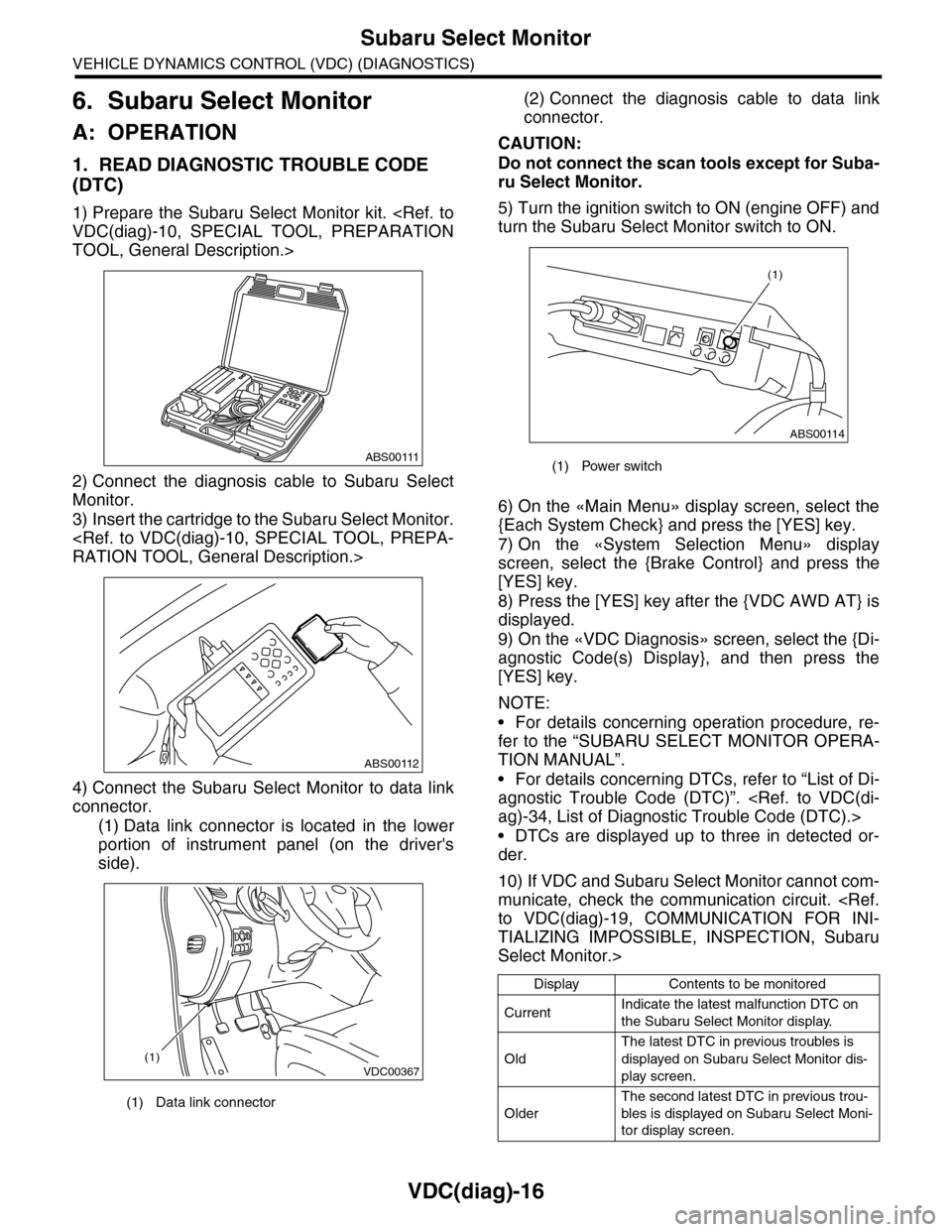
VDC(diag)-16
Subaru Select Monitor
VEHICLE DYNAMICS CONTROL (VDC) (DIAGNOSTICS)
6. Subaru Select Monitor
A: OPERATION
1. READ DIAGNOSTIC TROUBLE CODE
(DTC)
1) Prepare the Subaru Select Monitor kit.
TOOL, General Description.>
2) Connect the diagnosis cable to Subaru Select
Monitor.
3) Insert the cartridge to the Subaru Select Monitor.
4) Connect the Subaru Select Monitor to data link
connector.
(1) Data link connector is located in the lower
portion of instrument panel (on the driver's
side).
(2) Connect the diagnosis cable to data link
connector.
CAUTION:
Do not connect the scan tools except for Suba-
ru Select Monitor.
5) Turn the ignition switch to ON (engine OFF) and
turn the Subaru Select Monitor switch to ON.
6) On the «Main Menu» display screen, select the
{Each System Check} and press the [YES] key.
7) On the «System Selection Menu» display
screen, select the {Brake Control} and press the
[YES] key.
8) Press the [YES] key after the {VDC AWD AT} is
displayed.
9) On the «VDC Diagnosis» screen, select the {Di-
agnostic Code(s) Display}, and then press the
[YES] key.
NOTE:
•For details concerning operation procedure, re-
fer to the “SUBARU SELECT MONITOR OPERA-
TION MANUAL”.
•For details concerning DTCs, refer to “List of Di-
agnostic Trouble Code (DTC)”.
•DTCs are displayed up to three in detected or-
der.
10) If VDC and Subaru Select Monitor cannot com-
municate, check the communication circuit.
TIALIZING IMPOSSIBLE, INSPECTION, Subaru
Select Monitor.>
(1) Data link connector
ABS00111
ABS00112
VDC00367(1)
(1) Power switch
Display Contents to be monitored
CurrentIndicate the latest malfunction DTC on
the Subaru Select Monitor display.
Old
The latest DTC in previous troubles is
displayed on Subaru Select Monitor dis-
play screen.
Older
The second latest DTC in previous trou-
bles is displayed on Subaru Select Moni-
tor display screen.
ABS00114
(1)
Page 1009 of 2453
![SUBARU TRIBECA 2009 1.G Service Workshop Manual VDC(diag)-17
Subaru Select Monitor
VEHICLE DYNAMICS CONTROL (VDC) (DIAGNOSTICS)
2. READ CURRENT DATA
1) On the «Main Menu» display screen, select the {Each System Check} and press the [YES] key.
2) SUBARU TRIBECA 2009 1.G Service Workshop Manual VDC(diag)-17
Subaru Select Monitor
VEHICLE DYNAMICS CONTROL (VDC) (DIAGNOSTICS)
2. READ CURRENT DATA
1) On the «Main Menu» display screen, select the {Each System Check} and press the [YES] key.
2)](/manual-img/17/7322/w960_7322-1008.png)
VDC(diag)-17
Subaru Select Monitor
VEHICLE DYNAMICS CONTROL (VDC) (DIAGNOSTICS)
2. READ CURRENT DATA
1) On the «Main Menu» display screen, select the {Each System Check} and press the [YES] key.
2) On the «System Selection Menu» display screen, select the {Brake Control} and press the [YES] key.
3) Press the [YES] key after {VDC AWD AT} is displayed.
4) On the «Brake Control Diagnosis» display screen, select the {Current Data Display/Save}, and then press
the [YES] key.
5) On the «Display Menu» screen, select the data display method and press the [YES] key.
6) Using a scroll key, scroll the display screen up or down until necessary data is shown.
•A list of the support data is shown in the following table.
NOTE:
For details concerning operation procedure, refer to the “SUBARU SELECT MONITOR OPERATION MAN-
UAL”.
Display Contents to be monitored Unit of measure
FR Wheel SpeedWheel speed detected by front ABS wheel speed sensor RH is dis-
played.km/h or MPH
FL Wheel SpeedWheel speed detected by front ABS wheel speed sensor LH is dis-
played.km/h or MPH
RR Wheel SpeedWheel speed detected by rear ABS wheel speed sensor RH is dis-
played.km/h or MPH
RL Wheel SpeedWheel speed detected by rear ABS wheel speed sensor LH is dis-
played.km/h or MPH
Fr o nt / Re ar G S e ns o r Ve h ic le f r on t / re a r ac ce le ra t io n d e te c te d by G se n so r is d i sp layed .m/s2
Lateral G Sensor Vehicle lateral acceleration detected by G sensor is displayed.m/s2
IG power supply voltage Voltage supplied to VDCCM&H/U is displayed. V
Steering Angle Sensor Steering angle detected by steering angle sensor is displayed. deg
Ya w R a t e S e n s o r V e h i c l e a n g u l a r s p e e d d e t e c t e d b y y a w r a t e s e n s o r i s d i s p l a y e d . d e g / s
Pressure Sensor Brake fluid pressure detected by pressure sensor is displayed. bar
ABS Control Flag ABS control condition is displayed. ON or OFF
EBD Control Flag EBD control condition is displayed. ON or OFF
Brake Switch Brake ON/OFF is displayed. ON or OFF
ABS Warning Light ON operation of the ABS warning light is displayed. ON or OFF
EBD Warning Light ON operation of the EBD warning light is displayed. ON or OFF
Motor Relay Signal Motor relay operation signal is displayed. ON or OFF
Motor Relay Monitor Motor relay monitor signal is displayed. ON or OFF
TCS Control Flag TCS control condition is displayed. ON or OFF
Va l ve R e l ay S i g n a l Va l v e r e l ay o p e r a t i o n s i g n a l i s d i s p l ay e d . O N o r O F F
VDC Control Flag VDC control condition is displayed. ON or OFF
VDC Warning Light ON operation of the VDC warning light is displayed. ON or OFF
OFF Light ON/OFF condition of TCS OFF indicator light is displayed. ON or OFF
E/G Control Prohibited Flag Engine control command signal is displayed. 1 or 0
OFF Switch Signal Operation condition of TCS OFF switch is displayed. ON or OFF
Motor Fail Safe Relay Drive
SignalMotor fail safe relay drive signal is displayed. ON or OFF