2009 SUBARU TRIBECA display
[x] Cancel search: displayPage 608 of 2453

SB-11
Front Seat Belt
SEAT BELT SYSTEM
B: INSTALLATION
1. OUTER SEAT BELT ASSEMBLY
Install in the reverse order of removal.
CAUTION:
•The parts of driver and passenger sides are
not the same. Before installation, make sure
that the correct part is used.
•Be careful not to twist the seat belts during
installation.
Tightening torque:
2. INNER SEAT BELT ASSEMBLY
Install in the reverse order of removal.
CAUTION:
•After the driver’s and passenger’s inner seat
belt assembly installation, check that the seat
belt buckle switch operates normally using the
Subaru Select Monitor in {Status Data} of “Air-
bag System”.
aru Select Monitor.>Improper buckle switch op-
eration may cause airbag system malfunction.
•Inner seat belt assembly harness (1) must be
routed securely as shown in the figure, as it can
affect the performance of the seat position sen-
sor and occupant detection system.
•Driver’s seat
•Passenger’s seat
Tightening torque:
C: INSPECTION
1. OUTER SEAT BELT ASSEMBLY
Check for the following, and replace with new parts
if necessary.
•Pretensioner is cracked or deformed.
•The belt tension sensor is cracked. Or deformed.
•Seat belt is slackened, bent or worn. Seat belt is
abnormally wound or extended.
2. INNER SEAT BELT ASSEMBLY
Check for the following, and replace with new parts
if necessary.
•Inner seat belt assembly is deformed or dam-
aged.
•Seat belt buckle cannot be engaged properly.
SB-00317
(1)
SB-00318
(1)
Page 617 of 2453

SE-7
Front Seat
SEATS
2. Front Seat
A: REMOVAL
CAUTION:
The airbag system is fitted with a backup power
source. After disconnecting the battery ground
cable, the airbag may deploy if you do not wait
for 20 seconds before starting the service of
airbag system.
1. DRIVER’S SEAT
1) Remove the headrest.
2) Tilt the backrest forward, and move the seat for-
ward.
3) Remove the rear leg cover, and remove the two
bolts at the rear side of slide rail.
4) Move the seat backward, remove the front leg
cover, and then remove the 2 bolts at the front side
of the slide rail.
5) Disconnect the ground cable from battery, and
wait for more than 20 seconds before starting work.
6) Disconnect the connector under the seat.
•Seat belt buckle switch connector
•Seat position sensor connector
•Side airbag connector
•Seat heater connector
•Power seat connector
7) Remove the seat from vehicle.
2. PASSENGER’S SEAT
CAUTION:
Refer to “CAUTION” of “General Description”
before starting the work.
1) Remove the headrest.
2) Tilt the backrest forward, and move the seat for-
ward.
3) Remove the rear leg cover, and remove the bolt
at the rear side of the slide rail.
4) Move the seat backward, remove the front leg
cover, and then remove the bolt at the front side of
the slide rail.
5) Disconnect the ground cable from battery, and
wait for more than 20 seconds before starting work.
6) Disconnect all the connectors of connector hold-
er in the backside of seat cushion.
•Harness connector of occupant detection control
module
•Side airbag connector
•Power seat connector
•Seat heater connector
7) Remove the seat belt anchor cover.
NOTE:
Tilt the seat back all the way to provide workspace.
8) Remove the seat from vehicle.
B: INSTALLATION
Install in the reverse order of removal.
NOTE:
Tighten the slide rail installing bolt gradually in sev-
eral steps to the specified torque in the order as
shown in the figure.
CAUTION:
After installing the driver’s seat, use the Subaru
Select Monitor to confirm that the seat position
sensor LH is operating properly.
OPERATION, Subaru Select Monitor.>
Tightening torque:
Refer to “COMPONENT” of “General Descrip-
tion”.
C: DISASSEMBLY
1. DRIVER’S SEAT
1) Remove the seat from vehicle.
2) Remove the clip (A) and straps (B) on the back
of seat cushion.
3) Disconnect the following connectors from the
backside of seat cushion.
•Side airbag
•Seat position sensor
•Seat heater
•Power seat
•Seat belt
SE-00479
(1)
(3)
(4)
(2)
(B)(A)
SE-00643
Page 638 of 2453

SL-9
Door Lock Control System
SECURITY AND LOCKS
4. CHECK DOOR LOCK SWITCH.
Step Check Yes No
1CHECK DOOR LOCK SWITCH.
Check the input from door lock switch to body
integrated unit using Subaru Select Monitor.
1) Connect the Subaru Select Monitor to data
link connector.
2) Turn the ignition switch to ON.
3) Select {Integ. unit} from main menu.
4) Select the {Current Data Display & Save}.
5) Check the input to body integrated unit by
operating the door lock switch.
Is the normal input signal dis-
played when the door lock
switch is moved to LOCK/
UNLOCK?
The door lock
switch is OK.
Go to step 2.
2CHECK DOOR LOCK SWITCH CIRCUIT.
1) Disconnect the harness connector of body
integrated unit.
2) Measure the resistance between the har-
ness connector terminal and chassis ground
when moving the door lock switch to LOCK.
Connector & terminal
(i84) No. 15 — Chassis ground:
Is the resistance less than 10
Ω?
Go to step 3.Go to step 4.
3CHECK DOOR LOCK SWITCH CIRCUIT.
Measure the resistance between the harness
connector terminal and chassis ground when
the door lock switch is moved to UNLOCK.
Connector & terminal
(i84) No. 29 — Chassis ground:
Is the resistance less than 10
Ω?
The door lock
switch is OK.
Go to step 4.
4CHECK DOOR LOCK SWITCH.
1) Disconnect the door lock switch harness
connector.
2) Measure the resistance between the door
lock switch terminals when moving the door
lock switch to LOCK.
Connector & terminal
Driver’s side:
(D7) No. 5 — No. 9:
Passenger’s side:
(D125) No. 2 — No. 5:
Is the resistance less than 1
Ω?
Go to step 5.Replace the door
lock switch.
5CHECK DOOR LOCK SWITCH.
Measure the resistance between the door lock
switch terminals when moving the door lock
switch to UNLOCK.
Connector & terminal
Driver’s side:
(D7) No. 5 — No. 8:
Passenger’s side:
(D125) No. 4 — No. 5:
Is the resistance less than 1
Ω?
Go to step 6.Replace the door
lock switch.
6HARNESS INSPECTION.
Measure the resistance between door lock
switch harness connector terminal and chassis
ground.
Connector & terminal
Driver’s side:
(D7) No. 5 — Chassis ground:
Passenger’s side:
(D125) No.5 — Chassis ground:
Is the resistance less than 1
Ω?
Replace the door
lock switch.
Repair the open
circuit or chassis
short circuit of the
harness.
Page 645 of 2453

SL-16
Keyless Entry System
SECURITY AND LOCKS
3. CHECK FUSE
4. CHECK KEYLESS ENTRY CONTROL MODULE
Step Check Yes No
1CHECK FUSE.
Remove and visually check the fuse No. 3 (in
the fuse and relay box) and No. 7 (in the fuse
and relay box).
Is the fuse blown out? Replace the fuse
with a new one.
Check the power
supply and ground
circuit.
BODY INTE-
GRATED UNIT
POWER SUPPLY
AND GROUND
CIRCUIT.,
INSPECTION,
Keyless Entr y Sys-
tem.>
Step Check Yes No
1CHECK DIAGNOSTIC TROUBLE CODE
(DTC).
1) Connect the Subaru Select Monitor to data
link connector.
2) Turn the ignition switch to ON.
3) Select {Integ. unit} from main menu.
4) Select the {Diagnostic Trouble Code}.
5) Check that the DTC is displayed.
Is DTC B0500 “Keyless UART
com. Malfunction” displayed?
Go to step 2.Keyless entry con-
trol module is nor-
mal.
2CHECK POWER SUPPLY.
1) Disconnect the keyless entry control mod-
ule harness connector.
2) Measure the voltage between harness con-
nector terminal and chassis ground.
Connector & terminal
(i96) No. 4 (+) — Chassis ground (–):
Is the voltage more than 10 V? Go to step 3.Check the harness
for open circuits
and shorts
between the key-
less entry control
module and fuse.
3CHECK GROUND CIRCUIT.
Measure the resistance between harness con-
nector terminal and chassis ground.
Connector & terminal
(i96) No. 7 — Chassis ground:
Is the resistance less than 10
Ω?
Go to step 4.Repair the har-
ness.
4CHECK KEYLESS ENTRY CONTROL MOD-
ULE CIRCUIT.
1) Disconnect the harness connector of body
integrated unit.
2) Measure the resistance between harness
connector terminals.
Connector & terminal
(i84) No. 9 — (i96) No. 3:
Is the resistance less than 10
Ω?
Replace the key-
less entry control
module.
Entry Control Mod-
ule.>
Repair the har-
ness.
Page 649 of 2453
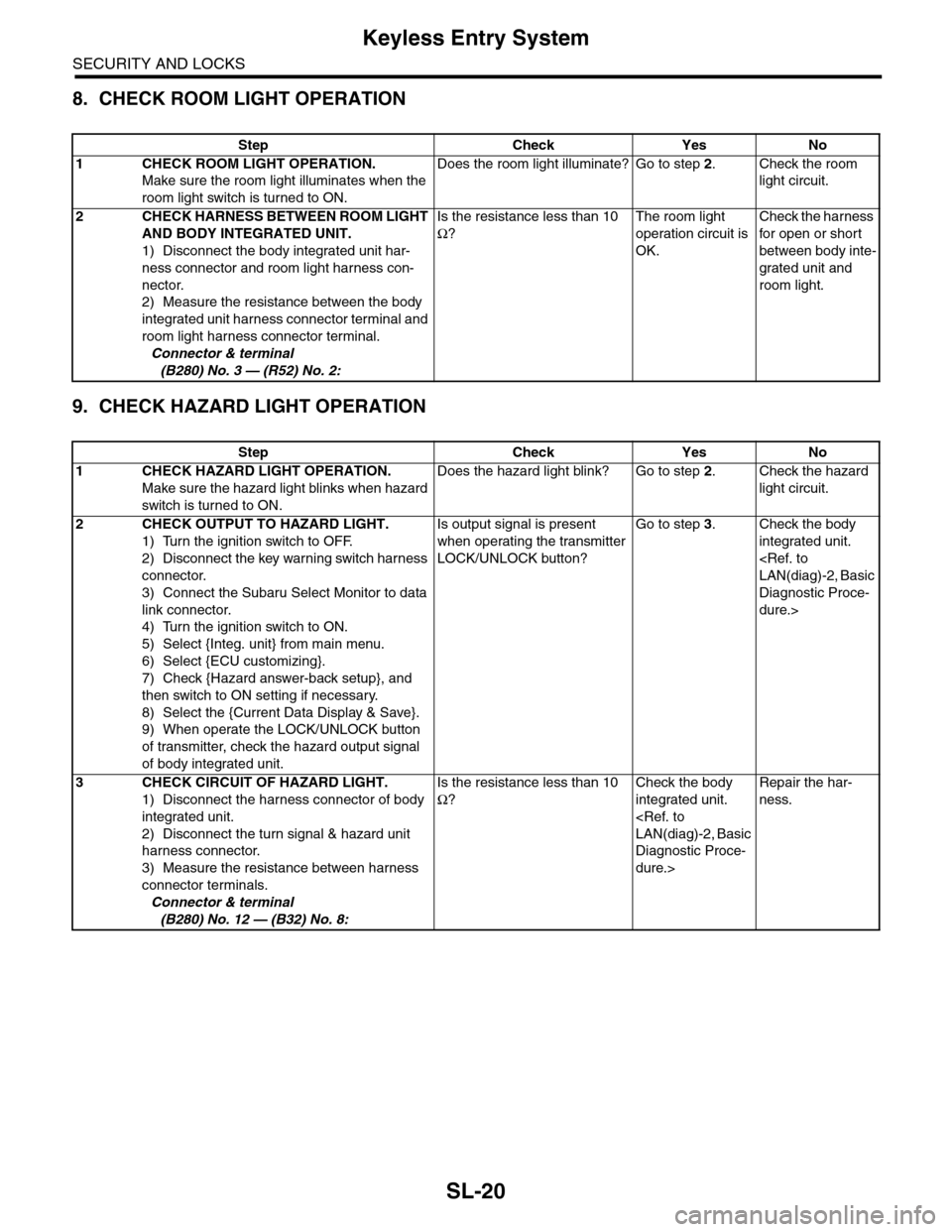
SL-20
Keyless Entry System
SECURITY AND LOCKS
8. CHECK ROOM LIGHT OPERATION
9. CHECK HAZARD LIGHT OPERATION
Step Check Yes No
1CHECK ROOM LIGHT OPERATION.
Make sure the room light illuminates when the
room light switch is turned to ON.
Does the room light illuminate? Go to step 2.Check the room
light circuit.
2CHECK HARNESS BETWEEN ROOM LIGHT
AND BODY INTEGRATED UNIT.
1) Disconnect the body integrated unit har-
ness connector and room light harness con-
nector.
2) Measure the resistance between the body
integrated unit harness connector terminal and
room light harness connector terminal.
Connector & terminal
(B280) No. 3 — (R52) No. 2:
Is the resistance less than 10
Ω?
The room light
operation circuit is
OK.
Check the harness
for open or shor t
between body inte-
grated unit and
room light.
Step Check Yes No
1CHECK HAZARD LIGHT OPERATION.
Make sure the hazard light blinks when hazard
switch is turned to ON.
Does the hazard light blink? Go to step 2.Check the hazard
light circuit.
2CHECK OUTPUT TO HAZARD LIGHT.
1) Turn the ignition switch to OFF.
2) Disconnect the key warning switch harness
connector.
3) Connect the Subaru Select Monitor to data
link connector.
4) Turn the ignition switch to ON.
5) Select {Integ. unit} from main menu.
6) Select {ECU customizing}.
7) Check {Hazard answer-back setup}, and
then switch to ON setting if necessary.
8) Select the {Current Data Display & Save}.
9) When operate the LOCK/UNLOCK button
of transmitter, check the hazard output signal
of body integrated unit.
Is output signal is present
when operating the transmitter
LOCK/UNLOCK button?
Go to step 3.Check the body
integrated unit.
Diagnostic Proce-
dure.>
3CHECK CIRCUIT OF HAZARD LIGHT.
1) Disconnect the harness connector of body
integrated unit.
2) Disconnect the turn signal & hazard unit
harness connector.
3) Measure the resistance between harness
connector terminals.
Connector & terminal
(B280) No. 12 — (B32) No. 8:
Is the resistance less than 10
Ω?
Check the body
integrated unit.
Diagnostic Proce-
dure.>
Repair the har-
ness.
Page 650 of 2453

SL-21
Keyless Entry System
SECURITY AND LOCKS
10.CHECK REAR GATE RELEASE ACTUATOR OPERATION
Step Check Yes No
1CHECK REAR GATE RELEASE ACTUATOR
OPERATION.
1) Turn the ignition switch to OFF.
2) Disconnect the key warning switch harness
connector.
3) Connect the Subaru Select Monitor to data
link connector.
4) Turn the ignition switch to ON.
5) Select {Integ. unit} from main menu.
6) Select the {Current Data Display & Save}.
7) Check the rear gate release output signal of
body integrated unit when operating the LOCK/
UNLOCK button of keyless transmitter.
Is output signal is present
when operating the transmitter
LOCK/UNLOCK button?
Go to step 2.Check the body
integrated unit.
Diagnostic Proce-
dure.>
2CHECK THE CIRCUIT OF REAR GATE RE-
LEASE ACTUATOR.
1) Disconnect the harness connector of body
integrated unit.
2) Disconnect the rear gate release actuator
harness connector.
3) Measure the resistance between harness
connectors.
Connector & terminal
(i84) No. 22 — (D140) No. 1:
Is the resistance less than 10
Ω?
Go to step 3.Repair the har-
ness.
3CHECK CIRCUIT OF HAZARD LIGHT.
1) Check the ground circuit of rear gate
release actuator
2) Disconnect the rear gate release actuator
harness connector.
3) Measure the resistance between harness
connector terminal and chassis ground.
Connector & terminal
(D140) No. 2 — Chassis ground:
Is the resistance less than 10
Ω?
Check the trunk lid
lock actuator.
Rear Gate Latch
Assembly.>
Repair the har-
ness.
Page 651 of 2453

SL-22
Keyless Entry System
SECURITY AND LOCKS
11.CHECK DOOR LOCK SWITCH.
Step Check Yes No
1CHECK DOOR LOCK SWITCH.
Check the input signal from door lock switch to
body integrated unit using Subaru Select Moni-
tor.
1) Connect the Subaru Select Monitor to data
link connector.
2) Turn the ignition switch to ON.
3) Select {Integ. unit} from main menu.
4) Select the {Current Data Display & Save}.
5) Check the input signal to body integrated
unit by operating the door lock switch.
Is the normal input signal dis-
played when the door lock
switch is moved to LOCK/
UNLOCK?
The door lock
switch is OK.
Go to step 2.
2CHECK DOOR LOCK SWITCH CIRCUIT.
1) Disconnect the harness connector of body
integrated unit.
2) Measure the resistance between the har-
ness connector terminal and chassis ground
when moving the door lock switch to LOCK.
Connector & terminal
(i84) No. 15 — Chassis ground:
Is the resistance less than 10
Ω?
Go to step 3.Go to step 4.
3CHECK DOOR LOCK SWITCH CIRCUIT.
Measure the resistance between the harness
connector terminal and chassis ground when
the door lock switch is moved to UNLOCK.
Connector & terminal
(i84) No. 29 — Chassis ground:
Is the resistance less than 10
Ω?
The door lock
switch is OK.
Go to step 4.
4CHECK DOOR LOCK SWITCH.
1) Disconnect the door lock switch harness
connector.
2) Measure the resistance between the door
lock switch terminals when moving the door
lock switch to LOCK.
Connector & terminal
Driver’s side:
(D7) No. 5 — No. 9:
Passenger’s side:
(D125) No. 2 — No. 5:
Is the resistance less than 1
Ω?
Go to step 5.Replace the door
lock switch.
5CHECK DOOR LOCK SWITCH.
Measure the resistance between the door lock
switch terminals when moving the door lock
switch to UNLOCK.
Connector & terminal
Driver’s side:
(D7) No. 5 — No. 8:
Passenger’s side:
(D125) No. 4 — No. 5:
Is the resistance less than 1
Ω?
Check the harness
for open circuits or
shorts between
the body inte-
grated unit and the
door lock switch.
Replace the door
lock switch.
Page 655 of 2453

SL-26
Security System
SECURITY AND LOCKS
4. Security System
A: WIRING DIAGRAM
B: ELECTRICAL SPECIFICATION
Description Terminal No. Measuring condition
Ignition switch A1 (INPUT) Battery voltage is present when ignition switch is turned ON.
Keyless entr y control module A9 (INPUT) Communication line (Cannot be measured because of digital signal)
Rear gate latch switch A17 (INPUT) 0 V is present when opening the rear gate.
Rear door switch RH A18 (INPUT) 0 V is present when opening the rear door RH.
Fr o nt d oo r swi tc h L H A 19 ( I NP UT ) 0 V i s pr e se n t wh e n o p en in g th e f r o n t d oo r L H.
Rear door switch LH A31 (INPUT) 0 V is present when opening the rear door LH.
Fr o nt d oo r swi tc h RH A 32 ( I NP UT ) 0 V i s pr e se n t wh e n o p en in g th e f r o n t d oo r RH.
Security indicator light A33 (INPUT) Battery voltage is present when the alarm operation is activated.
Horn relay B11 (OUTPUT) Battery voltage is present when the alarm operation is activated.
Tu r n s i g n a l & h a z a r d c i r c u i t B 1 2 ( O U T P U T ) B a t t e r y v o l t a g e i s p r e s e n t w h e n t h e a l a r m o p e r a t i o n i s a c t i v a t e d .
Ground B22 0 V is constantly present.
Pow er s up p ly C 2 B at t e r y vol t ag e i s c on s ta n tl y p r e se nt .
Impact sensor C5When not applying vibration to the impact sensor, it repeats displaying
the 0 V and battery voltage in every 45 milliseconds.
Ground C8 0 V is constantly present.
Ground C9 0 V is constantly present.
CS-00273
71928
61827
51741626152514241312231122
3102921
1820
B281side
72030
619291828
51741627152614132512241123
3102922
1821
B280side
82335
722342162033
51932183117301615291428
41327
312261121025
1924
i84side