2009 MERCEDES-BENZ E-CLASS COUPE sensor
[x] Cancel search: sensorPage 48 of 313

Signal
sfrom electronic equipment can cause
interference in the automatic chil dseatrec-
ognition sensor system. Thi scan lead to a
system malfunction. Thi smay cause the
007F PASSENGER AIRBAG OFF warning lamp
to light up withou tthere being achilds eat
with automatic chil dseatrecognition fitted, and the front-passenger front airba
gwilln ot
deplo yduring an accident. It is also possible
that the 0081SRS warning lamp lights up
and/or the 007FPASSENGER AIRBAG OFF
warning lamp doe snot light up briefl ywhen
yo ut urn the key in the ignition lock to position
2.
Suitabl eseatp osition sfor child restraint systems Weight categories
Seat positions
00CE
00CE Group 0: up to
10 kg Group 0+: up to
13 kg Group I:
9to18kg Front-passenger
seat (front-
passenge
rfron tair-
bag is no tdisabled) X
1 X
1 UF
2, 3, 4 Front-passenger
seat (front-
passenge
rairbag
is disabled* 5
) U
3, 4, 6 U
3, 4, 6 U
3, 4, 6 Rear benc
hseat,
left and right U
6 U
6 U
6 1
X: sea tunsuitable for childre ninthis weigh tcategory.
2 UF: suitabl efor forward-facing chil dseats ecuring systems of the "Universal" categor yapproved for us ein
this weigh tcategory.
3 Move the front-passenge rseattoi ts rearmos tand lowest position.
4 As recommended, see the following table "Recommended chil drestraint systems".
5 Vehicles with automatic chil dseatrecognition on the front-passenge rseat*: achilds eats ecuring system
that belongs to the Universa lcategor ywitha utomatic chil dseatrecognition mus tbefitted. The 007F
PASSENGER AIRBAG OFF warning lamp mus tbelit.
6 U: suitabl efor chil dseats ecuring systems that belong to the Universa lcategor yand are approved for use
in this weigh tcategory. Occupan
tsafety
45Safety
*optional
207_AKB; 2; 3, en-GB
mkalafa
,V ersion: 2.11.8.1
2009-07-23T10:23:49+02:00
-Seite 45 Z
Page 56 of 313

cle whe
nbraking and the braking distance
may increase.
If ABS is deactivated du etoamalfunction,
then BAS, BAS PLUS* and ESP ®
are also
deactivated. There is an increase driskofy our
vehicle skidding in certain situations.
You shoul dalway sadapt your driving styl eto
suit the prevailing roa dand weathe rcondi-
tions. BAS (Brake Assist)
BAS operate sinemergency braking situa-
tions .Ifyoudepress the brake pedal quickly,
BAS automaticall yboosts the braking force,
thus shortening the stopping distance.
X Kee pthe brake pedal firmly depressed until
the emergency braking situation is over.
ABS prevents the wheel sfrom locking.
The brakes will function as usua lonce you
release the brake pedal .BAS is deactivated. G
Risk of accident
If BAS ha smalfunctioned ,the braking system
remains available with ful lbrake boosting
effect. However, braking force is not auto-
matically increase dinemergency braking sit-
uations and the stopping distance may
increase. BAS PLUS* (brake assistanc
esys-
tem)
BAS PLUS provides braking assistance in haz-
ardou ssituations and uses radar senso rtech-
nology to asses sthe traffi csituation. G
Risk of accident
BAS PLUS is only an ai dtoassist yo uwhen
driving .You are responsibl efor maintaining a
saf edistance from othe rvehicles, for the vehi-
cle's speed and for braking in goo dtime.
Alway spayattention to the traffi cconditions.
Otherwise, yo umay recognise dangers too late, cause an accident and injure yourself
and others.
BAS PLUS can detect obstacles that are in the
path of your vehicle for an extended period of
time .Should yo uapproach adetected obsta-
cle quickly, BAS PLUS calculates the braking
force necessary to avoid arear-end collision.
Should yo uaddit ionall yapply the brakes, BAS
PLUS will automaticall yincreas ethe braking
force to alevel suitabl efor the traffi ccondi-
tions.
If BAS PLUS demand sparticularly hig hbrak-
ing force ,PRE -SAFE ®
is activate dsimultane-
ously.
X Kee pthe brake pedal depressed unti lthe
emergency braking situation is over.
ABS prevents the wheel sfrom locking.
The brakes will work normall yagain when:
R yo ur elease the brake pedal
R no obstacl eisdetected in front of your
vehicle
R there is no longer any danger of arear-end
collision
BAS PLUS is then deactivated.
At speeds up to approximately 70 km/h ,BAS
PLUS can also detect stationar yobstacles,
for example, stopped or parked vehicles.
The radar sensors are automaticall ydeacti-
vate dint he vicinity of radio telescop efacili-
ties (Y page 304).
For BAS PLUS to assis tyou whe ndriving ,the
radar senso rsystem mus tbes witched on and
operational .You can check this by activating
Distronic Plus* (Y page 125) or via the
"Radar sensor" function in the on-board com-
puter (Y page 120). G
Risk of accident
Only clearl yide ntified obstacles will initiate
braking assistance by BAS PLUS. In particular,
the detection of obstacles can be restricted if
there is: Drivin
gsafety systems
53Safety
*optional
207_AKB
;2;3,en-GB
mkalafa ,V ersion: 2.11.8.1
2009-07-23T10:23:49+02:00
-Seite 53 Z
Page 57 of 313

R
dirt on the sensor sorthe sensor sare cov-
ered
R snow or heavy rain
R interferencebyo ther radar sources
R strong radar reflections, for example in
multi-storey car parks
BASP LUS does not react to people or ani-
mals, oncoming vehicles and crossing traffic.
BASP LUS may not detec tnarro wvehicles
such as motorcycles and vehicles driving on
ad ifferen tline.
Following acollision or crash-related damage
to the fron tend of the vehicle, have the con-
figuration and operation of the radar sensors
checked at aMercedes-Benz Service Centre.
If BASP LUS is not available due to amalfunc-
tion in the radar sensor system, the braking
system remains available with full brake
boostin geffec tand BAS. Adaptive brake lamps
i Adaptiv ebrake lamps are only available in
certain countries.
If you brake sharply from aspeed of more
than 50 km/ horifb raking is assisted by BAS
or BAS PLUS* ,the brake lamp sflashr apidly.
In this way, traffic travelling behind you is
warned in an even more noticeable manner.
If you brake sharply from aspee dofm ore
than 70 km/h to astandstill, the hazard warn-
ing lamp sare activated automatically.Ift he
brakes are applieda gain, the brake lamps
light up continuously.T he hazard warning
lamp sswitch off automatically if you travel
faster than 10 km/h .You can alsos witch off
the hazard warning lamp susing the hazard
warning switch button (Y page84). ESP
®
(Electronic Stability Program)
ESP ®
monitors driving stability and traction,
i.e. power transmission between tyres and
the road surface.
If ESP ®
detects that the vehicl eisdeviating
from the direction desired by the driver, one
or more wheels are braked to stabilise the
vehicle. If necessary ,the engine outpu tisalso
modified to keep the vehicl eonthe desired
course withi nphysical limits. ESP ®
assists
the drive rwhen pulling away on wet or slip-
pery roads. ESP ®
can alsos tabilise the vehi-
cle during braking.
When ESP ®
intervenes, the 00C6warning
lamp flashes in the instrument cluster. G
Risk of accident
If the 00C6 warning lamp in the instrument
cluster flashes, proceed as follows:
R do not deactivate ESP ®
under any circum-
stances.
R only depress the accelerator peda lasfar as
necessary when pulling away.
R adapt yourd riving style to suitt he prevail-
ing road and weather conditions.
Otherwise, the vehicl ecoulds kid.
ESP ®
cannot reduce the risk of an accident if
you drive too fast. ESP ®
cannot overrid ethe
lawsofp hysics.
! If the vehicl eistobetowed with the front
or rear axle raised, the ignitio nmust be
switched off (key in position 0or 1in the
ignitio nlock). Application of the brakes by
ESP ®
coul dotherwise destroy the brake
system on the front or rear axle.
i Only use wheels with the recommended
tyre sizes. Only then willE SP®
function
properly. 54
Driving safety systemsSafety
*o
ptional
207_AKB; 2; 3, en-GB
mkalafa,
Version: 2.11.8.1 2009-07-23T10:23:49+02:00-Seite 54
Page 60 of 313
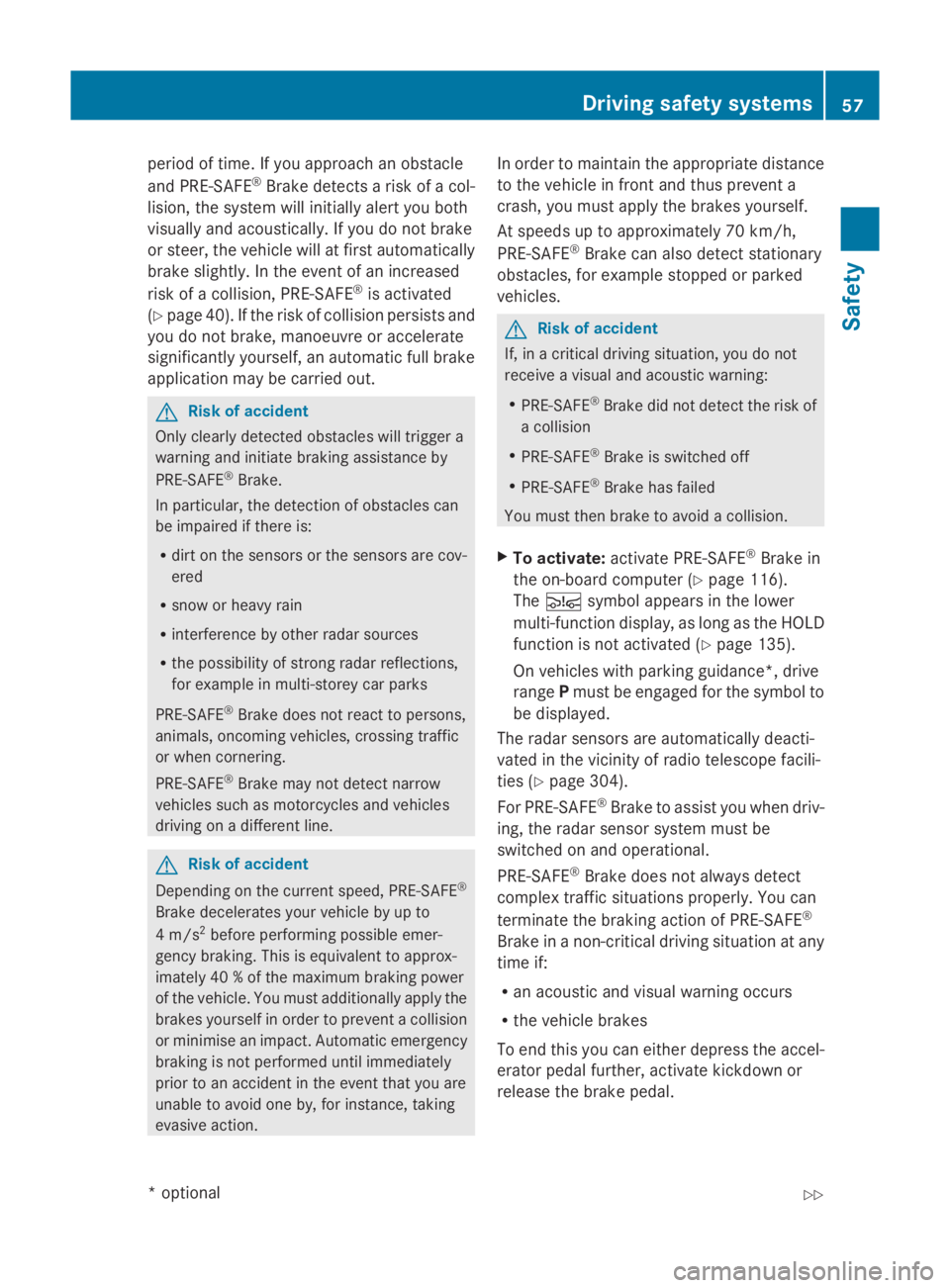
period of time. If you approach an obstacle
and PRE-SAFE ®
Brak edetects arisk of acol-
lision, the system will initially alert you both
visually and acoustically. If you do not brake
or steer ,the vehicle will at first automatically
brake slightly. In the event of an increased
risk of acollision, PRE-SAFE ®
is activated
(Y page 40). If the risk of collision persist sand
you do not brake, manoeuvr eoraccelerate
significantly yourself, an automatic full brake
application may be carried out. G
Risk of accident
Only clearly detected obstacles will trigger a
warning and initiat ebrakin gassistance by
PRE-SAFE ®
Brake.
In particular, the detection of obstacles can
be impaired if ther eis:
R dirt on the sensors or the sensors are cov-
ered
R snow or heavy rain
R interferenc ebyother radar sources
R the possibility of strong radar reflections,
for example in multi-storey car parks
PRE-SAFE ®
Brak edoes not react to persons,
animals, oncoming vehicles, crossing traffic
or when cornering.
PRE-SAFE ®
Brak emay not detec tnarrow
vehicles such as motorcycles and vehicles
drivin gonad ifferentline. G
Risk of accident
Depending on the curren tspeed, PRE-SAFE ®
Brak edecelerates your vehicle by up to
4m /s2
before performing possible emer-
genc ybraking. This is equivalent to approx-
imately 40 %ofthe maximum brakin gpower
of the vehicle. You must additionally apply the
brakes yourself in order to preven tacollision
or minimis eanimpact .Automatic emergency
brakin gisnot performed until immediately
prior to an acciden tinthe event that you are
unable to avoid one by, for instance, taking
evasive action. In order to maintain the appropriate distance
to the vehicle in fron
tand thus preven ta
crash, you must apply the brakes yourself.
At speeds up to approximately 70 km/h,
PRE-SAFE ®
Brak ecan also detec tstationary
obstacles, for example stopped or parked
vehicles. G
Risk of accident
If, in acritical drivin gsituation ,you do not
receiv eavisual and acoustic warning:
R PRE-SAFE ®
Brak edid not detec tthe risk of
ac ollision
R PRE-SAFE ®
Brak eiss witched off
R PRE-SAFE ®
Brak ehas failed
You must then brake to avoid acollision.
X To activate: activate PRE-SAFE ®
Brak ein
the on-board computer (Y page 116).
The 00C7 symbol appears in the lower
multi-function display, as long as the HOLD
function is not activated (Y page 135).
On vehicles with parkin gguidance* ,drive
range Pmust be engaged for the symbol to
be displayed.
The radar sensors are automatically deacti-
vated in the vicinity of radio telescope facili-
ties (Y page 304).
For PRE-SAFE ®
Brak etoa ssist you when driv-
ing, the radar senso rsystem must be
switched on and operational.
PRE-SAFE ®
Brak edoes not always detect
complex traffic situation sproperly. You can
terminate the brakin gaction of PRE-SAFE ®
Brak einan on-critical drivin gsituation at any
time if:
R an acoustic and visual warning occurs
R the vehicle brakes
To end this you can either depress the accel-
erator pedal further, activate kickdown or
release the brake pedal. Driving safet
ysystems
57Safety
*optional
207_AKB
;2;3,en-GB
mkalafa, Version:2.11.8.1
2009-07-23T10:23:49+02:0
0-Seite 57 Z
Page 61 of 313

The braking action of PRE-SAFE
®
Brake is
ended automatically if:
R you manoeuvre to avoid the obstacle.
R you drive slower than approximately
15 km/h.
R there is no longer an obstacle detected in
frontofy our vehicle.
R there is no longer any danger of acollision.
Following acollision or crash-related damage
to the fronte nd of the vehicle, have the con-
figuration and operation of the radar sensors
checked. Choose aqualified specialist work-
shop for this which has the necessary spe-
cialist knowledge and tools for the work
required. Mercedes-Benz recommends that
you use aMercedes-Benz Servic eCentre for
this purpose. Anti-theft systems
Immobiliser
The immobiliser prevent syour vehicle from
being started without the correc tkey.
Activating the immobiliser X
With the key: remove the key from the
ignition lock.
X With KEYLESS GO*: press the start/stop
button on the dashboard.
The engine switches off.
Deactivating the immobiliser X
With the key: turn the key to position 2in
the ignition lock.
X With KEYLESS GO*: press the start/stop
button on the dashboard twice without
depressing the brake.
i The immobiliser is alway sdeactivated
when you start the engine. ATA* (anti-theft alarms
ystem)
Av isual and audibl ealarm is triggered when
the alarm system is primed and you open:
R ad oor
R ad oor or the boot lid with the emergency
key element
R the boot lid
R the bonnet
The alarm is not switched off even if you close
ad oor again. X
To prime: lock the vehicle using the key.
Vehicles with KEYLESS GO* can also be
locked by touchin gthe door handle on the
outside.
Indicator lamp 0046flashes. The alarm sys-
tem is primed after approximately 15 sec-
onds.
X To deactivate: unlock the vehicle using the
key. On vehicles with KEYLESS GO* ,you
can also unlock the vehicle by opening the
door/boot lid.
Deactivating the alarm X
With the key: insert the key into the igni-
tion lock.
The alarm is deactivated.
or
X Press the 0036or0037 button on the key.
The alarm is deactivated. 58
Anti-theft systemsSafety
*o
ptional
207_AKB; 2; 3, en-GB
mkalafa,
Version: 2.11.8.1 2009-07-23T10:23:49+02:00-Seite 58
Page 62 of 313

X
With KEYLESS GO*: grasp the outside
door handle. The key must be outside the
vehicle.
The alarm is deactivated.
or
X Press the Start/Stop button on the dash-
board. The key must be insid ethe vehicle.
The alarm is deactivated. Tow-away protection*
An audible and visual alarm is triggere difthe
vehicle's angle of inclination is altered while
tow-away protection is primed. For example,
this occurs if the vehicl eisjacked up on one
side.
Priming tow-away protection X
Lock the vehicl eusing the key. Vehicles
with KEYLESS GO* can alsobel ocked by
touching the door handl eonthe outside.
Tow-awayp rotection is prime dafter
approximately 30 seconds.
Deactivatin gtow-away protection When you unlock yourv
ehicleusing the key
or KEYLESS GO* ,tow-away protection is
automatically deactivated.
Deactivate tow-away protection manually to
prevent afalsea larm if yourv ehicle:
R is being transported
R is being loaded, e.g. onto aferry or car
transporter
R is parked on amovable surface, e.g. split-
leve lgarages X
Remove the key from the ignition lock.
X Press button 0046.
Indicator lamp 0047lights up briefly.
X Lock the vehicl eusing the key. Vehicles
with KEYLESS GO* can alsobel ocked by
touching the door handl eonthe outside.
Tow-awayp rotection remains deactivated
until:
R the vehicl eisunlocked again.
R ad oor is opened and close dagain.
R the vehicl eislocked again. Interior motion sensor*
If the interior motion sensor is primed, avis-
uala nd audible alarm is triggere dwhenm ove-
ment is detected in the vehicl einterior while
the vehicl eislocked. This occurs if someone
reache sinto the vehicl einterior, for example.
Priming the interior motion sensor X
Make sure that: Anti-theft systems
59Safety
*optional
207_AKB; 2; 3, en-GB
mkalafa,
Version: 2.11.8.1 2009-07-23T10:23:49+02:00-Seite 59 Z
Page 63 of 313

R
the side windows ar eclosed
R Coupé: the panorama sliding sunroof* is
closed
R there ar enoobjects ,e.g.m ascots, hang-
ing on the rear-view mirro roronthe roof
gra bhandles
This will prevent fals ealarm s.
X Cabriolet: make sure tha tthe roo fis
closed.
X All: lock the vehicl eusing the key .Onvehi-
cle sw ithK EYLESS-GO* ,you can also lock
the vehicles by touching the door handl eon
the outside.
Th einterior motion senso risprimed after
approximately 30 seconds.
i Cabriolet: in some countries the interior
motion senso risprimed eve nifthe soft top
is open. Th evehicl eshoul donlybep arked
with the soft top closed, however ,topre-
vent insects or falling leaves ,for example,
fro mc ausing fals ealarm s.
Deactivatin gthe interior motion sensor When yo
uunlock your vehicl ewitht he key or
KEYLESS-GO* ,the interior motion senso ris
automaticall ydeactivated.
To prevent afalse alarm, deactivate the inte-
rior motion senso rifyoulock your vehicle
and:
R people or animals remai ninthe vehicle
R the side windows remai nopen
R Coupé: the panorama sliding sunroof*
remains opened. X
Remov ethe key fro mthe ignition lock.
X Press button 0046.
Indicator lamp 0047flashe sbriefly.
X Loc kthe vehicl eusing the key .Onvehicles
with KEYLESS-GO* ,you can also lock the
vehicles by touching the door handl eonthe
outside.
Th einterior motion senso rremains deacti-
vated until:
R the vehicl eisunlocke dagain
R ad ooriso peneda nd close dagain
R the vehicl eislocked again 60
Anti-thef
tsystemsSafety
*o ptional
207_AKB; 2; 3, en-GB
mkalafa
,V ersion: 2.11.8.1
2009-07-23T10:23:49+02:00
-Seite 60
Page 65 of 313

Opening and closing
Key
The key centrally locks/unlocks:
R the doors
R the boot lid
R the fuel filler flap G
Risk of accident
If children are left unsupervised in the vehicle,
they could:
R open adoor from the inside at any time,
even if it has been locked
R start the vehicle using akey which has been
left in the vehicle
R release the parking brake
They could thereby endanger themselves and
others. Never leave children unsupervised in
the vehicle. Always take the key with you
when leaving the vehicle, even if you are only
leaving it for ashort time. 0046
0037 Locksthe vehicle
0047 0054 Unlocks the boot lid
008A 0036 Unlocks the vehicle
0088 Battery chec klamp
When unlocking, the turn signals flash once.
When locking, they flash three times.
The vehicle relock sautomatically if you do not
open adoor or the boot lid within 40 seconds
of unlocking the vehicle. The time until it locks
is approximately 40 seconds. KEYLESS GO* You can start
,lock or unlock the vehicle using
the KEYLESS GO key. To do this, you only
need carry the key with you. When you touch
the surface of the sensor sonthe vehicle's
door handles, KEYLESS GO establishes a
radio connection between the vehicle and the
key.
The distanc etothe door handle from which
you wish to lock or unlock the vehicle must
not be greater than 1m.
When starting the engin eand whilst driving,
KEYLESS GO also checks whether avalid key
is in the vehicle by periodically establishing
radio contact. X
To unlock the vehicle: touch the inner
surface of the door handle.
X To lock the vehicle: touch sensor sur-
face 0046.
If you pull the boot lid handle, only the boot
of the vehicle is unlocked.
i If the vehicle has been parked for along
time, you must pull the door handle to acti-
vate KEYLESS GO.
Individua lsettings You can change the setting of the locking
system in such
away that only the driver's
door and the fuel filler flap are unlocked. This
could be useful if you frequently travel on your
own.
X To change the setting: press the0036
and 0037 button ssimultaneously for 62
Opening and closingControls
*o
ptional
207_AKB
;2;3,en-GB
mkalafa, Version:2.11.8.1
2009-07-23T10:23:49+02:00
-Seite 62