2009 MERCEDES-BENZ E-CLASS COUPE radio
[x] Cancel search: radioPage 15 of 313

Rain closin
gfeature ....................... 159
Resetting ....................................... 160
Park Assist
Parking Guidance ........................... 140
Parking ............................................... 100
Parking aid Exterior mirror on the front-
passenger sid e................................. 75
PARKTRONI C................................. 138
Reversing camera ..........................143
Parking brake .................................... 100
Display message ............................ 219
Parking Guidance .............................. 140
Display message ............................ 213
Trailer towing ................................. 143
Parking lamps
Display message ............................ 224
Parking lock
Releasing manually (automatic
transmission) ................................. 255
Parking position
Exterior mirror on the front-
passenger sid e................................. 75
PARKTRONIC ...................................... 138
Activating/deactivating .................140
Malfunction ................................... .243
Range of the sensors .....................138
Trailer towing ................................. 140
Warning displa y............................. 139
PASSENGE RAIRBAG OFF warning
lamp ............................................. 44, 231
Permanent display (on-board com-
puter) ................................................. .118
Permanent Speedtronic ....................135
Petrol Minimum grad e............................. 179
see Fuel
Plastic trim
Cleaning ......................................... 204
Power supply (trailer) .......................197
Power windows see Side windows
Pre-emptive occupant safety system
see PRE-SAFE ® PRE-SAFE
®
Brake (vehicles with
DISTRONIC PLUS) ................................ 56
Activating/deactivating (on-
board computer) ............................ 116
Display message ............................ 214
PRE-SAFE ®
system .............................. 40
Display message ............................ 214
Program selector button ..................104
Pulling away ......................................... 99 R
Radar sensor system Country overview ........................... 304
Display message ............................ 215
Radar syste msensors
Switching on/off (on-board com-
puter) ............................................. 121
Radio
Selecting astatio n(on-board
computer) ...................................... 113
Rain closing feature
Panorama sliding sunroo f.............. 159
Range
Calling up (on-board computer) .....111
Rear compartment
Setting the airv ents...................... 153
Setting the temperature ................152
Rear-compartment seat bel tsta-
tus indicator ........................................ 79
Rear foglamp Display message ............................ 224
Rear seat backrest
Display message ............................ 227
Folding forwards/back ..................169
Rear-vie wmirror
Adjusting ......................................... 73
Anti-dazzle (manual )......................... 73
Anti-dazzle mode (automatic) ..........74
Rear window blind ............................173
Rear window heating ........................156
Refuelling ........................................... 178
Reserve fuel ....................................... 288
Display message ............................ 228
Fuel tank ........................................ 288
Warning lamp ................................. 237 12
Index 207_AKB; 2; 3, en-GB
mkalafa,
Version: 2.11.8.1 2009-07-23T10:23:49+02:00-Seite 12
Page 18 of 313

Through-loading
................................ 167
Through-loading feature ...................169
Tightening torque .............................. 272
Time Setting (on-board computer) .......... 118
Setting the time (on-board com-
puter) ............................................. 118
TIREFIT kit
Storage location ............................ 207
Using ............................................. 264
Top Tether ............................................ 51
Total distanc erecorder .................... 110
Tourist mode see Intelligent Ligh tSystem
Tow-away protection ..........................59
Towing ................................................ 279
Towing atrailer
Folding in the bal lcoupling ............ 196
Folding out the bal lcoupling .......... 193
Towing eye
Fitting ............................................ 279
Removing ....................................... 280
Tow-starting ....................................... 279
Trailer 7-pin connector ............................. 197
Bulb failure indicator for LED
lamps ............................................. 197
Display message ...........218, 222, 225
Power supply ................................. 197
Trailer coupling
see Trailer tow hitch
Trailer loads
Technical data ............................... 304
Trailer tow hitch ................................ 193
Cleaning ......................................... 203
Trailer towing
Driving tips .................................... 194
ESP ®
................................................ 55
Mounting dimensions ....................303
Parking Guidance ........................... 143
Parktroni c...................................... 140
Transmission output (maximum)
Telephone/two-wa yradio .............. 285
Transmission positions ....................102
Transport (vehicle) ............................280
Trim strips Cleaning ......................................... 204 Trip computer
On-board computer .......................110
Trip meter .......................................... 110
Resetting (on-board computer) ......111
Turn signal
Display message .................... 222, 223
TV
Operating (on-board computer) .....114
Two-way radio
Installatio n..................................... 285
Type identification plate
see Vehicle identification plate ......286
Tyre grip ............................................. 192
Tyre pressure ................................... .186
Display message ............................ 213
Tyre pressure los swarning system
............................................................ 187
Tyres
Direction of rotatio n...................... 185
General notes ................................ 184
Technical data ....................... 297, 301
Tyre tread .......................................... .186 U
Unladen weight ................................. 291
Unlocking Emergency unlocking ..................... 249
From insid ethe vehicle (central
unlocking button) ............................. 64 V
Vanity mirror Sun viso r........................................ 172
Variable Speedtronic ........................133
Vehicle Emergency unlocking ............249, 250
Individua lsettings (on-board com-
puter) ............................................. 117
Leaving parked up .........................249
Towing ........................................... 279
Tow-starting ................................... 279
Transporting .................................. 280
Vehicle battery .................................. 273
Vehicle dimensions ...................291, 296
Vehicle electronics ...........................284 Index
15 207_AKB; 2; 3, en-GB
mkalafa,
Version: 2.11.8.1 2009-07-23T10:23:49+02:00-Seite 15
Page 56 of 313

cle whe
nbraking and the braking distance
may increase.
If ABS is deactivated du etoamalfunction,
then BAS, BAS PLUS* and ESP ®
are also
deactivated. There is an increase driskofy our
vehicle skidding in certain situations.
You shoul dalway sadapt your driving styl eto
suit the prevailing roa dand weathe rcondi-
tions. BAS (Brake Assist)
BAS operate sinemergency braking situa-
tions .Ifyoudepress the brake pedal quickly,
BAS automaticall yboosts the braking force,
thus shortening the stopping distance.
X Kee pthe brake pedal firmly depressed until
the emergency braking situation is over.
ABS prevents the wheel sfrom locking.
The brakes will function as usua lonce you
release the brake pedal .BAS is deactivated. G
Risk of accident
If BAS ha smalfunctioned ,the braking system
remains available with ful lbrake boosting
effect. However, braking force is not auto-
matically increase dinemergency braking sit-
uations and the stopping distance may
increase. BAS PLUS* (brake assistanc
esys-
tem)
BAS PLUS provides braking assistance in haz-
ardou ssituations and uses radar senso rtech-
nology to asses sthe traffi csituation. G
Risk of accident
BAS PLUS is only an ai dtoassist yo uwhen
driving .You are responsibl efor maintaining a
saf edistance from othe rvehicles, for the vehi-
cle's speed and for braking in goo dtime.
Alway spayattention to the traffi cconditions.
Otherwise, yo umay recognise dangers too late, cause an accident and injure yourself
and others.
BAS PLUS can detect obstacles that are in the
path of your vehicle for an extended period of
time .Should yo uapproach adetected obsta-
cle quickly, BAS PLUS calculates the braking
force necessary to avoid arear-end collision.
Should yo uaddit ionall yapply the brakes, BAS
PLUS will automaticall yincreas ethe braking
force to alevel suitabl efor the traffi ccondi-
tions.
If BAS PLUS demand sparticularly hig hbrak-
ing force ,PRE -SAFE ®
is activate dsimultane-
ously.
X Kee pthe brake pedal depressed unti lthe
emergency braking situation is over.
ABS prevents the wheel sfrom locking.
The brakes will work normall yagain when:
R yo ur elease the brake pedal
R no obstacl eisdetected in front of your
vehicle
R there is no longer any danger of arear-end
collision
BAS PLUS is then deactivated.
At speeds up to approximately 70 km/h ,BAS
PLUS can also detect stationar yobstacles,
for example, stopped or parked vehicles.
The radar sensors are automaticall ydeacti-
vate dint he vicinity of radio telescop efacili-
ties (Y page 304).
For BAS PLUS to assis tyou whe ndriving ,the
radar senso rsystem mus tbes witched on and
operational .You can check this by activating
Distronic Plus* (Y page 125) or via the
"Radar sensor" function in the on-board com-
puter (Y page 120). G
Risk of accident
Only clearl yide ntified obstacles will initiate
braking assistance by BAS PLUS. In particular,
the detection of obstacles can be restricted if
there is: Drivin
gsafety systems
53Safety
*optional
207_AKB
;2;3,en-GB
mkalafa ,V ersion: 2.11.8.1
2009-07-23T10:23:49+02:00
-Seite 53 Z
Page 60 of 313
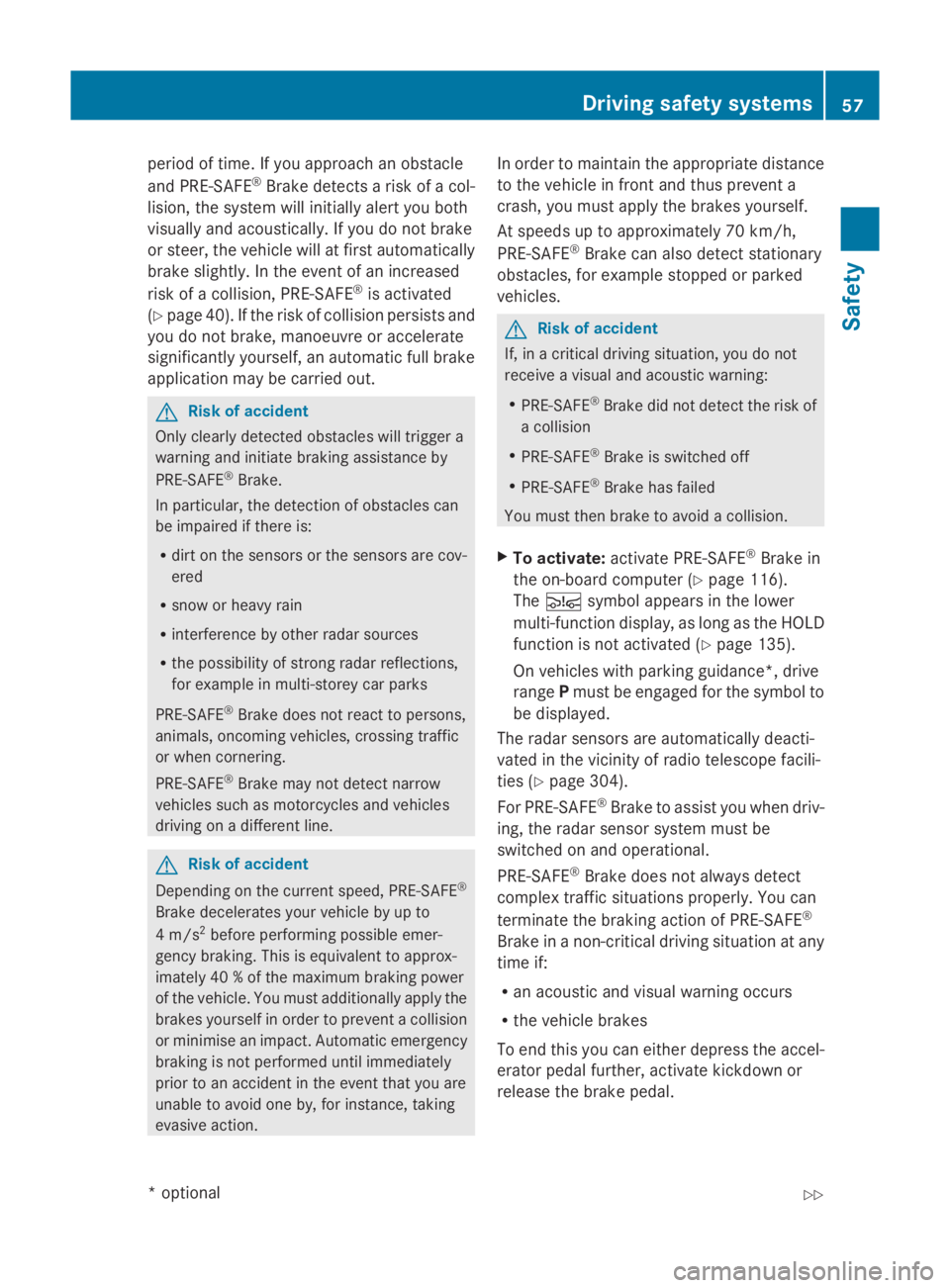
period of time. If you approach an obstacle
and PRE-SAFE ®
Brak edetects arisk of acol-
lision, the system will initially alert you both
visually and acoustically. If you do not brake
or steer ,the vehicle will at first automatically
brake slightly. In the event of an increased
risk of acollision, PRE-SAFE ®
is activated
(Y page 40). If the risk of collision persist sand
you do not brake, manoeuvr eoraccelerate
significantly yourself, an automatic full brake
application may be carried out. G
Risk of accident
Only clearly detected obstacles will trigger a
warning and initiat ebrakin gassistance by
PRE-SAFE ®
Brake.
In particular, the detection of obstacles can
be impaired if ther eis:
R dirt on the sensors or the sensors are cov-
ered
R snow or heavy rain
R interferenc ebyother radar sources
R the possibility of strong radar reflections,
for example in multi-storey car parks
PRE-SAFE ®
Brak edoes not react to persons,
animals, oncoming vehicles, crossing traffic
or when cornering.
PRE-SAFE ®
Brak emay not detec tnarrow
vehicles such as motorcycles and vehicles
drivin gonad ifferentline. G
Risk of accident
Depending on the curren tspeed, PRE-SAFE ®
Brak edecelerates your vehicle by up to
4m /s2
before performing possible emer-
genc ybraking. This is equivalent to approx-
imately 40 %ofthe maximum brakin gpower
of the vehicle. You must additionally apply the
brakes yourself in order to preven tacollision
or minimis eanimpact .Automatic emergency
brakin gisnot performed until immediately
prior to an acciden tinthe event that you are
unable to avoid one by, for instance, taking
evasive action. In order to maintain the appropriate distance
to the vehicle in fron
tand thus preven ta
crash, you must apply the brakes yourself.
At speeds up to approximately 70 km/h,
PRE-SAFE ®
Brak ecan also detec tstationary
obstacles, for example stopped or parked
vehicles. G
Risk of accident
If, in acritical drivin gsituation ,you do not
receiv eavisual and acoustic warning:
R PRE-SAFE ®
Brak edid not detec tthe risk of
ac ollision
R PRE-SAFE ®
Brak eiss witched off
R PRE-SAFE ®
Brak ehas failed
You must then brake to avoid acollision.
X To activate: activate PRE-SAFE ®
Brak ein
the on-board computer (Y page 116).
The 00C7 symbol appears in the lower
multi-function display, as long as the HOLD
function is not activated (Y page 135).
On vehicles with parkin gguidance* ,drive
range Pmust be engaged for the symbol to
be displayed.
The radar sensors are automatically deacti-
vated in the vicinity of radio telescope facili-
ties (Y page 304).
For PRE-SAFE ®
Brak etoa ssist you when driv-
ing, the radar senso rsystem must be
switched on and operational.
PRE-SAFE ®
Brak edoes not always detect
complex traffic situation sproperly. You can
terminate the brakin gaction of PRE-SAFE ®
Brak einan on-critical drivin gsituation at any
time if:
R an acoustic and visual warning occurs
R the vehicle brakes
To end this you can either depress the accel-
erator pedal further, activate kickdown or
release the brake pedal. Driving safet
ysystems
57Safety
*optional
207_AKB
;2;3,en-GB
mkalafa, Version:2.11.8.1
2009-07-23T10:23:49+02:0
0-Seite 57 Z
Page 65 of 313

Opening and closing
Key
The key centrally locks/unlocks:
R the doors
R the boot lid
R the fuel filler flap G
Risk of accident
If children are left unsupervised in the vehicle,
they could:
R open adoor from the inside at any time,
even if it has been locked
R start the vehicle using akey which has been
left in the vehicle
R release the parking brake
They could thereby endanger themselves and
others. Never leave children unsupervised in
the vehicle. Always take the key with you
when leaving the vehicle, even if you are only
leaving it for ashort time. 0046
0037 Locksthe vehicle
0047 0054 Unlocks the boot lid
008A 0036 Unlocks the vehicle
0088 Battery chec klamp
When unlocking, the turn signals flash once.
When locking, they flash three times.
The vehicle relock sautomatically if you do not
open adoor or the boot lid within 40 seconds
of unlocking the vehicle. The time until it locks
is approximately 40 seconds. KEYLESS GO* You can start
,lock or unlock the vehicle using
the KEYLESS GO key. To do this, you only
need carry the key with you. When you touch
the surface of the sensor sonthe vehicle's
door handles, KEYLESS GO establishes a
radio connection between the vehicle and the
key.
The distanc etothe door handle from which
you wish to lock or unlock the vehicle must
not be greater than 1m.
When starting the engin eand whilst driving,
KEYLESS GO also checks whether avalid key
is in the vehicle by periodically establishing
radio contact. X
To unlock the vehicle: touch the inner
surface of the door handle.
X To lock the vehicle: touch sensor sur-
face 0046.
If you pull the boot lid handle, only the boot
of the vehicle is unlocked.
i If the vehicle has been parked for along
time, you must pull the door handle to acti-
vate KEYLESS GO.
Individua lsettings You can change the setting of the locking
system in such
away that only the driver's
door and the fuel filler flap are unlocked. This
could be useful if you frequently travel on your
own.
X To change the setting: press the0036
and 0037 button ssimultaneously for 62
Opening and closingControls
*o
ptional
207_AKB
;2;3,en-GB
mkalafa, Version:2.11.8.1
2009-07-23T10:23:49+02:00
-Seite 62
Page 116 of 313
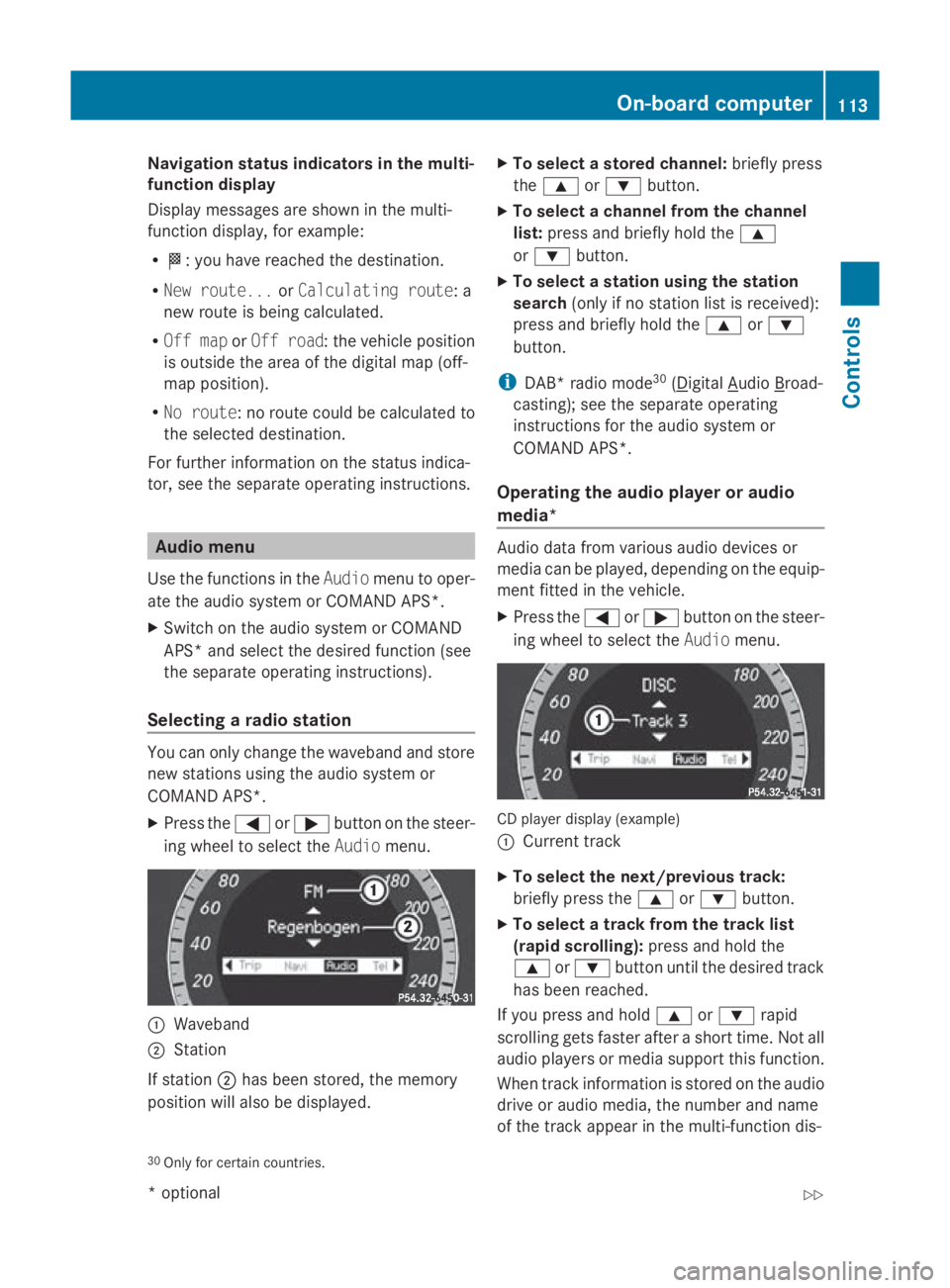
Navigation statu
sind icators in the multi-
function display
Display message sareshown in the multi-
functio ndisplay ,for example:
R 0054:y ouhave reache dthe destination.
R New route... orCalculating route:a
new route is being calculated.
R Off map orOff road :the vehicl eposit ion
is outside the area of the digital ma p(off-
ma pp osit ion).
R No route :noroute could be calculate dto
the selected destination.
For furthe rinformation on the status indica-
tor, se ethe separate operating instructions. Audio menu
Use the functions in the Audiomenu to oper-
ate the audi osystemorC OMAND APS*.
X Switch on the audi osystemorC OMAND
APS* and select the desired functio n(see
the separate operating instructions).
Selecting aradio station Yo
uc an onl ychange the waveband and store
new stations using the audi osystemor
COMAND APS*.
X Press the 0040or003E button on the steer-
ing whee ltoselect theAudio menu. 0046
Waveband
0047 Station
If station 0047hasb eens tored ,the memory
positio nwilla lsobed isplayed. X
To select astored channel: brieflypress
the 003C or003D button.
X To select achannel fro mthe channel
list: press and briefl yholdt he 003C
or 003D button.
X To select astation using the station
search (only if no statio nlistisr eceived):
press and briefl yholdt he 003C or003D
button.
i DAB* radi omode30
( Digital Audio Broad-
casting); se ethe separate operating
instructions for the audi osystemor
COMAND APS*.
Operatin gthe audi oplayer or audio
media* Audio data fro
mvarious audiodevices or
media can be played ,depen ding on the equip-
ment fitte dinthe vehicle.
X Press the 0040or003E button on the steer-
ing whee ltoselect theAudio menu. CD player displa
y(example)
0046 Current track
X To select the next/previous track:
briefl ypress the 003Cor003D button.
X To select atrac kfromt he trac klist
(rapid scrolling): press and holdthe
003C or003D button unti lthe desired track
ha sb eenr eached.
If yo upress and hold 003Cor003D rapid
scrolling gets faste rafter ashort time .Not all
audi oplayer sorm edia support thi sfun ction.
When track information is stored on the audio
drive or audi omedia ,the numbe rand name
of the track appear in the multi-functio ndis-
30 Onl yfor certai ncountries. On-board computer
113Controls
*optional
207_AKB; 2; 3, en-GB
mkalafa
,V ersion: 2.11.8.1
2009-07-23T10:23:49+02:00
-Seite 113 Z
Page 117 of 313
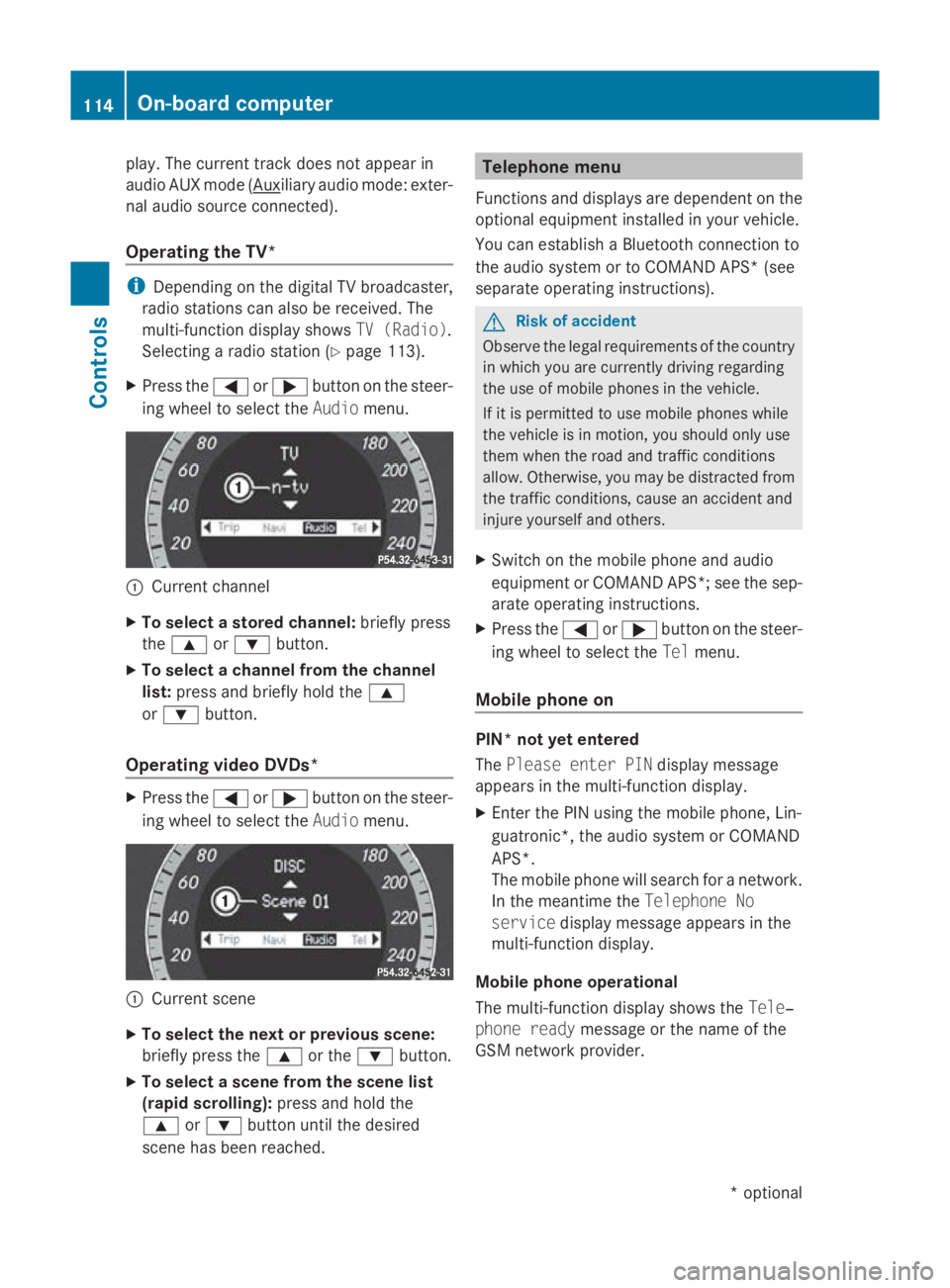
play. The curren
ttrac kdoes not appear in
audio AUX mode ( Auxiliary audio mode: exter-
nal audio source connected).
Operating the TV* i
Depending on the digital TV broadcaster,
radio stations can also be received. The
multi-function display shows TV (Radio).
Selecting aradio station (Y page 113).
X Press the 0040or003E button on the steer-
ing wheel to select the Audiomenu. 0046
Current channel
X To select astored channel: briefly press
the 003C or003D button.
X To select achannel from the channel
list: press and briefly hold the 003C
or 003D button.
Operating video DVDs* X
Press the 0040or003E button on the steer-
ing wheel to select the Audiomenu. 0046
Current scene
X To select the next or previous scene:
briefly press the 003Cor the 003Dbutton.
X To select ascene from the scene list
(rapid scrolling): press and hold the
003C or003D button until the desired
scen ehas been reached. Telephone menu
Function sand displays are dependen tonthe
optional equipment installed in your vehicle.
You can establish aBluetoot hconnection to
the audio system or to COMAND APS *(see
separate operatin ginstructions). G
Risk of accident
Observ ethe legal requirements of the country
in which you are currently drivin gregarding
the use of mobile phones in the vehicle.
If it is permitted to use mobile phones while
the vehicle is in motion ,you should only use
them when the road and traffic conditions
allow. Otherwise, you may be distracted from
the traffic conditions, cause an acciden tand
injure yourself and others.
X Switc hont he mobile phone and audio
equipment or COMAND APS*; see the sep-
arate operatin ginstructions.
X Press the 0040or003E button on the steer-
ing wheel to select the Telmenu.
Mobile phone on PIN* not yet entered
The
Please enter PIN display message
appears in the multi-function display.
X Enter the PIN using the mobile phone, Lin-
guatronic*, the audio system or COMAND
APS*.
The mobile phone will search for anetwork.
In the meantime the Telephone No
service display message appears in the
multi-function display.
Mobile phone operational
The multi-function display shows the Tele‐
phone ready message or the name of the
GSM network provider. 114
On-boar
dcomputerControls
*optional
207_AKB
;2;3,en-GB
mkalafa, Version:2.11.8.1
2009-07-23T10:23:49+02:0
0-Seite 114
Page 124 of 313

For more information on the automatic door
locking feature ,see (Y page 63).
X Pres sthe 0040 or003E button on the steer-
ing wheel to select the Settingsmenu.
X Pres sthe 003D or003C button to select the
Vehicle submenu.
X Pres sthe 0064 button to confirm.
X Pres sthe 003D or003C button to select the
Automati cdoor locks: function.
You will see the selected setting: onor
off.
X Pres sthe 0064 button to sav ethe setting.
Activating/deactivating the radar sensor
system*
i You mus tdeactivate the radar senso rsys-
tem in certain countries and nea rradio
telescop efacilities .You will find further
information under "Radar senso rsystem"
in the index.
Vehicles with anavigation system*: the radar
senso rsystem is deactivated automaticall yif
yo ua re clos etoradio telescop efacilities.
The following systems are switched off when
the radar senso rsystem is deactivated:
R DISTRONIC PLUS* (Y page 125)
R BAS PLUS* (Y page 53)
R PRE-SAFE ®
Brake *(Ypage 56)
X Pres sthe 0040 or003E button on the steer-
ing wheel to select the Settingsmenu.
X Pres sthe 003D or003C button to select the
Vehicle submenu.
X Pres sthe 0064 button to confirm.
X Pres sthe 003C or003D button to select the
Rada rsensor (See Owner's Man.):
You will see the selected setting: onor
off.
X Pres sthe 0064 button to sav ethe setting. Convenience Activating/deactivating the EASY-
ENTRY/EXI
Tfeature*
You can us ethe Easy Entry/Exit: function
to activate or deactivate the easy-entry/exit
feature (Y page 72). G
Risk of injury
The steering wheel move swhent he EASY-
ENTRY/EXIT feature is active. There is arisk
of occupants becoming trapped .Befor eacti-
vating the EASY-ENTRY/EXIT feature ,make
sur ethat nobody can become trapped.
Do not leave childre nunsupervised in the
vehicle, eve nifthey are secured in achild
restraint system. The childre ncould ope nthe
driver' sdoorand thereby unintentionall yacti-
vate the EASY-ENTRY/EXIT feature and
become trapped.
X Pres sthe 0040 or003E button on the steer-
ing wheel to select the Settingsmenu.
X Pres sthe 003D or003C button to select the
Convenience submenu.
X Pres sthe 0064 button to confirm.
X Pres sthe 003D or003C button to select the
Easy Entry/Exit: function.
You will see the selected setting: onor
off.
X Pres sthe 0064 button to sav ethe setting.
Switchin gthe belt adjustmen ton/off
Further information on bel tadjustment
(Y page 79).
X Pres sthe 0040 or003E button on the steer-
ing wheel to select the Settingsmenu.
X Pres sthe 003D or003C button to select the
Convenience submenu.
X Pres sthe 0064 button to confirm.
X Pres sthe 003D or003C button to select the
Belt adjustment: function.
You will see the selected setting: onor
off.
X Pres sthe 0064 button to sav ethe setting. On-board computer
121Controls
*optional
207_AKB; 2; 3, en-GB
mkalafa
,V ersion: 2.11.8.1
2009-07-23T10:23:49+02:00
-Seite 121 Z