2009 MERCEDES-BENZ E-CLASS COUPE brakes
[x] Cancel search: brakesPage 8 of 313

ATTENTION ASSIST
...........................144
Activating/deactivating (on-
board computer) ............................ 116
Display message ............................ 218
Audio
On-board computer .......................113
AUTO lights
Display message ............................ 222
Automatic car wash ..........................198
Automatic transmission Changing gea ryoursel f.................. 103
Display message ............................ 209
Driving tips .................................... 104
Emergency running mode ..............243
Kickdow n....................................... 105
Malfunction ................................... .243
One-touch gearshifting ..................103
Progra mselector button ................104
Releasing the parking lock man-
ually ............................................... 255
Selector leve rpositions ................. 102
Shift range s................................... 103
Trailer towing ................................. 105
Axl eload, permissible
Rea r(trailer towing) ....................... 304 B
Backrest Display message ............................ 227
Bag hook ............................................ 171
Ball coupling Folding in ....................................... 196
Folding out ..................................... 193
BAS (Brake Assist) ............................... 53
BAS PLU S(Brake Assist System
Plus) ...................................................... 53
Battery Changing (key )............................... 259
Charging ........................................ 275
Checking (key )............................... 259
Check lamp (key )........................... 259
Disconnecting ................................ 275
Display message ...........209, 219, 225
Fitting the battery ..........................276
Jump-starting ................................. 276
Maintenance (vehicle ).................... 273
Reconnecting ................................. 276Removing/fitting
........................... 275
Vehicle battery .............................. 273
Belt force limiters
Activatio n......................................... 35
Belt tensioners
Activatio n......................................... 35
Belt warning ......................................... 79
Bonnet Active bonnet (pedestrian protec-
tion) ............................................... 180
Bonnet catch ................................. 181
Display message ............................ 217
Opening/closing ........................... 180
Resetting the active bonnet
(pedestrian protection) after it is
triggered ........................................ 256
Bonnet release lever
Releas eleve r................................. 181
Boot
Automatic opening ........................... 65
Emergency release ........................255
Locking separatel y........................... 65
Boot lid
Display message ............................ 216
Opening/closing .............................. 64
Boot load (maximum) ........................ 291
Boot separator ................................... 162
Display message ............................ 216
Brake Assist ......................................... 53
see BAS ........................................... 53
see BAS
Brake fluid .......................................... 290
Display message ............................ 219
Brake lamps
Adaptive .......................................... .54
Display message .................... 222, 223
Brakes
Display message ............................ 220
Parking brake ................................ 100
Warning lamp ................................. 234
Brake system
Display message ............................ 219
Bulbs .................................................. 260
Cornering light ............................... 262
Dipped-bea mheadlamps ............... 261
Display message ............................ 225
Main-beam headlamps ................... 262 Index
5 207_AKB; 2; 3, en-GB
mkalafa,
Version: 2.11.8.1 2009-07-23T10:23:49+02:00-Seite 5
Page 12 of 313

Loss
............................................... 239
Petrol ............................................. 179
Fue lcon sumption
Current (on-board computer) .........111
Notes ............................................. 288
Fue lfiller flap
Opening/closing ........................... 178
Fue lfilter
Display message ............................ 221
Fue lgauge ............................................ 25
Fue llevel
Calling up the range (on-board
computer) ...................................... 111
Gauge .............................................. 25
Fue lline
Malfunction ................................... .239
Fue ltank
Defect ............................................ 239
Fuse allocatio nchart ........................ 280
Fuse box Boot ............................................... 281
Dashboard ..................................... 281
Engine compartment .....................281
Fuses .................................................. 280G
Gear indicator .................................... 102
Genuine Mercedes-Benz parts .........284
Glove compartment ..........................166 H
Headbag ............................................... 39
Headlamp cleaning system ..............183
Headlamps Cleaning ......................................... 202
Cleaning system .............................. 93
Misting up ...................................... 244
Head restraint
Lowering manually (rear) ...............257
Head restraints
Adjusting (front) ............................... 68
Adjusting (rear) ................................ 69
NECK-PR O....................................... 41
Resetting triggered NECK-PRO
hea drestraints .............................. 257Heating
see Air conditioning
High-pressure cleaners ....................199
Hill start assist .................................. 100
HOLD function ................................... 135
Display message ...........210, 212, 220
Hook ................................................... 171 I
Immobiliser .......................................... 58
Indicator and warning lamps ...........232
Automatic chil dseatrecognition
(malfunction) ................................. 231
Brakes (red )................................... 234
Coolant .......................................... 234
Engine diagnostics .........................235
PASSENGER AIRBAG OFF ........44, 231
Reserve fuel ................................... 237
Seat bel t........................................ 236
SRS .......................................... 35, 233
THERMOTRONIC (malfunction) ......230
Indicator lamps
see Indicator and warning lamps
Instrument cluster ............................106
On-board computer .......................117
Overview .......................................... 25
Instrument lighting .............................25
see Instrument cluster lighting
Intelligen tLight System
Display message ............................ 223
On-board computer .......................119
Setting dipped-bea mheadlamps
for driving on the right/left (on-
board computer) ............................ 119
Interior lighting
Automatic control system ................93
Delayeds witch-off (on-board
computer) ...................................... 120
Emergency lighting ..........................93
Manual control ................................ .93
Readin glamp ................................... 93
Interior motio nsensor ........................ 59
ISOFIXc hild seat securing system ....50 Index
9 207_AKB; 2; 3, en-GB
mkalafa,
Version: 2.11.8.1 2009-07-23T10:23:49+02:00-Seite 9
Page 30 of 313

Indicator and warning lamps
Function Page
0046
ESP
®
OFF 233
0047
Diesel engine: preglow 98
008A
Fron
tfoglamps 82,
88 0088
Rear foglamp 83,
89 0086
Turn signal 84,
91 0087
ESP
® 233
006E
Distanc
ewarning lamp* 232
006F
Turn signal
84,
91 Function Page
0070
Seat belt 236
0071
SRS 233
0072
Engin
ediagnostics 235
0073
Brakes 234
0074
Coolant 234
0075
ABS 232
0076
Dipped-beam headlamps 82,
88 0077
Main-beam headlamps 83,
89 0078
Reserve fuel 237Instrument cluster
27Atag lance
*optional
207_AKB
;2;3,en-GB
mkalafa, Version:2.11.8.1
2009-07-23T10:23:49+02:00
-Seite 27 Z
Page 56 of 313

cle whe
nbraking and the braking distance
may increase.
If ABS is deactivated du etoamalfunction,
then BAS, BAS PLUS* and ESP ®
are also
deactivated. There is an increase driskofy our
vehicle skidding in certain situations.
You shoul dalway sadapt your driving styl eto
suit the prevailing roa dand weathe rcondi-
tions. BAS (Brake Assist)
BAS operate sinemergency braking situa-
tions .Ifyoudepress the brake pedal quickly,
BAS automaticall yboosts the braking force,
thus shortening the stopping distance.
X Kee pthe brake pedal firmly depressed until
the emergency braking situation is over.
ABS prevents the wheel sfrom locking.
The brakes will function as usua lonce you
release the brake pedal .BAS is deactivated. G
Risk of accident
If BAS ha smalfunctioned ,the braking system
remains available with ful lbrake boosting
effect. However, braking force is not auto-
matically increase dinemergency braking sit-
uations and the stopping distance may
increase. BAS PLUS* (brake assistanc
esys-
tem)
BAS PLUS provides braking assistance in haz-
ardou ssituations and uses radar senso rtech-
nology to asses sthe traffi csituation. G
Risk of accident
BAS PLUS is only an ai dtoassist yo uwhen
driving .You are responsibl efor maintaining a
saf edistance from othe rvehicles, for the vehi-
cle's speed and for braking in goo dtime.
Alway spayattention to the traffi cconditions.
Otherwise, yo umay recognise dangers too late, cause an accident and injure yourself
and others.
BAS PLUS can detect obstacles that are in the
path of your vehicle for an extended period of
time .Should yo uapproach adetected obsta-
cle quickly, BAS PLUS calculates the braking
force necessary to avoid arear-end collision.
Should yo uaddit ionall yapply the brakes, BAS
PLUS will automaticall yincreas ethe braking
force to alevel suitabl efor the traffi ccondi-
tions.
If BAS PLUS demand sparticularly hig hbrak-
ing force ,PRE -SAFE ®
is activate dsimultane-
ously.
X Kee pthe brake pedal depressed unti lthe
emergency braking situation is over.
ABS prevents the wheel sfrom locking.
The brakes will work normall yagain when:
R yo ur elease the brake pedal
R no obstacl eisdetected in front of your
vehicle
R there is no longer any danger of arear-end
collision
BAS PLUS is then deactivated.
At speeds up to approximately 70 km/h ,BAS
PLUS can also detect stationar yobstacles,
for example, stopped or parked vehicles.
The radar sensors are automaticall ydeacti-
vate dint he vicinity of radio telescop efacili-
ties (Y page 304).
For BAS PLUS to assis tyou whe ndriving ,the
radar senso rsystem mus tbes witched on and
operational .You can check this by activating
Distronic Plus* (Y page 125) or via the
"Radar sensor" function in the on-board com-
puter (Y page 120). G
Risk of accident
Only clearl yide ntified obstacles will initiate
braking assistance by BAS PLUS. In particular,
the detection of obstacles can be restricted if
there is: Drivin
gsafety systems
53Safety
*optional
207_AKB
;2;3,en-GB
mkalafa ,V ersion: 2.11.8.1
2009-07-23T10:23:49+02:00
-Seite 53 Z
Page 57 of 313

R
dirt on the sensor sorthe sensor sare cov-
ered
R snow or heavy rain
R interferencebyo ther radar sources
R strong radar reflections, for example in
multi-storey car parks
BASP LUS does not react to people or ani-
mals, oncoming vehicles and crossing traffic.
BASP LUS may not detec tnarro wvehicles
such as motorcycles and vehicles driving on
ad ifferen tline.
Following acollision or crash-related damage
to the fron tend of the vehicle, have the con-
figuration and operation of the radar sensors
checked at aMercedes-Benz Service Centre.
If BASP LUS is not available due to amalfunc-
tion in the radar sensor system, the braking
system remains available with full brake
boostin geffec tand BAS. Adaptive brake lamps
i Adaptiv ebrake lamps are only available in
certain countries.
If you brake sharply from aspeed of more
than 50 km/ horifb raking is assisted by BAS
or BAS PLUS* ,the brake lamp sflashr apidly.
In this way, traffic travelling behind you is
warned in an even more noticeable manner.
If you brake sharply from aspee dofm ore
than 70 km/h to astandstill, the hazard warn-
ing lamp sare activated automatically.Ift he
brakes are applieda gain, the brake lamps
light up continuously.T he hazard warning
lamp sswitch off automatically if you travel
faster than 10 km/h .You can alsos witch off
the hazard warning lamp susing the hazard
warning switch button (Y page84). ESP
®
(Electronic Stability Program)
ESP ®
monitors driving stability and traction,
i.e. power transmission between tyres and
the road surface.
If ESP ®
detects that the vehicl eisdeviating
from the direction desired by the driver, one
or more wheels are braked to stabilise the
vehicle. If necessary ,the engine outpu tisalso
modified to keep the vehicl eonthe desired
course withi nphysical limits. ESP ®
assists
the drive rwhen pulling away on wet or slip-
pery roads. ESP ®
can alsos tabilise the vehi-
cle during braking.
When ESP ®
intervenes, the 00C6warning
lamp flashes in the instrument cluster. G
Risk of accident
If the 00C6 warning lamp in the instrument
cluster flashes, proceed as follows:
R do not deactivate ESP ®
under any circum-
stances.
R only depress the accelerator peda lasfar as
necessary when pulling away.
R adapt yourd riving style to suitt he prevail-
ing road and weather conditions.
Otherwise, the vehicl ecoulds kid.
ESP ®
cannot reduce the risk of an accident if
you drive too fast. ESP ®
cannot overrid ethe
lawsofp hysics.
! If the vehicl eistobetowed with the front
or rear axle raised, the ignitio nmust be
switched off (key in position 0or 1in the
ignitio nlock). Application of the brakes by
ESP ®
coul dotherwise destroy the brake
system on the front or rear axle.
i Only use wheels with the recommended
tyre sizes. Only then willE SP®
function
properly. 54
Driving safety systemsSafety
*o
ptional
207_AKB; 2; 3, en-GB
mkalafa,
Version: 2.11.8.1 2009-07-23T10:23:49+02:00-Seite 54
Page 58 of 313

ESP
®
trailer stabilisation If your trailer begin
stolurch, you can only
stabilise th evehicle/trailer combinatio nby
depressing th ebrak efirmly.
In this situation, ESP ®
assists you and can
detect when th etrailer begin stolurch.
ESP ®
slows th evehicle down by braking and
limiting th eengineo utput until th evehicle/
trailer combinatio nhas stabilised.
Traile rstabilisation is active above speeds of
about 65 km/h. G
Ris
kofa ccident
If road and weather condition sare poor,
trailer stabilisation will no tbeable to prevent
th et railer from swervin gand will thus be
unabl etoreducethe risk of an accident. Trail-
ers with ahigh centr eofgravity can tip over
before ESP ®
can detect this.
Traile rstabilisation does no twork if ESP ®
is
deactivate dordisable dbecause of amal-
function.
ETS (Electronic Traction Support) Tractio
ncontrol is part of ESP ®
.
Tractio ncontrol brakes th edrivew heels indi-
vidually if they spin .This enables you to pull
away and accelerate on slippery surfaces ,for
example, if th eroad surface is slippery on one
side.
Tractio ncontrol remains active when you
deactivate ESP ®
. G
Ris
kofa ccident
Tractio ncontrol canno treduc ethe risk of an
acciden tifyou driv etoo fast .Tractio ncontrol
canno toverride th elaws of physics.
Activating/deactivatin gESP® ESP
®
is activated automatically when the
engin eisrunning. It may be best to deactivate ESP
®
in th efol-
lowin gsituations:
R when usin gsnowc hains
R in deep snow
R on san dorgravel G
Ris
kofa ccident
Activate ESP ®
as soon as th esituations
describe dabov enol onger apply. ESP ®
will
otherwise no tbeable to stabilise th evehicle
if th evehicle start stoskidoraw heel starts
to spin.
If you deactivate ESP ®
:
R ESP ®
no longer improve sdriving stability.
R engin etorque is no tlimited and th edrive
wheels are able to spin .The spinning
wheels produce acuttin geffect for better
traction.
R traction control is still activated.
R ESP ®
still provide ssupport when you
brake.
i If ESP ®
is deactivate dand on eorm ore
wheels start to spin ,the 00C6 warning lamp
in th einstrumen tcluste rflashes. In such
situations ,ESP ®
will no tstabilise th evehi-
cle. X
To deactivate: pressbutton 0046.
The 00C7 warning lamp in th einstrument
cluste rlight sup. Driving safety systems
55Safety
207_AKB;2;3,en-GB
mkalafa, Version:2.11.8.1
2009-07-23T10:23:49+02:00
-Seite 55 Z
Page 60 of 313
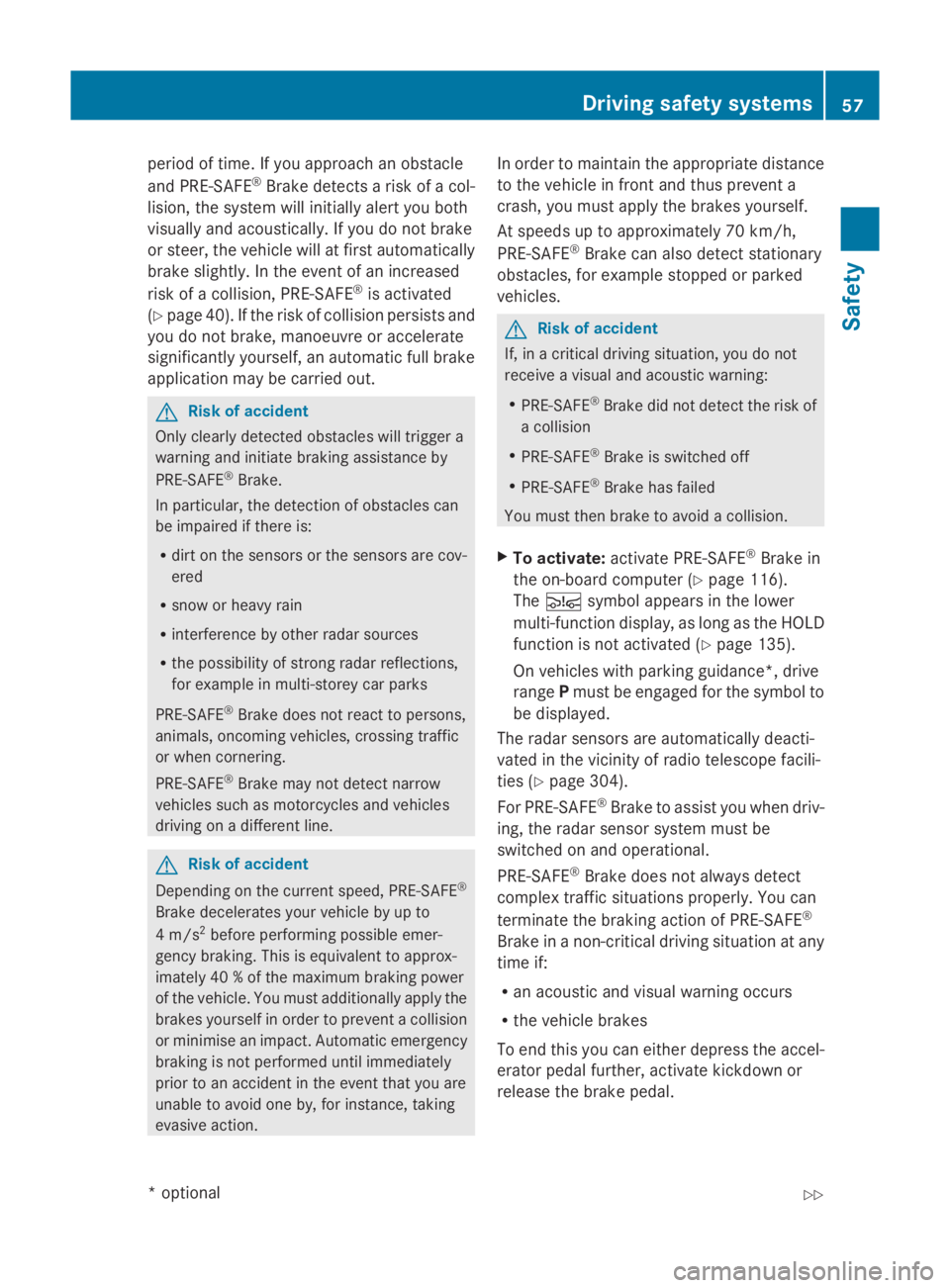
period of time. If you approach an obstacle
and PRE-SAFE ®
Brak edetects arisk of acol-
lision, the system will initially alert you both
visually and acoustically. If you do not brake
or steer ,the vehicle will at first automatically
brake slightly. In the event of an increased
risk of acollision, PRE-SAFE ®
is activated
(Y page 40). If the risk of collision persist sand
you do not brake, manoeuvr eoraccelerate
significantly yourself, an automatic full brake
application may be carried out. G
Risk of accident
Only clearly detected obstacles will trigger a
warning and initiat ebrakin gassistance by
PRE-SAFE ®
Brake.
In particular, the detection of obstacles can
be impaired if ther eis:
R dirt on the sensors or the sensors are cov-
ered
R snow or heavy rain
R interferenc ebyother radar sources
R the possibility of strong radar reflections,
for example in multi-storey car parks
PRE-SAFE ®
Brak edoes not react to persons,
animals, oncoming vehicles, crossing traffic
or when cornering.
PRE-SAFE ®
Brak emay not detec tnarrow
vehicles such as motorcycles and vehicles
drivin gonad ifferentline. G
Risk of accident
Depending on the curren tspeed, PRE-SAFE ®
Brak edecelerates your vehicle by up to
4m /s2
before performing possible emer-
genc ybraking. This is equivalent to approx-
imately 40 %ofthe maximum brakin gpower
of the vehicle. You must additionally apply the
brakes yourself in order to preven tacollision
or minimis eanimpact .Automatic emergency
brakin gisnot performed until immediately
prior to an acciden tinthe event that you are
unable to avoid one by, for instance, taking
evasive action. In order to maintain the appropriate distance
to the vehicle in fron
tand thus preven ta
crash, you must apply the brakes yourself.
At speeds up to approximately 70 km/h,
PRE-SAFE ®
Brak ecan also detec tstationary
obstacles, for example stopped or parked
vehicles. G
Risk of accident
If, in acritical drivin gsituation ,you do not
receiv eavisual and acoustic warning:
R PRE-SAFE ®
Brak edid not detec tthe risk of
ac ollision
R PRE-SAFE ®
Brak eiss witched off
R PRE-SAFE ®
Brak ehas failed
You must then brake to avoid acollision.
X To activate: activate PRE-SAFE ®
Brak ein
the on-board computer (Y page 116).
The 00C7 symbol appears in the lower
multi-function display, as long as the HOLD
function is not activated (Y page 135).
On vehicles with parkin gguidance* ,drive
range Pmust be engaged for the symbol to
be displayed.
The radar sensors are automatically deacti-
vated in the vicinity of radio telescope facili-
ties (Y page 304).
For PRE-SAFE ®
Brak etoa ssist you when driv-
ing, the radar senso rsystem must be
switched on and operational.
PRE-SAFE ®
Brak edoes not always detect
complex traffic situation sproperly. You can
terminate the brakin gaction of PRE-SAFE ®
Brak einan on-critical drivin gsituation at any
time if:
R an acoustic and visual warning occurs
R the vehicle brakes
To end this you can either depress the accel-
erator pedal further, activate kickdown or
release the brake pedal. Driving safet
ysystems
57Safety
*optional
207_AKB
;2;3,en-GB
mkalafa, Version:2.11.8.1
2009-07-23T10:23:49+02:0
0-Seite 57 Z
Page 104 of 313
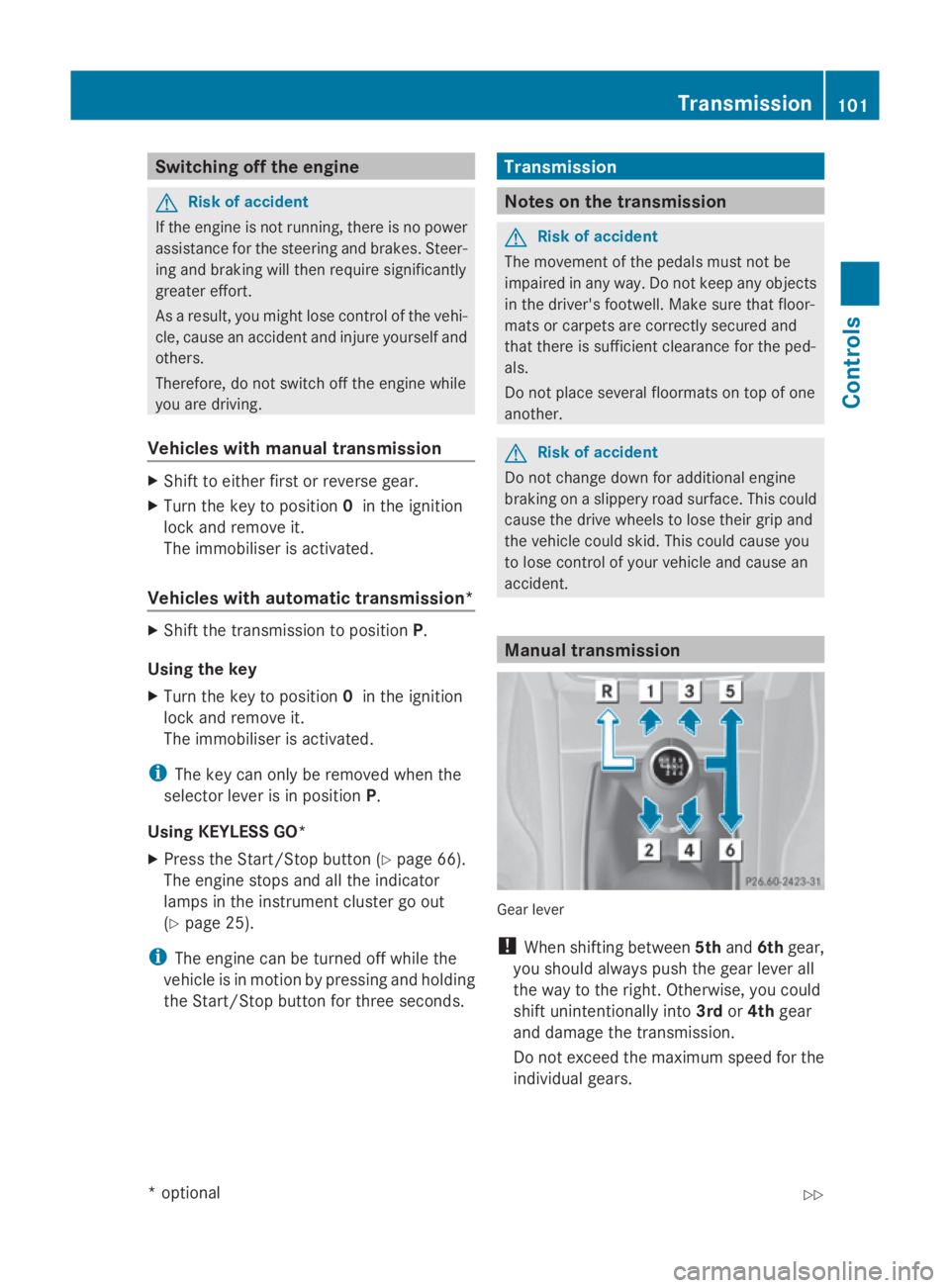
Switching off the engine
G
Risk of accident
If the engine is not running, there is no power
assistance for the steering and brakes. Steer-
ing and braking will then require significantly
greater effort.
As aresult, you might lose control of the vehi-
cle, cause an accident and injure yourself and
others.
Therefore, do not switch off the engine while
you are driving.
Vehicles with manualt ransmission X
Shift to either first or reverse gear.
X Turn the key to position 0in the ignition
lock and remove it.
The immobiliser is activated.
Vehicles with automatic transmission* X
Shift the transmission to position P.
Using the key
X Turn the key to position 0in the ignition
lock and remove it.
The immobiliser is activated.
i The key can only be removed when the
selector lever is in position P.
Using KEYLESS GO*
X Press the Start/Stop button (Y page 66).
The engine stops and all the indicator
lamps in the instrumen tcluster go out
(Y page 25).
i The engine can be turned off while the
vehicle is in motion by pressing and holding
the Start/Stop button for three seconds. Transmission
Notes on the transmission
G
Risk of accident
The movement of the pedals must not be
impaired in any way. Do not keep any objects
in the driver's footwell. Make sure that floor-
mats or carpets are correctly secured and
that there is sufficient clearance for the ped-
als.
Do not place several floormats on top of one
another. G
Risk of accident
Do not change down for additional engine
braking on aslippery road surface. This could
cause the drive wheels to lose their grip and
the vehicle could skid. This could cause you
to lose control of your vehicle and cause an
accident. Manual transmission
Gear lever
!
When shifting between 5thand 6thgear,
you should always push the gear lever all
the way to the right. Otherwise, you could
shift unintentionally into 3rdor4th gear
and damage the transmission.
Do not exceed the maximum speed for the
individual gears. Transmission
101Controls
*optional
207_AKB; 2; 3, en-GB
mkalafa,
Version: 2.11.8.1 2009-07-23T10:23:49+02:00-Seite 101 Z