2009 MERCEDES-BENZ E-CLASS COUPE lumbar support
[x] Cancel search: lumbar supportPage 13 of 313

J
Jack Operation ....................................... 269
Storage location ............................ 207
Jump-starting ..................................... 276
Jump leads ..................................... 276K
Key ........................................................ 62
Changing the battery .....................259
Checking the battery .....................259
Closing the soft top .......................162
Convenience closing feature ............97
Convenience opening feature ..........96
Display message ............................ 225
Loss ............................................... 248
Malfunction ................................... .247
Modifying the programming .............62
Opening the soft top ......................162
KEYLESS-GO
Button .............................................. 66
Changing the battery .....................259
Checking the battery .....................259
Convenience closing ........................97
Display message ............................ 225
Locking ............................................ 62
Malfunction ................................... .247
Starting the engine ..........................99
Unlocking ......................................... 62
Keyp ositions
Key .................................................. 65
KEYLESS GO .................................... 66
Kickdown ................................... 105, 106L
Lamps see Warning and indicator lamps
Lashing eyelets ................................. 170
Licenc eplate lighting
Display message ............................ 224
Lighting
see Lights
Lights
Active light function ...................85, 91
Automatic headlamp mode ........82, 88
Combination switch ...................80, 87Cornering light function
.............85, 92
Daytime driving lights ................82, 88
Dipped-bea mheadlamps ...........82, 88
Display message ............................ 225
Foglamps ....................... 82, 86, 88, 92
Hazard warning lamps ...............84, 91
Headlamp flasher ....................... 82, 88
Headlamp range ........................ 86, 93
Ligh tswitch ............................... 80, 87
Main-beam headlamps .............. .83, 89
Motorway mode ......................... 86, 92
Rea rfoglamp ............................. 83, 89
Switching surround lighting on/
off (on-board computer) ................. 120
Switching the daytime driving
lights on/off (on-board computer) .119
Switching the exterio rlighting
delayed switch-off on/off (on-
board computer) ............................ 120
Switching the Intelligent Light
System on/off (on-board com-
puter) ............................................. 119
Turn signals ............................... 84, 91
LIMi ndicator lamp
Cruise control ................................ 123
DISTRONI CPLUS ........................... 126
Variabl eSPEEDTRONIC .................133
Loading guidelines ............................165
Locking Automatic ........................................ 63
Emergency locking ........................250
From the insid e(central locking
button) ............................................. 64
Luggage compartment cover
Display message ............................ 216
Luggage cover
see Boot separator
Luggage net
Front-passenger footwell ...............169
Lumbar support
4-way ............................................... 6910
Index 207_AKB; 2; 3, en-GB
mkalafa,
Version: 2.11.8.1 2009-07-23T10:23:49+02:00-Seite 10
Page 72 of 313
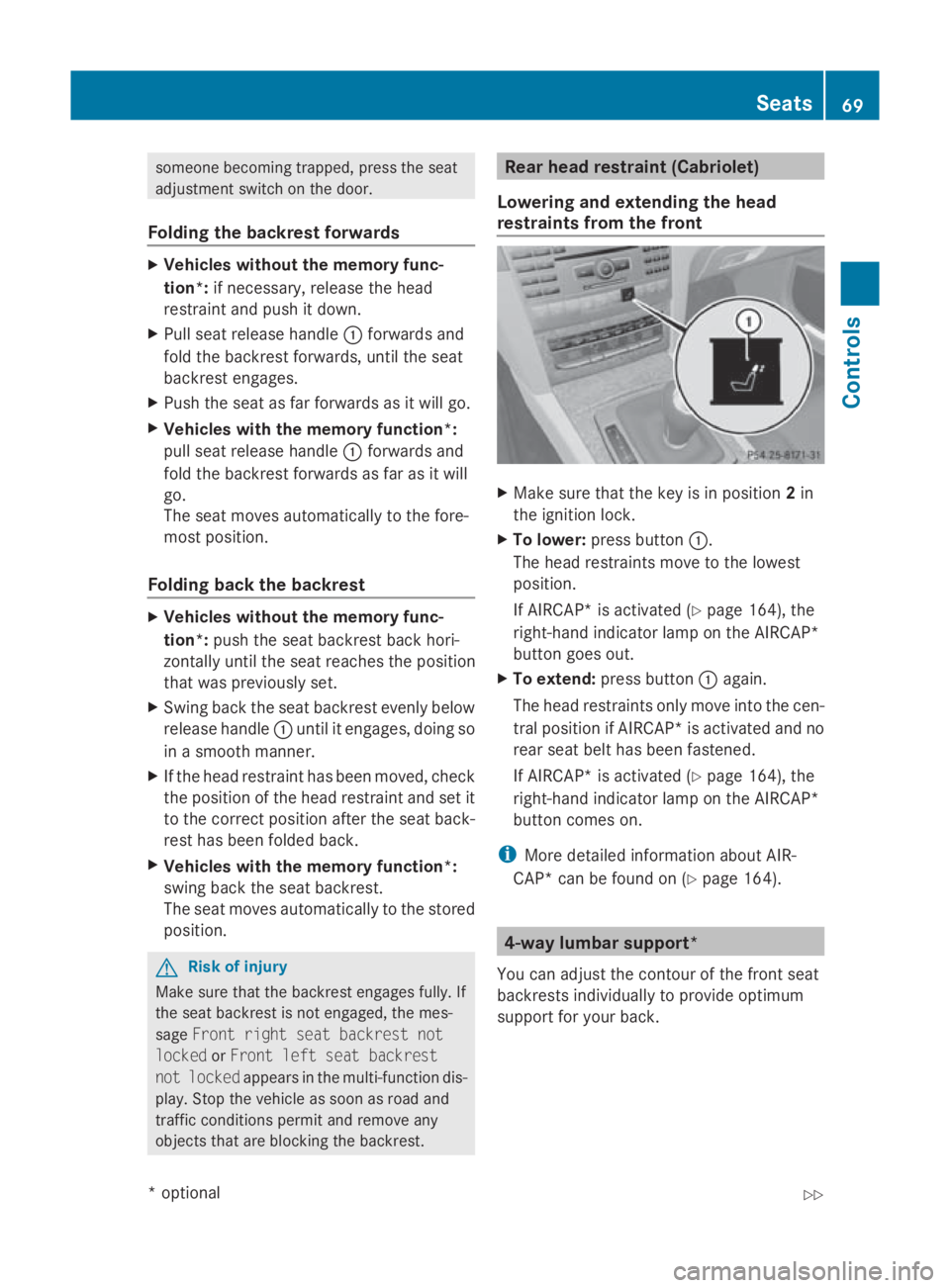
someone becoming trapped, press the seat
adjustment switch on the door.
Folding the backrest forwards X
Vehicles without the memory func-
tion*: if necessary, release the head
restraint and push it down.
X Pull seat release handle 0046forwards and
fold the backrest forwards, until the seat
backrest engages.
X Push the seat as far forwards as it will go.
X Vehicles with the memory function*:
pull seat release handle 0046forwards and
fold the backrest forwards as far as it will
go.
The seat moves automaticallytot he fore-
most position.
Folding back the backrest X
Vehicles without the memory func-
tion*: push the seat backrest back hori-
zontally until the seat reaches the position
that was previouslys et.
X Swing back the seat backrest evenly below
release handle 0046until it engages, doing so
in as mooth manner.
X If the head restraint has been moved, check
the position of the head restraint and set it
to the correct position after the seat back-
rest has been folded back.
X Vehicles with the memory function*:
swing back the seat backrest.
The seat moves automaticallytot he stored
position. G
Risk of injury
Make sure that the backrest engages fully.If
the seat backrest is not engaged, the mes-
sage Front right seat backrest not
locked orFront left seat backrest
not locked appears in the multi-function dis-
play.S top the vehicle as soon as road and
traffic conditions permit and remove any
objects that are blocking the backrest. Rear head restraint (Cabriolet)
Lowering and extending the head
restraints from the front X
Make sure that the key is in position 2in
the ignition lock.
X To lower: press button 0046.
The head restraints move to the lowest
position.
If AIRCAP* is activated (Y page 164), the
right-hand indicator lamp on the AIRCAP*
button goes out.
X To extend: press button 0046again.
The head restraints only move into the cen-
tral position if AIRCAP* is activated and no
rear seat belt has been fastened.
If AIRCAP* is activated (Y page 164), the
right-hand indicator lamp on the AIRCAP*
button comes on.
i More detailed information aboutA IR-
CAP* can be found on (Y page 164). 4-way lumbar support*
You can adjust the contour of the front seat
backrests individually to provide optimum
support for your back. Seats
69Controls
*optional
207_AKB;2;3,e
n-GB
mkalafa, Version: 2.11.8.1 2009-07-23T10:23:49+02:00-Seite 69 Z
Page 73 of 313

0046
To raise the backrest contour
0047 To soften the backrest contour
008A To lower the backrest contour
0088 To harden the backrest contour
i When the door is unlocked, opened or the
key is in position 1in the ignition lock, the
setting of the lumbar support is automati-
cally checked and, if necessary, the indi-
vidual setting is restored. Multicontour seat*
You can adjust the contour of the fronts eat
backrest sindividually to provide optimum
support for your back. 0046
To adjust the thigh cushion
0047 To adjust the backrest contour in the lum-
bar region
008A To adjust the backrest contour in the
upper back region
0088 To adjust the backrest side cushions X
Make sure the key is in position 2in the
ignition lock. AIRSCARF* (Cabriolet)
The AIRSCARF neck-level heating function
blows warm air around the heads of car occu-
pants. The warm air flows out of the holes in
the head restraints. G
Risk of injury
Very hot air can flow out of the ventsint he
head restraints when AIRSCARF is in opera-
tion. This can cause burns on unprotected
skin near the vents. Lower the heating output
in good time, when necessary.
The three red indicator lamps in the button
indicate the heating level you have selected. X
Make sure that the key is in position 2in
the ignition lock.
X To activate: press button 0046.
Three red indicator lamps in the button light
up. The blower start supafterapreheating
phase of seven seconds.
X Press button 0046repeatedly until the
desired heating level is set.
X To switch off: press button0046repeatedly
until all indicator lamps go out.
You can use the adjustable fins on the head
restraint to adjust the height of the curren tof
air blown out accordin gtoyour height.
Make sure that there are no object scovering
the intak egrille on the back of the driver's
seat backrest. 70
SeatsControls
*o
ptional
207_AKB; 2; 3, en-GB
mkalafa,
Version: 2.11.8.1 2009-07-23T10:23:49+02:00-Seite 70