2009 MERCEDES-BENZ E-CLASS COUPE distronic
[x] Cancel search: distronicPage 10 of 313

Daytime drivin
glights .................. 82, 88
Display message ............................ 224
Switching on/off (on-board com-
puter) ............................................. 119
Delaye dswitch-off
Exterior lighting (on-board com-
puter) ............................................. 120
Interior lighting (on-board com-
puter) ............................................. 120
Diesel
Low outside temperatures .............180
Diese lengine
Winter driving ................................ 180
Digital speedometer .........................111
Dipped-beam headlamps Display message ............................ 222
Setting for driving on the right/
left (on-board computer) ................119
Symmetrical ................................... 192
Display messages ............................. 208
Service interva ldispla y.................. 197
Symbo lmessages .......................... 216
Text messages ............................... 209
Distanc edisplay
Displaying (on-board computer) ..... 116
Distanc erecorder
Total distance recorde r.................. 110
Trip meter ...................................... 110
Distanc ewarning lamp ..................... 232
DISTRONIC PLUS ............................... 125
Display message ............................ 211
Driving tips .................................... 131
Warning lamp ................................. 232
Door
Automatic locking ............................ 63
Display message .................... 217, 227
Emergency locking ........................250
Emergency unlocking ..................... 249
Opening (from the inside) ................63
Door control panel
Overview .......................................... 32
Draught stop ...................................... 163
Drinks holder see Cuph older
Driv eprogram
Manual .......................................... .105
Driv eprogram display ......................102Driver's airbag
..................................... 38
Driver's door Unlocking (KEYLESS GO) .................62
Driver's knee airbag ............................39
Driver's seat position ..........................80
Driving abroad ................................... 192
Driving safety systems .......................52
ABS .................................................. 52
ADAPTIVE BRAKE ............................. 56
Adaptive brake lamps ......................54
BAS .................................................. 53
BAS PLUS ........................................ 53
EBV .................................................. 56
ESP ®
............................................... 54
PRE-SAFE ®
Brake ............................ .56
Driving systems ................................ 122
ATTENTION ASSIST ........................144
Cruise control ................................ 122
Distronic Plu s................................ 125
Dynami chandling package with
sports mode .................................. 137
HOLD function ............................... 135
Parking Guidance ........................... 140
Parktroni c...................................... 138
Reversing camera ..........................143
Speed Limi tAssist ......................... 145
Speedtronic ................................... 133
Driving tips ........................................ 104
Braking .......................................... 191
Distronic Plu s................................ 131
Driving abroad .............................. 192
Driving on wet road s..................... 192
Fording ......................................... 192
Trailer towing ................................. 194
Winter ............................................ 190
DVD audio
Operation (on-board computer) .....113
DVD video
Operating (on-board computer) .....114
Dynamic handling package with
sports mode ....................................... 137
Indicator lamp ................................ 230 Index
7 207_AKB; 2; 3, en-GB
mkalafa,
Version: 2.11.8.1 2009-07-23T10:23:49+02:00-Seite 7
Page 15 of 313

Rain closin
gfeature ....................... 159
Resetting ....................................... 160
Park Assist
Parking Guidance ........................... 140
Parking ............................................... 100
Parking aid Exterior mirror on the front-
passenger sid e................................. 75
PARKTRONI C................................. 138
Reversing camera ..........................143
Parking brake .................................... 100
Display message ............................ 219
Parking Guidance .............................. 140
Display message ............................ 213
Trailer towing ................................. 143
Parking lamps
Display message ............................ 224
Parking lock
Releasing manually (automatic
transmission) ................................. 255
Parking position
Exterior mirror on the front-
passenger sid e................................. 75
PARKTRONIC ...................................... 138
Activating/deactivating .................140
Malfunction ................................... .243
Range of the sensors .....................138
Trailer towing ................................. 140
Warning displa y............................. 139
PASSENGE RAIRBAG OFF warning
lamp ............................................. 44, 231
Permanent display (on-board com-
puter) ................................................. .118
Permanent Speedtronic ....................135
Petrol Minimum grad e............................. 179
see Fuel
Plastic trim
Cleaning ......................................... 204
Power supply (trailer) .......................197
Power windows see Side windows
Pre-emptive occupant safety system
see PRE-SAFE ® PRE-SAFE
®
Brake (vehicles with
DISTRONIC PLUS) ................................ 56
Activating/deactivating (on-
board computer) ............................ 116
Display message ............................ 214
PRE-SAFE ®
system .............................. 40
Display message ............................ 214
Program selector button ..................104
Pulling away ......................................... 99 R
Radar sensor system Country overview ........................... 304
Display message ............................ 215
Radar syste msensors
Switching on/off (on-board com-
puter) ............................................. 121
Radio
Selecting astatio n(on-board
computer) ...................................... 113
Rain closing feature
Panorama sliding sunroo f.............. 159
Range
Calling up (on-board computer) .....111
Rear compartment
Setting the airv ents...................... 153
Setting the temperature ................152
Rear-compartment seat bel tsta-
tus indicator ........................................ 79
Rear foglamp Display message ............................ 224
Rear seat backrest
Display message ............................ 227
Folding forwards/back ..................169
Rear-vie wmirror
Adjusting ......................................... 73
Anti-dazzle (manual )......................... 73
Anti-dazzle mode (automatic) ..........74
Rear window blind ............................173
Rear window heating ........................156
Refuelling ........................................... 178
Reserve fuel ....................................... 288
Display message ............................ 228
Fuel tank ........................................ 288
Warning lamp ................................. 237 12
Index 207_AKB; 2; 3, en-GB
mkalafa,
Version: 2.11.8.1 2009-07-23T10:23:49+02:00-Seite 12
Page 19 of 313

Vehicl
eidentificatio nnumber
(VIN) .......................................... 286, 287
Vehicle identification plate ..............286
Vehicle tool kit .................................. 207
Vehicle weights ................................. 291W
Warning and indicator lamps ABS (yellow) ................................... 232
Distronic Plu s(red )........................ 232
ESP ®
........................................ 54, 233
ESP ®
OFF ....................................... 233
LIM (cruise control) ........................ 123
LIM (Distroni cPlus) ....................... 126
LIM (variable Speedtronic) .............133
Malfunction indicator lamp ............230
Warning lamps
see Indicator and warning lamps
Warning tone ..................................... 237
Warning triangle ................................ 206
Washer fluid Display message ............................ 229
Washer fluid reservoir ..............183, 291
Wearin gseat belts .............................. 76
Whee lbolts
Tightening torqu e........................... 272
Whee lchock
Use ................................................ 269
Wheels
Cleaning ......................................... 202
General notes ................................ 184
Interchanging ................................. 189
Technical data ....................... 297, 301
Wind deflector
see AIRCAP
Windowbag .......................................... 40
Windowbags Display message ............................ 228
Windows
Cleaning ......................................... 202
see Side windows
Windscree nwasher fluid .................. 291
Topping up ..................................... 183
Windscree nwasher system .....183, 291
Windscree nwipers ............................. 94
Malfunction ................................... .244
Replacing the wiper blades ............263Winte
rdiesel ..................................... 180
Winte rdriving ............................ 189, 190
Winte rtyres ....................................... 189
Limiting the spee d(on-board com-
puter) ............................................. 135
Wiper blades
Cleaning ......................................... 202
Replacing ....................................... 263
Wooden trim
Cleaning ......................................... 204 16
Index 207_AKB; 2; 3, en-GB
mkalafa,
Version: 2.11.8.1 2009-07-23T10:23:49+02:00-Seite 16
Page 56 of 313

cle whe
nbraking and the braking distance
may increase.
If ABS is deactivated du etoamalfunction,
then BAS, BAS PLUS* and ESP ®
are also
deactivated. There is an increase driskofy our
vehicle skidding in certain situations.
You shoul dalway sadapt your driving styl eto
suit the prevailing roa dand weathe rcondi-
tions. BAS (Brake Assist)
BAS operate sinemergency braking situa-
tions .Ifyoudepress the brake pedal quickly,
BAS automaticall yboosts the braking force,
thus shortening the stopping distance.
X Kee pthe brake pedal firmly depressed until
the emergency braking situation is over.
ABS prevents the wheel sfrom locking.
The brakes will function as usua lonce you
release the brake pedal .BAS is deactivated. G
Risk of accident
If BAS ha smalfunctioned ,the braking system
remains available with ful lbrake boosting
effect. However, braking force is not auto-
matically increase dinemergency braking sit-
uations and the stopping distance may
increase. BAS PLUS* (brake assistanc
esys-
tem)
BAS PLUS provides braking assistance in haz-
ardou ssituations and uses radar senso rtech-
nology to asses sthe traffi csituation. G
Risk of accident
BAS PLUS is only an ai dtoassist yo uwhen
driving .You are responsibl efor maintaining a
saf edistance from othe rvehicles, for the vehi-
cle's speed and for braking in goo dtime.
Alway spayattention to the traffi cconditions.
Otherwise, yo umay recognise dangers too late, cause an accident and injure yourself
and others.
BAS PLUS can detect obstacles that are in the
path of your vehicle for an extended period of
time .Should yo uapproach adetected obsta-
cle quickly, BAS PLUS calculates the braking
force necessary to avoid arear-end collision.
Should yo uaddit ionall yapply the brakes, BAS
PLUS will automaticall yincreas ethe braking
force to alevel suitabl efor the traffi ccondi-
tions.
If BAS PLUS demand sparticularly hig hbrak-
ing force ,PRE -SAFE ®
is activate dsimultane-
ously.
X Kee pthe brake pedal depressed unti lthe
emergency braking situation is over.
ABS prevents the wheel sfrom locking.
The brakes will work normall yagain when:
R yo ur elease the brake pedal
R no obstacl eisdetected in front of your
vehicle
R there is no longer any danger of arear-end
collision
BAS PLUS is then deactivated.
At speeds up to approximately 70 km/h ,BAS
PLUS can also detect stationar yobstacles,
for example, stopped or parked vehicles.
The radar sensors are automaticall ydeacti-
vate dint he vicinity of radio telescop efacili-
ties (Y page 304).
For BAS PLUS to assis tyou whe ndriving ,the
radar senso rsystem mus tbes witched on and
operational .You can check this by activating
Distronic Plus* (Y page 125) or via the
"Radar sensor" function in the on-board com-
puter (Y page 120). G
Risk of accident
Only clearl yide ntified obstacles will initiate
braking assistance by BAS PLUS. In particular,
the detection of obstacles can be restricted if
there is: Drivin
gsafety systems
53Safety
*optional
207_AKB
;2;3,en-GB
mkalafa ,V ersion: 2.11.8.1
2009-07-23T10:23:49+02:00
-Seite 53 Z
Page 110 of 313
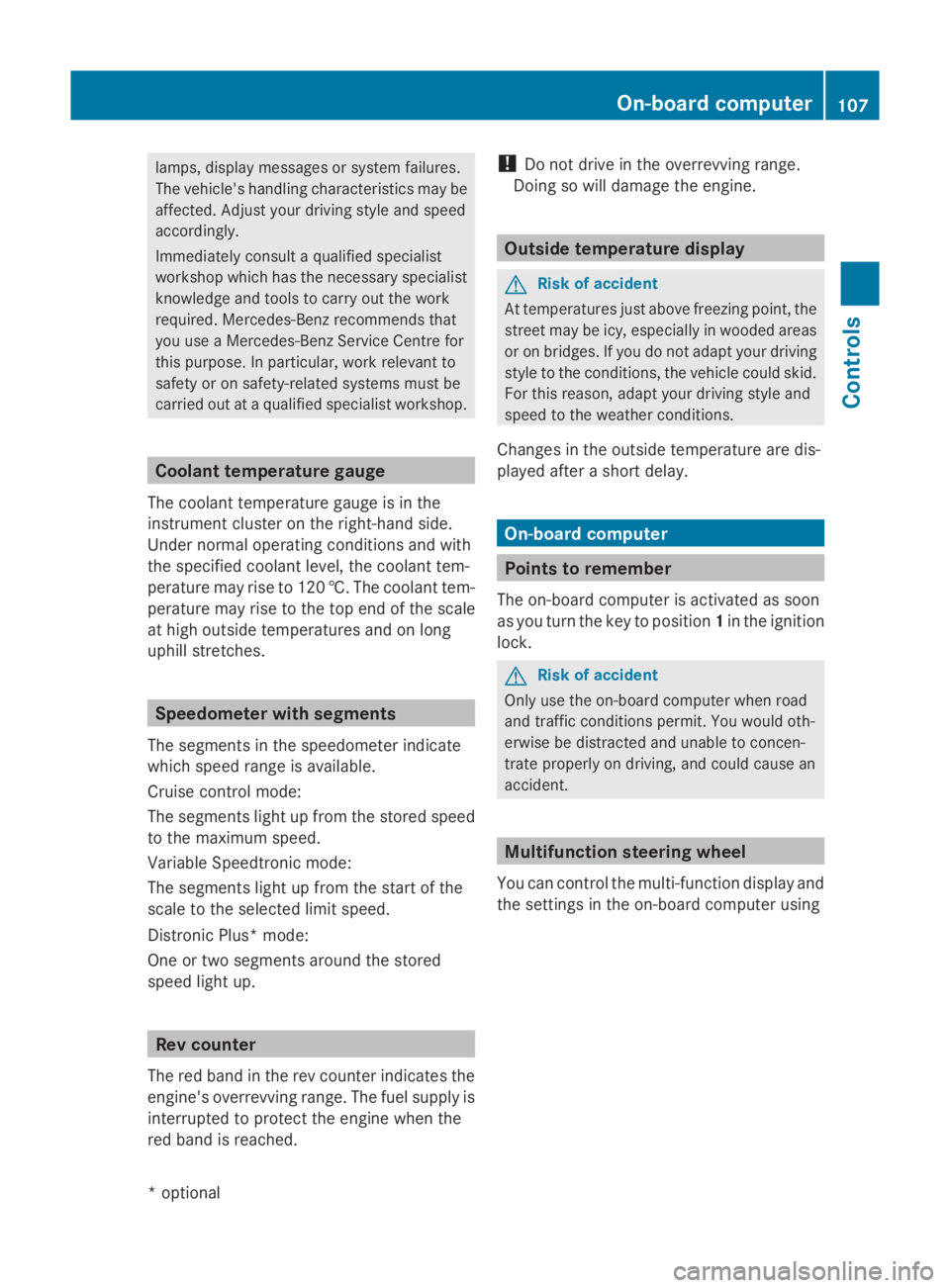
lamps, display messages or system failures.
The vehicle's handlin gcharacteristics may be
affected. Adjust your drivin gstyle and speed
accordingly.
Immediately consult aqualified specialist
workshop which has the necessary specialist
knowledge and tools to carr yout the work
required. Mercedes-Ben zrecommends that
you use aMercedes-Ben zService Centre for
this purpose .Inparticular, work relevant to
safet yoro nsafety-related systems must be
carried out at aqualified specialist workshop. Coolant temperatur
egauge
The coolan ttemperature gauge is in the
instrumen tcluster on the right-han dside.
Under normal operating condition sand with
the specified coolan tlevel, the coolan ttem-
perature may rise to 120 †. The coolan ttem-
perature may rise to the top end of the scale
at high outside temperatures and on long
uphill stretches. Speedometer with segments
The segment sinthe speedometer indicate
which speed rang eisavailable.
Cruise control mode:
The segment slight up fro mthe stored speed
to the maximum speed.
Variable Speedtronic mode:
The segment slight up fro mthe star tofthe
scale to the selected limit speed.
Distronic Plus* mode:
One or two segment saround the stored
speed light up. Rev counter
The red band in the rev counter indicates the
engine's overrevving range. The fuel supply is
interrupted to protect the engin ewhen the
red band is reached. !
Do not drive in the overrevving range.
Doin gsow ill damage the engine. Outside temperatur
edisplay G
Risk of accident
At temperatures just above freezin gpoint ,the
street may be icy, especially in wooded areas
or on bridges .Ifyou do not adapt your driving
style to the conditions, the vehicle could skid.
For this reason ,adapt your drivin gstyle and
speed to the weathe rconditions.
Changes in the outside temperature are dis-
played after ashor tdelay. On-board computer
Points to remember
The on-board computer is activate dassoon
as you turn the key to position 1in the ignition
lock. G
Risk of accident
Only use the on-board computer when road
and traffic condition spermit. You would oth-
erwise be distracted and unable to concen-
trate properly on driving, and could cause an
accident. Multifunction steering wheel
You can control the multi-function display and
the settings in the on-board computer using On-board computer
107Controls
*optional
207_AKB; 2; 3, en-GB
mkalafa,
Version: 2.11.8.1 2009-07-23T10:23:49+02:00-Seite1 07 Z
Page 119 of 313
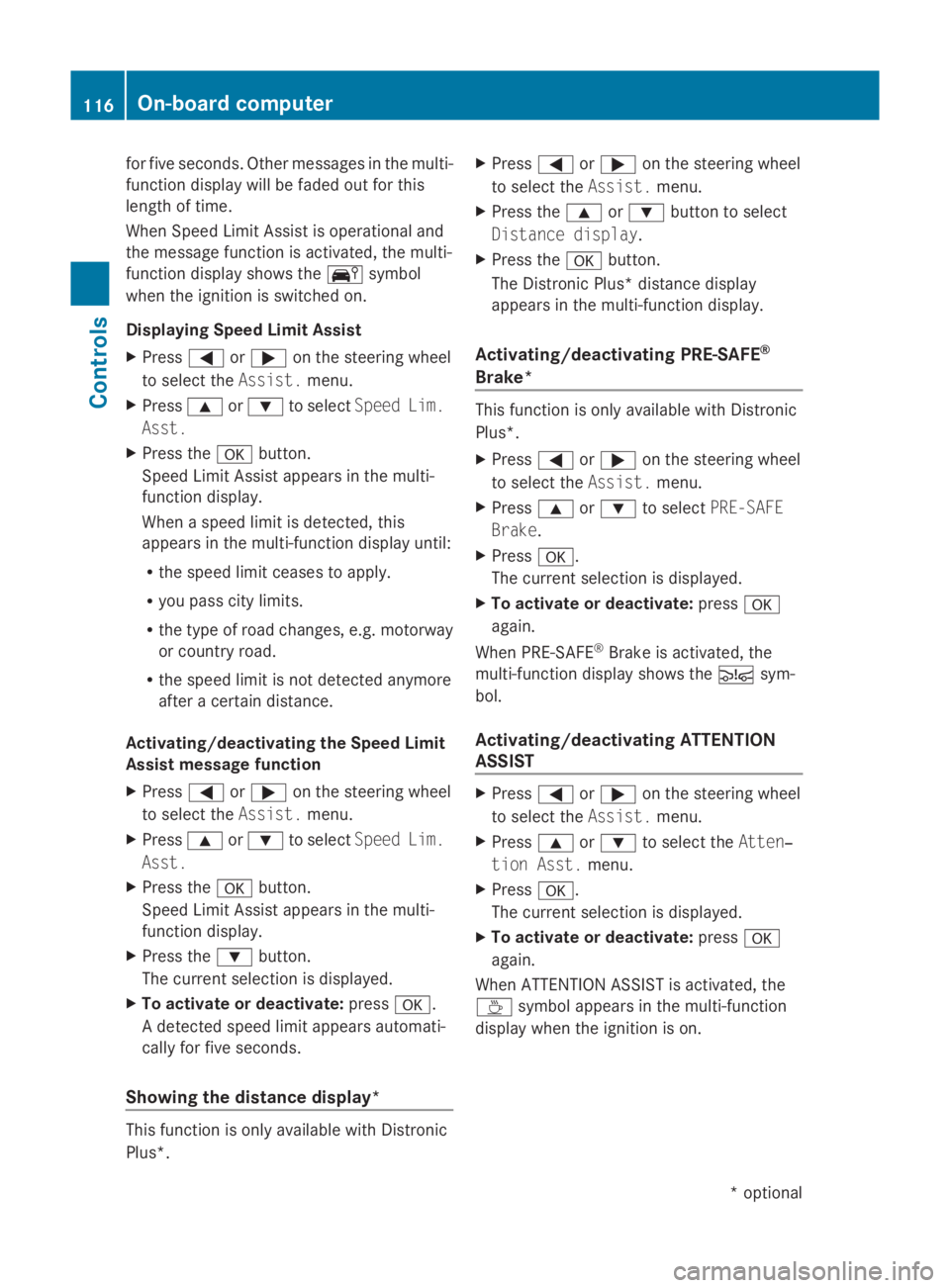
for five seconds. Other messages in the multi-
function displayw
illbef adedout for this
length of time.
When Speed Limi tAssist is operational and
the message function is activated, the multi-
function displays howsthe 00BA symbol
whe nthe ignition is switched on.
Displaying Spee dLimi tAssist
X Press 0040or003E on the steering wheel
to select the Assist.menu.
X Press 003Cor003D to select Speed Lim.
Asst.
X Press the 0064button.
Speed Limi tAssist appears in the multi-
function display.
When aspee dlimi tisd etected, this
appears in the multi-function displayu ntil:
R the spee dlimi tcease stoa pply.
R you pas scity limits.
R the type of road changes ,e.g. motorway
or country road.
R the spee dlimi tisn ot detected anymore
after acertain distance.
Activating/deactivating the Spee dLimit
Assist messag efunction
X Press 0040or003E on the steering wheel
to select the Assist.menu.
X Press 003Cor003D to select Speed Lim.
Asst.
X Press the 0064button.
Speed Limi tAssist appears in the multi-
function display.
X Press the 003Dbutton.
The current selection is displayed.
X To activate or deactivate: press0064.
Ad etected spee dlimi tappears automati-
call yfor five seconds.
Showing the distanc edisplay* This function is only available with Distronic
Plus*. X
Press 0040or003E on the steering wheel
to select the Assist.menu.
X Press the 003Cor003D button to select
Distance display.
X Press the 0064button.
The Distronic Plus* distance display
appears in the multi-function display.
Activating/deactivating PRE-SAFE ®
Brake* This function is only available with Distronic
Plus*.
X
Press 0040or003E on the steering wheel
to select the Assist.menu.
X Press 003Cor003D to select PRE-SAFE
Brake.
X Press 0064.
The current selection is displayed.
X To activate or deactivate: press0064
again.
When PRE-SAFE ®
Brake is activated, the
multi-function displays howsthe 00C7 sym-
bol.
Activating/deactivating ATTENTION
ASSIST X
Press 0040or003E on the steering wheel
to select the Assist.menu.
X Press 003Cor003D to select the Atten‐
tion Asst. menu.
X Press 0064.
The current selection is displayed.
X To activate or deactivate: press0064
again.
When ATTENTION ASSIST is activated, the
00AF symbol appears in the multi-function
displayw hent he ignition is on. 116
On-board computerControls
*o
ptional
207_AKB; 2; 3, en-GB
mkalafa,
Version: 2.11.8.1 2009-07-23T10:23:49+02:00-Seite 116
Page 120 of 313
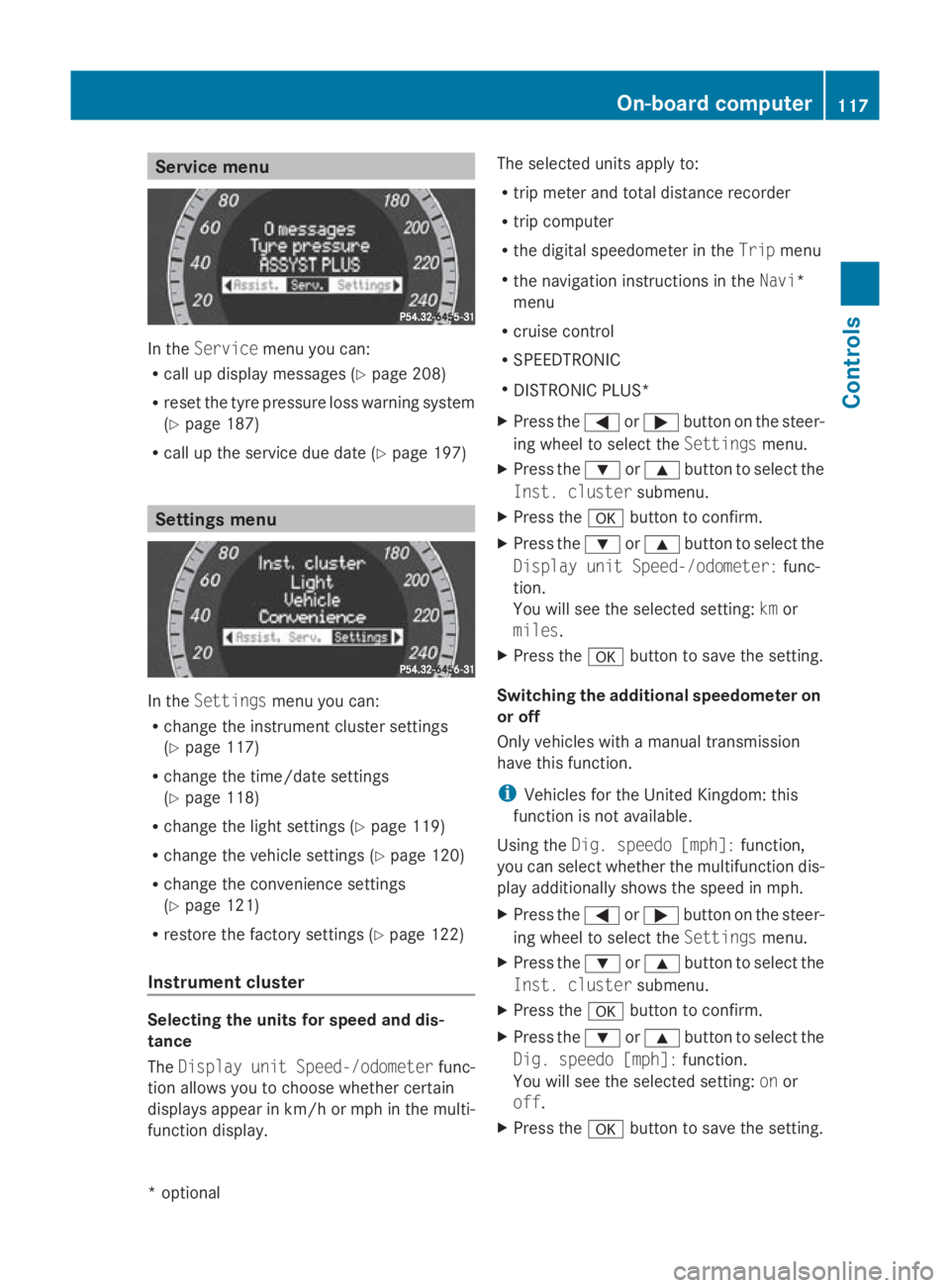
Service menu
In the
Service menu you can:
R call up display messages (Y page 208)
R reset the tyre pressure loss warning system
(Y page 187)
R call up the service due date (Y page 197)Settings menu
In the
Settings menu you can:
R change the instrumen tcluster settings
(Y page 117)
R change the time/date settings
(Y page 118)
R change the light settings (Y page 119)
R change the vehicle settings (Y page 120)
R change the convenience settings
(Y page 121)
R restore the factory settings (Y page 122)
Instrument cluster Selecting the units for speed and dis-
tance
The Display unit Speed-/odometer func-
tion allowsy ou to choose whether certain
displaysa ppearinkm/ horm ph in the multi-
function display. The selected units apply to:
R
trip meter and total distance recorder
R trip computer
R the digital speedometer in the Tripmenu
R the navigation instructions in the Navi*
menu
R cruise control
R SPEEDTRONIC
R DISTRONIC PLUS*
X Press the 0040or003E button on the steer-
ing wheel to select the Settingsmenu.
X Press the 003Dor003C button to select the
Inst. cluster submenu.
X Press the 0064button to confirm.
X Press the 003Dor003C button to select the
Display unit Speed-/odometer: func-
tion.
You will see the selected setting: kmor
miles.
X Press the 0064button to save the setting.
Switching the additional speedometer on
or off
Only vehicles with amanual transmission
have this function.
i Vehicles for the United Kingdom: this
function is not available.
Using the Dig. speedo [mph]: function,
you can select whether the multifunction dis-
play additionally shows the speed in mph.
X Press the 0040or003E button on the steer-
ing wheel to select the Settingsmenu.
X Press the 003Dor003C button to select the
Inst. cluster submenu.
X Press the 0064button to confirm.
X Press the 003Dor003C button to select the
Dig. speedo [mph]: function.
You will see the selected setting: onor
off.
X Press the 0064button to save the setting. On-board computer
117Controls
*optional
207_AKB; 2; 3, en-GB
mkalafa,
Version: 2.11.8.1 2009-07-23T10:23:49+02:00-Seite 117 Z
Page 124 of 313

For more information on the automatic door
locking feature ,see (Y page 63).
X Pres sthe 0040 or003E button on the steer-
ing wheel to select the Settingsmenu.
X Pres sthe 003D or003C button to select the
Vehicle submenu.
X Pres sthe 0064 button to confirm.
X Pres sthe 003D or003C button to select the
Automati cdoor locks: function.
You will see the selected setting: onor
off.
X Pres sthe 0064 button to sav ethe setting.
Activating/deactivating the radar sensor
system*
i You mus tdeactivate the radar senso rsys-
tem in certain countries and nea rradio
telescop efacilities .You will find further
information under "Radar senso rsystem"
in the index.
Vehicles with anavigation system*: the radar
senso rsystem is deactivated automaticall yif
yo ua re clos etoradio telescop efacilities.
The following systems are switched off when
the radar senso rsystem is deactivated:
R DISTRONIC PLUS* (Y page 125)
R BAS PLUS* (Y page 53)
R PRE-SAFE ®
Brake *(Ypage 56)
X Pres sthe 0040 or003E button on the steer-
ing wheel to select the Settingsmenu.
X Pres sthe 003D or003C button to select the
Vehicle submenu.
X Pres sthe 0064 button to confirm.
X Pres sthe 003C or003D button to select the
Rada rsensor (See Owner's Man.):
You will see the selected setting: onor
off.
X Pres sthe 0064 button to sav ethe setting. Convenience Activating/deactivating the EASY-
ENTRY/EXI
Tfeature*
You can us ethe Easy Entry/Exit: function
to activate or deactivate the easy-entry/exit
feature (Y page 72). G
Risk of injury
The steering wheel move swhent he EASY-
ENTRY/EXIT feature is active. There is arisk
of occupants becoming trapped .Befor eacti-
vating the EASY-ENTRY/EXIT feature ,make
sur ethat nobody can become trapped.
Do not leave childre nunsupervised in the
vehicle, eve nifthey are secured in achild
restraint system. The childre ncould ope nthe
driver' sdoorand thereby unintentionall yacti-
vate the EASY-ENTRY/EXIT feature and
become trapped.
X Pres sthe 0040 or003E button on the steer-
ing wheel to select the Settingsmenu.
X Pres sthe 003D or003C button to select the
Convenience submenu.
X Pres sthe 0064 button to confirm.
X Pres sthe 003D or003C button to select the
Easy Entry/Exit: function.
You will see the selected setting: onor
off.
X Pres sthe 0064 button to sav ethe setting.
Switchin gthe belt adjustmen ton/off
Further information on bel tadjustment
(Y page 79).
X Pres sthe 0040 or003E button on the steer-
ing wheel to select the Settingsmenu.
X Pres sthe 003D or003C button to select the
Convenience submenu.
X Pres sthe 0064 button to confirm.
X Pres sthe 003D or003C button to select the
Belt adjustment: function.
You will see the selected setting: onor
off.
X Pres sthe 0064 button to sav ethe setting. On-board computer
121Controls
*optional
207_AKB; 2; 3, en-GB
mkalafa
,V ersion: 2.11.8.1
2009-07-23T10:23:49+02:00
-Seite 121 Z