2009 MERCEDES-BENZ E-CLASS COUPE service reset
[x] Cancel search: service resetPage 7 of 313

A
ABS (Anti-lock Braking System) .........52
Display message .................... 217, 220
Warning lamp ................................. 232
Accident
Notes ............................................. 238
Acousti cwarning signal
see Warning tone
Active bonnet (pedestrian protection)
Display message ............................ 209
Resetting after it is triggered .........256
Active Light System
Display message ............................ 222
Active Service Syste mPLUS
see Service interva ldispla y........... 197
ADAPTIVE BRAKE ................................. 56
Adaptive brake lamps .........................54
Adaptive Highbeam Assist Activating/deactivating .............83, 89
Adaptive Main-Beam Assist
Display message ............................ 209
Switching on/off (on-board com-
puter) ............................................. 120
Additional speedometer
Activating/deactivating (on-
board computer) ............................ 117
Airbag
Headbag .......................................... 39
Airbags
Activatio n......................................... 35
Control unit ...................................... 35
Driver's ............................................ 38
Driver's knee airba g......................... 39
Front ................................................ 38
Front passenger ............................... 38
PASSENGER AIRBAG OFF warning
lamp ............................................. 231
Sidebag ............................................ 39
System ............................................. 37
Windowba g...................................... 40
AIRCAP ............................................... 164
Cleaning ......................................... 201
Fitting/removing the wind deflec-
tor .................................................. 258 Airc
onditioning
3-zone THERMOTRONIC luxury
automatic airc onditioning.............149
Activating/deactivating .................150
Activating/deactivating air-recir-
culation mode ................................ 156
Controlling automatically ...............151
Convenience opening/closing
(air-recirculatio nmode)......... 156, 157
Cooling with aird ehumidification..150
Demisting the windscreen .............155
Malfunction indicator lamp ............230
Misted-up windows ........................155
Rea rwindow heating ..................... 156
Setting the aird istribution.............154
Setting the airflow .........................154
Setting the airv ents...................... 152
Setting the temperature ................151
Setting the temperature (rear
compartment) ................................ 152
Switching the residua lheatfunc-
tion on/off ..................................... 157
THERMATI C2-zone automatic cli-
mate control .................................. 148
Air-conditionin gsystem
see Air conditioning
Airf ilter
Display message ............................ 225
Airp ressure
see Tyr epressure
Airp ump, electric .............................. 207
AIRSCARF ............................................. 70
Alertnes sAssistant
see ATTENTION ASSIST .................116
Anti-loc kBraking System
see ABS ........................................... 52
Anti-theft alarm system
see ATA
Anti-theft systems ............................... 58
Ashtray ............................................... 173
ASSYST PLUS see Service interva ldispla y........... 197
ASSYST PLU Sservice interval dis-
play ..................................................... 197
Calling up the date (on-board
computer) ...................................... 198
ATA (anti-theft alarm system) ............58
Switching off the alarm ....................584
Index 207_AKB; 2; 3, en-GB
mkalafa,
Version: 2.11.8.1 2009-07-23T10:23:49+02:00-Seite 4
Page 14 of 313

M
Main-beam headlamps Adaptive Highbeam Assist .............120
Display message .................... 209, 223
Maintenance
Battery ........................................... 273
Manual drive program ......................105
Manual transmission ........................101
Matt paintwork Cleaning ......................................... 199
Memory card (on-board computer) .113
Memory function ................................. 75
Menu Menu overview .............................. 109
Menu (on-board computer) ...............109
Assistance ..................................... 115
Audi o............................................. 113
DISTRONI CPLUS ........................... 130
Navigation ..................................... 111
Service .......................................... .117
Settings ......................................... 117
Telephone ...................................... 114
Trip ................................................ 110
Message ............................................. 232
see Display message .....................208
see Warning and indicator lamps
Minispare emergency spare wheel
Technical data ............................... 302
Mirrors
Sun viso r........................................ 172
see Exterior mirrors or Rear-view mirror
Mobile phone ..................................... 174
Installatio n..................................... 285
Telephone menu (on-board com-
puter) ............................................. 114
Mobile telephone
see Mobile phone .......................... 174
Modifying the programming
Key .................................................. 62
MOExtende drun-flat sys-
tem* ........................................... 185, 272
MP3 Operating (on-board computer) .....113
Multicontour seat ................................ 70
Multifunctio ndisplay ........................ 108
Multifunctio nsteering wheel ...........107
Overview .......................................... 28 N
Navigation On-board computer .......................111
NECK-PRO head restraints .................41
Resetting after being triggered ......257
Notes on runnin ginanew vehicle ..178 O
Odometer see Total distance recorder
see Trip meter
Oil
Consumption ................................. 182
Topping up ..................................... 182
On-board computer ...........................107
Assistance menu ........................... 115
Audi omenu ................................... 113
Convenience submenu ..................121
Display messages ..........................208
Factory settings ............................. 122
Instrument cluster submenu ..........117
Ligh tsubmenu ............................... 119
Navigation menu ............................ 111
Overview ........................................ 109
Service menu ................................. 117
Settings menu ............................... 117
Standard displa ysubmenu ............ 110
Telephone menu ............................ 114
Time/Date submenu .....................118
Trip menu ...................................... 110
Vehicle submenu ........................... 120
One-touch gearshifting .....................103
Operatin gsystem
see On-board computer .................107
Outside temperature indicator .......107
Override feature Rea rsidew indows ........................... 51 P
Pain tcode .......................................... 286
Paintwork Cleaning ......................................... 200
Panorama sliding sunroof ................158
Convenience closing ........................97
Convenience opening ......................96 Index
11 207_AKB; 2; 3, en-GB
mkalafa,
Version: 2.11.8.1 2009-07-23T10:23:49+02:00-Seite 11
Page 113 of 313

Function
0046
Trip
menu(Ypage 110) 0047
Navi*m
enu( navigation details)
(Y page 111) 008A
Audio
menu(Ypage 113) 0088
Tel
men u(telephone) ( Ypage 114) 0086
Assist
menu(Assistance)
(Y page 115) 0087
Service
(Ypage 117) menu
R calls up display messages
(Y page 208)
R Tyre pressur eloss warning
(Y page 187)
R ASSYS TPLUSs ervic einterval dis-
play (Y page 197) 006E
Settings
menu(Ypage 117) The number of menus shown depends on the
optional equipmen tinthevehicle.
The Audio, Navi*a ndTel menus are dis-
played slightly differently in vehicle swithan
audio system and vehicle swithC OMAND
APS* .The example sgivenint hisO wner's
Manual apply to vehicle sequipped with
COMAND APS*. Trip menu
i Reset th etripm eter or trip computer
(Y page 111).
Standar ddisplay X
Press and hold the 0041buttonont he
steering wheel until the Tripmenuwith
trip meter 0046and total distance
recorder 0047is shown.
Trip computer "From start" or "From
reset" The values in the
Froms tart submen uare
calculate dfromt hestart of ajou rney whilst
th ev alues in the Fromr eset submen uare
calculate dfromt helast tim ethe submenu
was reset.
X Press 0040or003E on thesteering wheel
to select the Tripmenu.
X Press 003Cor003D to select Froms tart
or Fro mr eset. Trip computer "From start
"(example)
0046 Distance
0047 Time
008A Averag espeed
0088 Averag efuel consumption
The trip computer function Froms tart is
automaticall yreset when:
R thei gnition has been switched off for more
than 4hours.
R 99 9h our shave been exceeded.
R 9,999 kilometres/mile shave been excee-
ded.
The Fromr eset message is shown and the
trip computer is automaticall yreset if the
value exceeds 9,999 hour sor99,99 9k ilome-
tres/miles. 110
On-boar
dcomputerControls
*optional
207_AKB
;2;3,en-GB
mkalafa ,V ersion: 2.11.8.1
2009-07-23T10:23:49+02:00
-Seite 110
Page 120 of 313
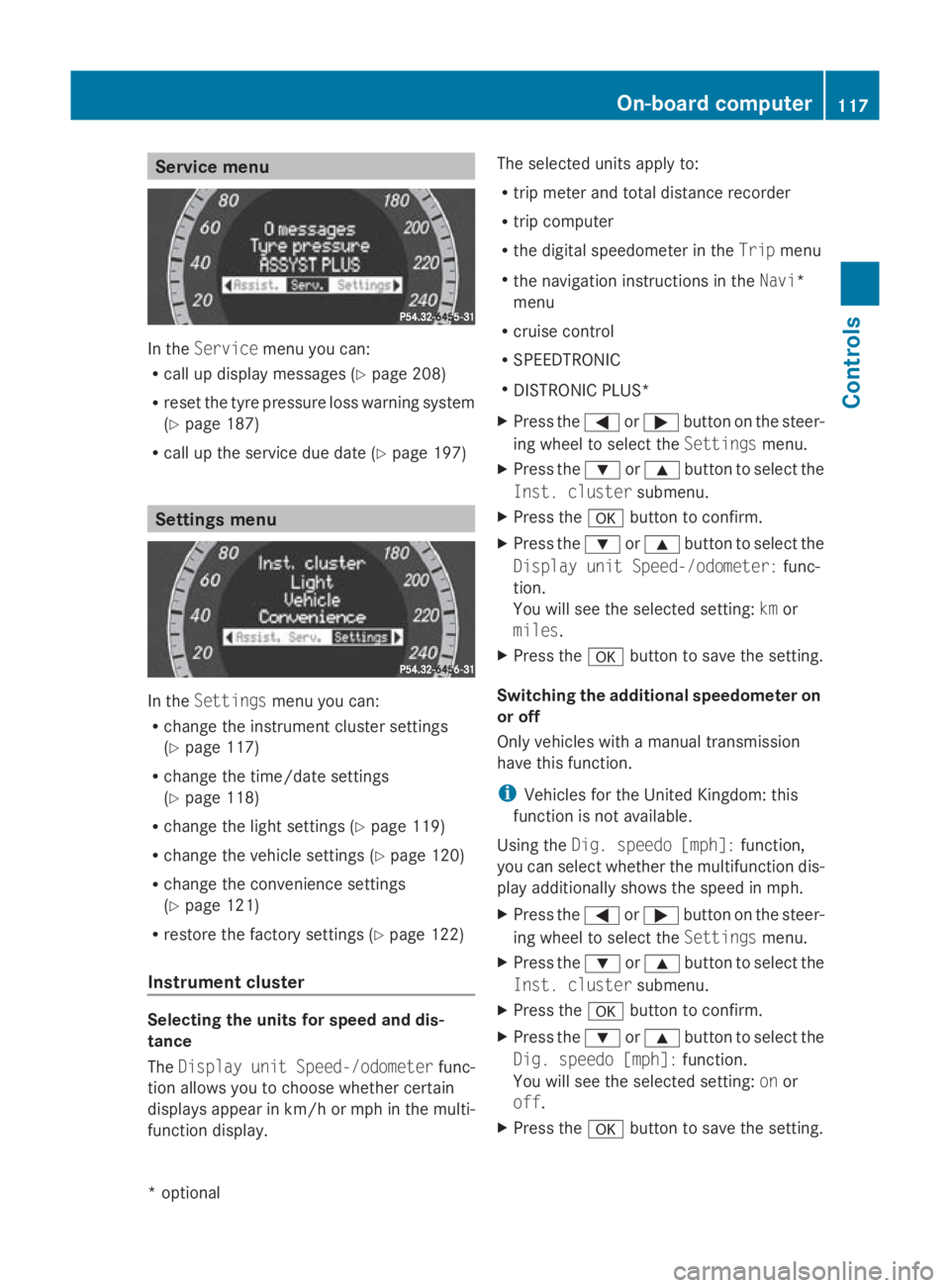
Service menu
In the
Service menu you can:
R call up display messages (Y page 208)
R reset the tyre pressure loss warning system
(Y page 187)
R call up the service due date (Y page 197)Settings menu
In the
Settings menu you can:
R change the instrumen tcluster settings
(Y page 117)
R change the time/date settings
(Y page 118)
R change the light settings (Y page 119)
R change the vehicle settings (Y page 120)
R change the convenience settings
(Y page 121)
R restore the factory settings (Y page 122)
Instrument cluster Selecting the units for speed and dis-
tance
The Display unit Speed-/odometer func-
tion allowsy ou to choose whether certain
displaysa ppearinkm/ horm ph in the multi-
function display. The selected units apply to:
R
trip meter and total distance recorder
R trip computer
R the digital speedometer in the Tripmenu
R the navigation instructions in the Navi*
menu
R cruise control
R SPEEDTRONIC
R DISTRONIC PLUS*
X Press the 0040or003E button on the steer-
ing wheel to select the Settingsmenu.
X Press the 003Dor003C button to select the
Inst. cluster submenu.
X Press the 0064button to confirm.
X Press the 003Dor003C button to select the
Display unit Speed-/odometer: func-
tion.
You will see the selected setting: kmor
miles.
X Press the 0064button to save the setting.
Switching the additional speedometer on
or off
Only vehicles with amanual transmission
have this function.
i Vehicles for the United Kingdom: this
function is not available.
Using the Dig. speedo [mph]: function,
you can select whether the multifunction dis-
play additionally shows the speed in mph.
X Press the 0040or003E button on the steer-
ing wheel to select the Settingsmenu.
X Press the 003Dor003C button to select the
Inst. cluster submenu.
X Press the 0064button to confirm.
X Press the 003Dor003C button to select the
Dig. speedo [mph]: function.
You will see the selected setting: onor
off.
X Press the 0064button to save the setting. On-board computer
117Controls
*optional
207_AKB; 2; 3, en-GB
mkalafa,
Version: 2.11.8.1 2009-07-23T10:23:49+02:00-Seite 117 Z
Page 279 of 313

You can obtain information about battery
chargers which allow the battery to be
charged while still installed from
aqualified
specialis tworkshop, e.g. aMercedes-Benz
Service Centre. G
Risk of injury
There is arisk of acid burns during the charg-
ing process due to the gases which escape
from the battery. Do not lean over the battery
during the charging process.
! Only charge the installed battery with a
battery charger which has been tested and
approve dbyMercedes-Benz. These battery
chargers allow the battery to be charged
while still installed.
! Only use battery chargers with amaxi-
mum charging voltage of 14. 8V.
! Only charge the battery using the jump-
star tconnection point.
X Open the bonnet.
X Connect the battery charger by its positive
terminal and eart hpoint in the same order
as when connectin gthe dono rbattery in
the jump-startin gprocedure
(Y page 276).
Fitting th ebattery X
Install the battery. To do this ,follow the
steps described in "Removin gthe battery"
(Y page 275 )inreverse order.
X Reconnec tthe battery (Y page 276). Reconnecting th
ebattery
! Always connec tthe battery in the order
described below. Never swap the terminal
clamps .You may otherwise damage the
vehicle electronics. X
Switch off all electrical consumers (e.g.
radio, blower, etc.).
X Connect the positive terminal clamp and
secur ethe cover.
X Connect the negative terminal clamp.
X Connect the breather hose.
X Put the filter box back in place, the nclip in
and close the retainin gclamps.
X Close the bonnet.
i If the battery power supply has been inter-
rupted (e.g. if it has been reconnected), you
must carr yout the followin gtasks:
R set the time
R reset the function for foldin gthe exterior
mirrors in/out automatically* by folding
the mirrors out onc e(Ypage 74) Jump-starting
If your vehicle's battery is discharged, the
engin ecan be jump-started from another
vehicle or from an external battery using jump
leads.
Observe the followin gpoints:
R you may only jump-star twhen the engine
and catalytic converter are cold.
R do not star tthe engin eifthe battery is fro-
zen .Let the battery thaw first.
R jump-startin gmay only be performed from
batteries with anominal voltage of 12 V.
R only use jump leads which have asufficient
cross-section and insulated terminal
clamps.
i Jump leads and further information about
jump-startin gcan be obtained from any
Mercedes-Ben zService Centre.
! Avoid repeated and lengthy starting
attempts.
Do not use arapid-charging devic etostart
the engine. 276
Jump-startingPractical advice
*o
ptional
207_AKB; 2; 3, en-GB
mkalafa,
Version: 2.11.8.1 2009-07-23T10:23:49+02:00-Seite2 76