2009 MERCEDES-BENZ E-CLASS COUPE radio
[x] Cancel search: radioPage 129 of 313
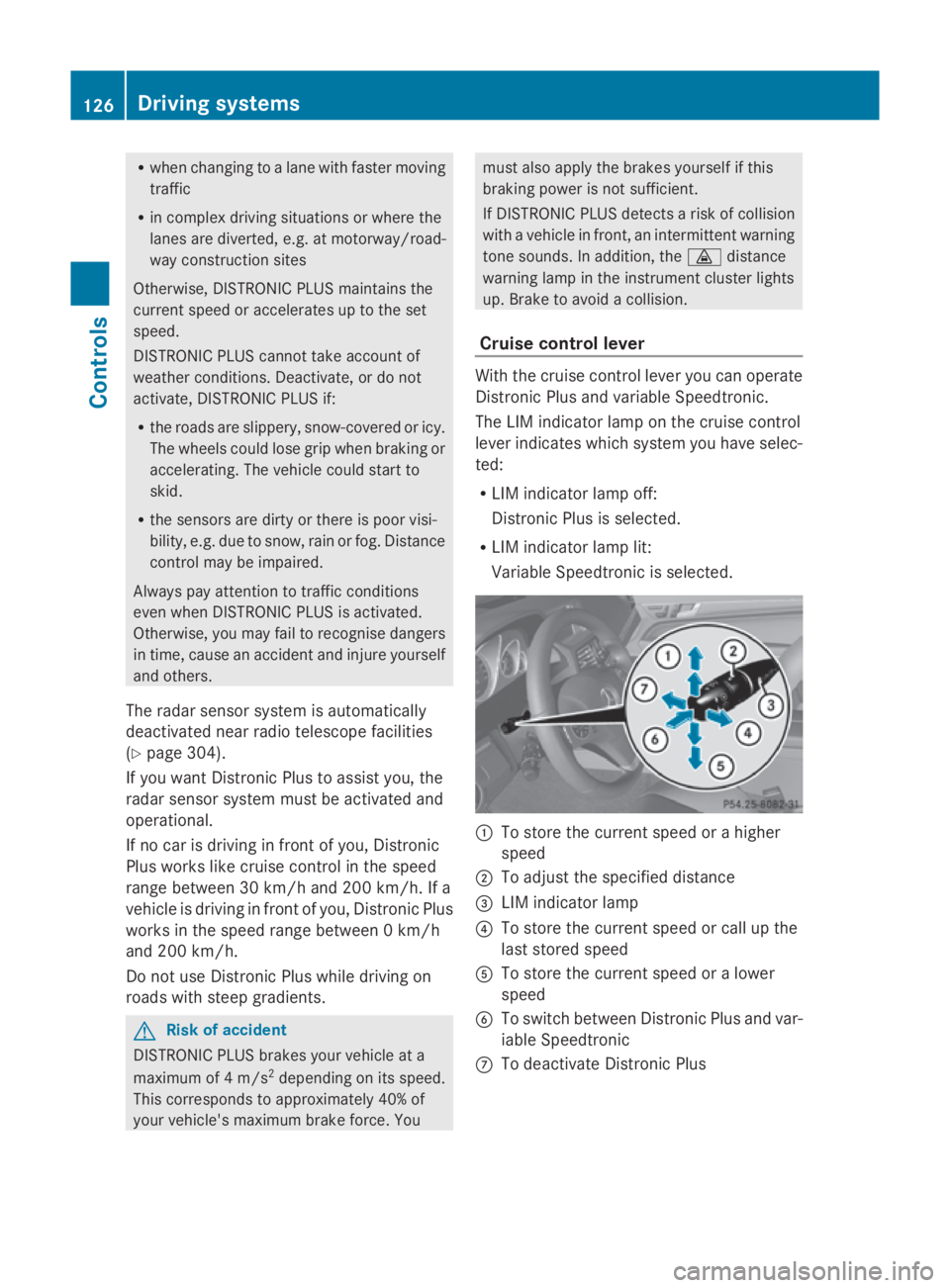
R
when changing to alane with faster moving
traffic
R in complex driving situation sorwhere the
lanes are diverted ,e.g.atm otorway/road-
way construction sites
Otherwise, DISTRONIC PLUS maintain sthe
current speed or accelerates up to th eset
speed.
DISTRONIC PLUS cannot tak eaccount of
weather conditions .Deactivate, or do not
activate, DISTRONIC PLUS if:
R ther oads are slippery, snow-covered or icy.
The wheels could lose grip when braking or
accelerating. The vehicle could start to
skid.
R thes ensors are dirt yorthere is poor visi-
bility, e.g .due to snow, rain or fog. Distance
control may be impaired.
Always pay attention to traffic conditions
even when DISTRONIC PLUS is activated.
Otherwise, you may fail to recognise dangers
in time, cause an acciden tand injure yourself
and others.
The radar sensor system is automatically
deactivated near radio telescope facilities
(Y page 304).
If you want Distronic Plus to assist you, the
radar sensor system must be activated and
operational.
If no car is driving in front of you, Distronic
Plus work slike cruise control in th espeed
range between 30 km/h and 20 0km/ h. If a
vehicle is driving in front of you, Distronic Plus
work sint hespeed range between 0km/h
and 20 0km/ h.
Do not use Distronic Plus while driving on
roads with steep gradients. G
Risk of accident
DISTRONIC PLUS brakes your vehicle at a
maximum of 4m/s2
depending on its speed.
This correspond stoapproximately 40 %of
your vehicle's maximum brak eforce. You must also apply th
ebrakes yoursel fifthis
braking power is not sufficient.
If DISTRONIC PLUS detect sarisk of collision
with avehicle in front ,anintermittent warning
ton esounds. In addition, the 00BAdistance
warning lamp in th einstrumen tcluster lights
up. Brake to avoid acollision.
Cruise control lever With th
ecruise control lever you can operate
Distronic Plus and variable Speedtronic.
The LIM indicator lamp on th ecruise control
lever indicates which system you have selec-
ted:
R LIM indicator lamp off:
Distronic Plus is selected.
R LIM indicator lamp lit:
Variable Speedtronic is selected. 0046
To store th ecurrent speed or ahigher
speed
0047 To adjus tthe specified distance
008A LIM indicator lamp
0088 To store th ecurrent speed or call up the
last stored speed
0086 To store th ecurrent speed or alower
speed
0087 To switch between Distronic Plus and var-
iable Speedtronic
006E To deactivat eDistronic Plus 126
Drivin
gsystemsControls
207_AKB; 2; 3, en-GB
mkalafa, Version: 2.11.8.1 2009-07-23T10:23:49+02:00-Seite1 26
Page 134 of 313
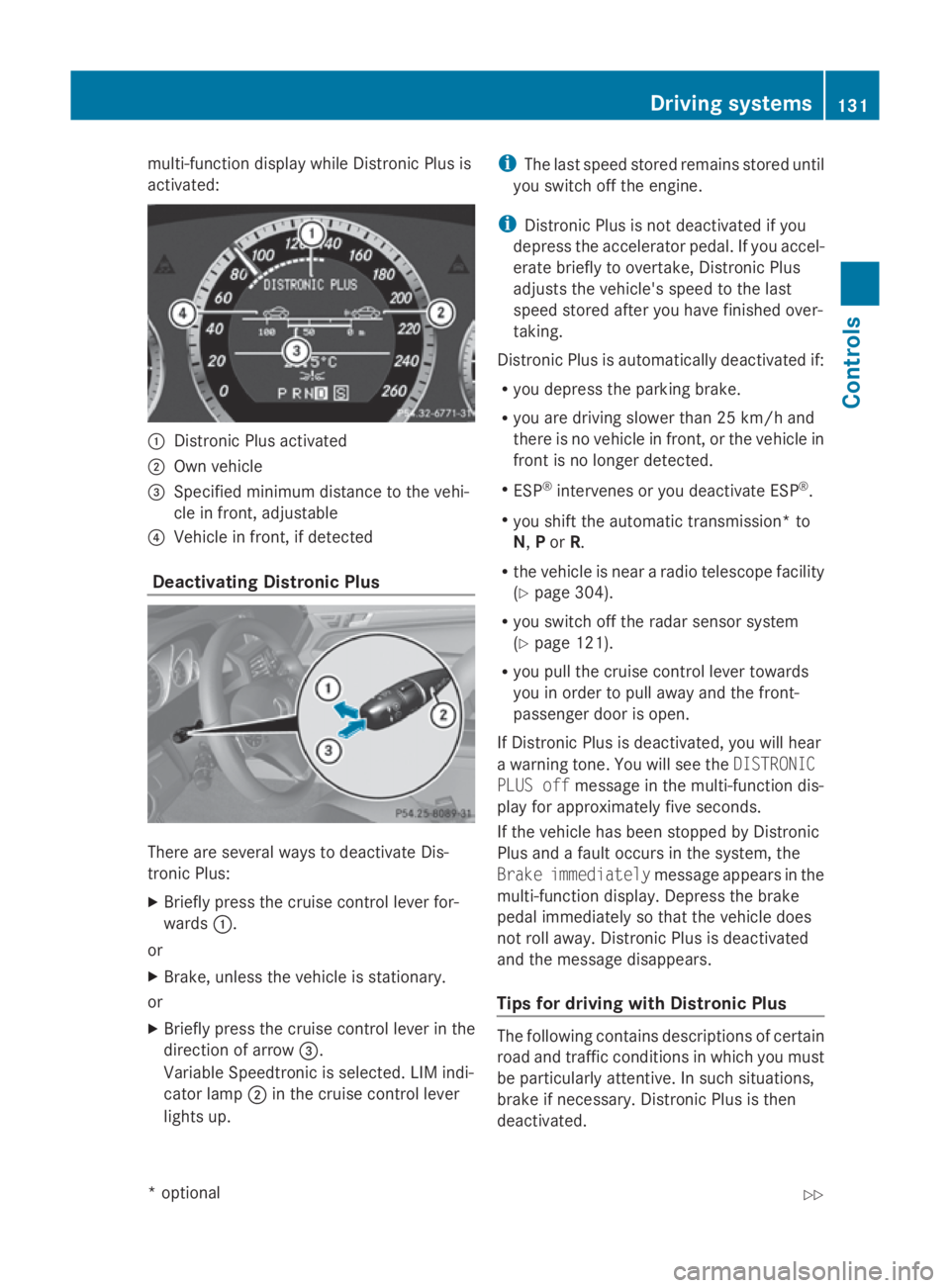
multi-function display while Distronic Plusis
activated: 0046
Distronic Plusa ctivated
0047 Own vehicle
008A Specifie dminimu mdistance to the vehi-
cle in front, adjustable
0088 Vehicl einfront, if detected
Deactivatin gDistronic Plus There are severa
lwaystod eactivate Dis-
tronic Plus:
X Briefly press the cruise control lever for-
wards 0046.
or
X Brake, unles sthe vehicl eisstationary.
or
X Briefly press the cruise control lever in the
directio nofarrow008A.
VariableS peedtronic is selected. LIM indi-
cator lamp 0047in the cruise control lever
lights up. i
The lasts peedstored remains stored until
you switch off the engine.
i Distronic Plusisn ot deactivated if you
depress the accelerator pedal. If you accel-
erate briefl ytoovertake, Distronic Plus
adjusts the vehicle's spee dtothe last
spee dstored after you have finishe dover-
taking.
Distronic Plusisa utomatically deactivated if:
R you depress the parking brake.
R you are driving slower than 25 km/h and
there is no vehicl einfront, or the vehicl ein
front is no longer detected.
R ESP ®
intervenes or you deactivate ESP ®
.
R you shift the automatic transmission* to
N, Por R.
R the vehicl eisneararadiot elescop efacility
(Y page3 04).
R you switch off the rada rsensor system
(Y page1 21).
R you pullt he cruise control lever towards
you in order to pulla waya nd the front-
passenger door is open.
If Distronic Plusisd eactivated, you willh ear
aw arning tone. You wills ee theDISTRONIC
PLUS off message in the multi-function dis-
playf or approximatel yfive seconds.
If the vehicl ehas been stopped by Distronic
Plusa ndafault occurs in the system, the
Brake immediately message appears in the
multi-function display.D epress the brake
peda limmediatel ysothat the vehicl edoes
not roll away. Distronic Plusisd eactivated
and the message disappears.
Tips for driving with Distronic Plus The following contains descriptions of certain
road and traffic conditions in which you must
be particularl
yattentive. In such situations,
brake if necessary .Distronic Plusist hen
deactivated. Driving systems
131Controls
*optional
207_AKB; 2; 3, en-GB
mkalafa,
Version: 2.11.8.1 2009-07-23T10:23:49+02:00-Seite 131 Z
Page 177 of 313

X
Make sure that the key is in position 2in
the ignition lock.
X Slide cover 0046forwards until it engages.
X Press in cigarette lighter 0047.
Cigarette lighter 0047will pop out automati-
cally when the heating element is red-hot. 12
Vsockets
The socketsc an be used for accessories with
am aximum power consumption of 180 watts.
Dashboard socket X
Open the glove compartment
(Y page 166).
X Lift up the cover of socket 0046.
An additional socket is fitted in the centre
console on vehicles without an ashtray with
cigarette lighter*. X
To open: slide cover 0046forwards until it
engages.
X Lift up the cover of socket 0047.
X To close: press cover 0046briefly at the
front.
The cover moves back.
Socket in the rear passenger compart-
ment* As
ocket is fitted in the centre console in the
rear compartmentinv ehicles with an ashtray
and acigarette lighter*. X
Pull cover 0047out by its top edge.
X Lift up the cover of socket 0046. Mobile phone*
G
Risk of accident
Observe the legal requirements of the country
in which you are currently driving regarding
operating mobile communications equipment
in av ehicle.
If it is permitted by law to operate communi-
cations equipment while the vehicle is in
motion, you must only do so if the traffic sit-
uation permits. Otherwise, you could be dis-
tracted from the traffic conditions, cause an
accident and injure yourself and others.
Two-way radios and fax equipment used with-
out low-reflection exterior aerials can inter-
fere with the vehicle's electronic sand thereby
jeopardise the operating safety of the vehicle 174
FeaturesControls
*o
ptional
207_AKB; 2; 3, en-GB
mkalafa,
Version: 2.11.8.1 2009-07-23T10:23:49+02:00-Seite 174
Page 214 of 313

Display messages Possible causes/consequences and
0050
0050 Solutions DISTRONIC
PLUS currently
unavaila‐
ble See
Owner's
Manual
DISTRONIC PLUS* is deactivated and is temporarily not
operational if:
R theD ISTR ONIC PLUS* cover in th eradiato rgrille is dirty.
R thes ensor sinthebumpers are dirty.
R ther ada rsensor system is temporarily inoperative, e.g. due
to electromagnetic radiation emitted by nearby TV or radio
station sorother source sofelectromagnetic radiation.
R itsf unction is impaire ddue to heav yrain or snow.
R thes ystem is outside th eoperating temperature range.
R theo n-bo ardv oltag eistoolow.
Aw arnin gtonea lso sounds.
DISTRONIC PLUS* is operational again and th edisplay mes-
sage disappear swhen:
R thed irt( e.g. slush) drops away while you are driving.
R thes ystem detects that th esensor sare full yavailable
again.
R thes ystem is within th eoperating temperature range.
If th edisplay message continues to be displayed:
X Clean th eDISTR ONIC PLUS* cover in th eradiato rgrille
(Y page 202).
X Clean th ebumpers (Y page 202).
X Restart th eengine. DISTRONIC
PLUS inopera‐
tive
DISTRONIC PLUS* is faulty. BA
SPLUS* and
PRE-SAFE ®
Brake *may also have failed. Awarning tone also
sounds.
X Visi taq ualified specialist workshop. DISTRONIC
PLUS suspended You have depressed th
eaccelerato rpedal. DISTRONIC
PLUS* is no longer controlling th espee doft hevehicle.
X Remove your foo tfromt heaccelerato rpedal. Display messages
211Practical advice
*optional
207_AKB
;2;3,en-GB
mkalafa ,V ersion: 2.11.8.1
2009-07-23T10:23:49+02:00
-Seite 211 Z
Page 217 of 313

Display messages Possible causes/consequences and
0050
0050Solutions Run Flat
Indicator inopera‐
tive The tyr
epressur elossw arnin gsystem is faulty.
X Visit aqualified specialist workshop. Check
tyr
ep res‐
sures then
restart
Run Flat
Indicator Ad
isplay message fo rthe tyrep ressur elossw arnin gsystem
was shown.
X Se tthe correc ttyrep ressur efor all tyres (Y page 186).
X Restart th etyrep ressur elossw arnin gsystem
(Y page 187). PRE-SAFE inopera‐
tiv
eS ee
Owner's
Manual G
Risk of injury
Importan tfunction sofPRE-SAFE ®
hav efailed. Al lother occu-
pan tsafet ysystems ,e.g.a irbags, remain available.
X Visit aqualified specialist workshop. PRE-SAFE Functions
currently
limited
See Own‐
er'
sM an‐
ual G
Risk of accident
The PRE-SAFE ®
Brake *istemporarily inoperative if
R theD ISTR ONIC PLUS* cover in th eradiato rgrille is dirty.
R thes ensor sinthebumpers are dirty.
R itsf unction is impaire ddue to heav yrain or snow.
R ther ada rsensor system is temporarily inoperative, e.g. due
to electromagnetic radiation emitted by nearby TV or radio
station sorother source sofelectromagnetic radiation.
R thes ystem is outside th eoperating temperature range.
R theo n-bo ardv oltag eisinsufficient.
The PRE-SAFE ®
Brake *isoperational again and th edisplay
message disappear swhen
R thed irt( e.g. slush) drops away while you are driving.
R thes ystem detects that th esensor sare full yavailable
again.
R thes ystem is within th eoperating temperature range.
If th edisplay message continues to be displayed:
X Clean th eDISTR ONIC PLUS* cover in th eradiato rgrille
(Y page 202).
X Clean th ebumpers (Y page 202).
X Restart th eengine.
X Wait until th ebattery is charged sufficiently. 214
Display
messagesPractical advice
*optional
207_AKB; 2; 3, en-GB
mkalafa
,V ersion: 2.11.8.1
2009-07-23T10:23:49+02:00
-Seite 214
Page 247 of 313

Problem Possible causes/consequences and
0050
0050Solutions Only the red segments
in the PARKTRONIC
warning display are lit.
PARKTRONIC is deacti-
vated after approx-
imately 20 seconds. The problem may be caused by an external source of radio or
ultrasound waves.
X
See if PARKTRONIC functions in adifferent location. Headlamps
Problem Possible causes/consequences and
0050 0050Solutions The headlamps are mis-
ted up on the inside. Air humidity is very high.
X
Drive with the headlamps switched on.
The headlamps are demisted after ashort distance. The headlamp housing is not sealed and moisture has been able
to enter.
X
Have the headlamps checked at aqualified specialist workshop. Windscreen wipers
Problem Possible causes/consequences and
0050 0050Solutions The windscreen wipers
are jammed. Leaves or snow, for example, may be obstructing the windscreen
wiper movement.T
he wiper motor has been deactivated.
X For safety reasons, you should remove the key from the ignition
lock.
X Remove the cause of the obstruction.
X Switch the windscreen wipers back on. The windscreen wipers
fail completely.
G
Risk of accident
The windscreen wiper drive is malfunctioning.
X Select another wiper speed on the combination switch.
X Have the windscreen wipers checked at aqualified specialist
workshop. The windscreen washer
fluid from the spray
nozzles no longer hits
the centre of the wind-
screen. The spray nozzles are misaligned.
X
Have the spray nozzles adjusted at aqualified specialist work-
shop. 244
TroubleshootingPractical advice
207_AKB; 2; 3, en-GB
mkalafa,
Version: 2.11.8.1 2009-07-23T10:23:49+02:00-Seite 244
Page 251 of 313

Problem Possible causes/consequences and
0050
0050Solutions You can no longer lock
or unlock the vehicle
using KEYLESS GO*.
KEYLESS GO* is in standby mode because the vehicle has not
been unlocked for an extended period.
X
Pull the door handle and then turn the key to position 2in the
ignition lock. KEYLESS-GO* is malfunctioning.
X
Lock/unlock the vehicle using the remote control function of
the key. Point the tip of the key at the driver's door handle from
close range and press the 0036/0037button.
X Have the key checked at aqualified specialist workshop. There is interference from
apowerful source of radio waves.
X Lock/unlock the vehicle as described in the "Opening and clos-
ing in an emergency" section (Y page 249).You have lost
akey. X
Have the key cancelled at aMercedes-Benz Service Centre.
X Report the loss immediately to the vehicle insurers.
X If necessary, have the manual locks changed too. You have lost the emer-
gency key element.
X
Report the loss immediately to the vehicle insurers.
X If necessary, have the manual locks changed too. The key cannot be
turned in the ignition
lock. The key has been in position
0for aconsiderable time.
X Remove the key and reinsert it into the ignition lock.
X Check the starter battery and charge it if necessary
(Y page 273).
X Start the engine. The on-board voltage is too low.
X
Switch off non-essential consumers, e.g. seat heating* or inte-
rior lighting, and try to turn the key again.
If this does not work:
X Check the starter battery and charge it if necessary
(Y page 273).
or
X Jump-start the vehicle (Y page 276).
or
X Consult aqualified specialist workshop. 248
TroubleshootingPractical advice
*o
ptional
207_AKB; 2; 3, en-GB
mkalafa,
Version: 2.11.8.1 2009-07-23T10:23:49+02:00-Seite 248
Page 278 of 313

i
Remove th ekeyif you park th evehicle
and do no trequire any electrical consum-
ers .The vehicl ewill then use ver ylittle
energy, thus conservin gthe battery.
i If th ebattery is discharged, you mus tuse
th ee mergenc ykey elemen ttounlockthe
vehicle. Disconnecting th
ebattery G
Ris
kofa ccident
If th ebattery is disconnected:
R theb rak eboostin geffec twill no tbea vail-
able. Greate rbrakin gforce will then be
require dand brak epedal travel will be lon-
ger .Ifn eces sary, depress th ebrak epedal
wit hm aximum force.
R thet ransmission is locke dinposition Pon
vehicles wit hautomati ctransmission*
! Always disconnect th ebattery in the
order described below. Never mix up the
terminal clam pdisconnection/connection
order and never mix up th eterminal
clamps. You may otherwise damag ethe
vehicl eelectronics.
X Firmly depress th eparkin gbrak eand on
vehicles wit hautomatic transmission*,
shift th etransmission to position P.
X Switc hoff all electrical consumer s(e.g.
radio, blower, etc.).
X Turn th ekeyto0(Y page 65 )inthe ignition
lock and remove it or make sure tha tno
ignition positio nhasbeen selecte dwith
KEYLESS GO *.In the instrument cluster, all
of the indicator lampsm ust be out.
X Open the bonnet. X
Release clamps 0047on filter box 0046.
X Remove filter box 0046.
X Remove the negative terminal clamp from
the battery.
X Remove the cover from the positive termi-
nal clamp.
X Remove the positive terminal clamp from
the battery.
X Disconnect the breather hose. Removing the battery
X Disconnect the battery ( Ypage 275).
X Loosen the bolt which holds the battery in
place.
X Remove the battery. Charging and fitting the battery
G
Risk of injury
Battery acid is caustic. Avoid contact with the
skin, eyesorc lothing.
Charging the battery G
Risk of injury
Only charge the battery in awell-ventilated
area.Ast he battery is being charged, gases
can escape and generate minor explosions.
This could injure you and other persons or
cause damage to the paintwork or acid cor-
rosion on the vehicle. Battery
275Practical advice
*optional
207_AKB; 2; 3, en-GB
mkalafa
,V ersion: 2.11.8.1
2009-07-23T10:23:49+02:00
-Seite 275 Z