2009 MERCEDES-BENZ E-CLASS COUPE sensor
[x] Cancel search: sensorPage 134 of 313
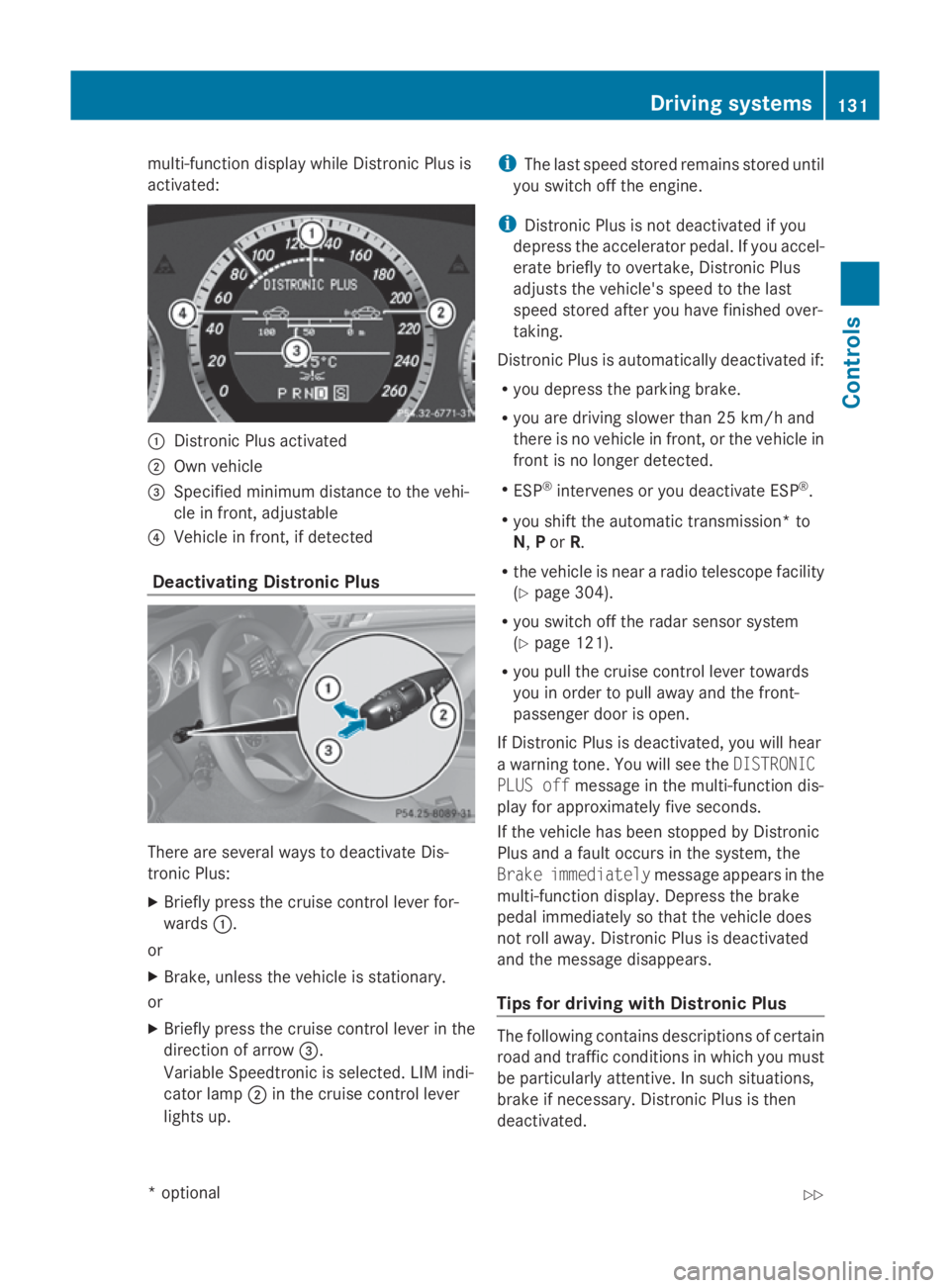
multi-function display while Distronic Plusis
activated: 0046
Distronic Plusa ctivated
0047 Own vehicle
008A Specifie dminimu mdistance to the vehi-
cle in front, adjustable
0088 Vehicl einfront, if detected
Deactivatin gDistronic Plus There are severa
lwaystod eactivate Dis-
tronic Plus:
X Briefly press the cruise control lever for-
wards 0046.
or
X Brake, unles sthe vehicl eisstationary.
or
X Briefly press the cruise control lever in the
directio nofarrow008A.
VariableS peedtronic is selected. LIM indi-
cator lamp 0047in the cruise control lever
lights up. i
The lasts peedstored remains stored until
you switch off the engine.
i Distronic Plusisn ot deactivated if you
depress the accelerator pedal. If you accel-
erate briefl ytoovertake, Distronic Plus
adjusts the vehicle's spee dtothe last
spee dstored after you have finishe dover-
taking.
Distronic Plusisa utomatically deactivated if:
R you depress the parking brake.
R you are driving slower than 25 km/h and
there is no vehicl einfront, or the vehicl ein
front is no longer detected.
R ESP ®
intervenes or you deactivate ESP ®
.
R you shift the automatic transmission* to
N, Por R.
R the vehicl eisneararadiot elescop efacility
(Y page3 04).
R you switch off the rada rsensor system
(Y page1 21).
R you pullt he cruise control lever towards
you in order to pulla waya nd the front-
passenger door is open.
If Distronic Plusisd eactivated, you willh ear
aw arning tone. You wills ee theDISTRONIC
PLUS off message in the multi-function dis-
playf or approximatel yfive seconds.
If the vehicl ehas been stopped by Distronic
Plusa ndafault occurs in the system, the
Brake immediately message appears in the
multi-function display.D epress the brake
peda limmediatel ysothat the vehicl edoes
not roll away. Distronic Plusisd eactivated
and the message disappears.
Tips for driving with Distronic Plus The following contains descriptions of certain
road and traffic conditions in which you must
be particularl
yattentive. In such situations,
brake if necessary .Distronic Plusist hen
deactivated. Driving systems
131Controls
*optional
207_AKB; 2; 3, en-GB
mkalafa,
Version: 2.11.8.1 2009-07-23T10:23:49+02:00-Seite 131 Z
Page 141 of 313

more responsive. On vehicles with auto-
matic transmission*, drive program
Sis
selected.
Comfort tuning In comfort mode, the driving characteristics
of yourv
ehicleare more comfortable. Select
this mode if you prefer amore comfortable
driving style ,but alsow hen driving fast on
straigh troads, e.g. motorways.
X Press button 0047.
Indicator lamp 0046goes out. Comfortable
suspension tuning is selected. On vehicles
with automatic transmission*, drive pro-
gram Cis selected. PARKTRONIC*
G
Risk of accident
PARKTRONIC is only an aid and may not
detect all obstacles. This system does not
relieve you of the need to pay attention.
You are alwaysr esponsible for safety and
must continue to pay attention to youri mme-
diate surroundings when parking and
manoeuvring. You could otherwise endanger
yourself and others. G
Risk of injury
Make sure that no persons or animals are in
the manoeuvring range. Otherwise, they
could be injured.
PARKTRONIC is an electronic parking aid with
ultrasound. It indicates visuallya nd audibly
the distance between yourv ehicleand an
object.
PARKTRONIC is automatically activated when
you switch on the ignitio nand release the
handbrake.
PARKTRONIC is deactivated at speeds above
18 km/h. It is reactivated at lower speeds.
PARKTRONIC monitors the area around your
vehicl eusing six sensors in the front bumper
and four sensors in the rear bumper. 0046
Example: sensors in the front bumper,
left-hand side
Range of the sensors The sensors must be free of dirt, ice and
slush; otherwise, they may not function cor-
rectly. Clean the sensors regularly, taking
care not to scratch or damage them. Side view
:Coupé shown as an example Top view138
Driving systemsControls
*o
ptional
207_AKB; 2; 3, en-GB
mkalafa,
Version: 2.11.8.1 2009-07-23T10:23:49+02:00-Seite 138
Page 142 of 313

Fron
tsensors Centre Approximately 10
0cm Corners Approximately 60 cm
Rea
rsensors Centre Approximately 12
0cm Corners Approximately 80 cm
!
When parking ,pay particular attentio nto
object sabov eorb elow th esensors, such
as flower pot sortrailer towbars .PAR K-
TRONIC does no tdetect suc hobject swhen
they are in th eimmediat evicinity of the
vehicle .You could damag ethe vehicle or
th eo bjects.
Ultrasonic sources suc hasanautomatic
car wash, alorry's compressed-air brakes
or ap neumatic dril lcou ld caus ePARK-
TRONIC to malfunction.
Minimu mdistance Centre Approximately 20 cm
Corners Approximately 15 cm
If there is an obstacle within this range, all
warning displays light up and
atones ounds.
If th edistanc efalls below th eminimum clear-
ance, it may no longer be shown.
Warning displays The warning displays sho
wthe distance
between th esensor sand th eobstacle .The
warning display for th efront area is located
on th edashboard abov ethe centr eair vents.
The warning display for th erear area in the
Coupé is locate dontheroo flining in th erear
compartment; in th eCabriolet ,itisbetween
th er ear seats. Warning display for fron
tarea
0046 Left-han dside of th evehicle
0047 Right-hand side of th evehicle
008A Indicato rsegments
The warning display for each side of th evehi-
cle is divided int ofivey ellow and two red seg-
ments .PAR KTRONIC is operational if yellow
indicator segments 008Alight up.
The gear leve rpositio nor, in th ecaseofa uto-
matic transmission*, th eselector leve rposi-
tio nd etermine swhichw arning display is
active when th eengineisr unning:
Manual transmission: Selector lever
position Warning display
Forward
sgear
or
Neutral Fron
tarea activated Revers
egear Rear and fron
tareas
activated Automatic transmission*:
Selector lever
position Warning display
D
Fron
tarea activated R
or N Rear and fron
tareas
activated P
No areas activatedDriving systems
139Controls
*optional
207_AKB
;2;3,en-GB
mkalafa ,V ersion: 2.11.8.1
2009-07-23T10:23:49+02:00
-Seite 139 Z
Page 162 of 313
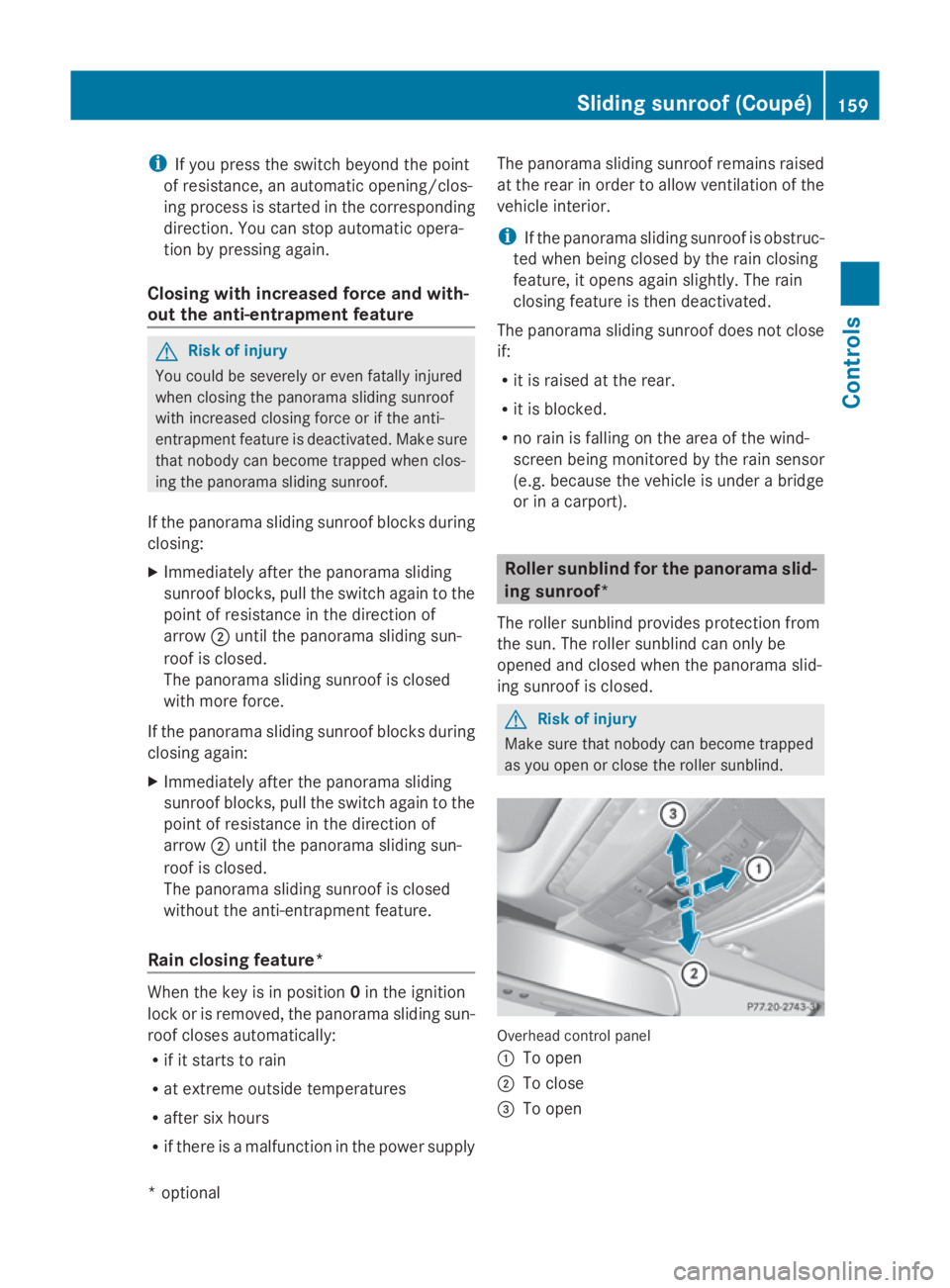
i
If you press the switch beyond the point
of resistance, an automatic opening/clos-
ing process is started in the corresponding
direction. You can stop automatic opera-
tion by pressing again.
Closing with increased force and with-
out the anti-entrapment feature G
Risk of injury
You could be severel yoreven fatall yinjured
when closing the panorama sliding sunroof
with increased closing force or if the anti-
entrapment feature is deactivated. Make sure
that nobody can become trapped when clos-
ing the panorama sliding sunroof.
If the panorama sliding sunroof blocks during
closing:
X Immediately after the panorama sliding
sunroof blocks, pullt he switch again to the
point of resistance in the direction of
arrow 0047until the panorama sliding sun-
roof is closed.
The panorama sliding sunroof is closed
with more force.
If the panorama sliding sunroof blocks during
closing again:
X Immediately after the panorama sliding
sunroof blocks, pullt he switch again to the
point of resistance in the direction of
arrow 0047until the panorama sliding sun-
roof is closed.
The panorama sliding sunroof is closed
withou tthe anti-entrapment feature.
Rain closing feature* When the key is in position
0in the ignition
lock or is removed, the panorama sliding sun-
roof closes automatically:
R if it starts to rain
R at extreme outsid etemperatures
R after six hours
R if there is amalfunction in the powers upplyThe panorama sliding sunroof remains raised
at the rear in order to allow ventilation of the
vehicle interior.
i
If the panorama sliding sunroof is obstruc-
ted when being closed by the rain closing
feature, it opens again slightly. The rain
closing feature is then deactivated.
The panorama sliding sunroof does not close
if:
R it is raisedatt he rear.
R it is blocked.
R no rain is falling on the area of the wind-
screen being monitored by the rain sensor
(e.g. because the vehicle is under abridge
or in acarport). Rollers
unblind for the panorama slid-
ing sunroof*
The rollers unblind provide sprotection from
the sun. The rollers unblind can only be
opened and closed when the panorama slid-
ing sunroof is closed. G
Risk of injury
Make sure that nobody can become trapped
as you open or close the rollers unblind. Overhea
dcontrol panel
0046 To open
0047 To close
008A To open Sliding sunroof (Coupé)
159Controls
*optional
207_AKB; 2; 3, en-GB
mkalafa
,V ersion: 2.11.8.1
2009-07-23T10:23:49+02:00
-Seite 159 Z
Page 205 of 313

Cleaning th
ewheels !
Do no tuse acidic wheel cleaners to
remove brak edust .This could damage
wheel bolt sand brak ecom ponents.
Cleaning th ewindows X
Clean th einside and outside of th ewin-
dows wit hadamp cloth and acleaning
product approved and recommended by
Mercedes-Benz.
! Clean th ewaterdrainage channels of the
windscree nand th erear window at regular
intervals. Under certain circumstances,
deposits suc hasleaves, petals and pollen
may preven twate rfromd raining away
leadin gtocorrosiond amage.
Cleaning th ewiper blades G
Ris
kofi njury
Before cleanin gthe windscree norwiper
blades ,tur nt he keyt op osition 0in th eigni-
tio nloc korp ressthe Start/Sto pbutton* until
all indicator lamps have gon eout in th einstru-
men tcluster. The windscree nwiper scould
otherwise mov eand caus einjury.
! Do no tclean th ewiper blades to ooften
and do no trub them to ohard ,ast hisw ill
result in damag etothegraphit ecoating.
This could caus ewiper noise.
X Fol dthe wiper arm saway from th ewind-
screen.
X Clean th ewiper blades carefully wit ha
damp cloth.
X Fol dthe wiper arm sback again before
switching on th eignition.
Cleaning th eheadlamps X
Clean th eplastic lenses of th eheadlamps
wit haw et sponge and windscree nwasher
fluid or cleanin gcloths. !
Only use washe rfluid or cleanin gcloths
suitable for plastic lenses. Unsuitable
washe rfluid or cleanin gcloth scould
scratch or damag ethe plastic lenses of the
headlamps.
Cleaning th esensors* X
Clean sensors 0046of th edriving systems
wit hw ater, car shampoo and asoftc loth.
! If you clean th esensor susin gah igh-pres-
sure cleane rorsteam cleaner, observ ethe
manufacturer' sinformatio nonmaintaining
th ec orrec tdistanc ebetween th evehicle
and th ehigh-pressur ecleaner.
Cleaning th ereversing camera* X
Use clear wate rand asoftc loth to clean
camera lens 0046.202
CareOperation
*o
ptional
207_AKB
;2;3,en-GB
mkalafa ,V ersion: 2.11.8.1
2009-07-23T10:23:49+02:00
-Seite 202
Page 213 of 313

Display messages Possible causes/consequences and
0050
0050Solutions P Select
Par
k( P) Wit
hthe HOLD function or DISTRONIC PLUS* activated, you
have:
R opened th edriver's doo rand release dthe seat belt or
R switched of fthe engin eor
R opened th ebonnet
At onem ay also soun datregular intervals. The tone becomes
loude rifyou attemp ttolockt he vehicle.
You canno tstart th eengine.
X Mov ethe selector lever to P.
You can restar tthe engine. To start
engine, shift to
PorN You hav
eattempte dtos tart th eenginea nd th eselector lever
is in position Dor R.
X Mov ethe selector lever to Por N. DISTRONIC
PLUS deactiva‐
ted
autom.
See Own‐
er'
sM an‐
ual Vehicles wit
hanavigation system* :the vehicl eisclose to a
radi otelescope facilit yand therefore may no ttransmit any
rada rsignals. The rada rsensor system has switched of fauto-
matically. Awarnin gtonea lso sounds.
X Drive on.
DISTRONIC PLUS* is available again as soo nasthevehicle
is far enough away from th eradi otelescope facility
(Y page 304). 210
Display
messagesPractical advice
*optional
207_AKB; 2; 3, en-GB
mkalafa
,V ersion: 2.11.8.1
2009-07-23T10:23:49+02:00
-Seite 210
Page 214 of 313

Display messages Possible causes/consequences and
0050
0050 Solutions DISTRONIC
PLUS currently
unavaila‐
ble See
Owner's
Manual
DISTRONIC PLUS* is deactivated and is temporarily not
operational if:
R theD ISTR ONIC PLUS* cover in th eradiato rgrille is dirty.
R thes ensor sinthebumpers are dirty.
R ther ada rsensor system is temporarily inoperative, e.g. due
to electromagnetic radiation emitted by nearby TV or radio
station sorother source sofelectromagnetic radiation.
R itsf unction is impaire ddue to heav yrain or snow.
R thes ystem is outside th eoperating temperature range.
R theo n-bo ardv oltag eistoolow.
Aw arnin gtonea lso sounds.
DISTRONIC PLUS* is operational again and th edisplay mes-
sage disappear swhen:
R thed irt( e.g. slush) drops away while you are driving.
R thes ystem detects that th esensor sare full yavailable
again.
R thes ystem is within th eoperating temperature range.
If th edisplay message continues to be displayed:
X Clean th eDISTR ONIC PLUS* cover in th eradiato rgrille
(Y page 202).
X Clean th ebumpers (Y page 202).
X Restart th eengine. DISTRONIC
PLUS inopera‐
tive
DISTRONIC PLUS* is faulty. BA
SPLUS* and
PRE-SAFE ®
Brake *may also have failed. Awarning tone also
sounds.
X Visi taq ualified specialist workshop. DISTRONIC
PLUS suspended You have depressed th
eaccelerato rpedal. DISTRONIC
PLUS* is no longer controlling th espee doft hevehicle.
X Remove your foo tfromt heaccelerato rpedal. Display messages
211Practical advice
*optional
207_AKB
;2;3,en-GB
mkalafa ,V ersion: 2.11.8.1
2009-07-23T10:23:49+02:00
-Seite 211 Z
Page 216 of 313

Display messages Possible causes/consequences and
0050
0050 Solutions Parking
Guidance inopera‐
tive
PARKTRONIC* is inoperative.
X
Observ ethe note sonP ARKTRONIC* in the
"Troubleshooting" section (Y page 243).Parking
Guidance cancelled
Parking Guidance
*isdeactivated, because:
R the vehicle is skidding.
R the sensors in the bumper sare dirty.
R am alfunction has occurred.
Aw arnin gtonea lso sounds.
X Reactivat eParking Guidance* later.
If the parking space symbol does not appear in the multifunc-
tion display at speeds below 30 km/h:
X Clean the bumper s(Ypage 202).
or
X Restar tthe engine.
or
X Visit aqualified specialist workshop. Parking Guidance* is deactivated, because you have left the
lane.
X Park again, and while doing so, observe the display mes-
sages in the multifunction display (Y page 142).Parking
Guidance finished The vehicle is parked.
Awarnin gtonea lso sounds.
The display message disappears automatically. Tyre pres‐
sure Check
tyres
G
Risk of accident
The tyre pressure loss warnin gsystem has detected asignif-
ican tloss in pressure. Awarnin gtonea lso sounds.
X Stop the vehicle without making any sudden steerin gor
braking manoeuvres .Pay attention to traffic conditions as
you do so.
X Check the tyres.
X Check the tyre pressure. If necessary, set the correc ttyre
pressure (Y page 186).
X If necessary, repair any defectiv etyre sorc hange the wheel
(Y page 263).
X Restar tthe tyre pressure loss warnin gsystem onc ethe tyre
pressure is correc t(Ypage 187). Display messages
213Practical advice
*optional
207_AKB; 2; 3, en-GB
mkalafa,
Version: 2.11.8.1 2009-07-23T10:23:49+02:00-Seite2 13 Z