2009 MERCEDES-BENZ E-CLASS COUPE sensor
[x] Cancel search: sensorPage 66 of 313

approximately six seconds until th
ebattery
check lamp flashes twice.
The ke ynow function sasfollows:
X To unlock th edriver's door: pressthe
0036 buttononce.
X To unlock centrally: pressthe 0036 but-
to nt wice.
X To lock centrally: pressthe 0037 button.
The KEYLESS GO* function is changed as fol-
lows:
X To unlock th edriver's door: touch the
inner surface of th edoor handle on the
driver' sdoor.
X To unlock centrally: touch theinner sur-
fac eoft hefront-passenger door handle.
X To lock centrally: touch sensor sur-
face 0046on on eofthedoor handles.
Restoring th efactor ysettings X
Press the 0036and0037 buttons simulta-
neously for approximately six seconds until
th eb attery check lamp flashes twice.
Additional information R
Convenience opening (Y page 96)
R Convenience closin g(Ypage 97)
R Opening and closin ginanemergency
(Y page 249) Opening th
edoor sfromt heinside
You can open adoor from th einside eve nifit
has been locked. X
Pull door handle 0047.
If th edoor is locked, lockin gknob 0046pops
up. The door is unlocked and can be
opened.
i When adoor is opened, th eside window
on that side open sslightly. When th edoor
is closed, th eside window closes again.
! The side windows will no topen/close if
th eb attery is discharged or if th eside win-
dows have ice dup. It will then no tbepos-
sible to close th edoor .Don otattempt to
force th edoor to close. You could other-
wise damag ethe door or th eside window. Automatic lockin
gfeature
The vehicle will loc kautomaticall yoncey ou
have pulled away.
You can also switch th eautomatic locking
function on and off usin gthe on-board com-
puter (Y page 120).
i The vehicle is locke dautomaticall ywhen
th ei gnition is switched on and th ewheels
begin to turn. Ther eisariskofb einglocked
out when th evehicle is bein gpushe dor
tested on adynamometer. Opening and closing
63Controls
*optional
207_AKB
;2;3,en-GB
mkalafa ,V ersion: 2.11.8.1
2009-07-23T10:23:49+02:00
-Seite 63 Z
Page 77 of 313

X
Make sure that the key is in position 1or
2 in the ignition lock.
X Press button 0046for the left-hand exterior
mirror or button 0047for the right-hand exte-
rior mirror.
The indicator lamp in the corresponding
button lights up in red.
The indicator lamp goes out again after
some time. You can adjust the selected
mirror using adjustment button 008Aas long
as the indicator lamp is lit.
X Press adjustment button 008Aup, down, to
the right or to the left until the exterior mir-
ror is set to aposition which provides you
with agood overview of traffic conditions.
Folding the exterior mirrors in or out
electrically* X
Make sure that the key is in position 1or
2 in the ignition lock.
X Briefly press button 0046.
Both exterior mirrors fold in or out.
i Make sure that the exterior mirrors are
always folded out fully while the vehicle is
in motion; otherwise, they may vibrate.
Resetting the exterior mirrors If the battery has been disconnected or has
become discharged, the exterior mirrors
must be reset. Otherwise, the exterior mirrors
will not fold in when you select the "Fold in
mirrors when locking" function in the on-
board computer (Y
page 122). X
Make sure that the key is in position 1in
the ignition lock.
X Briefly press button 0046.
Automatically folding exterior mirrors
in or out* If the "Fold in mirrors when locking" function
is activated in the on-board computer
(Y
page 122):
R the exterior mirrors fold in automatically as
soon as you lock the vehicle from the out-
side.
R the exterior mirrors fold out again automat-
ically as soon as you unlock the vehicle and
then open the driver's or front-passenger
door.
i If you have activated this function and fold
in the exterior mirrors using button 0046,they
will not be folded out automatically .You
can only fold out the exterior mirrors again
using button 0046. Automatic anti-dazzle mirrors*
The rear-view mirror and the exterior mirror
on the driver's side automatically go into anti-
dazzle mode if the ignition is switched on and
incident light from headlamps strikes the sen-
sor in the rear-view mirror.
The mirrors do not go into anti-dazzle mode if
reverse gear is engaged or the interior lighting
is switched on. G
Risk of accident
If the incident light from headlamps cannot
strike the sensor in the rear-view mirror, for
instance, when the rear window roller sun-
blind* is extended, the mirror's automatic
anti-dazzle function will not operate.
Incident light could then dazzle you. This may
prevent you from observing the traffic condi-
tions, thereby causing an accident. In this
case, adjust the rear-view mirror manually. 74
MirrorsControls
*o
ptional
207_AKB; 2; 3, en-GB
mkalafa,
Version: 2.11.8.1 2009-07-23T10:23:49+02:00-Seite 74
Page 86 of 313

X
Pull the light switch out to the first detent.
The green 0066indicator lamp in the instru-
ment cluster lights up.
X To switch off: press the light switch in as
far as it will go.
The green 0066indicator lamp in the instru-
ment cluster goes out.
Rear foglamp On vehicles with front foglamps
X
Turn the key to position 2in the ignition
lock.
X To switch on: turn the light switch to
0064 or006C.W hen the light switch is set
to 0066,y ou cannot switch on the rear fog-
lamp.
X Pull the light switch out to the secon dstop.
The yellow 006Aindicator lamp in the
instrument cluster lights up.
X To switch off: press the light switch in as
far as it will go.
The yellow 006Aindicator lamp in the
instrument cluster goes out.
On vehicles without front foglamps
X Turn the key to position 2in the ignition
lock.
X To switch on: turn the light switch to
0064.W hen the light switch is set to
0066,y ou cannot switch on the rear fog-
lamp.
X Pull the light switch out to the stop.
The yellow 006Aindicator lamp in the
instrument cluster lights up.
X To switch off: press the light switch in as
far as it will go.
The yellow 006Aindicator lamp in the
instrument cluster goes out.
Manua lmain-beam headlamps X
Turn the ignition key to position 2in the
ignition lock or start the engine.
X To switch on: turn the light switch to
0064. X
Press the combination switch beyond the
pressure point in the direction of arrow
0070 (Ypage 82).
The 0063 indicator lamp in the instrument
cluster lights up.
X To deactivate: move the combination
switch back to its normal position.
The 0063 indicator lamp in the instrument
cluster goes out.
Adaptive Highbeam Assist* You can use this function to set the head-
lamps to change between dipped-beam and
main-beam automatically. The system recog-
nises vehicles with their lights on, either
approaching from the opposite direction or
travelling in frontofy
our vehicle, and conse-
quently switches the headlamps from main
beam to dipped beam.
The system automatically adapts the dipped-
beam headlamp range depending on the dis-
tancetot he other vehicle. When the system
no longer detect sany other vehicles it acti-
vates the main-beam headlamps again.
The optical sensor for the system is behind
the windscreen in the overhead control panel
area. Lights
83Controls
*optional
207_AKB; 2; 3, en-GB
mkalafa,
Version: 2.11.8.1 2009-07-23T10:23:49+02:00-Seite 83 Z
Page 92 of 313

X
Turn the ignition key to position 2in the
ignition lock or start the engine.
X To switch on: turn the light switch to
006C, 0064or0066.
X Press the 0066button.
The green 0066indicator lamp in the instru-
ment cluster lights up.
X To switch off: press the0066button.
The green 0066indicator lamp in the instru-
ment cluster goes out.
Rear foglamp i
If you switch the engine off (key in posi-
tion 1int he ignition lock) and then restart
it, the previous settings for the rear foglamp
are restored.
X Turn the ignition key to position 2in the
ignition lock or start the engine.
X Turn the light switch to 0064or0066 24
.
X To switch on: press the006Abutton.
The yellow 006Aindicator lamp in the
instrument cluster lights up.
X To switch off: press the006Abutton.
The yellow 006Aindicator lamp in the
instrument cluster goes out.
Vehicles with frontf oglamps: when the light
switch is in position 006C,the rear foglamp
can only be switched on if the frontf oglamps
(without dipped-beam headlamps) are
switched on.
Manua lmain-beam headlamps X
Turn the ignition key to position 2in the
ignition lock or start the engine.
X To switch on: turn the light switch to
0064. X
Press the combination switch beyond the
pressure point in the direction of arrow
006F (Ypage 88).
The 0063 indicator lamp in the instrument
cluster lights up.
X To deactivate: move the combination
switch back to its normal position.
The 0063 indicator lamp in the instrument
cluster goes out.
Adaptive Highbeam Assist* You can use this function to set the head-
lamps to change between dipped-beam and
main-beam automatically. The system recog-
nises vehicles with their lights on, either
approaching from the opposite direction or
travelling in frontofy
our vehicle, and conse-
quently switches the headlamps from main
beam to dipped beam.
The system automatically adapts the dipped-
beam headlamp range depending on the dis-
tancetot he other vehicle. When the system
no longer detect sany other vehicles, it acti-
vates the main-beam headlamps again.
The optical sensor for the system is behind
the windscreen in the overhead control panel
area.
24 The automatic headlamps are only switched on if you start the engine. Lights
89Controls
*optional
207_AKB; 2; 3, en-GB
mkalafa,
Version: 2.11.8.1 2009-07-23T10:23:49+02:00-Seite 89 Z
Page 97 of 313

X
To switc hoff:press the hazar dwarning
lamp button (Y page 91),(Ypage 84).
or
X Lock and then unlock the vehicl eusing the
key. Windscree
nwipers Combination switch
004A
0027 Windscree nwiper soff
004B 004E Intermittent wipe ,low 25
004C 004F Intermittent wipe ,high 26
004D 00B6 Continuou swipe, slow
004E 00B5 Continuou swipe, fast
0087 00DF Single wipe/ 00E0To wipe the
windscree nusing washe rfluid
! With intermittent wiping with rain sensor:
Due to optica linfluences and the wind-
screen becoming dirty in dry weather con-
ditions, the windscree nwiper smaybe acti-
vated inadvertently. Thi scould then dam-
ag et he windscree nwiper blades or scratch
the windscreen.
For thi sreason, yo ushoul dalway sswitch
off the windscree nwiper sind ry weather.
X Turn the key to position 1or 2in the ignition
lock.
X Turn the combinatio nswitch to the corre-
sponding position. In the
004Eor004F position, the appropriate
wiping frequency is set automaticall yaccord-
ing to the intensity of the rain. In the 004F
position, the rain sensor is mor esensitive
tha nint he004E positio nand therefore the
windscree nwiper will wipe mor efrequently. Side windows
Opening and closin
gthe side win-
dows G
Ris
kofi njury
Whe nopening the side windows ,makes ure
tha tnobod ycan become trapped between the
side windo wand the door frame. Kee pclear
of the side windo wduring the opening proce-
dure. Otherwise, yo ucould be drawn in or
trapped between the side windo wand the
door frame by the downwards movement of
the window. If ther eisariskofb ecoming
trapped ,release the switch or pull it upwards
to close the side windo wagain. G
Ris
kofi njury
Make sure tha tnobod ycan become trapped
as yo uclose asidew indow. If ther eisarisk
of becoming trapped ,release the switch or
press it agai ntoopent he side windo wagain. G
Ris
kofi njury
Childre nmayinjure themselves if they open
or close the side windows.
Never leav echildren unsupervised in the vehi-
cle .Alway stake the key with yo uwhenleavi ng
the vehicle, eve nifyouareo nlyl eavi ng it for
as hort time.
25 Rain sensor set to lo wsensitivity.
26 Rain sensor set to high sensitivity. 94
Side windowsControls
207_AKB; 2; 3, en-GB
mkalafa,
Version: 2.11.8.1 2009-07-23T10:23:49+02:00-Seite 94
Page 100 of 313
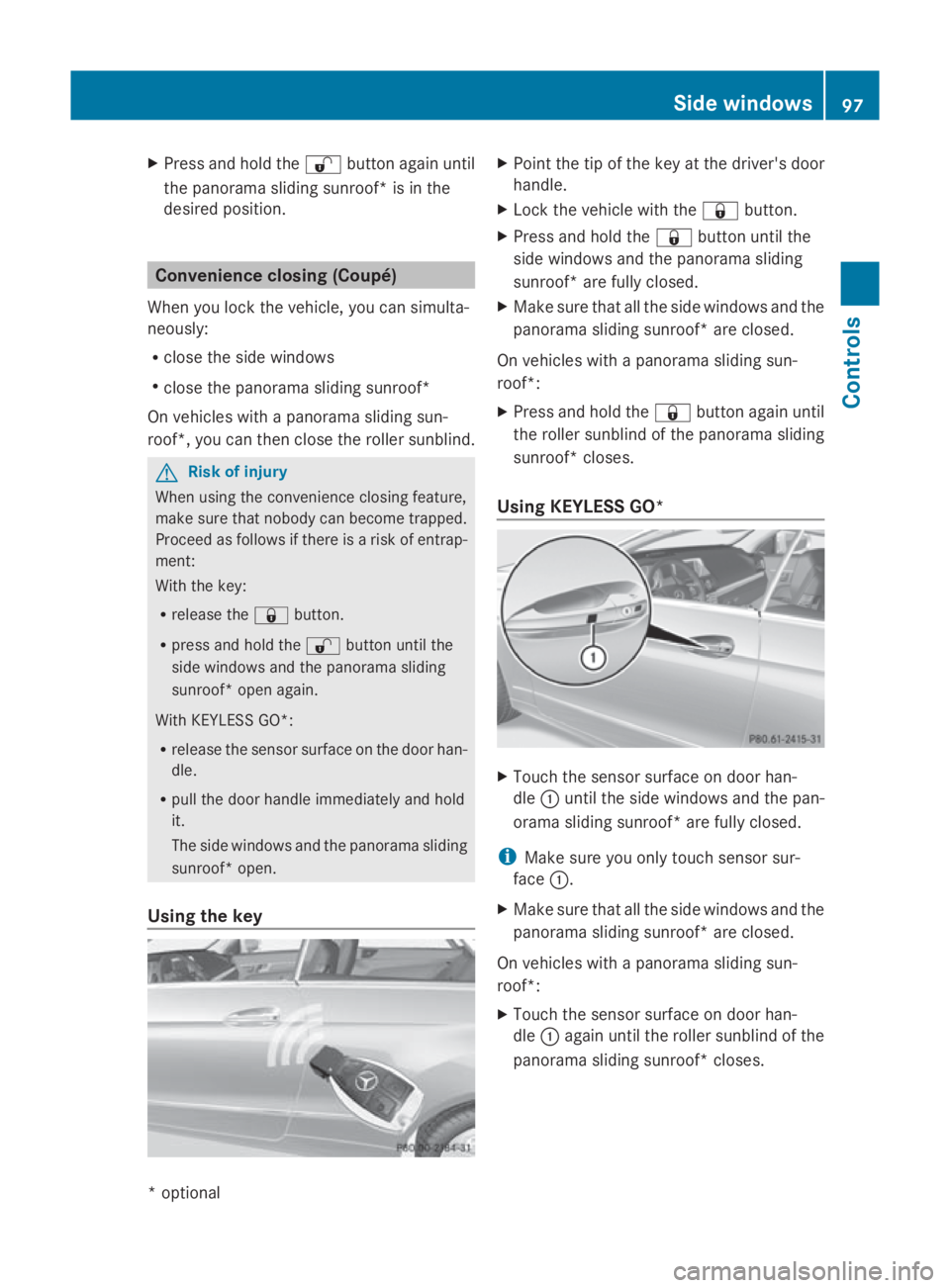
X
Press and hold the 0036button again until
the panorama sliding sunroof* is in the
desired position. Convenience closing (Coupé)
When you lock the vehicle, you can simulta-
neously:
R close the side windows
R close the panorama sliding sunroof*
On vehicles with apanorama sliding sun-
roof*, you can then close the roller sunblind. G
Risk of injury
When using the convenienc eclosing feature,
make sure that nobody can become trapped.
Proceed as follows if there is arisk of entrap-
ment:
With the key:
R release the 0037button.
R press and hold the 0036button until the
side windows and the panorama sliding
sunroof* open again.
With KEYLESS GO*:
R release the sensor surface on the door han-
dle.
R pull the door handle immediately and hold
it.
The side windows and the panorama sliding
sunroof* open.
Using the key X
Point the tip of the key at the driver's door
handle.
X Lock the vehicle with the 0037button.
X Press and hold the 0037button until the
side windows and the panorama sliding
sunroof* are fully closed.
X Make sure that all the side windows and the
panorama sliding sunroof* are closed.
On vehicles with apanorama sliding sun-
roof*:
X Press and hold the 0037button again until
the roller sunblind of the panorama sliding
sunroof* closes.
Using KEYLESS GO* X
Touch the sensor surface on door han-
dle 0046until the side windows and the pan-
orama sliding sunroof* are fully closed.
i Make sure you only touch sensor sur-
face 0046.
X Make sure that all the side windows and the
panorama sliding sunroof* are closed.
On vehicles with apanorama sliding sun-
roof*:
X Touch the sensor surface on door han-
dle 0046again until the roller sunblind of the
panorama sliding sunroof* closes. Side windows
97Controls
*optional
207_AKB; 2; 3, en-GB
mkalafa,
Version: 2.11.8.1 2009-07-23T10:23:49+02:00-Seite 97 Z
Page 124 of 313

For more information on the automatic door
locking feature ,see (Y page 63).
X Pres sthe 0040 or003E button on the steer-
ing wheel to select the Settingsmenu.
X Pres sthe 003D or003C button to select the
Vehicle submenu.
X Pres sthe 0064 button to confirm.
X Pres sthe 003D or003C button to select the
Automati cdoor locks: function.
You will see the selected setting: onor
off.
X Pres sthe 0064 button to sav ethe setting.
Activating/deactivating the radar sensor
system*
i You mus tdeactivate the radar senso rsys-
tem in certain countries and nea rradio
telescop efacilities .You will find further
information under "Radar senso rsystem"
in the index.
Vehicles with anavigation system*: the radar
senso rsystem is deactivated automaticall yif
yo ua re clos etoradio telescop efacilities.
The following systems are switched off when
the radar senso rsystem is deactivated:
R DISTRONIC PLUS* (Y page 125)
R BAS PLUS* (Y page 53)
R PRE-SAFE ®
Brake *(Ypage 56)
X Pres sthe 0040 or003E button on the steer-
ing wheel to select the Settingsmenu.
X Pres sthe 003D or003C button to select the
Vehicle submenu.
X Pres sthe 0064 button to confirm.
X Pres sthe 003C or003D button to select the
Rada rsensor (See Owner's Man.):
You will see the selected setting: onor
off.
X Pres sthe 0064 button to sav ethe setting. Convenience Activating/deactivating the EASY-
ENTRY/EXI
Tfeature*
You can us ethe Easy Entry/Exit: function
to activate or deactivate the easy-entry/exit
feature (Y page 72). G
Risk of injury
The steering wheel move swhent he EASY-
ENTRY/EXIT feature is active. There is arisk
of occupants becoming trapped .Befor eacti-
vating the EASY-ENTRY/EXIT feature ,make
sur ethat nobody can become trapped.
Do not leave childre nunsupervised in the
vehicle, eve nifthey are secured in achild
restraint system. The childre ncould ope nthe
driver' sdoorand thereby unintentionall yacti-
vate the EASY-ENTRY/EXIT feature and
become trapped.
X Pres sthe 0040 or003E button on the steer-
ing wheel to select the Settingsmenu.
X Pres sthe 003D or003C button to select the
Convenience submenu.
X Pres sthe 0064 button to confirm.
X Pres sthe 003D or003C button to select the
Easy Entry/Exit: function.
You will see the selected setting: onor
off.
X Pres sthe 0064 button to sav ethe setting.
Switchin gthe belt adjustmen ton/off
Further information on bel tadjustment
(Y page 79).
X Pres sthe 0040 or003E button on the steer-
ing wheel to select the Settingsmenu.
X Pres sthe 003D or003C button to select the
Convenience submenu.
X Pres sthe 0064 button to confirm.
X Pres sthe 003D or003C button to select the
Belt adjustment: function.
You will see the selected setting: onor
off.
X Pres sthe 0064 button to sav ethe setting. On-board computer
121Controls
*optional
207_AKB; 2; 3, en-GB
mkalafa
,V ersion: 2.11.8.1
2009-07-23T10:23:49+02:00
-Seite 121 Z
Page 129 of 313
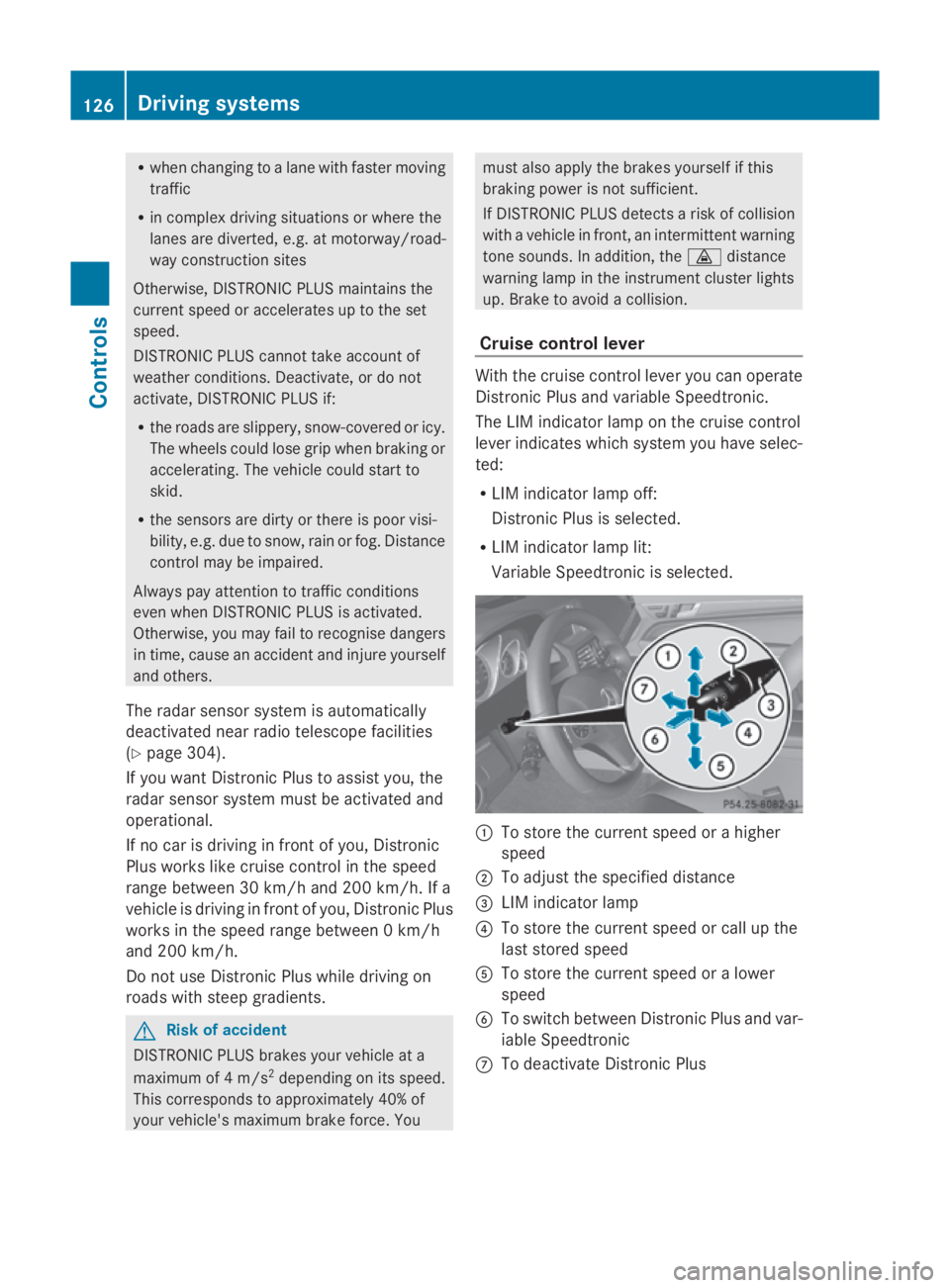
R
when changing to alane with faster moving
traffic
R in complex driving situation sorwhere the
lanes are diverted ,e.g.atm otorway/road-
way construction sites
Otherwise, DISTRONIC PLUS maintain sthe
current speed or accelerates up to th eset
speed.
DISTRONIC PLUS cannot tak eaccount of
weather conditions .Deactivate, or do not
activate, DISTRONIC PLUS if:
R ther oads are slippery, snow-covered or icy.
The wheels could lose grip when braking or
accelerating. The vehicle could start to
skid.
R thes ensors are dirt yorthere is poor visi-
bility, e.g .due to snow, rain or fog. Distance
control may be impaired.
Always pay attention to traffic conditions
even when DISTRONIC PLUS is activated.
Otherwise, you may fail to recognise dangers
in time, cause an acciden tand injure yourself
and others.
The radar sensor system is automatically
deactivated near radio telescope facilities
(Y page 304).
If you want Distronic Plus to assist you, the
radar sensor system must be activated and
operational.
If no car is driving in front of you, Distronic
Plus work slike cruise control in th espeed
range between 30 km/h and 20 0km/ h. If a
vehicle is driving in front of you, Distronic Plus
work sint hespeed range between 0km/h
and 20 0km/ h.
Do not use Distronic Plus while driving on
roads with steep gradients. G
Risk of accident
DISTRONIC PLUS brakes your vehicle at a
maximum of 4m/s2
depending on its speed.
This correspond stoapproximately 40 %of
your vehicle's maximum brak eforce. You must also apply th
ebrakes yoursel fifthis
braking power is not sufficient.
If DISTRONIC PLUS detect sarisk of collision
with avehicle in front ,anintermittent warning
ton esounds. In addition, the 00BAdistance
warning lamp in th einstrumen tcluster lights
up. Brake to avoid acollision.
Cruise control lever With th
ecruise control lever you can operate
Distronic Plus and variable Speedtronic.
The LIM indicator lamp on th ecruise control
lever indicates which system you have selec-
ted:
R LIM indicator lamp off:
Distronic Plus is selected.
R LIM indicator lamp lit:
Variable Speedtronic is selected. 0046
To store th ecurrent speed or ahigher
speed
0047 To adjus tthe specified distance
008A LIM indicator lamp
0088 To store th ecurrent speed or call up the
last stored speed
0086 To store th ecurrent speed or alower
speed
0087 To switch between Distronic Plus and var-
iable Speedtronic
006E To deactivat eDistronic Plus 126
Drivin
gsystemsControls
207_AKB; 2; 3, en-GB
mkalafa, Version: 2.11.8.1 2009-07-23T10:23:49+02:00-Seite1 26