2009 MERCEDES-BENZ E-CLASS COUPE audio
[x] Cancel search: audioPage 8 of 313

ATTENTION ASSIST
...........................144
Activating/deactivating (on-
board computer) ............................ 116
Display message ............................ 218
Audio
On-board computer .......................113
AUTO lights
Display message ............................ 222
Automatic car wash ..........................198
Automatic transmission Changing gea ryoursel f.................. 103
Display message ............................ 209
Driving tips .................................... 104
Emergency running mode ..............243
Kickdow n....................................... 105
Malfunction ................................... .243
One-touch gearshifting ..................103
Progra mselector button ................104
Releasing the parking lock man-
ually ............................................... 255
Selector leve rpositions ................. 102
Shift range s................................... 103
Trailer towing ................................. 105
Axl eload, permissible
Rea r(trailer towing) ....................... 304 B
Backrest Display message ............................ 227
Bag hook ............................................ 171
Ball coupling Folding in ....................................... 196
Folding out ..................................... 193
BAS (Brake Assist) ............................... 53
BAS PLU S(Brake Assist System
Plus) ...................................................... 53
Battery Changing (key )............................... 259
Charging ........................................ 275
Checking (key )............................... 259
Check lamp (key )........................... 259
Disconnecting ................................ 275
Display message ...........209, 219, 225
Fitting the battery ..........................276
Jump-starting ................................. 276
Maintenance (vehicle ).................... 273
Reconnecting ................................. 276Removing/fitting
........................... 275
Vehicle battery .............................. 273
Belt force limiters
Activatio n......................................... 35
Belt tensioners
Activatio n......................................... 35
Belt warning ......................................... 79
Bonnet Active bonnet (pedestrian protec-
tion) ............................................... 180
Bonnet catch ................................. 181
Display message ............................ 217
Opening/closing ........................... 180
Resetting the active bonnet
(pedestrian protection) after it is
triggered ........................................ 256
Bonnet release lever
Releas eleve r................................. 181
Boot
Automatic opening ........................... 65
Emergency release ........................255
Locking separatel y........................... 65
Boot lid
Display message ............................ 216
Opening/closing .............................. 64
Boot load (maximum) ........................ 291
Boot separator ................................... 162
Display message ............................ 216
Brake Assist ......................................... 53
see BAS ........................................... 53
see BAS
Brake fluid .......................................... 290
Display message ............................ 219
Brake lamps
Adaptive .......................................... .54
Display message .................... 222, 223
Brakes
Display message ............................ 220
Parking brake ................................ 100
Warning lamp ................................. 234
Brake system
Display message ............................ 219
Bulbs .................................................. 260
Cornering light ............................... 262
Dipped-bea mheadlamps ............... 261
Display message ............................ 225
Main-beam headlamps ................... 262 Index
5 207_AKB; 2; 3, en-GB
mkalafa,
Version: 2.11.8.1 2009-07-23T10:23:49+02:00-Seite 5
Page 10 of 313

Daytime drivin
glights .................. 82, 88
Display message ............................ 224
Switching on/off (on-board com-
puter) ............................................. 119
Delaye dswitch-off
Exterior lighting (on-board com-
puter) ............................................. 120
Interior lighting (on-board com-
puter) ............................................. 120
Diesel
Low outside temperatures .............180
Diese lengine
Winter driving ................................ 180
Digital speedometer .........................111
Dipped-beam headlamps Display message ............................ 222
Setting for driving on the right/
left (on-board computer) ................119
Symmetrical ................................... 192
Display messages ............................. 208
Service interva ldispla y.................. 197
Symbo lmessages .......................... 216
Text messages ............................... 209
Distanc edisplay
Displaying (on-board computer) ..... 116
Distanc erecorder
Total distance recorde r.................. 110
Trip meter ...................................... 110
Distanc ewarning lamp ..................... 232
DISTRONIC PLUS ............................... 125
Display message ............................ 211
Driving tips .................................... 131
Warning lamp ................................. 232
Door
Automatic locking ............................ 63
Display message .................... 217, 227
Emergency locking ........................250
Emergency unlocking ..................... 249
Opening (from the inside) ................63
Door control panel
Overview .......................................... 32
Draught stop ...................................... 163
Drinks holder see Cuph older
Driv eprogram
Manual .......................................... .105
Driv eprogram display ......................102Driver's airbag
..................................... 38
Driver's door Unlocking (KEYLESS GO) .................62
Driver's knee airbag ............................39
Driver's seat position ..........................80
Driving abroad ................................... 192
Driving safety systems .......................52
ABS .................................................. 52
ADAPTIVE BRAKE ............................. 56
Adaptive brake lamps ......................54
BAS .................................................. 53
BAS PLUS ........................................ 53
EBV .................................................. 56
ESP ®
............................................... 54
PRE-SAFE ®
Brake ............................ .56
Driving systems ................................ 122
ATTENTION ASSIST ........................144
Cruise control ................................ 122
Distronic Plu s................................ 125
Dynami chandling package with
sports mode .................................. 137
HOLD function ............................... 135
Parking Guidance ........................... 140
Parktroni c...................................... 138
Reversing camera ..........................143
Speed Limi tAssist ......................... 145
Speedtronic ................................... 133
Driving tips ........................................ 104
Braking .......................................... 191
Distronic Plu s................................ 131
Driving abroad .............................. 192
Driving on wet road s..................... 192
Fording ......................................... 192
Trailer towing ................................. 194
Winter ............................................ 190
DVD audio
Operation (on-board computer) .....113
DVD video
Operating (on-board computer) .....114
Dynamic handling package with
sports mode ....................................... 137
Indicator lamp ................................ 230 Index
7 207_AKB; 2; 3, en-GB
mkalafa,
Version: 2.11.8.1 2009-07-23T10:23:49+02:00-Seite 7
Page 31 of 313

Multifunction steering wheel
i
Further information on operating the multi-function steering whee l(Ypage 107). Function Page
0046
Multi-function display 108
0047
COMAND APS*/audios
ys-
tem –see separate operat-
ing instructions 008A
006A007FMakes/accepts
or rejects/ends
acall 115
005A005BIncreases/
reduces the volume
006C
Mute 0088
0062
Activates voice con-
trol* –see the separate
operating instructions Function Page
0086
0041
Back or deactivates
voice control* 0087
0040003ESelects
amenu 109
003C003DSelects
asub-
menu or scroll sthrough
lists 109
0064
Confirm sselections
and hide sdisplay mes-
sages. 28
Multifunctio
nsteering wheelAt ag lance
*o ptional
207_AKB; 2; 3, en-GB
mkalafa
,V ersion: 2.11.8.1
2009-07-23T10:23:49+02:00
-Seite 28
Page 32 of 313

Centre console
Coupé
Function Page
0046
Hazard warning lamps 91
0047
AT
Ai ndicator lamp* 58
008A
007F
PASSENGER AIRBAG
OF Fw arning lamp 44
0088
ESP
® 54
0086
Operate
sCOMAND APS*
or th eaudio system* 0087
Adjusts th
eseat heating* 71
006E
Seat ventilation* 71
006F
Rear window roller sun-
blind*
173
0070
PARKTRONIC* 138
0071
Extends th
eseat-belt
extender 76 Function Page
0072
Dynamic driving package
wit
hsports mode* 137
0073
Ashtray* 173
Cigarett
elighter* 173
Socket* 174
0074
Gear lever 101
Selector lever* 102
0075
Stowage compartment 167
Cup holder* 168
0076
Stowage compartment 167
0077
COMAND controller*
0078
Select
sthe driv eprogram* 104Centre console
29Atag lance
*optional
207_AKB
;2;3,en-GB
mkalafa ,V ersion: 2.11.8.1
2009-07-23T10:23:49+02:00
-Seite 29 Z
Page 33 of 313

Cabriolet
Function Page
0046
Hazard warning lamps 91
0047
AT
Ai ndicator lamp* 58
008A
007F
PASSENGER AIRBAG
OF Fw arning lamp 44
0088
ESP
® 54
0086
Operate
sCOMAND APS*
or th eaudio system* 0087
Adjusts th
eseat heating* 71
006E
Seat ventilation* 71
006F
AIRSCARF neck-level heat-
ing*
70
0070
Lowers and extend
sthe
rear head restraints* 69
0071
PARKTRONIC* 138
0072
Extends th
eseat-belt
extender 76
0073
Dynamic driving package
wit
hsports mode* 137 Function Page
0074
Ashtray* 173
Cigarett
elighter* 173
Socket* 174
0075
Gear lever 101
Selector lever* 102
0076
Stowage compartment 167
Cup holder* 168
0077
Stowage compartment 167
0078
AIRCAP* 164
0079
Open
sand closes th eside
windows 96
007A
Open
sand closes th esoft
top 160
007B
COMAND controller*
007C
Select
sthe driv eprogram* 10430
Centre consoleAt
ag lance
*optional
207_AKB
;2;3,en-GB
mkalafa ,V ersion: 2.11.8.1
2009-07-23T10:23:49+02:00
-Seite 30
Page 111 of 313

the buttons on the multi-functio
nsteering
wheel. 0046
Multi-functio
ndisplay 0047
006A007FMakes/accept
sor
rejects/ends acall
005A005BIncreases/reduces the
volume
006C Mute 008A
0062
Activates voice control*; see
separate operating instructions. 0088
0041
Press briefly:
back, deactivates voice control* and
fades out display messages
0041 Press and hold:
selects the standard display 0086
0040003ECalls up th
emenub ar and
select smenus 003C003DPress briefly:
selects
asubmenu or scrolls through
lists
In the Audio menu: selects astored
station, an audiot rack oravideo
scene*
In the Tel(telephone) menu:
switches to the telephone book and
selects aname or telephone number 003C003DPress and hold:
in the
Audio menu: selects the pre-
vious/next station or selects an
audiot rack or video scene* using the
rapid scrolling feature
In the Tel(telephone) menu, starts
rapid scrolling through the telephone
book 0064
Confirms selections and hides
display messages
In the Tel(telephone) menu:
switches to the phone book and
starts dialling Multifunction display
To activate the multi-function display:
R switch on the ignition.
R switch on the lights.
R open the driver's door.
Values and settings as well as display mes-
sages are shown in the description field in the
multi-function display. 0046
Description field
0047 Menu bar
008A Status indicator
X To show menu bar 0047:press the 0040
or 003E button on the steering wheel. 108
On-board computerControls
*o
ptional
207_AKB; 2; 3, en-GB
mkalafa,
Version: 2.11.8.1 2009-07-23T10:23:49+02:00-Seite 108
Page 113 of 313

Function
0046
Trip
menu(Ypage 110) 0047
Navi*m
enu( navigation details)
(Y page 111) 008A
Audio
menu(Ypage 113) 0088
Tel
men u(telephone) ( Ypage 114) 0086
Assist
menu(Assistance)
(Y page 115) 0087
Service
(Ypage 117) menu
R calls up display messages
(Y page 208)
R Tyre pressur eloss warning
(Y page 187)
R ASSYS TPLUSs ervic einterval dis-
play (Y page 197) 006E
Settings
menu(Ypage 117) The number of menus shown depends on the
optional equipmen tinthevehicle.
The Audio, Navi*a ndTel menus are dis-
played slightly differently in vehicle swithan
audio system and vehicle swithC OMAND
APS* .The example sgivenint hisO wner's
Manual apply to vehicle sequipped with
COMAND APS*. Trip menu
i Reset th etripm eter or trip computer
(Y page 111).
Standar ddisplay X
Press and hold the 0041buttonont he
steering wheel until the Tripmenuwith
trip meter 0046and total distance
recorder 0047is shown.
Trip computer "From start" or "From
reset" The values in the
Froms tart submen uare
calculate dfromt hestart of ajou rney whilst
th ev alues in the Fromr eset submen uare
calculate dfromt helast tim ethe submenu
was reset.
X Press 0040or003E on thesteering wheel
to select the Tripmenu.
X Press 003Cor003D to select Froms tart
or Fro mr eset. Trip computer "From start
"(example)
0046 Distance
0047 Time
008A Averag espeed
0088 Averag efuel consumption
The trip computer function Froms tart is
automaticall yreset when:
R thei gnition has been switched off for more
than 4hours.
R 99 9h our shave been exceeded.
R 9,999 kilometres/mile shave been excee-
ded.
The Fromr eset message is shown and the
trip computer is automaticall yreset if the
value exceeds 9,999 hour sor99,99 9k ilome-
tres/miles. 110
On-boar
dcomputerControls
*optional
207_AKB
;2;3,en-GB
mkalafa ,V ersion: 2.11.8.1
2009-07-23T10:23:49+02:00
-Seite 110
Page 116 of 313
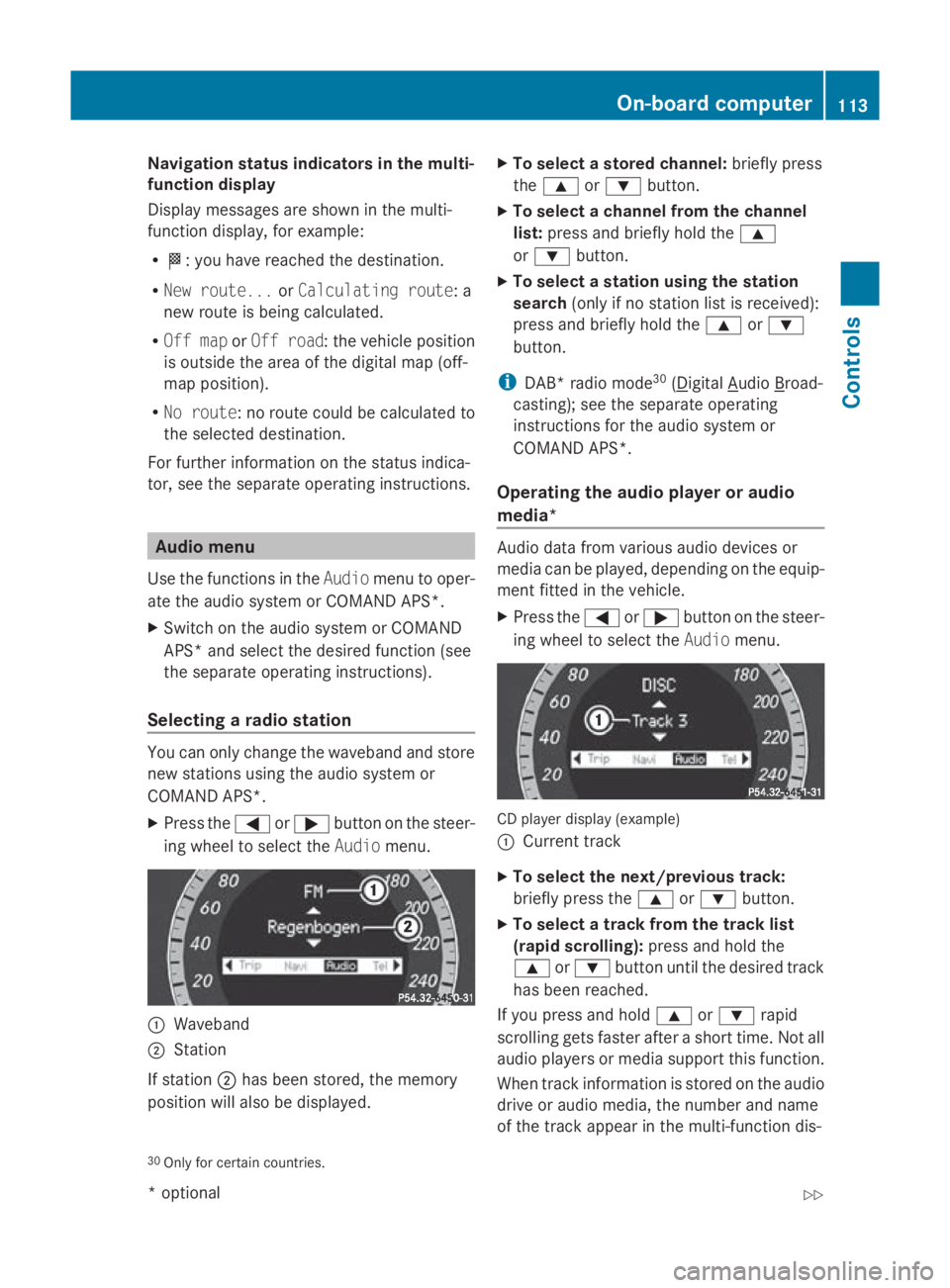
Navigation statu
sind icators in the multi-
function display
Display message sareshown in the multi-
functio ndisplay ,for example:
R 0054:y ouhave reache dthe destination.
R New route... orCalculating route:a
new route is being calculated.
R Off map orOff road :the vehicl eposit ion
is outside the area of the digital ma p(off-
ma pp osit ion).
R No route :noroute could be calculate dto
the selected destination.
For furthe rinformation on the status indica-
tor, se ethe separate operating instructions. Audio menu
Use the functions in the Audiomenu to oper-
ate the audi osystemorC OMAND APS*.
X Switch on the audi osystemorC OMAND
APS* and select the desired functio n(see
the separate operating instructions).
Selecting aradio station Yo
uc an onl ychange the waveband and store
new stations using the audi osystemor
COMAND APS*.
X Press the 0040or003E button on the steer-
ing whee ltoselect theAudio menu. 0046
Waveband
0047 Station
If station 0047hasb eens tored ,the memory
positio nwilla lsobed isplayed. X
To select astored channel: brieflypress
the 003C or003D button.
X To select achannel fro mthe channel
list: press and briefl yholdt he 003C
or 003D button.
X To select astation using the station
search (only if no statio nlistisr eceived):
press and briefl yholdt he 003C or003D
button.
i DAB* radi omode30
( Digital Audio Broad-
casting); se ethe separate operating
instructions for the audi osystemor
COMAND APS*.
Operatin gthe audi oplayer or audio
media* Audio data fro
mvarious audiodevices or
media can be played ,depen ding on the equip-
ment fitte dinthe vehicle.
X Press the 0040or003E button on the steer-
ing whee ltoselect theAudio menu. CD player displa
y(example)
0046 Current track
X To select the next/previous track:
briefl ypress the 003Cor003D button.
X To select atrac kfromt he trac klist
(rapid scrolling): press and holdthe
003C or003D button unti lthe desired track
ha sb eenr eached.
If yo upress and hold 003Cor003D rapid
scrolling gets faste rafter ashort time .Not all
audi oplayer sorm edia support thi sfun ction.
When track information is stored on the audio
drive or audi omedia ,the numbe rand name
of the track appear in the multi-functio ndis-
30 Onl yfor certai ncountries. On-board computer
113Controls
*optional
207_AKB; 2; 3, en-GB
mkalafa
,V ersion: 2.11.8.1
2009-07-23T10:23:49+02:00
-Seite 113 Z