2009 MERCEDES-BENZ E-CLASS COUPE aps 20
[x] Cancel search: aps 20Page 31 of 313

Multifunction steering wheel
i
Further information on operating the multi-function steering whee l(Ypage 107). Function Page
0046
Multi-function display 108
0047
COMAND APS*/audios
ys-
tem –see separate operat-
ing instructions 008A
006A007FMakes/accepts
or rejects/ends
acall 115
005A005BIncreases/
reduces the volume
006C
Mute 0088
0062
Activates voice con-
trol* –see the separate
operating instructions Function Page
0086
0041
Back or deactivates
voice control* 0087
0040003ESelects
amenu 109
003C003DSelects
asub-
menu or scroll sthrough
lists 109
0064
Confirm sselections
and hide sdisplay mes-
sages. 28
Multifunctio
nsteering wheelAt ag lance
*o ptional
207_AKB; 2; 3, en-GB
mkalafa
,V ersion: 2.11.8.1
2009-07-23T10:23:49+02:00
-Seite 28
Page 32 of 313

Centre console
Coupé
Function Page
0046
Hazard warning lamps 91
0047
AT
Ai ndicator lamp* 58
008A
007F
PASSENGER AIRBAG
OF Fw arning lamp 44
0088
ESP
® 54
0086
Operate
sCOMAND APS*
or th eaudio system* 0087
Adjusts th
eseat heating* 71
006E
Seat ventilation* 71
006F
Rear window roller sun-
blind*
173
0070
PARKTRONIC* 138
0071
Extends th
eseat-belt
extender 76 Function Page
0072
Dynamic driving package
wit
hsports mode* 137
0073
Ashtray* 173
Cigarett
elighter* 173
Socket* 174
0074
Gear lever 101
Selector lever* 102
0075
Stowage compartment 167
Cup holder* 168
0076
Stowage compartment 167
0077
COMAND controller*
0078
Select
sthe driv eprogram* 104Centre console
29Atag lance
*optional
207_AKB
;2;3,en-GB
mkalafa ,V ersion: 2.11.8.1
2009-07-23T10:23:49+02:00
-Seite 29 Z
Page 33 of 313

Cabriolet
Function Page
0046
Hazard warning lamps 91
0047
AT
Ai ndicator lamp* 58
008A
007F
PASSENGER AIRBAG
OF Fw arning lamp 44
0088
ESP
® 54
0086
Operate
sCOMAND APS*
or th eaudio system* 0087
Adjusts th
eseat heating* 71
006E
Seat ventilation* 71
006F
AIRSCARF neck-level heat-
ing*
70
0070
Lowers and extend
sthe
rear head restraints* 69
0071
PARKTRONIC* 138
0072
Extends th
eseat-belt
extender 76
0073
Dynamic driving package
wit
hsports mode* 137 Function Page
0074
Ashtray* 173
Cigarett
elighter* 173
Socket* 174
0075
Gear lever 101
Selector lever* 102
0076
Stowage compartment 167
Cup holder* 168
0077
Stowage compartment 167
0078
AIRCAP* 164
0079
Open
sand closes th eside
windows 96
007A
Open
sand closes th esoft
top 160
007B
COMAND controller*
007C
Select
sthe driv eprogram* 10430
Centre consoleAt
ag lance
*optional
207_AKB
;2;3,en-GB
mkalafa ,V ersion: 2.11.8.1
2009-07-23T10:23:49+02:00
-Seite 30
Page 113 of 313

Function
0046
Trip
menu(Ypage 110) 0047
Navi*m
enu( navigation details)
(Y page 111) 008A
Audio
menu(Ypage 113) 0088
Tel
men u(telephone) ( Ypage 114) 0086
Assist
menu(Assistance)
(Y page 115) 0087
Service
(Ypage 117) menu
R calls up display messages
(Y page 208)
R Tyre pressur eloss warning
(Y page 187)
R ASSYS TPLUSs ervic einterval dis-
play (Y page 197) 006E
Settings
menu(Ypage 117) The number of menus shown depends on the
optional equipmen tinthevehicle.
The Audio, Navi*a ndTel menus are dis-
played slightly differently in vehicle swithan
audio system and vehicle swithC OMAND
APS* .The example sgivenint hisO wner's
Manual apply to vehicle sequipped with
COMAND APS*. Trip menu
i Reset th etripm eter or trip computer
(Y page 111).
Standar ddisplay X
Press and hold the 0041buttonont he
steering wheel until the Tripmenuwith
trip meter 0046and total distance
recorder 0047is shown.
Trip computer "From start" or "From
reset" The values in the
Froms tart submen uare
calculate dfromt hestart of ajou rney whilst
th ev alues in the Fromr eset submen uare
calculate dfromt helast tim ethe submenu
was reset.
X Press 0040or003E on thesteering wheel
to select the Tripmenu.
X Press 003Cor003D to select Froms tart
or Fro mr eset. Trip computer "From start
"(example)
0046 Distance
0047 Time
008A Averag espeed
0088 Averag efuel consumption
The trip computer function Froms tart is
automaticall yreset when:
R thei gnition has been switched off for more
than 4hours.
R 99 9h our shave been exceeded.
R 9,999 kilometres/mile shave been excee-
ded.
The Fromr eset message is shown and the
trip computer is automaticall yreset if the
value exceeds 9,999 hour sor99,99 9k ilome-
tres/miles. 110
On-boar
dcomputerControls
*optional
207_AKB
;2;3,en-GB
mkalafa ,V ersion: 2.11.8.1
2009-07-23T10:23:49+02:00
-Seite 110
Page 116 of 313
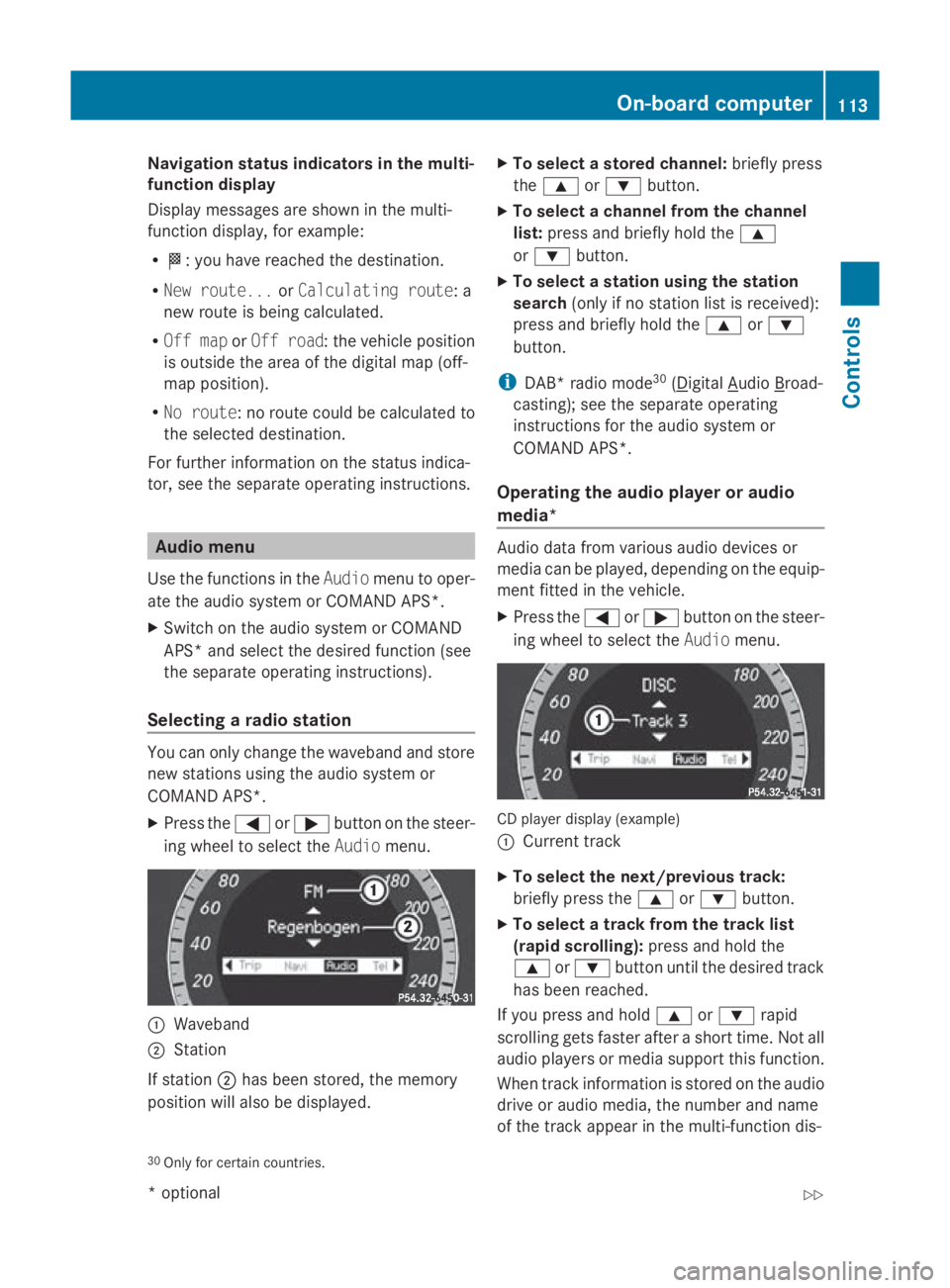
Navigation statu
sind icators in the multi-
function display
Display message sareshown in the multi-
functio ndisplay ,for example:
R 0054:y ouhave reache dthe destination.
R New route... orCalculating route:a
new route is being calculated.
R Off map orOff road :the vehicl eposit ion
is outside the area of the digital ma p(off-
ma pp osit ion).
R No route :noroute could be calculate dto
the selected destination.
For furthe rinformation on the status indica-
tor, se ethe separate operating instructions. Audio menu
Use the functions in the Audiomenu to oper-
ate the audi osystemorC OMAND APS*.
X Switch on the audi osystemorC OMAND
APS* and select the desired functio n(see
the separate operating instructions).
Selecting aradio station Yo
uc an onl ychange the waveband and store
new stations using the audi osystemor
COMAND APS*.
X Press the 0040or003E button on the steer-
ing whee ltoselect theAudio menu. 0046
Waveband
0047 Station
If station 0047hasb eens tored ,the memory
positio nwilla lsobed isplayed. X
To select astored channel: brieflypress
the 003C or003D button.
X To select achannel fro mthe channel
list: press and briefl yholdt he 003C
or 003D button.
X To select astation using the station
search (only if no statio nlistisr eceived):
press and briefl yholdt he 003C or003D
button.
i DAB* radi omode30
( Digital Audio Broad-
casting); se ethe separate operating
instructions for the audi osystemor
COMAND APS*.
Operatin gthe audi oplayer or audio
media* Audio data fro
mvarious audiodevices or
media can be played ,depen ding on the equip-
ment fitte dinthe vehicle.
X Press the 0040or003E button on the steer-
ing whee ltoselect theAudio menu. CD player displa
y(example)
0046 Current track
X To select the next/previous track:
briefl ypress the 003Cor003D button.
X To select atrac kfromt he trac klist
(rapid scrolling): press and holdthe
003C or003D button unti lthe desired track
ha sb eenr eached.
If yo upress and hold 003Cor003D rapid
scrolling gets faste rafter ashort time .Not all
audi oplayer sorm edia support thi sfun ction.
When track information is stored on the audio
drive or audi omedia ,the numbe rand name
of the track appear in the multi-functio ndis-
30 Onl yfor certai ncountries. On-board computer
113Controls
*optional
207_AKB; 2; 3, en-GB
mkalafa
,V ersion: 2.11.8.1
2009-07-23T10:23:49+02:00
-Seite 113 Z
Page 117 of 313
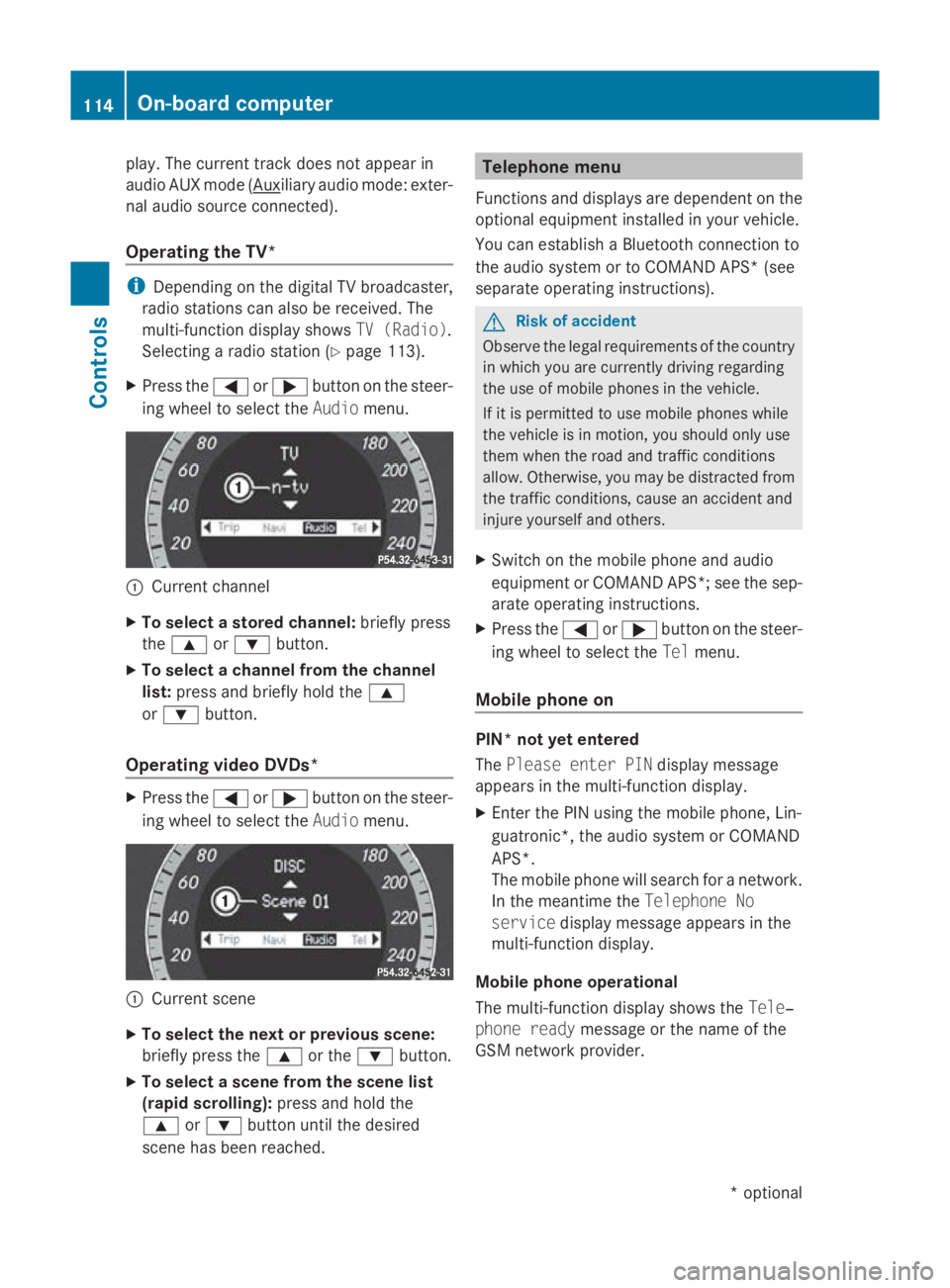
play. The curren
ttrac kdoes not appear in
audio AUX mode ( Auxiliary audio mode: exter-
nal audio source connected).
Operating the TV* i
Depending on the digital TV broadcaster,
radio stations can also be received. The
multi-function display shows TV (Radio).
Selecting aradio station (Y page 113).
X Press the 0040or003E button on the steer-
ing wheel to select the Audiomenu. 0046
Current channel
X To select astored channel: briefly press
the 003C or003D button.
X To select achannel from the channel
list: press and briefly hold the 003C
or 003D button.
Operating video DVDs* X
Press the 0040or003E button on the steer-
ing wheel to select the Audiomenu. 0046
Current scene
X To select the next or previous scene:
briefly press the 003Cor the 003Dbutton.
X To select ascene from the scene list
(rapid scrolling): press and hold the
003C or003D button until the desired
scen ehas been reached. Telephone menu
Function sand displays are dependen tonthe
optional equipment installed in your vehicle.
You can establish aBluetoot hconnection to
the audio system or to COMAND APS *(see
separate operatin ginstructions). G
Risk of accident
Observ ethe legal requirements of the country
in which you are currently drivin gregarding
the use of mobile phones in the vehicle.
If it is permitted to use mobile phones while
the vehicle is in motion ,you should only use
them when the road and traffic conditions
allow. Otherwise, you may be distracted from
the traffic conditions, cause an acciden tand
injure yourself and others.
X Switc hont he mobile phone and audio
equipment or COMAND APS*; see the sep-
arate operatin ginstructions.
X Press the 0040or003E button on the steer-
ing wheel to select the Telmenu.
Mobile phone on PIN* not yet entered
The
Please enter PIN display message
appears in the multi-function display.
X Enter the PIN using the mobile phone, Lin-
guatronic*, the audio system or COMAND
APS*.
The mobile phone will search for anetwork.
In the meantime the Telephone No
service display message appears in the
multi-function display.
Mobile phone operational
The multi-function display shows the Tele‐
phone ready message or the name of the
GSM network provider. 114
On-boar
dcomputerControls
*optional
207_AKB
;2;3,en-GB
mkalafa, Version:2.11.8.1
2009-07-23T10:23:49+02:0
0-Seite 114
Page 118 of 313
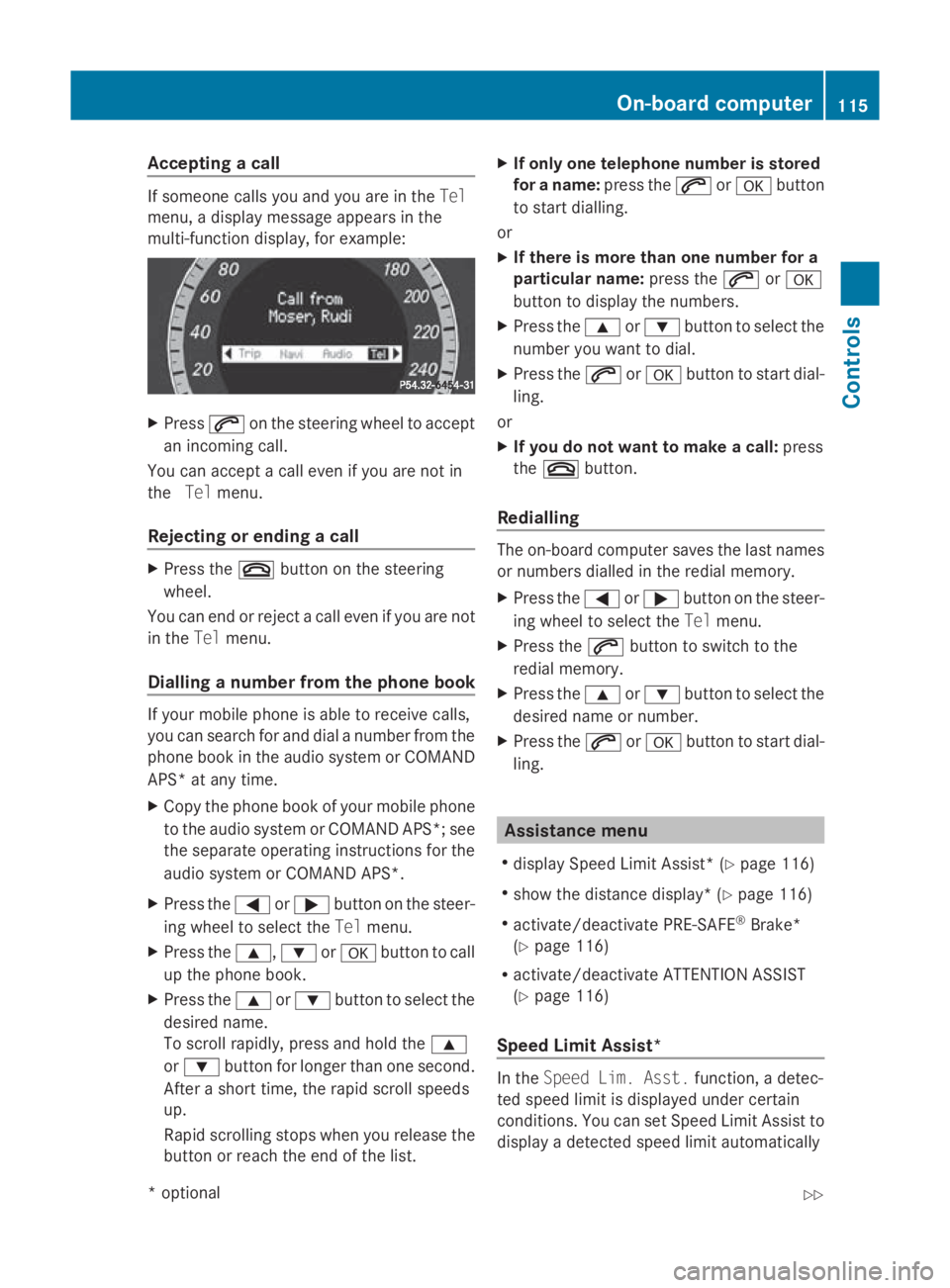
Accepting
acall If someon
ecallsy ou and you are in the Tel
menu, adisplay message appear sinthe
multi-function display, for example: X
Press 006Aon thesteering whee ltoa ccept
an incoming call.
You can accept acall eve nifyou are no tin
the Telmenu.
Rejecting or ending acall X
Press the 007Fbuttonont hesteering
wheel.
You can en dorrejectacall eve nifyou are not
in the Telmenu.
Dialling anumber from th ephone book If your mobile phone is able to receiv
ecalls,
you can search for and dial anumber from the
phone book in th eaudio system or COMAND
APS* at any time.
X Copy th ephone book of your mobile phone
to th eaudio system or COMAND APS* ;see
th es eparat eoperating instruction sfor the
audio system or COMAND APS*.
X Press the 0040or003E buttononthesteer-
ing whee ltos elect the Telmenu.
X Press the 003C,003Dor0064 buttontocall
up th ephone book.
X Press the 003Cor003D buttontoselect the
desired name.
To scrol lrapidly, press and hold the 003C
or 003D buttonfor longer than on esecond.
Afte ras hort time, th erapi dscrolls peeds
up.
Rapid scrollin gstops when you release the
butto norr eachthe endoft helist. X
If only one telephone number is stored
for aname: press the 006Aor0064 button
to start dialling.
or
X If there is mor ethano ne number for a
particular name: press the006Aor0064
butto ntod isplay th enumbers.
X Press the 003Cor003D buttontoselect the
number you want to dial.
X Press the 006Aor0064 buttontostart dial-
ling.
or
X If you do not want to make acall: press
the 007F button.
Redialling The on-board computer saves th
elast names
or number sdialle dint heredial memory.
X Press the 0040or003E buttononthesteer-
ing whee ltos elect the Telmenu.
X Press the 006Abuttontos witch to the
redial memory.
X Press the 003Cor003D buttontoselect the
desired nam eornumber.
X Press the 006Aor0064 buttontostart dial-
ling. Assistance menu
R display Speed Limit Assist* (Y page 116)
R sho wthe distanc edisplay* ( Ypage 116)
R activate/deactivat ePRE-SAFE ®
Brake*
(Y page 116)
R activate/deactivat eATTEN TION ASSIST
(Y page 116)
Speed Limit Assist* In the
Speed Lim .Asst. function ,adetec-
te ds pee dlimi tisd isplayed under certain
conditions. You can set Speed Limit Assis tto
display adetecte dspee dlimi tautomatically On-boar
dcomputer
115Controls
*optio nal
207_AKB; 2; 3, en-GB
mkalafa
,V ersion: 2.11.8.1
2009-07-23T10:23:49+02:00
-Seite 115 Z
Page 121 of 313
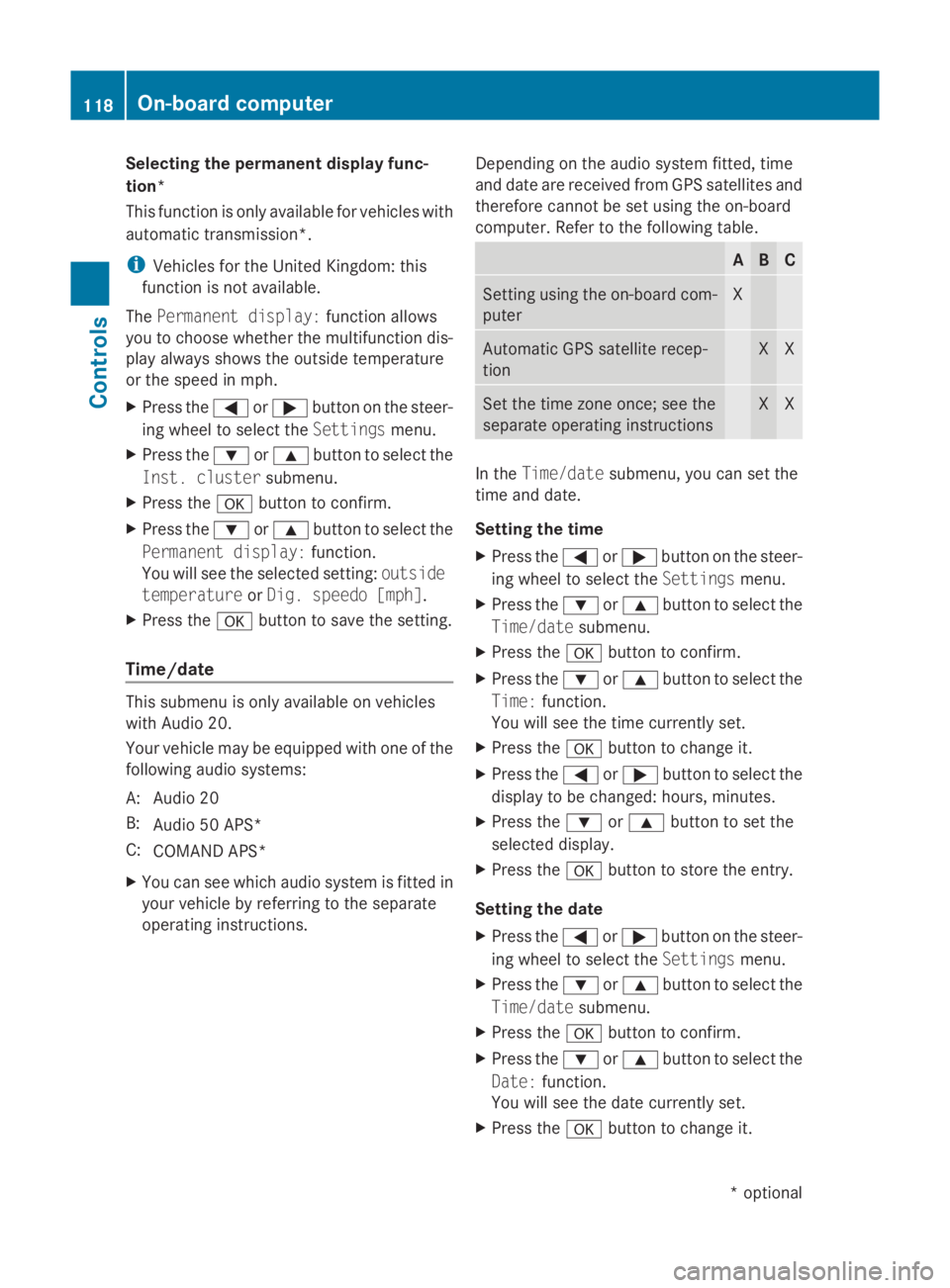
Selecting the permanent display func-
tion*
This function is only available for vehicles with
automatic transmission*.
i
Vehicles for the United Kingdom: this
function is not available.
The Permanent display: function allows
you to choose whether the multifunction dis-
play always shows the outside temperature
or the speed in mph.
X Press the 0040or003E button on the steer-
ing wheel to select the Settingsmenu.
X Press the 003Dor003C button to select the
Inst. cluster submenu.
X Press the 0064button to confirm.
X Press the 003Dor003C button to select the
Permanent display: function.
You will see the selected setting: outside
temperature orDig. speedo [mph].
X Press the 0064button to save the setting.
Time/date This submenu is only available on vehicles
with Audio 20.
Your vehicle may be equipped with one of the
following audios
ystems:
A: Audio 20
B: Audio 50 APS*
C: COMAND APS*
X You can see which audios ystem is fitted in
your vehicle by referring to the separate
operating instructions. Depending on the audios
ystem fitted, time
and date are received from GPS satellites and
therefore cannot be set using the on-board
computer. Refer to the following table. A B C
Setting using the on-board com-
puter X
Automatic GPS satellite recep-
tion X X
Set the time zone once; see the
separate operating instructions X X
In the
Time/date submenu, you can set the
time and date.
Setting the time
X Press the 0040or003E button on the steer-
ing wheel to select the Settingsmenu.
X Press the 003Dor003C button to select the
Time/date submenu.
X Press the 0064button to confirm.
X Press the 003Dor003C button to select the
Time: function.
You will see the time currently set.
X Press the 0064button to change it.
X Press the 0040or003E button to select the
display to be changed: hours, minutes.
X Press the 003Dor003C button to set the
selected display.
X Press the 0064button to store the entry.
Setting the date
X Press the 0040or003E button on the steer-
ing wheel to select the Settingsmenu.
X Press the 003Dor003C button to select the
Time/date submenu.
X Press the 0064button to confirm.
X Press the 003Dor003C button to select the
Date: function.
You will see the date currently set.
X Press the 0064button to change it. 118
On-board computerControls
*o
ptional
207_AKB; 2; 3, en-GB
mkalafa,
Version: 2.11.8.1 2009-07-23T10:23:49+02:00-Seite 118