2009 MERCEDES-BENZ E-CLASS COUPE tire type
[x] Cancel search: tire typePage 18 of 313

Through-loading
................................ 167
Through-loading feature ...................169
Tightening torque .............................. 272
Time Setting (on-board computer) .......... 118
Setting the time (on-board com-
puter) ............................................. 118
TIREFIT kit
Storage location ............................ 207
Using ............................................. 264
Top Tether ............................................ 51
Total distanc erecorder .................... 110
Tourist mode see Intelligent Ligh tSystem
Tow-away protection ..........................59
Towing ................................................ 279
Towing atrailer
Folding in the bal lcoupling ............ 196
Folding out the bal lcoupling .......... 193
Towing eye
Fitting ............................................ 279
Removing ....................................... 280
Tow-starting ....................................... 279
Trailer 7-pin connector ............................. 197
Bulb failure indicator for LED
lamps ............................................. 197
Display message ...........218, 222, 225
Power supply ................................. 197
Trailer coupling
see Trailer tow hitch
Trailer loads
Technical data ............................... 304
Trailer tow hitch ................................ 193
Cleaning ......................................... 203
Trailer towing
Driving tips .................................... 194
ESP ®
................................................ 55
Mounting dimensions ....................303
Parking Guidance ........................... 143
Parktroni c...................................... 140
Transmission output (maximum)
Telephone/two-wa yradio .............. 285
Transmission positions ....................102
Transport (vehicle) ............................280
Trim strips Cleaning ......................................... 204 Trip computer
On-board computer .......................110
Trip meter .......................................... 110
Resetting (on-board computer) ......111
Turn signal
Display message .................... 222, 223
TV
Operating (on-board computer) .....114
Two-way radio
Installatio n..................................... 285
Type identification plate
see Vehicle identification plate ......286
Tyre grip ............................................. 192
Tyre pressure ................................... .186
Display message ............................ 213
Tyre pressure los swarning system
............................................................ 187
Tyres
Direction of rotatio n...................... 185
General notes ................................ 184
Technical data ....................... 297, 301
Tyre tread .......................................... .186 U
Unladen weight ................................. 291
Unlocking Emergency unlocking ..................... 249
From insid ethe vehicle (central
unlocking button) ............................. 64 V
Vanity mirror Sun viso r........................................ 172
Variable Speedtronic ........................133
Vehicle Emergency unlocking ............249, 250
Individua lsettings (on-board com-
puter) ............................................. 117
Leaving parked up .........................249
Towing ........................................... 279
Tow-starting ................................... 279
Transporting .................................. 280
Vehicle battery .................................. 273
Vehicle dimensions ...................291, 296
Vehicle electronics ...........................284 Index
15 207_AKB; 2; 3, en-GB
mkalafa,
Version: 2.11.8.1 2009-07-23T10:23:49+02:00-Seite 15
Page 147 of 313
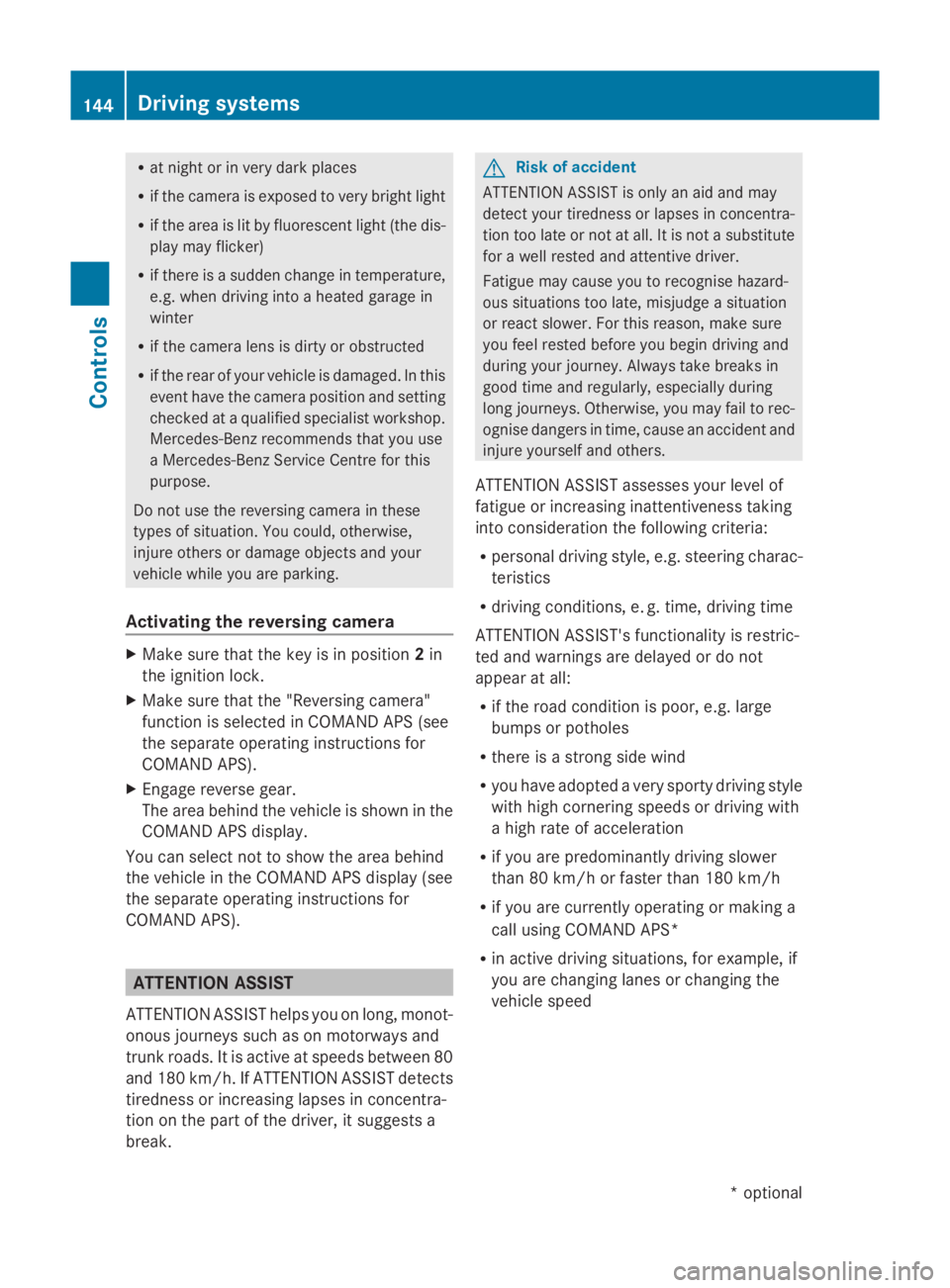
R
at night or in ver ydark places
R if th ecamera is exposed to ver ybright light
R if th earea is lit by fluorescent light (th edis-
play may flicker)
R if there is asudden chang eintemperature,
e.g .when driving int oaheated garag ein
winter
R if th ecamera len sisdirtyoro bstructed
R if th erear of your vehicle is damaged. In this
even thave th ecamera position and setting
checked at aqualified specialist workshop.
Mercedes-Ben zrecommend sthaty ou use
aM ercedes-Ben zServic eCentre for this
purpose.
Do no tuse th ereversing camera in these
type sofs ituation. You could, otherwise,
injure other sordamage object sand your
vehicle while you are parking.
Activating th ereversing camera X
Mak esure that th ekeyis in position 2in
th ei gnition lock.
X Mak esure that th e"Reversin gcamera"
function is selecte dinCOMAND AP S(see
th es eparate operatin ginstruction sfor
COMAND APS).
X Engage revers egear.
The area behin dthe vehicle is show ninthe
COMAND AP Sdisplay.
You can selec tnotto show th earea behind
th ev ehicle in th eCOMAND AP Sdisplay (see
th es eparate operatin ginstruction sfor
COMAND APS). ATTENTION ASSIST
ATTENTION ASSIST helps you on long, monot-
onous journeys suc hasonmotorways and
trunk roads .Itisactive at speed sbetween 80
and 18 0km/ h. If ATTENTION ASSIST detects
tiredness or increasing lapses in concentra-
tio nont hepart of th edriver, it suggest sa
break. G
Ris
kofa ccident
ATTENTION ASSIST is only an aid and may
detect your tiredness or lapses in concentra-
tio nt oo late or no tatall. It is no tasubstitute
for aw ell reste dand attentive driver.
Fatigue may caus eyou to recognise hazard-
ous situations to olate ,misjudge asituation
or reac tslower. For this reason ,makes ure
you feel reste dbefore you begin driving and
durin gyour journey. Always tak ebreak sin
good tim eand regularly, especially during
lon gjou rneys. Otherwise, you may fail to rec-
ognise dangers in time, caus eanacciden tand
injure yourself and others.
ATTENTION ASSIST assesses your leve lof
fatigue or increasing inattentiveness taking
int oc onsideratio nthe followin gcriteria:
R personal driving style, e.g .steering charac-
teristics
R driving conditions, e. g. time, driving time
ATTENTION ASSIST' sfunctionality is restric-
te da nd warning sare delayed or do not
appear at all:
R if th eroad condition is poor ,e.g.large
bumps or potholes
R there is astron gs ide wind
R you have adopted averys porty driving style
with high cornering speed sordriving with
ah igh rat eofacceleration
R if you are predominantly driving slower
than 80 km/h or faster than 18 0km/h
R if you are currently operatin gormaking a
call usin gCOMAND APS*
R in active driving situations ,for example, if
you are changing lane sorchanging the
vehicle speed 144
Driving systemsControls
*o
ptional
207_AKB
;2;3,en-GB
mkalafa, Version:2.11.8.1
2009-07-23T10:23:49+02:00
-Seite 144
Page 207 of 313

These may damage the display surface. Do
not exert pressure when cleaning the dis-
play surface as this may lead to irreversible
damage.
Cleaning the seat covers !
Do not use microfibre cloths to clean gen-
uine leather, artificial leather or
Alcantara ®
covers, as these are too aggres-
sive and, if used often ,may damage the
cover.
! Clean:
R genuine leather covers with adamp
cloth, then wipe the covers down with a
dry cloth. Make sure that the leather
does not become soaked. For leather
care, use aleather care agent recom-
mended by Mercedes-Benz.Y ou can
obtain information about this from any
Mercedes-Benz Servic eCentre.
R artificial leather covers with acloth mois-
tened with asolution containing 1%
detergen t(e.g. washing-up liquid).
R cloth covers with amicrofibre cloth mois-
tened with asolution containing 1%
detergen t(e.g. washing-up liquid). Rub
carefully and alway swipe entire seat sec-
tions to avoid leaving visible lines. Leave
the seat to dry afterwards. Cleaning
results depend on the type of dirt and
how long it has been there.
R Alcantara ®
covers with adamp cloth.
Make sure you wipe entire seat sections
to avoid leaving visible lines.
i Note that regular care is essential to
ensure that the quality (both appearance
and comfort) of the covers is retained over
time. Cleaning the plastic trim !
Do not affix the following to plastic surfa-
ces:
R stickers
R films
R scented oil bottles or similar items
You can otherwise damage the plastic.
! Ensure that cosmetics, insect repellent
and suntan lotion do not come into contact
with the vehicle's trim. This will protec tthe
vehicle's high-quality trim and help retain
its overall appearance.
X Wipe the plastic trim with adamp, lint-free
cloth (e.g. amicrofibre cloth).
X Heavy soiling: use car care and cleaning
products recommended and approved by
Mercedes-Benz.
Cleaning the wooden trim* and trim
strips X
Wipe the wooden trim and trim strips with
ad amp, lint-free cloth (e.g. amicrofibre
cloth).
X Heavy soiling: use car care and cleaning
products recommended and approved by
Mercedes-Benz. 204
CareOperation
*o
ptional
207_AKB; 2; 3, en-GB
mkalafa,
Version: 2.11.8.1 2009-07-23T10:23:49+02:00-Seite 204
Page 300 of 313
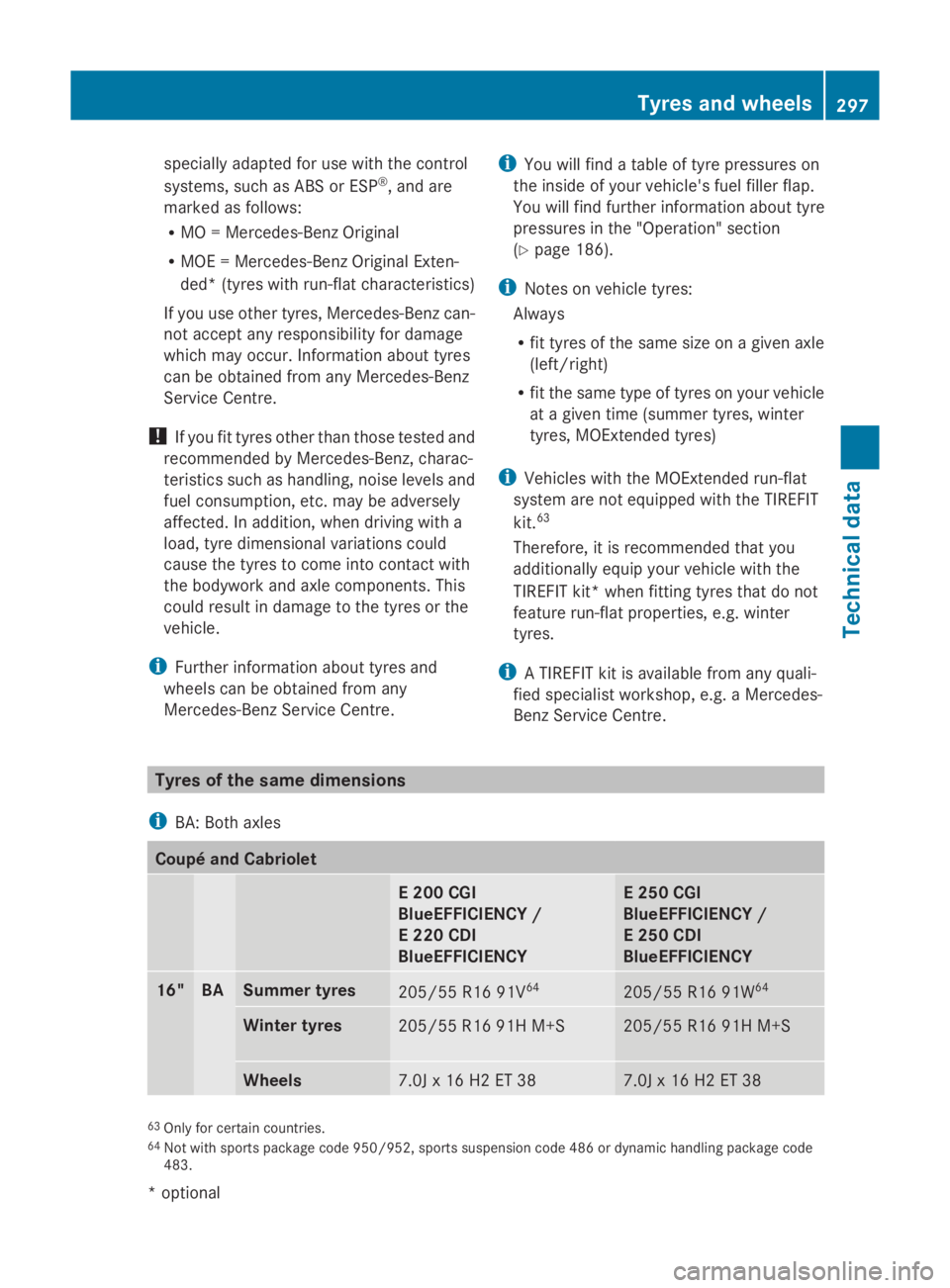
speciallya
dapted for use with the control
systems, such as ABS or ESP ®
,a nd are
marked as follows:
R MO =Mercedes-Benz Original
R MOE =Mercedes-Benz Original Exten-
ded* (tyres with run-flat characteristics)
If you use other tyres, Mercedes-Benz can-
not accept any responsibility for damage
which may occur. Information aboutt yres
can be obtained from any Mercedes-Benz
Service Centre.
! If you fit tyres other than those tested and
recommended by Mercedes-Benz,c harac-
teristics such as handling, noise levels and
fuel consumption, etc. may be adversely
affected. In addition, when driving with a
load, tyre dimensional variations could
cause the tyres to come into contact with
the bodywork and axle components. This
could result in damage to the tyres or the
vehicle.
i Further information aboutt yres and
wheels can be obtained from any
Mercedes-Benz Service Centre. i
You will find atable of tyre pressures on
the inside of your vehicle's fuel filler flap.
You will find further information aboutt yre
pressures in the "Operation" section
(Y page 186).
i Notes on vehicle tyres:
Always
R fit tyres of the same size on agiven axle
(left/right)
R fit the same type of tyres on your vehicle
at ag iven time (summer tyres, winter
tyres, MOExtended tyres)
i Vehicles with the MOExtended run-flat
system are not equipped with the TIREFIT
kit. 63
Therefore, it is recommended that you
additionally equip your vehicle with the
TIREFIT kit* when fitting tyres that do not
feature run-flat properties, e.g. winter
tyres.
i ATIREFIT kit is available from any quali-
fied specialist workshop, e.g. aMercedes-
Benz Service Centre. Tyres of the same dimensions
i BA: Both axles Coupé and Cabriolet
E2
00 CGI
BlueEFFICIENCY /
E2 20 CDI
BlueEFFICIENCY E2
50 CGI
BlueEFFICIENCY /
E2 50 CDI
BlueEFFICIENCY 16" BA Summer tyres
205/55R
16 91V64 205/55R
16 91W64 Winter tyres
205/55R
16 91H M+S 004D 205/55 R16 91H M+S
004D
Wheels
7.0J
x16H2ET38 7.0J
x16H2ET38 63
Only for certai ncountries.
64 Not with sports package code 950/952, sports suspensio ncode 486 or dynamic handling package code
483. Tyres and wheels
297Technical data
*optional
207_AKB; 2; 3, en-GB
mkalafa,
Version: 2.11.8.1 2009-07-23T10:23:49+02:00-Seite 297 Z