Page 1537 of 1903
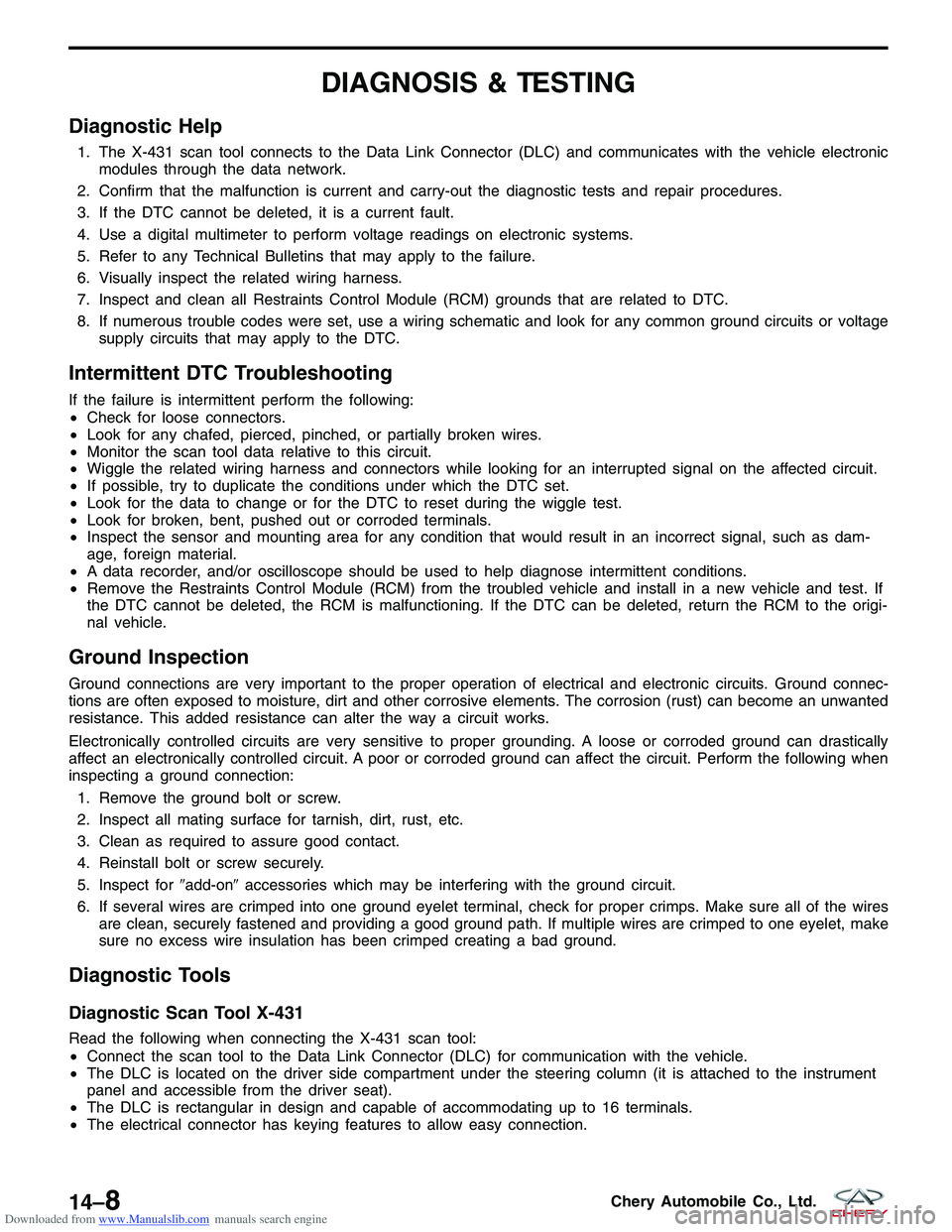
Downloaded from www.Manualslib.com manuals search engine DIAGNOSIS & TESTING
Diagnostic Help
1. The X-431 scan tool connects to the Data Link Connector (DLC) and communicates with the vehicle electronicmodules through the data network.
2. Confirm that the malfunction is current and carry-out the diagnostic tests and repair procedures.
3. If the DTC cannot be deleted, it is a current fault.
4. Use a digital multimeter to perform voltage readings on electronic systems.
5. Refer to any Technical Bulletins that may apply to the failure.
6. Visually inspect the related wiring harness.
7. Inspect and clean all Restraints Control Module (RCM) grounds that are related to DTC.
8. If numerous trouble codes were set, use a wiring schematic and look for any common ground circuits or voltage supply circuits that may apply to the DTC.
Intermittent DTC Troubleshooting
If the failure is intermittent perform the following:
•Check for loose connectors.
• Look for any chafed, pierced, pinched, or partially broken wires.
• Monitor the scan tool data relative to this circuit.
• Wiggle the related wiring harness and connectors while looking for an interrupted signal on the affected circuit.
• If possible, try to duplicate the conditions under which the DTC set.
• Look for the data to change or for the DTC to reset during the wiggle test.
• Look for broken, bent, pushed out or corroded terminals.
• Inspect the sensor and mounting area for any condition that would result in an incorrect signal, such as dam-
age, foreign material.
• A data recorder, and/or oscilloscope should be used to help diagnose intermittent conditions.
• Remove the Restraints Control Module (RCM) from the troubled vehicle and install in a new vehicle and test. If
the DTC cannot be deleted, the RCM is malfunctioning. If the DTC can be deleted, return the RCM to the origi-
nal vehicle.
Ground Inspection
Ground connections are very important to the proper operation of electrical and electronic circuits. Ground connec-
tions are often exposed to moisture, dirt and other corrosive elements. The corrosion (rust) can become an unwanted
resistance. This added resistance can alter the way a circuit works.
Electronically controlled circuits are very sensitive to proper grounding. A loose or corroded ground can drastically
affect an electronically controlled circuit. A poor or corroded ground can affect the circuit. Perform the following when
inspecting a ground connection:
1. Remove the ground bolt or screw.
2. Inspect all mating surface for tarnish, dirt, rust, etc.
3. Clean as required to assure good contact.
4. Reinstall bolt or screw securely.
5. Inspect for �add-on�accessories which may be interfering with the ground circuit.
6. If several wires are crimped into one ground eyelet terminal, check for proper crimps. Make sure all of the wires are clean, securely fastened and providing a good ground path. If multiple wires are crimped to one eyelet, make
sure no excess wire insulation has been crimped creating a bad ground.
Diagnostic Tools
Diagnostic Scan Tool X-431
Read the following when connecting the X-431 scan tool:
•Connect the scan tool to the Data Link Connector (DLC) for communication with the vehicle.
• The DLC is located on the driver side compartment under the steering column (it is attached to the instrument
panel and accessible from the driver seat).
• The DLC is rectangular in design and capable of accommodating up to 16 terminals.
• The electrical connector has keying features to allow easy connection.
14–8Chery Automobile Co., Ltd.
Page 1585 of 1903
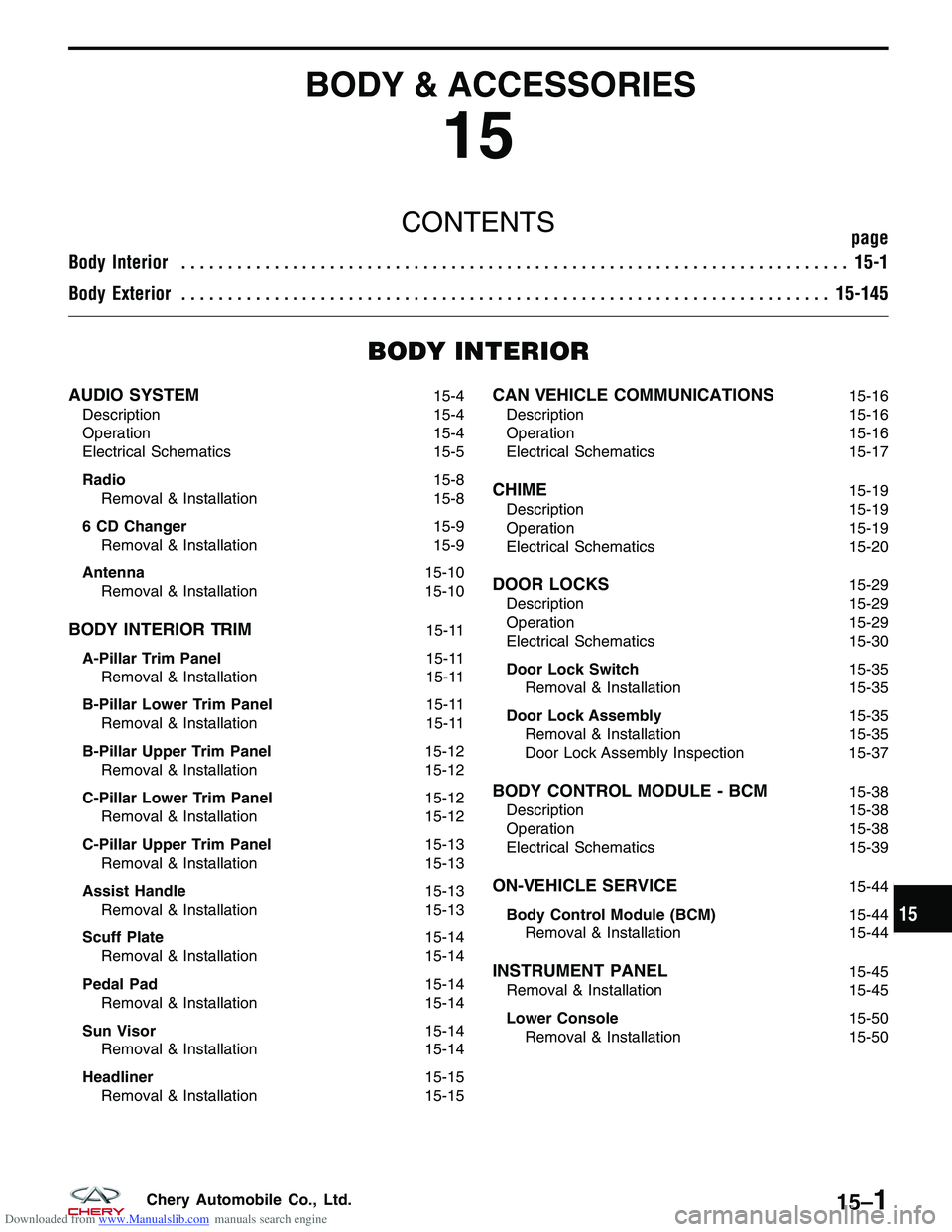
Downloaded from www.Manualslib.com manuals search engine BODY & ACCESSORIES
15
CONTENTSpage
Body Interior ........................................................................\
15-1
Body Exterior ...................................................................... 15-145
BODY INTERIOR
AUDIO SYSTEM15-4
Description 15-4
Operation 15-4
Electrical Schematics 15-5
Radio 15-8
Removal & Installation 15-8
6 CD Changer 15-9
Removal & Installation 15-9
Antenna 15-10
Removal & Installation 15-10
BODY INTERIOR TRIM15-11
A-Pillar Trim Panel 15-11
Removal & Installation 15-11
B-Pillar Lower Trim Panel 15-11
Removal & Installation 15-11
B-Pillar Upper Trim Panel 15-12
Removal & Installation 15-12
C-Pillar Lower Trim Panel 15-12
Removal & Installation 15-12
C-Pillar Upper Trim Panel 15-13
Removal & Installation 15-13
Assist Handle 15-13
Removal & Installation 15-13
Scuff Plate 15-14
Removal & Installation 15-14
Pedal Pad 15-14
Removal & Installation 15-14
Sun Visor 15-14
Removal & Installation 15-14
Headliner 15-15
Removal & Installation 15-15
CAN VEHICLE COMMUNICATIONS15-16
Description 15-16
Operation 15-16
Electrical Schematics 15-17
CHIME15-19
Description 15-19
Operation 15-19
Electrical Schematics 15-20
DOOR LOCKS15-29
Description 15-29
Operation 15-29
Electrical Schematics 15-30
Door Lock Switch 15-35
Removal & Installation 15-35
Door Lock Assembly 15-35
Removal & Installation 15-35
Door Lock Assembly Inspection 15-37
BODY CONTROL MODULE - BCM15-38
Description 15-38
Operation 15-38
Electrical Schematics 15-39
ON-VEHICLE SERVICE15-44
Body Control Module (BCM) 15-44
Removal & Installation 15-44
INSTRUMENT PANEL15-45
Removal & Installation 15-45
Lower Console 15-50
Removal & Installation 15-50
15
15–1Chery Automobile Co., Ltd.
Page 1629 of 1903
Downloaded from www.Manualslib.com manuals search engine INSTRUMENT PANEL
Removal & Installation
1. Remove the steering wheel (See Steering Wheel Removal & Installation in Section 11 Steering).
2. Remove the multi-function switch and the wiper switch.
3. Remove the instrument cluster (See Instrument Cluster Removal & Installation in Section 15 Body & Accesso-ries).
4. Remove the radio (See Radio Removal & Installation in Section 15 Body & Accessories).
5. Remove the HVAC control panel (See HVAC Control Panel Removal & Installation in Section 13 Heating & Air Conditioning).
6. Remove lower center bezel retaining screws (1).
LTSM150131
15
15–45Chery Automobile Co., Ltd.
Page 1630 of 1903
Downloaded from www.Manualslib.com manuals search engine 7. Remove the glove box retaining bolts (1).
8. Remove the bolts (1) under the glove box.
INSTRUMENT PANEL
LTSM150086
LTSM150087
15–46Chery Automobile Co., Ltd.
Page 1631 of 1903
Downloaded from www.Manualslib.com manuals search engine 9. Remove the knee bolster mounting screws (1).
10. Remove the knee bolster (1) from the instrument panel.
11. Remove the left trim cover of the instrument panel.
INSTRUMENT PANEL
LTSM150088
LTSM150089
15
15–47Chery Automobile Co., Ltd.
Page 1632 of 1903
Downloaded from www.Manualslib.com manuals search engine 12. Remove the left instrument panel mounting bolt (1).
13. Remove the right trim cover of the instrumentpanel.
14. Remove the right instrument panel mounting bolt (1).
INSTRUMENT PANEL
LTSM150090
LTSM150091
15–48Chery Automobile Co., Ltd.
Page 1633 of 1903
Downloaded from www.Manualslib.com manuals search engine 15. Remove two instrument panel mounting nuts (1)and bolts (2) in the glove box.
16. Remove the A-pillar trim panel (See A-Pillar Removal & Installation in Section 15 Body & Accessories).
17. Remove the lower console (See Lower Console Removal & Installation in Section 15 Body & Accessories).
18. Carefully remove the instrument panel.
19. Installation is in the reverse order of removal.
INSTRUMENT PANEL
LTSM150092
15
15–49Chery Automobile Co., Ltd.
Page 1634 of 1903
Downloaded from www.Manualslib.com manuals search engine Lower Console
Removal & Installation
1. Gently pry the gearshift knob bezel off of the con-sole cover.
2. Remove the console mounting bolts (1) under the gearshift knob bezel.
INSTRUMENT PANEL
LTSM150093
LTSM150094
15–50Chery Automobile Co., Ltd.