Page 480 of 2771
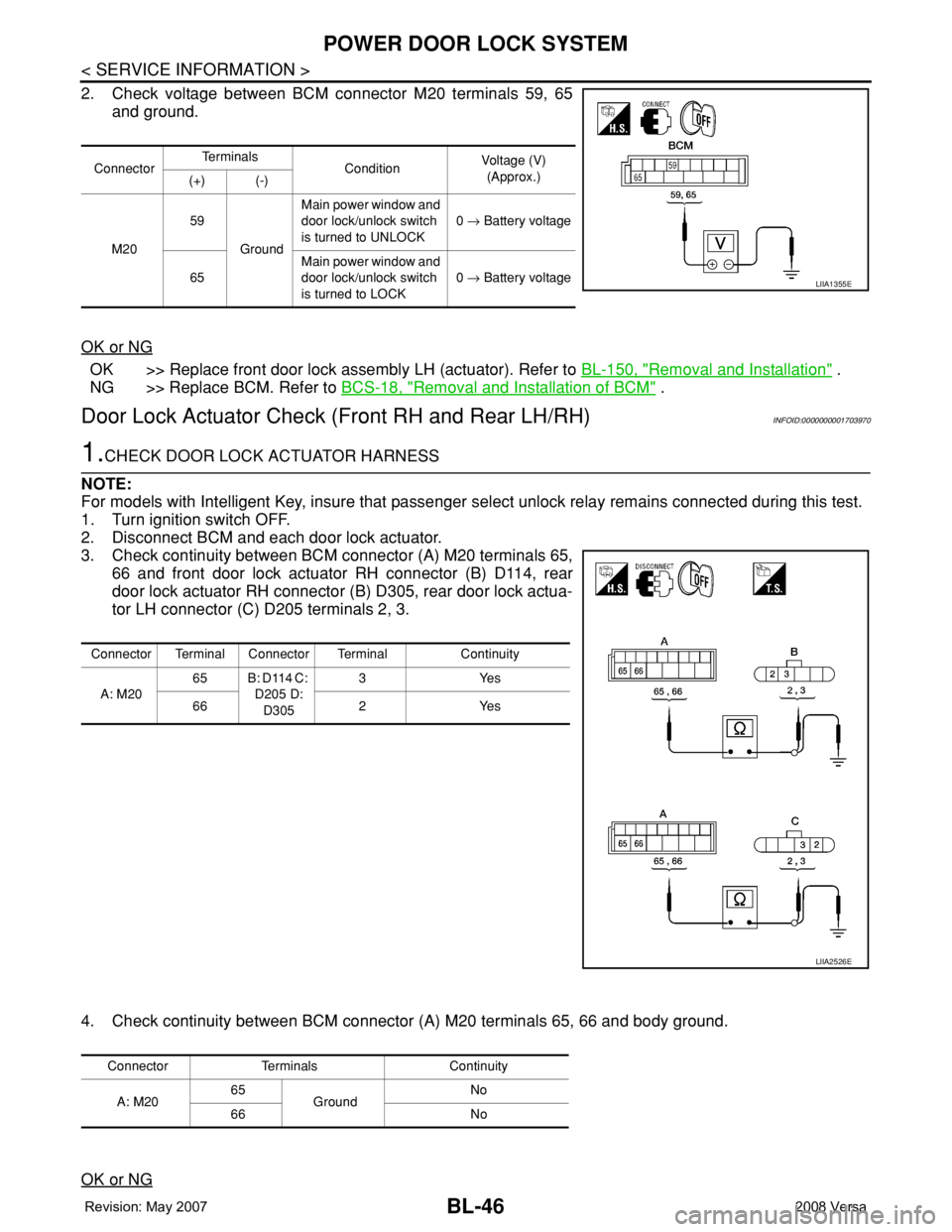
BL-46
< SERVICE INFORMATION >
POWER DOOR LOCK SYSTEM
2. Check voltage between BCM connector M20 terminals 59, 65
and ground.
OK or NG
OK >> Replace front door lock assembly LH (actuator). Refer to BL-150, "Removal and Installation" .
NG >> Replace BCM. Refer to BCS-18, "
Removal and Installation of BCM" .
Door Lock Actuator Check (Front RH and Rear LH/RH)INFOID:0000000001703970
1.CHECK DOOR LOCK ACTUATOR HARNESS
NOTE:
For models with Intelligent Key, insure that passenger select unlock relay remains connected during this test.
1. Turn ignition switch OFF.
2. Disconnect BCM and each door lock actuator.
3. Check continuity between BCM connector (A) M20 terminals 65,
66 and front door lock actuator RH connector (B) D114, rear
door lock actuator RH connector (B) D305, rear door lock actua-
tor LH connector (C) D205 terminals 2, 3.
4. Check continuity between BCM connector (A) M20 terminals 65, 66 and body ground.
OK or NG
ConnectorTe r m i n a l s
ConditionVoltage (V)
(Approx.)
(+) (-)
M2059
GroundMain power window and
door lock/unlock switch
is turned to UNLOCK0 → Battery voltage
65Main power window and
door lock/unlock switch
is turned to LOCK0 → Battery voltage
LIIA1355E
Connector Terminal Connector Terminal Continuity
A: M2065 B: D114 C:
D205 D:
D3053Yes
66 2 Yes
LIIA2526E
Connector Terminals Continuity
A: M2065
GroundNo
66 No
Page 481 of 2771
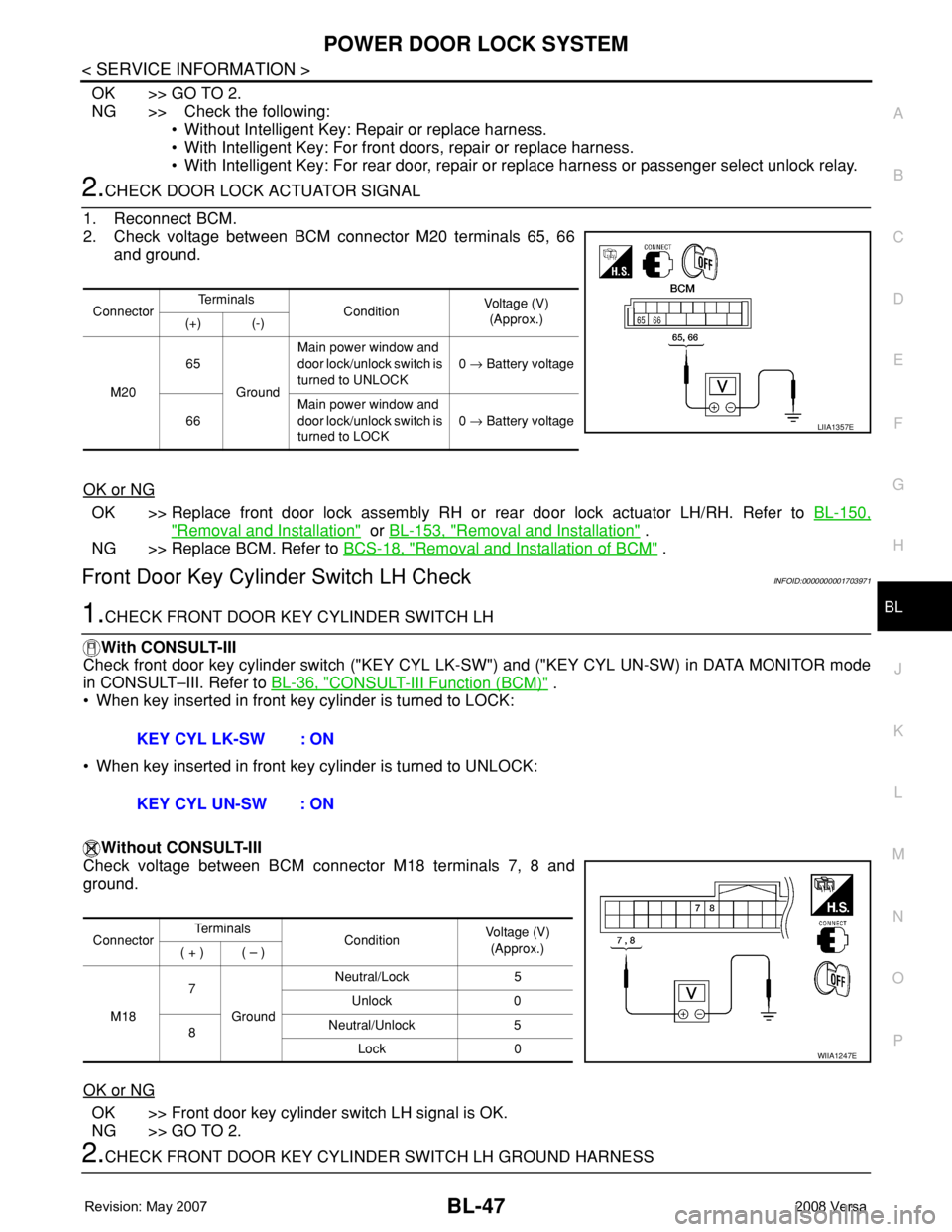
POWER DOOR LOCK SYSTEM
BL-47
< SERVICE INFORMATION >
C
D
E
F
G
H
J
K
L
MA
B
BL
N
O
P
OK >> GO TO 2.
NG >> Check the following:
• Without Intelligent Key: Repair or replace harness.
• With Intelligent Key: For front doors, repair or replace harness.
• With Intelligent Key: For rear door, repair or replace harness or passenger select unlock relay.
2.CHECK DOOR LOCK ACTUATOR SIGNAL
1. Reconnect BCM.
2. Check voltage between BCM connector M20 terminals 65, 66
and ground.
OK or NG
OK >> Replace front door lock assembly RH or rear door lock actuator LH/RH. Refer to BL-150,
"Removal and Installation" or BL-153, "Removal and Installation" .
NG >> Replace BCM. Refer to BCS-18, "
Removal and Installation of BCM" .
Front Door Key Cylinder Switch LH CheckINFOID:0000000001703971
1.CHECK FRONT DOOR KEY CYLINDER SWITCH LH
With CONSULT-III
Check front door key cylinder switch ("KEY CYL LK-SW") and ("KEY CYL UN-SW) in DATA MONITOR mode
in CONSULT–III. Refer to BL-36, "
CONSULT-III Function (BCM)" .
• When key inserted in front key cylinder is turned to LOCK:
• When key inserted in front key cylinder is turned to UNLOCK:
Without CONSULT-III
Check voltage between BCM connector M18 terminals 7, 8 and
ground.
OK or NG
OK >> Front door key cylinder switch LH signal is OK.
NG >> GO TO 2.
2.CHECK FRONT DOOR KEY CYLINDER SWITCH LH GROUND HARNESS
ConnectorTe r m i n a l s
ConditionVoltage (V)
(Approx.)
(+) (-)
M2065
GroundMain power window and
door lock/unlock switch is
turned to UNLOCK0 → Battery voltage
66Main power window and
door lock/unlock switch is
turned to LOCK0 → Battery voltage
LIIA1357E
KEY CYL LK-SW : ON
KEY CYL UN-SW : ON
ConnectorTe r m i n a l s
ConditionVoltage (V)
(Approx.)
( + ) ( – )
M187
GroundNeutral/Lock 5
Unlock 0
8Neutral/Unlock 5
Lock 0
WIIA1247E
Page 484 of 2771
BL-50
< SERVICE INFORMATION >
POWER DOOR LOCK SYSTEM
2. Check voltage between rear door lock actuator connector LH (A)
D205 or rear door lock actuator connector RH (B) D305 termi-
nals 2 and 3.
3. Check voltage between rear door lock actuator connector LH (A)
D205 or rear door lock actuator connector RH (B) D305 termi-
nals 2 and 3.
OK or NG
OK >> Replace rear door lock actuator. Refer to BL-153, "Removal and Installation" .
NG >> Repair or replace harness between actuator and splice.
ConnectorTe r m i n a l s
ConditionVoltage (V)
(Approx.)
(+) (-)
A: D205 (LH)
B: D305 (RH)32Main power window and
door lock/unlock switch is
turned to LOCK0 → Battery voltage
WIIA1167E
ConnectorTe r m i n a l s
ConditionVoltage (V)
(Approx.)
(+) (-)
A: D205 (LH)
B: D305 (RH)23Main power window and
door lock/unlock switch is
turned to UNLOCK0 → Battery voltage
WIIA1216E
Page 485 of 2771
REMOTE KEYLESS ENTRY SYSTEM
BL-51
< SERVICE INFORMATION >
C
D
E
F
G
H
J
K
L
MA
B
BL
N
O
P
REMOTE KEYLESS ENTRY SYSTEM
Component Parts and Harness Connector LocationINFOID:0000000001703973
System DescriptionINFOID:0000000001703974
INPUTS
Power is supplied at all times
• through 40A fusible link (letter g , located in the fuse and fusible link box)
• to BCM terminal 70
• through 10A fuse [No. 8, located in the fuse block (J/B)]
• to BCM terminal 57.
LIIA2594E
1. BCM M18, M19, M20
(view with glove box removed)2. Remote keyless entry receiver M23 3. Horn relay H-1
(front of battery)
4. IPDM E/R E46, E48 5. Front door switch LH B8, RH B108 6. Rear door switch LH B6, RH B116
7. Back door lock assembly (back door
switch) D405 (hatchback view with
back door open)8. Key switch and key lock solenoid
M279. Horn (low) E18, E20
10. Horn (high) E21, E22
Page 494 of 2771
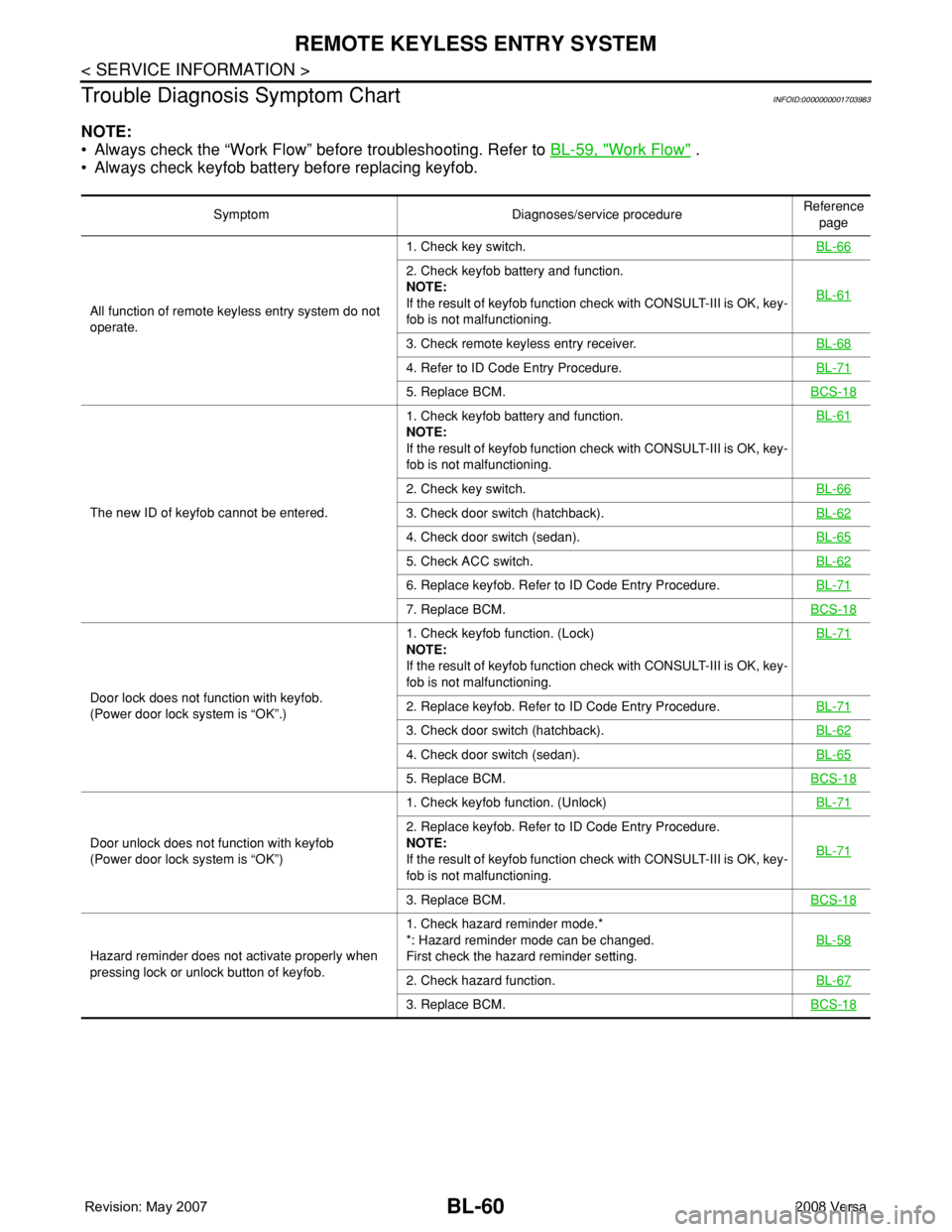
BL-60
< SERVICE INFORMATION >
REMOTE KEYLESS ENTRY SYSTEM
Trouble Diagnosis Symptom Chart
INFOID:0000000001703983
NOTE:
• Always check the “Work Flow” before troubleshooting. Refer to BL-59, "
Work Flow" .
• Always check keyfob battery before replacing keyfob.
Symptom Diagnoses/service procedureReference
page
All function of remote keyless entry system do not
operate.1. Check key switch.BL-66
2. Check keyfob battery and function.
NOTE:
If the result of keyfob function check with CONSULT-III is OK, key-
fob is not malfunctioning.BL-61
3. Check remote keyless entry receiver.BL-68
4. Refer to ID Code Entry Procedure.BL-71
5. Replace BCM.BCS-18
The new ID of keyfob cannot be entered.1. Check keyfob battery and function.
NOTE:
If the result of keyfob function check with CONSULT-III is OK, key-
fob is not malfunctioning.BL-61
2. Check key switch.BL-66
3. Check door switch (hatchback).BL-62
4. Check door switch (sedan).BL-65
5. Check ACC switch.BL-62
6. Replace keyfob. Refer to ID Code Entry Procedure.BL-71
7. Replace BCM.BCS-18
Door lock does not function with keyfob.
(Power door lock system is “OK”.)1. Check keyfob function. (Lock)
NOTE:
If the result of keyfob function check with CONSULT-III is OK, key-
fob is not malfunctioning.BL-712. Replace keyfob. Refer to ID Code Entry Procedure.BL-71
3. Check door switch (hatchback).BL-62
4. Check door switch (sedan).BL-65
5. Replace BCM.BCS-18
Door unlock does not function with keyfob
(Power door lock system is “OK”)1. Check keyfob function. (Unlock)BL-71
2. Replace keyfob. Refer to ID Code Entry Procedure.
NOTE:
If the result of keyfob function check with CONSULT-III is OK, key-
fob is not malfunctioning.BL-71
3. Replace BCM.BCS-18
Hazard reminder does not activate properly when
pressing lock or unlock button of keyfob.1. Check hazard reminder mode.*
*: Hazard reminder mode can be changed.
First check the hazard reminder setting.BL-58
2. Check hazard function.BL-67
3. Replace BCM.BCS-18
Page 495 of 2771
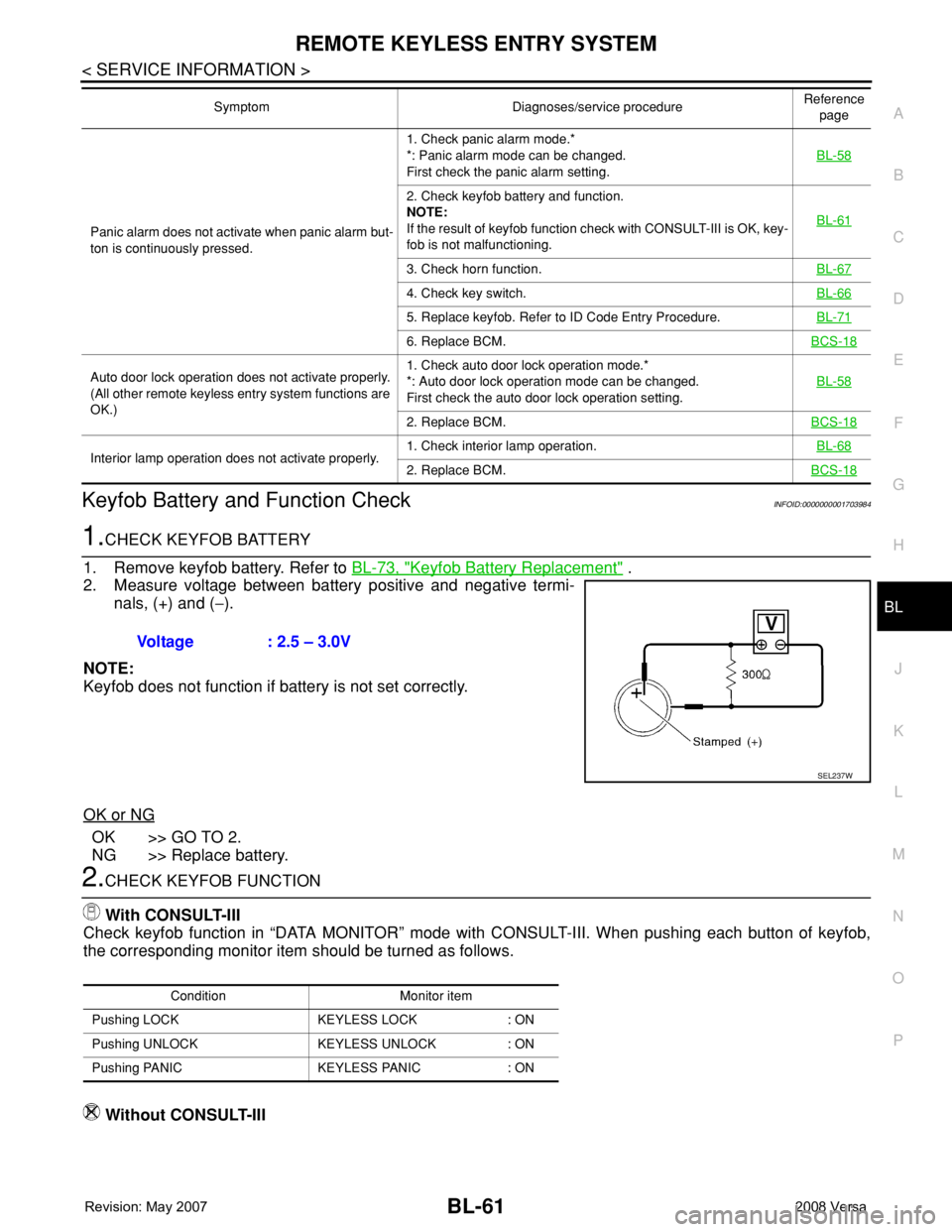
REMOTE KEYLESS ENTRY SYSTEM
BL-61
< SERVICE INFORMATION >
C
D
E
F
G
H
J
K
L
MA
B
BL
N
O
P
Keyfob Battery and Function CheckINFOID:0000000001703984
1.CHECK KEYFOB BATTERY
1. Remove keyfob battery. Refer to BL-73, "
Keyfob Battery Replacement" .
2. Measure voltage between battery positive and negative termi-
nals, (+) and (−).
NOTE:
Keyfob does not function if battery is not set correctly.
OK or NG
OK >> GO TO 2.
NG >> Replace battery.
2.CHECK KEYFOB FUNCTION
With CONSULT-III
Check keyfob function in “DATA MONITOR” mode with CONSULT-III. When pushing each button of keyfob,
the corresponding monitor item should be turned as follows.
Without CONSULT-III
Panic alarm does not activate when panic alarm but-
ton is continuously pressed.1. Check panic alarm mode.*
*: Panic alarm mode can be changed.
First check the panic alarm setting.BL-58
2. Check keyfob battery and function.
NOTE:
If the result of keyfob function check with CONSULT-III is OK, key-
fob is not malfunctioning.BL-61
3. Check horn function.BL-67
4. Check key switch.BL-66
5. Replace keyfob. Refer to ID Code Entry Procedure.BL-71
6. Replace BCM.BCS-18
Auto door lock operation does not activate properly.
(All other remote keyless entry system functions are
OK.)1. Check auto door lock operation mode.*
*: Auto door lock operation mode can be changed.
First check the auto door lock operation setting.BL-58
2. Replace BCM.BCS-18
Interior lamp operation does not activate properly.1. Check interior lamp operation.BL-682. Replace BCM.BCS-18
Symptom Diagnoses/service procedureReference
page
Voltage : 2.5 – 3.0V
SEL237W
Condition Monitor item
Pushing LOCK KEYLESS LOCK : ON
Pushing UNLOCK KEYLESS UNLOCK : ON
Pushing PANIC KEYLESS PANIC : ON
Page 496 of 2771
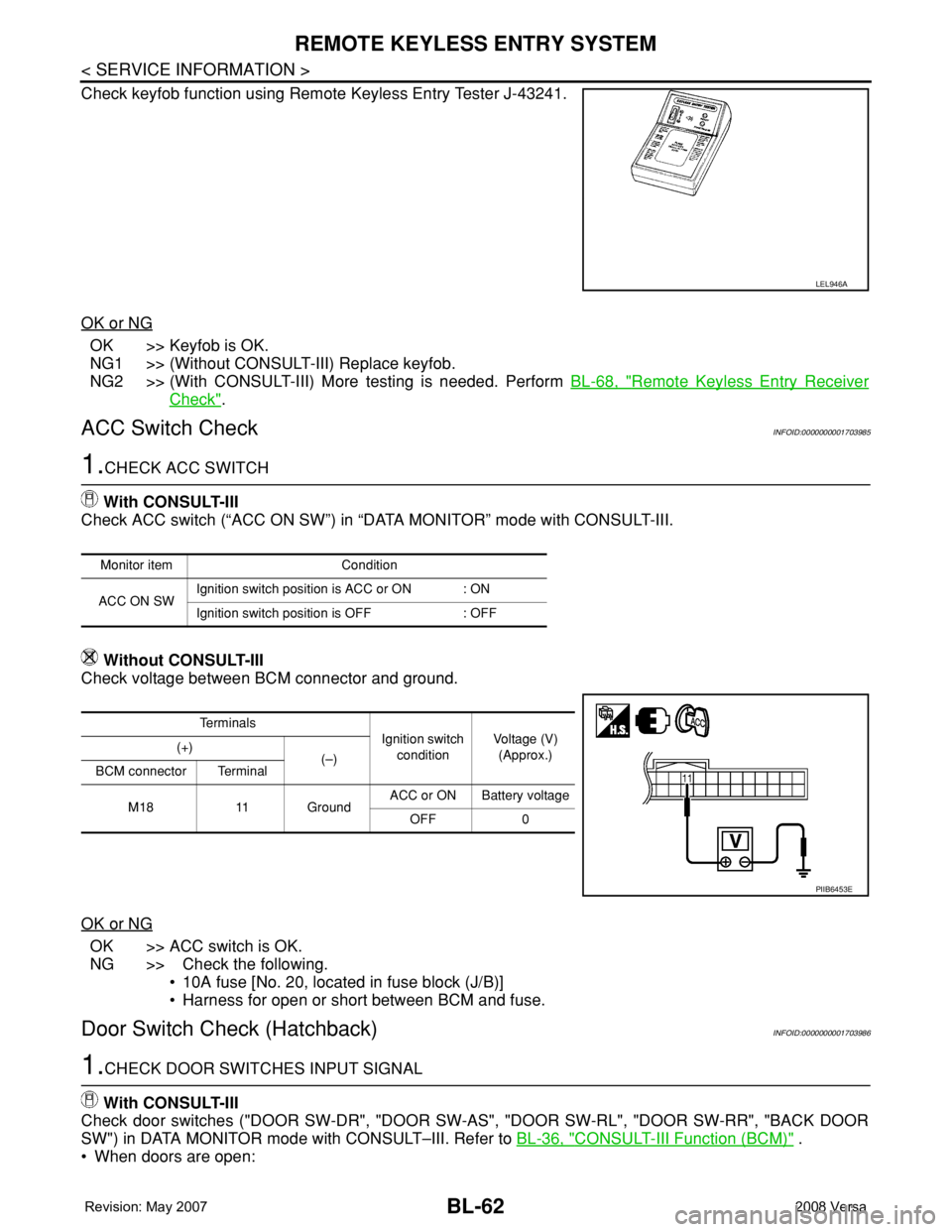
BL-62
< SERVICE INFORMATION >
REMOTE KEYLESS ENTRY SYSTEM
Check keyfob function using Remote Keyless Entry Tester J-43241.
OK or NG
OK >> Keyfob is OK.
NG1 >> (Without CONSULT-III) Replace keyfob.
NG2 >> (With CONSULT-III) More testing is needed. Perform BL-68, "
Remote Keyless Entry Receiver
Check".
ACC Switch CheckINFOID:0000000001703985
1.CHECK ACC SWITCH
With CONSULT-III
Check ACC switch (“ACC ON SW”) in “DATA MONITOR” mode with CONSULT-III.
Without CONSULT-III
Check voltage between BCM connector and ground.
OK or NG
OK >> ACC switch is OK.
NG >> Check the following.
• 10A fuse [No. 20, located in fuse block (J/B)]
• Harness for open or short between BCM and fuse.
Door Switch Check (Hatchback)INFOID:0000000001703986
1.CHECK DOOR SWITCHES INPUT SIGNAL
With CONSULT-III
Check door switches ("DOOR SW-DR", "DOOR SW-AS", "DOOR SW-RL", "DOOR SW-RR", "BACK DOOR
SW") in DATA MONITOR mode with CONSULT–III. Refer to BL-36, "
CONSULT-III Function (BCM)" .
• When doors are open:
LEL946A
Monitor item Condition
ACC ON SWIgnition switch position is ACC or ON : ON
Ignition switch position is OFF : OFF
Te r m i n a l s
Ignition switch
conditionVoltage (V)
(Approx.) (+)
(–)
BCM connector Terminal
M18 11 GroundACC or ON Battery voltage
OFF 0
PIIB6453E
Page 497 of 2771
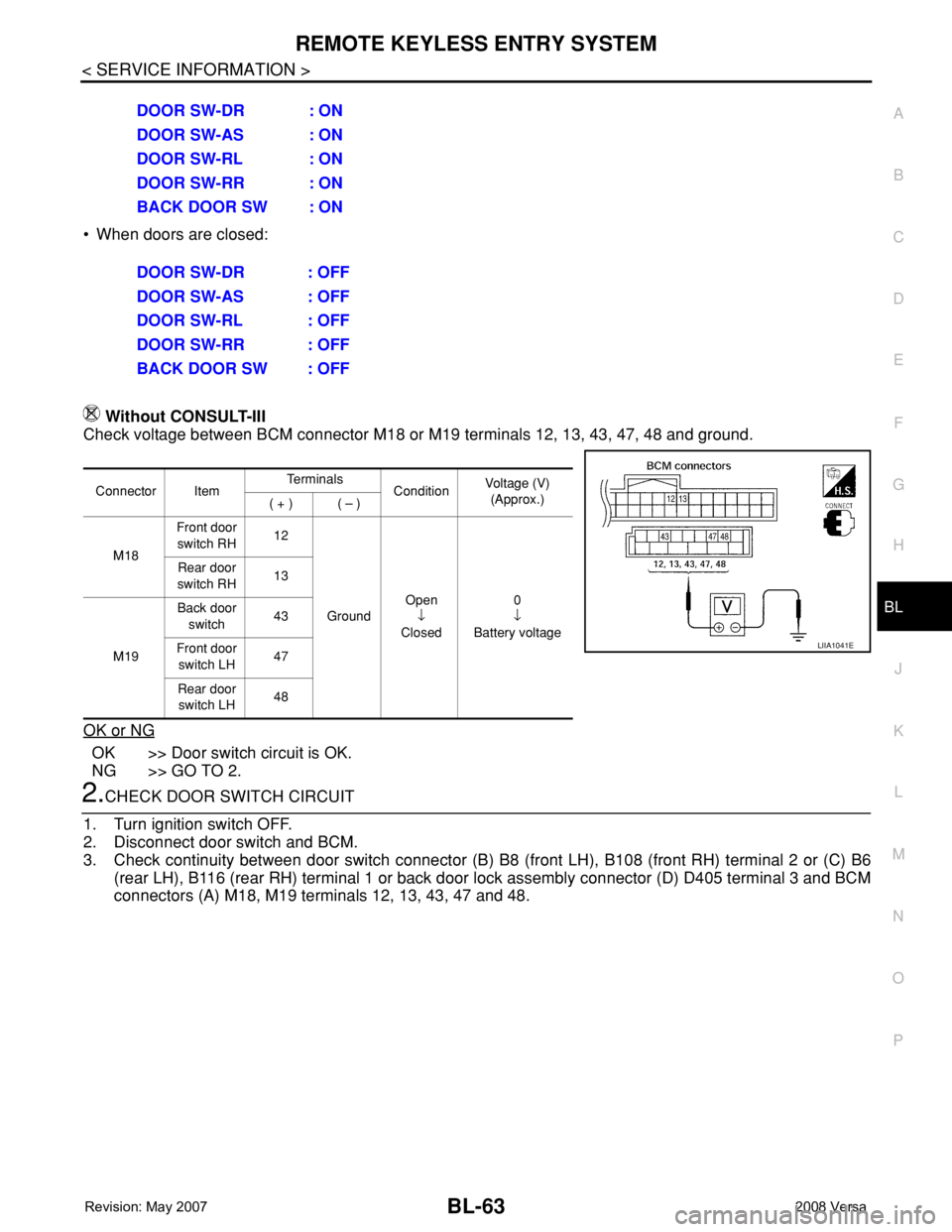
REMOTE KEYLESS ENTRY SYSTEM
BL-63
< SERVICE INFORMATION >
C
D
E
F
G
H
J
K
L
MA
B
BL
N
O
P
• When doors are closed:
Without CONSULT-III
Check voltage between BCM connector M18 or M19 terminals 12, 13, 43, 47, 48 and ground.
OK or NG
OK >> Door switch circuit is OK.
NG >> GO TO 2.
2.CHECK DOOR SWITCH CIRCUIT
1. Turn ignition switch OFF.
2. Disconnect door switch and BCM.
3. Check continuity between door switch connector (B) B8 (front LH), B108 (front RH) terminal 2 or (C) B6
(rear LH), B116 (rear RH) terminal 1 or back door lock assembly connector (D) D405 terminal 3 and BCM
connectors (A) M18, M19 terminals 12, 13, 43, 47 and 48. DOOR SW-DR : ON
DOOR SW-AS : ON
DOOR SW-RL : ON
DOOR SW-RR : ON
BACK DOOR SW : ON
DOOR SW-DR : OFF
DOOR SW-AS : OFF
DOOR SW-RL : OFF
DOOR SW-RR : OFF
BACK DOOR SW : OFF
Connector ItemTe r m i n a l s
ConditionVoltage (V)
(Approx.)
( + ) ( – )
M18Front door
switch RH12
GroundOpen
↓
Closed0
↓
Battery voltage Rear door
switch RH13
M19Back door
switch43
Front door
switch LH47
Rear door
switch LH48
LIIA1041E