Page 4 of 225
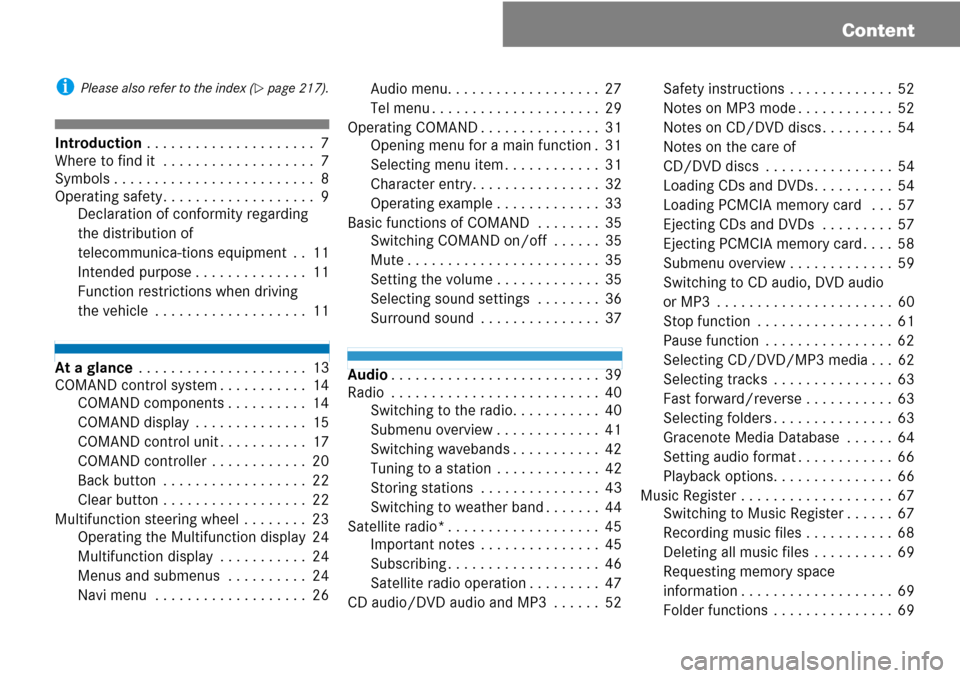
Content
i
Please also refer to the index (�page 217).
Introduction . . . . . . . . . . . . . . . . . . . . . 7
Where to find it . . . . . . . . . . . . . . . . . . . 7
Symbols . . . . . . . . . . . . . . . . . . . . . . . . . 8
Operating safety. . . . . . . . . . . . . . . . . . . 9
Declaration of conformity regarding
the distribution of
telecommunica-tions equipment . . 11
Intended purpose . . . . . . . . . . . . . . 11
Function restrictions when driving
the vehicle . . . . . . . . . . . . . . . . . . . 11
At a glance . . . . . . . . . . . . . . . . . . . . . 13
COMAND control system . . . . . . . . . . . 14
COMAND components . . . . . . . . . . 14
COMAND display . . . . . . . . . . . . . . 15
COMAND control unit . . . . . . . . . . . 17
COMAND controller . . . . . . . . . . . . 20
Back button . . . . . . . . . . . . . . . . . . 22
Clear button . . . . . . . . . . . . . . . . . . 22
Multifunction steering wheel . . . . . . . . 23
Operating the Multifunction display 24
Multifunction display . . . . . . . . . . . 24
Menus and submenus . . . . . . . . . . 24
Navi menu . . . . . . . . . . . . . . . . . . . 26Audio menu. . . . . . . . . . . . . . . . . . . 27
Tel menu . . . . . . . . . . . . . . . . . . . . . 29
Operating COMAND . . . . . . . . . . . . . . . 31
Opening menu for a main function . 31
Selecting menu item . . . . . . . . . . . . 31
Character entry. . . . . . . . . . . . . . . . 32
Operating example . . . . . . . . . . . . . 33
Basic functions of COMAND . . . . . . . . 35
Switching COMAND on/off . . . . . . 35
Mute . . . . . . . . . . . . . . . . . . . . . . . . 35
Setting the volume . . . . . . . . . . . . . 35
Selecting sound settings . . . . . . . . 36
Surround sound . . . . . . . . . . . . . . . 37Audio. . . . . . . . . . . . . . . . . . . . . . . . . . 39
Radio . . . . . . . . . . . . . . . . . . . . . . . . . . 40
Switching to the radio. . . . . . . . . . . 40
Submenu overview . . . . . . . . . . . . . 41
Switching wavebands . . . . . . . . . . . 42
Tuning to a station . . . . . . . . . . . . . 42
Storing stations . . . . . . . . . . . . . . . 43
Switching to weather band . . . . . . . 44
Satellite radio* . . . . . . . . . . . . . . . . . . . 45
Important notes . . . . . . . . . . . . . . . 45
Subscribing . . . . . . . . . . . . . . . . . . . 46
Satellite radio operation . . . . . . . . . 47
CD audio/DVD audio and MP3 . . . . . . 52Safety instructions . . . . . . . . . . . . . 52
Notes on MP3 mode . . . . . . . . . . . . 52
Notes on CD/DVD discs . . . . . . . . . 54
Notes on the care of
CD/DVD discs . . . . . . . . . . . . . . . . 54
Loading CDs and DVDs . . . . . . . . . . 54
Loading PCMCIA memory card . . . 57
Ejecting CDs and DVDs . . . . . . . . . 57
Ejecting PCMCIA memory card . . . . 58
Submenu overview . . . . . . . . . . . . . 59
Switching to CD audio, DVD audio
or MP3 . . . . . . . . . . . . . . . . . . . . . . 60
Stop function . . . . . . . . . . . . . . . . . 61
Pause function . . . . . . . . . . . . . . . . 62
Selecting CD/DVD/MP3 media . . . 62
Selecting tracks . . . . . . . . . . . . . . . 63
Fast forward/reverse . . . . . . . . . . . 63
Selecting folders . . . . . . . . . . . . . . . 63
Gracenote Media Database . . . . . . 64
Setting audio format . . . . . . . . . . . . 66
Playback options. . . . . . . . . . . . . . . 66
Music Register . . . . . . . . . . . . . . . . . . . 67
Switching to Music Register . . . . . . 67
Recording music files . . . . . . . . . . . 68
Deleting all music files . . . . . . . . . . 69
Requesting memory space
information . . . . . . . . . . . . . . . . . . . 69
Folder functions . . . . . . . . . . . . . . . 69
Content
Page 9 of 225

8 Introduction
Symbols
You will find the following symbols in these
operating instructions:
* The asterisk identifies optional
equipment. Since not all models
have the same standard equip-
ment, your COMAND system equip-
ment may deviate from some
descriptions and illustrations.
! Highlights hazards that may result in dam-
age to your COMAND.
i Helpful hints or further information you may
find useful.
�This symbol points to in-
structions for you to follow.
A number of these symbols
appearing in succession in-
dicates a multiple-step pro-
cedure.
The continuation symbol
marks an interrupted proce-
dure which will be continued
on the next page.
(
�page 9) This symbol tells you where
to look for further infor-
mation on this subject.
-> This symbol is used in the
glossary. It indicates that
the term immediately follow-
ing the symbol is also ex-
plained in the glossary.
“Display”Messages, menu items or
soft key names appearing in
the COMAND color display
are printed in the style
shown here.
SymbolsG Warning
Warning notices draw your attention to ha-
zards that may endanger your health or life,
or the health or life of others.
��
Page 15 of 225
14 At a glance
COMAND control system
COMAND comprises
�the COMAND display
�the COMAND control unit with DVD
changer
�the COMAND controller with the Back
and Clear button
With COMAND you can operate the follow-
ing main functions:
�the navigation system
�the audio function with the
radio, SatRadio*, disc (CD audio, DVD
audio or MP3 mode),
PCMCIA memory card (MP3 mode),
Music Register and Audio Aux operat-
ing modes
�the telephone and the address book
function
�DVD video
�the system functions
COMAND control systemFunctionPage
1COMAND display15
2Tilting and folding COMAND
display
16
3COMAND control unit with
DVD changer
17
4COMAND controller20
5Clear button (CLR)22
6Back button22
COMAND components
Page 16 of 225
15 At a glance
COMAND control system
The currently selected function and the
associated menus are shown on the
COMAND display. The COMAND display is
divided into several areas.
1Status line
2Main functions
3Main area
4SubmenusThe status line 1 displays the time and
the current telephone status.
You can change the main function using
the menu bar 2. The selection is made us-
ing the COMAND controller (
�page 20).
In this example, the Audio main function is
set to the radio mode and the main area 3
is active.
i The arrangement of the menus can vary, de-
pending on the equipment. The menus for the full
equipment version are shown in this guide.
Menu overview
Having selected a main function, you will
see the submenu at the bottom edge 4 of
the COMAND display.
Additional menus are available at the top
of the COMAND display 2 for the naviga-
tion, audio and telephone main functions
(
�page 16).
COMAND display
Page 20 of 225
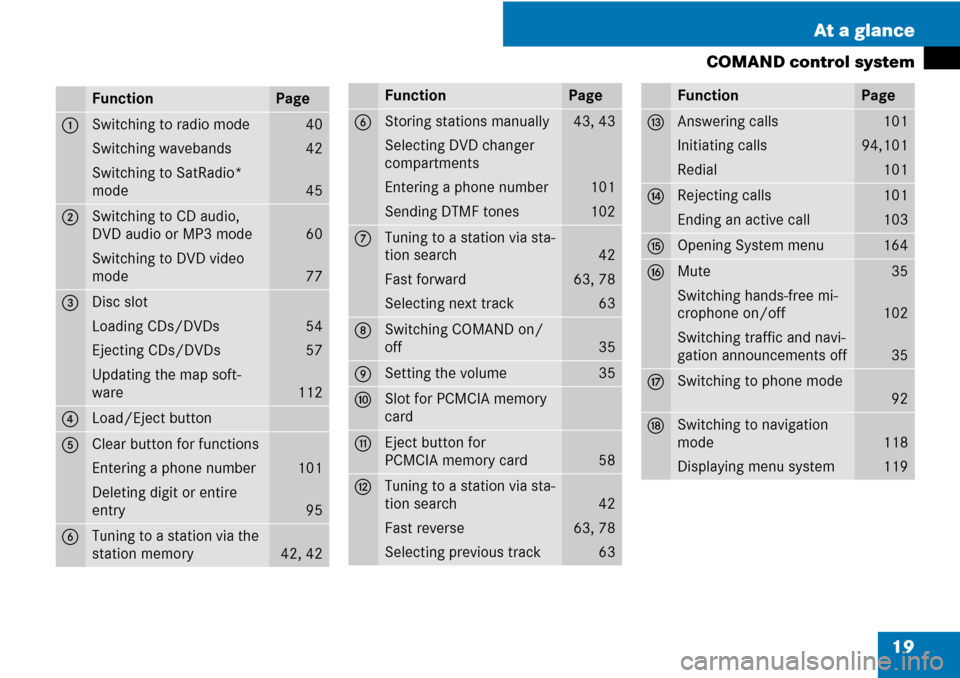
19 At a glance
COMAND control system
FunctionPage
1Switching to radio mode
Switching wavebands
Switching to SatRadio*
mode40
42
45
2Switching to CD audio,
DVD audio or MP3 mode
Switching to DVD video
mode
60
77
3Disc slot
Loading CDs/DVDs
Ejecting CDs/DVDs
Updating the map soft-
ware
54
57
112
4Load/Eject button
5Clear button for functions
Entering a phone number
Deleting digit or entire
entry
101
95
6Tuning to a station via the
station memory
42, 42
6Storing stations manually
Selecting DVD changer
compartments
Entering a phone number
Sending DTMF tones43, 43
101
102
7Tuning to a station via sta-
tion search
Fast forward
Selecting next track
42
63, 78
63
8Switching COMAND on/
off
35
9Setting the volume35
aSlot for PCMCIA memory
card
bEject button for
PCMCIA memory card
58
cTuning to a station via sta-
tion search
Fast reverse
Selecting previous track
42
63, 78
63
FunctionPage
dAnswering calls
Initiating calls
Redial101
94,101
101
eRejecting calls
Ending an active call101
103
fOpening System menu164
gMute
Switching hands-free mi-
crophone on/off
Switching traffic and navi-
gation announcements off35
102
35
hSwitching to phone mode
92
jSwitching to navigation
mode
Displaying menu system
118
119
FunctionPage
Page 23 of 225
22 At a glance
COMAND control system
1Back button í
�To exit menu: Briefly press the í
button1.
COMAND switches to the next menu
level up within the operating mode cur-
rently in use.
i You can also exit a menu by sliding the
COMAND controller
omp or qmr
(�page 31).
�To switch to the main display from
submenu displays: Press and hold the
í button1.
COMAND switches to the main display
for the operating mode currently in
use.1Clear button î
�To delete an individual character:
Briefly press the î button1.
�To delete an entire entry: Press and
hold the î button1.
Back buttonClear button
Page 24 of 225
23 At a glance
Multifunction steering wheel
Use the buttons on the multifunction steer-
ing wheel to operate the multifunction dis-
play.
Luxury steering wheel illustrated
Multifunction steering wheelFunctionPage
1Multifunction display
2æ volume up
ç volume down
F Mute
t End and reject calls
s Accept and iniate
calls35
35
103
101
3! Activate
Voice Control
177
4L Cancel
Voice Control
Navigate one level
up in the menu
structure of the mul-
tifunction display
177
24
FunctionPage
5Select submenu or scroll
through lists
$ Upwards
% Downwards
Selecting a menu
& Right
( Left
# Confirm selection
Page 26 of 225
25 At a glance
Multifunction steering wheel
Multifunction display menus
MenusFunctions and submenus
Navi (�page 26)�Navigation messages
Audio (�page 27)�Selecting radio stations
�Operating the DVD changer/Music register /Memory card
Tel (�page 29)�Accepting a call
�Selecting a phone book entry
�Calls dialed