2007 NISSAN TIIDA reverse
[x] Cancel search: reversePage 157 of 5883

BCS-22
< FUNCTION DIAGNOSIS >
DIAGNOSIS SYSTEM (BCM)
1: Factory setting
2: If equipped
DATA MONITOR
ACTIVE TEST
FLASHER
FLASHER : CONSULT-III Function (BCM - FLASHER)INFOID:0000000001451472
WORK SUPPORT
DATA MONITOR
Monitor Item
[Unit]Description
IGN ON SW [ON/OFF] Ignition switch ON status judged from ignition power supply.
FR WIPER HI [ON/OFF]
Each switch status that BCM judges from the combination switch reading function. FR WIPER LOW [ON/OFF]
FR WIPER INT [ON/OFF]
FR WASHER SW [ON/OFF]
INT VOLUME [1 - 7] Each switch status that BCM judges from the combination switch reading function.
FR WIPER STOP [ON/OFF]Front wiper motor (stop position) status received from IPDM E/R with CAN communica-
tion.
VEHICLE SPEED [km/h]The value of the vehicle speed signal received from combination meter with CAN com-
munication.
H/L SW POS [ON/OFF]
RR WIPER ON [ON/OFF]
Each switch status that BCM judges from the combination switch reading function. RR WIPER INT [ON/OFF]
RR WASHER SW [ON/OFF]
RR WIPER STOP [ON/OFF] Rear wiper motor (stop position) status input from the rear wiper motor.
REVERSE SW CAN [ON/OFF] Transmission reverse position moitored via CAN.
Test Item Operation Description
HEADLAMP WASH-
ERONTransmits the headlamp washer request signal to IPDM E/R with CAN communication to
operate the headlamp washer operation.
FR WIPERHITransmits the front wiper request signal (HI) to IPDM E/R with CAN communication to op-
erate the front wiper HI operation.
LOTransmits the front wiper request signal (LO) to IPDM E/R with CAN communication to
operate the front wiper LO operation.
INTTransmits the front wiper request signal (INT) to IPDM E/R with CAN communication to
operate the front wiper INT operation.
OFF Stops transmitting the front wiper request signal to stop the front wiper operation.
RR WIPERON Outputs the voltage to operate the rear wiper motor.
OFF Stops the voltage to stop.
Work Item Description
HAZARD LAMP SETOperation MODE1 MODE2 MODE3
MODE4
Keyfob operation Lock Unlock Lock Unlock Lock Unlock Lock Unlock
Hazard lamp flash - - - Twice Once - Once Twice
Page 178 of 5883

BCS
BCM (BODY CONTROL MODULE)
BCS-43
< ECU DIAGNOSIS >
C
D
E
F
G
H
I
J
K
L B A
O
P N
13
(V)GroundCombination switch
OUTPUT 1OutputCombination
switchAll switch OFF
(Wiper intermittent dial 4)0V
Front wiper switch HI
(Wiper intermittent dial 4)
Rear wiper switch INT
(Wiper intermittent dial 4)
Any of the condition below
with all switch OFF
Wiper intermittent dial 1
Wiper intermittent dial 2
Wiper intermittent dial 3
Wiper intermittent dial 6
Wiper intermittent dial 7
14
(L)GroundCombination switch
OUTPUT 3OutputCombination
switch
(Wiper intermit-
tent dial 4)All switch OFF 0V
Lighting switch AUTO
Rear fog lamp switch OFF
Front wiper switch MIST
Front wiper switch INT
Front wiper switch LO
15
(BR)GroundCombination switch
OUTPUT 5OutputCombination
switch
(Wiper intermit-
tent dial 4)All switch OFF 0V
Lighting switch 1ST
Lighting switch 2ND
Lighting switch HI
Turn signal switch RH
16
(R)Ground Stop lamp switch InputDepress the brake pedal Battery voltage
Release the brake pedal 0V
17
(Y)Ground Back up lamp signal InputShift lever in reverse Battery voltage
Other than above 0V
19
(L)—CAN-HInput/
Output——
21
(BR)GroundRoom lamp timer
controlOutputInterior room
lampOFF Battery voltage
ON 0V
22
(P)GroundBattery power sup-
plyInput — Battery voltage
23
1
(LG)Ground Rear wiper auto stop OutputIgnition switch
ONRear wiper stop position 0V
Any position other than
rear wiper stop position Terminal No.
(Wire color)Description
ConditionReference Value
(Approx.)
Signal nameInput/
Output +−
SKIA2167J
SKIA2167J
SKIA2167J
JPMIA0197GB
Page 192 of 5883

BCS
BCM (BODY CONTROL MODULE)
BCS-57
< ON-VEHICLE REPAIR >
C
D
E
F
G
H
I
J
K
L B A
O
P N
ON-VEHICLE REPAIR
BCM (BODY CONTROL MODULE)
Removal and Installation of BCMINFOID:0000000001523223
NOTE:
The LHD model shown, RHD model similar.
REMOVAL
1. Remove the glove box. Refer to IP-11, "Removal and Installation".
2. Remove the BCM screws, disconnect the connectors and
remove the BCM (1).
INSTALLATION
Installation is in the reverse order of removal.
NOTE:
When replacing BCM, it must be configured. Refer to BCS-4, "
CONFIGURATION : Special Repair Require-
ment".
When replacing BCM, perform initialization of NATS system and registration of all NATS ignition key IDs.
Refer to BCS-3, "
ADDITIONAL SERVICE WHEN REPLACING CONTROL UNIT : Special Repair Require-
ment".
When replacing BCM, if new BCM does not come with keyfobs attached, all existing keyfobs must be re-reg-
istered.
WKIA5672E
Page 205 of 5883
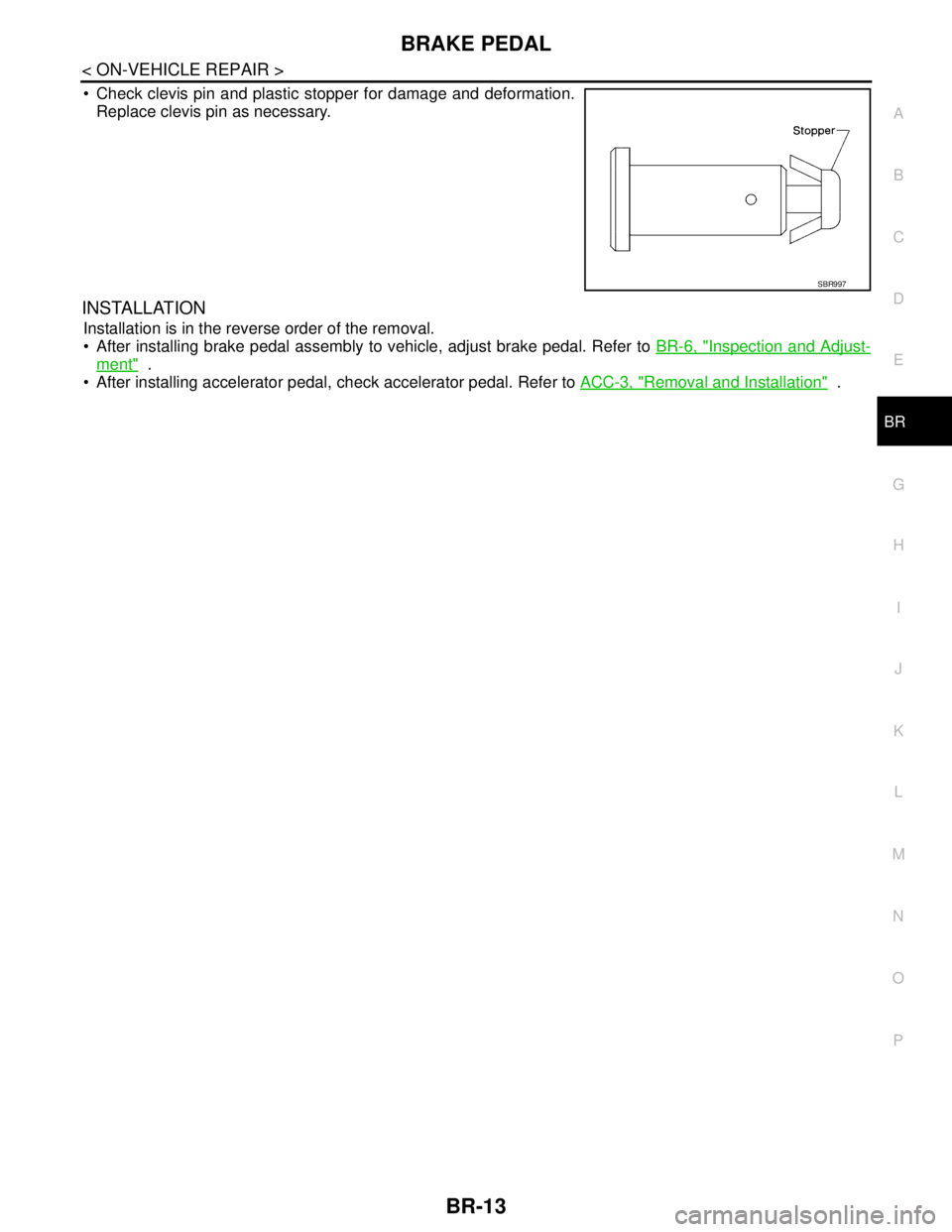
BRAKE PEDAL
BR-13
< ON-VEHICLE REPAIR >
C
D
E
G
H
I
J
K
L
MA
B
BR
N
O
P
Check clevis pin and plastic stopper for damage and deformation.
Replace clevis pin as necessary.
INSTALLATION
Installation is in the reverse order of the removal.
After installing brake pedal assembly to vehicle, adjust brake pedal. Refer to BR-6, "
Inspection and Adjust-
ment" .
After installing accelerator pedal, check accelerator pedal. Refer to ACC-3, "
Removal and Installation" .
SBR997
Page 209 of 5883

DUAL PROPORTIONING VALVE
BR-17
< ON-VEHICLE REPAIR >
C
D
E
G
H
I
J
K
L
MA
B
BR
N
O
P
DUAL PROPORTIONING VALVE
Removal and InstallationINFOID:0000000001726771
Removal
1. Disconnect brake lines from dual proportioning valve.
Mark brake lines for installation.
2. Remove dual proportioning valve bolt and dual proportioning valve.
3. Remove two bolts and bracket.
Installation
Installation is in the reverse order of removal.
When installing brake lines to the dual proportioning valve, tighten to specifications. Refer to BR-14,
"Hydraulic Circuit".
InspectionINFOID:0000000001726772
CAUTION:
Carefully monitor brake fluid level at master cylinder.
Use the recommended new brake fluid. Refer to MA-19, "
Fluids and Lubricants".
Be careful not to splash brake fluid on painted areas; it may cause paint damage. If brake fluid is
splashed on paint areas, wash it away with water immediately.
1. Connect commercially available brake fluid pressure gauge to
air bleeders of front and rear brakes on either LH and RH side.
2. Bleed air from the Tool.
3. Check fluid pressure by depressing brake pedal.
Unit: kPa (kg/cm2, psi)
If output pressure is out of specification, replace dual proportioning valve.
4. Bleed air after disconnecting the Tool. Refer to BR-8, "
Bleeding Brake System". Applied pressure
(Front brake)7,355 (75, 1,067)
Output pressure
(Rear brake)5,099 - 5,492 (52 - 56, 740 - 796)
SBR822BA
SBR823BA
Page 264 of 5883
![NISSAN TIIDA 2007 Service Repair Manual C1101, C1102, C1103, C1104 WHEEL SENSOR-1
BRC-31
< COMPONENT DIAGNOSIS >[ABS]
C
D
E
G
H
I
J
K
L
MA
B
BRC
N
O
P
3. Spin the wheel of the vehicle by hand and observe the red SENSOR indicator on the ABS NISSAN TIIDA 2007 Service Repair Manual C1101, C1102, C1103, C1104 WHEEL SENSOR-1
BRC-31
< COMPONENT DIAGNOSIS >[ABS]
C
D
E
G
H
I
J
K
L
MA
B
BRC
N
O
P
3. Spin the wheel of the vehicle by hand and observe the red SENSOR indicator on the ABS](/manual-img/5/57395/w960_57395-263.png)
C1101, C1102, C1103, C1104 WHEEL SENSOR-1
BRC-31
< COMPONENT DIAGNOSIS >[ABS]
C
D
E
G
H
I
J
K
L
MA
B
BRC
N
O
P
3. Spin the wheel of the vehicle by hand and observe the red SENSOR indicator on the ABS active wheel
sensor tester. The red SENSOR indicator should flash on and off to indicate an output signal.
NOTE:
If the red SENSOR indicator illuminates but does not flash, reverse the polarity of the tester leads and
retest.
Does the ABS active wheel sensor tester detect a signal?
YES >> GO TO 3
NO >> Replace the wheel sensor. Refer to BRC-83, "
Removal and Installation".
3.CHECK TIRES
Check for inflation pressure, wear and size of each tire.
Are tire pressure and size correct and is tire wear within specifications?
YES >> GO TO 4
NO >> Adjust tire pressure or replace tire(s).
4.CHECK WHEEL BEARINGS
Check wheel bearing axial end play. Refer to FA X - 6 , "
On-Vehicle Inspection and Service" (front) or RAX-5,
"On-Vehicle Inspection and Service" (rear).
Is the inspection result normal?
YES >> GO TO 5
NO >> Repair or replace as necessary. Refer to FAX-7, "
Removal and Installation" (front) or RAX-6,
"Removal and Installation" (rear).
5.CHECK WIRING HARNESS FOR SHORT CIRCUIT
1. Disconnect ABS actuator and electric unit (control unit) connec-
tor and wheel sensor connector of malfunction code No.
2. Check continuity between wheel sensor harness connector ter-
minals and ground.
Is the inspection result normal?
YES >> GO TO 6
NO >> Repair the circuit.
6.CHECK WIRING HARNESS FOR OPEN CIRCUIT
1. Check continuity between ABS actuator and electric unit (control unit) harness connector E125 and the
malfunctioning wheel sensor harness connector E18, E117, C10, or C11.
Is the inspection result normal?
YES >> Replace the ABS actuator and electric unit (control unit). Refer to BRC-85, "Removal and Installa-
tion".
NO >> Repair the circuit.Continuity should not exist.
WFIA0343E
Wheel sensorABS actuator and
electric unit (control unit)Wheel sensor
Continuity
Connector Terminal Connector Terminal
Front LH
E12545
E181
Ye s 46 2
Front RH34
E1171
33 2
Rear LH37
C112
36 1
Rear RH42
C102
43 1
Page 267 of 5883
![NISSAN TIIDA 2007 Service Repair Manual BRC-34
< COMPONENT DIAGNOSIS >[ABS]
C1105, C1106, C1107, C1108 WHEEL SENSOR-2
2.CHECK WHEEL SENSOR OUTPUT SIGNAL
1. Connect ABS active wheel sensor tester (J-45741) to wheel sensor using appropriate a NISSAN TIIDA 2007 Service Repair Manual BRC-34
< COMPONENT DIAGNOSIS >[ABS]
C1105, C1106, C1107, C1108 WHEEL SENSOR-2
2.CHECK WHEEL SENSOR OUTPUT SIGNAL
1. Connect ABS active wheel sensor tester (J-45741) to wheel sensor using appropriate a](/manual-img/5/57395/w960_57395-266.png)
BRC-34
< COMPONENT DIAGNOSIS >[ABS]
C1105, C1106, C1107, C1108 WHEEL SENSOR-2
2.CHECK WHEEL SENSOR OUTPUT SIGNAL
1. Connect ABS active wheel sensor tester (J-45741) to wheel sensor using appropriate adapter.
2. Turn on the ABS active wheel sensor tester power switch.
NOTE:
The green POWER indicator should illuminate. If the POWER indicator does not illuminate, replace the
battery in the ABS active wheel sensor tester before proceeding.
3. Spin the wheel of the vehicle by hand and observe the red SENSOR indicator on the ABS active wheel
sensor tester. The red SENSOR indicator should flash on and off to indicate an output signal.
NOTE:
If the red SENSOR indicator illuminates but does not flash, reverse the polarity of the tester leads and
retest.
Does the ABS active wheel sensor tester detect a signal?
YES >> GO TO 3
NO >> Replace the wheel sensor. Refer to BRC-83, "
Removal and Installation".
3.CHECK TIRES
Check for inflation pressure, wear and size of each tire.
Are tire pressure and size correct and is tire wear within specifications?
YES >> GO TO 4
NO >> Adjust tire pressure or replace tire(s).
4.CHECK WHEEL BEARINGS
Check wheel bearing axial end play. Refer to FAX-5, "
On-Vehicle Inspection and Service" (front) or RAX-5,
"On-Vehicle Inspection and Service" (rear).
Is the inspection result normal?
YES >> GO TO 5
NO >> Repair or replace as necessary. Refer to FA X - 7 , "
Removal and Installation" (front) or RAX-6,
"Removal and Installation" (rear).
5.CHECK WIRING HARNESS FOR SHORT CIRCUIT
1. Disconnect ABS actuator and electric unit (control unit) connec-
tor and wheel sensor connector of malfunction code No.
2. Check continuity between wheel sensor harness connector ter-
minals and ground.
Is the inspection result normal?
YES >> GO TO 6
NO >> Repair the circuit.
6.CHECK WIRING HARNESS FOR OPEN CIRCUIT
1. Check continuity between ABS actuator and electric unit (control unit) harness connector E125 and the
malfunctioning wheel sensor harness connector E18, E117, C10, or C11. Continuity should not exist.
WFIA0343E
Page 274 of 5883
![NISSAN TIIDA 2007 Service Repair Manual C1115 WHEEL SENSOR
BRC-41
< COMPONENT DIAGNOSIS >[ABS]
C
D
E
G
H
I
J
K
L
MA
B
BRC
N
O
P
C1115 WHEEL SENSOR
DescriptionINFOID:0000000001731252
When the sensor rotor rotates, the magnetic field changes. NISSAN TIIDA 2007 Service Repair Manual C1115 WHEEL SENSOR
BRC-41
< COMPONENT DIAGNOSIS >[ABS]
C
D
E
G
H
I
J
K
L
MA
B
BRC
N
O
P
C1115 WHEEL SENSOR
DescriptionINFOID:0000000001731252
When the sensor rotor rotates, the magnetic field changes.](/manual-img/5/57395/w960_57395-273.png)
C1115 WHEEL SENSOR
BRC-41
< COMPONENT DIAGNOSIS >[ABS]
C
D
E
G
H
I
J
K
L
MA
B
BRC
N
O
P
C1115 WHEEL SENSOR
DescriptionINFOID:0000000001731252
When the sensor rotor rotates, the magnetic field changes. It converts the magnetic field changes to current
signals (rectangular wave) and transmits them to the ABS actuator and electric unit (control unit).
DTC LogicINFOID:0000000001731253
DTC DETECTION LOGIC
DTC CONFIRMATION PROCEDURE
1.CHECK SELF-DIAGNOSIS RESULTS
Check the self-diagnosis results.
Is above displayed on the self-diagnosis display?
YES >> Proceed to diagnosis procedure. Refer to BRC-41, "Diagnosis Procedure".
NO >> INSPECTION END
Diagnosis ProcedureINFOID:0000000001731254
CAUTION:
Do not check between wheel sensor terminals.
INSPECTION PROCEDURE
1.CONNECTOR INSPECTION
Disconnect the ABS actuator and electric unit (control unit) connector E125 and wheel sensor of malfunction-
ing code.
Check the terminals for deformation, disconnection, looseness or damage.
Is the inspection result normal?
YES >> GO TO 2
NO >> Repair or replace as necessary.
2.CHECK WHEEL SENSOR OUTPUT SIGNAL
1. Connect ABS active wheel sensor tester (J-45741) to wheel sensor using appropriate adapter.
2. Turn on the ABS active wheel sensor tester power switch.
NOTE:
The green POWER indicator should illuminate. If the POWER indicator does not illuminate, replace the
battery in the ABS active wheel sensor tester before proceeding.
3. Spin the wheel of the vehicle by hand and observe the red SENSOR indicator on the ABS active wheel
sensor tester. The red SENSOR indicator should flash on and off to indicate an output signal.
NOTE:
If the red SENSOR indicator illuminates but does not flash, reverse the polarity of the tester leads and
retest.
Does the ABS active wheel sensor tester detect a signal?
YES >> GO TO 3
NO >> Replace the wheel sensor. Refer to BRC-83, "
Removal and Installation".
3.CHECK TIRES
DTC Display item Malfunction detected condition Possible cause
C 111 5ABS SENSOR
[ABNORMAL SIGNAL]When wheel sensor input signal is malfunctioning. Harness or connector
Wheel sensor
ABS actuator and electric unit
(control unit)
Self-diagnosis results
ABS SENSOR [ABNORMAL SIGNAL]