2007 INFINITI QX56 battery
[x] Cancel search: batteryPage 152 of 3061

AT-82
< SERVICE INFORMATION >
TROUBLE DIAGNOSIS
TCM Input/Output Signal Reference Value
INFOID:0000000003532258
A/T ASSEMBLY HARNESS CONNECTOR TERMINAL LAYOUT
TERMINAL AND REFERENCE VALUES FOR TCM
Data are reference value and are measured between each terminal and ground.
65 OthersEngine speed does
not return to idle.
Refer to AT-191, "En-
gine Speed Does Not
Return to Idle".ON vehicle1. Fluid level and stateAT- 5 1
2. ATF pressure switch 5 and direct clutch solenoid valveAT- 1 5 4,
AT- 1 3 8
3. ATF pressure switch 1 and front brake solenoid valveAT- 1 5 0,
AT- 1 3 4
4. Accelerator pedal position sensorAT- 11 7
5. Vehicle speed sensor A/T and vehicle speed sensor MTRAT- 1 0 5,
AT- 1 2 4
6. CAN communication lineAT- 9 1
7. Control valve with TCMAT- 2 1 0
OFF vehicle8. Front brake (brake band)AT- 2 4 09. Direct clutchAT- 2 7 4
No. Items Symptom Condition Diagnostic ItemReference
page
SCIA1658E
Te r m i n a l
No.Wire
colorItem Condition Data (Pyrex.)
1PPower supply
(Memory back-up)Always Battery voltage
2PPower supply
(Memory back-up)Always Battery voltage
3 L CAN-H – –
4VK-line (CONSULT-
II signal)The terminal is connected to the data link connector for CONSULT-II. –
5 B Ground Always 0V
6Y/RPower supply– Battery voltage
–0V
7RBack-up lamp re-
laySelector lever in “R” position. 0V
Selector lever in other positions. Battery voltage
8 P CAN-L – –
Page 153 of 3061

TROUBLE DIAGNOSIS
AT-83
< SERVICE INFORMATION >
D
E
F
G
H
I
J
K
L
MA
B
AT
N
O
PCONSULT-II Function (A/T)INFOID:0000000003532259
CONSULT-II can display each diagnostic item using the diagnostic test modes shown following.
CONSULT-II REFERENCE VALUE
NOTICE:
1. The CONSULT-II electrically displays shift timing and lock-up timing (that is, operation timing of each sole-
noid).
Check for time difference between actual shift timing and the CONSULT-II display. If the difference is
noticeable, mechanical parts (except solenoids, sensors, etc.) may be malfunctioning. Check mechanical
parts using applicable diagnostic procedures.
2. Shift schedule (which implies gear position) displayed on CONSULT-II and that indicated in Service Man-
ual may differ slightly. This occurs because of the following reasons:
- Actual shift schedule has more or less tolerance or allowance,
- Shift schedule indicated in Service Manual refers to the point where shifts start, and
- Gear position displayed on CONSULT-II indicates the point where shifts are completed.
3. Display of solenoid valves on CONSULT-II changes at the start of shifting, while gear position is displayed
upon completion of shifting (which is computed by TCM).
9 B/R Starter relaySelector lever in “N”,“ P” positions. Battery voltage
Selector lever in other positions. 0V
10 B Ground Always 0V Te r m i n a l
No.Wire
colorItem Condition Data (Pyrex.)
TCM diagnostic mode Description
WORK SUPPORTSupports inspections and adjustments. Commands are transmitted to the TCM for setting the status
suitable for required operation, input/output signals are received from the TCM and received data is
displayed.
SELF-DIAG RESULTS Displays TCM self-diagnosis results.
DATA MONITOR Displays TCM input/output data in real time.
CAN DIAG SUPPORT MNTR The result of transmit/receive diagnosis of CAN communication can be read.
ACTIVE TEST Operation of electrical loads can be checked by sending drive signal to them.
FUNCTION TEST Conducted by CONSULT-II instead of a technician to determine whether each system is “OK” or “NG”.
ECU PART NUMBER TCM part number can be read.
Item name Condition Display value (Approx.)
ATF TEMP SE 1
0°C (32° F) - 20°C (68°F) - 80°C (176°F)3.3 - 2.7 - 0.9 V
ATF TEMP SE 23.3 - 2.5 - 0.7 V
TCC SOLENOIDWhen perform slip lock-up 0.2 - 0.4 A
When perform lock-up 0.4 - 0.6 A
SLCT LVR POSISelector lever in “N”,“P” position. N/P
Selector lever in “R” position. R
Selector lever in “D” position. D
Selector lever in “4” position. 4
Selector lever in “3” position. 3
Selector lever in “2” position. 2
Selector lever in “1” position. 1
VHCL/S SE·A/T During drivingApproximately matches the
speedometer reading.
ENGINE SPEED Engine runningClosely matches the tachometer
reading.
Page 157 of 3061
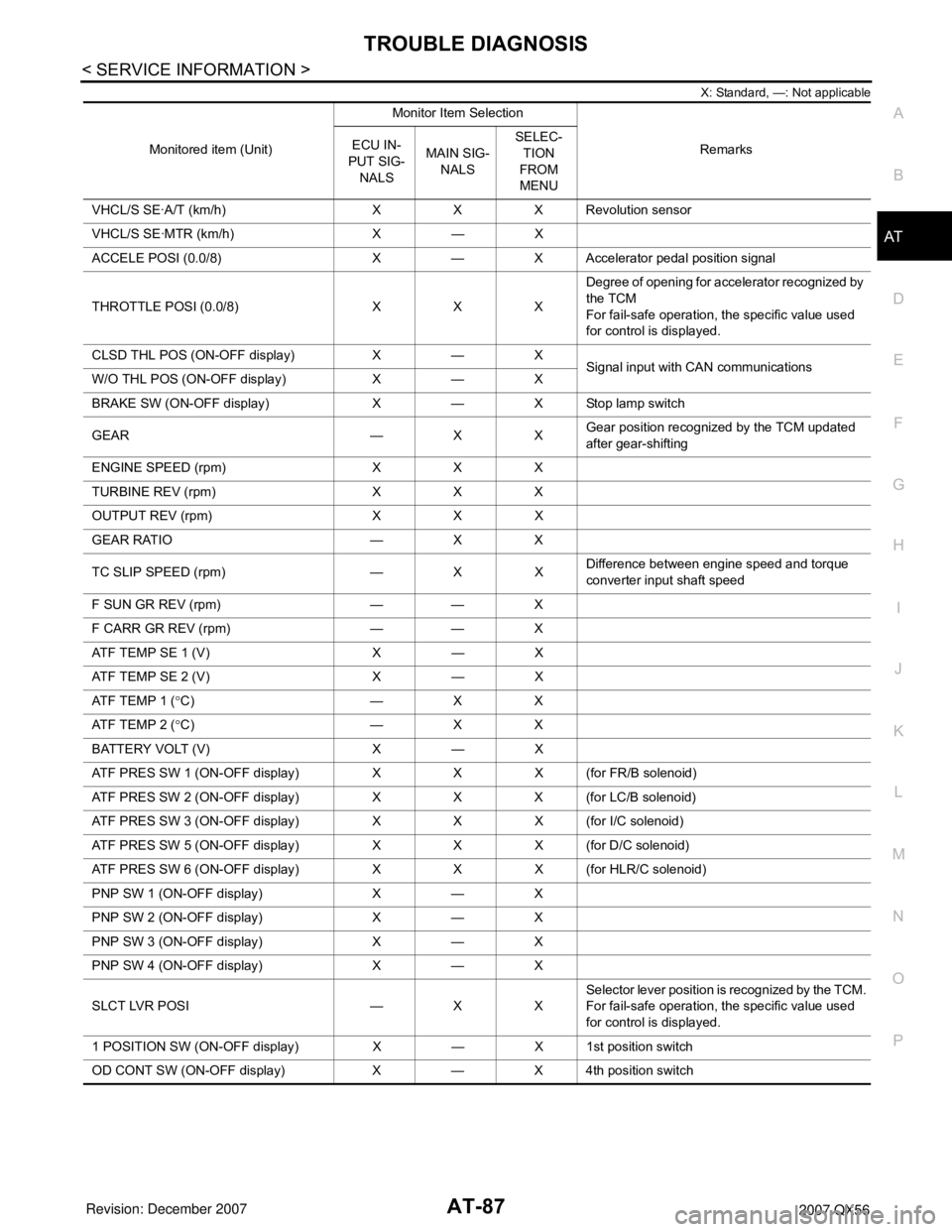
TROUBLE DIAGNOSIS
AT-87
< SERVICE INFORMATION >
D
E
F
G
H
I
J
K
L
MA
B
AT
N
O
P
X: Standard, —: Not applicable
Monitored item (Unit)Monitor Item Selection
Remarks ECU IN-
PUT SIG-
NALSMAIN SIG-
NALSSELEC-
TION
FROM
MENU
VHCL/S SE·A/T (km/h) X X X Revolution sensor
VHCL/S SE·MTR (km/h) X — X
ACCELE POSI (0.0/8) X — X Accelerator pedal position signal
THROTTLE POSI (0.0/8) X X XDegree of opening for accelerator recognized by
the TCM
For fail-safe operation, the specific value used
for control is displayed.
CLSD THL POS (ON-OFF display) X — X
Signal input with CAN communications
W/O THL POS (ON-OFF display) X — X
BRAKE SW (ON-OFF display) X — X Stop lamp switch
GEAR — X XGear position recognized by the TCM updated
after gear-shifting
ENGINE SPEED (rpm) X X X
TURBINE REV (rpm) X X X
OUTPUT REV (rpm) X X X
GEAR RATIO — X X
TC SLIP SPEED (rpm) — X XDifference between engine speed and torque
converter input shaft speed
F SUN GR REV (rpm) — — X
F CARR GR REV (rpm) — — X
ATF TEMP SE 1 (V) X — X
ATF TEMP SE 2 (V) X — X
ATF TEMP 1 (°C) — X X
ATF TEMP 2 (°C) — X X
BATTERY VOLT (V) X — X
ATF PRES SW 1 (ON-OFF display) X X X (for FR/B solenoid)
ATF PRES SW 2 (ON-OFF display) X X X (for LC/B solenoid)
ATF PRES SW 3 (ON-OFF display) X X X (for I/C solenoid)
ATF PRES SW 5 (ON-OFF display) X X X (for D/C solenoid)
ATF PRES SW 6 (ON-OFF display) X X X (for HLR/C solenoid)
PNP SW 1 (ON-OFF display) X — X
PNP SW 2 (ON-OFF display) X — X
PNP SW 3 (ON-OFF display) X — X
PNP SW 4 (ON-OFF display) X — X
SLCT LVR POSI — X XSelector lever position is recognized by the TCM.
For fail-safe operation, the specific value used
for control is displayed.
1 POSITION SW (ON-OFF display) X — X 1st position switch
OD CONT SW (ON-OFF display) X — X 4th position switch
Page 166 of 3061

AT-96
< SERVICE INFORMATION >
DTC P0615 START SIGNAL CIRCUIT
With CONSULT-II
1. Turn ignition switch “ON”. (Do not start engine.)
2. Select “SELECTION FROM MENU” in “DATA MONITOR” mode
for “A/T” with CONSULT-II and check monitor “STARTER
RELAY” ON/OFF.
Without CONSULT-II
1. Turn ignition switch “ON”. (Do not start engine.)
2. Check voltage between the IPDM E/R connector and ground.
OK or NG
OK >> GO TO 5.
NG >> GO TO 2.
2.CHECK HARNESS BETWEEN A/T ASSEMBLY HARNESS CONNECTOR AND IPDM E/R CONECTOR.
1. Turn ignition switch OFF.
2. Disconnect A/T assembly harness connector and IPDM E/R
connector.
3. Check continuity between A/T assembly harness connector and
IPDM E/R connector.
4. If OK, check harness for short to ground and short to power.
5. Reinstall any part removed.
OK or NG
OK >> GO TO 3.
NG >> Repair open circuit or short to ground or short to power in harness or connectors.
3.CHECK TERMINAL CORD ASSEMBLY
1. Remove control valve with TCM. Refer to AT-210, "
Control Valve with TCM and A/T Fluid Temperature
Sensor 2".
2. Disconnect A/T assembly harness connector and TCM connector.
3. Check continuity between A/T assembly harness connector ter-
minal and TCM connector terminal.
4. If OK, check harness for short to ground and short to power.
5. Reinstall any part removed.
OK or NG
Item name Condition Display value
STARTER RELAYSelector lever in "N'', "P'' positions. ON
Selector lever in other positions. OFF
PCIA0056E
Item Terminal Shift position Voltage (Approx.)
Starter re-
lay48 Ground"N'' and "P'' Battery voltage
"R'' and "D'' 0V
LCIA0320E
Item Connector Terminal Continuity
A/T assembly harness con-
nectorF9 9
Ye s
IPDM E/R connector E122 48
WCIA0427E
Item Connector Terminal Continuity
A/T assembly harness con-
nectorF9 9
Ye s
TCM connector F502 8
SCIA5440E
Page 229 of 3061

MAIN POWER SUPPLY AND GROUND CIRCUIT
AT-159
< SERVICE INFORMATION >
D
E
F
G
H
I
J
K
L
MA
B
AT
N
O
P
Diagnosis ProcedureINFOID:0000000003532439
1.CHECK TCM POWER SOURCE STEP 1
1. Turn ignition switch OFF.
2. Disconnect A/T assembly harness connector.
3. Check voltage between A/T assembly harness connector termi-
nals and ground.
OK or NG
OK >> GO TO 2.
NG >> GO TO 3.
2.CHECK TCM POWER SOURCE STEP 2
1. Disconnect A/T assembly harness connector.
2. Turn ignition switch ON. (Do not start engine.)
3. Check voltage between A/T assembly harness connector termi-
nals and ground.
OK or NG
OK >> GO TO 4.
NG >> GO TO 3.
3.DETECT MALFUNCTIONING ITEM
Check the following items:
• Harness for short or open between battery and A/T assembly harness connector terminals 1, 2
• Harness for short or open between ignition switch and A/T assembly harness connector terminal 6
• 10A fuse [No. 3, located in the fuse block (J/B)] and 10A fuse (No. 49, located in the IPDM E/R)
• Ignition switch, Refer to PG-3
.
OK or NG
OK >> GO TO 4.
NG >> Repair or replace damaged parts.
4.CHECK TCM GROUND CIRCUIT
1. Turn ignition switch OFF.
2. Disconnect A/T assembly harness connector.
3. Check continuity between A/T assembly harness connector F9
terminals 5, 10 and ground.
If OK, check harness for short to ground and short to power.
OK or NG
OK >> GO TO 5.
NG >> Repair open circuit or short to ground or short to power
in harness or connectors.
5.DETECT MALFUNCTIONING ITEM
Item Connector Terminal Voltage
TCM F91 - Ground
Battery voltage
2 - Ground
6 - Ground 0V
SCIA2104E
Item Connector Terminal Voltage
TCM F91 - Ground
Battery voltage 2 - Ground
6 - Ground
SCIA2105E
Continuity should exist.
SCIA2106E
Page 234 of 3061

AT-164
< SERVICE INFORMATION >
TOW MODE SWITCH
Diagnosis Procedure
INFOID:0000000003532446
1.CHECK CAN COMMUNICATION LINE
Perform the self-diagnosis. Refer to AT-83, "
CONSULT-II Function (A/T)".
Is any malfunction in the CAN communication indicated in the results?
YES >> Check CAN communication line. Refer to AT- 9 1.
NO >> GO TO 2.
2.CHECK POWER SOURCE
1. Turn ignition switch “ON”. (Do not start engine.)
2. Check the voltage between tow mode switch connector M67 ter-
minal 1 and ground.
OK or NG
OK >>INSPECTION END
NG >> GO TO 3.
3.CHECK TOW MODE SWITCH
1. Turn ignition switch “OFF”.
2. Disconnect tow mode switch connector.
3. Check continuity between tow mode switch terminals 1 and 2.
OK or NG
OK >> GO TO 4.
NG >> Repair or replace tow mode switch.
4.DETECT MALFUNCTIONING ITEM
Check the following items. If any items are damaged, repair or replace damaged parts.
• Harness for short or open between combination meter connector terminal 35 and tow mode switch connec-
tor terminal 1.
• Harness for short or open between tow mode switch connector terminal 2 and ground.
OK or NG
OK >> GO TO 5.
NG >> Repair or replace damaged parts.
5.CHECK COMBINATION METER
Check the combination meter. Refer to DI-15, "
How to Proceed with Trouble Diagnosis".
OK or NG
OK >>INSPECTION END
NO >> Repair or replace damaged parts.
ConditionTo w m o d e
switchData (Approx.)
When ignition switch is turned to “ON”ON 0V
OFF Battery voltage
SCIA5156E
Condition Continuity
Tow mode switch “ON” Yes
Tow mode switch “OFF” No
SCIA5584E
Page 263 of 3061

TROUBLE DIAGNOSIS FOR SYMPTOMS
AT-193
< SERVICE INFORMATION >
D
E
F
G
H
I
J
K
L
MA
B
AT
N
O
P
1. Turn ignition switch “ON”.
2. Select "ECU INPUT SIGNALS" in "DATA MONITOR" mode for
"A/T" with CONSULT-II.
3. Read out "OD CONT SW" switch moving selector lever to each
position.
Without CONSULT-II
1. Turn ignition switch “ON”. (Do not start engine)
2. Check voltage between A/T device harness connector terminal
and ground.
OK or NG
OK >> GO TO 3.
NG >> Repair or replace damaged parts.
3.CHECK A/T FLUID LEVEL
Check the A/T fluid level. Refer to AT-13, "
Checking Automatic
Transmission Fluid (ATF)".
OK or NG
OK >> GO TO 4.
NG >> Refill ATF.
4.CHECK CONTROL CABLE
Check the control cable.
• Refer to AT-208, "
Checking of A/T Position".
OK or NG
OK >> GO TO 5.
NG >> Adjust control cable. Refer to AT-208, "
Adjustment of A/
T Position".
Monitor item Condition Display value
OD CONT SWWhen setting the selector
lever to "4" and "3" posi-
tion.ON
When setting selector le-
ver to other positions.OFF
LCIA0339E
Item Connector No. Terminal No. ConditionData
(Approx.)
4th position
switchM203 1 - GroundWhen setting
the selector le-
ver to "4" and
"3" position.0V
When setting
selector lever
to other posi-
tions.Battery volt-
age
LCIA0340E
SAT638A
LCIA0345E
Page 268 of 3061

AT-198
< SERVICE INFORMATION >
TROUBLE DIAGNOSIS FOR SYMPTOMS
1. Turn ignition switch “ON”.
2. Select "ECU INPUT SIGNALS" in "DATA MONITOR" mode for
"A/T" with CONSULT-II.
3. Read out "1 POSITION SW" switch moving selector lever to
each position.
Without CONSULT-II
1. Turn ignition switch “ON”. (Do not start engine)
2. Check voltage between A/T device harness connector terminal
and ground.
OK or NG
OK >> GO TO 3.
NG >> Repair or replace damaged parts.
3.CHECK A/T FLUID LEVEL
Check the A/T fluid level. Refer to AT-13, "
Checking Automatic
Transmission Fluid (ATF)".
OK or NG
OK >> GO TO 4.
NG >> Refill ATF.
4.CHECK CONTROL CABLE
Check the control cable.
• Refer to AT-208, "
Checking of A/T Position".
OK or NG
OK >> GO TO 5.
NG >> Adjust control cable. Refer to AT-208, "
Adjustment of A/
T Position".
5.CHECK A/T FLUID CONDITION
Monitor item Condition Display value
1 POSITION SWWhen setting the selector
lever to "1" position.ON
When setting selector le-
ver to other positions.OFF
LCIA0339E
Item Connector No. Terminal No. ConditionData
(Approx.)
1st position
switchM203 7 - GroundWhen setting
the selector le-
ver to "1" posi-
tion.0V
When setting
selector lever
to other posi-
tions.Battery volt-
age
LCIA0341E
SAT638A
LCIA0345E