2007 CHEVROLET CORVETTE display
[x] Cancel search: displayPage 183 of 488
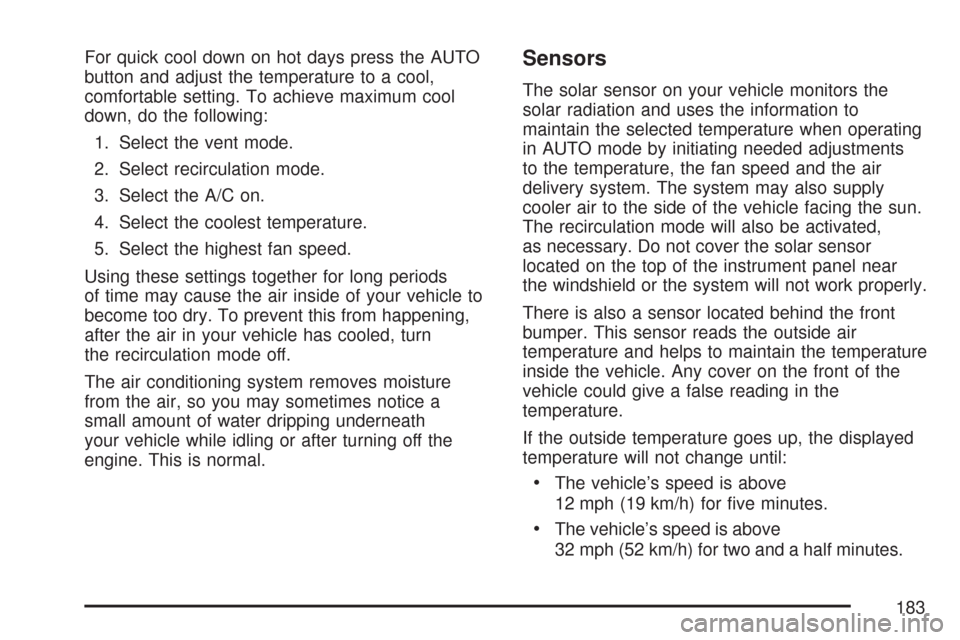
For quick cool down on hot days press the AUTO
button and adjust the temperature to a cool,
comfortable setting. To achieve maximum cool
down, do the following:
1. Select the vent mode.
2. Select recirculation mode.
3. Select the A/C on.
4. Select the coolest temperature.
5. Select the highest fan speed.
Using these settings together for long periods
of time may cause the air inside of your vehicle to
become too dry. To prevent this from happening,
after the air in your vehicle has cooled, turn
the recirculation mode off.
The air conditioning system removes moisture
from the air, so you may sometimes notice a
small amount of water dripping underneath
your vehicle while idling or after turning off the
engine. This is normal.Sensors
The solar sensor on your vehicle monitors the
solar radiation and uses the information to
maintain the selected temperature when operating
in AUTO mode by initiating needed adjustments
to the temperature, the fan speed and the air
delivery system. The system may also supply
cooler air to the side of the vehicle facing the sun.
The recirculation mode will also be activated,
as necessary. Do not cover the solar sensor
located on the top of the instrument panel near
the windshield or the system will not work properly.
There is also a sensor located behind the front
bumper. This sensor reads the outside air
temperature and helps to maintain the temperature
inside the vehicle. Any cover on the front of the
vehicle could give a false reading in the
temperature.
If the outside temperature goes up, the displayed
temperature will not change until:
The vehicle’s speed is above
12 mph (19 km/h) for �ve minutes.
The vehicle’s speed is above
32 mph (52 km/h) for two and a half minutes.
183
Page 184 of 488

These delays prevent false readings. If the
temperature goes down, the outside temperature
will be shown when you start the vehicle. If it
has been turned off for less than three hours, the
temperature will be recalled from the previous
vehicle operation.
There is also an inside temperature sensor
located to the left of the ignition switch. The
automatic climate control system uses this sensor
to receive information, so if you block or cover
it, the system will not function properly.
Defogging and Defrosting
Fog on the inside of windows is a result of high
humidity and moisture condensing on the cool
window glass. This can be minimized if the climate
control system is used properly. There are two
modes to clear fog or frost from your windshield.
Use the �oor/defog mode to clear the windows of
fog or moisture and warm the passengers. Use
defrost to remove fog or frost from the windshield
more quickly. To prevent fogging on the inside of
the windows in modes other than �oor/defog and
defrost, make sure the air conditioning compressor
is on and recirculation mode is off.
Press the mode button until the defog mode
appears on the display.
-(Floor/Defog):This mode directs the air
equally between the windshield and the �oor
outlets with a small amount to the side window
outlets. When you select this mode, the system
turns off recirculation and runs the air-conditioning
compressor unless the outside temperature is
at or below freezing. The recirculation mode
cannot be selected while in the defog mode.
1(Defrost):Pressing this button directs most
of the air to the windshield, with a small amount
directed to the side window outlets. The light on the
button will come on and the digital display will show
the defrost mode symbol and fan speed when the
front defrost mode is being used. In this mode, the
system will automatically turn off the recirculation
and run the air-conditioning compressor, unless
the outside temperature is at or below freezing.
Recirculation cannot be selected while in the
defrost mode. Pressing this button again will return
the system to the last operating mode.
For severe ice conditions, turn the driver’s
temperature knob to 90°F (32°C) while in
defrost mode.
Do not drive the vehicle until all the windows
are clear.
184
Page 190 of 488
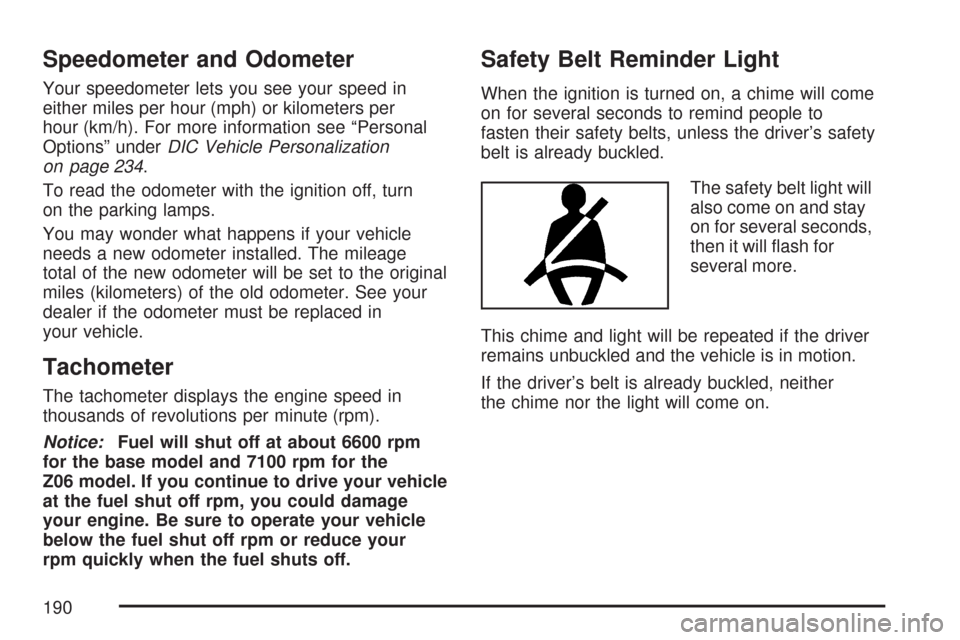
Speedometer and Odometer
Your speedometer lets you see your speed in
either miles per hour (mph) or kilometers per
hour (km/h). For more information see “Personal
Options” underDIC Vehicle Personalization
on page 234.
To read the odometer with the ignition off, turn
on the parking lamps.
You may wonder what happens if your vehicle
needs a new odometer installed. The mileage
total of the new odometer will be set to the original
miles (kilometers) of the old odometer. See your
dealer if the odometer must be replaced in
your vehicle.
Tachometer
The tachometer displays the engine speed in
thousands of revolutions per minute (rpm).
Notice:Fuel will shut off at about 6600 rpm
for the base model and 7100 rpm for the
Z06 model. If you continue to drive your vehicle
at the fuel shut off rpm, you could damage
your engine. Be sure to operate your vehicle
below the fuel shut off rpm or reduce your
rpm quickly when the fuel shuts off.
Safety Belt Reminder Light
When the ignition is turned on, a chime will come
on for several seconds to remind people to
fasten their safety belts, unless the driver’s safety
belt is already buckled.
The safety belt light will
also come on and stay
on for several seconds,
then it will �ash for
several more.
This chime and light will be repeated if the driver
remains unbuckled and the vehicle is in motion.
If the driver’s belt is already buckled, neither
the chime nor the light will come on.
190
Page 198 of 488
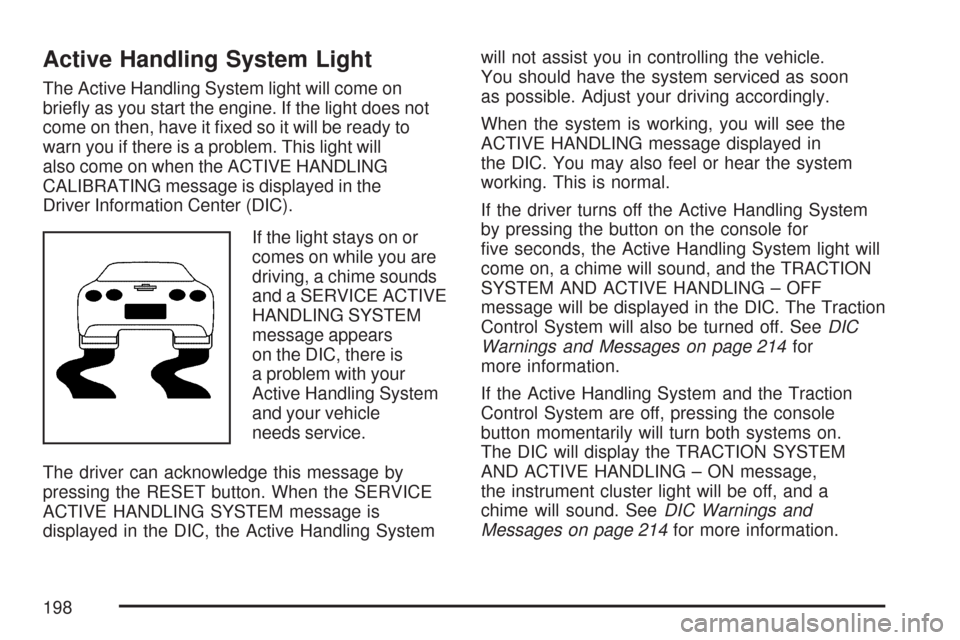
Active Handling System Light
The Active Handling System light will come on
brie�y as you start the engine. If the light does not
come on then, have it �xed so it will be ready to
warn you if there is a problem. This light will
also come on when the ACTIVE HANDLING
CALIBRATING message is displayed in the
Driver Information Center (DIC).
If the light stays on or
comes on while you are
driving, a chime sounds
and a SERVICE ACTIVE
HANDLING SYSTEM
message appears
on the DIC, there is
a problem with your
Active Handling System
and your vehicle
needs service.
The driver can acknowledge this message by
pressing the RESET button. When the SERVICE
ACTIVE HANDLING SYSTEM message is
displayed in the DIC, the Active Handling Systemwill not assist you in controlling the vehicle.
You should have the system serviced as soon
as possible. Adjust your driving accordingly.
When the system is working, you will see the
ACTIVE HANDLING message displayed in
the DIC. You may also feel or hear the system
working. This is normal.
If the driver turns off the Active Handling System
by pressing the button on the console for
�ve seconds, the Active Handling System light will
come on, a chime will sound, and the TRACTION
SYSTEM AND ACTIVE HANDLING – OFF
message will be displayed in the DIC. The Traction
Control System will also be turned off. SeeDIC
Warnings and Messages on page 214for
more information.
If the Active Handling System and the Traction
Control System are off, pressing the console
button momentarily will turn both systems on.
The DIC will display the TRACTION SYSTEM
AND ACTIVE HANDLING – ON message,
the instrument cluster light will be off, and a
chime will sound. SeeDIC Warnings and
Messages on page 214for more information.
198
Page 204 of 488
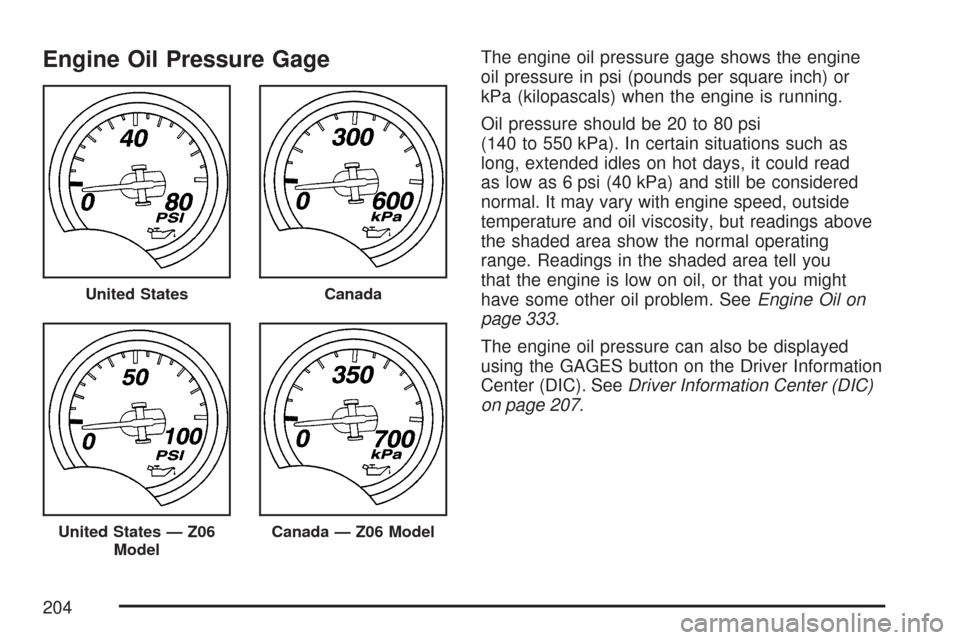
Engine Oil Pressure GageThe engine oil pressure gage shows the engine
oil pressure in psi (pounds per square inch) or
kPa (kilopascals) when the engine is running.
Oil pressure should be 20 to 80 psi
(140 to 550 kPa). In certain situations such as
long, extended idles on hot days, it could read
as low as 6 psi (40 kPa) and still be considered
normal. It may vary with engine speed, outside
temperature and oil viscosity, but readings above
the shaded area show the normal operating
range. Readings in the shaded area tell you
that the engine is low on oil, or that you might
have some other oil problem. SeeEngine Oil on
page 333.
The engine oil pressure can also be displayed
using the GAGES button on the Driver Information
Center (DIC). SeeDriver Information Center (DIC)
on page 207.
United StatesCanada
United States — Z06
ModelCanada — Z06 Model
204
Page 206 of 488

Lights On Reminder
This light comes on
whenever the parking
lamps are on.
SeeHeadlamps on Reminder on page 169for
more information.
Highbeam On Light
This light comes on
when the high-beam
headlamps are in use.
SeeHeadlamp High/Low-Beam Changer on
page 162for more information.
Fuel Gage
Your fuel gage tells you
about how much fuel
you have left when
the engine is on.
When the needle approaches the low fuel symbol,
a chime will sound and LOW FUEL will appear
on the Driver Information Center (DIC) display.
At this time, you still have a little fuel left, but you
should get more soon.
Press the RESET button to acknowledge a DIC
message(s). Pressing the RESET button will
also turn off a DIC message but the LOW FUEL
message will come on again in 10 minutes if
you have not added fuel to the vehicle.
206
Page 207 of 488

Here are �ve things that some owners ask about.
All these things are normal and do not indicate
that anything is wrong with the fuel gage.
At the gas station, the gas pump shuts off
before the gage reads the full symbol.
It takes more (or less) fuel to �ll up than the
gage reads. For example, the gage reads
half full, but it took more (or less) than half
of the tank’s capacity to �t it.
The gage pointer may move while cornering,
braking or speeding up.
The gage may not indicate the tank is empty
when the ignition is turned off.
The gage reading may change slightly within
the �rst several minutes after starting the
vehicle.
SeeDIC Controls and Displays on page 208for
more information.
Driver Information Center (DIC)
The Driver Information Center (DIC) gives you
the status of many of your vehicle’s systems.
It is also used to display driver personalization
features and warning/status messages. The
DIC display is located on the instrument panel
cluster below the speedometer and tachometer,
directly above the steering column. The DIC
buttons are located on the instrument panel,
to the right of the instrument panel cluster.
The DIC comes on when the ignition is turned on.
After displaying CORVETTE BY CHEVROLET,
the DIC will display the current driver and
the information that was last displayed before
the engine was turned off.
207
Page 208 of 488

If a problem is detected, a warning message will
appear on the DIC display. Be sure to take any
message that appears on the display seriously and
remember that clearing the message will only make
the message disappear, not correct the problem.
If your vehicle has the Head-Up Display (HUD) and
you use the Manual Paddle Shift feature, the gear
will display in the HUD, except if your vehicle has
the Navigation system and the HUD is displaying
turn-by-turn guidance information. If the HUD is
displaying turn-by-turn guidance information, the
gear instead displays in the DIC. See “Manual
Paddle Shift” underAutomatic Transmission
Operation on page 95and “Head-Up Display
(HUD)” in the index of the Navigation system
manual for more information.DIC Controls and Displays
The Driver Information Center (DIC) has different
modes which can be accessed by pressing
the following buttons located on the instrument
panel, to the right of the instrument panel cluster.
.4(Fuel):Press this button to display fuel
information such as fuel economy and range.
208