2007 CHEVROLET CORVETTE display
[x] Cancel search: displayPage 151 of 488
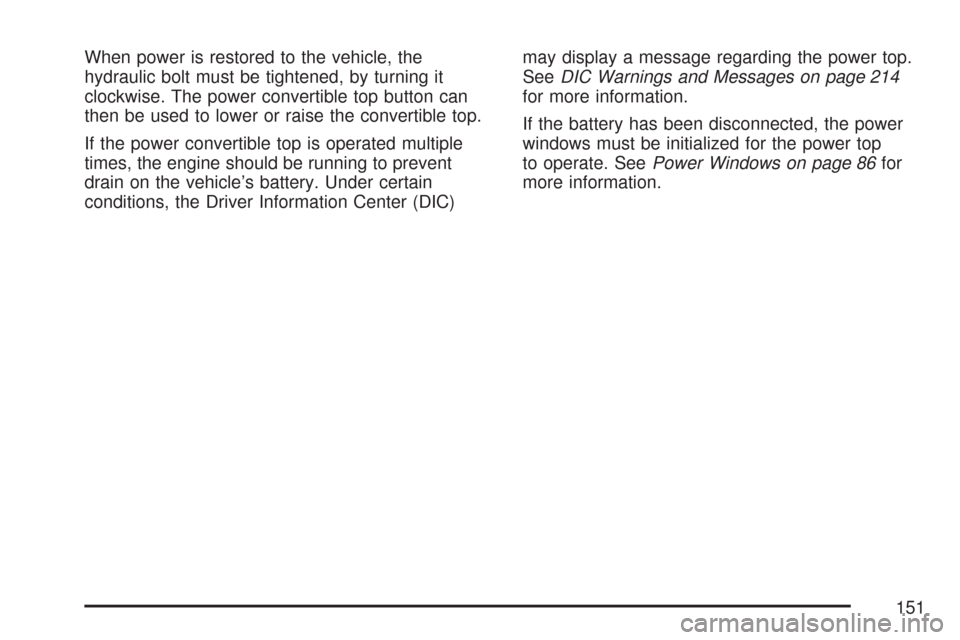
When power is restored to the vehicle, the
hydraulic bolt must be tightened, by turning it
clockwise. The power convertible top button can
then be used to lower or raise the convertible top.
If the power convertible top is operated multiple
times, the engine should be running to prevent
drain on the vehicle’s battery. Under certain
conditions, the Driver Information Center (DIC)may display a message regarding the power top.
SeeDIC Warnings and Messages on page 214
for more information.
If the battery has been disconnected, the power
windows must be initialized for the power top
to operate. SeePower Windows on page 86for
more information.
151
Page 153 of 488

Instrument Panel Overview........................ 156
Hazard Warning Flashers.......................... 158
Other Warning Devices............................. 159
Horn.......................................................... 159
Tilt Wheel.................................................. 159
Turn Signal/Multifunction Lever.................. 160
Turn and Lane-Change Signals
(Auto Signal).......................................... 161
Headlamp High/Low-Beam Changer.......... 162
Flash-to-Pass............................................ 162
Windshield Wipers..................................... 162
Windshield Washer.................................... 163
Cruise Control........................................... 164
Exterior Lamps.......................................... 168
Wiper Activated Headlamps....................... 169
Headlamps on Reminder........................... 169
Daytime Running Lamps (DRL)................. 169
Fog Lamps................................................ 171
Twilight Sentinel
®...................................... 171
Exterior Lighting Battery Saver.................. 172
Instrument Panel Brightness...................... 172
Courtesy Lamps........................................ 173
Entry/Exit Lighting...................................... 173
Reading Lamps......................................... 173
Battery Run-Down Protection..................... 173Head-Up Display (HUD)............................ 174
Accessory Power Outlet(s)........................ 178
Ashtray(s) and Cigarette Lighter................ 179
Climate Controls......................................... 179
Dual Automatic Climate Control System.... 179
Outlet Adjustment...................................... 186
Passenger Compartment Air Filter............. 186
Warning Lights, Gages, and Indicators..... 188
Instrument Panel Cluster........................... 189
Speedometer and Odometer...................... 190
Tachometer............................................... 190
Safety Belt Reminder Light........................ 190
Airbag Readiness Light............................. 191
Passenger Airbag Status Indicator............. 192
Voltmeter Gage......................................... 194
One-to-Four Shift Light
(Manual Transmission)........................... 195
Brake System Warning Light..................... 196
Anti-Lock Brake System Warning Light...... 197
Traction Control System (TCS)
Warning Light........................................ 197
Active Handling System Light.................... 198
Engine Coolant Temperature Gage............ 199
Section 3 Instrument Panel
153
Page 154 of 488

Tire Pressure Light.................................... 199
Malfunction Indicator Lamp........................ 200
Engine Oil Pressure Gage......................... 204
Security Light............................................ 205
Fog Lamp Light......................................... 205
Lights On Reminder.................................. 206
Highbeam On Light................................... 206
Fuel Gage................................................. 206
Driver Information Center (DIC).................. 207
DIC Controls and Displays........................ 208
DIC Warnings and Messages.................... 214
Other Messages........................................ 232
DIC Vehicle Personalization....................... 234Audio System(s)......................................... 244
Setting the Time........................................ 245
Radio with CD........................................... 246
Using an MP3........................................... 261
XM Radio Messages................................. 267
Navigation/Radio System........................... 269
Theft-Deterrent Feature............................. 269
Audio Steering Wheel Controls.................. 269
Radio Reception........................................ 270
Care of Your CDs..................................... 271
Care of the CD Player.............................. 272
Diversity Antenna System.......................... 272
XM™ Satellite Radio Antenna System....... 272
Section 3 Instrument Panel
154
Page 157 of 488

The main components of your instrument panel are the following:
A. Air Outlet. SeeOutlet Adjustment on page 186.
B. Head-Up Display Controls (If Equipped).
SeeHead-Up Display (HUD) on page 174.
C. Turn Signal/Multifunction Lever. SeeTurn
Signal/Multifunction Lever on page 160. Cruise
Control. SeeCruise Control on page 164.
Fog Lamps. SeeFog Lamps on page 171.
Headlamp Controls. SeeExterior Lamps
on page 168.
D. Manual Shift Paddles (If Equipped). See
Automatic Transmission Operation on page 95.
E. Driver Information Center (DIC). SeeDriver
Information Center (DIC) on page 207.
F. Instrument Panel Cluster. SeeInstrument
Panel Cluster on page 189.
G. Audio Steering Wheel Controls (If Equipped).
SeeAudio Steering Wheel Controls on
page 269.
H. Windshield Wiper/Washer Lever. See
Windshield Wipers on page 162and
Windshield Washer on page 163.
I. Driver Information Center (DIC) Controls.
SeeDIC Controls and Displays on page 208.J. Center Air Outlets. SeeOutlet Adjustment
on page 186.
K. Hazard Warning Flasher Button. SeeHazard
Warning Flashers on page 158.
L. Audio System. SeeAudio System(s) on
page 244.
M. Climate Controls. SeeDual Automatic Climate
Control System on page 179.
N. Fuel Door Release Button. SeeFilling the Tank
on page 324. Hatch/Trunk Release Button.
See “Hatch/Trunk Lid Release” under
Hatch/Trunk on page 82.
O. Instrument Panel Brightness Control. See
Instrument Panel Brightness on page 172.
P. Power Folding Top Switch (If Equipped).
SeeConvertible Top (Manual) on page 139
orConvertible Top (Power) on page 146.
Q. Tilt Wheel Lever. SeeTilt Wheel on page 159.
R. Telescopic Wheel Button (If Equipped).
SeeTilt Wheel on page 159.
S. Ignition Switch. SeeIgnition Positions
on page 90.
157
Page 163 of 488
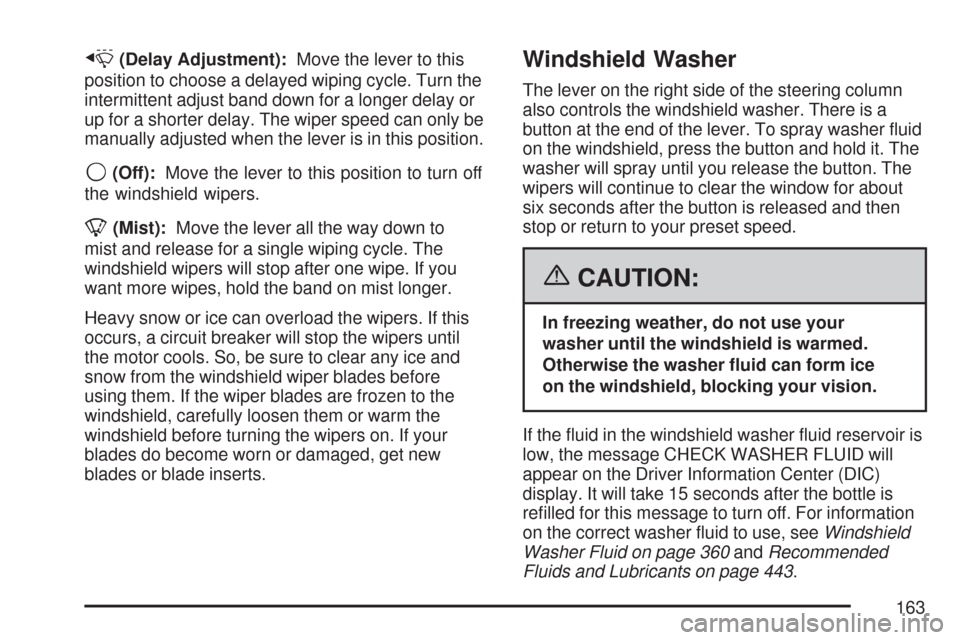
x(Delay Adjustment):Move the lever to this
position to choose a delayed wiping cycle. Turn the
intermittent adjust band down for a longer delay or
up for a shorter delay. The wiper speed can only be
manually adjusted when the lever is in this position.
9(Off):Move the lever to this position to turn off
the windshield wipers.
8(Mist):Move the lever all the way down to
mist and release for a single wiping cycle. The
windshield wipers will stop after one wipe. If you
want more wipes, hold the band on mist longer.
Heavy snow or ice can overload the wipers. If this
occurs, a circuit breaker will stop the wipers until
the motor cools. So, be sure to clear any ice and
snow from the windshield wiper blades before
using them. If the wiper blades are frozen to the
windshield, carefully loosen them or warm the
windshield before turning the wipers on. If your
blades do become worn or damaged, get new
blades or blade inserts.
Windshield Washer
The lever on the right side of the steering column
also controls the windshield washer. There is a
button at the end of the lever. To spray washer �uid
on the windshield, press the button and hold it. The
washer will spray until you release the button. The
wipers will continue to clear the window for about
six seconds after the button is released and then
stop or return to your preset speed.
{CAUTION:
In freezing weather, do not use your
washer until the windshield is warmed.
Otherwise the washer �uid can form ice
on the windshield, blocking your vision.
If the �uid in the windshield washer �uid reservoir is
low, the message CHECK WASHER FLUID will
appear on the Driver Information Center (DIC)
display. It will take 15 seconds after the bottle is
re�lled for this message to turn off. For information
on the correct washer �uid to use, seeWindshield
Washer Fluid on page 360andRecommended
Fluids and Lubricants on page 443.
163
Page 165 of 488
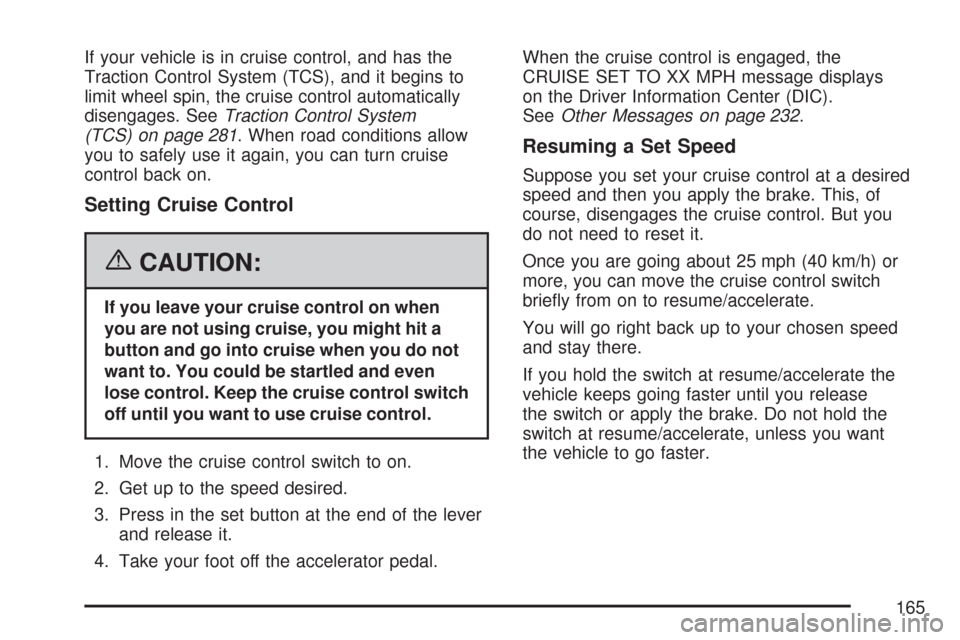
If your vehicle is in cruise control, and has the
Traction Control System (TCS), and it begins to
limit wheel spin, the cruise control automatically
disengages. SeeTraction Control System
(TCS) on page 281. When road conditions allow
you to safely use it again, you can turn cruise
control back on.
Setting Cruise Control
{CAUTION:
If you leave your cruise control on when
you are not using cruise, you might hit a
button and go into cruise when you do not
want to. You could be startled and even
lose control. Keep the cruise control switch
off until you want to use cruise control.
1. Move the cruise control switch to on.
2. Get up to the speed desired.
3. Press in the set button at the end of the lever
and release it.
4. Take your foot off the accelerator pedal.When the cruise control is engaged, the
CRUISE SET TO XX MPH message displays
on the Driver Information Center (DIC).
SeeOther Messages on page 232.
Resuming a Set Speed
Suppose you set your cruise control at a desired
speed and then you apply the brake. This, of
course, disengages the cruise control. But you
do not need to reset it.
Once you are going about 25 mph (40 km/h) or
more, you can move the cruise control switch
brie�y from on to resume/accelerate.
You will go right back up to your chosen speed
and stay there.
If you hold the switch at resume/accelerate the
vehicle keeps going faster until you release
the switch or apply the brake. Do not hold the
switch at resume/accelerate, unless you want
the vehicle to go faster.
165
Page 167 of 488
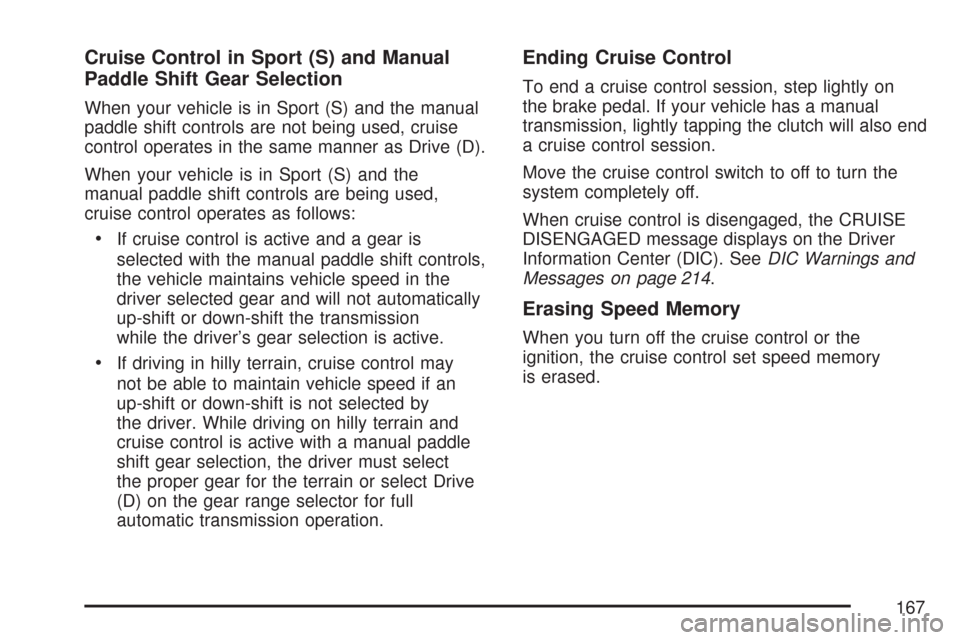
Cruise Control in Sport (S) and Manual
Paddle Shift Gear Selection
When your vehicle is in Sport (S) and the manual
paddle shift controls are not being used, cruise
control operates in the same manner as Drive (D).
When your vehicle is in Sport (S) and the
manual paddle shift controls are being used,
cruise control operates as follows:
If cruise control is active and a gear is
selected with the manual paddle shift controls,
the vehicle maintains vehicle speed in the
driver selected gear and will not automatically
up-shift or down-shift the transmission
while the driver’s gear selection is active.
If driving in hilly terrain, cruise control may
not be able to maintain vehicle speed if an
up-shift or down-shift is not selected by
the driver. While driving on hilly terrain and
cruise control is active with a manual paddle
shift gear selection, the driver must select
the proper gear for the terrain or select Drive
(D) on the gear range selector for full
automatic transmission operation.
Ending Cruise Control
To end a cruise control session, step lightly on
the brake pedal. If your vehicle has a manual
transmission, lightly tapping the clutch will also end
a cruise control session.
Move the cruise control switch to off to turn the
system completely off.
When cruise control is disengaged, the CRUISE
DISENGAGED message displays on the Driver
Information Center (DIC). SeeDIC Warnings and
Messages on page 214.
Erasing Speed Memory
When you turn off the cruise control or the
ignition, the cruise control set speed memory
is erased.
167
Page 170 of 488
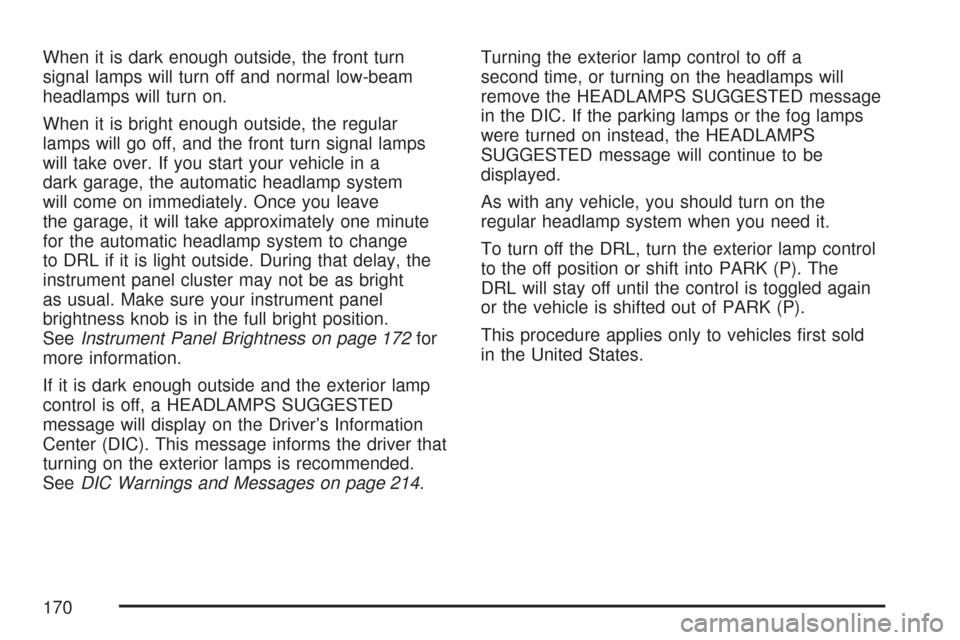
When it is dark enough outside, the front turn
signal lamps will turn off and normal low-beam
headlamps will turn on.
When it is bright enough outside, the regular
lamps will go off, and the front turn signal lamps
will take over. If you start your vehicle in a
dark garage, the automatic headlamp system
will come on immediately. Once you leave
the garage, it will take approximately one minute
for the automatic headlamp system to change
to DRL if it is light outside. During that delay, the
instrument panel cluster may not be as bright
as usual. Make sure your instrument panel
brightness knob is in the full bright position.
SeeInstrument Panel Brightness on page 172for
more information.
If it is dark enough outside and the exterior lamp
control is off, a HEADLAMPS SUGGESTED
message will display on the Driver’s Information
Center (DIC). This message informs the driver that
turning on the exterior lamps is recommended.
SeeDIC Warnings and Messages on page 214.Turning the exterior lamp control to off a
second time, or turning on the headlamps will
remove the HEADLAMPS SUGGESTED message
in the DIC. If the parking lamps or the fog lamps
were turned on instead, the HEADLAMPS
SUGGESTED message will continue to be
displayed.
As with any vehicle, you should turn on the
regular headlamp system when you need it.
To turn off the DRL, turn the exterior lamp control
to the off position or shift into PARK (P). The
DRL will stay off until the control is toggled again
or the vehicle is shifted out of PARK (P).
This procedure applies only to vehicles �rst sold
in the United States.
170