2007 CHEVROLET CORVETTE child lock
[x] Cancel search: child lockPage 1 of 488

Seats and Restraint Systems
........................ 7
Front Seats
.............................................. 8
Safety Belts
............................................ 16
Child Restraints
...................................... 31
Airbag System
........................................ 50
Restraint System Check
......................... 66
Features and Controls
................................. 69
Keys
....................................................... 71
Doors and Locks
.................................... 78
Windows
................................................ 85
Theft-Deterrent Systems
......................... 87
Starting and Operating Your Vehicle
....... 89
Mirrors
.................................................. 108
OnStar
®System
................................... 114
Universal Home Remote System
.......... 118
Storage Areas
...................................... 130
Roof Panel
........................................... 134
Convertible Top
.................................... 139Instrument Panel
........................................ 153
Instrument Panel Overview
................... 156
Climate Controls
................................... 179
Warning Lights, Gages, and Indicators
... 188
Driver Information Center (DIC)
............ 207
Audio System(s)
................................... 244
Driving Your Vehicle
.................................. 273
Your Driving, the Road, and
Your Vehicle
...................................... 274
Towing
................................................. 315
Service and Appearance Care
................... 317
Service
................................................. 319
Fuel
...................................................... 321
Checking Things Under the Hood
......... 328
Rear Axle
............................................. 370
Bulb Replacement
................................ 371
Windshield Replacement
....................... 375
Windshield Wiper Blade Replacement
... 375
2007 Chevrolet Corvette Owner ManualM
1
Page 49 of 488
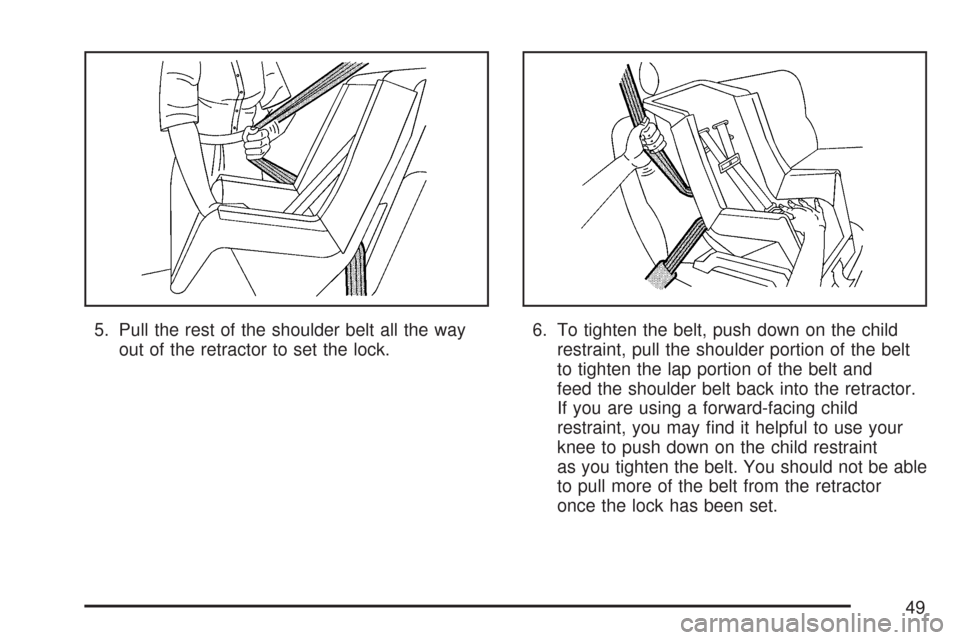
5. Pull the rest of the shoulder belt all the way
out of the retractor to set the lock.6. To tighten the belt, push down on the child
restraint, pull the shoulder portion of the belt
to tighten the lap portion of the belt and
feed the shoulder belt back into the retractor.
If you are using a forward-facing child
restraint, you may �nd it helpful to use your
knee to push down on the child restraint
as you tighten the belt. You should not be able
to pull more of the belt from the retractor
once the lock has been set.
49
Page 78 of 488
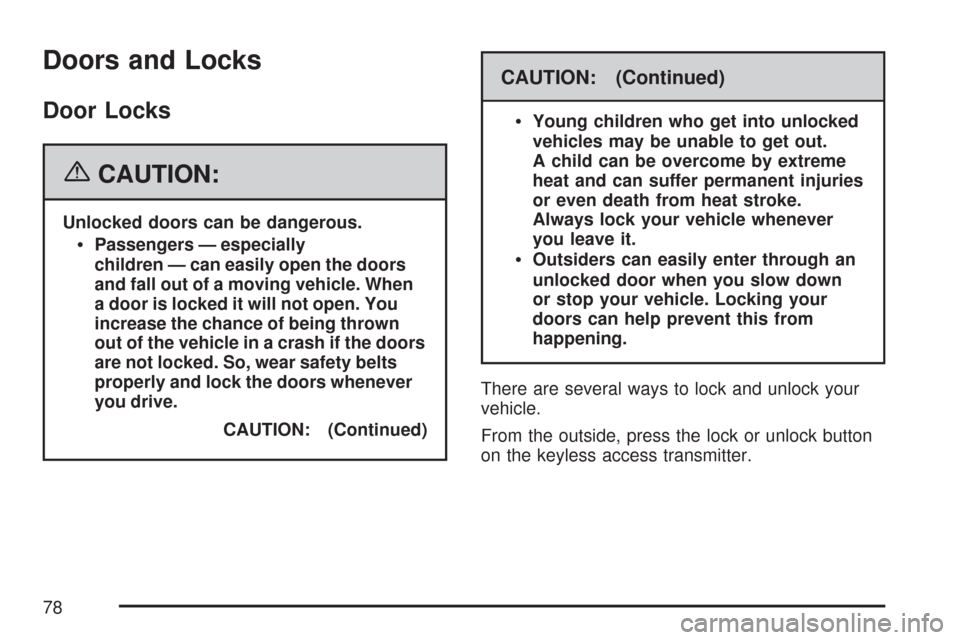
Doors and Locks
Door Locks
{CAUTION:
Unlocked doors can be dangerous.
Passengers — especially
children — can easily open the doors
and fall out of a moving vehicle. When
a door is locked it will not open. You
increase the chance of being thrown
out of the vehicle in a crash if the doors
are not locked. So, wear safety belts
properly and lock the doors whenever
you drive.
CAUTION: (Continued)
CAUTION: (Continued)
Young children who get into unlocked
vehicles may be unable to get out.
A child can be overcome by extreme
heat and can suffer permanent injuries
or even death from heat stroke.
Always lock your vehicle whenever
you leave it.
Outsiders can easily enter through an
unlocked door when you slow down
or stop your vehicle. Locking your
doors can help prevent this from
happening.
There are several ways to lock and unlock your
vehicle.
From the outside, press the lock or unlock button
on the keyless access transmitter.
78
Page 247 of 488

XM™ Satellite Radio Service
If your vehicle has the XM™ satellite radio
service, it is based in the 48 contiguous United
States and Canada. XM™ offers a large variety of
coast-to-coast channels including music, news,
sports, talk, traffic/weather (U.S. subscribers), and
children’s programming. XM™ provides digital
quality audio and text information that includes
song title and artist name. A service fee is required
in order to receive the XM™ service. For more
information, contact XM™; In the U.S. at
www.xmradio.com or call 1-800-852-XMXM (9696)
or in Canada at www.xmradio.ca or call
1-877-GET-XMSR (438-9677).
Playing the Radio
Top Knob (Power/Volume):Press this knob to
turn the system on and off. Turn this knob
clockwise or counterclockwise to increase or
decrease the volume.
4(Information):For RDS, press the4button to
change what display while using RDS. The display
options are station name, RDS station frequency,
PTY, and the name of the program (if available).For XM™ (if equipped), press the information
button while in XM™ mode to retrieve four different
categories of information related to the current
song or channel: Artist, Song Title, Category
or PTY, Channel Number/Channel Name.
To change the default on the display, press the
4button until you see the desired display,
then hold the
4for two seconds. The radio
produces one beep and the selected display is
now the default.
AUTO
n(Automatic Volume):Automatic
volume automatically adjusts the audio system to
make up for road and wind noise as you drive,
by it increasing the volume as vehicle speed
increases.
Set the volume at the desired level. Press the
AUTO
nbutton to select AUTO VOLUME MIN
(minimum), AUTO VOLUME MED (medium),
or AUTO VOLUME MAX (maximum). Each higher
setting provides more volume compensation at
faster vehicle speeds. To turn automatic volume
off, press the AUTO
nuntil AUTO VOLUME
OFF displays.
247
Page 288 of 488
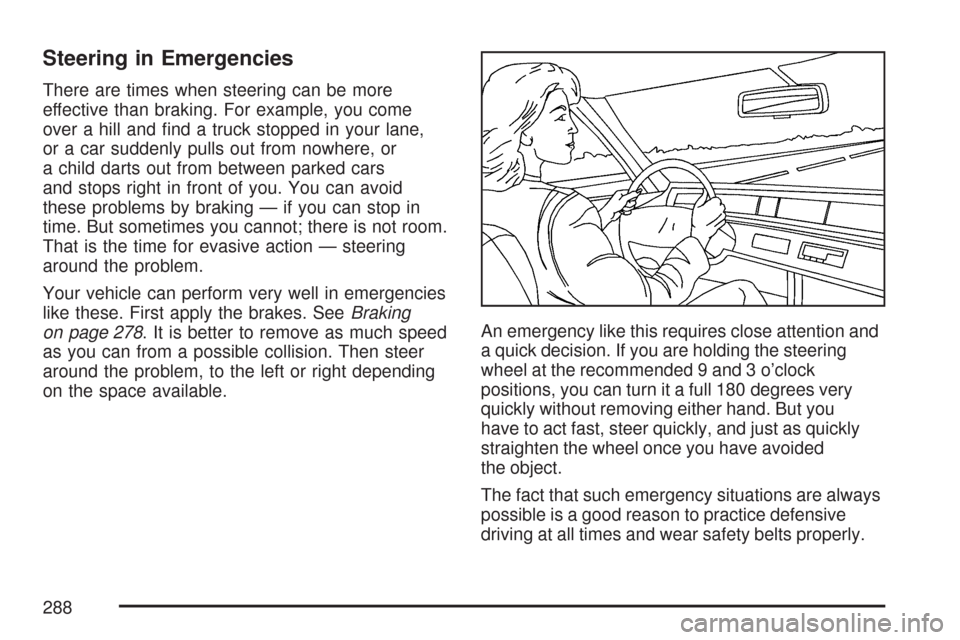
Steering in Emergencies
There are times when steering can be more
effective than braking. For example, you come
over a hill and �nd a truck stopped in your lane,
or a car suddenly pulls out from nowhere, or
a child darts out from between parked cars
and stops right in front of you. You can avoid
these problems by braking — if you can stop in
time. But sometimes you cannot; there is not room.
That is the time for evasive action — steering
around the problem.
Your vehicle can perform very well in emergencies
like these. First apply the brakes. SeeBraking
on page 278. It is better to remove as much speed
as you can from a possible collision. Then steer
around the problem, to the left or right depending
on the space available.An emergency like this requires close attention and
a quick decision. If you are holding the steering
wheel at the recommended 9 and 3 o’clock
positions, you can turn it a full 180 degrees very
quickly without removing either hand. But you
have to act fast, steer quickly, and just as quickly
straighten the wheel once you have avoided
the object.
The fact that such emergency situations are always
possible is a good reason to practice defensive
driving at all times and wear safety belts properly.
288
Page 483 of 488
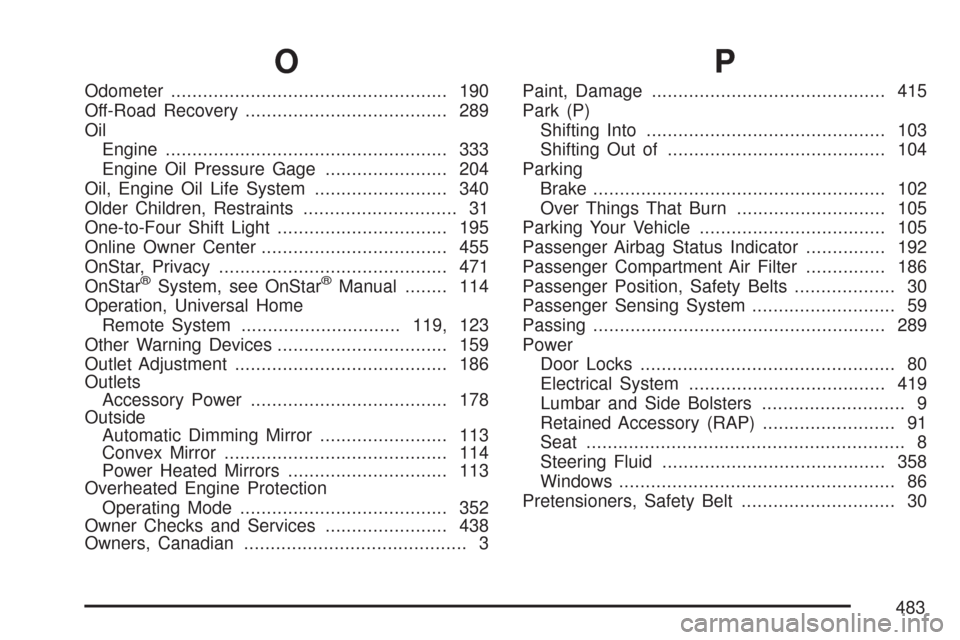
O
Odometer.................................................... 190
Off-Road Recovery...................................... 289
Oil
Engine..................................................... 333
Engine Oil Pressure Gage....................... 204
Oil, Engine Oil Life System......................... 340
Older Children, Restraints............................. 31
One-to-Four Shift Light................................ 195
Online Owner Center................................... 455
OnStar, Privacy........................................... 471
OnStar
®System, see OnStar®Manual........ 114
Operation, Universal Home
Remote System..............................119, 123
Other Warning Devices................................ 159
Outlet Adjustment........................................ 186
Outlets
Accessory Power..................................... 178
Outside
Automatic Dimming Mirror........................ 113
Convex Mirror.......................................... 114
Power Heated Mirrors.............................. 113
Overheated Engine Protection
Operating Mode....................................... 352
Owner Checks and Services....................... 438
Owners, Canadian.......................................... 3
P
Paint, Damage............................................ 415
Park (P)
Shifting Into............................................. 103
Shifting Out of......................................... 104
Parking
Brake....................................................... 102
Over Things That Burn............................ 105
Parking Your Vehicle................................... 105
Passenger Airbag Status Indicator............... 192
Passenger Compartment Air Filter............... 186
Passenger Position, Safety Belts................... 30
Passenger Sensing System........................... 59
Passing....................................................... 289
Power
Door Locks................................................ 80
Electrical System..................................... 419
Lumbar and Side Bolsters........................... 9
Retained Accessory (RAP)......................... 91
Seat............................................................ 8
Steering Fluid.......................................... 358
Windows.................................................... 86
Pretensioners, Safety Belt............................. 30
483