2006 SUZUKI SX4 Power steering control module
[x] Cancel search: Power steering control modulePage 885 of 1556

Downloaded from www.Manualslib.com manuals search engine Power Assisted Steering System: 6C-5
Terminal Arrangement of P/S Control Module Coupler (Viewed from Harness Side)
Diagnostic Information and Procedures
EPS System CheckS6RW0D6304001
WARNING!
Carry out test drive in light traffic area to prevent an accident.
Refer to the following items for the details of each step.Terminal Circuit Terminal Circuit
E11-1Ignition switch signal for P/S control
moduleE11-13 —
E11-2 — E11-14 P/S active signal (idle up signal)
E11-3 — E11-15 —
E11-4 Vehicle speed signal E11-16 —
E11-5 “EPS” warning Light E11-17 —
E11-6 — E11-18 Torque sensor signal (Main)
E11-7 — E11-19 Ground for shield wire
E11-8 9 V power supply for torque sensor E11-20Reference sensor power supply for
torque sensor
E11-9 Ground for torque sensors E12-1 Motor output 1
E11-10 Torque sensor signal (Sub) E12-2 Motor output 2
E11-11Serial communication circuit for data
link connectorE13-1Main power supply for internal
memory and EPS motor
E11-12 Engine speed signal E13-2 Ground for P/S control module
Step Action Yes No
1�) Customer complaint analysis
1) Perform customer complaint analysis referring to
“Customer Complaint Analysis”.
Was customer complaint analysis performed?Go to Step 2. Perform customer
complaint analysis.
2�) DTC check, record and clearance
1) Check for DTC (including pending DTC) referring to
“DTC Check, Record and Clearance”.
Is there any DTC(s)?Print DTC or write them
down and clear them by
referring to “DTC
Clearance”, and go to
St ep 3 .Go to Step 4.
3�) Visual inspection
1) Perform visual inspection referring to “Visual Inspection”.
Is there any faulty condition?Repair or replace
malfunction part, and go
to Step 11.Go to Step 5.
4�) Visual inspection
1) Perform visual inspection referring to “Visual Inspection”.
Is there any faulty condition?Repair or replace
malfunction part, and go
to Step 11.Go to Step 8.
5�) Trouble symptom confirmation
1) Confirm trouble symptom referring to “Trouble Symptom
Confirmation”.
Is trouble symptom identified?Go to Step 6. Go to Step 7.
6�) Rechecking and record of DTC
1) Recheck for DTC referring to “DTC Check”.
Is there any DTC(s)?Go to Step 9. Go to Step 8.
7�) Rechecking and record of DTC
1) Recheck for DTC referring to “DTC Check”.
Is there any DTC(s)?Go to Step 9. Go to Step 10.
Page 888 of 1556

Downloaded from www.Manualslib.com manuals search engine 6C-8 Power Assisted Steering System:
Step 8: Steering Symptom Diagnosis and P/S
System Symptom Diagnosis
Perform basic steering system check according to
“Steering Symptom Diagnosis in Section 6A” first. When
the end of the flow has been reached, check the parts of
the system suspected as a possible cause referring to
“P/S System Symptom Diagnosis” and based on
symptoms appearing on the vehicle (symptoms obtained
through steps of customer complaint analysis, trouble
symptom confirmation and/or basic P/S system check)
and repair or replace faulty parts, if any.
Step 9: Troubleshooting for DTC (See each DTC
Diag. Flow)
Based on the DTC indicated in Step 6 or 7 and referring
to the applicable DTC diag. flow, locate the cause of the
trouble, namely in a sensor, switch, wire harness,
connector, actuator, P/S control module or other part and
repair or replace faulty parts.
Step 10: Intermittent Problems Check
Check parts where an intermittent trouble is easy to
occur (e.g., wire harness, connector, etc.), referring to
“Intermittent and Poor Connection Inspection in Section
00” and related circuit of DTC recorded in Step 2.
Step 11: Final Confirmation Test
Confirm that the problem symptom has gone and the P/
S system is free from any abnormal conditions. If what
has been repaired is related to the DTC, clear the DTC
once, perform DTC confirmation procedure and confirm
that no DTC is indicated.
“EPS” Warning Light CheckS6RW0D6304002
1) Turn ignition switch to ON position (but without
running engine) and check if the “EPS” warning light
(1) lights up. If the light dose not light up, go to
““EPS” Warning Light Does Not Come ON with
Ignition Switch Turned ON before Engine Starts” of
the diagnostic flows.
2) Start engine and check that “EPS” warning light turns
OFF. If light remains ON and no DTC is stored in P/S
control module, go to ““EPS” Warning Light Remains
ON Steady after Engine Starts” for troubleshooting.
DTC CheckS6RW0D6304003
1) Turn ignition switch to OFF position.
2) Connect SUZUKI scan tool to data link connector
(DLC) (1) located on underside of instrument panel
at driver’s seat side.
Special tool
(A): SUZUKI scan tool
3) Start engine.
4) Read DTC according to the instructions displayed on
SUZUKI scan tool. For further details, refer to
operator’s manual for SUZUKI scan tool.
NOTE
• If communication between SUZUKI scan
tool and the vehicle can not be
established, perform “DLC and Its
Communication Check (No communication
to P/S Control Module)”.
• DTC C1122 (engine speed signal failure) is
indicated when ignition switch is at ON
position and engine is not running, but it
means there is nothing abnormal if
indication changes to a normal one when
engine is started.
5) After completing the check, turn ignition switch to
OFF position and disconnect SUZUKI scan tool from
DLC.
1
I7RW01632002-01
(A)
1I5RW0A630004-01
Page 889 of 1556

Downloaded from www.Manualslib.com manuals search engine Power Assisted Steering System: 6C-9
DTC ClearanceS6RW0D6304004
1) Turn ignition switch to OFF position.
2) Connect SUZUKI scan tool to data link connector
(DLC) (1) located on underside of instrument panel
at driver’s seat side.
Special tool
(A): SUZUKI scan tool3) Turn ignition switch to ON position.
4) Erase DTC according to the instructions displayed
on SUZUKI scan tool. For further details, refer to
operator’s manual for SUZUKI scan tool.
5) After completing the clearance, turn ignition switch to
OFF position and disconnect SUZUKI scan tool from
DLC.
DTC TableS6RW0D6304005
CAUTION!
Be sure to perform the “EPS System Check” before starting troubleshooting corresponding to each
DTC.
(A)
1I5RW0A630004-01
DTC No. Detecting itemDetecting condition
(DTC will set when detecting)Trouble area DTC“EPS”
warning
light
No
CODESNormal — — — —
�) C1111Steering torque sensor
(Main) circuit voltageCircuit voltage of sensor main is
more than 4.5 V or less than 0.5
V
• Torque sensor signal
circuit
• Torque sensor
• P/S control module1 driving
cycle1 driving
cycle
�)
C1113Steering torque sensor
(Main and Sub) circuit
correlationDifference between steering
torque calculated based on
sensor main signal and steering
torque calculated based on
sensor sub signal is more than
4.9 N⋅m
or
Difference between
instantaneous value and average
value of steering torque
calculated based on sensor main
signal and steering torque
calculated based on sensor sub
signal is more than 2.94 N⋅m1 driving
cycle1 driving
cycle
�)
C1115Steering torque sensor
(Sub) circuit voltageCircuit voltage of sensor sub
signal is more than 4.5 V or less
than 0.5 V1 driving
cycle1 driving
cycle
�)
C1116Steering torque sensor
power supply circuit Circuit voltage of torque sensor 9
V power supply is less than 7 V• Torque sensor 9 V
power supply circuit
• Torque sensor
• P/S control module1 driving
cycle1 driving
cycle
Page 890 of 1556

Downloaded from www.Manualslib.com manuals search engine 6C-10 Power Assisted Steering System:
�)
C1121No vehicle speed signal
(60 Seconds or More)Vehicle speed signal is 0 km/h
even though engine speed is
more than 4000 rpm for more
than 60 seconds continuously
(before elapse of 5 min from
engine start)
or
vehicle speed signal is 0 km/h
even though engine speed is
more than 2500 rpm for more
than 60 seconds continuously
(after elapse of 5 min for engine
start).• Vehicle speed signal
circuit
•BCM
•ECM
• TCM (A/T model)
• ABS control module (M/
T model)
• P/S control module
• CAN communication
line circuit1 driving
cycleDoes not
light up
�)
C1122Engine speed signalEngine speed signal is less than
220 rpm for more than 0.8
seconds.
or
Engine speed signal is less than
220 rpm for more than 20
seconds continuously even
though vehicle speed signal is
more than 50 km/h.• Engine speed signal
circuit
•ECM
• P/S control module1 driving
cycle1 driving
cycle
�)
C1123No vehicle speed signal
(30 seconds or more)Vehicle speed signal is 0 km/h
with continuously more than 3
driving cycles even though
engine speed is more than 4000
rpm for more than 30 seconds
continuously (before elapse of 5
min from engine start)
or
vehicle speed signal is 0 km/h
with continuously more than 3
driving cycles even though
engine speed is more than 2500
rpm for more than 30 seconds
continuously (after elapse of 5
min for engine start).• Vehicle speed signal
circuit
•BCM
•ECM
• TCM (A/T model)
• ABS control module (M/
T model)
• P/S control module
• CAN communication
line circuit3 driving
cycle3 driving
cycle
�)
C1124Vehicle speed
performance
(impossible
deceleration) Vehicle speed signal is less than
5 km/h for more than 5 seconds
continuously with more than
specified deceleration speed (–
20 m/s
2) from over 20 km/h.1 driving
cycleDoes not
light up DTC No. Detecting itemDetecting condition
(DTC will set when detecting)Trouble area DTC“EPS”
warning
light
Page 891 of 1556
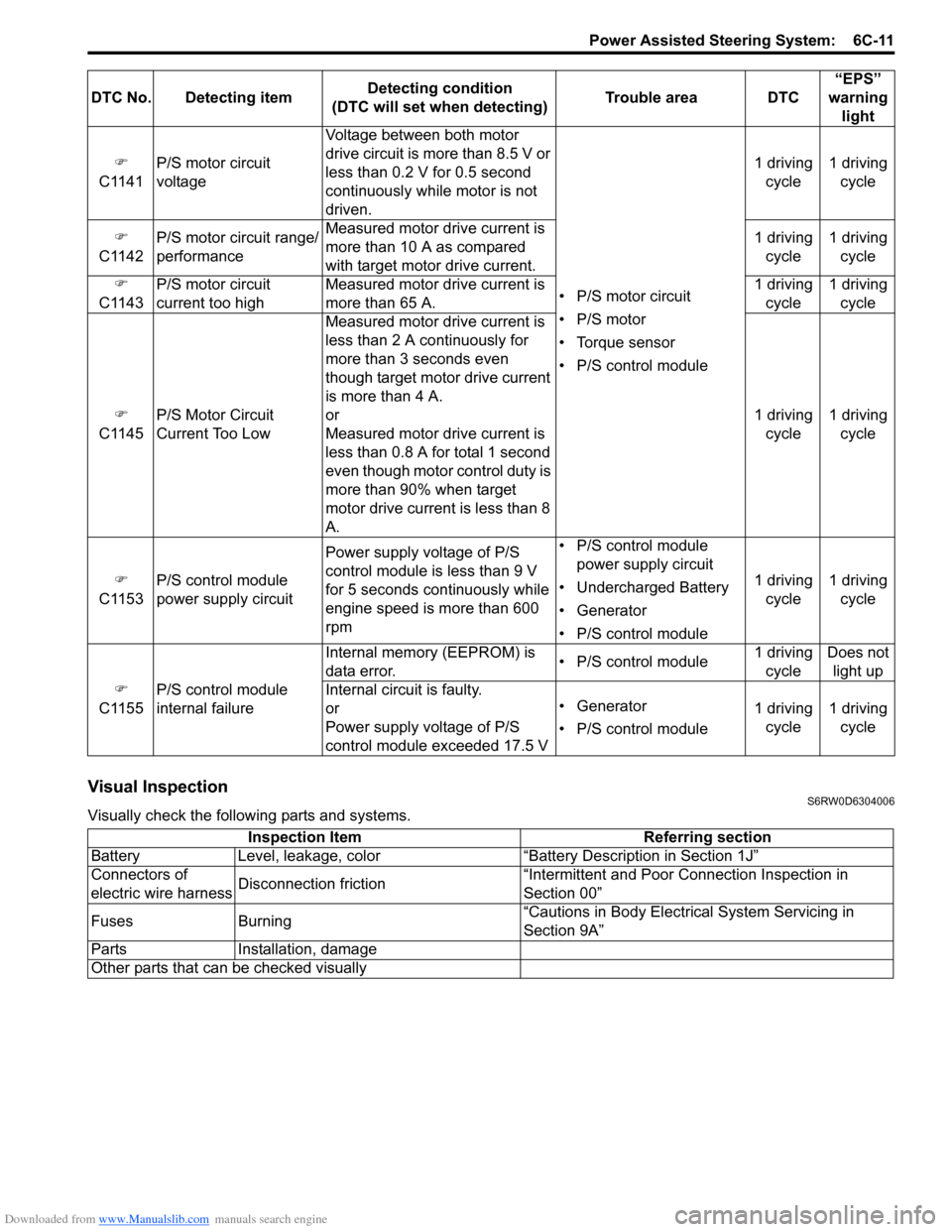
Downloaded from www.Manualslib.com manuals search engine Power Assisted Steering System: 6C-11
Visual InspectionS6RW0D6304006
Visually check the following parts and systems.�)
C1141P/S motor circuit
voltageVoltage between both motor
drive circuit is more than 8.5 V or
less than 0.2 V for 0.5 second
continuously while motor is not
driven.
• P/S motor circuit
• P/S motor
• Torque sensor
• P/S control module1 driving
cycle1 driving
cycle
�)
C1142P/S motor circuit range/
performanceMeasured motor drive current is
more than 10 A as compared
with target motor drive current.1 driving
cycle1 driving
cycle
�)
C1143P/S motor circuit
current too highMeasured motor drive current is
more than 65 A.1 driving
cycle1 driving
cycle
�)
C1145P/S Motor Circuit
Current Too Low Measured motor drive current is
less than 2 A continuously for
more than 3 seconds even
though target motor drive current
is more than 4 A.
or
Measured motor drive current is
less than 0.8 A for total 1 second
even though motor control duty is
more than 90% when target
motor drive current is less than 8
A.1 driving
cycle1 driving
cycle
�)
C1153P/S control module
power supply circuitPower supply voltage of P/S
control module is less than 9 V
for 5 seconds continuously while
engine speed is more than 600
rpm• P/S control module
power supply circuit
• Undercharged Battery
• Generator
• P/S control module1 driving
cycle1 driving
cycle
�)
C1155P/S control module
internal failureInternal memory (EEPROM) is
data error.• P/S control module1 driving
cycleDoes not
light up
Internal circuit is faulty.
or
Power supply voltage of P/S
control module exceeded 17.5 V• Generator
• P/S control module1 driving
cycle1 driving
cycle DTC No. Detecting itemDetecting condition
(DTC will set when detecting)Trouble area DTC“EPS”
warning
light
Inspection Item Referring section
Battery Level, leakage, color “Battery Description in Section 1J”
Connectors of
electric wire harnessDisconnection friction“Intermittent and Poor Connection Inspection in
Section 00”
Fuses Burning“Cautions in Body Electrical System Servicing in
Section 9A”
Parts Installation, damage
Other parts that can be checked visually
Page 892 of 1556

Downloaded from www.Manualslib.com manuals search engine 6C-12 Power Assisted Steering System:
Scan Tool DataS6RW0D6304007
NOTE
When P/S motor is cold condition (that is, armature coil of P/S motor is not heated), normal value with
asterisk (*) mark in the following table is displayed on scan tool
Scan Tool Data Definitions
Power Supply Voltage
This parameter indicates battery positive voltage.
Sensor Power Supply (Torque Sensor Power Supply,
V)
This parameter indicates the power supply voltage which
the P/S control module supplies to the torque sensor.
Sensor (Main) Torque (Torque Sensor Main Torque,
N⋅m)
The torque sensor is installed to detect the steering force
and the steering direction. It consists of two
potentiometers and the main torque sensor is one of
these.
Sensor (Sub) Torque (Torque Sensor Sub Torque,
N⋅m)
The torque sensor is installed to detect the steering force
and the steering direction. It consists of two
potentiometers and the sub-torque sensor is one of
these. Its output characteristics are compared with those
of the main torque sensor.Control Torque (N⋅m)
This parameter is an internal parameter of the P/S
control module. It is obtained by computing the torque
sensor input signal.
Target Motor Current (Motor Control Current, A)
Based on the input signal, the P/S control module
determines the assist amount and controls the current to
the motor suitable for that assist amount. This parameter
indicates that control value.
Measured MOT Current (Motor Monitor Current, A)
This parameter indicates the actually measured value of
the current flowing to the motor. The motor circuit
condition is diagnosed by comparing this parameter with
“Motor Control” parameter described previously.
Vehicle Speed (km/h, MPH)
Vehicle speed signal is fed from BCM. P/S control
module determines the amount of power assist based on
this vehicle speed signal and the torque sensor signal.
Engine Speed (rpm)
Engine speed signal is fed from the ECM so that it can
be used for trouble diagnosis of the electric power
steering system. Scan tool data Vehicle condition Normal condition
�) Power Supply Voltage
Ignition switch ON10 – 14 V
�) Sensor Power Supply7.4 – 10 V
�) Sensor (Main) TorqueEngine running at idle
speedSteering wheel at fully turned to left –10.5 – 0 N⋅m
Steering wheel at free 0 N⋅m
Steering wheel at fully turned to right 0 – 12.85 N⋅m
�) Sensor (Sub) Torque Engine running at idle
speedSteering wheel at fully turned to left 0 – 10.65 N⋅m
Steering wheel at free 0 N⋅m
Steering wheel at fully turned to right –12.85 – 0 N⋅m
�) Control TorqueEngine running at idle
speedSteering wheel at fully turned to left –7.22 – 0 N⋅m
Steering wheel at free 0 N⋅m
Steering wheel at fully turned to right 0 – 7.16 N⋅m
�) Target Motor CurrentEngine running at idle
speedSteering wheel at free 0 A
Steering wheel at fully turned to left or
right*45 – 60 A
�) Measured MOT
Current
Engine running at idle
speedSteering wheel at free 0 A
Steering wheel at fully turned to left or
right*45 – 60 A
�) Vehicle Speed Engine running and vehicle at stop 0 km/h
�) Engine Speed Engine running at idle speed after warming up 700 ± 50 rpm
�) Motor Drive VoltageEngine running at idle
speedSteering wheel at free 0.8 – 1 V
Steering wheel at fully turned to right *5.5 – 8.5 V
�) System Power Status
Ignition switch ONON
�) IGN switch StatusON
�) Torque sensor Status
Engine running at idle speedON
�) Fail Safe FET StatusON
Page 893 of 1556

Downloaded from www.Manualslib.com manuals search engine Power Assisted Steering System: 6C-13
Motor Drive Voltage (V)
This parameter indicates the voltage between motor
terminals.
System Power Status (EPS System Power, ON, OFF)
This parameter indicates input status of EPS system
power supply.
IGN switch Status (ON, OFF)
This parameter indicates the condition of the power
supply through the ignition switch.Torque sensor Status (ON, OFF)
This parameter indicates the output status of the torque
sensor power supply.
Fail Safe FET Status (ON, OFF)
This parameter indicates the status of the motor drive
power supply circuit.
P/S System Symptom DiagnosisS6RW0D6304008
This section describes trouble diagnosis of the P/S system parts whose trouble is not indicated by the on-board
diagnostic system (self-diagnostic function). When no malfunction is indicated by the on-board diagnostic system
(self-diagnosis function) and assuredly those steering basic parts as described in “Steering Symptom Diagnosis in
Section 6A” are all in good condition, check the following power steering system parts which may be a possible cause
for each symptom of the steering.
Condition Possible cause Correction / Reference Item
Steering wheel feels
heavy (Perform “Steering
Force Check:” before
diagnosis.)Steering wheel installed improperly
(twisted)Install steering wheel correctly.
Poor performance of P/S motorCheck P/S motor referring to “P/S Motor and
Its Circuit Inspection”.
Poor performance of torque sensorCheck torque sensor referring to “Torque
Sensor and Its Circuit Inspection”.
Steering gear case assembly
malfunctionReplace steering gear case assembly.
Poor performance of vehicle speed
signal from BCMCheck vehicle speed signal circuit referring to
“DTC C1121 / C1123 / C1124: Vehicle Speed
Signal Circuit Failure”.
Steering wheel feels
heavy momentarily when
turning it to the left or
rightSteering gear case assembly
malfunctionReplace steering gear case assembly.
Poor recovery from turnsPoor performance of torque sensorCheck torque sensor referring to “Torque
Sensor and Its Circuit Inspection”.
Steering gear case assembly
malfunctionReplace steering gear case assembly.
Vehicle pulls to one side
during straight drivingPoor performance of torque sensorCheck torque sensor referring to “Torque
Sensor and Its Circuit Inspection”.
Steering gear case assembly
malfunctionReplace steering gear case assembly.
Abnormal noiseP/S motor (built in steering gear case
assembly) malfunctionReplace steering gear case assembly.
No idle upP/S control module faultyCheck P/S control module referring to
“Inspection of P/S Control Module and Its
Circuits”.
Page 894 of 1556

Downloaded from www.Manualslib.com manuals search engine 6C-14 Power Assisted Steering System:
DLC and Its Communication Check (No communication to P/S Control Module)S6RW0D6304009
Wiring Diagram
Troubleshooting
[A]
123
4567
8
9 11
10 12 13
141516
17 18 1920
1
2
[B]
10 9 8 7654 3 21
16 15 14 13 12 11
26 25 24 2322 21 20 19 18 17
32 31 30 29 28 27
[C]
LT GRN/BLKE11-1
E11-11
E13-1 GRN
GRN
WHT
8
13
318
19
20
5
6 17
4
12
712V
E13-2BLK
9
G241-31
+BB
BLU/
WHTE04-9
10
11
RED/BLK
G241-25E11-5GRY
L313-312
BLKBLK/
ORN
16
16
15
14[D]
I6RW0D630002-01
[A]: P/S control module connector No.1 “E11” (viewed from harness side) 5. Combination meter 13. Individual circuit fuse box No.1
[B]: P/S control module connector No2 “E13” (viewed from harness side) 6. “EPS” warning light 14. Serial data circuit
[C]: Combination meter connector “G241” (viewed from harness side) 7. Data link connector (DLC) 15. DLC power supply circuit
[D]: Junction block without BCM model (Taiwan model) 8. P/S control module 16. DLC ground circuit
1. Main fuse box 9. BCM 17. “IGN” fuse
2. Ignition switch 10. To HVAC control module 18. “P/S” fuse
3. Junction block assembly 11. To ABS control module 19. “IG1 SIG” fuse
4. Main fuse 12. To SDM 20. “MTR” fuse
Step Action Yes No
1“EPS” warning light check
1) Turn ignition switch to ON position.
Does “EPS” warning light turn on?Go to step 2. Go to ““EPS” Warning
Light Does Not Come
ON with Ignition Switch
Turned ON before
Engine Starts”.
2Scan tool condition check
1) Make sure that SUZUKI scan tool is as follows.
• Correct PCMCIA card (software) is used.
• There are no deformation and wear for DLC cable
terminals.
• Connection for DLC cable terminals is in good
condition.
Are they OK?Go to step 3. Repair or replace
defective part.