Page 163 of 409
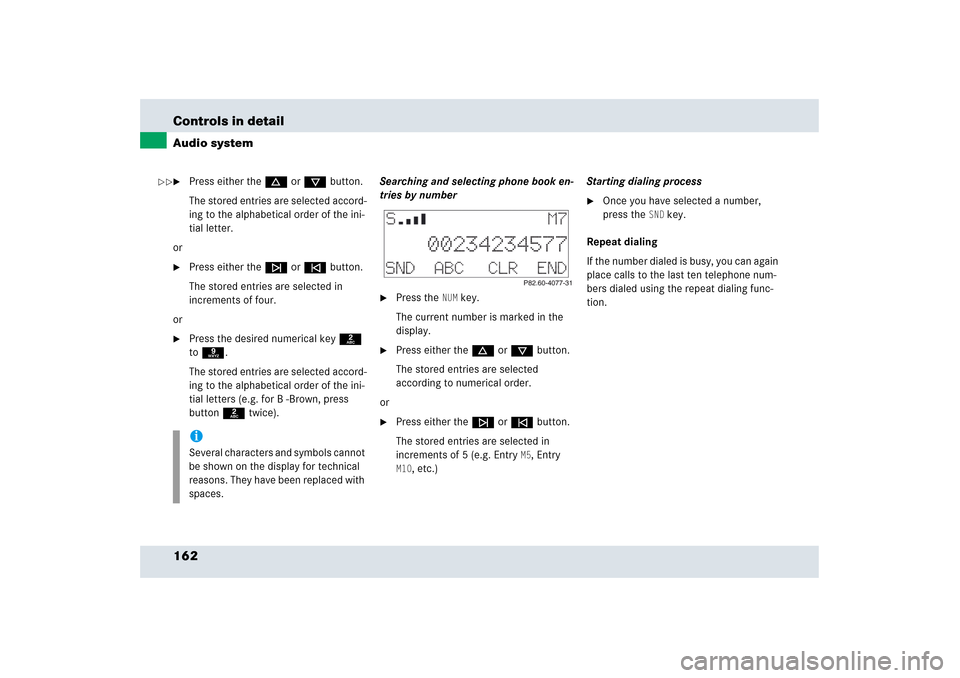
162 Controls in detailAudio system�
Press either thed or cbutton.
The stored entries are selected accord-
ing to the alphabetical order of the ini-
tial letter.
or
�
Press either thef or ebutton.
The stored entries are selected in
increments of four.
or
�
Press the desired numerical key2
to9.
The stored entries are selected accord-
ing to the alphabetical order of the ini-
tial letters (e.g. for B -Brown, press
button2 twice).Searching and selecting phone book en-
tries by number
�
Press the
NUM
key.
The current number is marked in the
display.
�
Press either thed or cbutton.
The stored entries are selected
according to numerical order.
or
�
Press either thef or ebutton.
The stored entries are selected in
increments of 5 (e.g. Entry
M5, Entry
M10
, etc.)Starting dialing process
�
Once you have selected a number,
press the
SND
key.
Repeat dialing
If the number dialed is busy, you can again
place calls to the last ten telephone num-
bers dialed using the repeat dialing func-
tion.
iSeveral characters and symbols cannot
be shown on the display for technical
reasons. They have been replaced with
spaces.
��
Page 164 of 409
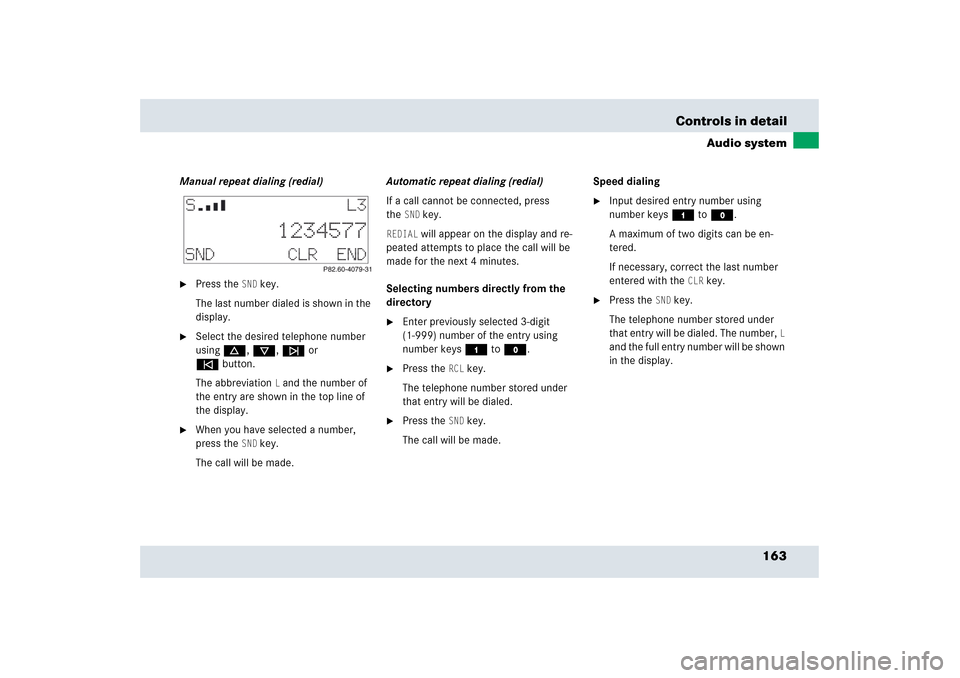
163 Controls in detail
Audio system
Manual repeat dialing (redial)�
Press the
SND
key.
The last number dialed is shown in the
display.
�
Select the desired telephone number
usingd, c, f or
ebutton.
The abbreviation
L and the number of
the entry are shown in the top line of
the display.
�
When you have selected a number,
press the
SND
key.
The call will be made.Automatic repeat dialing (redial)
If a call cannot be connected, press
the
SND
key.
REDIAL
will appear on the display and re-
peated attempts to place the call will be
made for the next 4 minutes.
Selecting numbers directly from the
directory
�
Enter previously selected 3-digit
(1-999) number of the entry using
number keys4 toM.
�
Press the
RCL
key.
The telephone number stored under
that entry will be dialed.
�
Press the
SND
key.
The call will be made.Speed dialing
�
Input desired entry number using
number keys4 toM.
A maximum of two digits can be en-
tered.
If necessary, correct the last number
entered with the
CLR
key.
�
Press the
SND
key.
The telephone number stored under
that entry will be dialed. The number,
L
and the full entry number will be shown
in the display.
Page 166 of 409
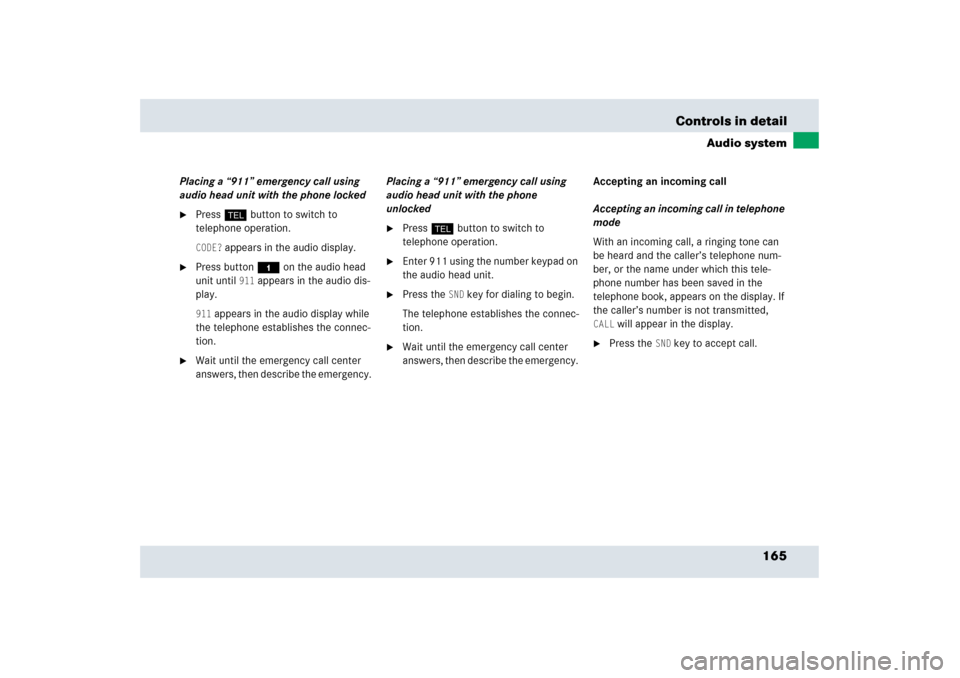
165 Controls in detail
Audio system
Placing a “911” emergency call using
audio head unit with the phone locked�
Press hbutton to switch to
telephone operation. CODE?
appears in the audio display.
�
Press button4 on the audio head
unit until
911
appears in the audio dis-
play.
911
appears in the audio display while
the telephone establishes the connec-
tion.
�
Wait until the emergency call center
answers, then describe the emergency. Placing a “911” emergency call using
audio head unit with the phone
unlocked
�
Press hbutton to switch to
telephone operation.
�
Enter 911 using the number keypad on
the audio head unit.
�
Press the
SND
key for dialing to begin.
The telephone establishes the connec-
tion.
�
Wait until the emergency call center
answers, then describe the emergency. Accepting an incoming call
Accepting an incoming call in telephone
mode
With an incoming call, a ringing tone can
be heard and the caller’s telephone num-
ber, or the name under which this tele-
phone number has been saved in the
telephone book, appears on the display. If
the caller’s number is not transmitted,
CALL
will appear in the display.
�
Press the
SND
key to accept call.
Page 167 of 409
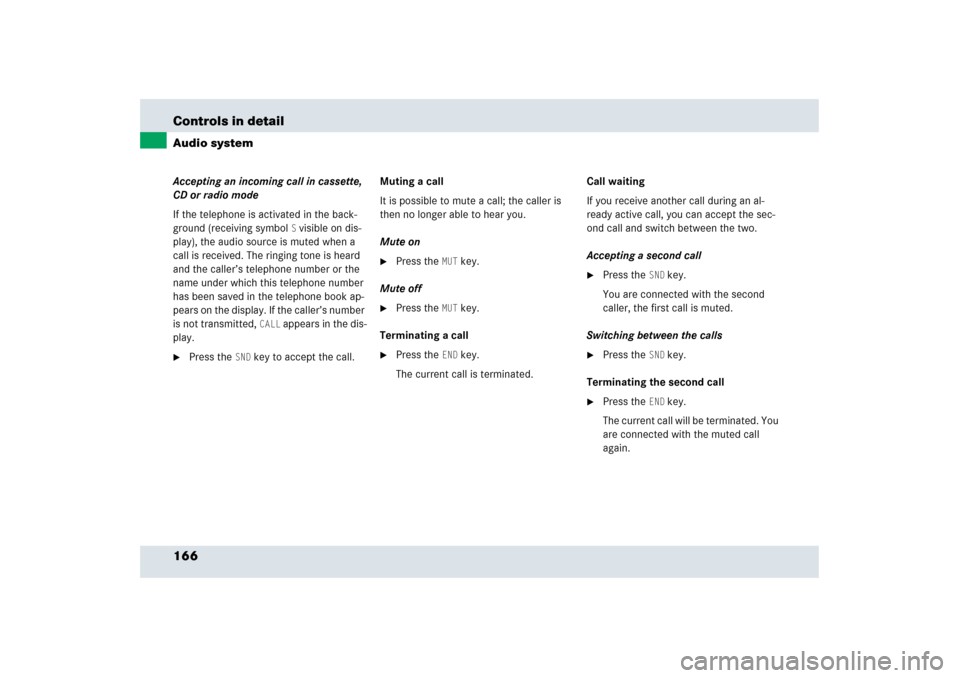
166 Controls in detailAudio systemAccepting an incoming call in cassette,
CD or radio mode
If the telephone is activated in the back-
ground (receiving symbol
S visible on dis-
play), the audio source is muted when a
call is received. The ringing tone is heard
and the caller’s telephone number or the
name under which this telephone number
has been saved in the telephone book ap-
pears on the display. If the caller’s number
is not transmitted,
CALL
appears in the dis-
play.
�
Press the
SND
key to accept the call.Muting a call
It is possible to mute a call; the caller is
then no longer able to hear you.
Mute on
�
Press the
MUT
key.
Mute off
�
Press the
MUT
key.
Terminating a call
�
Press the
END
key.
The current call is terminated.Call waiting
If you receive another call during an al-
ready active call, you can accept the sec-
ond call and switch between the two.
Accepting a second call
�
Press the
SND
key.
You are connected with the second
caller, the first call is muted.
Switching between the calls
�
Press the
SND
key.
Terminating the second call
�
Press the
END
key.
The current call will be terminated. You
are connected with the muted call
again.
Page 168 of 409

167 Controls in detail
Automatic transmission
�Automatic transmission
For information on driving with an auto-
matic transmission, see the “Getting
started” section (
�page 49).
Your vehicle’s transmission adapts its gear
shifting process to your individual driving
style by continually adjusting the shift
points up or down. These shift point adjust-
ments are performed based on current
operating and driving conditions.
If the operating conditions change, the
automatic transmission reacts by
adjusting its gear shift program.
Gearshift patternThe automatic transmission selects indi-
vidual gears automatically, depending on:�
the gear selector lever position D with
gear ranges 4, 3, 2 and 1 (
�page 170)
�
the selected shift program mode
(C/MAN/S)(
�page 173)
�
the position of the accelerator pedal
(�page 173)
�
the vehicle speed
The current gear selector lever position
(
P/R/N/D), the gear range (
1/2/3/4) and
the shift program (
C/M/S) are shown in the
standard display (
�page 117).
iDuring the brief warm-up, transmission
upshifting is delayed. This allows the
catalytic converter to heat up more
quickly to operating temperature.
!Allow engine to warm up under low
load use. Do not place full load on the
engine until the operating temperature
has been reached (
�page 303).
Shift into park position P or reverse
gearR only when the vehicle is
stopped.
Avoid spinning of a drive wheel for an
extended period when driving off on
slippery road surfaces. This may cause
serious damage to the drivetrain which
is not covered by the Mercedes-Benz
Limited Warranty.
Page 170 of 409
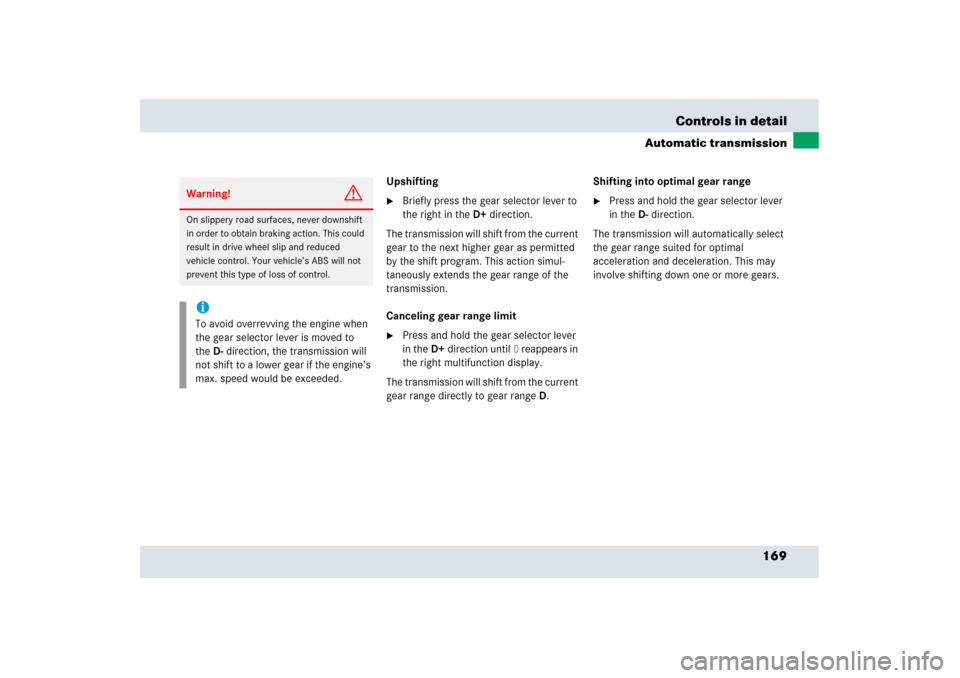
169 Controls in detail
Automatic transmission
Upshifting�
Briefly press the gear selector lever to
the right in theD+direction.
The transmission will shift from the current
gear to the next higher gear as permitted
by the shift program. This action simul-
taneously extends the gear range of the
transmission.
Canceling gear range limit
�
Press and hold the gear selector lever
in theD+direction until
D reappears in
the right multifunction display.
The transmission will shift from the current
gear range directly to gear rangeD.Shifting into optimal gear range
�
Press and hold the gear selector lever
in theD-direction.
The transmission will automatically select
the gear range suited for optimal
acceleration and deceleration. This may
involve shifting down one or more gears.
Warning!
G
On slippery road surfaces, never downshift
in order to obtain braking action. This could
result in drive wheel slip and reduced
vehicle control. Your vehicle’s ABS will not
prevent this type of loss of control.iTo avoid overrevving the engine when
the gear selector lever is moved to
theD-direction, the transmission will
not shift to a lower gear if the engine’s
max. speed would be exceeded.
Page 171 of 409
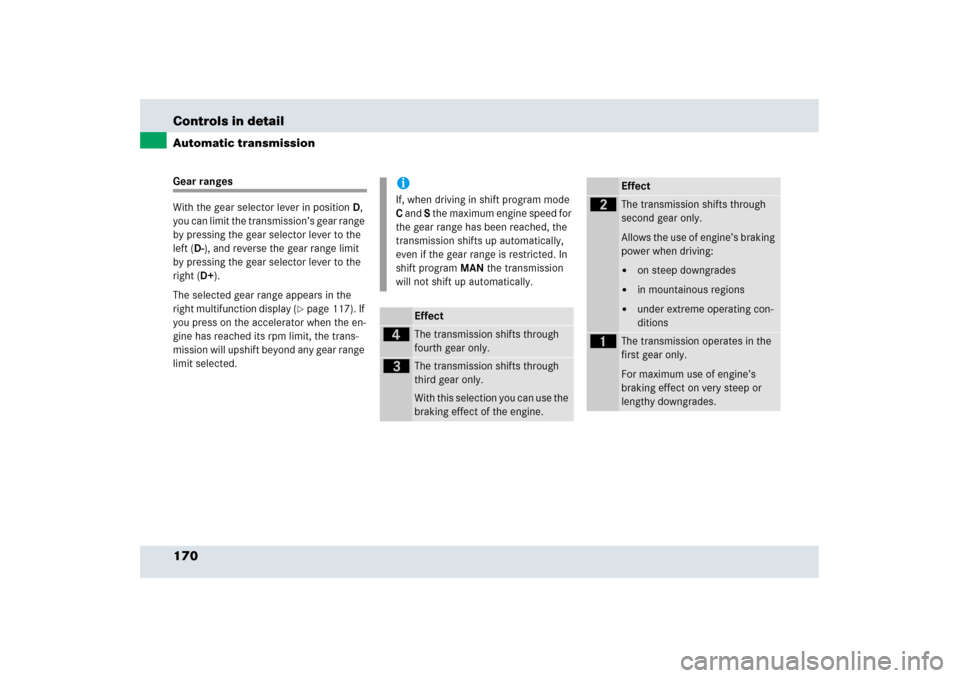
170 Controls in detailAutomatic transmissionGear ranges
With the gear selector lever in positionD,
you can limit the transmission’s gear range
by pressing the gear selector lever to the
left (D-), and reverse the gear range limit
by pressing the gear selector lever to the
right (D+).
The selected gear range appears in the
right multifunction display (
�page 117). If
you press on the accelerator when the en-
gine has reached its rpm limit, the trans-
mission will upshift beyond any gear range
limit selected.
iIf, when driving in shift program mode
C and S the maximum engine speed for
the gear range has been reached, the
transmission shifts up automatically,
even if the gear range is restricted. In
shift program MAN the transmission
will not shift up automatically.
Effect
é
The transmission shifts through
fourth gear only.
è
The transmission shifts through
third gear only.With this selection you can use the
braking effect of the engine.
Effect
ç
The transmission shifts through
second gear only.
Allows the use of engine’s braking
power when driving:�
on steep downgrades
�
in mountainous regions
�
under extreme operating con-
ditions
æ
The transmission operates in the
first gear only.
For maximum use of engine’s
braking effect on very steep or
lengthy downgrades.
Page 176 of 409
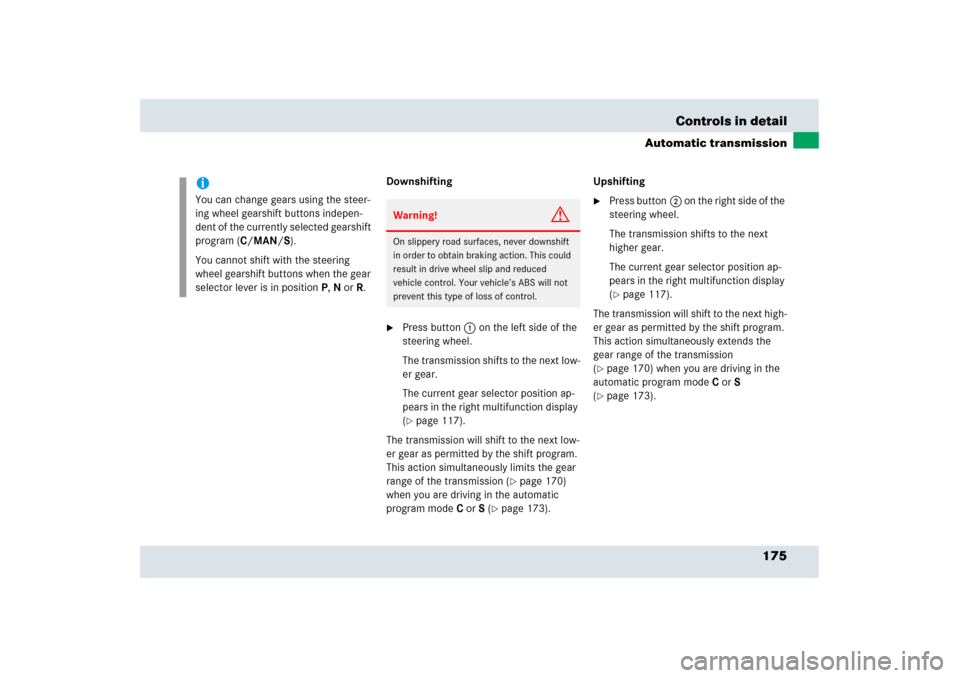
175 Controls in detail
Automatic transmission
Downshifting�
Press button1 on the left side of the
steering wheel.
The transmission shifts to the next low-
er gear.
The current gear selector position ap-
pears in the right multifunction display
(�page 117).
The transmission will shift to the next low-
er gear as permitted by the shift program.
This action simultaneously limits the gear
range of the transmission (
�page 170)
when you are driving in the automatic
program modeCorS (
�page 173).Upshifting
�
Press button2 on the right side of the
steering wheel.
The transmission shifts to the next
higher gear.
The current gear selector position ap-
pears in the right multifunction display
(�page 117).
The transmission will shift to the next high-
er gear as permitted by the shift program.
This action simultaneously extends the
gear range of the transmission
(
�page 170) when you are driving in the
automatic program modeCorS
(�page 173).
iYou can change gears using the steer-
ing wheel gearshift buttons indepen-
dent of the currently selected gearshift
program (C/MAN/S).
You cannot shift with the steering
wheel gearshift buttons when the gear
selector lever is in positionP,N orR.
Warning!
G
On slippery road surfaces, never downshift
in order to obtain braking action. This could
result in drive wheel slip and reduced
vehicle control. Your vehicle’s ABS will not
prevent this type of loss of control.