Page 1709 of 3383
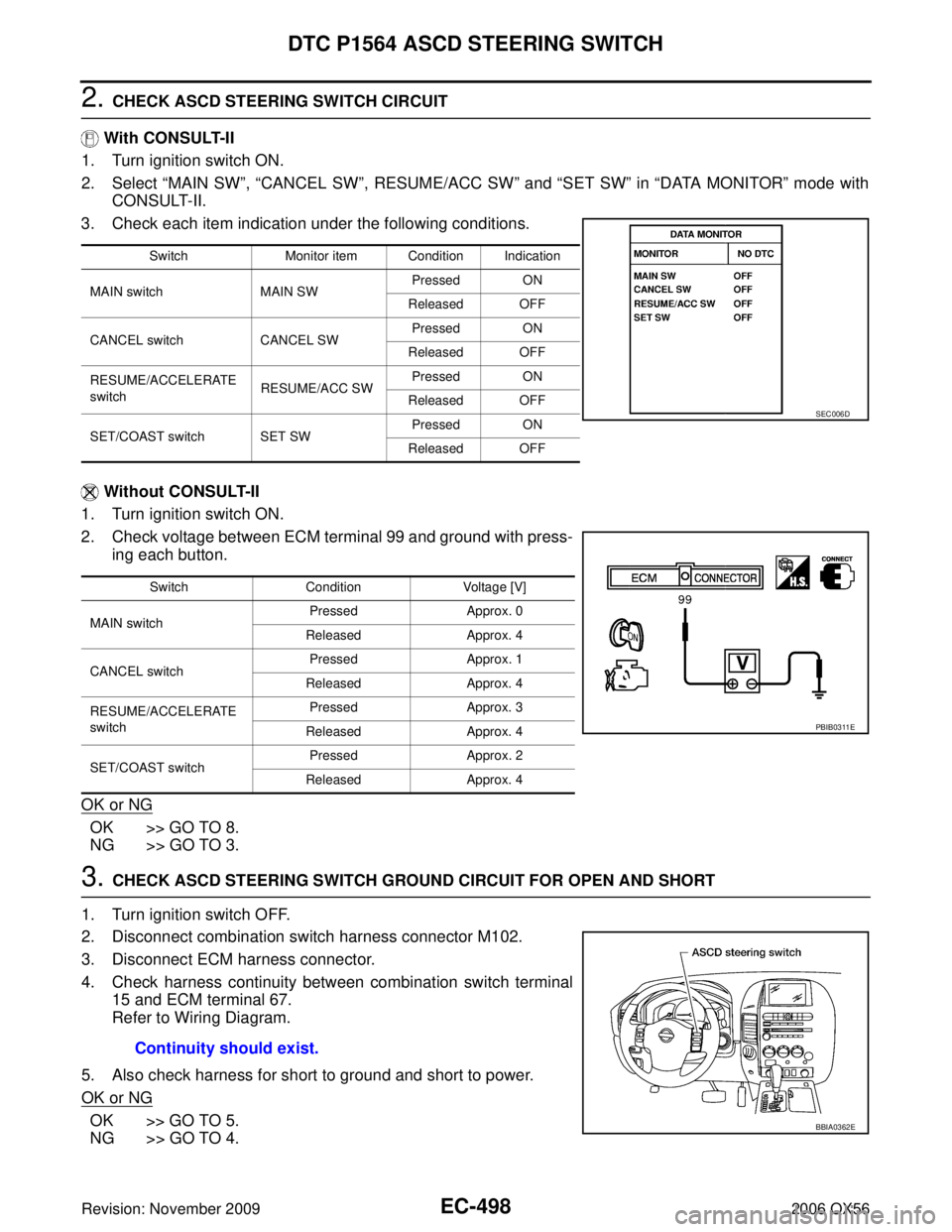
EC-498Revision: November 2009
DTC P1564 ASCD STEERING SWITCH
2006 QX56
2. CHECK ASCD STEERING SWITCH CIRCUIT
With CONSULT-II
1. Turn ignition switch ON.
2. Select “MAIN SW”, “CANCEL SW ”, RESUME/ACC SW ” and “SET SW ” in “DATA MONITOR ” mode with
CONSULT-II.
3. Check each item indication under the following conditions.
Without CONSULT-II
1. Turn ignition switch ON.
2. Check voltage between ECM terminal 99 and ground with press- ing each button.
OK or NG
OK >> GO TO 8.
NG >> GO TO 3.
3. CHECK ASCD STEERING SWITCH GROUND CIRCUIT FOR OPEN AND SHORT
1. Turn ignition switch OFF.
2. Disconnect combination switch harness connector M102.
3. Disconnect ECM harness connector.
4. Check harness continuity between combination switch terminal 15 and ECM terminal 67.
Refer to Wiring Diagram.
5. Also check harness for short to ground and short to power.
OK or NG
OK >> GO TO 5.
NG >> GO TO 4.
Switch Monitor item Condition Indication
MAIN switch MAIN SWPressed ON
Released OFF
CANCEL switch CANCEL SWPressed ON
Released OFF
RESUME/ACCELERATE
switch RESUME/ACC SWPressed ON
Released OFF
SET/COAST switch SET SW Pressed ON
Released OFF
SEC006D
Switch Condition Voltage [V]
MAIN switch Pressed
Approx. 0
Released Approx. 4
CANCEL switch Pressed
Approx. 1
Released Approx. 4
RESUME/ACCELERATE
switch Pressed Approx.
3
Released Approx. 4
SET/COAST switch Pressed
Approx. 2
Released Approx. 4
PBIB0311E
Continuity should exist.
BBIA0362E
Page 1710 of 3383
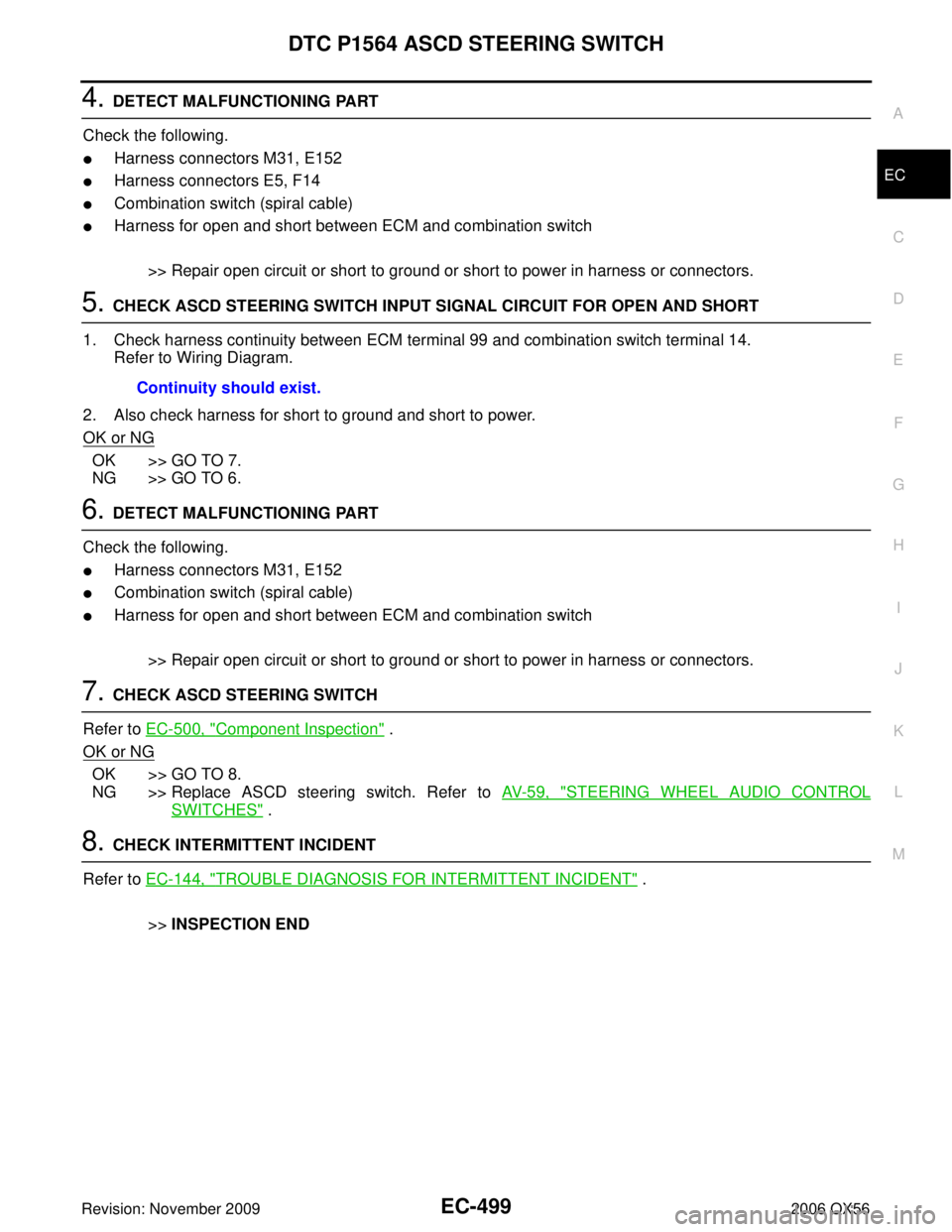
DTC P1564 ASCD STEERING SWITCHEC-499
C
DE
F
G H
I
J
K L
M A
EC
Revision: November 2009 2006 QX56
4. DETECT MALFUNCTIONING PART
Check the following.
�Harness connectors M31, E152
�Harness connectors E5, F14
�Combination switch (spiral cable)
�Harness for open and short between ECM and combination switch
>> Repair open circuit or short to ground or short to power in harness or connectors.
5. CHECK ASCD STEERING SWITCH INPUT SIGNAL CIRCUIT FOR OPEN AND SHORT
1. Check harness continuity between ECM terminal 99 and combination switch terminal 14. Refer to Wiring Diagram.
2. Also check harness for short to ground and short to power.
OK or NG
OK >> GO TO 7.
NG >> GO TO 6.
6. DETECT MALFUNCTIONING PART
Check the following.
�Harness connectors M31, E152
�Combination switch (spiral cable)
�Harness for open and short between ECM and combination switch
>> Repair open circuit or short to ground or short to power in harness or connectors.
7. CHECK ASCD STEERING SWITCH
Refer to EC-500, "
Component Inspection" .
OK or NG
OK >> GO TO 8.
NG >> Replace ASCD steering switch. Refer to AV- 5 9 , "
STEERING WHEEL AUDIO CONTROL
SWITCHES" .
8. CHECK INTERMITTENT INCIDENT
Refer to EC-144, "
TROUBLE DIAGNOSIS FOR INTERMITTENT INCIDENT" .
>> INSPECTION END
Continuity should exist.
Page 1904 of 3383
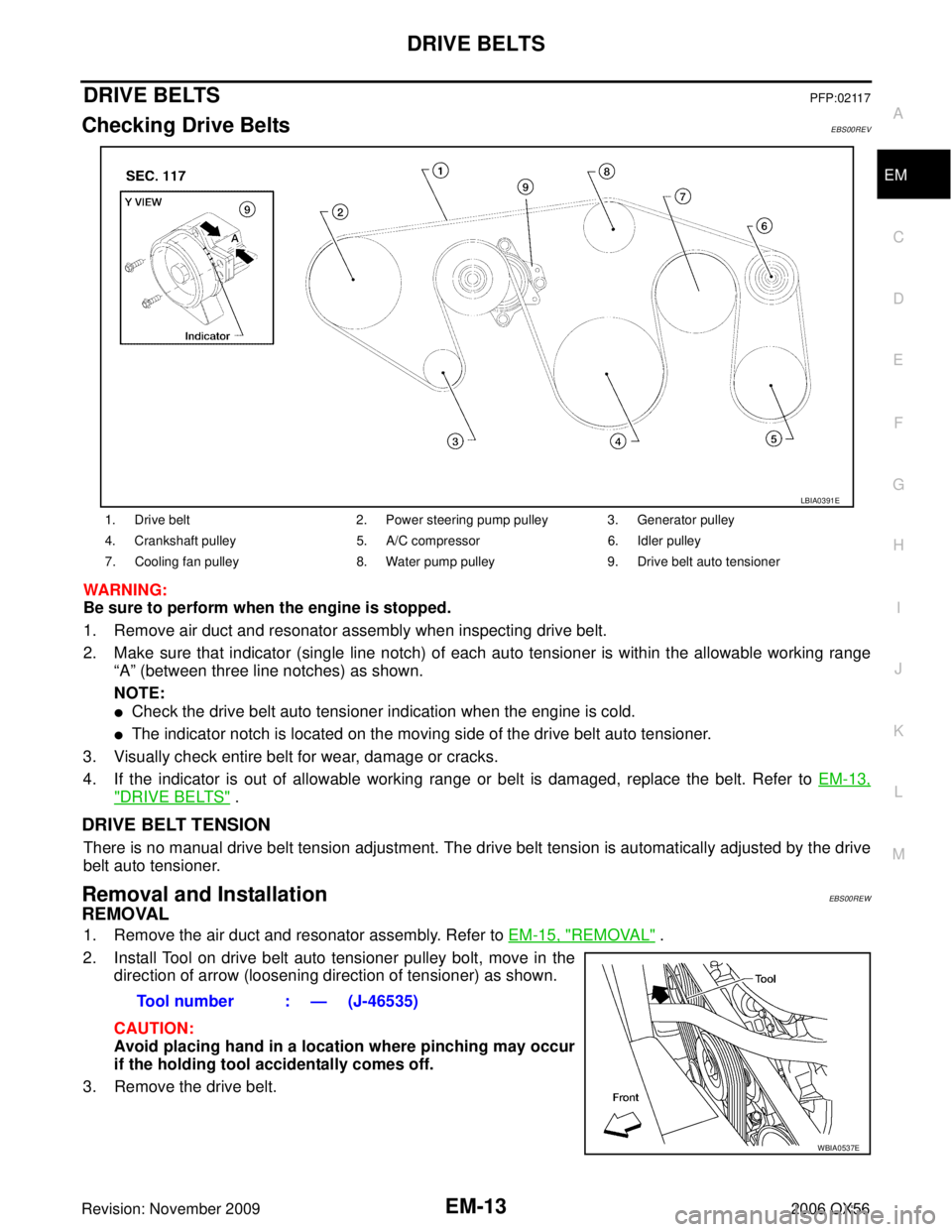
DRIVE BELTSEM-13
C
DE
F
G H
I
J
K L
M A
EM
Revision: November 2009 2006 QX56
DRIVE BELTSPFP:02117
Checking Drive BeltsEBS00REV
WARNING:
Be sure to perform when the engine is stopped.
1. Remove air duct and resonator assembly when inspecting drive belt.
2. Make sure that indicator (single line notch) of each auto tensioner is within the allowable working range
“A” (between three line notches) as shown.
NOTE:
�Check the drive belt auto tensioner indication when the engine is cold.
�The indicator notch is located on the moving side of the drive belt auto tensioner.
3. Visually check entire belt for wear, damage or cracks.
4. If the indicator is out of allowable working range or belt is damaged, replace the belt. Refer to EM-13,
"DRIVE BELTS" .
DRIVE BELT TENSION
There is no manual drive belt tension adjustment. The drive belt tension is automatically adjusted by the drive
belt auto tensioner.
Removal and InstallationEBS00REW
REMOVAL
1. Remove the air duct and resonator assembly. Refer to EM-15, "REMOVAL" .
2. Install Tool on drive belt auto tensioner pulley bolt, move in the direction of arrow (loosening direction of tensioner) as shown.
CAUTION:
Avoid placing hand in a location where pinching may occur
if the holding tool accidentally comes off.
3. Remove the drive belt.
1. Drive belt 2. Power steering pump pulley 3. Generator pulley
4. Crankshaft pulley 5. A/C compressor6. Idler pulley
7. Cooling fan pulley 8. Water pump pulley9. Drive belt auto tensioner
LBIA0391E
Tool number : — (J-46535)
WBIA0537E
Page 1929 of 3383
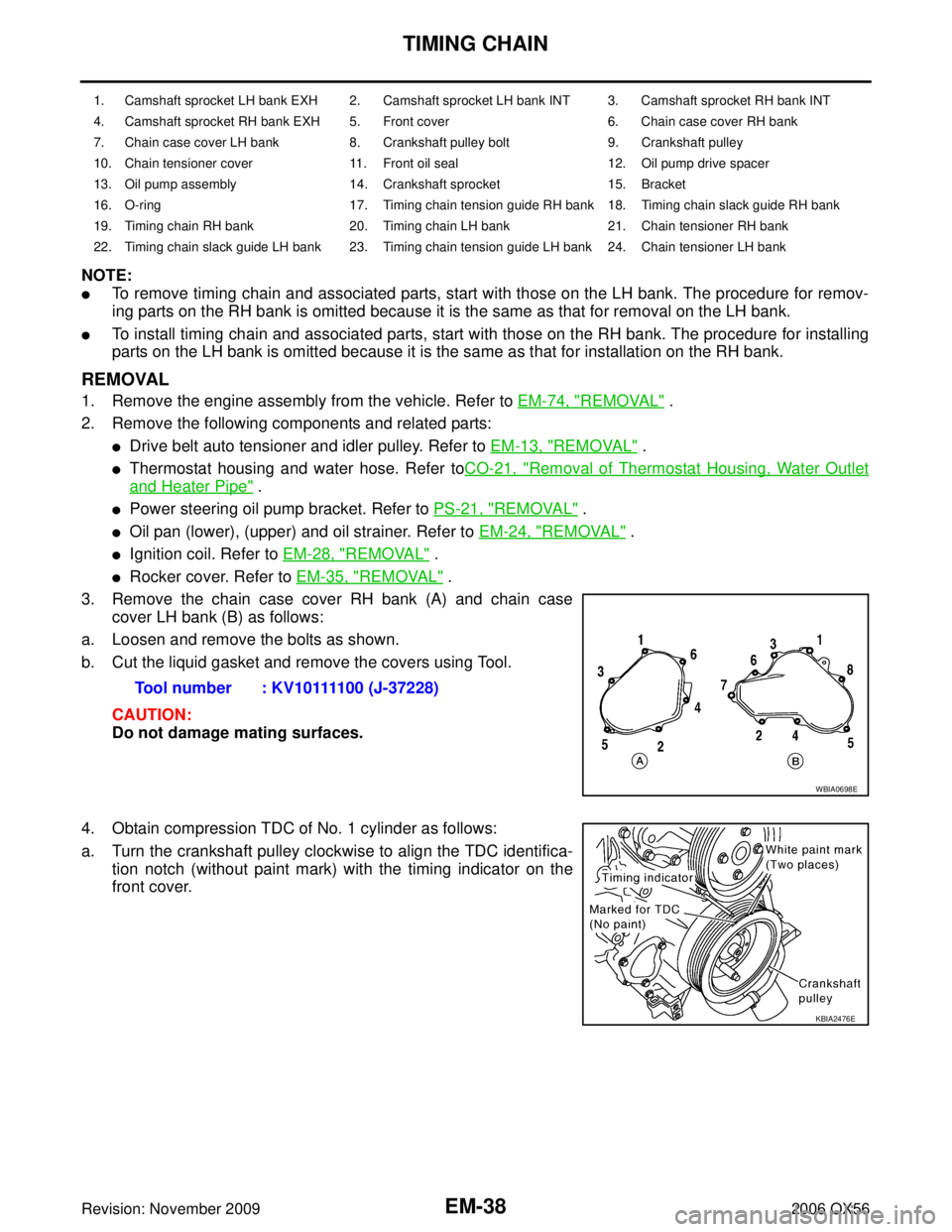
EM-38Revision: November 2009
TIMING CHAIN
2006 QX56
NOTE:
�To remove timing chain and associated parts, start with those on the LH bank. The procedure for remov-
ing parts on the RH bank is omitted because it is the same as that for removal on the LH bank.
�To install timing chain and associated parts, start with those on the RH bank. The procedure for installing
parts on the LH bank is omitted because it is the same as that for installation on the RH bank.
REMOVAL
1. Remove the engine assembly from the vehicle. Refer to EM-74, "REMOVAL" .
2. Remove the following components and related parts:
�Drive belt auto tensioner and idler pulley. Refer to EM-13, "REMOVAL" .
�Thermostat housing and water hose. Refer toCO-21, "Removal of Thermostat Housing, Water Outlet
and Heater Pipe" .
�Power steering oil pump bracket. Refer to PS-21, "REMOVAL" .
�Oil pan (lower), (upper) and oil strainer. Refer to EM-24, "REMOVAL" .
�Ignition coil. Refer to EM-28, "REMOVAL" .
�Rocker cover. Refer to EM-35, "REMOVAL" .
3. Remove the chain case cover RH bank (A) and chain case cover LH bank (B) as follows:
a. Loosen and remove the bolts as shown.
b. Cut the liquid gasket and remove the covers using Tool.
CAUTION:
Do not damage mating surfaces.
4. Obtain compression TDC of No. 1 cylinder as follows:
a. Turn the crankshaft pulley clockwise to align the TDC identifica- tion notch (without paint mark) with the timing indicator on the
front cover.
1. Camshaft sprocket LH bank EXH 2. Camshaft sprocket LH bank INT 3. Camshaft sprocket RH bank INT
4. Camshaft sprocket RH bank EXH 5. Front cover 6. Chain case cover RH bank
7. Chain case cover LH bank 8. Crankshaft pulley bolt 9. Crankshaft pulley
10. Chain tensioner cover 11. Front oil seal 12. Oil pump drive spacer
13. Oil pump assembly 14. Crankshaft sprocket 15. Bracket
16. O-ring 17. Timing chain tension guide RH bank 18. Timing chain slack guide RH bank
19. Timing chain RH bank 20. Timing chain LH bank 21. Chain tensioner RH bank
22. Timing chain slack guide LH bank 23. Timing chain tension guide LH bank 24. Chain tensioner LH bank
Tool number : KV10111100 (J-37228)
WBIA0698E
KBIA2476E
Page 1966 of 3383
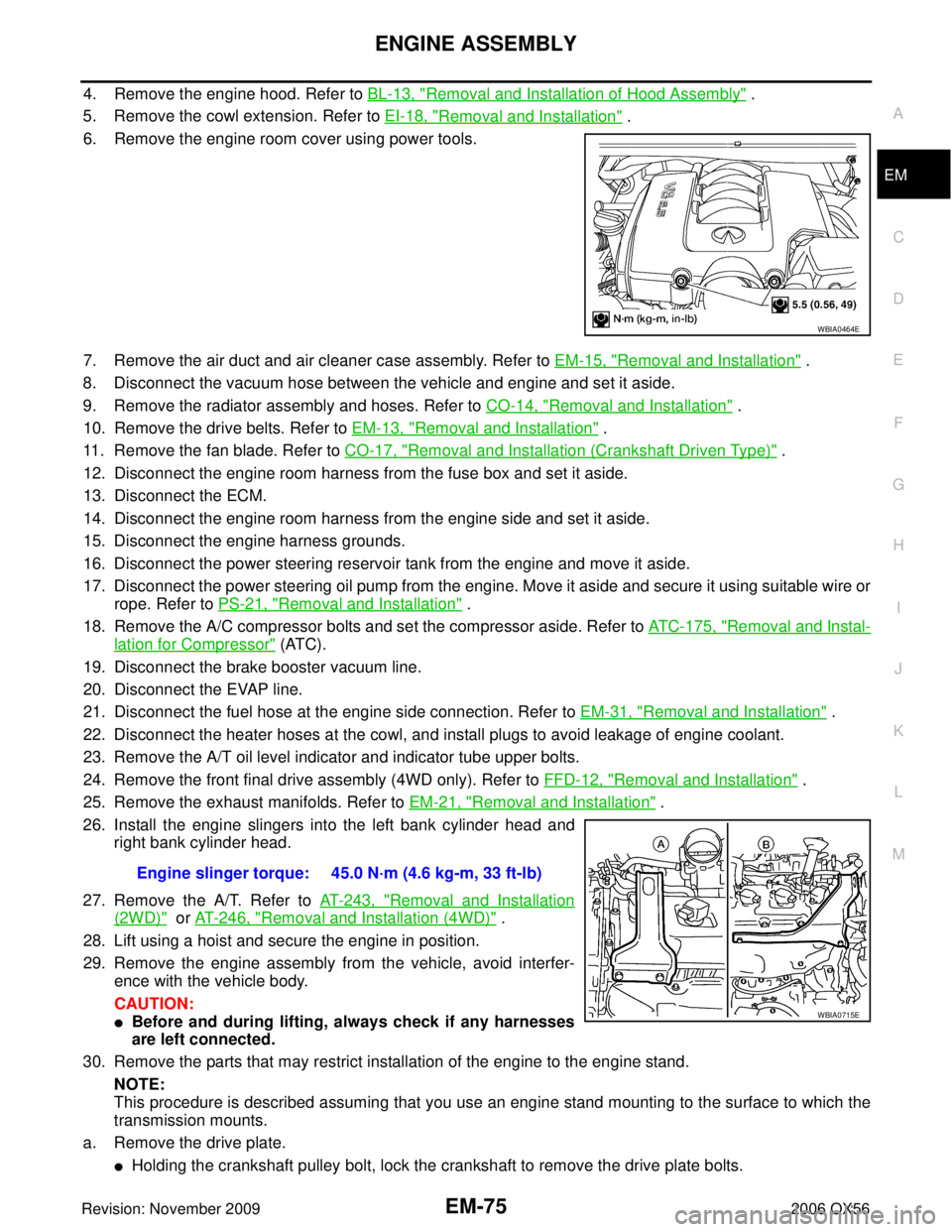
ENGINE ASSEMBLYEM-75
C
DE
F
G H
I
J
K L
M A
EM
Revision: November 2009 2006 QX56
4. Remove the engine hood. Refer to BL-13, "Removal and Installation of Hood Assembly" .
5. Remove the cowl extension. Refer to EI-18, "
Removal and Installation" .
6. Remove the engine room cover using power tools.
7. Remove the air duct and air cleaner case assembly. Refer to EM-15, "
Removal and Installation" .
8. Disconnect the vacuum hose between the vehicle and engine and set it aside.
9. Remove the radiator assembly and hoses. Refer to CO-14, "
Removal and Installation" .
10. Remove the drive belts. Refer to EM-13, "
Removal and Installation" .
11. Remove the fan blade. Refer to CO-17, "
Removal and Installation (Crankshaft Driven Type)" .
12. Disconnect the engine room harness from the fuse box and set it aside.
13. Disconnect the ECM.
14. Disconnect the engine room harness from the engine side and set it aside.
15. Disconnect the engine harness grounds.
16. Disconnect the power steering reservoir tank from the engine and move it aside.
17. Disconnect the power steering oil pump from the engine. Move it aside and secure it using suitable wire or rope. Refer to PS-21, "
Removal and Installation" .
18. Remove the A/C compressor bolts and set the compressor aside. Refer to ATC-175, "
Removal and Instal-
lation for Compressor" (ATC).
19. Disconnect the brake booster vacuum line.
20. Disconnect the EVAP line.
21. Disconnect the fuel hose at the engine side connection. Refer to EM-31, "
Removal and Installation" .
22. Disconnect the heater hoses at the cowl, and install plugs to avoid leakage of engine coolant.
23. Remove the A/T oil level indicator and indicator tube upper bolts.
24. Remove the front final drive assembly (4WD only). Refer to FFD-12, "
Removal and Installation" .
25. Remove the exhaust manifolds. Refer to EM-21, "
Removal and Installation" .
26. Install the engine slingers into the left bank cylinder head and right bank cylinder head.
27. Remove the A/T. Refer to AT- 2 4 3 , "
Removal and Installation
(2WD)" or AT- 2 4 6 , "Removal and Installation (4WD)" .
28. Lift using a hoist and secure the engine in position.
29. Remove the engine assembly from the vehicle, avoid interfer- ence with the vehicle body.
CAUTION:
�Before and during lifting, always check if any harnesses
are left connected.
30. Remove the parts that may restrict installation of the engine to the engine stand.
NOTE:
This procedure is described assuming that you use an engine stand mounting to the surface to which the
transmission mounts.
a. Remove the drive plate.
�Holding the crankshaft pulley bolt, lock the crankshaft to remove the drive plate bolts.
WBIA0464E
Engine slinger torque: 45.0 N·m (4.6 kg-m, 33 ft-lb)
WBIA0715E
Page 1968 of 3383
ENGINE ASSEMBLYEM-77
C
DE
F
G H
I
J
K L
M A
EM
Revision: November 2009 2006 QX56
*Transmission/transaxle/CVT fluid, power steering fluid, brake fluid, etc.Item
Before starting engine Engine runningAfter engine stopped
Engine coolant LevelLeakage Level
Engine oil LevelLeakage Level
Other oils and fluids* LevelLeakage Level
Fuel LeakageLeakageLeakage
Exhaust gas —Leakage —
Page 2012 of 3383
PREPARATIONFAX-3
CE F
G H
I
J
K L
M A
B
FA X
Revision: November 2009 2006 QX56
PREPARATIONPFP:00002
Special Service ToolsEDS003BK
The actual shapes of Kent-Moore tools may differ from those of special service tools illustrated here.
Commercial Service Tools EDS003BL
Tool number
(Kent-Moore No.)
Tool nameDescription
ST29020001
(J-24319-01)
Gear arm puller Removing ball joint for steering knuckle
a: 34 mm (1.34 in)
b: 6.5 mm (0.256 in)
c: 61.5 mm (2.421 in)
KV40107300
(—)
Boot band crimping tool Installing boot bands
NT694
ZZA1229D
Tool name
Description
Power tools Removing bolts and nuts
PBIC0190E
Page 2014 of 3383
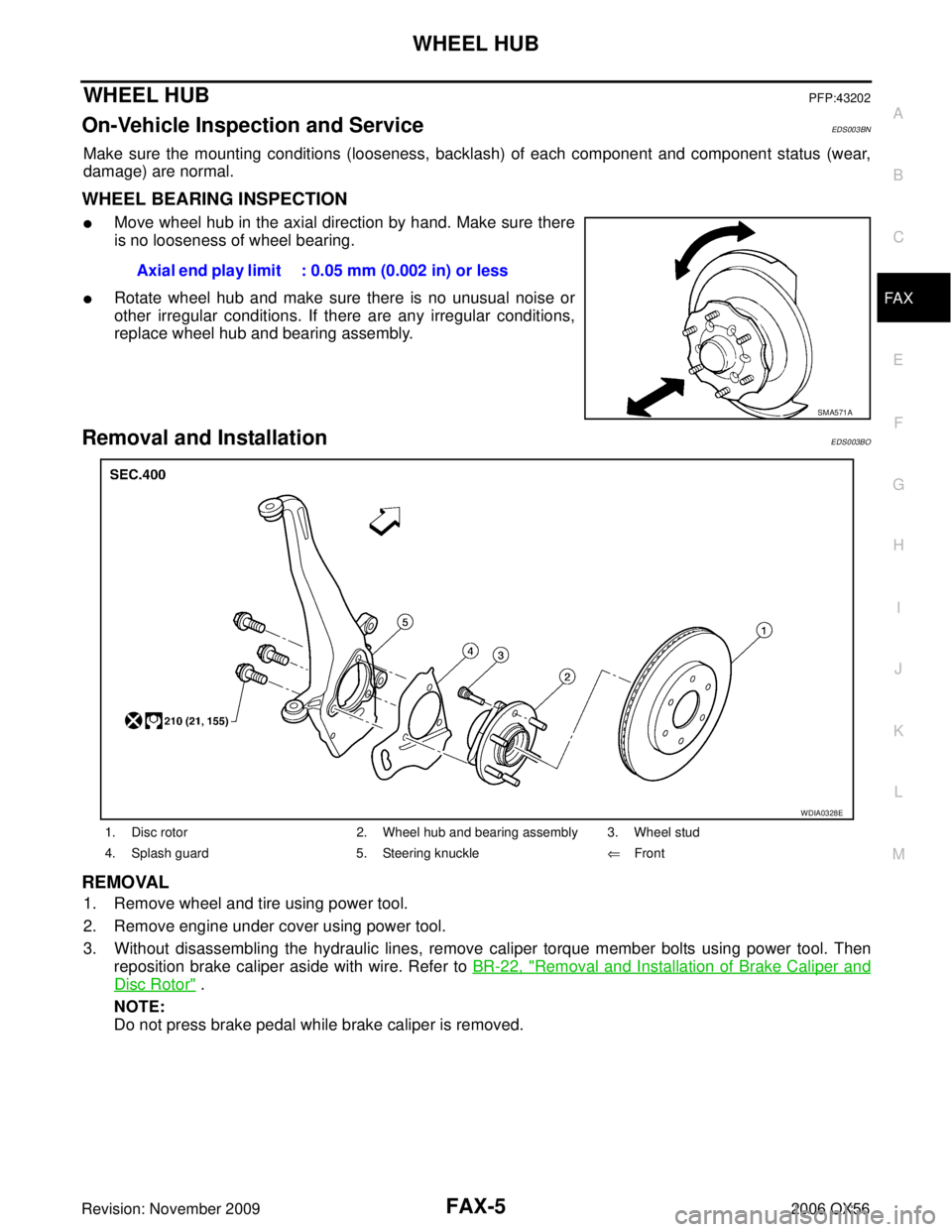
WHEEL HUBFAX-5
CE F
G H
I
J
K L
M A
B
FA X
Revision: November 2009 2006 QX56
WHEEL HUBPFP:43202
On-Vehicle Inspection and ServiceEDS003BN
Make sure the mounting conditions (looseness, backlash) of each component and component status (wear,
damage) are normal.
WHEEL BEARING INSPECTION
�Move wheel hub in the axial direction by hand. Make sure there
is no looseness of wheel bearing.
�Rotate wheel hub and make sure there is no unusual noise or
other irregular conditions. If there are any irregular conditions,
replace wheel hub and bearing assembly.
Removal and InstallationEDS003BO
REMOVAL
1. Remove wheel and tire using power tool.
2. Remove engine under cover using power tool.
3. Without disassembling the hydraulic lines, remove caliper torque member bolts using power tool. Then
reposition brake caliper aside with wire. Refer to BR-22, "
Removal and Installation of Brake Caliper and
Disc Rotor" .
NOTE:
Do not press brake pedal while brake caliper is removed. Axial end play limit : 0.05 mm (0.002 in) or less
SMA571A
1. Disc rotor
2. Wheel hub and bearing assembly 3. Wheel stud
4. Splash guard 5. Steering knuckle⇐Front
WDIA0328E