2006 INFINITI M35 change time
[x] Cancel search: change timePage 1019 of 5621
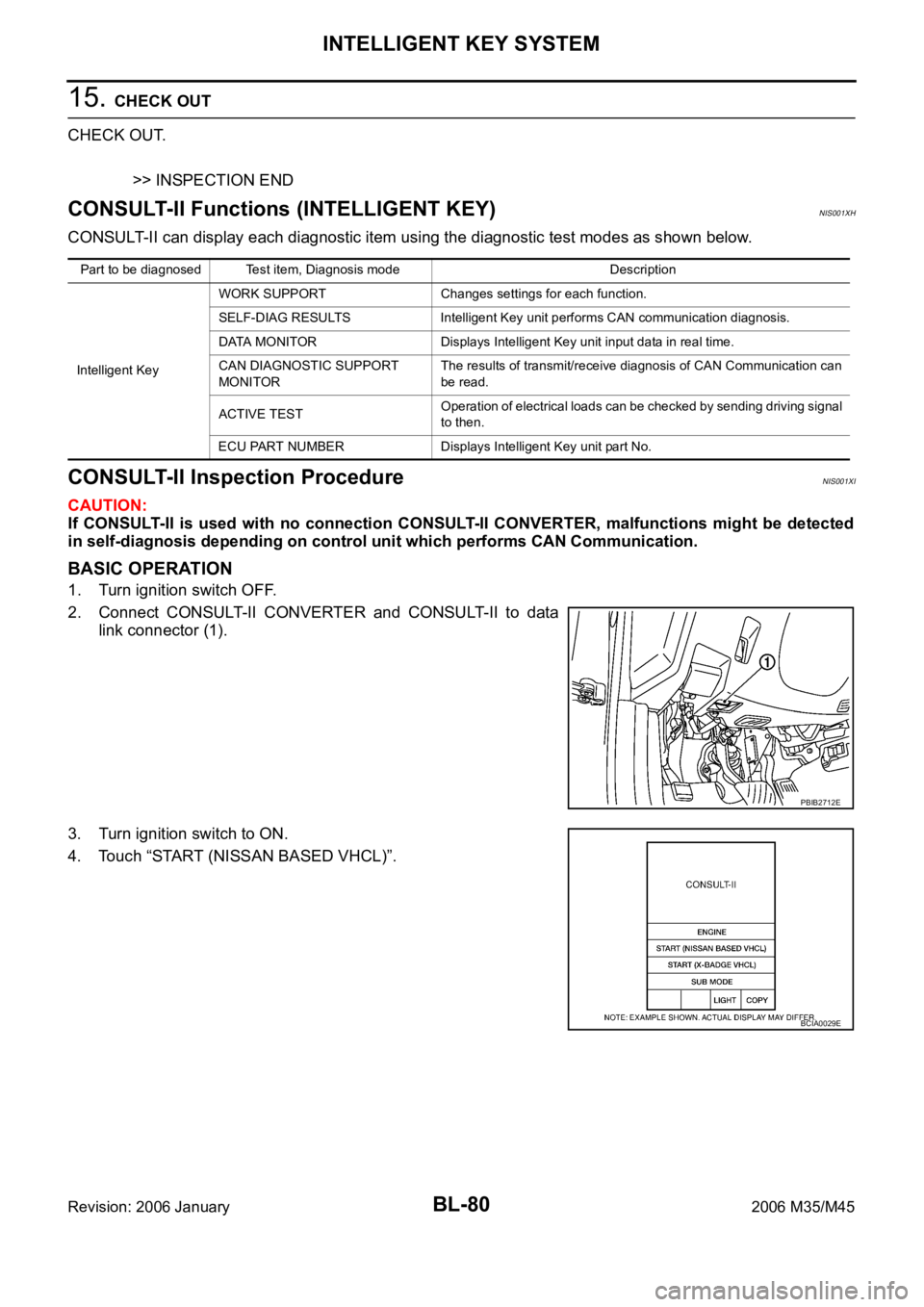
BL-80
INTELLIGENT KEY SYSTEM
Revision: 2006 January2006 M35/M45
15. CHECK OUT
CHECK OUT.
>> INSPECTION END
CONSULT-II Functions (INTELLIGENT KEY)NIS001XH
CONSULT-II can display each diagnostic item using the diagnostic test modes as shown below.
CONSULT-II Inspection ProcedureNIS001XI
CAUTION:
If CONSULT-II is used with no connection CONSULT-II CONVERTER, malfunctions might be detected
in self-diagnosis depending on control unit which performs CAN Communication.
BASIC OPERATION
1. Turn ignition switch OFF.
2. Connect CONSULT-II CONVERTER and CONSULT-II to data
link connector (1).
3. Turn ignition switch to ON.
4. Touch “START (NISSAN BASED VHCL)”.
Part to be diagnosed Test item, Diagnosis mode Description
Intelligent KeyWORK SUPPORT Changes settings for each function.
SELF-DIAG RESULTS Intelligent Key unit performs CAN communication diagnosis.
DATA MONITOR Displays Intelligent Key unit input data in real time.
CAN DIAGNOSTIC SUPPORT
MONITORThe results of transmit/receive diagnosis of CAN Communication can
be read.
ACTIVE TESTOperation of electrical loads can be checked by sending driving signal
to then.
ECU PART NUMBER Displays Intelligent Key unit part No.
PBIB2712E
BCIA0029E
Page 1022 of 5621
![INFINITI M35 2006 Factory Service Manual INTELLIGENT KEY SYSTEM
BL-83
C
D
E
F
G
H
J
K
L
MA
B
BL
Revision: 2006 January2006 M35/M45
*: Select “SELECTION FROM MENU”.
WORK SUPPORT
KEYLESS PANIC* Indicates [ON/OFF] condition of panic alarm s INFINITI M35 2006 Factory Service Manual INTELLIGENT KEY SYSTEM
BL-83
C
D
E
F
G
H
J
K
L
MA
B
BL
Revision: 2006 January2006 M35/M45
*: Select “SELECTION FROM MENU”.
WORK SUPPORT
KEYLESS PANIC* Indicates [ON/OFF] condition of panic alarm s](/manual-img/42/57023/w960_57023-1021.png)
INTELLIGENT KEY SYSTEM
BL-83
C
D
E
F
G
H
J
K
L
MA
B
BL
Revision: 2006 January2006 M35/M45
*: Select “SELECTION FROM MENU”.
WORK SUPPORT
KEYLESS PANIC* Indicates [ON/OFF] condition of panic alarm signal from Intelligent Key remote controller button.
DOOR SW DR*Indicates [OPEN/CLOSE] condition of front door switch driver side from BCM via CAN communica-
tion line.
DOOR SW AS*Indicates [OPEN/CLOSE] condition of front door switch passenger side from BCM via CAN commu-
nication line.
DOOR SW RR* Indicates [OPEN/CLOSE] condition of rear door switch LH from BCM via CAN communication line.
DOOR SW RL* Indicates [OPEN/CLOSE] condition of rear door switch RH from BCM via CAN communication line.
DOOR BK SW* Indicates [OPEN/CLOSE] condition of back door switch from BCM via CAN communication line.
TRUNK SW*Indicates [OPEN/CLOSE] condition of trunk room lamp switch from BCM via CAN communication
line.
VEHICLE SPEED* Indicates [km/h] condition of vehicle speed.Monitor item Content
Monitor item Description
CONFIRM KEY FOB ID It can be checked whether Intelligent Key ID code is registered or not in this mode.
TAKE OUT FROM WINDOW
WARNTake away warning chime (from window) mode can be changed to operate (ON) or not operate
(OFF) with this mode. The operation mode will be changed when “CHANGE SETT” on CON-
SULT-II screen is touched.
LOW BAT OF KEY FOB WARNIntelligent Key low battery warning mode can be changed to operate (ON) or not operate (OFF)
with this mode. The operation mode will be changed when “CHANGE SETT” on CONSULT-II
screen is touched.
ANSWER BACK FUNCTIONHazard and buzzer reminder function mode can be changed to operate (ON) or not operate
(OFF) with this mode. The operation mode will be changed when “CHANGE SETT” on CON-
SULT-II screen is touched.
SELECTIVE UNLOCK FUNC-
TIONSelective unlock function mode can be changed to operate (ON) or not operate (OFF) with this
mode. The operation mode will be changed when “CHANGE SETT” on CONSULT-II screen is
touched.
ANTI KEY LOCK IN FUNCTIONKey reminder function mode can be changed to operate (ON) or not operate (OFF) with this
mode. The operation mode will be changed when “CHANGE SETT” on CONSULT-II screen is
touched.
HORN WITH KEYLESS LOCKHorn reminder function mode by Intelligent Key button can be changed to operate (ON) or not
operate (OFF) with this mode. The operation mode will be changed when “CHANGE SETT” on
CONSULT-II screen is touched.
HAZARD ANSWER BACKHazard reminder function mode can be selected from the following with this mode. The operation
mode will be changed when “CHANGE SETT” on CONSULT-II screen is touched.
LOCK ONLY: Door lock operation only
UNLOCK ONLY: Door unlock operation only
LOCK/UNLOCK: Lock/Unlock operation
OFF: Non-operation
ANSWER BACK WITH I-KEY
LOCKBuzzer reminder function (lock operation) mode by door request switch (driver side and passen-
ger side) can be selected from the following with this mode. The operation mode will be changed
when “CHANGE SETT” on CONSULT-II screen is touched.
HORN CHIRP: Sound horn
BUZZER: Sound Intelligent Key warning buzzer
OFF: Non-operation
ANSWER BACK WITH I-KEY
UNLOCKBuzzer reminder function (unlock operation) mode by door request switch can be changed to
operate (ON) or not operate (OFF) with this mode.
AUTO RELOCK TIMERAuto door lock timer mode can select the following with this mode.
1 min
5 min
OFF: Non-operation
Page 1023 of 5621
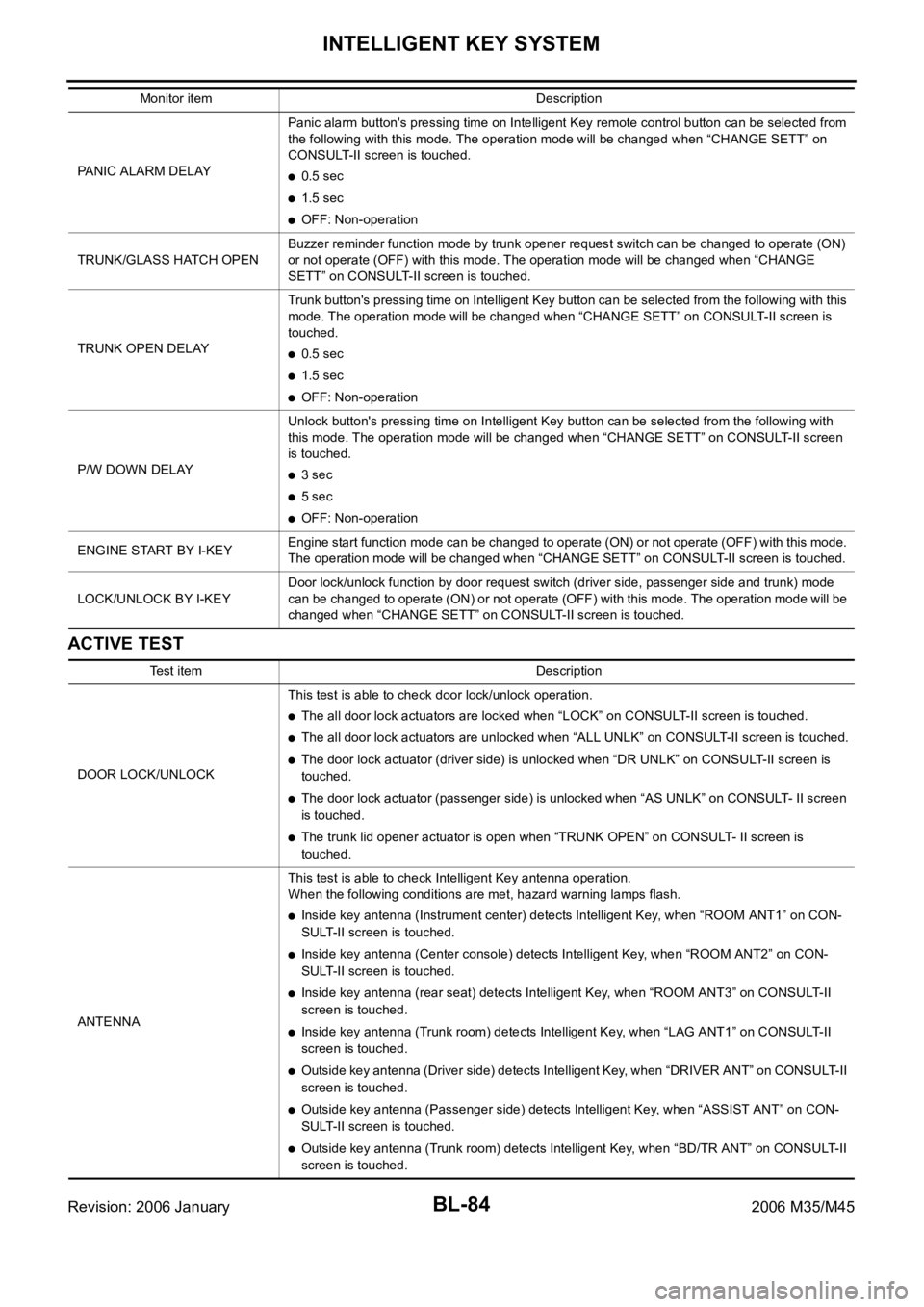
BL-84
INTELLIGENT KEY SYSTEM
Revision: 2006 January2006 M35/M45
ACTIVE TEST
PANIC ALARM DELAYPanic alarm button's pressing time on Intelligent Key remote control button can be selected from
the following with this mode. The operation mode will be changed when “CHANGE SETT” on
CONSULT-II screen is touched.0.5 sec
1.5 sec
OFF: Non-operation
TRUNK/GLASS HATCH OPENBuzzer reminder function mode by trunk opener request switch can be changed to operate (ON)
or not operate (OFF) with this mode. The operation mode will be changed when “CHANGE
SETT” on CONSULT-II screen is touched.
TRUNK OPEN DELAYTrunk button's pressing time on Intelligent Key button can be selected from the following with this
mode. The operation mode will be changed when “CHANGE SETT” on CONSULT-II screen is
touched.
0.5 sec
1.5 sec
OFF: Non-operation
P/W DOWN DELAYUnlock button's pressing time on Intelligent Key button can be selected from the following with
this mode. The operation mode will be changed when “CHANGE SETT” on CONSULT-II screen
is touched.
3 sec
5 sec
OFF: Non-operation
ENGINE START BY I-KEYEngine start function mode can be changed to operate (ON) or not operate (OFF) with this mode.
The operation mode will be changed when “CHANGE SETT” on CONSULT-II screen is touched.
LOCK/UNLOCK BY I-KEYDoor lock/unlock function by door request switch (driver side, passenger side and trunk) mode
can be changed to operate (ON) or not operate (OFF) with this mode. The operation mode will be
changed when “CHANGE SETT” on CONSULT-II screen is touched. Monitor item Description
Test item Description
DOOR LOCK/UNLOCKThis test is able to check door lock/unlock operation.
The all door lock actuators are locked when “LOCK” on CONSULT-II screen is touched.
The all door lock actuators are unlocked when “ALL UNLK” on CONSULT-II screen is touched.
The door lock actuator (driver side) is unlocked when “DR UNLK” on CONSULT-II screen is
touched.
The door lock actuator (passenger side) is unlocked when “AS UNLK” on CONSULT- II screen
is touched.
The trunk lid opener actuator is open when “TRUNK OPEN” on CONSULT- II screen is
touched.
ANTENNAThis test is able to check Intelligent Key antenna operation.
When the following conditions are met, hazard warning lamps flash.
Inside key antenna (Instrument center) detects Intelligent Key, when “ROOM ANT1” on CON-
SULT-II screen is touched.
Inside key antenna (Center console) detects Intelligent Key, when “ROOM ANT2” on CON-
SULT-II screen is touched.
Inside key antenna (rear seat) detects Intelligent Key, when “ROOM ANT3” on CONSULT-II
screen is touched.
Inside key antenna (Trunk room) detects Intelligent Key, when “LAG ANT1” on CONSULT-II
screen is touched.
Outside key antenna (Driver side) detects Intelligent Key, when “DRIVER ANT” on CONSULT-II
screen is touched.
Outside key antenna (Passenger side) detects Intelligent Key, when “ASSIST ANT” on CON-
SULT-II screen is touched.
Outside key antenna (Trunk room) detects Intelligent Key, when “BD/TR ANT” on CONSULT-II
screen is touched.
Page 1090 of 5621
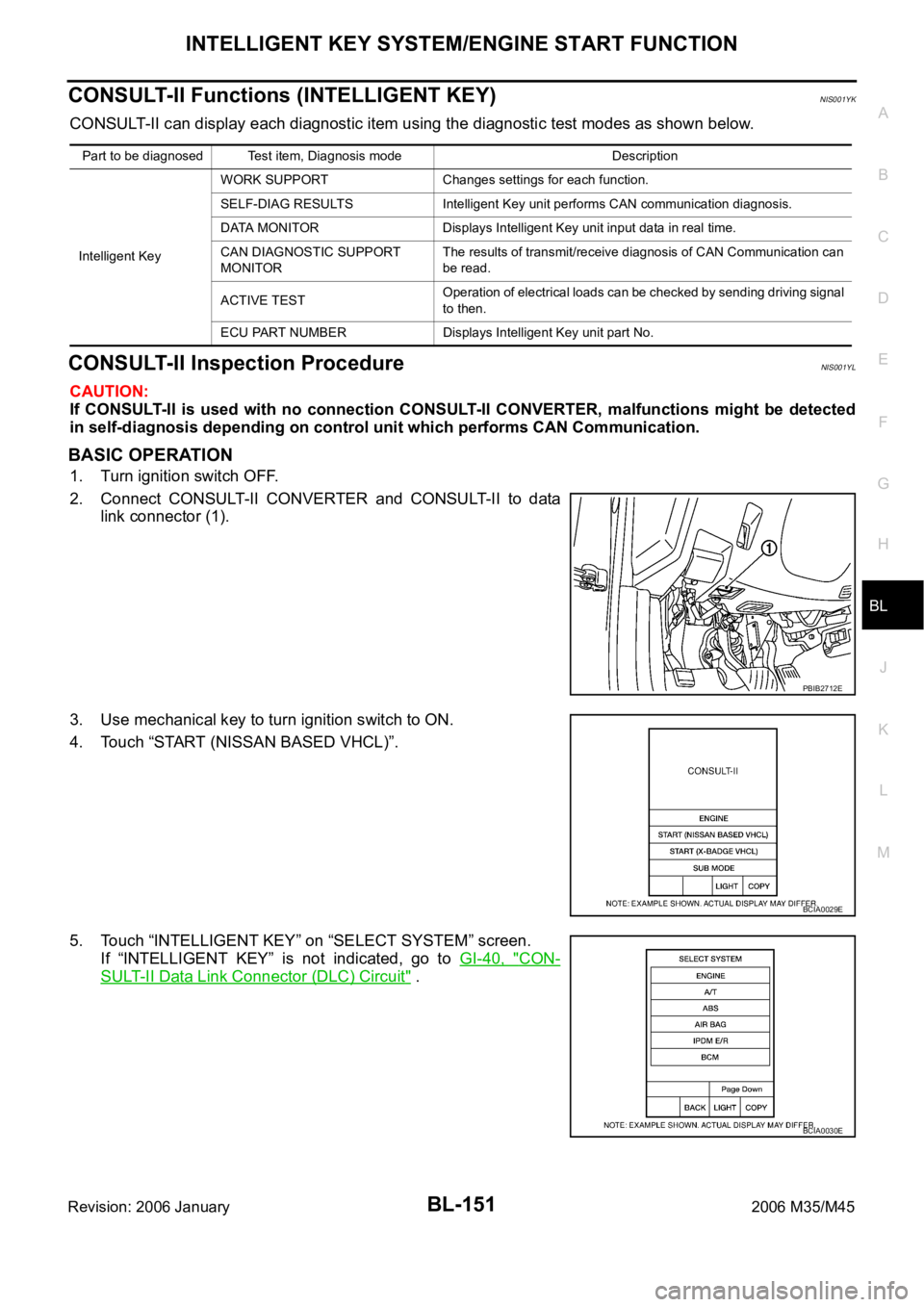
INTELLIGENT KEY SYSTEM/ENGINE START FUNCTION
BL-151
C
D
E
F
G
H
J
K
L
MA
B
BL
Revision: 2006 January2006 M35/M45
CONSULT-II Functions (INTELLIGENT KEY)NIS001YK
CONSULT-II can display each diagnostic item using the diagnostic test modes as shown below.
CONSULT-II Inspection ProcedureNIS001YL
CAUTION:
If CONSULT-II is used with no connection CONSULT-II CONVERTER, malfunctions might be detected
in self-diagnosis depending on control unit which performs CAN Communication.
BASIC OPERATION
1. Turn ignition switch OFF.
2. Connect CONSULT-II CONVERTER and CONSULT-II to data
link connector (1).
3. Use mechanical key to turn ignition switch to ON.
4. Touch “START (NISSAN BASED VHCL)”.
5. Touch “INTELLIGENT KEY” on “SELECT SYSTEM” screen.
If “INTELLIGENT KEY” is not indicated, go to GI-40, "
CON-
SULT-II Data Link Connector (DLC) Circuit" .
Part to be diagnosed Test item, Diagnosis mode Description
Intelligent KeyWORK SUPPORT Changes settings for each function.
SELF-DIAG RESULTS Intelligent Key unit performs CAN communication diagnosis.
DATA MONITOR Displays Intelligent Key unit input data in real time.
CAN DIAGNOSTIC SUPPORT
MONITORThe results of transmit/receive diagnosis of CAN Communication can
be read.
ACTIVE TESTOperation of electrical loads can be checked by sending driving signal
to then.
ECU PART NUMBER Displays Intelligent Key unit part No.
PBIB2712E
BCIA0029E
BCIA0030E
Page 1093 of 5621
![INFINITI M35 2006 Factory Service Manual BL-154
INTELLIGENT KEY SYSTEM/ENGINE START FUNCTION
Revision: 2006 January2006 M35/M45
*: Select “SELECTION FROM MENU”.
WORK SUPPORT
TRUNK SW*Indicates [OPEN/CLOSE] condition of trunk room lamp sw INFINITI M35 2006 Factory Service Manual BL-154
INTELLIGENT KEY SYSTEM/ENGINE START FUNCTION
Revision: 2006 January2006 M35/M45
*: Select “SELECTION FROM MENU”.
WORK SUPPORT
TRUNK SW*Indicates [OPEN/CLOSE] condition of trunk room lamp sw](/manual-img/42/57023/w960_57023-1092.png)
BL-154
INTELLIGENT KEY SYSTEM/ENGINE START FUNCTION
Revision: 2006 January2006 M35/M45
*: Select “SELECTION FROM MENU”.
WORK SUPPORT
TRUNK SW*Indicates [OPEN/CLOSE] condition of trunk room lamp switch from BCM via CAN communication
line.
VEHICLE SPEED* Indicates [km/h] condition of vehicle speed.Monitor item Content
Monitor item Description
CONFIRM KEY FOB ID It can be checked whether Intelligent Key ID code is registered or not in this mode.
TAKE OUT FROM WINDOW
WARNTake away warning chime (from window) mode can be changed to operate (ON) or not operate
(OFF) with this mode. The operation mode will be changed when “CHANGE SETT” on CON-
SULT-II screen is touched.
LOW BAT OF KEY FOB WARNIntelligent Key low battery warning mode can be changed to operate (ON) or not operate (OFF)
with this mode. The operation mode will be changed when “CHANGE SETT” on CONSULT-II
screen is touched.
ANSWER BACK FUNCTIONHazard and buzzer reminder function mode can be changed to operate (ON) or not operate
(OFF) with this mode. The operation mode will be changed when “CHANGE SETT” on CON-
SULT-II screen is touched.
SELECTIVE UNLOCK FUNC-
TIONSelective unlock function mode can be changed to operate (ON) or not operate (OFF) with this
mode. The operation mode will be changed when “CHANGE SETT” on CONSULT-II screen is
touched.
ANTI KEY LOCK IN FUNCTIONKey reminder function mode can be changed to operate (ON) or not operate (OFF) with this
mode. The operation mode will be changed when “CHANGE SETT” on CONSULT-II screen is
touched.
HORN WITH KEYLESS LOCKHorn reminder function mode by Intelligent Key button can be changed to operate (ON) or not
operate (OFF) with this mode. The operation mode will be changed when “CHANGE SETT” on
CONSULT-II screen is touched.
HAZARD ANSWER BACKHazard reminder function mode can be selected from the following with this mode. The operation
mode will be changed when “CHANGE SETT” on CONSULT-II screen is touched.
LOCK ONLY: Door lock operation only
UNLOCK ONLY: Door unlock operation only
LOCK/UNLOCK: Lock/Unlock operation
OFF: Non-operation
ANSWER BACK WITH I-KEY
LOCKBuzzer reminder function (lock operation) mode by door request switch (driver side and passen-
ger side) can be selected from the following with this mode. The operation mode will be changed
when “CHANGE SETT” on CONSULT-II screen is touched.
HORN CHIRP: Sound horn
BUZZER: Sound Intelligent Key warning buzzer
OFF: Non-operation
ANSWER BACK WITH I-KEY
UNLOCKBuzzer reminder function (unlock operation) mode by door request switch can be changed to
operate (ON) or not operate (OFF) with this mode.
AUTO RELOCK TIMERAuto door lock timer mode can select the following with this mode.
1 min
5 min
OFF: Non-operation
PANIC ALARM DELAYPanic alarm button's pressing time on Intelligent Key remote control button can be selected from
the following with this mode. The operation mode will be changed when “CHANGE SETT” on
CONSULT-II screen is touched.
0.5 sec
1.5 sec
OFF: Non-operation
TRUNK/GLASS HATCH OPENBuzzer reminder function mode by trunk opener request switch can be changed to operate (ON)
or not operate (OFF) with this mode. The operation mode will be changed when “CHANGE
SETT” on CONSULT-II screen is touched.
Page 1094 of 5621
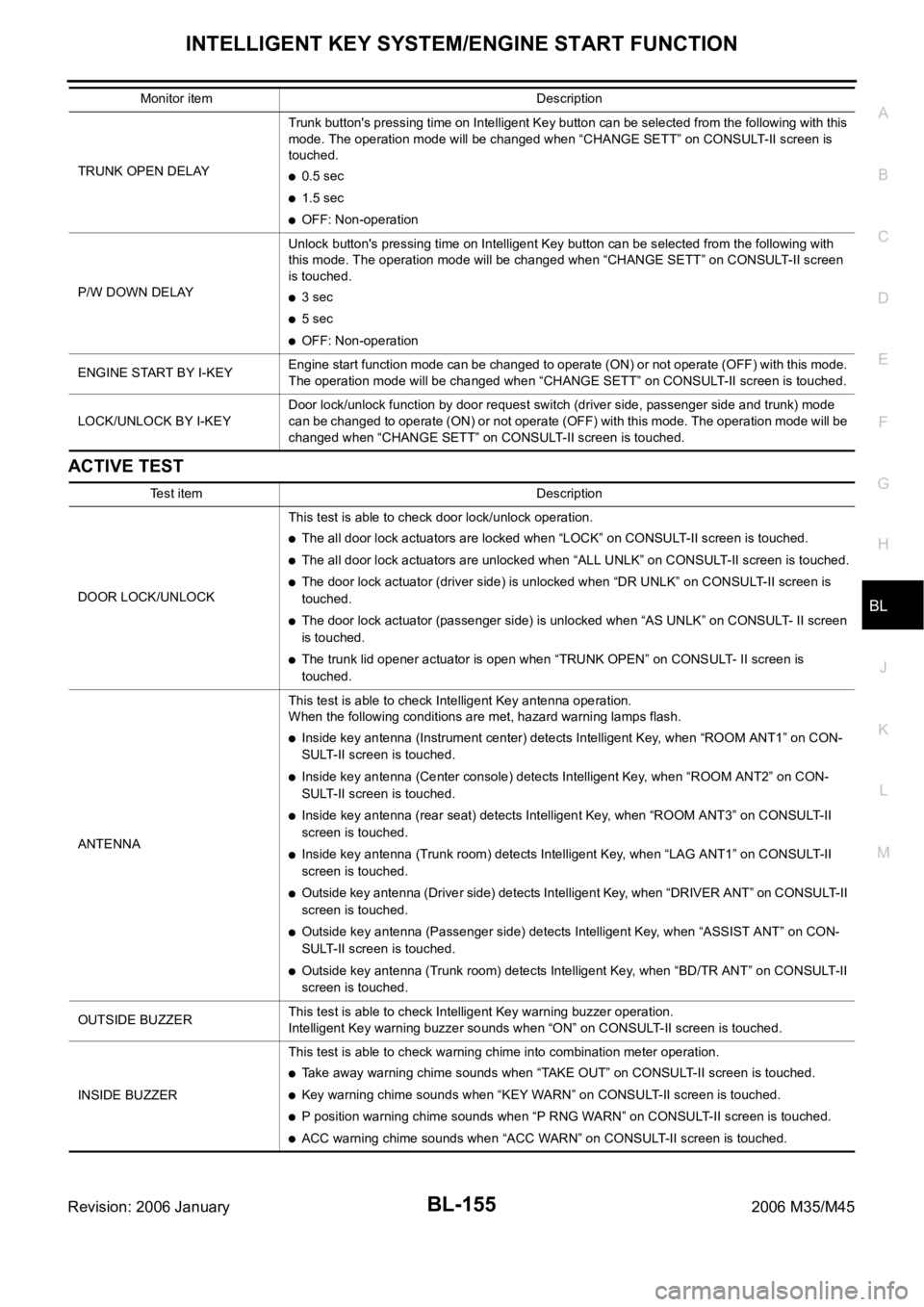
INTELLIGENT KEY SYSTEM/ENGINE START FUNCTION
BL-155
C
D
E
F
G
H
J
K
L
MA
B
BL
Revision: 2006 January2006 M35/M45
ACTIVE TEST
TRUNK OPEN DELAYTrunk button's pressing time on Intelligent Key button can be selected from the following with this
mode. The operation mode will be changed when “CHANGE SETT” on CONSULT-II screen is
touched.0.5 sec
1.5 sec
OFF: Non-operation
P/W DOWN DELAYUnlock button's pressing time on Intelligent Key button can be selected from the following with
this mode. The operation mode will be changed when “CHANGE SETT” on CONSULT-II screen
is touched.
3 sec
5 sec
OFF: Non-operation
ENGINE START BY I-KEYEngine start function mode can be changed to operate (ON) or not operate (OFF) with this mode.
The operation mode will be changed when “CHANGE SETT” on CONSULT-II screen is touched.
LOCK/UNLOCK BY I-KEYDoor lock/unlock function by door request switch (driver side, passenger side and trunk) mode
can be changed to operate (ON) or not operate (OFF) with this mode. The operation mode will be
changed when “CHANGE SETT” on CONSULT-II screen is touched. Monitor item Description
Test item Description
DOOR LOCK/UNLOCKThis test is able to check door lock/unlock operation.
The all door lock actuators are locked when “LOCK” on CONSULT-II screen is touched.
The all door lock actuators are unlocked when “ALL UNLK” on CONSULT-II screen is touched.
The door lock actuator (driver side) is unlocked when “DR UNLK” on CONSULT-II screen is
touched.
The door lock actuator (passenger side) is unlocked when “AS UNLK” on CONSULT- II screen
is touched.
The trunk lid opener actuator is open when “TRUNK OPEN” on CONSULT- II screen is
touched.
ANTENNAThis test is able to check Intelligent Key antenna operation.
When the following conditions are met, hazard warning lamps flash.
Inside key antenna (Instrument center) detects Intelligent Key, when “ROOM ANT1” on CON-
SULT-II screen is touched.
Inside key antenna (Center console) detects Intelligent Key, when “ROOM ANT2” on CON-
SULT-II screen is touched.
Inside key antenna (rear seat) detects Intelligent Key, when “ROOM ANT3” on CONSULT-II
screen is touched.
Inside key antenna (Trunk room) detects Intelligent Key, when “LAG ANT1” on CONSULT-II
screen is touched.
Outside key antenna (Driver side) detects Intelligent Key, when “DRIVER ANT” on CONSULT-II
screen is touched.
Outside key antenna (Passenger side) detects Intelligent Key, when “ASSIST ANT” on CON-
SULT-II screen is touched.
Outside key antenna (Trunk room) detects Intelligent Key, when “BD/TR ANT” on CONSULT-II
screen is touched.
OUTSIDE BUZZERThis test is able to check Intelligent Key warning buzzer operation.
Intelligent Key warning buzzer sounds when “ON” on CONSULT-II screen is touched.
INSIDE BUZZERThis test is able to check warning chime into combination meter operation.
Take away warning chime sounds when “TAKE OUT” on CONSULT-II screen is touched.
Key warning chime sounds when “KEY WARN” on CONSULT-II screen is touched.
P position warning chime sounds when “P RNG WARN” on CONSULT-II screen is touched.
ACC warning chime sounds when “ACC WARN” on CONSULT-II screen is touched.
Page 1119 of 5621
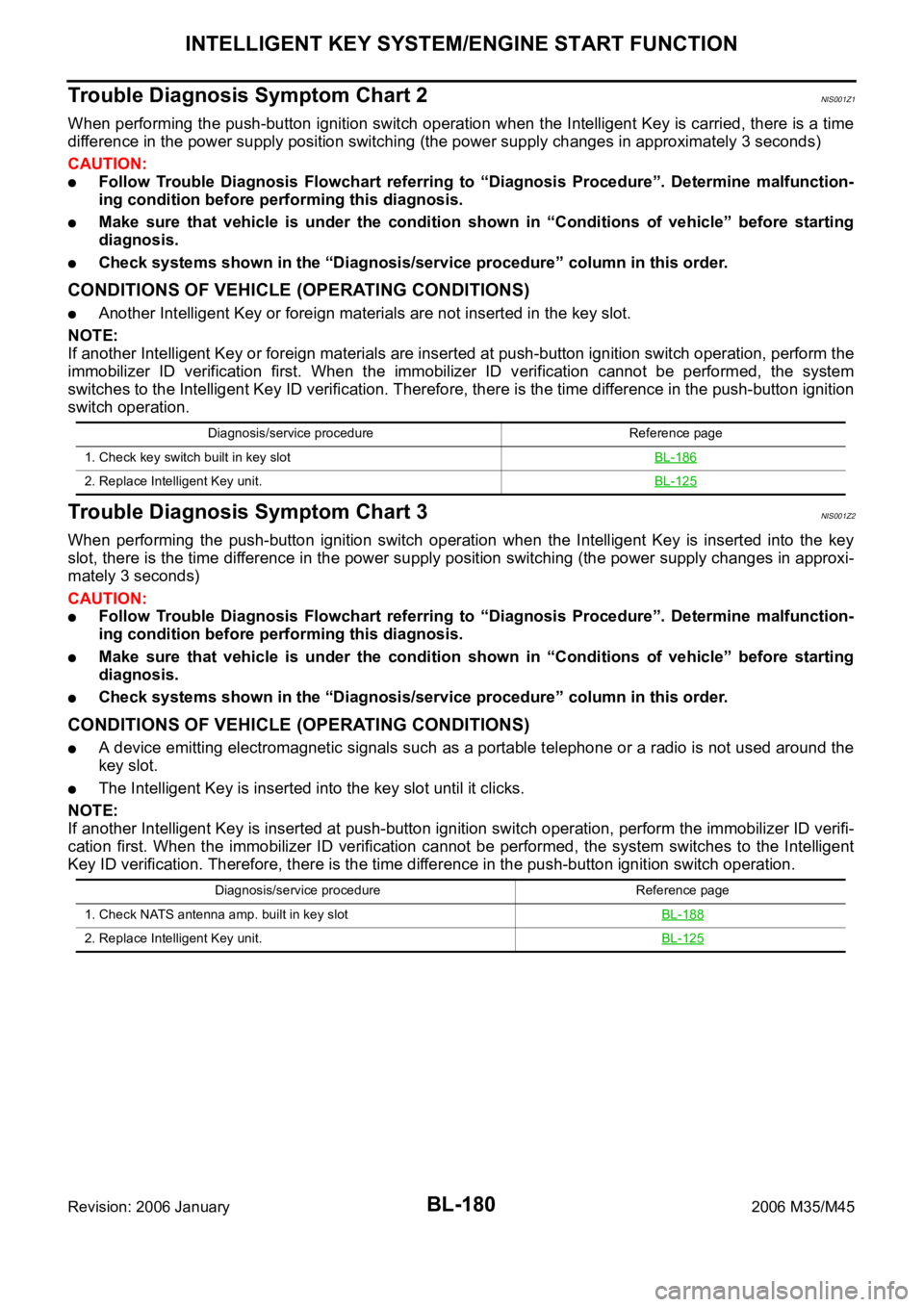
BL-180
INTELLIGENT KEY SYSTEM/ENGINE START FUNCTION
Revision: 2006 January2006 M35/M45
Trouble Diagnosis Symptom Chart 2NIS001Z1
When performing the push-button ignition switch operation when the Intelligent Key is carried, there is a time
difference in the power supply position switching (the power supply changes in approximately 3 seconds)
CAUTION:
Follow Trouble Diagnosis Flowchart referring to “Diagnosis Procedure”. Determine malfunction-
ing condition before performing this diagnosis.
Make sure that vehicle is under the condition shown in “Conditions of vehicle” before starting
diagnosis.
Check systems shown in the “Diagnosis/service procedure” column in this order.
CONDITIONS OF VEHICLE (OPERATING CONDITIONS)
Another Intelligent Key or foreign materials are not inserted in the key slot.
NOTE:
If another Intelligent Key or foreign materials are inserted at push-button ignition switch operation, perform the
immobilizer ID verification first. When the immobilizer ID verification cannot be performed, the system
switches to the Intelligent Key ID verification. Therefore, there is the time difference in the push-button ignition
switch operation.
Trouble Diagnosis Symptom Chart 3NIS001Z2
When performing the push-button ignition switch operation when the Intelligent Key is inserted into the key
slot, there is the time difference in the power supply position switching (the power supply changes in approxi-
mately 3 seconds)
CAUTION:
Follow Trouble Diagnosis Flowchart referring to “Diagnosis Procedure”. Determine malfunction-
ing condition before performing this diagnosis.
Make sure that vehicle is under the condition shown in “Conditions of vehicle” before starting
diagnosis.
Check systems shown in the “Diagnosis/service procedure” column in this order.
CONDITIONS OF VEHICLE (OPERATING CONDITIONS)
A device emitting electromagnetic signals such as a portable telephone or a radio is not used around the
key slot.
The Intelligent Key is inserted into the key slot until it clicks.
NOTE:
If another Intelligent Key is inserted at push-button ignition switch operation, perform the immobilizer ID verifi-
cation first. When the immobilizer ID verification cannot be performed, the system switches to the Intelligent
Key ID verification. Therefore, there is the time difference in the push-button ignition switch operation.
Diagnosis/service procedure Reference page
1. Check key switch built in key slotBL-186
2. Replace Intelligent Key unit.BL-125
Diagnosis/service procedure Reference page
1. Check NATS antenna amp. built in key slotBL-188
2. Replace Intelligent Key unit.BL-125
Page 1172 of 5621
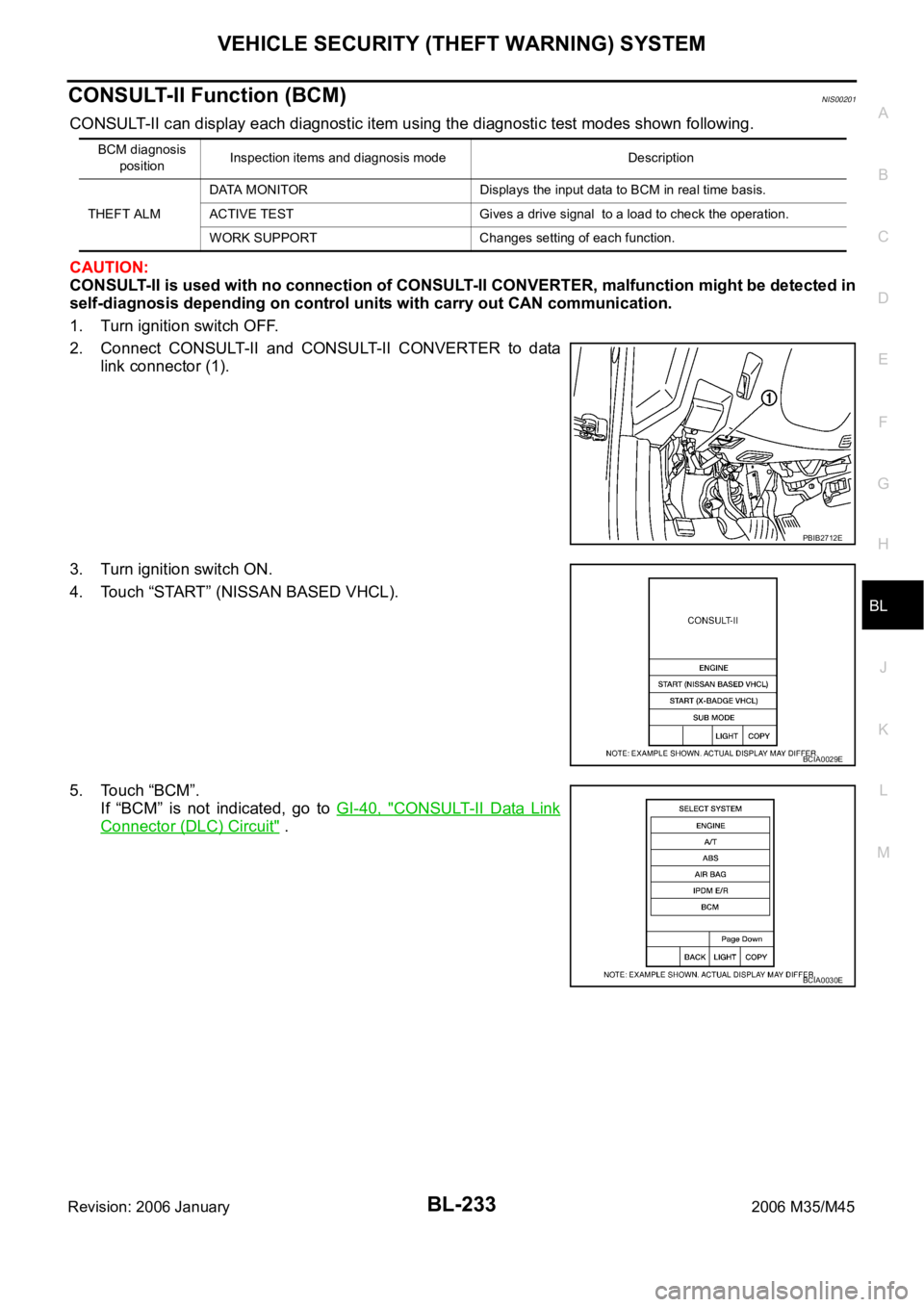
VEHICLE SECURITY (THEFT WARNING) SYSTEM
BL-233
C
D
E
F
G
H
J
K
L
MA
B
BL
Revision: 2006 January2006 M35/M45
CONSULT-II Function (BCM)NIS00201
CONSULT-II can display each diagnostic item using the diagnostic test modes shown following.
CAUTION:
CONSULT-II is used with no connection of CONSULT-II CONVERTER, malfunction might be detected in
self-diagnosis depending on control units with carry out CAN communication.
1. Turn ignition switch OFF.
2. Connect CONSULT-II and CONSULT-II CONVERTER to data
link connector (1).
3. Turn ignition switch ON.
4. Touch “START” (NISSAN BASED VHCL).
5. Touch “BCM”.
If “BCM” is not indicated, go to GI-40, "
CONSULT-II Data Link
Connector (DLC) Circuit" .
BCM diagnosis
positionInspection items and diagnosis mode Description
THEFT ALMDATA MONITOR Displays the input data to BCM in real time basis.
ACTIVE TEST Gives a drive signal to a load to check the operation.
WORK SUPPORT Changes setting of each function.
PBIB2712E
BCIA0029E
BCIA0030E