2006 INFINITI M35 change time
[x] Cancel search: change timePage 1293 of 5621
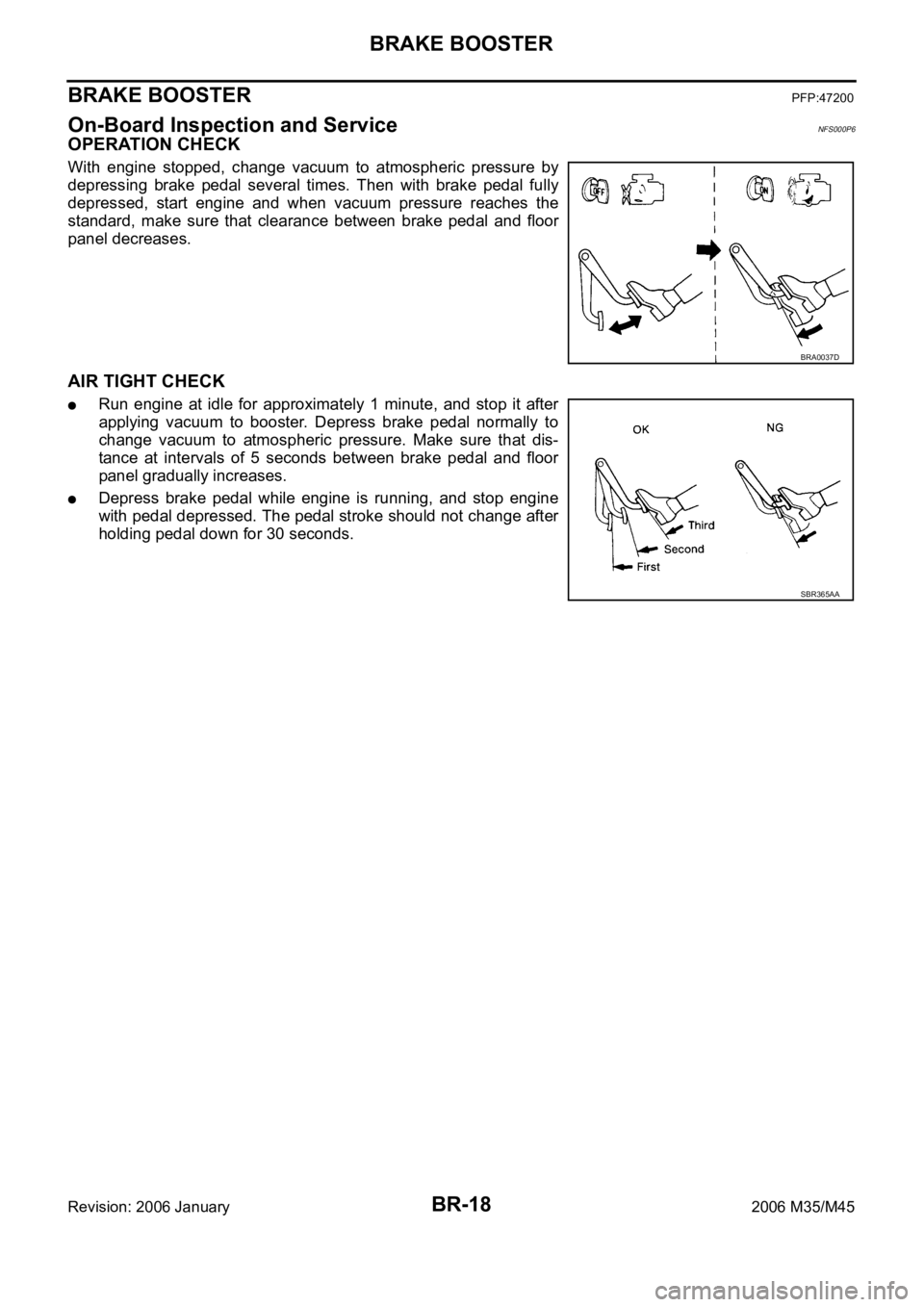
BR-18
BRAKE BOOSTER
Revision: 2006 January2006 M35/M45
BRAKE BOOSTERPFP:47200
On-Board Inspection and ServiceNFS000P6
OPERATION CHECK
With engine stopped, change vacuum to atmospheric pressure by
depressing brake pedal several times. Then with brake pedal fully
depressed, start engine and when vacuum pressure reaches the
standard, make sure that clearance between brake pedal and floor
panel decreases.
AIR TIGHT CHECK
Run engine at idle for approximately 1 minute, and stop it after
applying vacuum to booster. Depress brake pedal normally to
change vacuum to atmospheric pressure. Make sure that dis-
tance at intervals of 5 seconds between brake pedal and floor
panel gradually increases.
Depress brake pedal while engine is running, and stop engine
with pedal depressed. The pedal stroke should not change after
holding pedal down for 30 seconds.
BRA0037D
SBR365AA
Page 1319 of 5621
![INFINITI M35 2006 Factory Service Manual BRC-8
[VDC/TCS/ABS]
SYSTEM DESCRIPTION
Revision: 2006 January2006 M35/M45
from 4 wheel sensors. When ABS actuator and electric unit (control unit) detects a spin at drive wheels
(rear wheels), INFINITI M35 2006 Factory Service Manual BRC-8
[VDC/TCS/ABS]
SYSTEM DESCRIPTION
Revision: 2006 January2006 M35/M45
from 4 wheel sensors. When ABS actuator and electric unit (control unit) detects a spin at drive wheels
(rear wheels),](/manual-img/42/57023/w960_57023-1318.png)
BRC-8
[VDC/TCS/ABS]
SYSTEM DESCRIPTION
Revision: 2006 January2006 M35/M45
from 4 wheel sensors. When ABS actuator and electric unit (control unit) detects a spin at drive wheels
(rear wheels), it compares wheel speed signals from all 4 wheels. At this time, LH and RH rear brake fluid
pressure are controlled, while fuel being cut to engine and throttle valve being closed to reduce engine
torque by the control unit. Further more, throttle position is continuously controlled to ensure the optimum
engine torque at all times.
During TCS operation, it informs driver of system operation by flashing SLIP indicator lamp.
Electrical system diagnosis by CONSULT-II is available.
VDC
Vehicle Dynamics Control system detects driver's steering operation amount and brake pedal travel from
steering angle sensor and pressure sensor. Using information from yaw rate/side G sensor and wheel
sensor, VDC judges driving condition (conditions of under steer and over steer) to improve vehicle driving
stability by controlling brake application to 4 wheels and engine output.
During VDC operation, it informs driver of system operation by flashing SLIP indicator lamp.
Electrical system diagnosis by CONSULT-II is available.
ECD
Receives deceleration degree commandment value signal from ICC sensor integrated unit, and controls brake
fluid pressure with the motor (built-in ABS actuator and electric unit (control unit)).
Operation That Is Not "System Error" NFS000Q7
ABS
When starting engine or just after starting vehicle, brake pedal may vibrate or the motor operating sound
may be heard from engine room. This is a normal states of the operation check.
During ABS operation, brake pedal lightly vibrates and a mechanical sound may be heard. This is normal.
Stopping distance may be longer than that of vehicles without ABS when vehicle drives on rough, gravel,
or snow-covered (fresh, deep snow) roads.
TCS
Depending on road circumstances, driver may have a sluggish feel. This is normal, because optimum
traction has highest priority under TCS operation.
When vehicle is passing through a road where surface friction varies, downshifting or depressing acceler-
ator pedal fully may activate TCS temporarily.
VDC
During VDC operation, body and brake pedal lightly vibrate and mechanical sounds may be heard. This is
normal.
If vehicle is rotated on turn table, or rolled and rocked on ship, ABS warning lamp, VDC OFF indicator
lamp, and SLIP indicator lamp may turn on. In this case, start engine on normal road again. If ABS warn-
ing lamp, VDC OFF indicator lamp, and SLIP indicator lamp turn off after restart, it is normal.
When starting TCS or VDC under rapid acceleration or hard turn, operating sound by brake pedal is gen-
erated. However, this is not malfunction. This is because TCS and VDC are functioning normally.
VDC may not operate normally or ABS warning lamp, VDC OFF indicator lamp and SLIP indicator lamp
may turn on when driving special roads with extremely steep slant (banks on circuit road and so on.) How-
ever, it is not malfunction when returning to a normal state after restarting the engine. In that case, be sure
to erase the memory of self-diagnosis. Refer to BRC-23, "
ERASE MEMORY" .
Yaw rate /side G sensor malfunction may occur under hard turn like spin turn, rapid acceleration turn, drift
run, etc., when VDC function is OFF (VDC OFF switch is turned on). It is not malfunction if it is possible to
return to a normal position after restarting engine. Then erase the memory of self-diagnosis. Refer to
BRC-23, "
ERASE MEMORY" .
VDC OFF indicator lamp and SLIP indicator lamp may simultaneously turn on when low tire pressure
warning lamp turns on. This is not a VDC system error but results from characteristic change of tires.
Fail-Safe FunctionNFS000Q8
ABS, EBD SYSTEM
In the event there is a malfunction with the electrical system, the ABS warning lamp, VDC OFF indicator lamp,
and SLIP indicator lamp will turn on when it is the ABS that is malfunctioning, and the brake warning lamp,
ABS warning lamp, VDC OFF indicator lamp, and SLIP indicator lamp will turn on when it is the EBD that is
Page 1343 of 5621
![INFINITI M35 2006 Factory Service Manual BRC-32
[VDC/TCS/ABS]
TROUBLE DIAGNOSIS
Revision: 2006 January2006 M35/M45
For Fast and Accurate DiagnosisNFS000QJ
PRECAUTIONS FOR DIAGNOSIS
Before performing diagnosis, always read General Information INFINITI M35 2006 Factory Service Manual BRC-32
[VDC/TCS/ABS]
TROUBLE DIAGNOSIS
Revision: 2006 January2006 M35/M45
For Fast and Accurate DiagnosisNFS000QJ
PRECAUTIONS FOR DIAGNOSIS
Before performing diagnosis, always read General Information](/manual-img/42/57023/w960_57023-1342.png)
BRC-32
[VDC/TCS/ABS]
TROUBLE DIAGNOSIS
Revision: 2006 January2006 M35/M45
For Fast and Accurate DiagnosisNFS000QJ
PRECAUTIONS FOR DIAGNOSIS
Before performing diagnosis, always read General Information (GI) to confirm general precautions. Refer
to GI-4, "
General Precautions" .
If steering angle sensor, steering system parts, suspension system parts, ABS actuator and electric unit
(control unit) or tires have been replaced, or if wheel alignment has been adjusted, be sure to adjust neu-
tral position of steering angle sensor before driving. Refer to BRC-6, "
Adjustment of Steering Angle Sen-
sor Neutral Position" .
After diagnosis is finished, be sure to erase memory. Refer to BRC-23, "ERASE MEMORY" .
When checking continuity and voltage between unit, be sure to check for disconnection, looseness, bend,
or collapse of connector terminals. If any malfunction is found, repair or replace connector terminals.
For intermittent symptoms, possible cause is malfunction in harness, harness connector, or terminals.
Move harness, harness connector, and terminals to check for poor connections.
If a circuit tester is used for the check, be careful not to forcibly extend any connector terminal.
The following symptoms may be caused by normal operations.
Symptom Symptom description Result
Motor operation soundThis is sound of motor inside VDC actuator. Slight sound may occur
during VDC, TCS, and ABS operation.
Normal
Just after engine starts, the motor operating sound may be heard. This
is a normal condition of the system operation check.
System operation check
soundWhen engine starts, slight “click” sound may be heard from engine
room. This is normal and is part of system operation check.Normal
VDC/TCS operation
(SLIP indicator lamp ON)TCS may activate momentarily if wheel speed changes when driving
over location where friction varies, when downshifting, or when fully
depressing accelerator pedal.Normal
Cancel the VDC/TCS
function for the
inspection on a chas-
sis dynamometer. When checking speed meter etc. with a 2-wheel-drive chassis dyna-
mometer, vehicle speed is not increased by pressing down on the accel-
erator.
ABS operation (Longer stop-
ping distance)On roads with low friction, such as snowy roads or gravel roads, vehi-
cles with ABS may require a longer stopping distance. Therefore, when
driving on such roads, avoid overconfidence and keep speed sufficiently
low.Normal
Insufficient feeling of accel-
erationDepending on road conditions, driver may feel that feeling of accelera-
tion is insufficient. This is because traction control, which controls
engine and brakes to achieve optimal traction, has the highest priority
(for safety). As a result, there may be times when acceleration is slightly
less than usual for the same accelerator pedal operation.Normal
Page 1440 of 5621
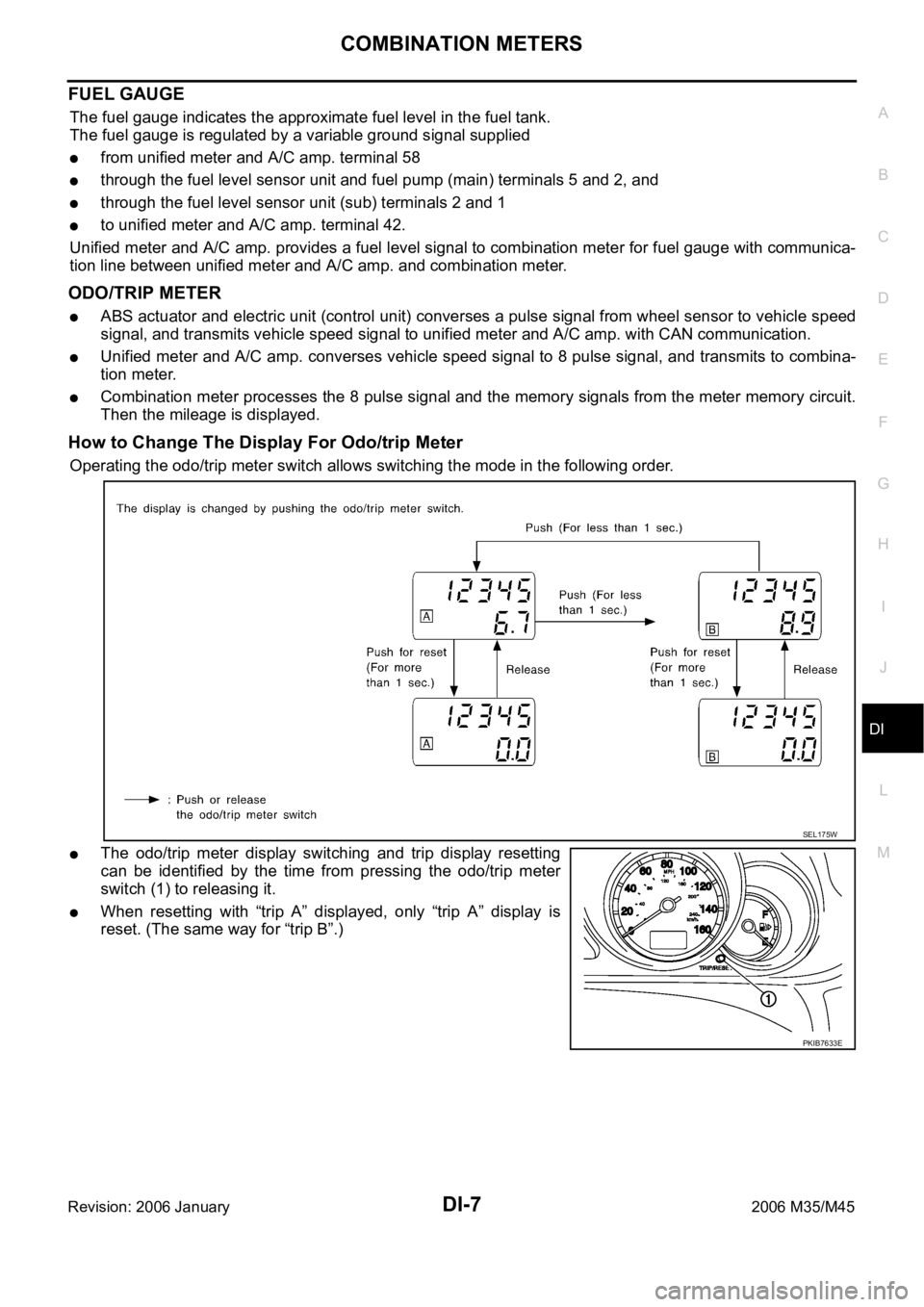
COMBINATION METERS
DI-7
C
D
E
F
G
H
I
J
L
MA
B
DI
Revision: 2006 January2006 M35/M45
FUEL GAUGE
The fuel gauge indicates the approximate fuel level in the fuel tank.
The fuel gauge is regulated by a variable ground signal supplied
from unified meter and A/C amp. terminal 58
through the fuel level sensor unit and fuel pump (main) terminals 5 and 2, and
through the fuel level sensor unit (sub) terminals 2 and 1
to unified meter and A/C amp. terminal 42.
Unified meter and A/C amp. provides a fuel level signal to combination meter for fuel gauge with communica-
tion line between unified meter and A/C amp. and combination meter.
ODO/TRIP METER
ABS actuator and electric unit (control unit) converses a pulse signal from wheel sensor to vehicle speed
signal, and transmits vehicle speed signal to unified meter and A/C amp. with CAN communication.
Unified meter and A/C amp. converses vehicle speed signal to 8 pulse signal, and transmits to combina-
tion meter.
Combination meter processes the 8 pulse signal and the memory signals from the meter memory circuit.
Then the mileage is displayed.
How to Change The Display For Odo/trip Meter
Operating the odo/trip meter switch allows switching the mode in the following order.
The odo/trip meter display switching and trip display resetting
can be identified by the time from pressing the odo/trip meter
switch (1) to releasing it.
When resetting with “trip A” displayed, only “trip A” display is
reset. (The same way for “trip B”.)
SEL175W
PKIB7633E
Page 1442 of 5621
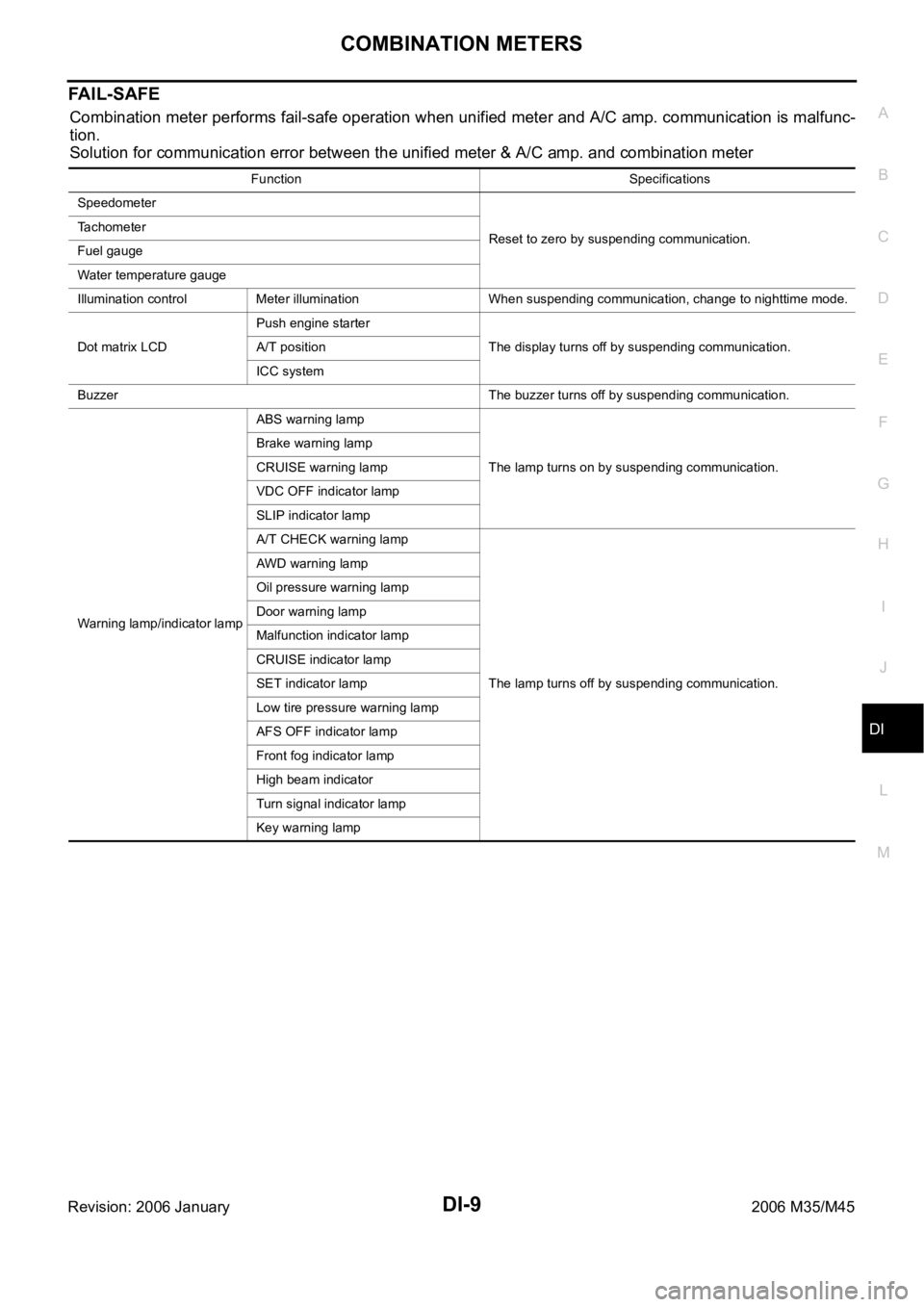
COMBINATION METERS
DI-9
C
D
E
F
G
H
I
J
L
MA
B
DI
Revision: 2006 January2006 M35/M45
FA I L - S A F E
Combination meter performs fail-safe operation when unified meter and A/C amp. communication is malfunc-
tion.
Solution for communication error between the unified meter & A/C amp. and combination meter
Function Specifications
Speedometer
Reset to zero by suspending communication. Tachometer
Fuel gauge
Water temperature gauge
Illumination control Meter illumination When suspending communication, change to nighttime mode.
Dot matrix LCDPush engine starter
The display turns off by suspending communication. A/T position
ICC system
Buzzer The buzzer turns off by suspending communication.
Warning lamp/indicator lampABS warning lamp
The lamp turns on by suspending communication. Brake warning lamp
CRUISE warning lamp
VDC OFF indicator lamp
SLIP indicator lamp
A/T CHECK warning lamp
The lamp turns off by suspending communication. AWD warning lamp
Oil pressure warning lamp
Door warning lamp
Malfunction indicator lamp
CRUISE indicator lamp
SET indicator lamp
Low tire pressure warning lamp
AFS OFF indicator lamp
Front fog indicator lamp
High beam indicator
Turn signal indicator lamp
Key warning lamp
Page 1458 of 5621
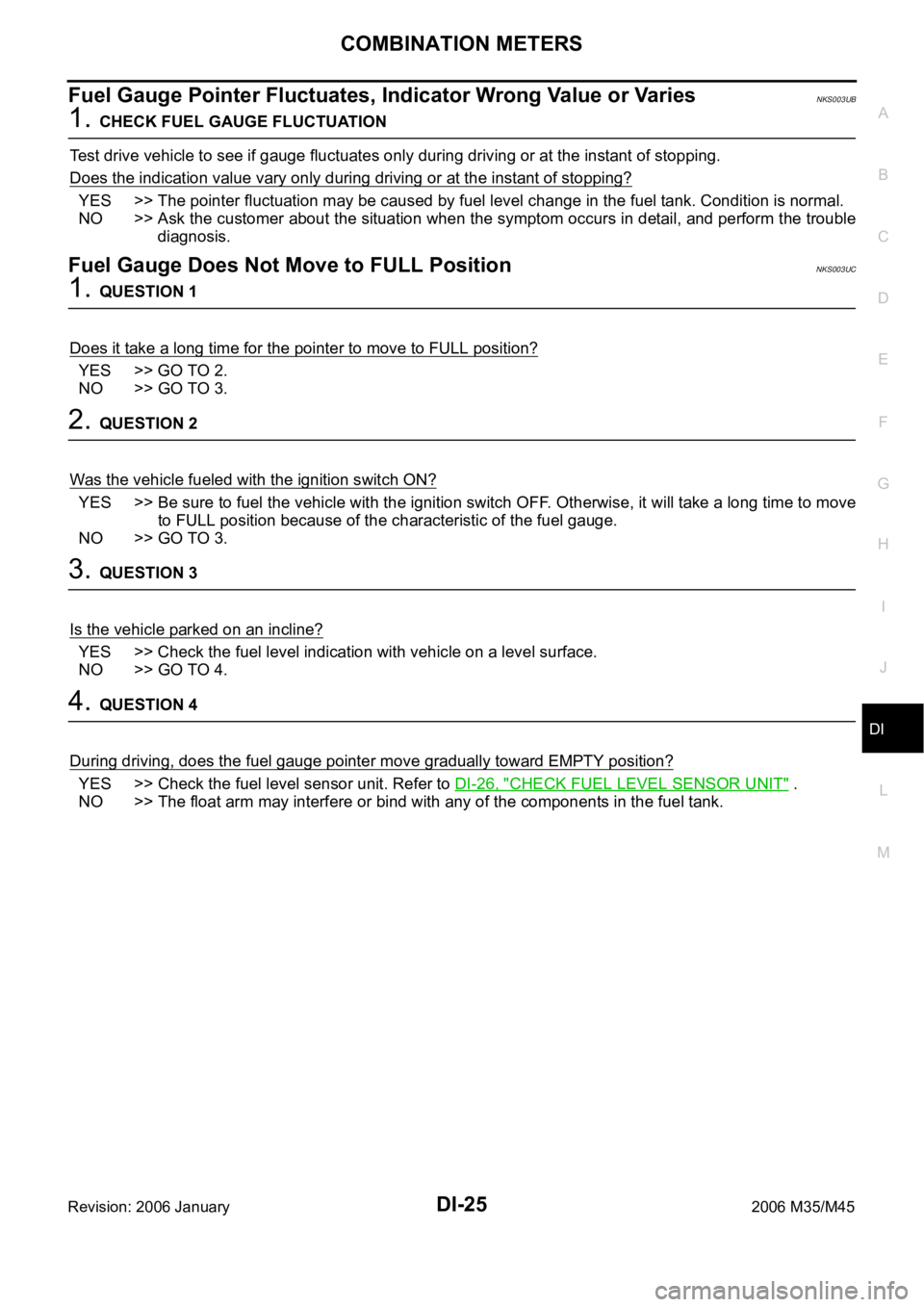
COMBINATION METERS
DI-25
C
D
E
F
G
H
I
J
L
MA
B
DI
Revision: 2006 January2006 M35/M45
Fuel Gauge Pointer Fluctuates, Indicator Wrong Value or VariesNKS003UB
1. CHECK FUEL GAUGE FLUCTUATION
Test drive vehicle to see if gauge fluctuates only during driving or at the instant of stopping.
Does the indication value vary only during driving or at the instant of stopping?
YES >> The pointer fluctuation may be caused by fuel level change in the fuel tank. Condition is normal.
NO >> Ask the customer about the situation when the symptom occurs in detail, and perform the trouble
diagnosis.
Fuel Gauge Does Not Move to FULL PositionNKS003UC
1. QUESTION 1
Does it take a long time for the pointer to move to FULL position?
YES >> GO TO 2.
NO >> GO TO 3.
2. QUESTION 2
Was the vehicle fueled with the ignition switch ON?
YES >> Be sure to fuel the vehicle with the ignition switch OFF. Otherwise, it will take a long time to move
to FULL position because of the characteristic of the fuel gauge.
NO >> GO TO 3.
3. QUESTION 3
Is the vehicle parked on an incline?
YES >> Check the fuel level indication with vehicle on a level surface.
NO >> GO TO 4.
4. QUESTION 4
During driving, does the fuel gauge pointer move gradually toward EMPTY position?
YES >> Check the fuel level sensor unit. Refer to DI-26, "CHECK FUEL LEVEL SENSOR UNIT" .
NO >> The float arm may interfere or bind with any of the components in the fuel tank.
Page 1511 of 5621
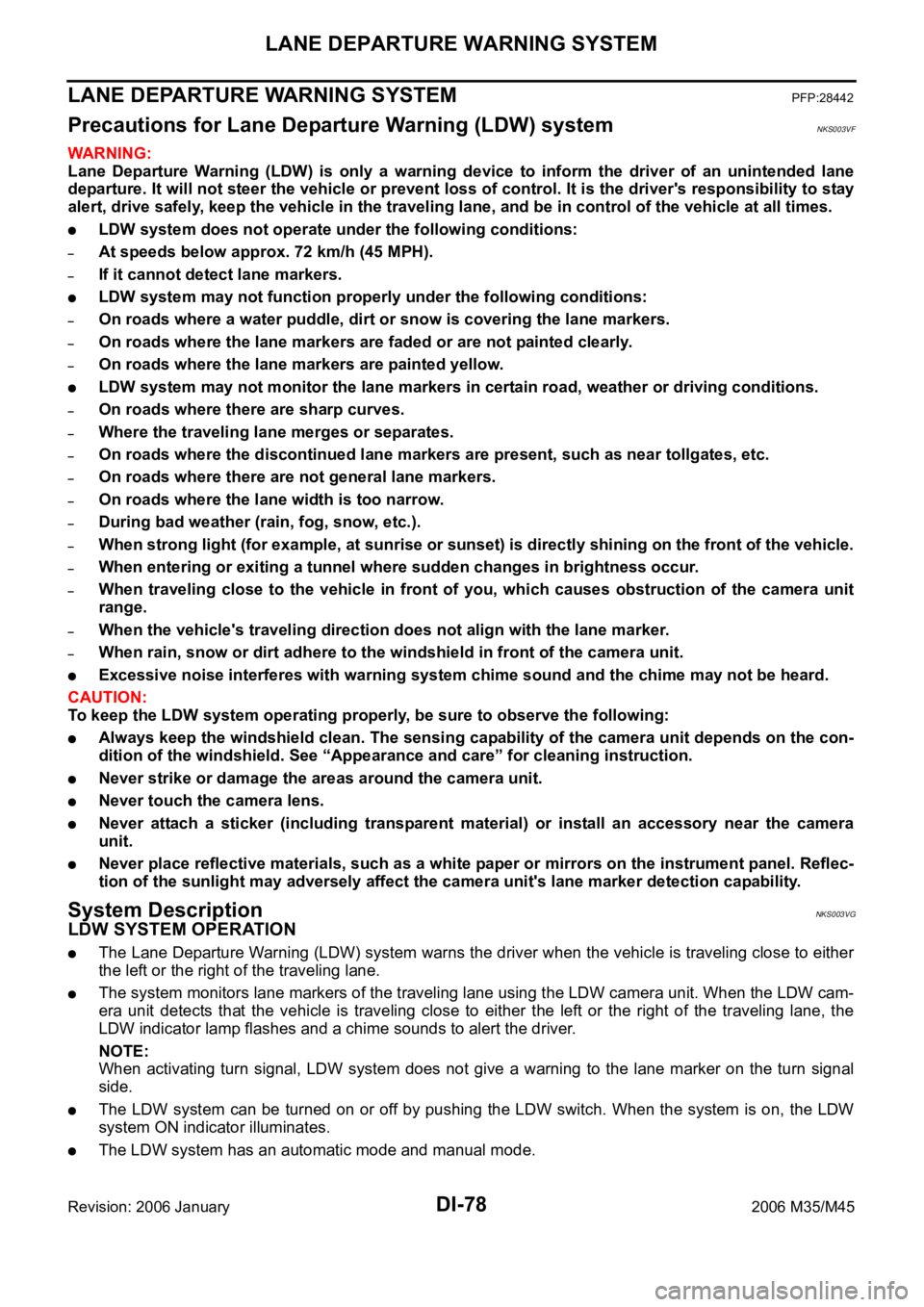
DI-78
LANE DEPARTURE WARNING SYSTEM
Revision: 2006 January2006 M35/M45
LANE DEPARTURE WARNING SYSTEM PFP:28442
Precautions for Lane Departure Warning (LDW) systemNKS003VF
WAR NING :
Lane Departure Warning (LDW) is only a warning device to inform the driver of an unintended lane
departure. It will not steer the vehicle or prevent loss of control. It is the driver's responsibility to stay
alert, drive safely, keep the vehicle in the traveling lane, and be in control of the vehicle at all times.
LDW system does not operate under the following conditions:
–At speeds below approx. 72 km/h (45 MPH).
–If it cannot detect lane markers.
LDW system may not function properly under the following conditions:
–On roads where a water puddle, dirt or snow is covering the lane markers.
–On roads where the lane markers are faded or are not painted clearly.
–On roads where the lane markers are painted yellow.
LDW system may not monitor the lane markers in certain road, weather or driving conditions.
–On roads where there are sharp curves.
–Where the traveling lane merges or separates.
–On roads where the discontinued lane markers are present, such as near tollgates, etc.
–On roads where there are not general lane markers.
–On roads where the lane width is too narrow.
–During bad weather (rain, fog, snow, etc.).
–When strong light (for example, at sunrise or sunset) is directly shining on the front of the vehicle.
–When entering or exiting a tunnel where sudden changes in brightness occur.
–When traveling close to the vehicle in front of you, which causes obstruction of the camera unit
range.
–When the vehicle's traveling direction does not align with the lane marker.
–When rain, snow or dirt adhere to the windshield in front of the camera unit.
Excessive noise interferes with warning system chime sound and the chime may not be heard.
CAUTION:
To keep the LDW system operating properly, be sure to observe the following:
Always keep the windshield clean. The sensing capability of the camera unit depends on the con-
dition of the windshield. See “Appearance and care” for cleaning instruction.
Never strike or damage the areas around the camera unit.
Never touch the camera lens.
Never attach a sticker (including transparent material) or install an accessory near the camera
unit.
Never place reflective materials, such as a white paper or mirrors on the instrument panel. Reflec-
tion of the sunlight may adversely affect the camera unit's lane marker detection capability.
System DescriptionNKS003VG
LDW SYSTEM OPERATION
The Lane Departure Warning (LDW) system warns the driver when the vehicle is traveling close to either
the left or the right of the traveling lane.
The system monitors lane markers of the traveling lane using the LDW camera unit. When the LDW cam-
era unit detects that the vehicle is traveling close to either the left or the right of the traveling lane, the
LDW indicator lamp flashes and a chime sounds to alert the driver.
NOTE:
When activating turn signal, LDW system does not give a warning to the lane marker on the turn signal
side.
The LDW system can be turned on or off by pushing the LDW switch. When the system is on, the LDW
system ON indicator illuminates.
The LDW system has an automatic mode and manual mode.
Page 1538 of 5621
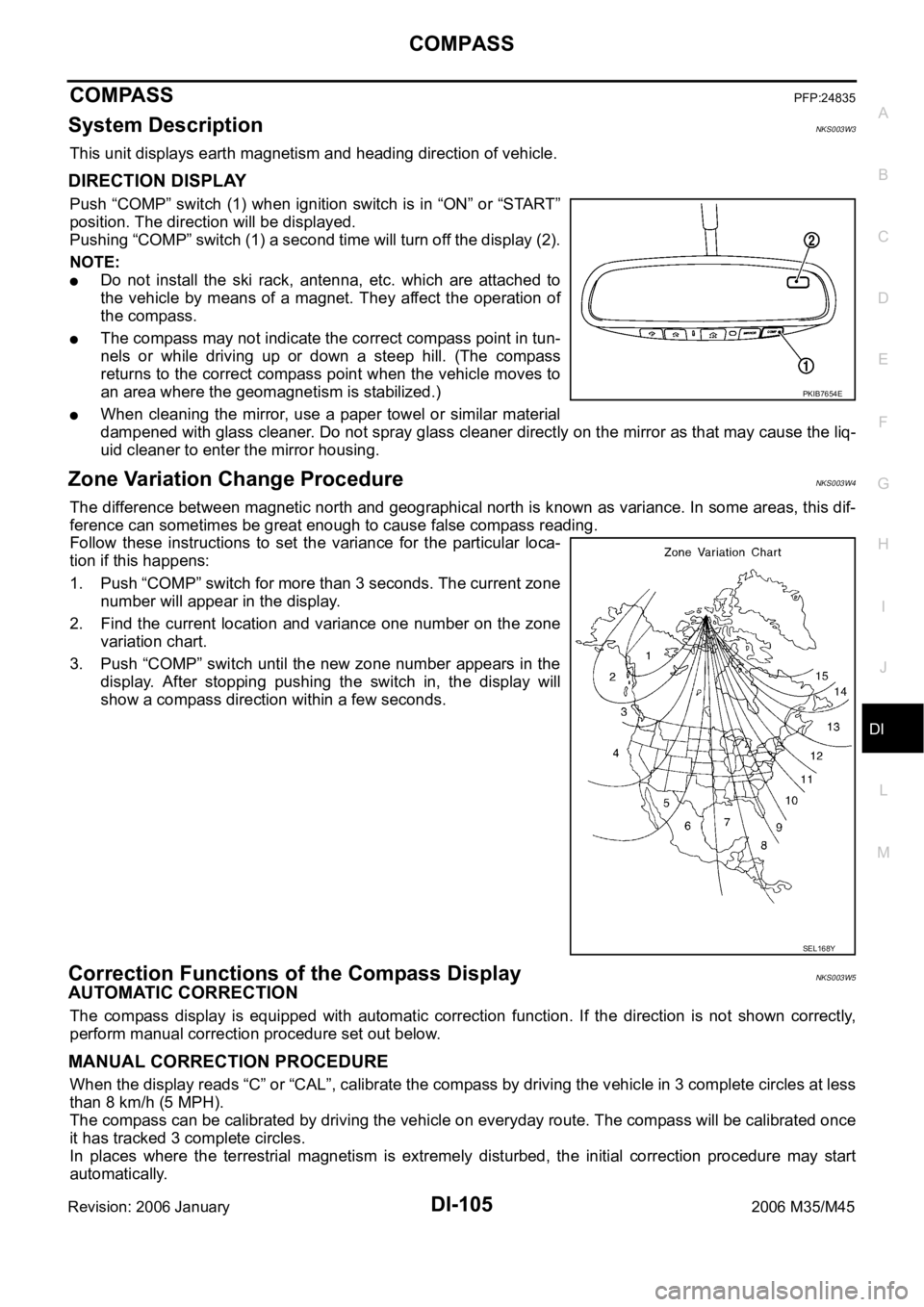
COMPASS
DI-105
C
D
E
F
G
H
I
J
L
MA
B
DI
Revision: 2006 January2006 M35/M45
COMPASSPFP:24835
System DescriptionNKS003W3
This unit displays earth magnetism and heading direction of vehicle.
DIRECTION DISPLAY
Push “COMP” switch (1) when ignition switch is in “ON” or “START”
position. The direction will be displayed.
Pushing “COMP” switch (1) a second time will turn off the display (2).
NOTE:
Do not install the ski rack, antenna, etc. which are attached to
the vehicle by means of a magnet. They affect the operation of
the compass.
The compass may not indicate the correct compass point in tun-
nels or while driving up or down a steep hill. (The compass
returns to the correct compass point when the vehicle moves to
an area where the geomagnetism is stabilized.)
When cleaning the mirror, use a paper towel or similar material
dampened with glass cleaner. Do not spray glass cleaner directly on the mirror as that may cause the liq-
uid cleaner to enter the mirror housing.
Zone Variation Change ProcedureNKS003W4
The difference between magnetic north and geographical north is known as variance. In some areas, this dif-
ference can sometimes be great enough to cause false compass reading.
Follow these instructions to set the variance for the particular loca-
tion if this happens:
1. Push “COMP” switch for more than 3 seconds. The current zone
number will appear in the display.
2. Find the current location and variance one number on the zone
variation chart.
3. Push “COMP” switch until the new zone number appears in the
display. After stopping pushing the switch in, the display will
show a compass direction within a few seconds.
Correction Functions of the Compass DisplayNKS003W5
AUTOMATIC CORRECTION
The compass display is equipped with automatic correction function. If the direction is not shown correctly,
perform manual correction procedure set out below.
MANUAL CORRECTION PROCEDURE
When the display reads “C” or “CAL”, calibrate the compass by driving the vehicle in 3 complete circles at less
than 8 km/h (5 MPH).
The compass can be calibrated by driving the vehicle on everyday route. The compass will be calibrated once
it has tracked 3 complete circles.
In places where the terrestrial magnetism is extremely disturbed, the initial correction procedure may start
automatically.
PKIB7654E
SEL168Y