2006 INFINITI M35 suspension
[x] Cancel search: suspensionPage 1 of 5621

A
B
C
D
E
F
G
H
I
J
K
M
L
QUICK REFERENCE INDEX
AGENERAL INFORMATIONGIGeneral Information
BENGINEEMEngine Mechanical
LUEngine Lubrication System
COEngine Cooling System
ECEngine Control System
FLFuel System
EXExhaust System
ACCAccelerator Control System
CTRANSMISSION/
TRANSAXLEATAutomatic Transmission
DDRIVELINE/AXLETFTransfer
PRPropeller Shaft
FFDFront Final Drive
RFDRear Final Drive
FAXFront Axle
RAXRear Axle
ESUSPENSIONFSUFront Suspension
RSURear Suspension
WTRoad Wheels & Tires
FBRAKESBRBrake System
PBParking Brake System
BRCBrake Control System
GSTEERINGPSPower Steering System
STCSteering Control System
HRESTRAINTSSBSeat Belts
SRSSupplemental Restraint System
(SRS)
IBODYBLBody, Lock & Security System
GWGlasses, Window System & Mir-
rors
RFRoof
EIExterior & Interior
IPInstrument Panel
SESeat
JAIR CONDITIONERATCAutomatic Air Conditioner
KELECTRICALSCStarting & Charging System
LTLighting System
DIDriver Information System
WWWiper, Washer & Horn
BCSBody Control System
LANLAN System
AVAudio-Visual System
ACSAuto Cruise Control System
PGPower Supply, Ground & Circuit Ele-
ments
LMAINTENANCEMAMaintenance
MINDEXIDXAlphabetical Index
Edition: January 2005
Revision: January 2006
Page 1225 of 5621

BL-286
BODY REPAIR
Revision: 2006 January2006 M35/M45
1. Front strut housing
2. Upper front hoodledge
3. Upper rear hoodledge
4. Hoodledge reinforcement
5. Upper dash assembly
6. Upper dash crossmember assembly
7. Harness clamp bracket
8. Cowl top
9. Lower center dash crossmember reinforcement
10. Lower dash crossmember reinforcement
11. Lower dash crossmember assembly (LH)
12. Lower dash crossmember (RH)
13. Front crossmember center
14. Steering column mounting reinforcement
15. Lower dash
16. Front floor center
17. Front floor
18. Inner sill
19. Rear seat crossmember reinforcement assembly
20. Front carpet bracket
21. Rear floor front
22. Rear floor seat belt anchor reinforcement
23. Rear seat reclining device bracket
24. Rear floor rear
25. Differential mounting bracket assembly
26. Rear floor side assembly
27. Rear bumper side stay
28. Front side member assembly
29. Front side member front extension
30. Front side member closing plate assembly
31. Front side member front closing plate
32. Front side member center closing plate
33. Front suspension mounting bracket
34. Front side member rear extension
35. Front side member rear reinforcement
36. Front side member outrigger assembly
37. Rear seat crossmember
38. 2ND rear crossmember
39. Rear crossmember
40. Rear side member assembly
41. Rear side member extension
Page 1280 of 5621
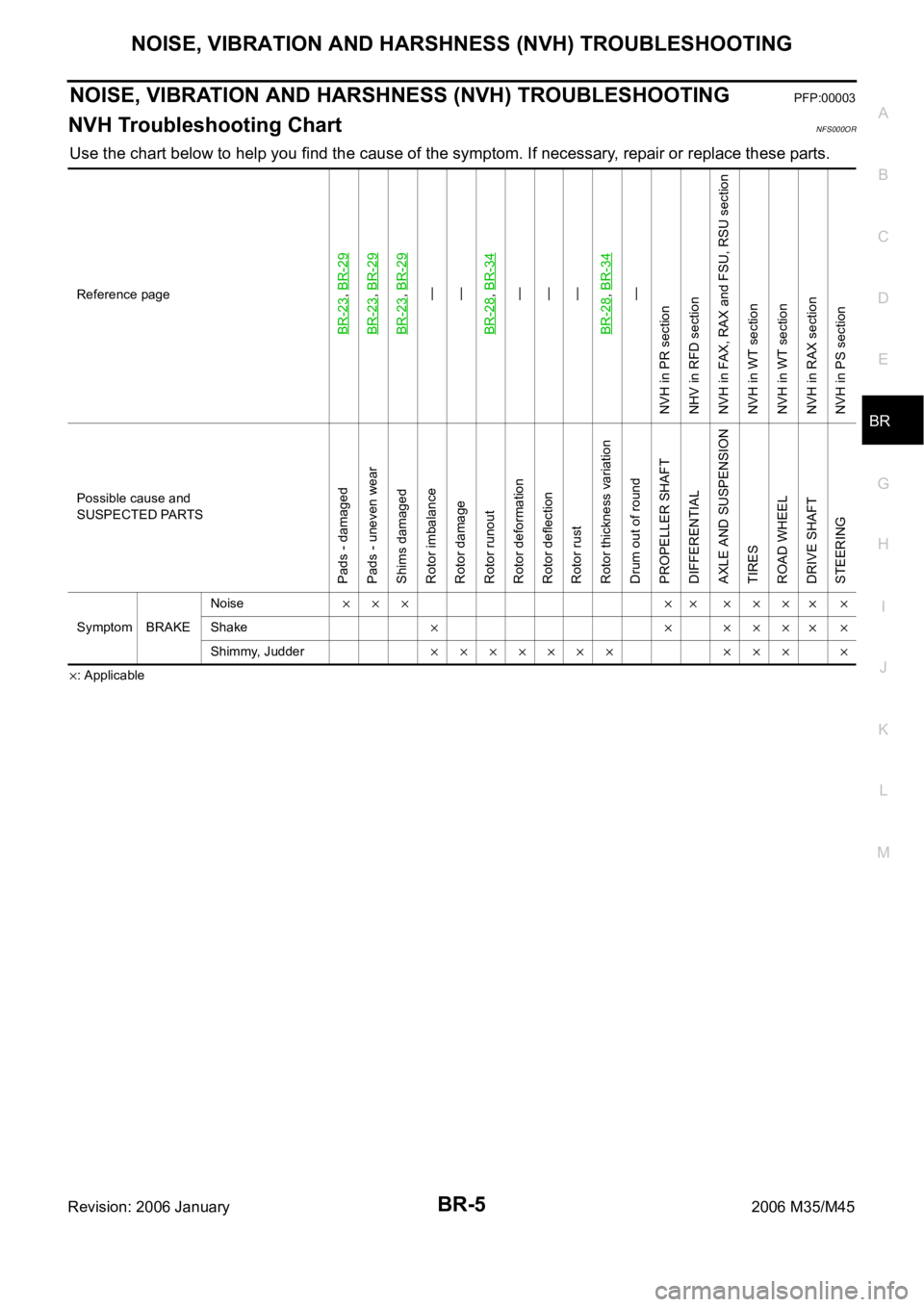
NOISE, VIBRATION AND HARSHNESS (NVH) TROUBLESHOOTING
BR-5
C
D
E
G
H
I
J
K
L
MA
B
BR
Revision: 2006 January2006 M35/M45
NOISE, VIBRATION AND HARSHNESS (NVH) TROUBLESHOOTINGPFP:00003
NVH Troubleshooting ChartNFS000OR
Use the chart below to help you find the cause of the symptom. If necessary, repair or replace these parts.
: Applicable Reference page
BR-23
, BR-29
BR-23
, BR-29
BR-23
, BR-29
—
—
BR-28
, BR-34
—
—
—
BR-28
, BR-34
—
NVH in PR section
NHV in RFD section
NVH in FAX, RAX and FSU, RSU section
NVH in WT section
NVH in WT section
NVH in RAX section
NVH in PS section
Possible cause and
SUSPECTED PARTS
Pads - damaged
Pads - uneven wear
Shims damaged
Rotor imbalance
Rotor damage
Rotor runout
Rotor deformation
Rotor deflection
Rotor rust
Rotor thickness variation
Drum out of round
PROPELLER SHAFT
DIFFERENTIAL
AXLE AND SUSPENSION
TIRES
ROAD WHEEL
DRIVE SHAFT
STEERING
Symptom BRAKENoiseShake
Shimmy, Judder
Page 1315 of 5621
![INFINITI M35 2006 Factory Service Manual BRC-4
[VDC/TCS/ABS]
PRECAUTIONS
Revision: 2006 January2006 M35/M45
Precautions for Brake ControlNFS000Q1
Just after starting vehicle after ignition switch ON, brake pedal may vibrate or motor operatin INFINITI M35 2006 Factory Service Manual BRC-4
[VDC/TCS/ABS]
PRECAUTIONS
Revision: 2006 January2006 M35/M45
Precautions for Brake ControlNFS000Q1
Just after starting vehicle after ignition switch ON, brake pedal may vibrate or motor operatin](/manual-img/42/57023/w960_57023-1314.png)
BRC-4
[VDC/TCS/ABS]
PRECAUTIONS
Revision: 2006 January2006 M35/M45
Precautions for Brake ControlNFS000Q1
Just after starting vehicle after ignition switch ON, brake pedal may vibrate or motor operating noise may
be heard from engine compartment. This is normal condition.
When an error is indicated by ABS or another warning lamp, collect all necessary information from cus-
tomer (what symptoms are present under what conditions) and check for simple causes before starting
diagnostic servicing. Besides electrical system inspection, check brake booster operation, brake fluid
level, and oil leaks.
If tire size and type are used in an improper combination, or brake pads are not Genuine NISSAN parts,
stopping distance or steering stability may deteriorate.
ABS might be out of order or malfunctions by putting a radio (wiring inclusive), an antenna and a lead-in
wire near the control unit.
If aftermarket parts (car stereo, CD player, etc.) have been installed, check for incidents such as harness
pinches, open circuits, and improper wiring.
VDC system may not operate normally or a VDC OFF indicator lamp or SLIP indicator lamp may light.
–When replacing the following parts with parts other than genuine parts or making modifications: Suspen-
sion-related parts (shock absorber, spring, bushing, etc.), tires, wheels (other than specified sizes), brake-
related parts (pad, rotor, caliper, etc.), engine-related parts (muffler, ECM, etc.) and body reinforcement-
related parts (roll bar, tower bar, etc.).
–When driving with worn or deteriorated suspension, tires and brake-related parts.
Page 1317 of 5621
![INFINITI M35 2006 Factory Service Manual BRC-6
[VDC/TCS/ABS]
ON-VEHICLE SERVICE
Revision: 2006 January2006 M35/M45
ON-VEHICLE SERVICEPFP:00000
Adjustment of Steering Angle Sensor Neutral PositionNFS000Q4
In case of doing work that applies to INFINITI M35 2006 Factory Service Manual BRC-6
[VDC/TCS/ABS]
ON-VEHICLE SERVICE
Revision: 2006 January2006 M35/M45
ON-VEHICLE SERVICEPFP:00000
Adjustment of Steering Angle Sensor Neutral PositionNFS000Q4
In case of doing work that applies to](/manual-img/42/57023/w960_57023-1316.png)
BRC-6
[VDC/TCS/ABS]
ON-VEHICLE SERVICE
Revision: 2006 January2006 M35/M45
ON-VEHICLE SERVICEPFP:00000
Adjustment of Steering Angle Sensor Neutral PositionNFS000Q4
In case of doing work that applies to the list below, make sure to adjust neutral position of steering angle sen-
sor before running vehicle.
: Required
–: Not required
CAUTION:
To adjust neutral position of steering angle sensor, make sure to use CONSULT-II.
(Adjustment cannot be done without CONSULT-II.)
1. Stop vehicle with front wheels in straight-ahead position.
2. Connect CONSULT-II and CONSULT-II CONVERTER to data link connector on vehicle.
CAUTION:
If CONSULT-II is used with no connection of CONSULT-II CONVERTER, malfunctions might be
detected in self-diagnosis depending on control unit which carry out CAN communication.
3. Turn ignition switch ON and touch the CONSULT-II screen in the order of “ABS”, “WORK SUPPORT” and
“ST ANG SEN ADJUSTMENT”.
4. Touch “START”.
CAUTION:
Do not touch steering wheel while adjusting steering angle
sensor.
5. After approximately 10 seconds, touch “END”. (After approxi-
mately 60 seconds, it ends automatically.)
6. Turn ignition switch OFF, then turn it ON again.
CAUTION:
Be sure to perform above operation.
7. Run vehicle with front wheels in straight-ahead position, then
stop.
8. Select “DATA MONITOR”, “ECU INPUT SIGNALS”, and “STR ANGLE SIG” on CONSULT-II screen. Then
make sure “STR ANGLE SIG” is within 0
2.5. If value is more than specification, repeat steps 1 to 7.
9. Erase memory of ABS actuator and electric unit (control unit) and ECM. ABS actuator and electric unit
(control unit): Refer to BRC-23, "
ERASE MEMORY" . ECM: Refer to EC-100, "TROUBLE DIAGNOSIS"
(VQ35DE), EC-811, "TROUBLE DIAGNOSIS" (VK45DE).
10. Turn ignition switch OFF.
Situation Adjustment of Steering Angle Sensor Neutral Position
Removing/Installing ABS actuator and electric unit (control unit)
Replacing ABS actuator and electric unit (control unit)
Removing/Installing steering angle sensor
Removing/Installing steering components
Removing/Installing suspension components
Change tires to new ones–
Tire rotation–
Adjusting wheel alignment
SFIA0793E
Page 1343 of 5621
![INFINITI M35 2006 Factory Service Manual BRC-32
[VDC/TCS/ABS]
TROUBLE DIAGNOSIS
Revision: 2006 January2006 M35/M45
For Fast and Accurate DiagnosisNFS000QJ
PRECAUTIONS FOR DIAGNOSIS
Before performing diagnosis, always read General Information INFINITI M35 2006 Factory Service Manual BRC-32
[VDC/TCS/ABS]
TROUBLE DIAGNOSIS
Revision: 2006 January2006 M35/M45
For Fast and Accurate DiagnosisNFS000QJ
PRECAUTIONS FOR DIAGNOSIS
Before performing diagnosis, always read General Information](/manual-img/42/57023/w960_57023-1342.png)
BRC-32
[VDC/TCS/ABS]
TROUBLE DIAGNOSIS
Revision: 2006 January2006 M35/M45
For Fast and Accurate DiagnosisNFS000QJ
PRECAUTIONS FOR DIAGNOSIS
Before performing diagnosis, always read General Information (GI) to confirm general precautions. Refer
to GI-4, "
General Precautions" .
If steering angle sensor, steering system parts, suspension system parts, ABS actuator and electric unit
(control unit) or tires have been replaced, or if wheel alignment has been adjusted, be sure to adjust neu-
tral position of steering angle sensor before driving. Refer to BRC-6, "
Adjustment of Steering Angle Sen-
sor Neutral Position" .
After diagnosis is finished, be sure to erase memory. Refer to BRC-23, "ERASE MEMORY" .
When checking continuity and voltage between unit, be sure to check for disconnection, looseness, bend,
or collapse of connector terminals. If any malfunction is found, repair or replace connector terminals.
For intermittent symptoms, possible cause is malfunction in harness, harness connector, or terminals.
Move harness, harness connector, and terminals to check for poor connections.
If a circuit tester is used for the check, be careful not to forcibly extend any connector terminal.
The following symptoms may be caused by normal operations.
Symptom Symptom description Result
Motor operation soundThis is sound of motor inside VDC actuator. Slight sound may occur
during VDC, TCS, and ABS operation.
Normal
Just after engine starts, the motor operating sound may be heard. This
is a normal condition of the system operation check.
System operation check
soundWhen engine starts, slight “click” sound may be heard from engine
room. This is normal and is part of system operation check.Normal
VDC/TCS operation
(SLIP indicator lamp ON)TCS may activate momentarily if wheel speed changes when driving
over location where friction varies, when downshifting, or when fully
depressing accelerator pedal.Normal
Cancel the VDC/TCS
function for the
inspection on a chas-
sis dynamometer. When checking speed meter etc. with a 2-wheel-drive chassis dyna-
mometer, vehicle speed is not increased by pressing down on the accel-
erator.
ABS operation (Longer stop-
ping distance)On roads with low friction, such as snowy roads or gravel roads, vehi-
cles with ABS may require a longer stopping distance. Therefore, when
driving on such roads, avoid overconfidence and keep speed sufficiently
low.Normal
Insufficient feeling of accel-
erationDepending on road conditions, driver may feel that feeling of accelera-
tion is insufficient. This is because traction control, which controls
engine and brakes to achieve optimal traction, has the highest priority
(for safety). As a result, there may be times when acceleration is slightly
less than usual for the same accelerator pedal operation.Normal
Page 1520 of 5621
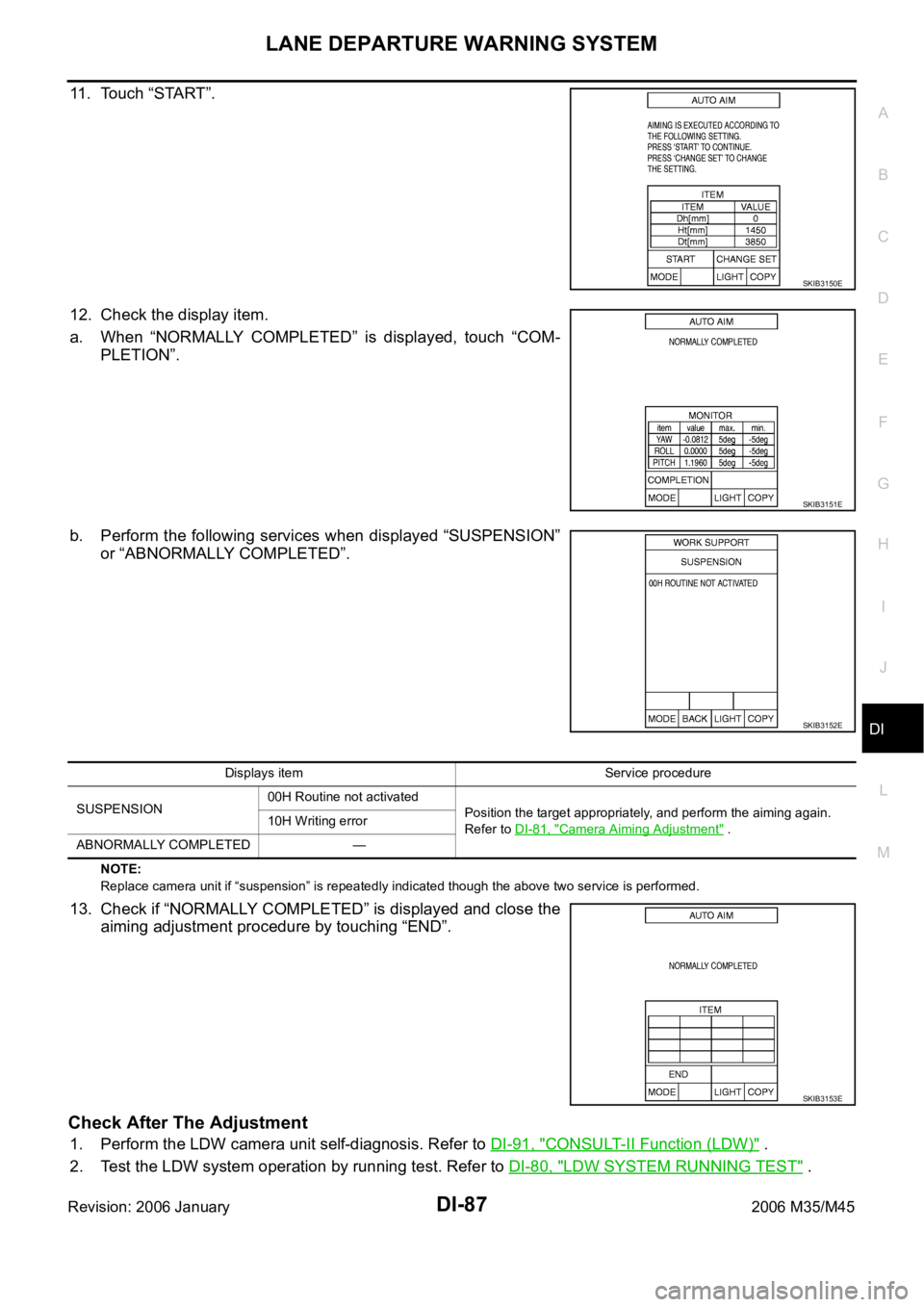
LANE DEPARTURE WARNING SYSTEM
DI-87
C
D
E
F
G
H
I
J
L
MA
B
DI
Revision: 2006 January2006 M35/M45
11. Touch “START”.
12. Check the display item.
a. When “NORMALLY COMPLETED” is displayed, touch “COM-
PLETION”.
b. Perform the following services when displayed “SUSPENSION”
or “ABNORMALLY COMPLETED”.
NOTE:
Replace camera unit if “suspension” is repeatedly indicated though the above two service is performed.
13. Check if “NORMALLY COMPLETED” is displayed and close the
aiming adjustment procedure by touching “END”.
Check After The Adjustment
1. Perform the LDW camera unit self-diagnosis. Refer to DI-91, "CONSULT-II Function (LDW)" .
2. Test the LDW system operation by running test. Refer to DI-80, "
LDW SYSTEM RUNNING TEST" .
SKIB3150E
SKIB3151E
SKIB3152E
Displays item Service procedure
SUSPENSION00H Routine not activated
Position the target appropriately, and perform the aiming again.
Refer to DI-81, "
Camera Aiming Adjustment" . 10H Writing error
ABNORMALLY COMPLETED —
SKIB3153E
Page 3093 of 5621
![INFINITI M35 2006 Factory Service Manual EM-30
[VQ35DE]
OIL PAN AND OIL STRAINER
Revision: 2006 January2006 M35/M45
3. Remove hood assembly. Refer to BL-15, "HOOD" .
4. Remove engine room cover (RH and LH). Refer to EM-14, "
ENGI INFINITI M35 2006 Factory Service Manual EM-30
[VQ35DE]
OIL PAN AND OIL STRAINER
Revision: 2006 January2006 M35/M45
3. Remove hood assembly. Refer to BL-15, "HOOD" .
4. Remove engine room cover (RH and LH). Refer to EM-14, "
ENGI](/manual-img/42/57023/w960_57023-3092.png)
EM-30
[VQ35DE]
OIL PAN AND OIL STRAINER
Revision: 2006 January2006 M35/M45
3. Remove hood assembly. Refer to BL-15, "HOOD" .
4. Remove engine room cover (RH and LH). Refer to EM-14, "
ENGINE ROOM COVER" .
5. Remove engine cover with power tool. Refer to EM-19, "
INTAKE MANIFOLD COLLECTOR" .
6. Remove air duct (inlet). Refer to EM-17, "
AIR CLEANER AND AIR DUCT" .
7. Drain engine oil. Refer to LU-9, "
Changing Engine Oil" .
CAUTION:
Perform this step when the engine is cold.
Do not spill engine oil on drive belts.
8. Drain engine coolant. Refer to CO-11, "
Changing Engine Coolant" .
CAUTION:
Perform this step when the engine is cold.
Do not spill engine coolant on drive belts.
9. Remove air duct from air cleaner case. Refer to EM-17, "
AIR CLEANER AND AIR DUCT" .
10. Remove stabilizer clamp, and then obtain the space under the oil pan (lower) by lowering the stabilizer.
Refer to FSU-6, "
FRONT SUSPENSION ASSEMBLY" .
NOTE:
If the oil pan (upper) is removed, this procedure is not necessary.
11. Install engine slinger to sling engine assembly for positioning. Refer to EM-113, "
ENGINE ASSEMBLY" .
12. Remove front suspension member. Refer to FSU-6, "
FRONT SUSPENSION ASSEMBLY" .
13. Remove drive belts. Refer to EM-15, "
DRIVE BELTS" .
14. Remove alternator stay. Refer to SC-23, "
CHARGING SYSTEM" .
15. Remove starter motor. Refer to SC-10, "
STARTING SYSTEM" .
16. Remove idler pulley and bracket assembly. Refer to EM-64, "
TIMING CHAIN" .
17. Disconnect oil cooler water hoses, and remove oil cooler water pipe mounting bolt. Refer to LU-14, "
OIL
COOLER" .
18. Disconnect A/T fluid cooler hoses, and remove A/T fluid cooler tube. Refer to AT- 2 7 1 , "
TRANSMISSION
ASSEMBLY" .
19. Remove crankshaft position sensor (POS).
CAUTION:
Handle carefully to avoid dropping and shocks.
Do not disassemble.
Do not allow metal powder to adhere to magnetic part at sensor tip.
Do not place sensors in a location where they are exposed to magnetism.
20. Remove oil filter, as necessary. Refer to LU-10, "
OIL FILTER" .
21. Remove oil cooler, as necessary. Refer to LU-14, "
OIL COOLER" .
22. Remove oil pan (lower) as follows:
a. Loosen mounting bolts in reverse order as shown in the figure to
remove.Slinger bolts:
: 28.0 Nꞏm (2.9 kg-m, 21 ft-lb)
PBIC0782E