Page 1546 of 5135
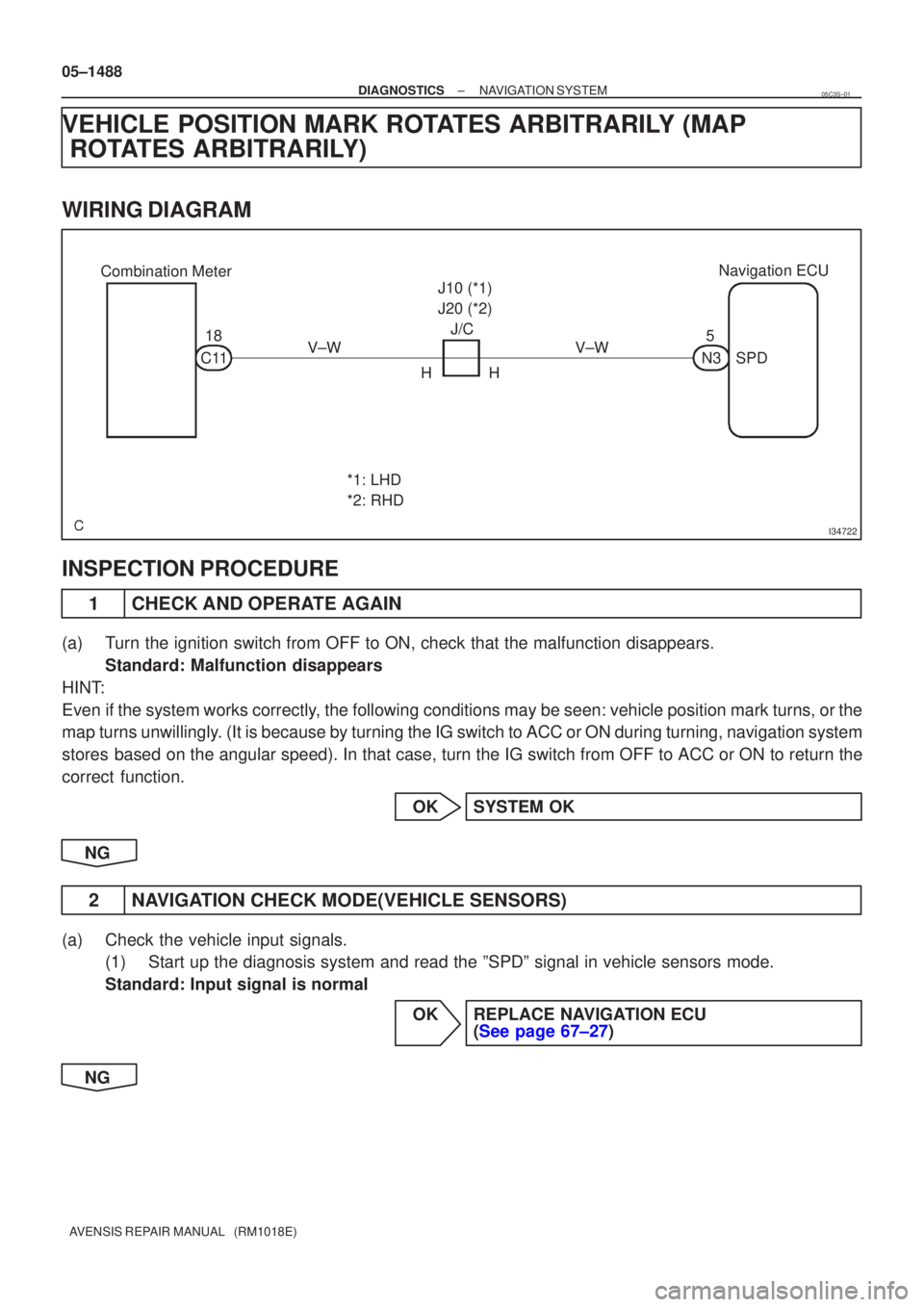
I34722
Combination MeterNavigation ECU
18
C11 V±W J/C
HH J10 (*1)
J20 (*2)
V±W
*1: LHD
*2: RHD 5
N3SPD
05±1488
±
DIAGNOSTICS NAVIGATION SYSTEM
AVENSIS REPAIR MANUAL (RM1018E)
VEHICLE POSITION MARK ROTATES ARBITRARILY (MAP ROTATES ARBITRARILY)
WIRING DIAGRAM
INSPECTION PROCEDURE
1CHECK AND OPERATE AGAIN
(a)Turn the ignition switch from OFF to ON, check that the malfunction disappea\
rs.
Standard: Malfunction disappears
HINT:
Even if the system works correctly, the following conditions may be seen: vehicle position mark turns, or the
map turns unwillingly. (It is because by turning the IG switch to ACC or ON during turning, \
navigation system
stores based on the angular speed). In that case, turn the IG switch from OFF to ACC\
or ON to return the
correct function.
OKSYSTEM OK
NG
2NAVIGATION CHECK MODE(VEHICLE SENSORS)
(a)Check the vehicle input signals. (1)Start up the diagnosis system and read the ºSPDº signal in vehicle\
sensors mode.
Standard: Input signal is normal
OKREPLACE NAVIGATION ECU (See page 67±27)
NG
05C3S±01
Page 1547 of 5135
I32703
SPD
N3
9 to14 V0 Turn the wheel
±
DIAGNOSTICS NAVIGATION SYSTEM
05±1489
AVENSIS REPAIR MANUAL (RM1018E)
3INSPECT NAVIGATION ECU(SPD)
(a)Remove the navigation ECU.
(b)Check the voltage.
(1)Shift the shift lever to neutral.
(2)Jack up either one of the front wheels.
(3)Turn ignition switch ON.
(4)Measure the voltage between the terminal SPD ofnavigation ECU and body ground when the front
wheel are turned slowly.
Standard: Voltage is pulsed.
OKREPLACE NAVIGATION ECU (See page 67±27)
NG
REPAIR OR REPLACE HARNESS OR CONNECTOR
Page 1548 of 5135
±
DIAGNOSTICS NAVIGATION SYSTEM
05±1487
AVENSIS REPAIR MANUAL (RM1018E)
GPS MARK DOES NOT APPEAR
INSPECTION PROCEDURE
1CHECK MARK DISPLAY
(a)Check that the malfunction disappears when placing the vehicle outdoors with \
a good view.
Standard: GPS mark is displayed.
HINT:
At the place surrounded by the architecture, the vehicle cannot receive \
the GPS radio wave.
OKSYSTEM OK
NG
2CHECK OPTIONAL COMPONENT
(a)Check for optional component. (1)Check if there are any optional components on the vehicle.
Standard: There are no optional components on the vehicle.
(2)Check if there is anything such as film stuck to the window or any metal obje\
cts on the instrument
panel.
Standard: There is nothing such as film stuck to the window or any metal objects on the instru-
ment panel.
NGEFFECT FROM OPTIONAL COMPONENT
OK
3REPLACE NAVIGATION ANTENNA ASSY (See page 67±28)
Standard: Normally returns. NG REPLACE NAVIGATION ECU (See page 67±27)
OK
SYSTEM OK
05C3R±01
Page 1549 of 5135
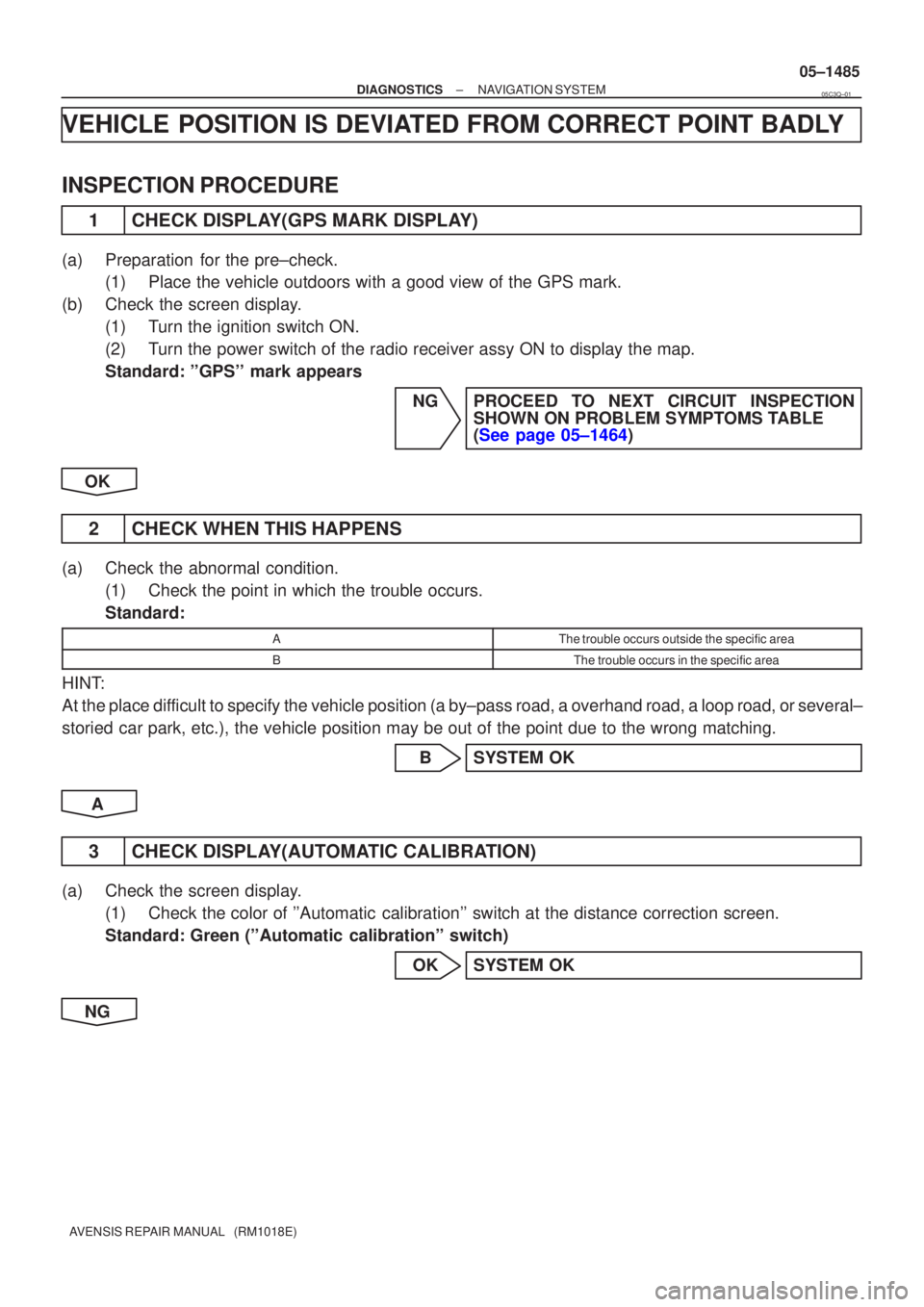
±
DIAGNOSTICS NAVIGATION SYSTEM
05±1485
AVENSIS REPAIR MANUAL (RM1018E)
VEHICLE POSITION IS DEVIATED FROM CORRECT POINT BADLY
INSPECTION PROCEDURE
1CHECK DISPLAY(GPS MARK DISPLAY)
(a)Preparation for the pre±check.
(1)Place the vehicle outdoors with a good view of the GPS mark.
(b)Check the screen display. (1)Turn the ignition switch ON.
(2)Turn the power switch of the radio receiver assy ON to display the map.
Standard: ''GPS'' mark appears
NGPROCEED TO NEXT CIRCUIT INSPECTIONSHOWN ON PROBLEM SYMPTOMS TABLE
(See page 05±1464)
OK
2 CHECK WHEN THIS HAPPENS
(a) Check the abnormal condition. (1) Check the point in which the trouble occurs.
Standard:
AThe trouble occurs outside the specific area
BThe trouble occurs in the specific area
HINT:
At the place difficult to specify the vehicle position (a by±pass road, a overhand r\
oad, a loop road, or several±
storied car park, etc.), the vehicle position may be out of the point due to t\
he wrong matching.
B SYSTEM OK
A
3 CHECK DISPLAY(AUTOMATIC CALIBRATION)
(a) Check the screen display. (1) Check the color of ''Automatic calibration'' switch at the distance correction screen.
Standard: Green (''Automatic calibration'' switch)
OK SYSTEM OK
NG
05C3Q±01
Page 1550 of 5135
I32703
SPDGND1N3
9 to14 V
0 Turn the wheel
05±1486
±
DIAGNOSTICS NAVIGATION SYSTEM
AVENSIS REPAIR MANUAL (RM1018E)
4NAVIGATION CHECK MODE(VEHICLE SENSORS)
(a)Check the vehicle input signals. (1)Start up the diagnosis system and read the SPEED signal in vehicle signa\
l check mode.
Standard: Input signal is normal (SPEED)
NGGo to step 6
OK
5CHECK AND OPERATE AGAIN
Standard: Normally returns OKSYSTEM OK
NG
REPLACE NAVIGATION ECU (See page 67±27)
6INSPECT NAVIGATION ECU(SPD, GND1)
(a)Remove the navigation ECU.
(b)Check the voltage. (1)Shift the shift lever to neutral.
(2)Jack up either one of the front wheels.
(3)Turn ignition switch ON.
(4)Measure the voltage between the terminal SPD andGND1 of navigation ECU when the front wheels are
turned slowly.
Standard: Voltage is pulsed.
OKREPLACE NAVIGATION ECU (See page 67±27)
NG
REPAIR OR REPLACE HARNESS OR CONNECTOR
Page 1551 of 5135
05±1484
±
DIAGNOSTICS NAVIGATION SYSTEM
AVENSIS REPAIR MANUAL (RM1018E)
MAP IS DISPLAYED IN WHITE OR BLUE SCREEN (SWITCHED AND VEHICLE POSITION MARK ARE DISPLAYED)
INSPECTION PROCEDURE
1CHECK SETTING
(a)Check the settings.
(1)Check that the map display is normal when the map scale is set to the wi\
destarea.
Standard: Map display is normal
OKSYSTEM OK
NG
2CHECK AND OPERATE AGAIN
(a)Clean the map disc. (1)After wiping the map disc in the circumference direction with a soft clo\
th, insert it again.
OKSYSTEM OK
NG
3REPLACE DISC PLAYER DISC
Standard: Normally returns OKSYSTEM OK
NG
REPLACE NAVIGATION ECU (See page 67±27)
05C3P±01
Page 1552 of 5135
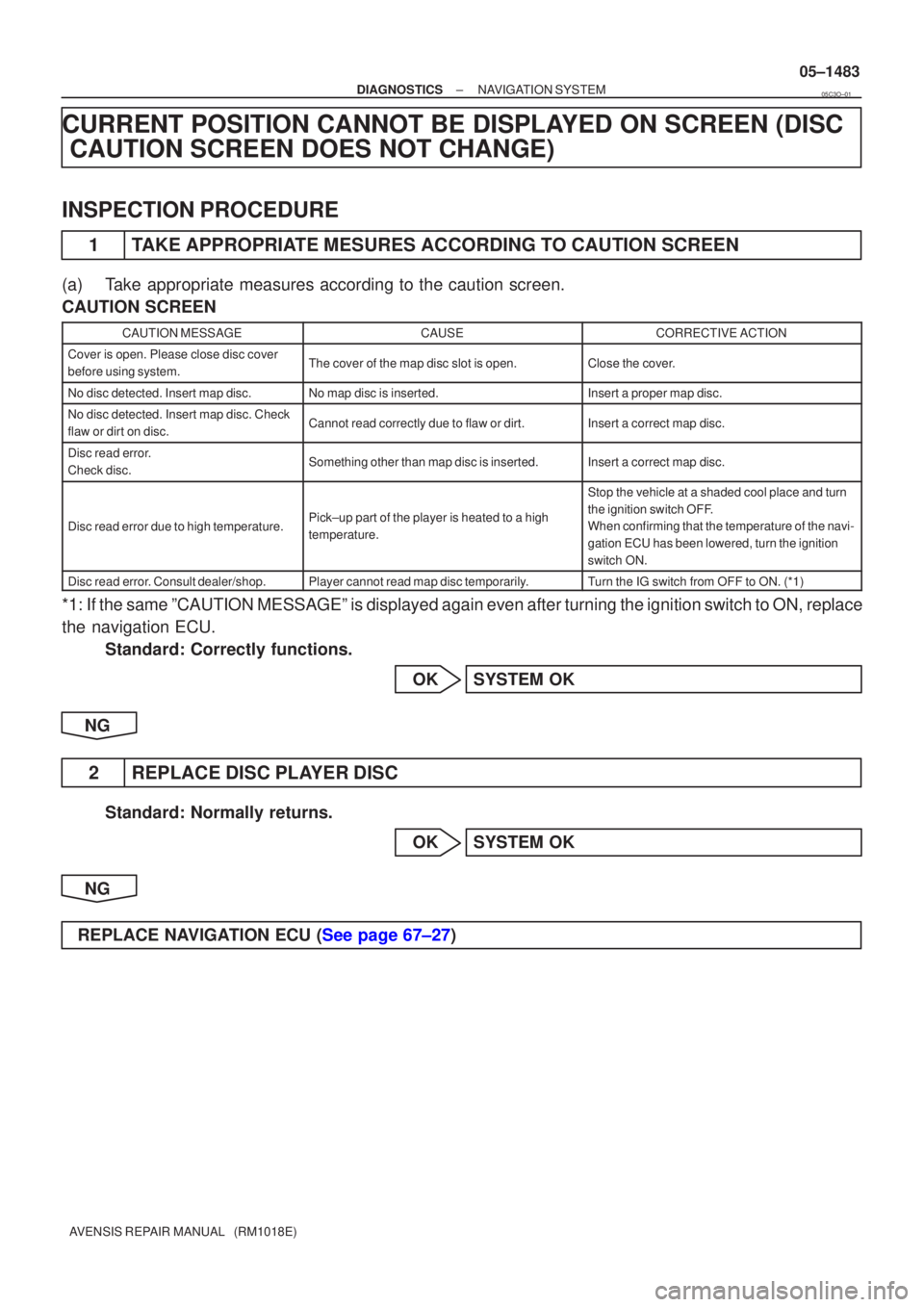
±
DIAGNOSTICS NAVIGATION SYSTEM
05±1483
AVENSIS REPAIR MANUAL (RM1018E)
CURRENT POSITION CANNOT BE DISPLAYED ON SCREEN (DISC
CAUTION SCREEN DOES NOT CHANGE)
INSPECTION PROCEDURE
1TAKE APPROPRIATE MESURES ACCORDING TO CAUTION SCREEN
(a)Take appropriate measures according to the caution screen.
CAUTION SCREEN
CAUTION MESSAGECAUSECORRECTIVE ACTION
Cover is open. Please close disc cover
before using system.The cover of the map disc slot is open.Close the cover.
No disc detected. Insert map disc.No map disc is inserted.Insert a proper map disc.
No disc detected. Insert map disc. Check
flaw or dirt on disc.Cannot read correctly due to flaw or dirt.Insert a correct map disc.
Disc read error.
Check disc.Something other than map disc is inserted.Insert a correct map disc.
Disc read error due to high temperature.Pick±up part of the player is heated to a high
temperature.
Stop the vehicle at a shaded cool place and turn
the ignition switch OFF.
When confirming that the temperature of the navi-
gation ECU has been lowered, turn the ignition
switch ON.
Disc read error. Consult dealer/shop.Player cannot read map disc temporarily.Turn the IG switch from OFF to ON. (*1)
*1: If the same ºCAUTION MESSAGEº is displayed again even after turni\
ng the ignition switch to ON, replace
the navigation ECU.
Standard: Correctly functions.
OKSYSTEM OK
NG
2REPLACE DISC PLAYER DISC
Standard: Normally returns. OKSYSTEM OK
NG
REPLACE NAVIGATION ECU (See page 67±27)
05C3O±01
Page 1553 of 5135
I34726
Radio Receiver Assy
FL±
FL+
FR±
FR+6
12
5 R4
R4
R4
R4LG (*1)
R (*1)
R (*2)
W (*2)Navigation ECU
10
N3
N31AUI±
AUI+
11
N3
N32AUO±
AUO+ F21
Front No.1
Speaker Assy LH
F22
Front No.1
Speaker Assy RH2
1
LG1 LT16
Tweeter Front LH
(±) IN
(+) OUT(+) IN (±) OUT
2
34V
P6
IA1
IA1
IL1
IL1V (*1)
P (*1)
2
1
P1 VT17
Tweeter Front RH
(±) IN
(+) OUT(+) IN (±) OUT
2
34LGL61
1
LG (*2) L (*2)
*1: LHD
*2: RHD
± DIAGNOSTICSNAVIGATION SYSTEM
05±1479
AVENSIS REPAIR MANUAL (RM1018E)
FRONT SPEAKER (DRIVER SIDE) ONLY IS NOT HEARD
WIRING DIAGRAM
05C3N±01