Page 61 of 227
59 Audio
MP3-CD operation
Skip Track�
Activate the MP3-CD main menu
(�page 57).
Forward
�
Press
D.
The next track from the track list is
played.
Backward
�
Press d.
If the track has been playing for more
than approx. 10 seconds, the track is
replayed from the start. If the playing
time is shorter, the previous track is
played.MP3-CD track scan
The tracks of the current folder can be
scanned one after the other for 8 seconds
each. Subfolders are not considered.
The function will switch off automatically
when the starting is reached.
You can also manually stop the scan
search.
Starting the Scan Search
�
Activate the MP3-CD main menu
(�page 57).
�
Press the
Scan
soft key.Ending the scan function
Scan search is running.
�
Press the
Scan
soft key.
or
�
Press E.
The last scanned track is played back.
iWhen you start the scan search, the
playback mode
Normal
Sequence
(�page 60) is automatically activated.
Page 62 of 227
60 AudioMP3-CD operationThe following options are available:�
Normal Sequence (
�page 60)
�
Folder Mix (
�page 61)
�
CD-ROM Mix (
�page 61)
�
Repeat Track (
�page 61)
�
Repeat Folder (
�page 61)
Activating playback mode
E.g.:
Option
Normal Sequence
�
Press the
Setting
soft key.
The Settings menu is displayed.
�
Use g or G to select the playback
mode
Normal Sequence
.
�
Press E.
The option is activated. Wait a few
seconds for the MP3-CD main menu to
appear.Explanation of the Playback Options
�
Normal SequenceThe tracks of the current folder are
played in alphabetical order.
If the current folder contains sub-
folders:
The sub-folders and their tracks are
played in alphabetical order.
The current folder does not contain
sub-folders:
The track of the folder next in the
alphabet is played back.
Playback modeOption
Symbol
Function active
_
Function not active
-
iAfter selection, the following playback
options are displayed on the status bar.
Page 63 of 227
61 Audio
MP3-CD operation
�
Folder Mix The tracks of the current folder and its
sub-folders are played in alphabetical
order.
�
CD-ROM Mix All tracks of the MP3-CD are played in
random order.
�
Repeat Track The system repeats the current track
until you switch the function off.
�
Repeat Folder The system repeats the tracks of the
current folder until you switch the
function off.Folder
Use the
Folder
option to navigate
through the structure of an MP3-CD.
Opening the folder menu
�
Activate the MP3-CD main menu
(�page 57).
�
Press the
Folder
soft key.
The names of the folders on the current
MP3-CD are displayed.1Current track/number of tracks on the
current MP3-CD
2Elapsed playback time of the current
track
�
Use g or G to select a folder.
�
Press E.
The list of the tracks in the folder is
displayed. 5 tracks are displayed.
MP3 optionsiOnly those folders or sub-folders are
displayed which contain the MP3
tracks.
Page 64 of 227
62 AudioMP3-CD operation�
Use g or G to navigate through the
track list.
�
Press the
Play
soft key
.
or
�
Press E to play the selected track.
�
Soft key :
Brings you one level up in the folder
structure.Displaying title information
�
Activate the MP3-CD menu main
(�page 57).
�
Press the
Show
soft key.
The information on the current track
stored on the MP3-CD is displayed.
Page 66 of 227
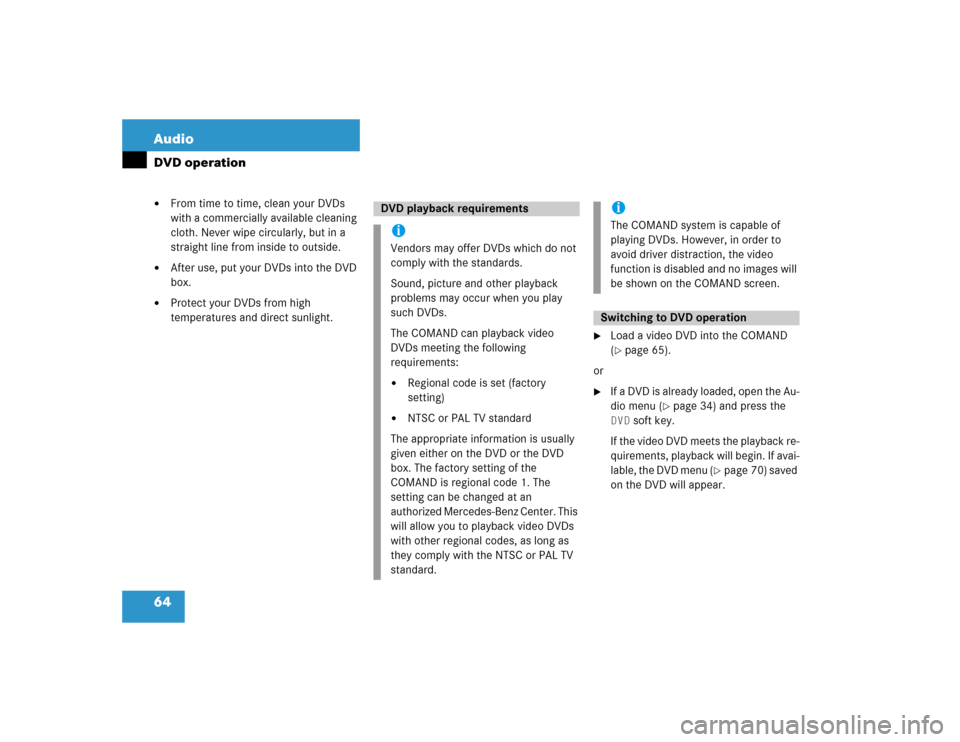
64 AudioDVD operation�
From time to time, clean your DVDs
with a commercially available cleaning
cloth. Never wipe circularly, but in a
straight line from inside to outside.
�
After use, put your DVDs into the DVD
box.
�
Protect your DVDs from high
temperatures and direct sunlight.
�
Load a video DVD into the COMAND
(�page 65).
or
�
If a DVD is already loaded, open the Au-
dio menu (
�page 34) and press the
DVD
soft key.
If the video DVD meets the playback re-
quirements, playback will begin. If avai-
lable, the DVD menu (
�page 70) saved
on the DVD will appear.
DVD playback requirementsiVendors may offer DVDs which do not
comply with the standards.
Sound, picture and other playback
problems may occur when you play
such DVDs.
The COMAND can playback video
DVDs meeting the following
requirements:�
Regional code is set (factory
setting)
�
NTSC or PAL TV standard
The appropriate information is usually
given either on the DVD or the DVD
box. The factory setting of the
COMAND is regional code 1. The
setting can be changed at an
authorized Mercedes-Benz Center. This
will allow you to playback video DVDs
with other regional codes, as long as
they comply with the NTSC or PAL TV
standard.
iThe COMAND system is capable of
playing DVDs. However, in order to
avoid driver distraction, the video
function is disabled and no images will
be shown on the COMAND screen.Switching to DVD operation
Page 68 of 227
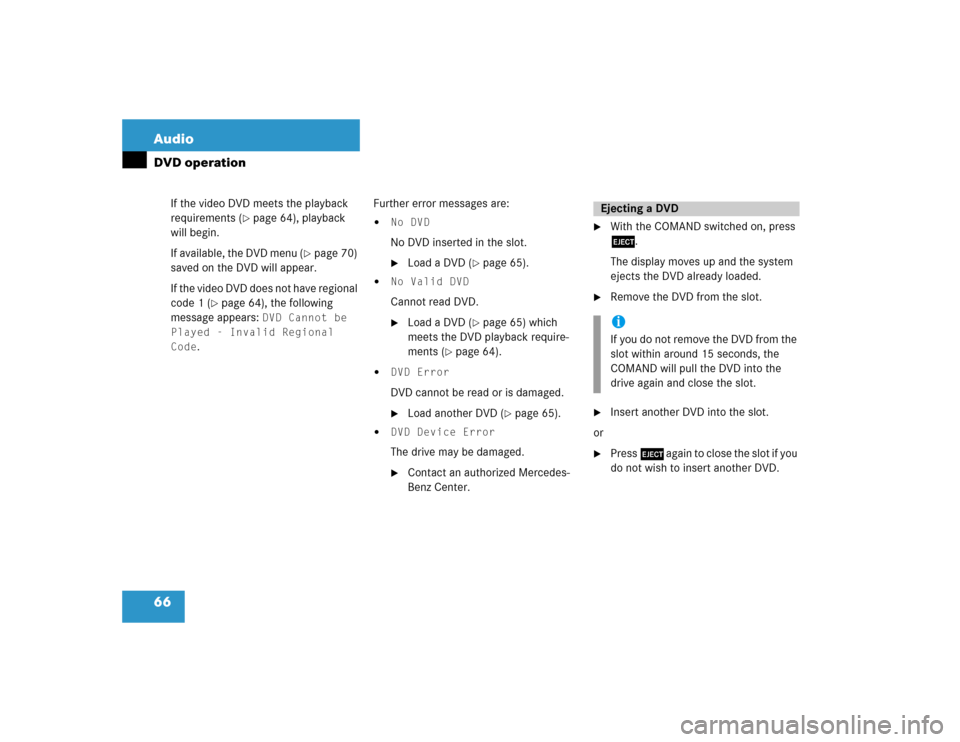
66 AudioDVD operation
If the video DVD meets the playback
requirements (
�page 64), playback
will begin.
If available, the DVD menu (
�page 70)
saved on the DVD will appear.
If the video DVD does not have regional
code 1 (
�page 64), the following
message appears:
DVD Cannot be
Played - Invalid Regional
Code
.Further error messages are:
�
No DVDNo DVD inserted in the slot.�
Load a DVD (
�page 65).
�
No Valid DVDCannot read DVD.�
Load a DVD (
�page 65) which
meets the DVD playback require-
ments (
�page 64).
�
DVD ErrorDVD cannot be read or is damaged.�
Load another DVD (
�page 65).
�
DVD Device ErrorThe drive may be damaged.�
Contact an authorized Mercedes-
Benz Center.
�
With the COMAND switched on, press
l.
The display moves up and the system
ejects the DVD already loaded.
�
Remove the DVD from the slot.
�
Insert another DVD into the slot.
or
�
Press l again to close the slot if you
do not wish to insert another DVD.Ejecting a DVDiIf you do not remove the DVD from the
slot within around 15 seconds, the
COMAND will pull the DVD into the
drive again and close the slot.
Page 70 of 227
68 AudioDVD operation�
Pause
or
Play
soft key:
Switches the Pause function on or off
(
�page 68).
�
Stop
soft key:
Stops the DVD playback (
�page 69).
�
Full Scr.
soft key:
The soft key display disappears
(
�page 69).
�
Menu
soft key:
Displays the DVD menu saved on the
DVD, if available (
�page 70).
�
Setting
soft key:
Displays the DVD settings menu
(
�page 71).
�
Sound
soft key:
Brings you to the sound menu, where
you can set:
�
Balance and Fader (
�page 29)
�
Bass and Treble (
�page 30)
�
Sound functions* (
�page 31)
�
Bright.
, Contr.
and
Color
soft
key
s:
Allow you to adjust brightness, cont-
rast and color (
�page 74).Pause function
�
Display the soft keys (
�page 67).
�
Press the
Pause
soft key.
DVD playback is paused. The picture
stands still. The Pause
soft key
changes to
Play
.
�
To resume playback, press the
Play
soft key.
Playback of the DVD will resume.
Soft key functionsiDepending on the DVD, not all func-
tions are available at any time.
Page 71 of 227
69 Audio
DVD operation
Stopping DVD playback�
Display the soft keys (
�page 67).
�
Press the
Stop
soft key.
DVD playback stops.
Restarting DVD playback
�
After playback has stopped, press the Play
soft key again.
The DVD is played from the start.
or
�
Select a movie (
�page 74).Displaying full screen
�
During DVD playback with the soft keys
displayed press the
Full Scr.
soft
key.
The soft keys disappear. The full screen
will appear.Activating DVD menu
�
Display the soft keys (
�page 67).
�
Press the
Menu
soft key.
The highest level of the DVD menu is
displayed, if available (
�page 70).
Activating Settings menu
�
Display the soft keys (
�page 67).
�
Press the
Setting
soft key.
The DVD settings menu will appear
(
�page 71).
iWhile DVD playback is stopped, you
can press the
Menu
soft key.
The DVD menu saved on the DVD is dis-
played, if available (�page 70).