Page 41 of 227
39 Audio
Radio operation
FM, AM band
Entries outside the frequency range are
not possible.Automatic station scan (FM, AM)
The stations in a given waveband (FM, AM)
can be scanned one after the other for 8
seconds each.
The scan function stops automatically
when the first station received has been
scanned twice.Start scan function
�
Activate the desired wave band
(�page 36).
�
Press the
Scan
soft key.
The scan function will begin.
Scan
will
appear in black lettering.
End scan function and play a station
�
Press the
Scan
soft key again if you
hear the desired station.
iIf you do not make another entry within
8 seconds, the function will be canceled
and you will listen to the station last tu-
ned to.
iStation scan performs two runs. During
the first run, stations with good
reception are played. During the
second run, stations with weaker
reception are played.
Page 42 of 227
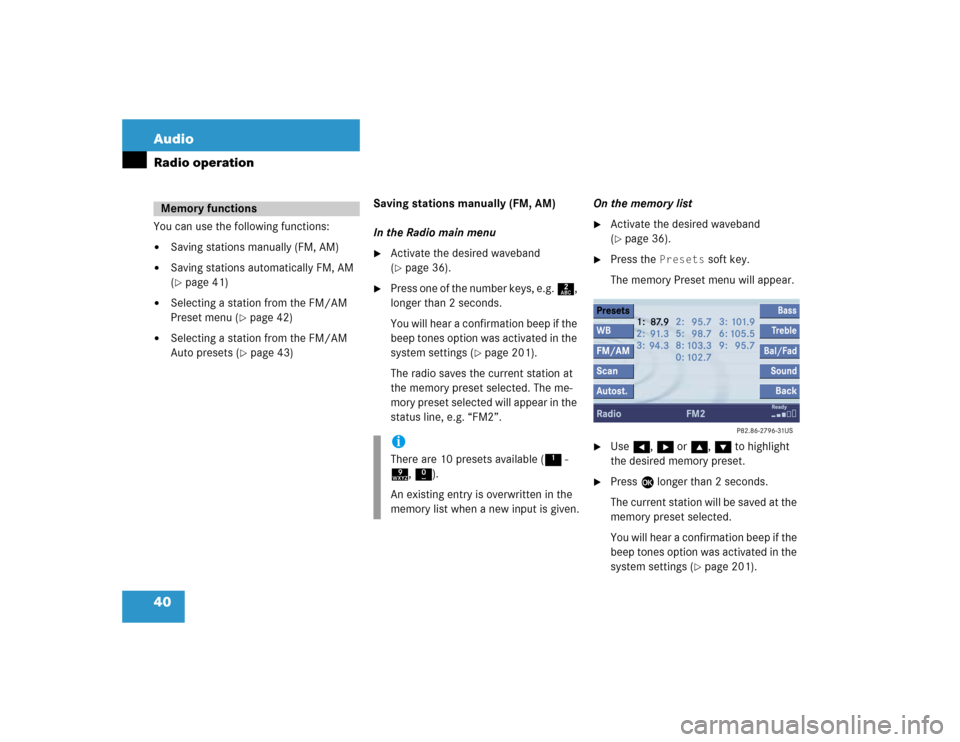
40 AudioRadio operationYou can use the following functions:�
Saving stations manually (FM, AM)
�
Saving stations automatically FM, AM
(�page 41)
�
Selecting a station from the FM/AM
Preset menu (
�page 42)
�
Selecting a station from the FM/AM
Auto presets (
�page 43)Saving stations manually (FM, AM)
In the Radio main menu
�
Activate the desired waveband
(�page 36).
�
Press one of the number keys, e.g. 2,
longer than 2 seconds.
You will hear a confirmation beep if the
beep tones option was activated in the
system settings (
�page 201).
The radio saves the current station at
the memory preset selected. The me-
mory preset selected will appear in the
status line, e.g. “FM2”.On the memory list
�
Activate the desired waveband
(�page 36).
�
Press the
Presets
soft key.
The memory Preset menu will appear.
�
Use H, h or g, G to highlight
the desired memory preset.
�
Press E
longer than 2 seconds.
The current station will be saved at the
memory preset selected.
You will hear a confirmation beep if the
beep tones option was activated in the
system settings (
�page 201).
Memory functions
iThere are 10 presets available (1 -
9, 0).
An existing entry is overwritten in the
memory list when a new input is given.
Page 43 of 227
41 Audio
Radio operation
You will see the Radio main menu�
automatically after 8 seconds
�
if you press the
Back
soft key.Saving stations automatically (FM, AM)
�
Activate the desired waveband
(�page 36).
�
Press the
Autost.
soft key
.
The autostore presets will appear.
�
Press E and confirm
Reprogram
Autostore
.
The autostore function is active. The
radio stores the 10 stations with the
strongest signal. The station
frequencies available will appear in the
memory list.
iThere are 2 presets for each of the FM
and AM waveband, standard FM/AM
presets (saving stations manually) and
Auto presets (saving stations automati-
cally).
The standard FM/AM presets are not
affected by the Auto presets. This is a
second option for storing a station ran-
ge you are currently receiving.
iThere are 10 presets available (1 -
9, 0).
The autostore function assigns the sta-
tions to the memory locations in the or-
der of their reception quality.
Page 44 of 227
42 AudioRadio operationSelecting a station from the preset
menu (FM, AM)�
Activate the FM or AM memory
(�page 40).
You can use one of the following two ways
to select a station from the FM/AM
presets
�
Press the corresponding number key,
e.g. 3, to select the desired station.
or
�
Use H, h or g, G to highlight a
memory preset in the FM/AM preset
list.
�
Press E.
In both cases, you will see the Radio
main menu�
automatically after 8 seconds
�
if you press the
Back
soft key.
The Radio main menu indicating the
memory preset number appears.
Page 45 of 227
43 Audio
Radio operation
Selecting a station from the FM/AM
autostore presets�
Activate the FM or AM autostore pre-
sets (
�page 41).
�
Use H, h or g, G to highlight a
memory position.
�
Press E.
You will see the Radio main menu�
automatically after 8 seconds
�
if you press the
Back
soft key.
Page 48 of 227
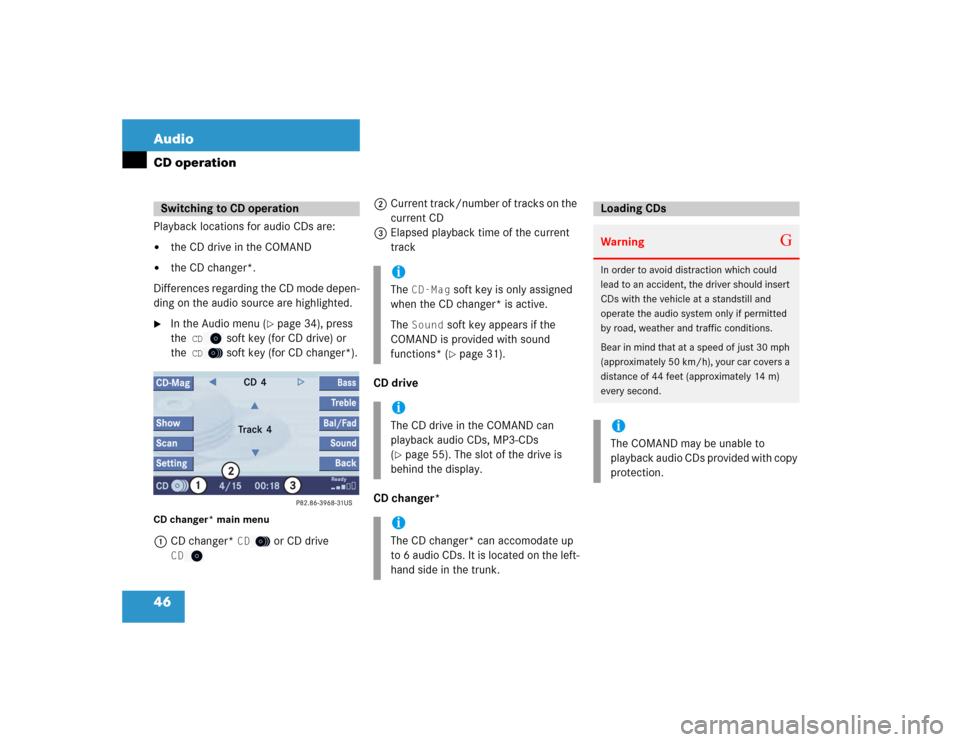
46 AudioCD operationPlayback locations for audio CDs are:�
the CD drive in the COMAND
�
the CD changer*.
Differences regarding the CD mode depen-
ding on the audio source are highlighted.
�
In the Audio menu (
�page 34), press
the
CD
soft key (for CD drive) or
the
CD
soft key (for CD changer*).
CD changer* main menu1CD changer*
CD
or CD drive
CD
2Current track/number of tracks on the
current CD
3Elapsed playback time of the current
track
CD drive
CD changer*
Switching to CD operation
iThe
CD-Mag
soft key is only assigned
when the CD changer* is active.
The
Sound
soft key appears if the
COMAND is provided with sound
functions* (�page 31).
iThe CD drive in the COMAND can
playback audio CDs, MP3-CDs
(�page 55). The slot of the drive is
behind the display.
iThe CD changer* can accomodate up
to 6 audio CDs. It is located on the left-
hand side in the trunk.
Loading CDsWarning
G
In order to avoid distraction which could
lead to an accident, the driver should insert
CDs with the vehicle at a standstill and
operate the audio system only if permitted
by road, weather and traffic conditions.
Bear in mind that at a speed of just 30 mph
(approximately 50 km/h), your car covers a
distance of 44 feet (approximately 14 m)
every second. iThe COMAND may be unable to
playback audio CDs provided with copy
protection.
Page 49 of 227

47 Audio
CD operation
Loading a CD into the CD drive�
With the COMAND switched on, press
l.
The display moves up and the CD/DVD
slot is visible.
�
Insert a CD into the slot. The CD should
be inserted with the label side up.
The COMAND pulls the CD into the
drive. The message
Loading Medium
Please Wait
will appear.After that the CD main menu
(
�page 46) will appear. Playback
begins with track 1 of the CD inserted.
Ejecting a CD
�
With the COMAND switched on, press
l.
The display moves up and the system
ejects the CD already loaded.
�
Remove the CD from the slot.
�
Insert another CD into the slot.
or
�
Press l again to close the slot if you
do not wish to insert another CD.
Ejecting/loading CDs into/from the CD
changer*
The CD changer* is located on the left-
hand side in the trunk. Open panel cover to
access the CD changer*.
iA CD already loaded must be ejected
before inserting a new CD. Inserting a
second CD with another CD still loaded
will cause damage to the CD drive
which is not covered by the Mercedes-
Benz Limited Warranty. iIf you do not insert the CD into the slot
within around 15 seconds, the
COMAND will close the slot.
iIf you do not remove the CD from the
slot within around 15 seconds, the
COMAND will pull the CD into the drive
again and close the slot.
Page 50 of 227

48 AudioCD operationRemoving the magazine:�
Slide the cover of the CD changer*
open.
�
Press the green l button on the
CD changer*.
The magazine will slide out.
Inserting CDs into the magazine:
�
Pull the disk tray forward until it stops.
�
Remove any previously inserted CD.
�
Place a CD in the tray. The CD should
be inserted with the label side up.
�
Push the CD tray into the magazine
completely.
�
Repeat these four steps to load more
CDs into the magazine.
Reading the magazine in:
�
Slide the magazine into the CD changer
until it clicks into place (listen for the
click).
The CD changer* reads the magazine.
The message
Magazine Scan
Please Wait will appear.
�
Slide the cover of the CD changer*
closed.CD drive
�
Activate the Audio menu (
�page 34).
�
Press the
CD
soft key
.
The CD main menu is displayed.
If no audio CD has been inserted, the
message
No CD
appears.
�
Load an audio CD into the CD drive
(�page 47).
CD changer*
�
Activate the Audio menu (
�page 34).
�
Press the
CD
soft key
.
The CD changer* main menu will
appear.
The CD last played begins to play.
iYou can also slide out the magazine if
COMAND is switched off.
However, the l button will not
function If the battery is not connected
or drained.
iWhen you push the magazine in, the
arrow on the upper side of the
magazine must point in the direction of
the CD changer*.
Switching on