Page 6 of 227
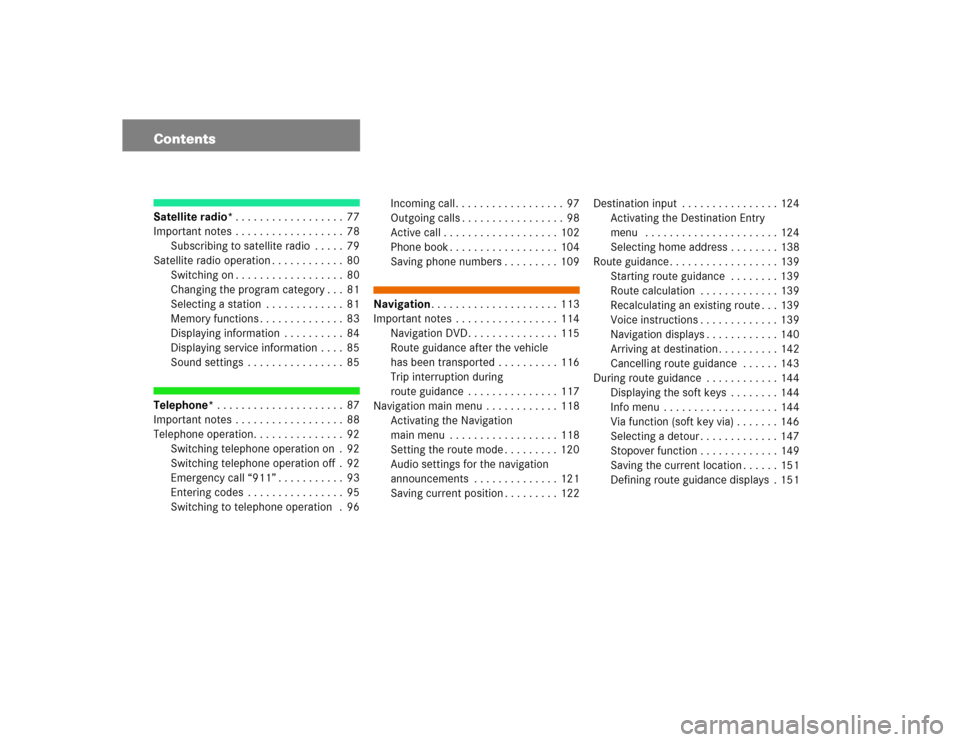
ContentsSatellite radio*. . . . . . . . . . . . . . . . . . 77
Important notes . . . . . . . . . . . . . . . . . . 78
Subscribing to satellite radio . . . . . 79
Satellite radio operation . . . . . . . . . . . . 80
Switching on . . . . . . . . . . . . . . . . . . 80
Changing the program category . . . 81
Selecting a station . . . . . . . . . . . . . 81
Memory functions . . . . . . . . . . . . . . 83
Displaying information . . . . . . . . . . 84
Displaying service information . . . . 85
Sound settings . . . . . . . . . . . . . . . . 85Telephone*. . . . . . . . . . . . . . . . . . . . . 87
Important notes . . . . . . . . . . . . . . . . . . 88
Telephone operation. . . . . . . . . . . . . . . 92
Switching telephone operation on . 92
Switching telephone operation off . 92
Emergency call “911” . . . . . . . . . . . 93
Entering codes . . . . . . . . . . . . . . . . 95
Switching to telephone operation . 96Incoming call. . . . . . . . . . . . . . . . . . 97
Outgoing calls . . . . . . . . . . . . . . . . . 98
Active call . . . . . . . . . . . . . . . . . . . 102
Phone book . . . . . . . . . . . . . . . . . . 104
Saving phone numbers . . . . . . . . . 109
Navigation. . . . . . . . . . . . . . . . . . . . . 113
Important notes . . . . . . . . . . . . . . . . . 114
Navigation DVD. . . . . . . . . . . . . . . 115
Route guidance after the vehicle
has been transported . . . . . . . . . . 116
Trip interruption during
route guidance . . . . . . . . . . . . . . . 117
Navigation main menu . . . . . . . . . . . . 118
Activating the Navigation
main menu . . . . . . . . . . . . . . . . . . 118
Setting the route mode . . . . . . . . . 120
Audio settings for the navigation
announcements . . . . . . . . . . . . . . 121
Saving current position . . . . . . . . . 122Destination input . . . . . . . . . . . . . . . . 124
Activating the Destination Entry
menu . . . . . . . . . . . . . . . . . . . . . . 124
Selecting home address . . . . . . . . 138
Route guidance . . . . . . . . . . . . . . . . . . 139
Starting route guidance . . . . . . . . 139
Route calculation . . . . . . . . . . . . . 139
Recalculating an existing route . . . 139
Voice instructions . . . . . . . . . . . . . 139
Navigation displays . . . . . . . . . . . . 140
Arriving at destination . . . . . . . . . . 142
Cancelling route guidance . . . . . . 143
During route guidance . . . . . . . . . . . . 144
Displaying the soft keys . . . . . . . . 144
Info menu . . . . . . . . . . . . . . . . . . . 144
Via function (soft key via) . . . . . . . 146
Selecting a detour . . . . . . . . . . . . . 147
Stopover function . . . . . . . . . . . . . 149
Saving the current location . . . . . . 151
Defining route guidance displays . 151
Page 27 of 227

25 At a glance
Menu system
The main area 2 shows messages and
settings.
You can change the settings by operating
the system.
The status bar 3 is divided into three
areas.
Left side:
The current operating mode is indicated. In
this example: Radio
Center:
The status of the current operating mode
or other selectable functions are indicated.
In this example:�
FM
= current waveband
�
9
= memory location of station,
e.g. “9”Right side:
General status information is indicated
independent of the operating mode.
In this example:
�
Ready
= Telephone* is ready for
operation
�
= Reception strength of the
mobile phone
Menu functions and submenus
Using the soft keys, functions can be
switched ON or OFF, or submenus can be
called up.Example: Radio main menu:
�
The
FM/AM
soft key switches between
FM and AM band.
�
The
Scan
soft key starts/stops the
channel scan.
In some situations, soft keys may not have
any function and are not operational. A
soft key without function appears shaded
out.
Page 41 of 227
39 Audio
Radio operation
FM, AM band
Entries outside the frequency range are
not possible.Automatic station scan (FM, AM)
The stations in a given waveband (FM, AM)
can be scanned one after the other for 8
seconds each.
The scan function stops automatically
when the first station received has been
scanned twice.Start scan function
�
Activate the desired wave band
(�page 36).
�
Press the
Scan
soft key.
The scan function will begin.
Scan
will
appear in black lettering.
End scan function and play a station
�
Press the
Scan
soft key again if you
hear the desired station.
iIf you do not make another entry within
8 seconds, the function will be canceled
and you will listen to the station last tu-
ned to.
iStation scan performs two runs. During
the first run, stations with good
reception are played. During the
second run, stations with weaker
reception are played.
Page 54 of 227
52 AudioCD operation�
After entering the track number, wait
approx. 3 seconds.
The selected track is played. The CD
main menu is displayed.
CD track scan
The tracks on a CD can be scanned one
after the other for 8 seconds each. The
function will switch off automatically when
the starting track is reached. You can also
manually stop the scan function.
Activating
�
Press the
Scan
soft key.
Scan will begin.Ending the function
Scan search is running.
�
Press the
Scan
soft key.
or
�
Press E.
Playback will resume with the desired
track.
�
Activate the CD main menu
(�page 46).
Fast forward
�
Press h longer than 2 seconds and
keep it pressed.
Fast reverse
�
Press g longer than 2 seconds and
keep it pressed.
Ending the function
�
Release h or g.
Playback will resume.
iEntries higher than the number of
tracks on the CD are not possible.
iWhen you start the scan function, the
playback mode
Normal
Sequence
(
�page 54) is automatically activated.
Fast forward/reverse
Page 61 of 227
59 Audio
MP3-CD operation
Skip Track�
Activate the MP3-CD main menu
(�page 57).
Forward
�
Press
D.
The next track from the track list is
played.
Backward
�
Press d.
If the track has been playing for more
than approx. 10 seconds, the track is
replayed from the start. If the playing
time is shorter, the previous track is
played.MP3-CD track scan
The tracks of the current folder can be
scanned one after the other for 8 seconds
each. Subfolders are not considered.
The function will switch off automatically
when the starting is reached.
You can also manually stop the scan
search.
Starting the Scan Search
�
Activate the MP3-CD main menu
(�page 57).
�
Press the
Scan
soft key.Ending the scan function
Scan search is running.
�
Press the
Scan
soft key.
or
�
Press E.
The last scanned track is played back.
iWhen you start the scan search, the
playback mode
Normal
Sequence
(�page 60) is automatically activated.
Page 71 of 227
69 Audio
DVD operation
Stopping DVD playback�
Display the soft keys (
�page 67).
�
Press the
Stop
soft key.
DVD playback stops.
Restarting DVD playback
�
After playback has stopped, press the Play
soft key again.
The DVD is played from the start.
or
�
Select a movie (
�page 74).Displaying full screen
�
During DVD playback with the soft keys
displayed press the
Full Scr.
soft
key.
The soft keys disappear. The full screen
will appear.Activating DVD menu
�
Display the soft keys (
�page 67).
�
Press the
Menu
soft key.
The highest level of the DVD menu is
displayed, if available (
�page 70).
Activating Settings menu
�
Display the soft keys (
�page 67).
�
Press the
Setting
soft key.
The DVD settings menu will appear
(
�page 71).
iWhile DVD playback is stopped, you
can press the
Menu
soft key.
The DVD menu saved on the DVD is dis-
played, if available (�page 70).
Page 76 of 227
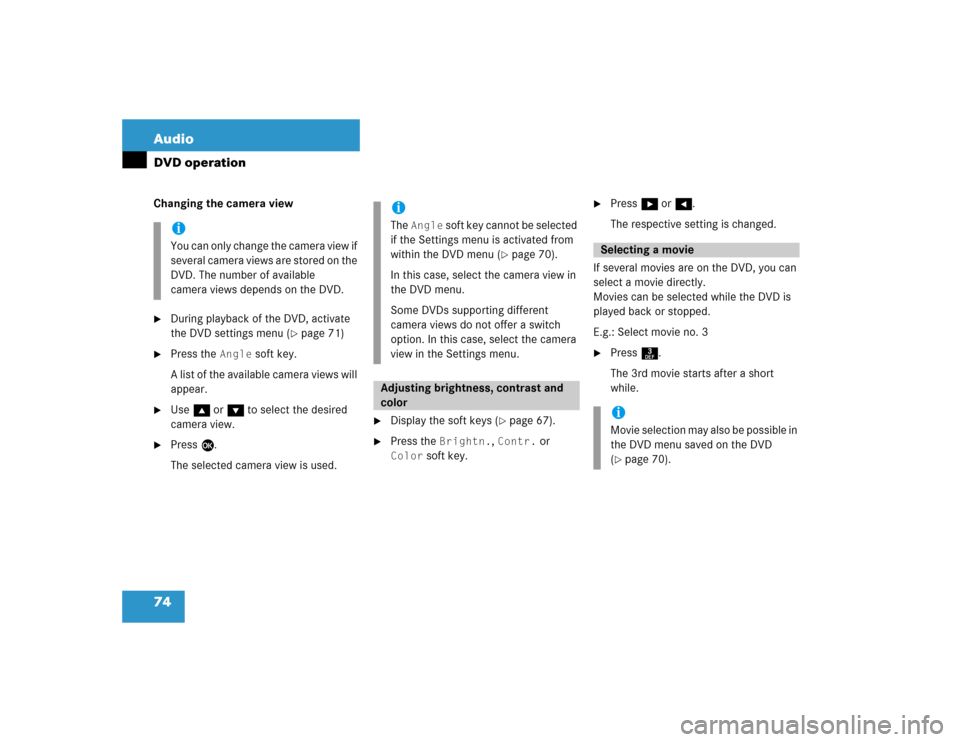
74 AudioDVD operationChanging the camera view�
During playback of the DVD, activate
the DVD settings menu (
�page 71)
�
Press the
Angle
soft key.
A list of the available camera views will
appear.
�
Use g or G to select the desired
camera view.
�
Press E.
The selected camera view is used.
�
Display the soft keys (
�page 67).
�
Press the
Brightn.
, Contr.
or
Color
soft key.
�
Press h or H.
The respective setting is changed.
If several movies are on the DVD, you can
select a movie directly.
Movies can be selected while the DVD is
played back or stopped.
E.g.: Select movie no. 3
�
Press 3.
The 3rd movie starts after a short
while.
iYou can only change the camera view if
several camera views are stored on the
DVD. The number of available
camera views depends on the DVD.
iThe
Angle
soft key cannot be selected
if the Settings menu is activated from
within the DVD menu (
�page 70).
In this case, select the camera view in
the DVD menu.
Some DVDs supporting different
camera views do not offer a switch
option. In this case, select the camera
view in the Settings menu.
Adjusting brightness, contrast and
color
Selecting a movieiMovie selection may also be possible in
the DVD menu saved on the DVD
(�page 70).
Page 77 of 227
75 Audio
DVD operation
If the movie is divided into chapters or sce-
nes, you can directly jump to a chapter or
scene or skip them while the movie is
playing. Some DVDs will not allow this in
certain portions of the movie (e.g. during
screen credits, age restriction and/or pa-
rental advisories).
Selecting a scene or chapter directly
E.g.: Scene/chapter 5�
While the movie is playing, press *.
�
Press 5.
After a short while playback starts from
the 5th chapter or the 5th scene.Scene/chapter skip
�
Press D or d.
Button D = Next chapter or scene
Button d = Previous chapter or
scene or beginning of scene if scene
has been playing for more than 10
seconds
�
Keep D or d pressed during DVD
playback.
D = fast forward
d = reverse
Release the button to stop fast
forward/reverse.
Selecting a scene/chapter
iChapter/scene selection may also be
possible in the DVD menu stored on
the DVD (
�page 70).
Fast forward/reverse