2004 SUBARU FORESTER brake light
[x] Cancel search: brake lightPage 262 of 2870
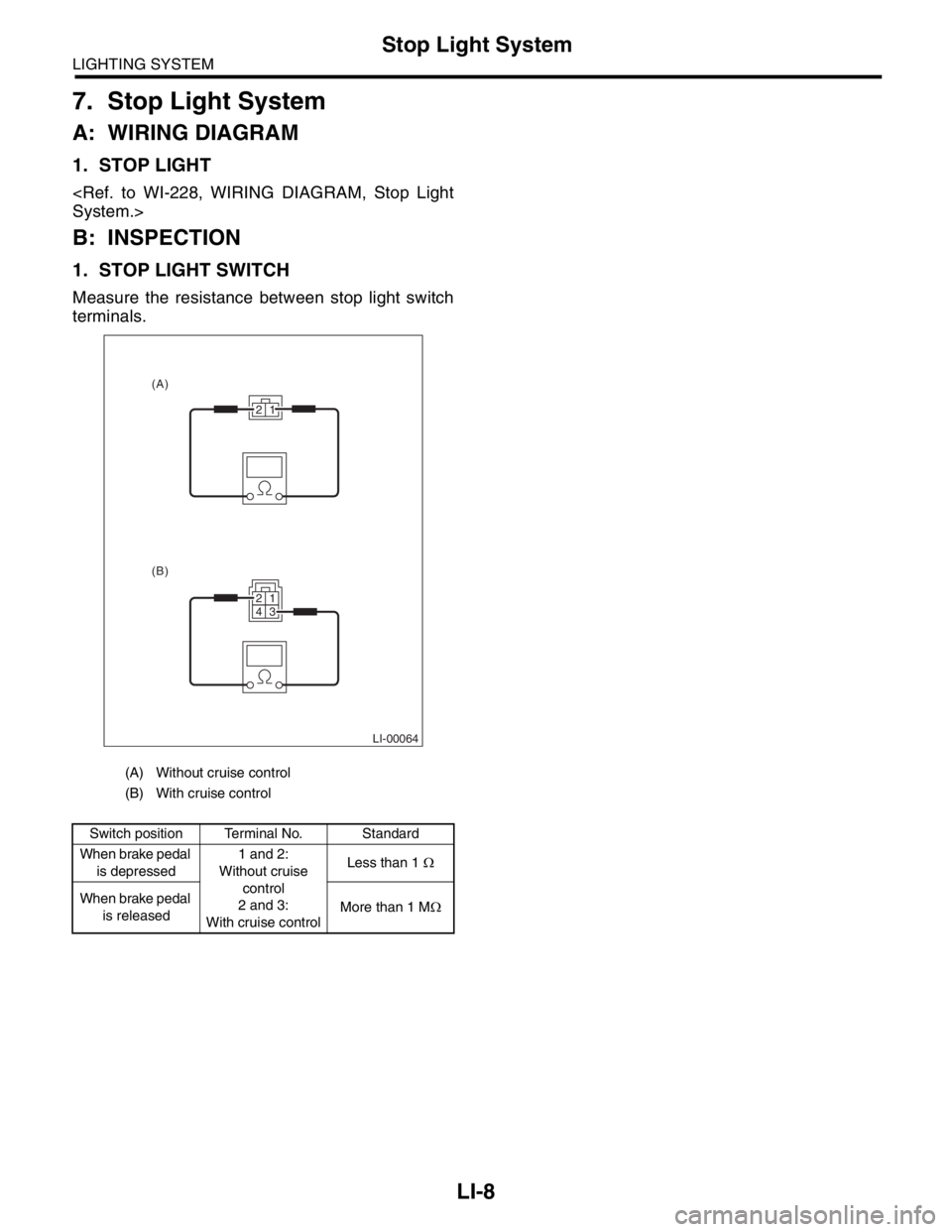
LI-8
LIGHTING SYSTEM
Stop Light System
7. Stop Light System
A: WIRING DIAGRAM
1. STOP LIGHT
B: INSPECTION
1. STOP LIGHT SWITCH
Measure the resistance between stop light switch
terminals.
(A) Without cruise control
(B) With cruise control
Switch position Terminal No. Standard
When brake pedal
is depressed1 and 2:
Without cruise
control
2 and 3:
With cruise controlLess than 1 Ω
When brake pedal
is releasedMore than 1 MΩ
3 4
1 2
1 2
LI-00064
(A)
(B)
Page 386 of 2870
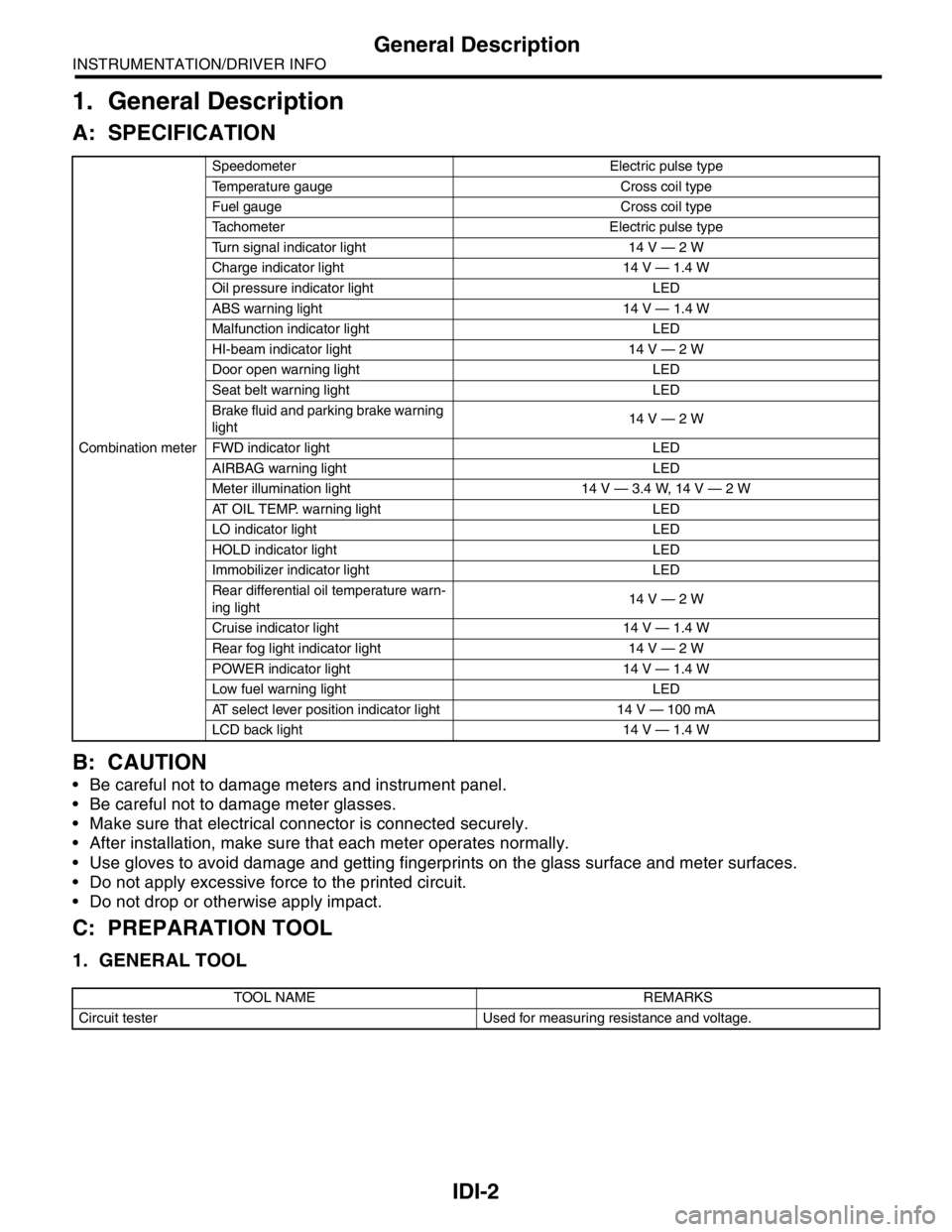
IDI-2
INSTRUMENTATION/DRIVER INFO
General Description
1. General Description
A: SPECIFICATION
B: CAUTION
Be careful not to damage meters and instrument panel.
Be careful not to damage meter glasses.
Make sure that electrical connector is connected securely.
After installation, make sure that each meter operates normally.
Use gloves to avoid damage and getting fingerprints on the glass surface and meter surfaces.
Do not apply excessive force to the printed circuit.
Do not drop or otherwise apply impact.
C: PREPARATION TOOL
1. GENERAL TOOL
Combination meterSpeedometer Electric pulse type
Temperature gauge Cross coil type
Fuel gauge Cross coil type
Tachometer Electric pulse type
Turn signal indicator light 14 V — 2 W
Charge indicator light 14 V — 1.4 W
Oil pressure indicator light LED
ABS warning light 14 V — 1.4 W
Malfunction indicator light LED
HI-beam indicator light 14 V — 2 W
Door open warning light LED
Seat belt warning light LED
Brake fluid and parking brake warning
light14 V — 2 W
FWD indicator light LED
AIRBAG warning light LED
Meter illumination light 14 V — 3.4 W, 14 V — 2 W
AT OIL TEMP. warning light LED
LO indicator light LED
HOLD indicator light LED
Immobilizer indicator light LED
Rear differential oil temperature warn-
ing light14 V — 2 W
Cruise indicator light 14 V — 1.4 W
Rear fog light indicator light 14 V — 2 W
POWER indicator light 14 V — 1.4 W
Low fuel warning light LED
AT select lever position indicator light 14 V — 100 mA
LCD back light 14 V — 1.4 W
TOOL NAME REMARKS
Circuit tester Used for measuring resistance and voltage.
Page 396 of 2870
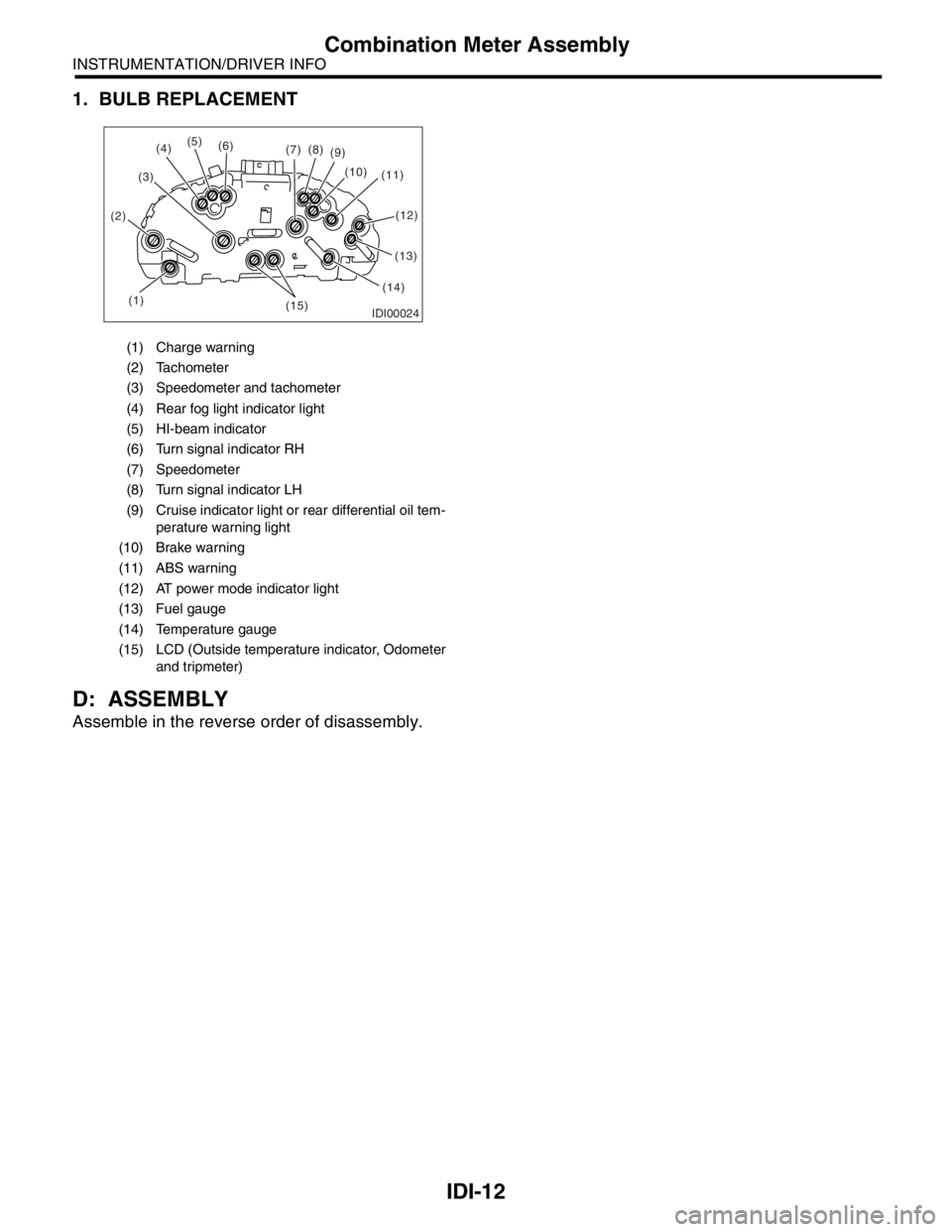
IDI-12
INSTRUMENTATION/DRIVER INFO
Combination Meter Assembly
1. BULB REPLACEMENT
D: ASSEMBLY
Assemble in the reverse order of disassembly.
(1) Charge warning
(2) Tachometer
(3) Speedometer and tachometer
(4) Rear fog light indicator light
(5) HI-beam indicator
(6) Turn signal indicator RH
(7) Speedometer
(8) Turn signal indicator LH
(9) Cruise indicator light or rear differential oil tem-
perature warning light
(10) Brake warning
(11) ABS warning
(12) AT power mode indicator light
(13) Fuel gauge
(14) Temperature gauge
(15) LCD (Outside temperature indicator, Odometer
and tripmeter)
IDI00024(1) (2)(3)(5)
(6)
(7)(8)
(9)
(10)
(11)
(13)
(14)
(15)
(4)
(12)
Page 562 of 2870
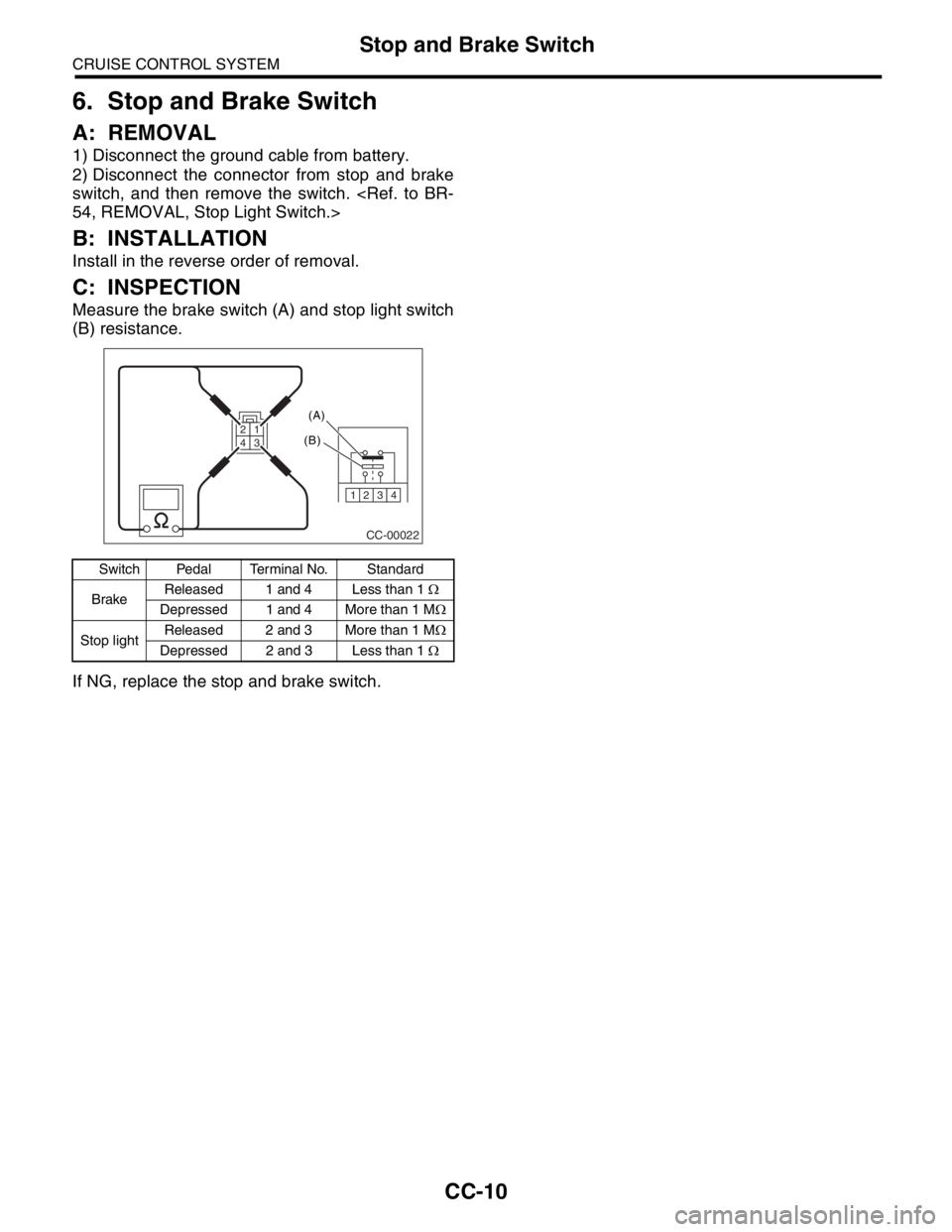
CC-10
CRUISE CONTROL SYSTEM
Stop and Brake Switch
6. Stop and Brake Switch
A: REMOVAL
1) Disconnect the ground cable from battery.
2) Disconnect the connector from stop and brake
switch, and then remove the switch.
B: INSTALLATION
Install in the reverse order of removal.
C: INSPECTION
Measure the brake switch (A) and stop light switch
(B) resistance.
If NG, replace the stop and brake switch.
Switch Pedal Terminal No. Standard
BrakeReleased 1 and 4 Less than 1 Ω
Depressed 1 and 4 More than 1 MΩ
Stop lightReleased 2 and 3 More than 1 MΩ
Depressed 2 and 3 Less than 1 Ω
CC-00022
1234
(A)
(B)
3 2 14
Page 576 of 2870
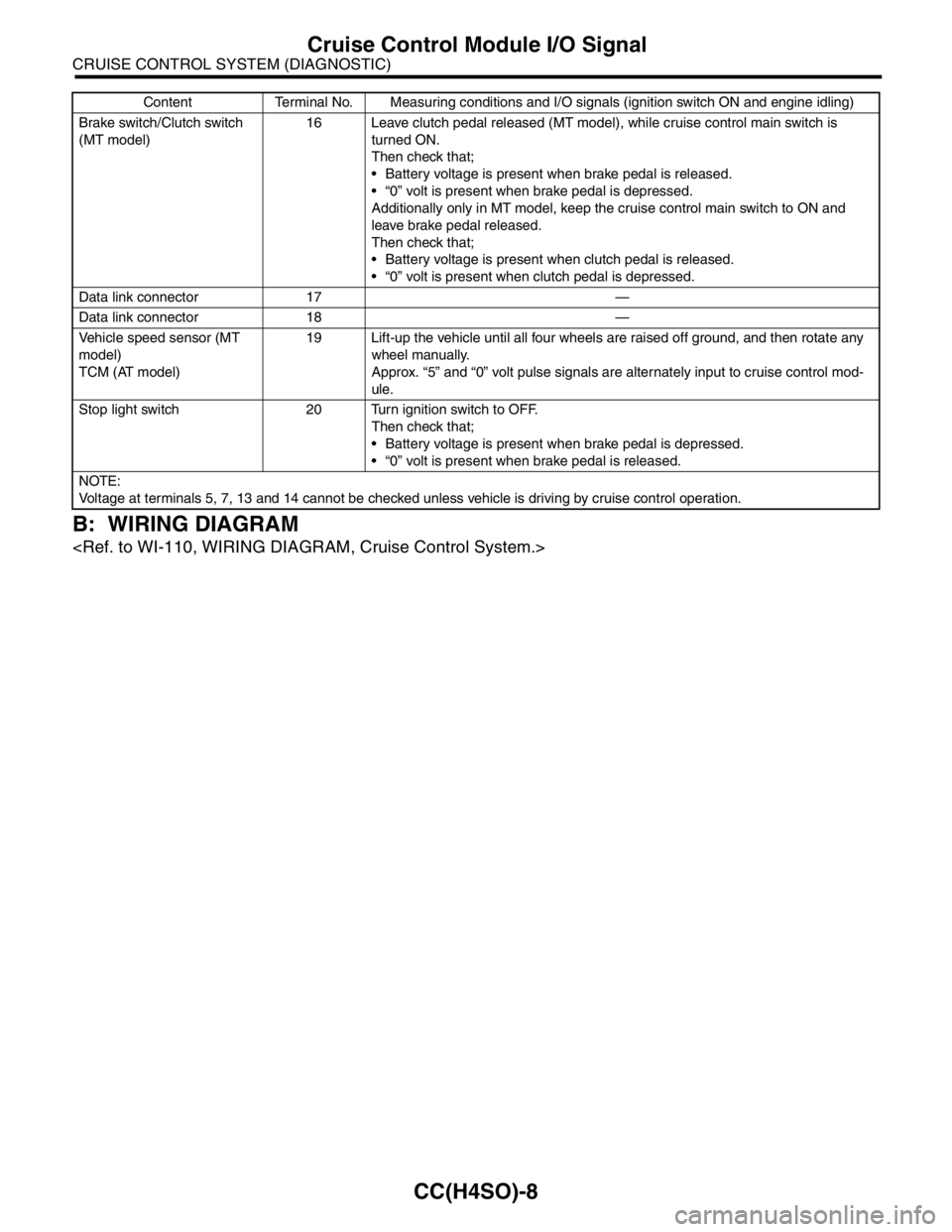
CC(H4SO)-8
CRUISE CONTROL SYSTEM (DIAGNOSTIC)
Cruise Control Module I/O Signal
B: WIRING DIAGRAM
Brake switch/Clutch switch
(MT model)16 Leave clutch pedal released (MT model), while cruise control main switch is
turned ON.
Then check that;
Battery voltage is present when brake pedal is released.
“0” volt is present when brake pedal is depressed.
Additionally only in MT model, keep the cruise control main switch to ON and
leave brake pedal released.
Then check that;
Battery voltage is present when clutch pedal is released.
“0” volt is present when clutch pedal is depressed.
Data link connector 17 —
Data link connector 18 —
Vehicle speed sensor (MT
model)
TCM (AT model)19 Lift-up the vehicle until all four wheels are raised off ground, and then rotate any
wheel manually.
Approx. “5” and “0” volt pulse signals are alternately input to cruise control mod-
ule.
Stop light switch 20 Turn ignition switch to OFF.
Then check that;
Battery voltage is present when brake pedal is depressed.
“0” volt is present when brake pedal is released.
NOTE:
Voltage at terminals 5, 7, 13 and 14 cannot be checked unless vehicle is driving by cruise control operation.Content Terminal No. Measuring conditions and I/O signals (ignition switch ON and engine idling)
Page 578 of 2870
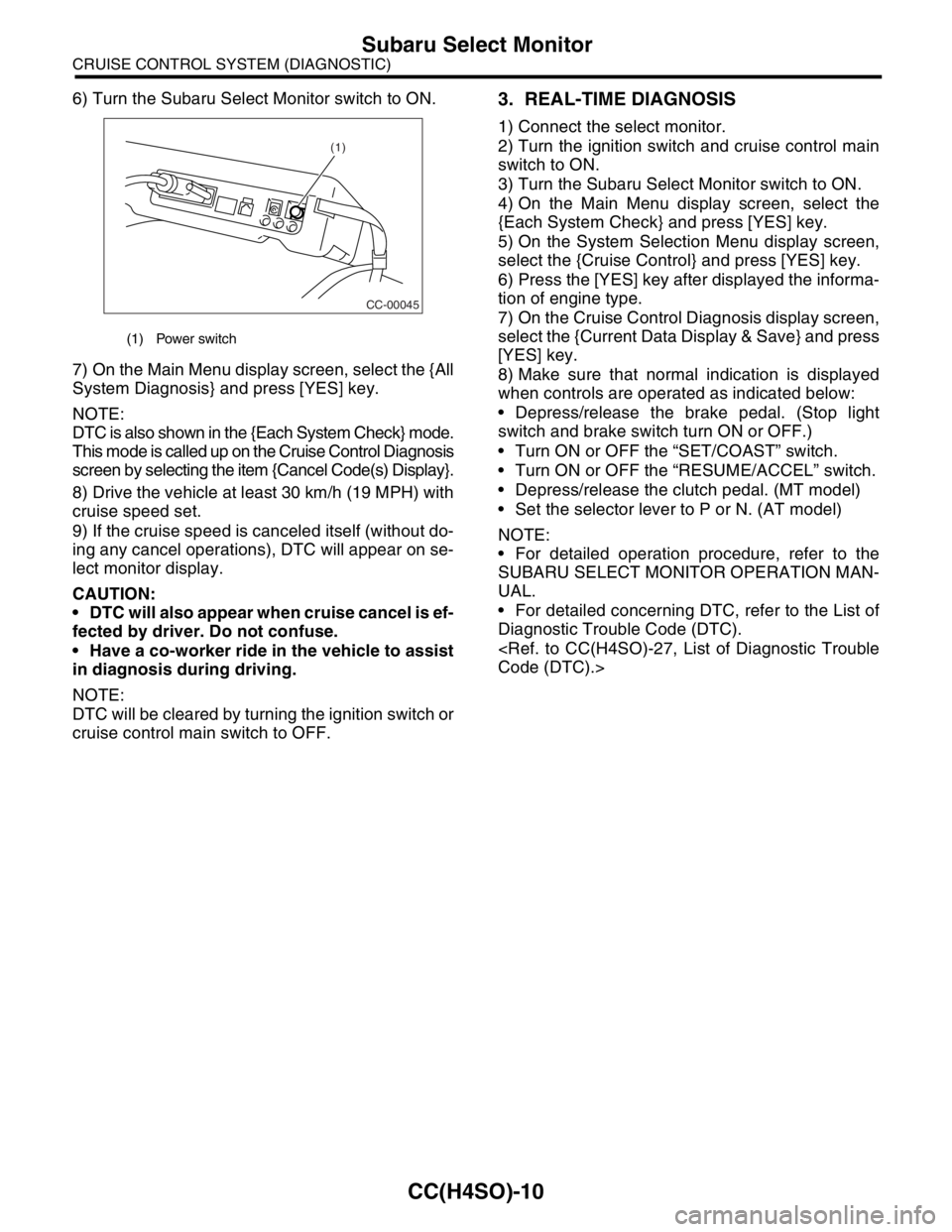
CC(H4SO)-10
CRUISE CONTROL SYSTEM (DIAGNOSTIC)
Subaru Select Monitor
6) Turn the Subaru Select Monitor switch to ON.
7) On the Main Menu display screen, select the {All
System Diagnosis} and press [YES] key.
NOTE:
DTC is also shown in the {Each System Check} mode.
This mode is called up on the Cruise Control Diagnosis
screen by selecting the item {Cancel Code(s) Display}.
8) Drive the vehicle at least 30 km/h (19 MPH) with
cruise speed set.
9) If the cruise speed is canceled itself (without do-
ing any cancel operations), DTC will appear on se-
lect monitor display.
CAUTION:
DTC will also appear when cruise cancel is ef-
fected by driver. Do not confuse.
Have a co-worker ride in the vehicle to assist
in diagnosis during driving.
NOTE:
DTC will be cleared by turning the ignition switch or
cruise control main switch to OFF.3. REAL-TIME DIAGNOSIS
1) Connect the select monitor.
2) Turn the ignition switch and cruise control main
switch to ON.
3) Turn the Subaru Select Monitor switch to ON.
4) On the Main Menu display screen, select the
{Each System Check} and press [YES] key.
5) On the System Selection Menu display screen,
select the {Cruise Control} and press [YES] key.
6) Press the [YES] key after displayed the informa-
tion of engine type.
7) On the Cruise Control Diagnosis display screen,
select the {Current Data Display & Save} and press
[YES] key.
8) Make sure that normal indication is displayed
when controls are operated as indicated below:
Depress/release the brake pedal. (Stop light
switch and brake switch turn ON or OFF.)
Turn ON or OFF the “SET/COAST” switch.
Turn ON or OFF the “RESUME/ACCEL” switch.
Depress/release the clutch pedal. (MT model)
Set the selector lever to P or N. (AT model)
NOTE:
For detailed operation procedure, refer to the
SUBARU SELECT MONITOR OPERATION MAN-
UAL.
For detailed concerning DTC, refer to the List of
Diagnostic Trouble Code (DTC).
(1) Power switch
CC-00045
(1)
Page 579 of 2870
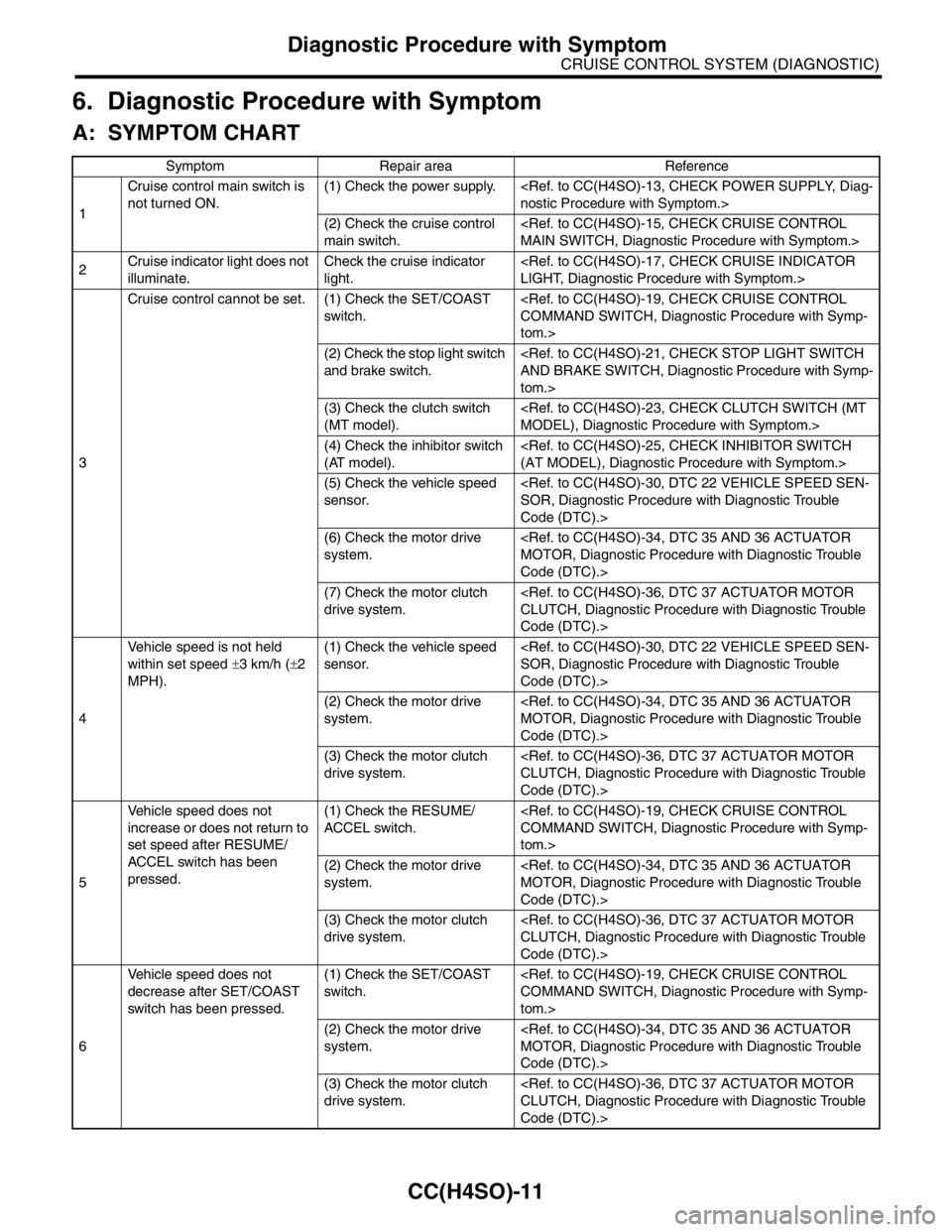
CC(H4SO)-11
CRUISE CONTROL SYSTEM (DIAGNOSTIC)
Diagnostic Procedure with Symptom
6. Diagnostic Procedure with Symptom
A: SYMPTOM CHART
Symptom Repair area Reference
1Cruise control main switch is
not turned ON. (1) Check the power supply.
(2) Check the cruise control
main switch.
2Cruise indicator light does not
illuminate.Check the cruise indicator
light.
3Cruise control cannot be set. (1) Check the SET/COAST
switch.
tom.>
(2) Check the stop light switch
and brake switch.
tom.>
(3) Check the clutch switch
(MT model).
(4) Check the inhibitor switch
(AT model).
(5) Check the vehicle speed
sensor.
Code (DTC).>
(6) Check the motor drive
system.
Code (DTC).>
(7) Check the motor clutch
drive system.
Code (DTC).>
4Vehicle speed is not held
within set speed ±3 km/h (±2
MPH). (1) Check the vehicle speed
sensor.
Code (DTC).>
(2) Check the motor drive
system.
Code (DTC).>
(3) Check the motor clutch
drive system.
Code (DTC).>
5Vehicle speed does not
increase or does not return to
set speed after RESUME/
ACCEL switch has been
pressed.(1) Check the RESUME/
AC CEL switch.
tom.>
(2) Check the motor drive
system.
Code (DTC).>
(3) Check the motor clutch
drive system.
Code (DTC).>
6Vehicle speed does not
decrease after SET/COAST
switch has been pressed. (1) Check the SET/COAST
switch.
tom.>
(2) Check the motor drive
system.
Code (DTC).>
(3) Check the motor clutch
drive system.
Code (DTC).>
Page 580 of 2870
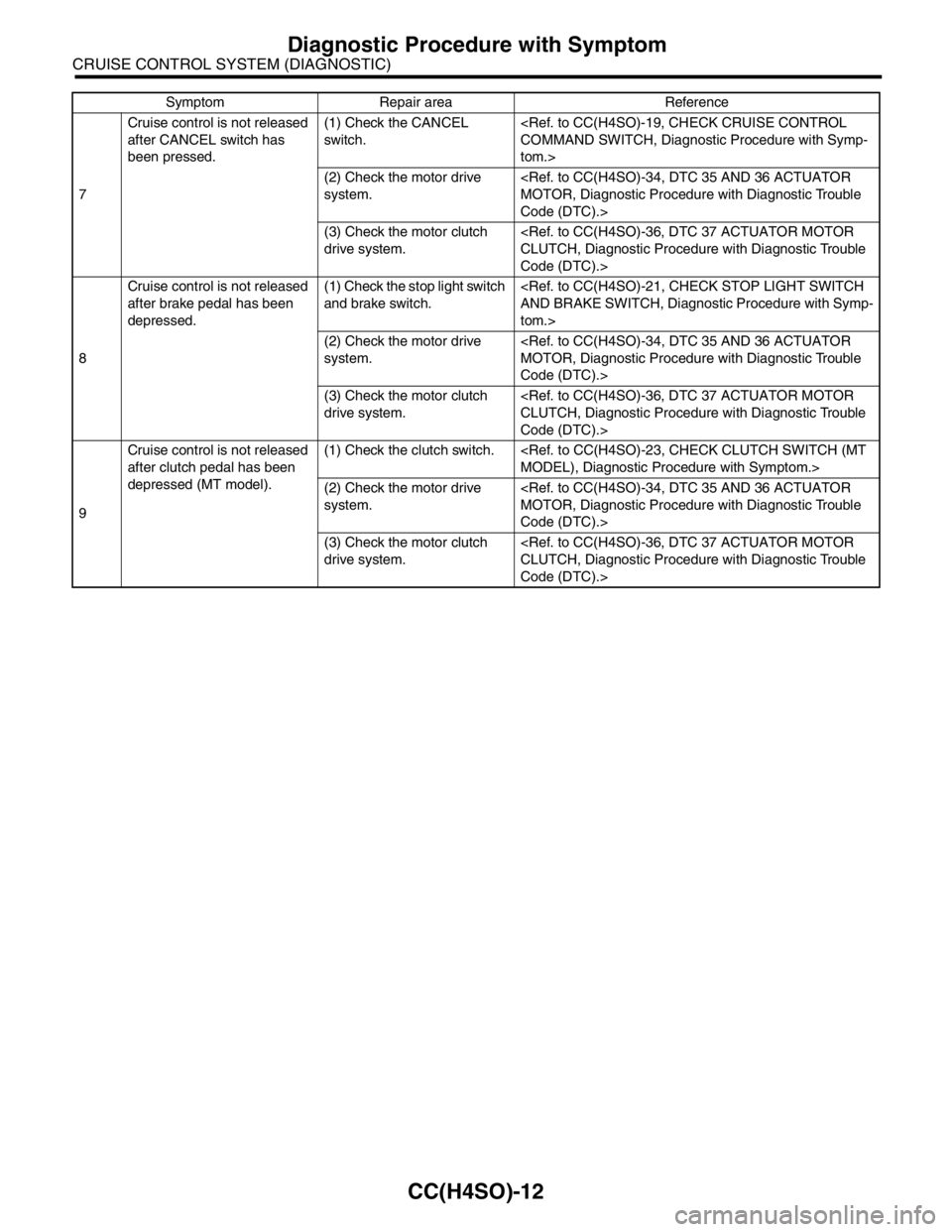
CC(H4SO)-12
CRUISE CONTROL SYSTEM (DIAGNOSTIC)
Diagnostic Procedure with Symptom
7Cruise control is not released
after CANCEL switch has
been pressed. (1) Check the CANCEL
switch.
tom.>
(2) Check the motor drive
system.
Code (DTC).>
(3) Check the motor clutch
drive system.
Code (DTC).>
8Cruise control is not released
after brake pedal has been
depressed. (1) Check the stop light switch
and brake switch.
tom.>
(2) Check the motor drive
system.
Code (DTC).>
(3) Check the motor clutch
drive system.
Code (DTC).>
9Cruise control is not released
after clutch pedal has been
depressed (MT model). (1) Check the clutch switch.
(2) Check the motor drive
system.
Code (DTC).>
(3) Check the motor clutch
drive system.
Code (DTC).> Symptom Repair area Reference