Page 1086 of 2870
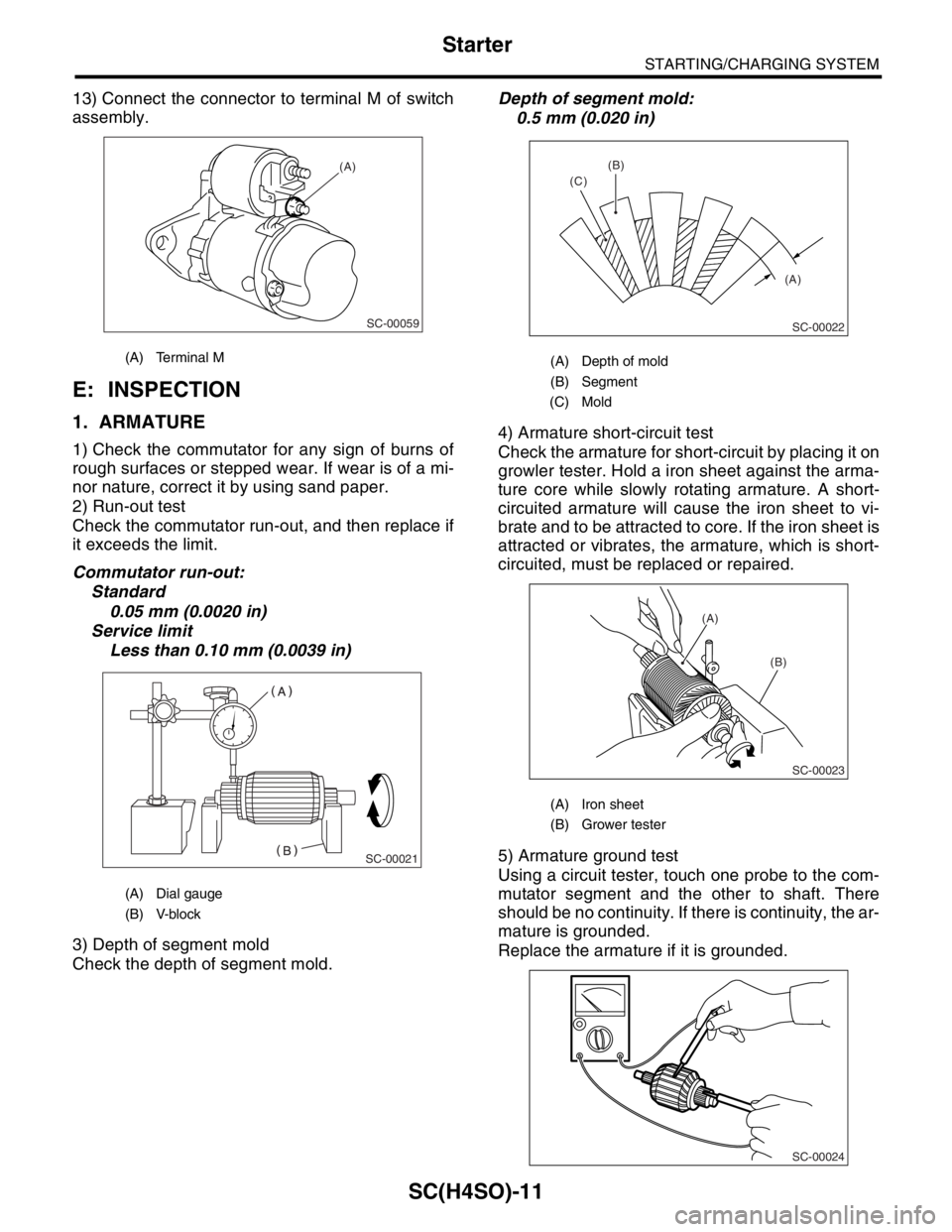
SC(H4SO)-11
STARTING/CHARGING SYSTEM
Starter
13) Connect the connector to terminal M of switch
assembly.
E: INSPECTION
1. ARMATURE
1) Check the commutator for any sign of burns of
rough surfaces or stepped wear. If wear is of a mi-
nor nature, correct it by using sand paper.
2) Run-out test
Check the commutator run-out, and then replace if
it exceeds the limit.
Commutator run-out:
Standard
0.05 mm (0.0020 in)
Service limit
Less than 0.10 mm (0.0039 in)
3) Depth of segment mold
Check the depth of segment mold.Depth of segment mold:
0.5 mm (0.020 in)
4) Armature short-circuit test
Check the armature for short-circuit by placing it on
growler tester. Hold a iron sheet against the arma-
ture core while slowly rotating armature. A short-
circuited armature will cause the iron sheet to vi-
brate and to be attracted to core. If the iron sheet is
attracted or vibrates, the armature, which is short-
circuited, must be replaced or repaired.
5) Armature ground test
Using a circuit tester, touch one probe to the com-
mutator segment and the other to shaft. There
should be no continuity. If there is continuity, the ar-
mature is grounded.
Replace the armature if it is grounded.
(A) Terminal M
(A) Dial gauge
(B) V-block
SC-00059
(A)
SC-00021
(A) Depth of mold
(B) Segment
(C) Mold
(A) Iron sheet
(B) Grower tester
(A) (B)
(C)
SC-00022
(A)
(B)
SC-00023
SC-00024
Page 1087 of 2870
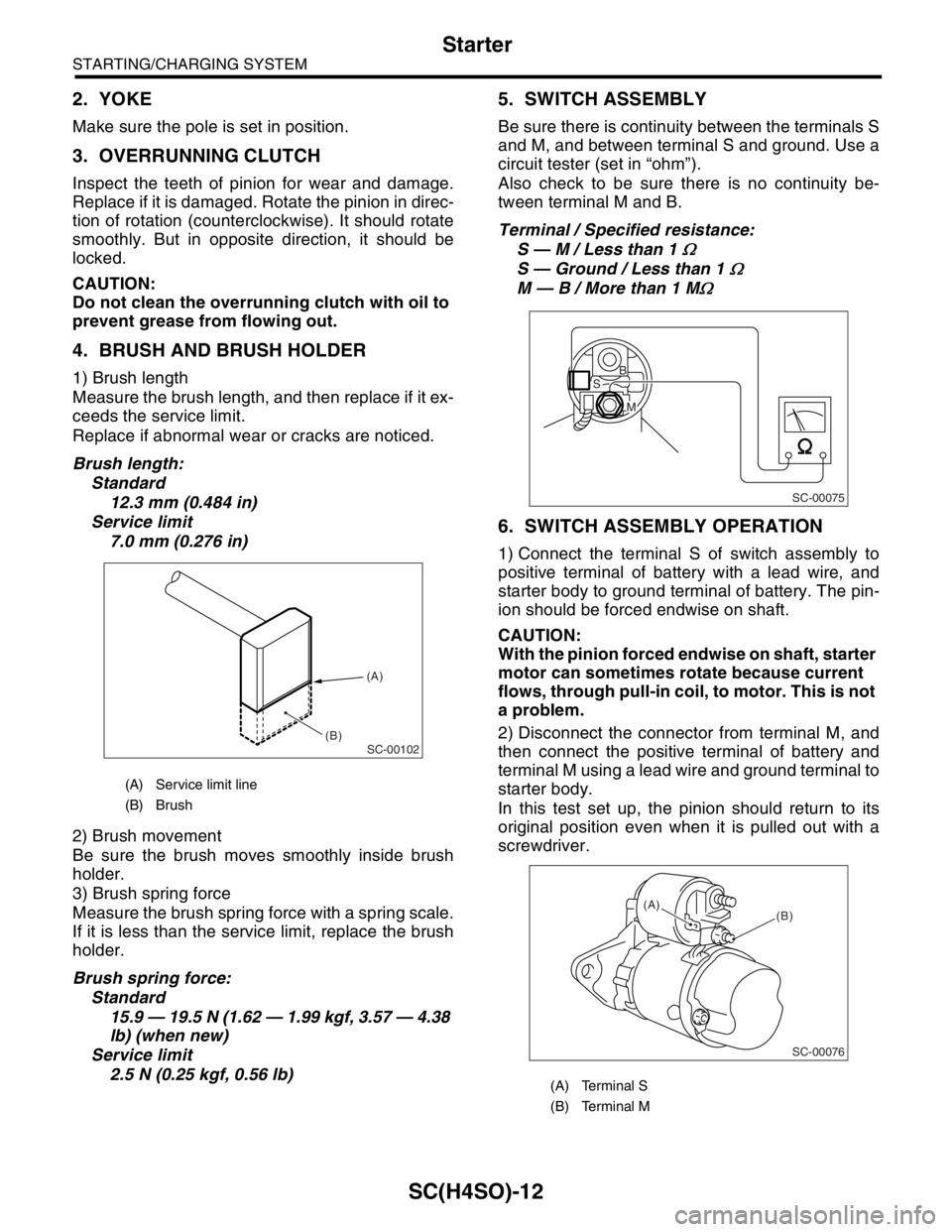
SC(H4SO)-12
STARTING/CHARGING SYSTEM
Starter
2. YOKE
Make sure the pole is set in position.
3. OVERRUNNING CLUTCH
Inspect the teeth of pinion for wear and damage.
Replace if it is damaged. Rotate the pinion in direc-
tion of rotation (counterclockwise). It should rotate
smoothly. But in opposite direction, it should be
locked.
CAUTION:
Do not clean the overrunning clutch with oil to
prevent grease from flowing out.
4. BRUSH AND BRUSH HOLDER
1) Brush length
Measure the brush length, and then replace if it ex-
ceeds the service limit.
Replace if abnormal wear or cracks are noticed.
Brush length:
Standard
12.3 mm (0.484 in)
Service limit
7.0 mm (0.276 in)
2) Brush movement
Be sure the brush moves smoothly inside brush
holder.
3) Brush spring force
Measure the brush spring force with a spring scale.
If it is less than the service limit, replace the brush
holder.
Brush spring force:
Standard
15.9 — 19.5 N (1.62 — 1.99 kgf, 3.57 — 4.38
lb) (when new)
Service limit
2.5 N (0.25 kgf, 0.56 lb)
5. SWITCH ASSEMBLY
Be sure there is continuity between the terminals S
and M, and between terminal S and ground. Use a
circuit tester (set in “ohm”).
Also check to be sure there is no continuity be-
tween terminal M and B.
Terminal / Specified resistance:
S — M / Less than 1
Ω
S — Ground / Less than 1 Ω
M — B / More than 1 MΩ
6. SWITCH ASSEMBLY OPERATION
1) Connect the terminal S of switch assembly to
positive terminal of battery with a lead wire, and
starter body to ground terminal of battery. The pin-
ion should be forced endwise on shaft.
CAUTION:
With the pinion forced endwise on shaft, starter
motor can sometimes rotate because current
flows, through pull-in coil, to motor. This is not
a problem.
2) Disconnect the connector from terminal M, and
then connect the positive terminal of battery and
terminal M using a lead wire and ground terminal to
starter body.
In this test set up, the pinion should return to its
original position even when it is pulled out with a
screwdriver.
(A) Service limit line
(B) Brush
SC-00102
(A)
(B)
(A) Terminal S
(B) Terminal M
SC-00075
B
M
S
SC-00076
(B) (A)
Page 1088 of 2870
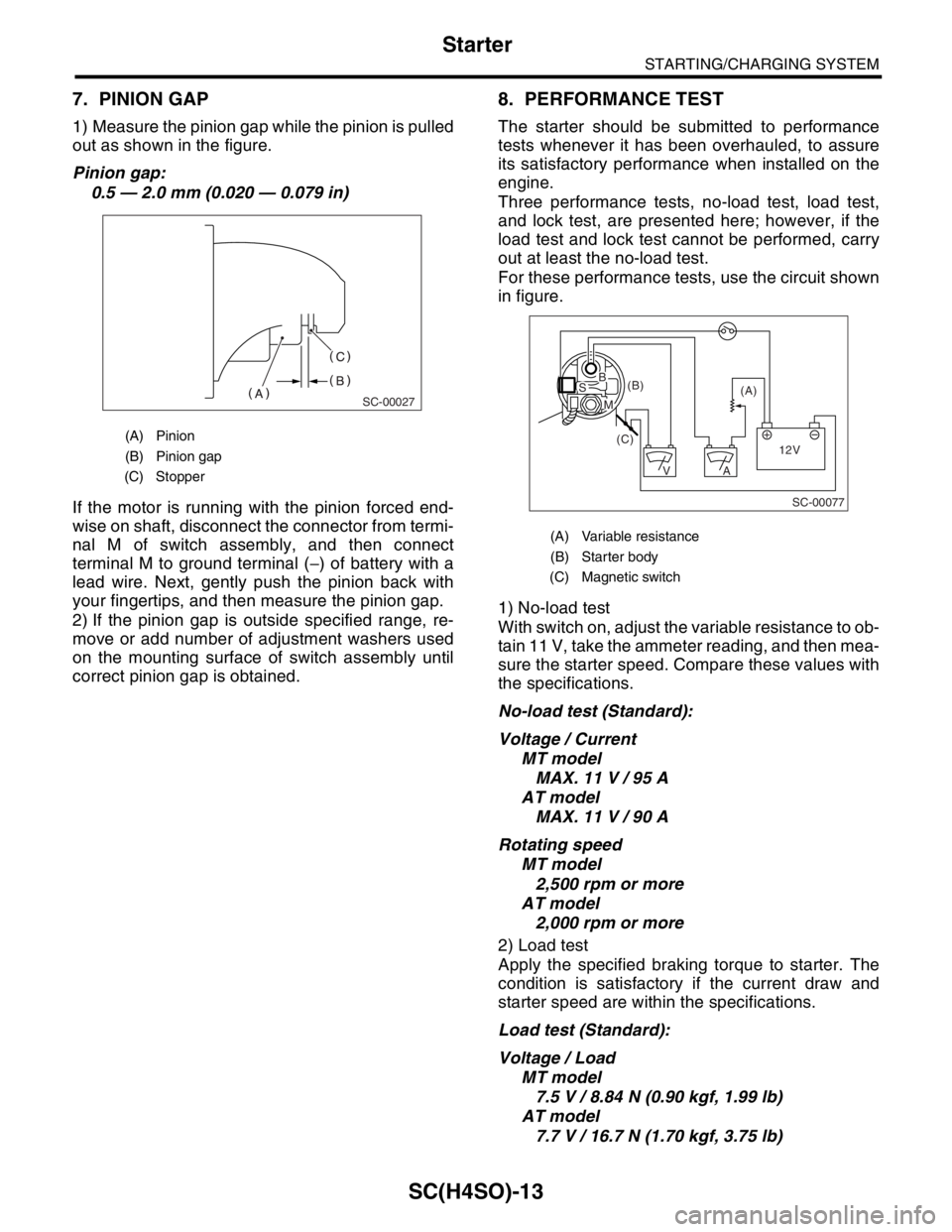
SC(H4SO)-13
STARTING/CHARGING SYSTEM
Starter
7. PINION GAP
1) Measure the pinion gap while the pinion is pulled
out as shown in the figure.
Pinion gap:
0.5 — 2.0 mm (0.020 — 0.079 in)
If the motor is running with the pinion forced end-
wise on shaft, disconnect the connector from termi-
nal M of switch assembly, and then connect
terminal M to ground terminal (−) of battery with a
lead wire. Next, gently push the pinion back with
your fingertips, and then measure the pinion gap.
2) If the pinion gap is outside specified range, re-
move or add number of adjustment washers used
on the mounting surface of switch assembly until
correct pinion gap is obtained.
8. PERFORMANCE TEST
The starter should be submitted to performance
tests whenever it has been overhauled, to assure
its satisfactory performance when installed on the
engine.
Three performance tests, no-load test, load test,
and lock test, are presented here; however, if the
load test and lock test cannot be performed, carry
out at least the no-load test.
For these performance tests, use the circuit shown
in figure.
1) No-load test
With switch on, adjust the variable resistance to ob-
tain 11 V, take the ammeter reading, and then mea-
sure the starter speed. Compare these values with
the specifications.
No-load test (Standard):
Voltage / Current
MT model
MAX. 11 V / 95 A
AT model
MAX. 11 V / 90 A
Rotating speed
MT model
2,500 rpm or more
AT model
2,000 rpm or more
2) Load test
Apply the specified braking torque to starter. The
condition is satisfactory if the current draw and
starter speed are within the specifications.
Load test (Standard):
Voltage / Load
MT model
7.5 V / 8.84 N (0.90 kgf, 1.99 lb)
AT model
7.7 V / 16.7 N (1.70 kgf, 3.75 lb)
(A) Pinion
(B) Pinion gap
(C) Stopper
SC-00027
(A) Variable resistance
(B) Starter body
(C) Magnetic switch
SC-00077
(A) (B)
(C)
12V +
AV
BS
M
Page 1089 of 2870
SC(H4SO)-14
STARTING/CHARGING SYSTEM
Starter
Current / Speed
MT model
300 A / 870 rpm or more
AT model
400 A / 710 rpm or more
3) Lock test
With the starter stalled, or not rotating, measure the
torque developed and current draw when the volt-
age is adjusted to the specified voltage.
Lock test (Standard):
Voltage / Current
MT model
4 V / 680 A or less
AT model
3.5 V / 960 A or less
Torque
MT model
17.0 N (1.73 kgf, 3.82 lb) or more
AT model
31.0 N (3.16 kgf, 6.97 lb) or more
Page 1090 of 2870
SC(H4SO)-15
STARTING/CHARGING SYSTEM
Generator
3. Generator
A: REMOVAL
1) Disconnect the ground cable from battery.
2) Disconnect the connector and terminal from
generator.
Non-turbo model
Turbo model
3) Remove the V-belt cover.
Non-turbo model Turbo model
4) Remove the front side V-belt.
MOVAL, V-belt.> or
FRONT SIDE BELT, REMOVAL, V-belt.>
5) Remove the bolts which install generator onto
bracket.
B: INSTALLATION
Install in the reverse order of removal.
CAUTION:
Check and adjust the V-belt tension.
ME(H4SO)-44, INSPECTION, V-belt.> or
ME(H4DOTC)-53, INSPECTION, V-belt.>
FU-00009
SC-00029
SC-00143
SC-00031
SC-00096
SC-00032
SC-00032
Page 1091 of 2870
SC(H4SO)-16
STARTING/CHARGING SYSTEM
Generator
C: DISASSEMBLY
1) Remove the four through-bolts.
2) Heat the portion (A) of rear cover to 50°C
(122°F) with heater drier.
3) Then insert the tip of a flat tip screwdriver into the
gap between stator core and front cover. Pry them
apart to disassemble.
4) Hold the rotor with a vise and remove pulley nut.CAUTION:
When holding the rotor with vise, insert alumi-
num plates or wood pieces on the contact sur-
faces of vise to prevent rotor from damage.
5) Remove the ball bearing as follows.
(1) Remove the bolt, and then remove the bear-
ing retainer.
(2) Firmly install an appropriate tool (such as a
fit socket wrench) to bearing inner race.
(3) Push the ball bearing off the front cover us-
ing a press.
(A) Screwdriver
SC-00078
SC-00079
(A)
SC-00080
(A)
(A)
SC-00035
(A) Front cover
(B) Pulley
(C) Nut
(D) Rotor
(C)(B)(A)
(D)
SC-00036
SC-00081
SC-00082
Page 1092 of 2870
SC(H4SO)-17
STARTING/CHARGING SYSTEM
Generator
6) Remove the bearing from rotor using a bearing
puller.
7) Unsolder connection between rectifier and stator
coil to remove the stator coil.
CAUTION:
Do not allow the 180 — 270 W soldering bit to
contact the terminals for more than 5 seconds
at a time because the rectifier cannot withstand
heat very well.
8) Remove the IC regulator as follows.
(1) Remove the screws which secure IC regula-
tor to rear cover.(2) Unsolder the connection between IC regula-
tor and rectifier to remove the IC regulator.
9) Remove the brush as follows.
(1) Remove cover A.
(2) Remove the cover B.
(3) Separate the brush from connection to re-
move.
SC-00046
SC-00083
SC-00084
(A) Cover A
(A) Cover B
SC-00085
SC-00086
(A)
SC-00087
(A)
SC-00088
Page 1093 of 2870
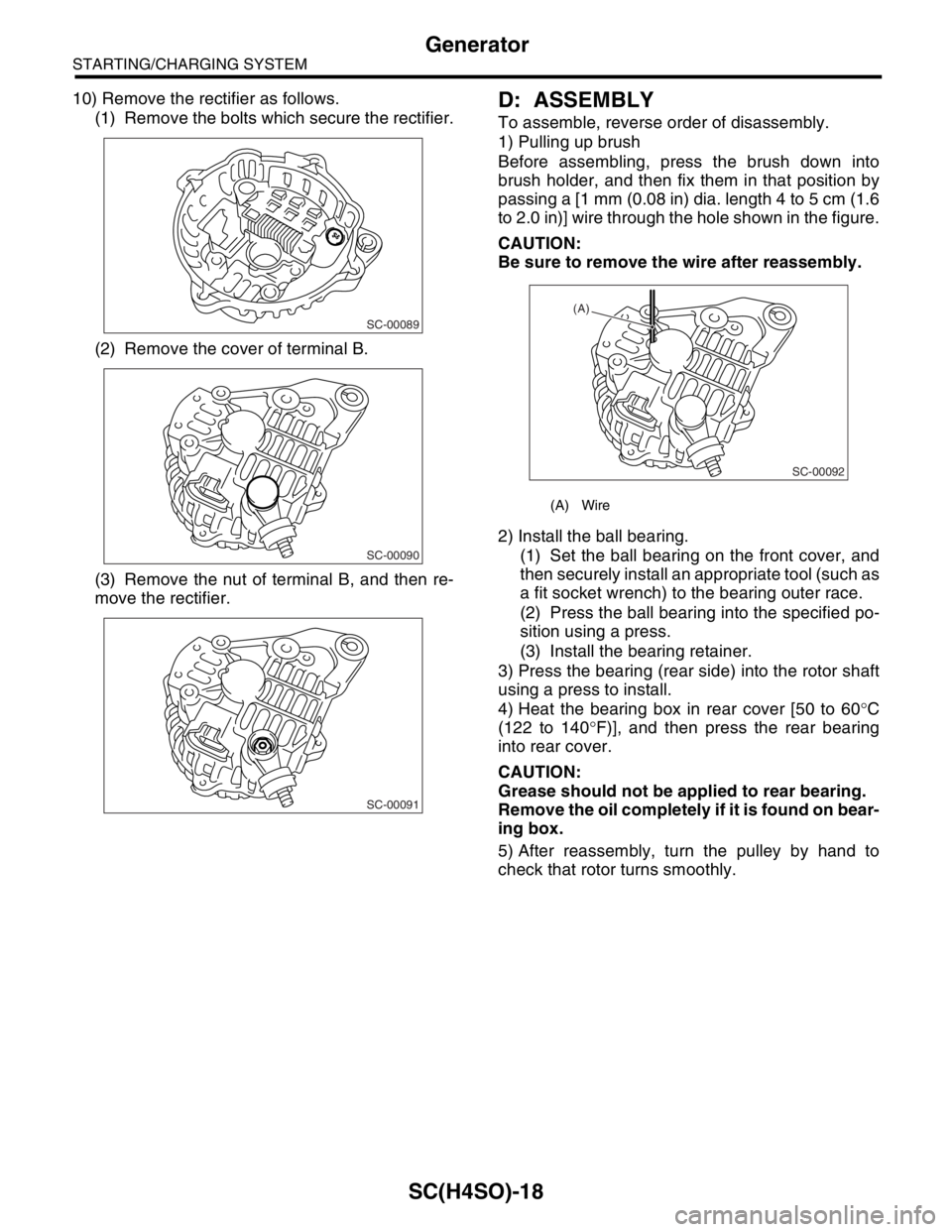
SC(H4SO)-18
STARTING/CHARGING SYSTEM
Generator
10) Remove the rectifier as follows.
(1) Remove the bolts which secure the rectifier.
(2) Remove the cover of terminal B.
(3) Remove the nut of terminal B, and then re-
move the rectifier.D: ASSEMBLY
To assemble, reverse order of disassembly.
1) Pulling up brush
Before assembling, press the brush down into
brush holder, and then fix them in that position by
passing a [1 mm (0.08 in) dia. length 4 to 5 cm (1.6
to 2.0 in)] wire through the hole shown in the figure.
CAUTION:
Be sure to remove the wire after reassembly.
2) Install the ball bearing.
(1) Set the ball bearing on the front cover, and
then securely install an appropriate tool (such as
a fit socket wrench) to the bearing outer race.
(2) Press the ball bearing into the specified po-
sition using a press.
(3) Install the bearing retainer.
3) Press the bearing (rear side) into the rotor shaft
using a press to install.
4) Heat the bearing box in rear cover [50 to 60°C
(122 to 140°F)], and then press the rear bearing
into rear cover.
CAUTION:
Grease should not be applied to rear bearing.
Remove the oil completely if it is found on bear-
ing box.
5) After reassembly, turn the pulley by hand to
check that rotor turns smoothly.
SC-00089
SC-00090
SC-00091
(A) Wire
SC-00092
(A)