Page 800 of 3870
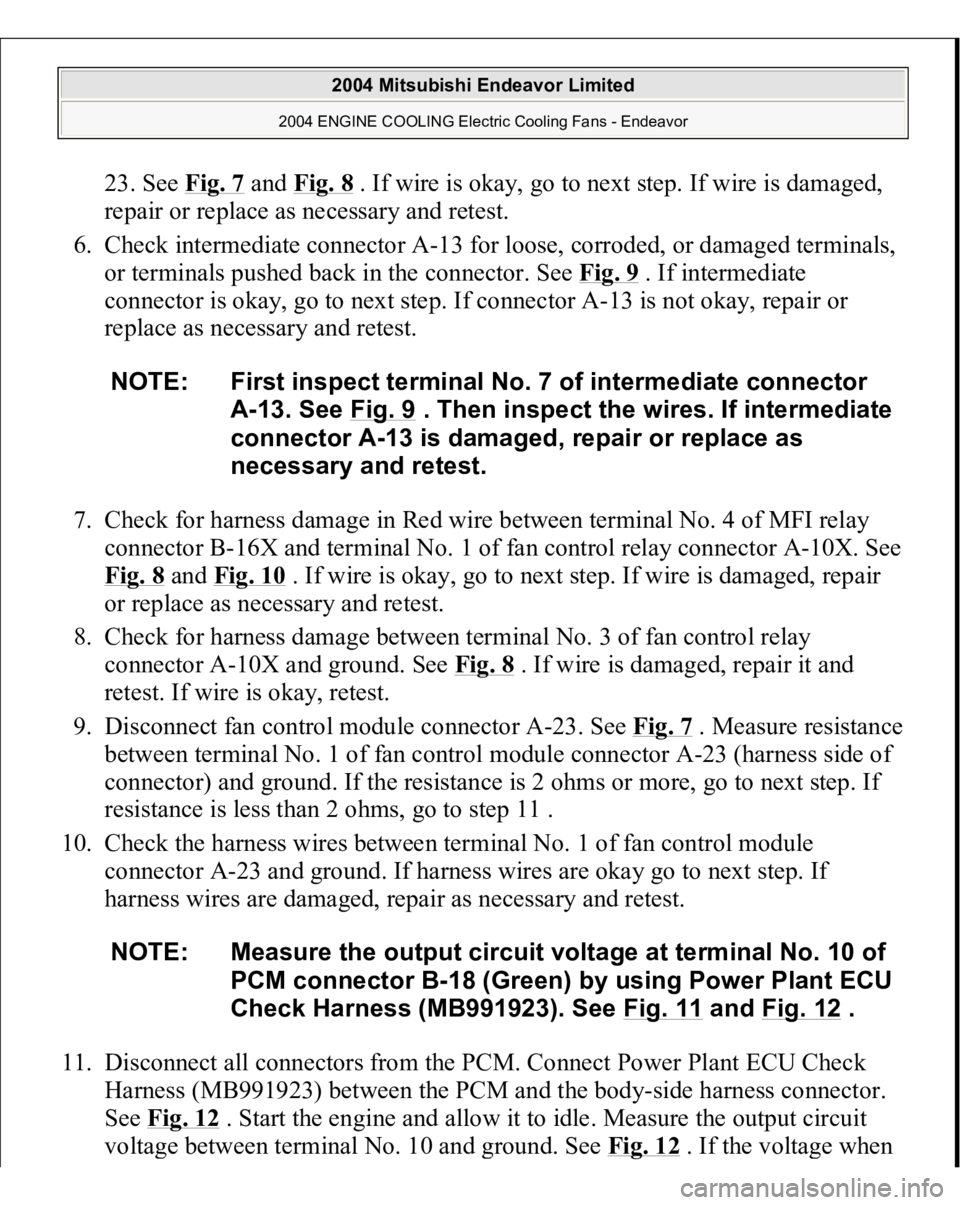
23. See Fig. 7
and Fig.
8 . If wire is okay, go to next step. If wire is damaged,
repair or replace as necessary and retest.
6. Check intermediate connector A-13 for loose, corroded, or damaged terminals,
or terminals pushed back in the connector. See Fig. 9
. If intermediate
connector is okay, go to next step. If connector A-13 is not okay, repair or
replace as necessary and retest.
7. Check for harness damage in Red wire between terminal No. 4 of MFI relay
connector B-16X and terminal No. 1 of fan control relay connector A-10X. See
Fig. 8
and Fig. 10
. If wire is okay, go to next step. If wire is damaged, repair
or replace as necessary and retest.
8. Check for harness damage between terminal No. 3 of fan control relay
connector A-10X and ground. See Fig. 8
. If wire is damaged, repair it and
retest. If wire is okay, retest.
9. Disconnect fan control module connector A-23. See Fig. 7
. Measure resistance
between terminal No. 1 of fan control module connector A-23 (harness side of
connector) and ground. If the resistance is 2 ohms or more, go to next step. If
resistance is less than 2 ohms, go to step 11 .
10. Check the harness wires between terminal No. 1 of fan control module
connector A-23 and ground. If harness wires are okay go to next step. If
harness wires are damaged, repair as necessary and retest.
11. Disconnect all connectors from the PCM. Connect Power Plant ECU Check
Harness (MB991923) between the PCM and the body-side harness connector.
See Fig. 12
. Start the engine and allow it to idle. Measure the output circuit
volta
ge between terminal No. 10 and
ground. See Fig. 12
. If the volta
ge when
NOTE: First inspect terminal No. 7 of intermediate connector
A-13. See Fig. 9
. Then inspect the wires. If intermediate
connector A-13 is damaged, repair or replace as
necessary and retest.
NOTE: Measure the output circuit voltage at terminal No. 10 of
PCM connector B-18 (Green) by using Power Plant ECU
Check Harness (MB991923). See Fig. 11
and Fig. 12
.
2004 Mitsubishi Endeavor Limited
2004 ENGINE COOLING Electric Cooling Fans - Endeavor
Page 801 of 3870
the radiator fan is operating is less than 0.7V, go to next step. If the voltage
when the radiator fan is operating is 0.7V or more, go to step 13 .
12. Check the Blue/Orange wire between terminal No. 10 of PCM connector B-18
(Green) and terminal No. 2 of fan control module connector A-23. See Fig. 7
and Fig. 11
. If wiring is damaged repair or replace as necessary and retest. If
wiring is okay, go to next step.
13. Pull out terminal No. 10 of PCM connector B-18 (Green). See Fig. 11
. Turn
the ignition switch to the ON position. If the radiator fan motor and condenser
fan motor operate, replace the PCM and retest. If the radiator and the
condenser fan motor do not operate, replace the radiator fan motor and retest.
Fig. 7: Locating Fan Control Module Connector (A
-23)
Courtesy of MITSUBISHI MOTOR SALES OF AMERICA.
NOTE: Do not disconnect PCM connector B-18 (Green).
2004 Mitsubishi Endeavor Limited
2004 ENGINE COOLING Electric Cooling Fans - Endeavor
Page 802 of 3870
Fig. 8: Locating Fan Control Relay Connector (A
-10X)
Courtesy of MITSUBISHI MOTOR SALES OF AMERICA.
2004 Mitsubishi Endeavor Limited
2004 ENGINE COOLING Electric Cooling Fans - Endeavor
Page 803 of 3870
Fig. 9: Locating Intermediate Connector (A
-13)
Courtesy of MITSUBISHI MOTOR SALES OF AMERICA.
2004 Mitsubishi Endeavor Limited
2004 ENGINE COOLING Electric Cooling Fans - Endeavor
Page 804 of 3870
Fig. 10: Locating Multi
-Port Fuel Injection (MFI) Relay Connector (B
-16X)
Courtesy of MITSUBISHI MOTOR SALES OF AMERICA.
2004 Mitsubishi Endeavor Limited
2004 ENGINE COOLING Electric Cooling Fans - Endeavor
Page 805 of 3870
Fig. 11: Locating Powertrain Control Module (PCM) Connector (B
-18)
Courtes
y of MITSUBISHI MOTOR SALES OF AMERICA
.
2004 Mitsubishi Endeavor Limited
2004 ENGINE COOLING Electric Cooling Fans - Endeavor
Page 806 of 3870
2004 Mitsubishi Endeavor Limited
2004 ENGINE COOLING Electric Cooling Fans - Endeavor
Page 807 of 3870
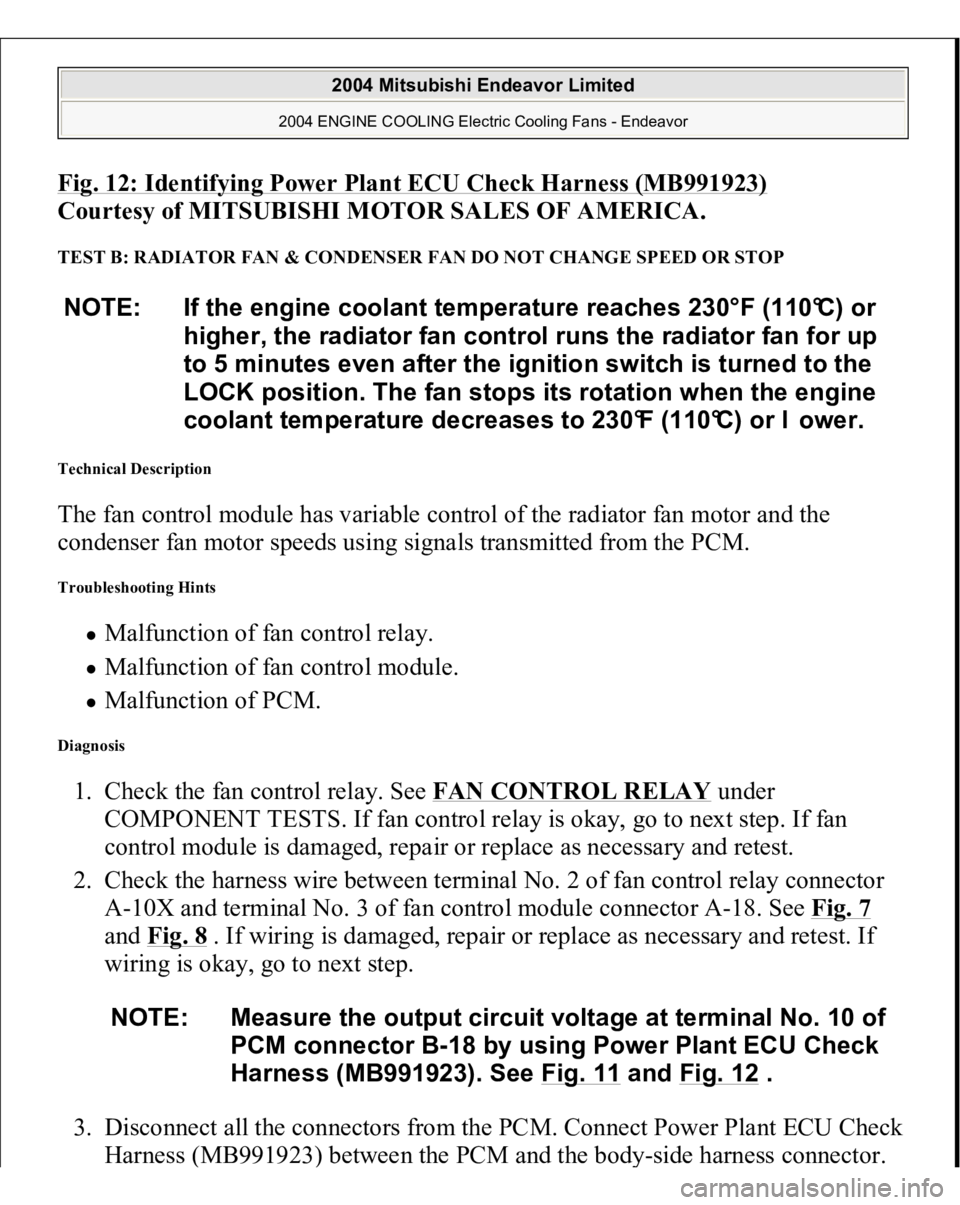
Fig. 12: Identifying Power Plant ECU Check Harness (MB991923)
Courtesy of MITSUBISHI MOTOR SALES OF AMERICA.
TEST B: RADIATOR FAN & CONDENSER FAN DO NOT CHANGE SPEED OR STOP Technical Description The fan control module has variable control of the radiator fan motor and the
condenser fan motor speeds using signals transmitted from the PCM. Troubleshooting Hints
Malfunction of fan control relay. Malfunction of fan control module. Malfunction of PCM.
Diagnosis 1. Check the fan control relay. See FAN CONTROL RELAY
under
COMPONENT TESTS. If fan control relay is okay, go to next step. If fan
control module is damaged, repair or replace as necessary and retest.
2. Check the harness wire between terminal No. 2 of fan control relay connector
A-10X and terminal No. 3 of fan control module connector A-18. See Fig. 7
and Fig. 8
. If wiring is damaged, repair or replace as necessary and retest. If
wiring is okay, go to next step.
3. Disconnect all the connectors from the PCM. Connect Power Plant ECU Check
Harness (MB991923
) between the PCM and the bod
y-side harness connector.
NOTE: If the engine coolant temperature reaches 230°F (110°C) or
higher, the radiator fan control runs the radiator fan for up
to 5 minutes even after the ignition switch is turned to the
LOCK position. The fan stops its rotation when the engine
coolant temperature decreases to 230°F (110°C) or l ower.
NOTE: Measure the output circuit voltage at terminal No. 10 of
PCM connector B-18 by using Power Plant ECU Check
Harness (MB991923). See Fig. 11
and Fig. 12
.
2004 Mitsubishi Endeavor Limited
2004 ENGINE COOLING Electric Cooling Fans - Endeavor