2004 ISUZU TF SERIES switch
[x] Cancel search: switchPage 3380 of 4264
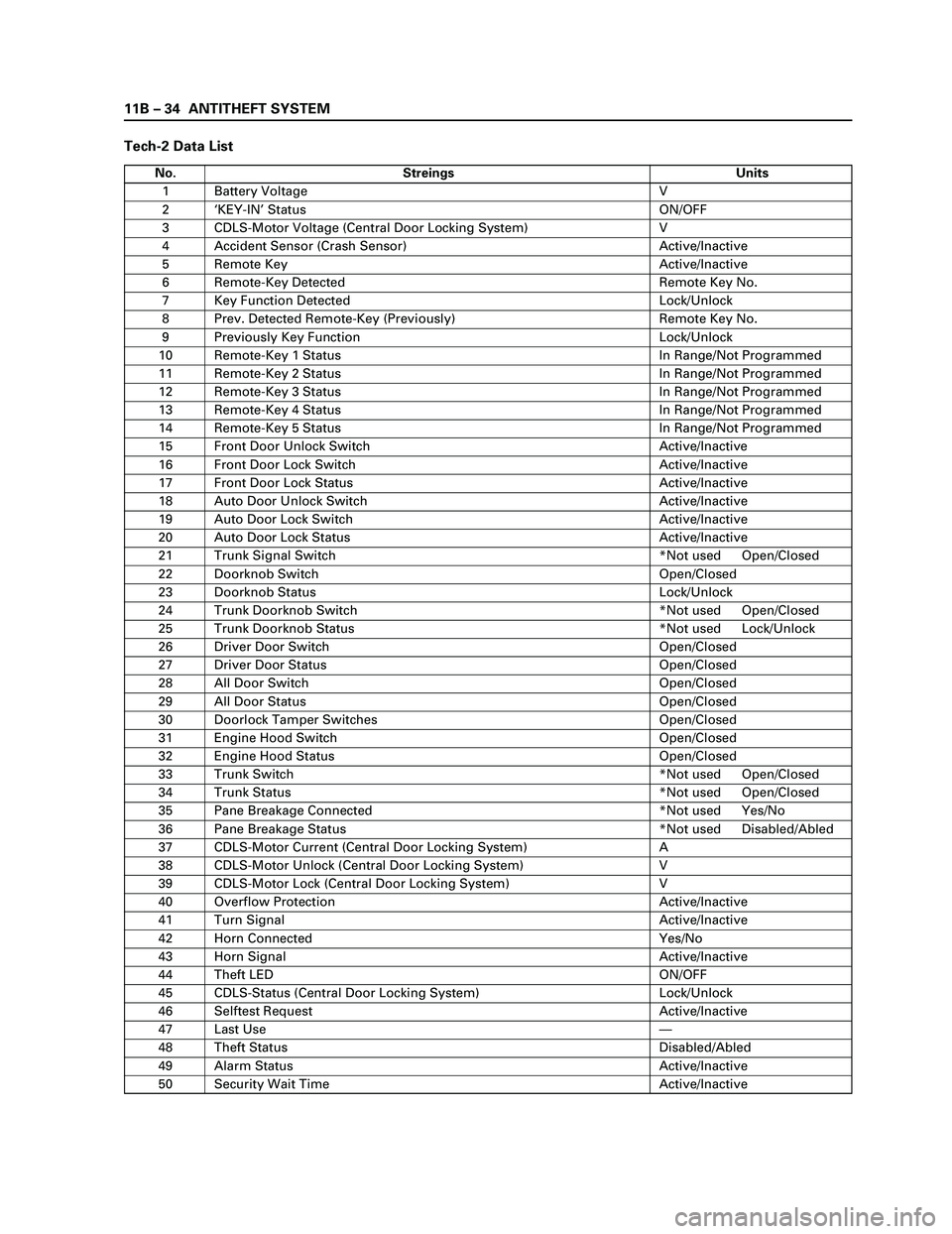
11B – 34 ANTITHEFT SYSTEM
Tech-2 Data List
No. Streings Units
1 Battery Voltage V
2‘KEY-IN’ Status ON/OFF
3 CDLS-Motor Voltage (Central Door Locking System) V
4 Accident Sensor (Crash Sensor) Active/Inactive
5 Remote Key Active/Inactive
6 Remote-Key Detected Remote Key No.
7 Key Function Detected Lock/Unlock
8 Prev. Detected Remote-Key (Previously) Remote Key No.
9 Previously Key Function Lock/Unlock
10 Remote-Key 1 Status In Range/Not Programmed
11 Remote-Key 2 Status In Range/Not Programmed
12 Remote-Key 3 Status In Range/Not Programmed
13 Remote-Key 4 Status In Range/Not Programmed
14 Remote-Key 5 Status In Range/Not Programmed
15 Front Door Unlock Switch Active/Inactive
16 Front Door Lock Switch Active/Inactive
17 Front Door Lock Status Active/Inactive
18 Auto Door Unlock Switch Active/Inactive
19 Auto Door Lock Switch Active/Inactive
20 Auto Door Lock Status Active/Inactive
21 Trunk Signal Switch *Not used Open/Closed
22 Doorknob Switch Open/Closed
23 Doorknob Status Lock/Unlock
24 Trunk Doorknob Switch *Not used Open/Closed
25 Trunk Doorknob Status *Not used Lock/Unlock
26 Driver Door Switch Open/Closed
27 Driver Door Status Open/Closed
28 All Door Switch Open/Closed
29 All Door Status Open/Closed
30 Doorlock Tamper Switches Open/Closed
31 Engine Hood Switch Open/Closed
32 Engine Hood Status Open/Closed
33 Trunk Switch *Not used Open/Closed
34 Trunk Status *Not used Open/Closed
35 Pane Breakage Connected *Not used Yes/No
36 Pane Breakage Status *Not used Disabled/Abled
37 CDLS-Motor Current (Central Door Locking System) A
38 CDLS-Motor Unlock (Central Door Locking System) V
39 CDLS-Motor Lock (Central Door Locking System) V
40 Overflow Protection Active/Inactive
41 Turn Signal Active/Inactive
42 Horn Connected Yes/No
43 Horn Signal Active/Inactive
44 Theft LED ON/OFF
45 CDLS-Status (Central Door Locking System) Lock/Unlock
46 Selftest Request Active/Inactive
47 Last Use—
48 Theft Status Disabled/Abled
49 Alarm Status Active/Inactive
50 Security Wait Time Active/Inactive
Page 3382 of 4264
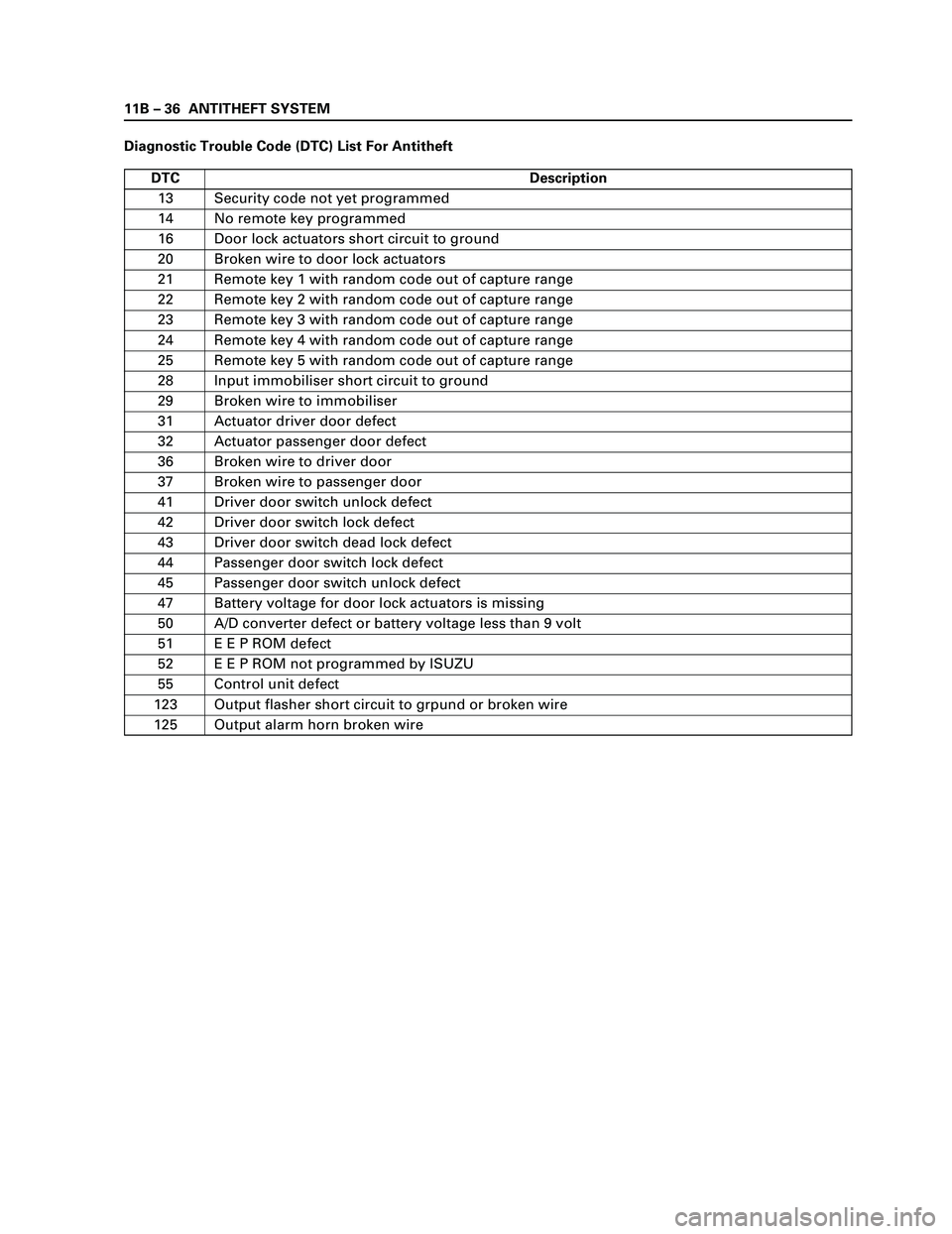
11B – 36 ANTITHEFT SYSTEM
Diagnostic Trouble Code (DTC) List For Antitheft
DTC Description
13 Security code not yet programmed
14 No remote key programmed
16 Door lock actuators short circuit to ground
20 Broken wire to door lock actuators
21 Remote key 1 with random code out of capture range
22 Remote key 2 with random code out of capture range
23 Remote key 3 with random code out of capture range
24 Remote key 4 with random code out of capture range
25 Remote key 5 with random code out of capture range
28 Input immobiliser short circuit to ground
29 Broken wire to immobiliser
31 Actuator driver door defect
32 Actuator passenger door defect
36 Broken wire to driver door
37 Broken wire to passenger door
41 Driver door switch unlock defect
42 Driver door switch lock defect
43 Driver door switch dead lock defect
44 Passenger door switch lock defect
45 Passenger door switch unlock defect
47 Battery voltage for door lock actuators is missing
50 A/D converter defect or battery voltage less than 9 volt
51 E E P ROM defect
52 E E P ROM not programmed by ISUZU
55 Control unit defect
123 Output flasher short circuit to grpund or broken wire
125 Output alarm horn broken wire
Page 3383 of 4264
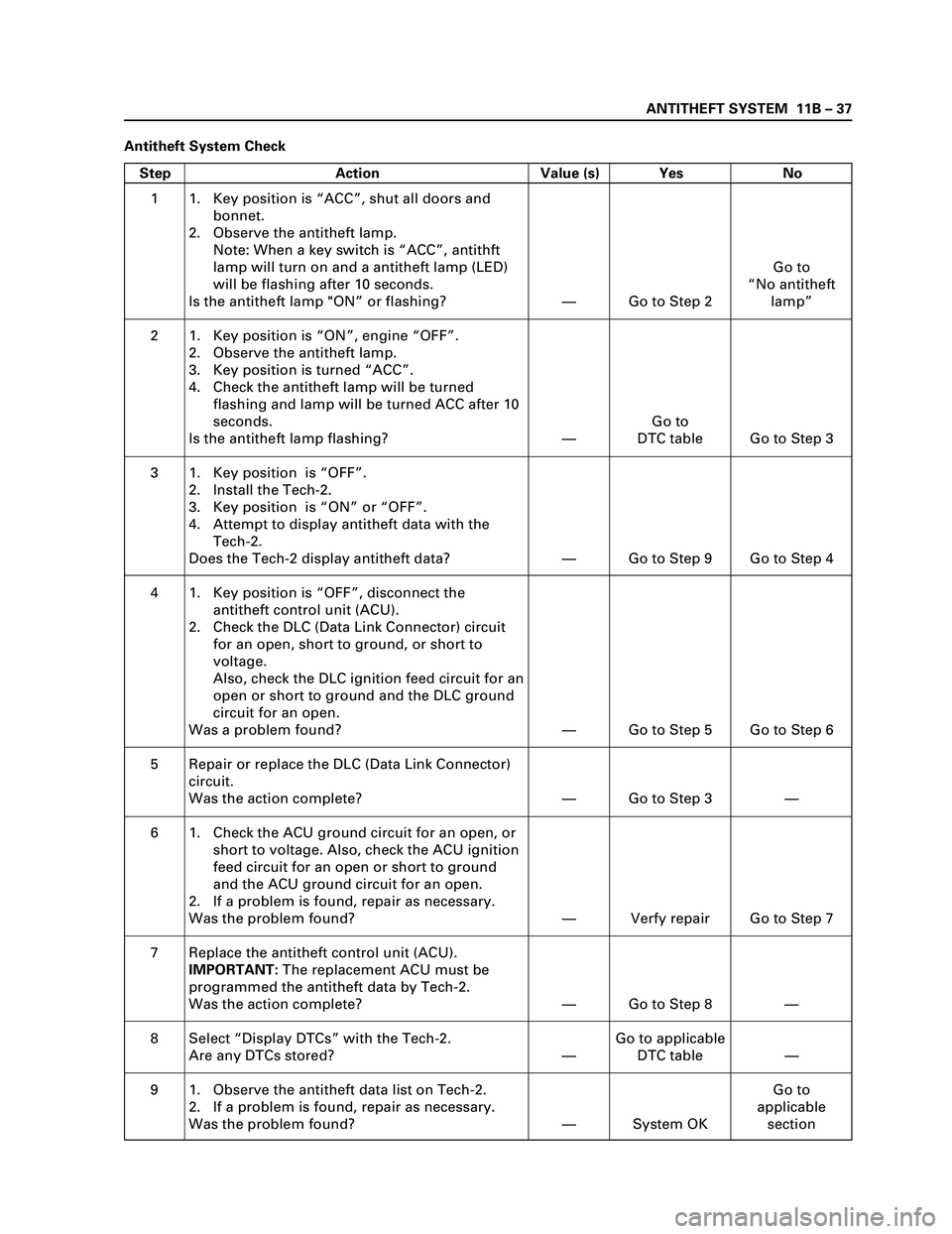
ANTITHEFT SYSTEM 11B – 37
Antitheft System Check
Step Action Value (s) Yes No
1
2
3
4
5
6
7
8
91. Key position is “ACC”, shut all doors and
bonnet.
2. Observe the antitheft lamp.
Note: When a key switch is “ACC”, antithft
lamp will turn on and a antitheft lamp (LED)
will be flashing after 10 seconds.
Is the antitheft lamp "ON” or flashing?
1. Key position is “ON”, engine “OFF”.
2. Observe the antitheft lamp.
3. Key position is turned “ACC”.
4. Check the antitheft lamp will be turned
flashing and lamp will be turned ACC after 10
seconds.
Is the antitheft lamp flashing?
1. Key position is “OFF”.
2. Install the Tech-2.
3. Key position is “ON” or “OFF”.
4. Attempt to display antitheft data with the
Tech-2.
Does the Tech-2 display antitheft data?
1. Key position is “OFF”, disconnect the
antitheft control unit (ACU).
2. Check the DLC (Data Link Connector) circuit
for an open, short to ground, or short to
voltage.
Also, check the DLC ignition feed circuit for an
open or short to ground and the DLC ground
circuit for an open.
Was a problem found?
Repair or replace the DLC (Data Link Connector)
circuit.
Was the action complete?
1. Check the ACU ground circuit for an open, or
short to voltage. Also, check the ACU ignition
feed circuit for an open or short to ground
and the ACU ground circuit for an open.
2. If a problem is found, repair as necessary.
Was the problem found?
Replace the antitheft control unit (ACU).
IMPORTANT: The replacement ACU must be
programmed the antitheft data by Tech-2.
Was the action complete?
Select “Display DTCs” with the Tech-2.
Are any DTCs stored?
1. Observe the antitheft data list on Tech-2.
2. If a problem is found, repair as necessary.
Was the problem found?—
—
—
—
—
—
—
—
—Go to Step 2
Go to
DTC table
Go to Step 9
Go to Step 5
Go to Step 3
Verfy repair
Go to Step 8
Go to applicable
DTC table
System OKGo to
“No antitheft
lamp”
Go to Step 3
Go to Step 4
Go to Step 6
—
Go to Step 7
—
—
Go to
applicable
section
Page 3400 of 4264
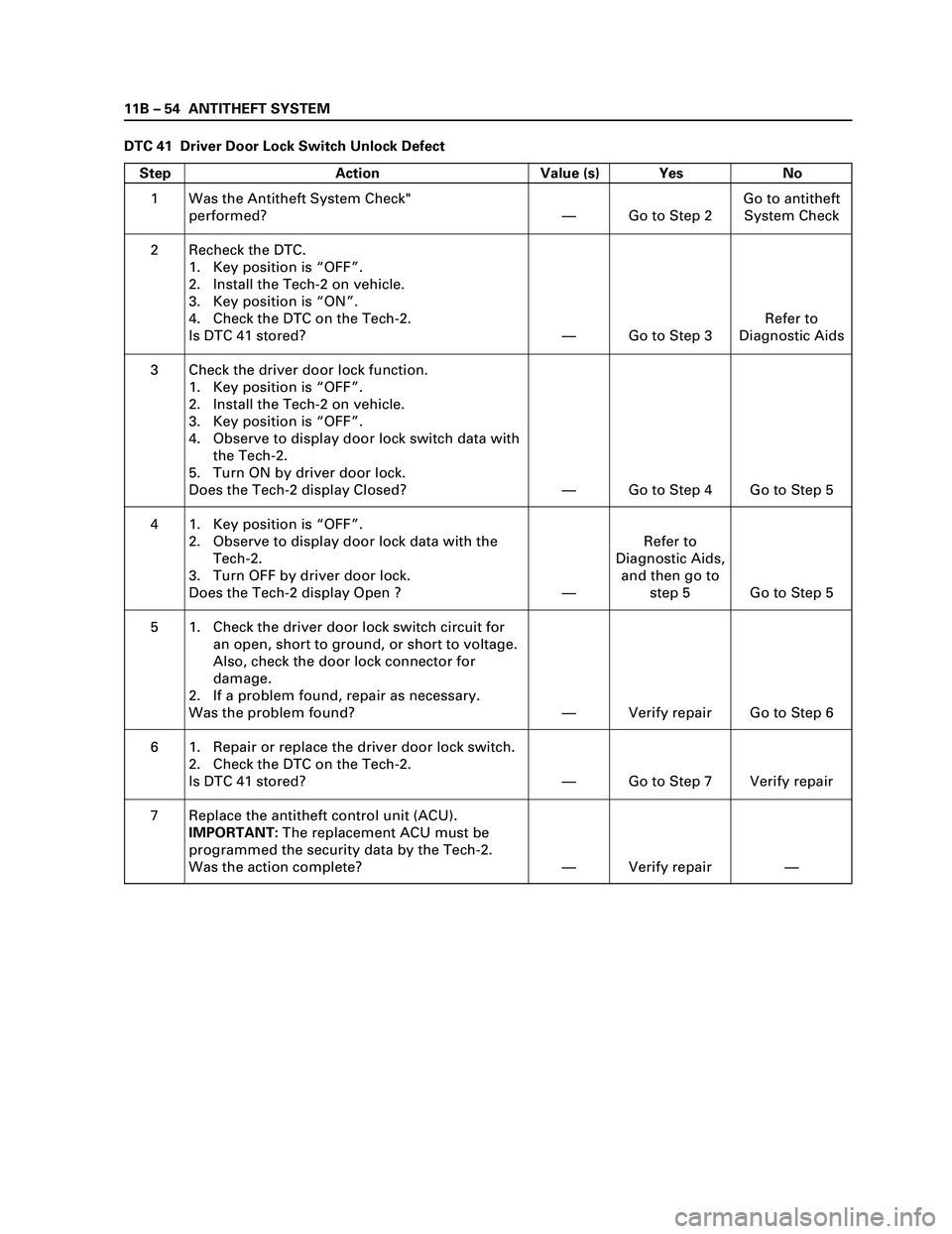
11B – 54 ANTITHEFT SYSTEM
DTC 41 Driver Door Lock Switch Unlock Defect
Step Action Value (s) Yes No
1
2
3
4
5
6
7Was the Antitheft System Check"
performed?
Recheck the DTC.
1. Key position is “OFF”.
2. Install the Tech-2 on vehicle.
3. Key position is “ON”.
4. Check the DTC on the Tech-2.
Is DTC 41 stored?
Check the driver door lock function.
1. Key position is “OFF”.
2. Install the Tech-2 on vehicle.
3. Key position is “OFF”.
4. Observe to display door lock switch data with
the Tech-2.
5. Turn ON by driver door lock.
Does the Tech-2 display Closed?
1. Key position is “OFF”.
2. Observe to display door lock data with the
Tech-2.
3. Turn OFF by driver door lock.
Does the Tech-2 display Open ?
1. Check the driver door lock switch circuit for
an open, short to ground, or short to voltage.
Also, check the door lock connector for
damage.
2. If a problem found, repair as necessary.
Was the problem found?
1. Repair or replace the driver door lock switch.
2. Check the DTC on the Tech-2.
Is DTC 41 stored?
Replace the antitheft control unit (ACU).
IMPORTANT:The replacement ACU must be
programmed the security data by the Tech-2.
Was the action complete?—
—
—
—
—
—
—Go to Step 2
Go to Step 3
Go to Step 4
Refer to
Diagnostic Aids,
and then go to
step 5
Verify repair
Go to Step 7
Verify repairGo to antitheft
System Check
Refer to
Diagnostic Aids
Go to Step 5
Go to Step 5
Go to Step 6
Verify repair
—
Page 3401 of 4264
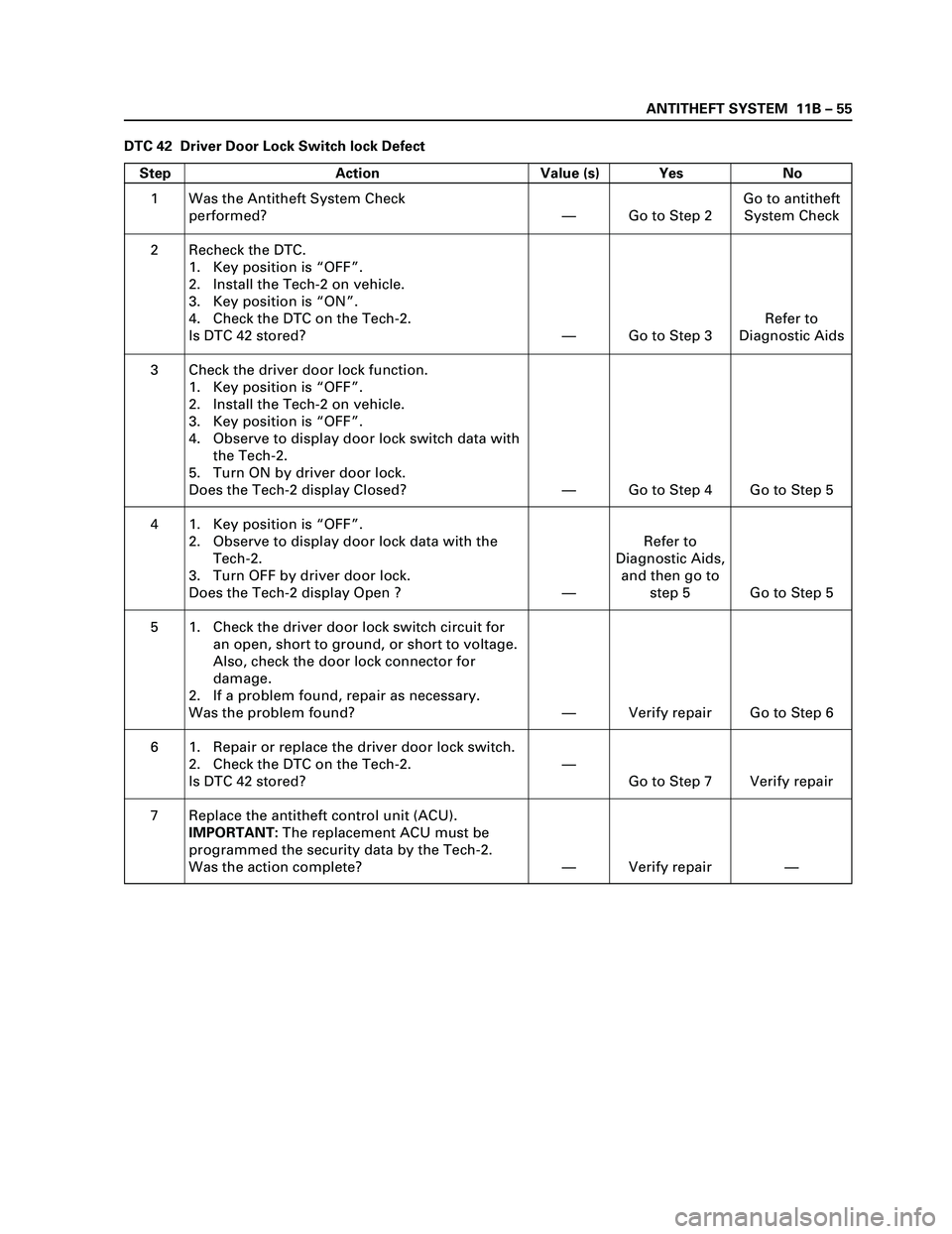
ANTITHEFT SYSTEM 11B – 55
DTC 42 Driver Door Lock Switch lock Defect
Step Action Value (s) Yes No
1
2
3
4
5
6
7Was the Antitheft System Check
performed?
Recheck the DTC.
1. Key position is “OFF”.
2. Install the Tech-2 on vehicle.
3. Key position is “ON”.
4. Check the DTC on the Tech-2.
Is DTC 42 stored?
Check the driver door lock function.
1. Key position is “OFF”.
2. Install the Tech-2 on vehicle.
3. Key position is “OFF”.
4. Observe to display door lock switch data with
the Tech-2.
5. Turn ON by driver door lock.
Does the Tech-2 display Closed?
1. Key position is “OFF”.
2. Observe to display door lock data with the
Tech-2.
3. Turn OFF by driver door lock.
Does the Tech-2 display Open ?
1. Check the driver door lock switch circuit for
an open, short to ground, or short to voltage.
Also, check the door lock connector for
damage.
2. If a problem found, repair as necessary.
Was the problem found?
1. Repair or replace the driver door lock switch.
2. Check the DTC on the Tech-2.
Is DTC 42 stored?
Replace the antitheft control unit (ACU).
IMPORTANT:The replacement ACU must be
programmed the security data by the Tech-2.
Was the action complete?—
—
—
—
—
—
—Go to Step 2
Go to Step 3
Go to Step 4
Refer to
Diagnostic Aids,
and then go to
step 5
Verify repair
Go to Step 7
Verify repairGo to antitheft
System Check
Refer to
Diagnostic Aids
Go to Step 5
Go to Step 5
Go to Step 6
Verify repair
—
Page 3402 of 4264
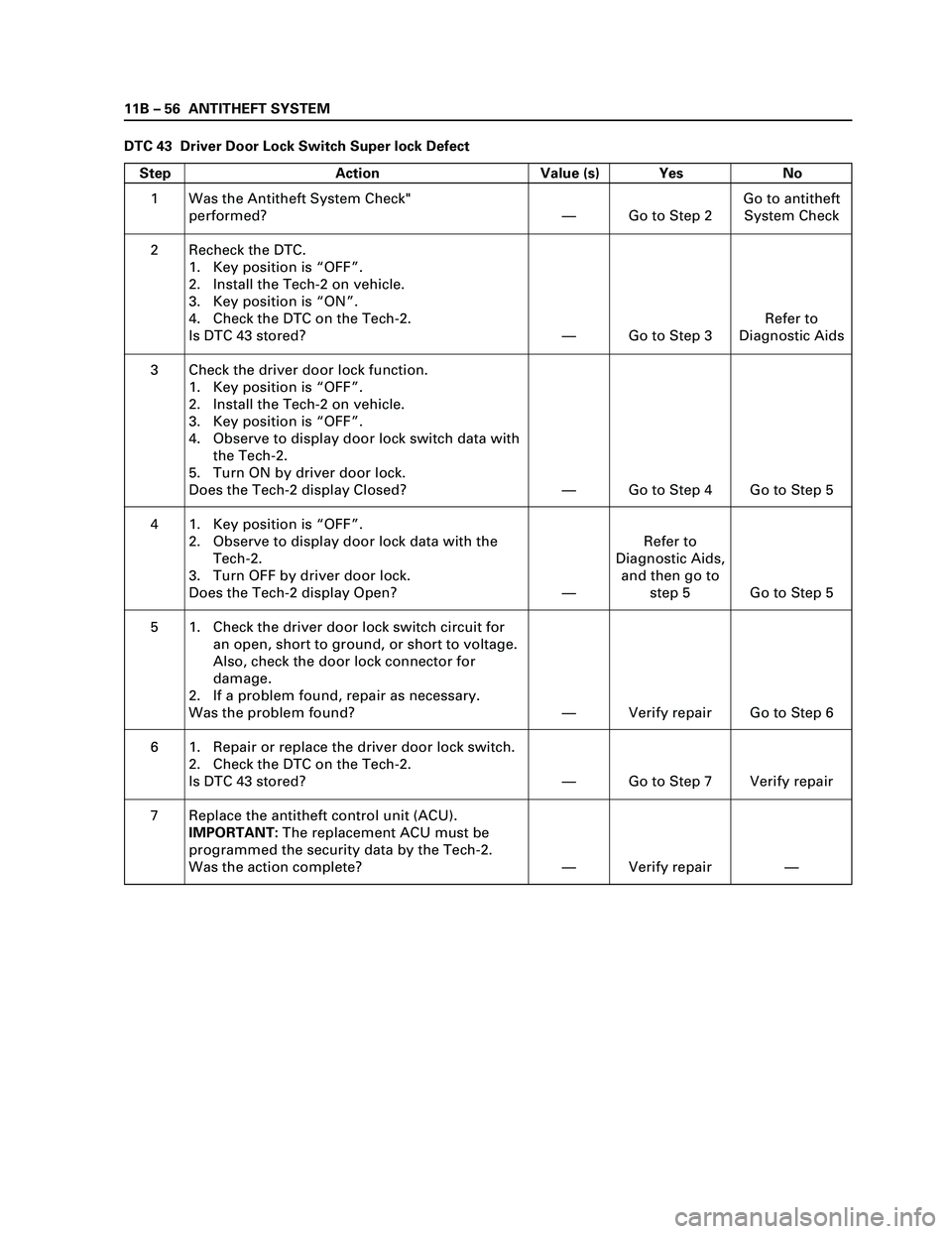
11B – 56 ANTITHEFT SYSTEM
DTC 43 Driver Door Lock Switch Super lock Defect
Step Action Value (s) Yes No
1
2
3
4
5
6
7Was the Antitheft System Check"
performed?
Recheck the DTC.
1. Key position is “OFF”.
2. Install the Tech-2 on vehicle.
3. Key position is “ON”.
4. Check the DTC on the Tech-2.
Is DTC 43 stored?
Check the driver door lock function.
1. Key position is “OFF”.
2. Install the Tech-2 on vehicle.
3. Key position is “OFF”.
4. Observe to display door lock switch data with
the Tech-2.
5. Turn ON by driver door lock.
Does the Tech-2 display Closed?
1. Key position is “OFF”.
2. Observe to display door lock data with the
Tech-2.
3. Turn OFF by driver door lock.
Does the Tech-2 display Open?
1. Check the driver door lock switch circuit for
an open, short to ground, or short to voltage.
Also, check the door lock connector for
damage.
2. If a problem found, repair as necessary.
Was the problem found?
1. Repair or replace the driver door lock switch.
2. Check the DTC on the Tech-2.
Is DTC 43 stored?
Replace the antitheft control unit (ACU).
IMPORTANT:The replacement ACU must be
programmed the security data by the Tech-2.
Was the action complete?—
—
—
—
—
—
—Go to Step 2
Go to Step 3
Go to Step 4
Refer to
Diagnostic Aids,
and then go to
step 5
Verify repair
Go to Step 7
Verify repairGo to antitheft
System Check
Refer to
Diagnostic Aids
Go to Step 5
Go to Step 5
Go to Step 6
Verify repair
—
Page 3403 of 4264
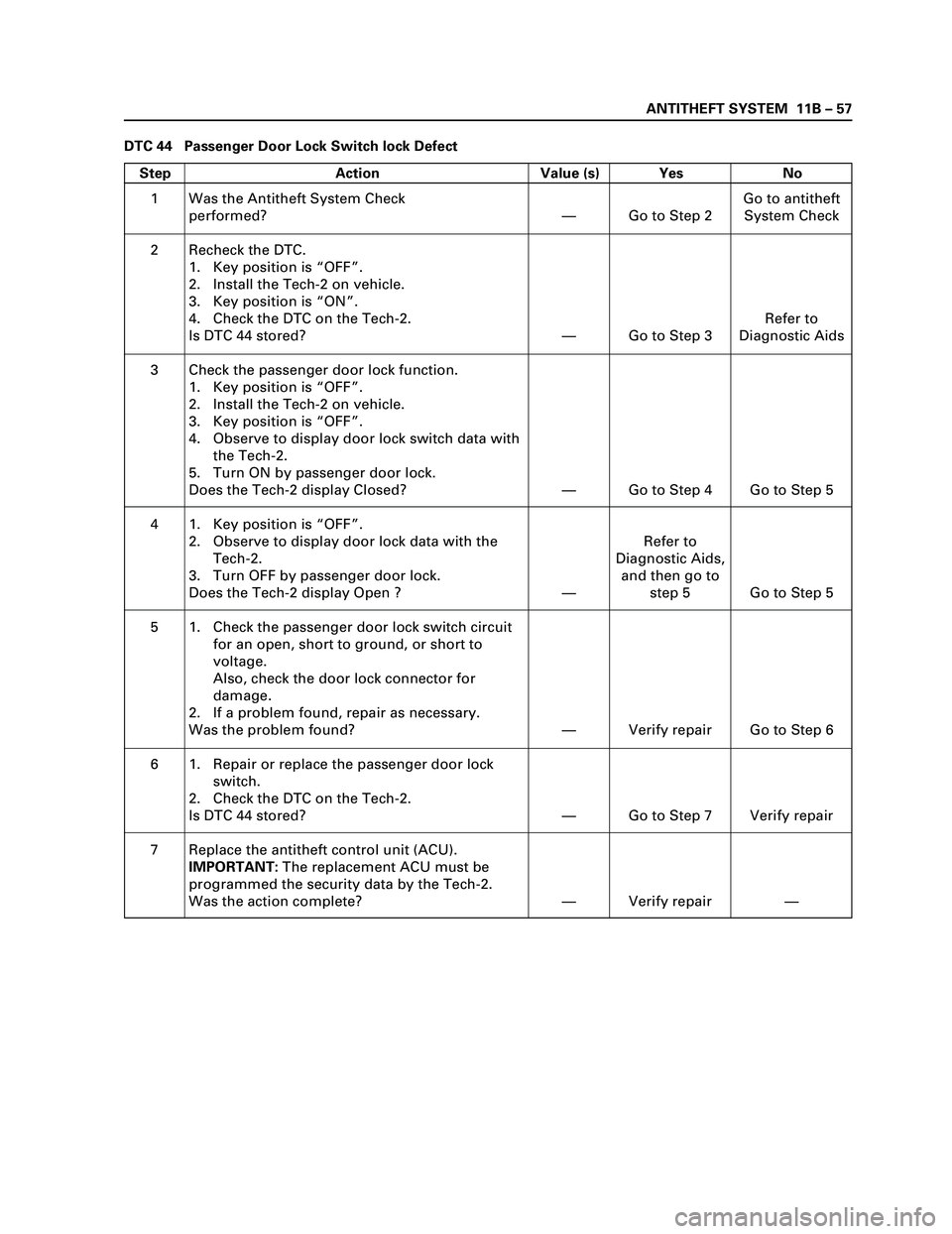
ANTITHEFT SYSTEM 11B – 57
DTC 44 Passenger Door Lock Switch lock Defect
Step Action Value (s) Yes No
1
2
3
4
5
6
7Was the Antitheft System Check
performed?
Recheck the DTC.
1. Key position is “OFF”.
2. Install the Tech-2 on vehicle.
3. Key position is “ON”.
4. Check the DTC on the Tech-2.
Is DTC 44 stored?
Check the passenger door lock function.
1. Key position is “OFF”.
2. Install the Tech-2 on vehicle.
3. Key position is “OFF”.
4. Observe to display door lock switch data with
the Tech-2.
5. Turn ON by passenger door lock.
Does the Tech-2 display Closed?
1. Key position is “OFF”.
2. Observe to display door lock data with the
Tech-2.
3. Turn OFF by passenger door lock.
Does the Tech-2 display Open ?
1. Check the passenger door lock switch circuit
for an open, short to ground, or short to
voltage.
Also, check the door lock connector for
damage.
2. If a problem found, repair as necessary.
Was the problem found?
1. Repair or replace the passenger door lock
switch.
2. Check the DTC on the Tech-2.
Is DTC 44 stored?
Replace the antitheft control unit (ACU).
IMPORTANT:The replacement ACU must be
programmed the security data by the Tech-2.
Was the action complete?—
—
—
—
—
—
—Go to Step 2
Go to Step 3
Go to Step 4
Refer to
Diagnostic Aids,
and then go to
step 5
Verify repair
Go to Step 7
Verify repairGo to antitheft
System Check
Refer to
Diagnostic Aids
Go to Step 5
Go to Step 5
Go to Step 6
Verify repair
—
Page 3404 of 4264
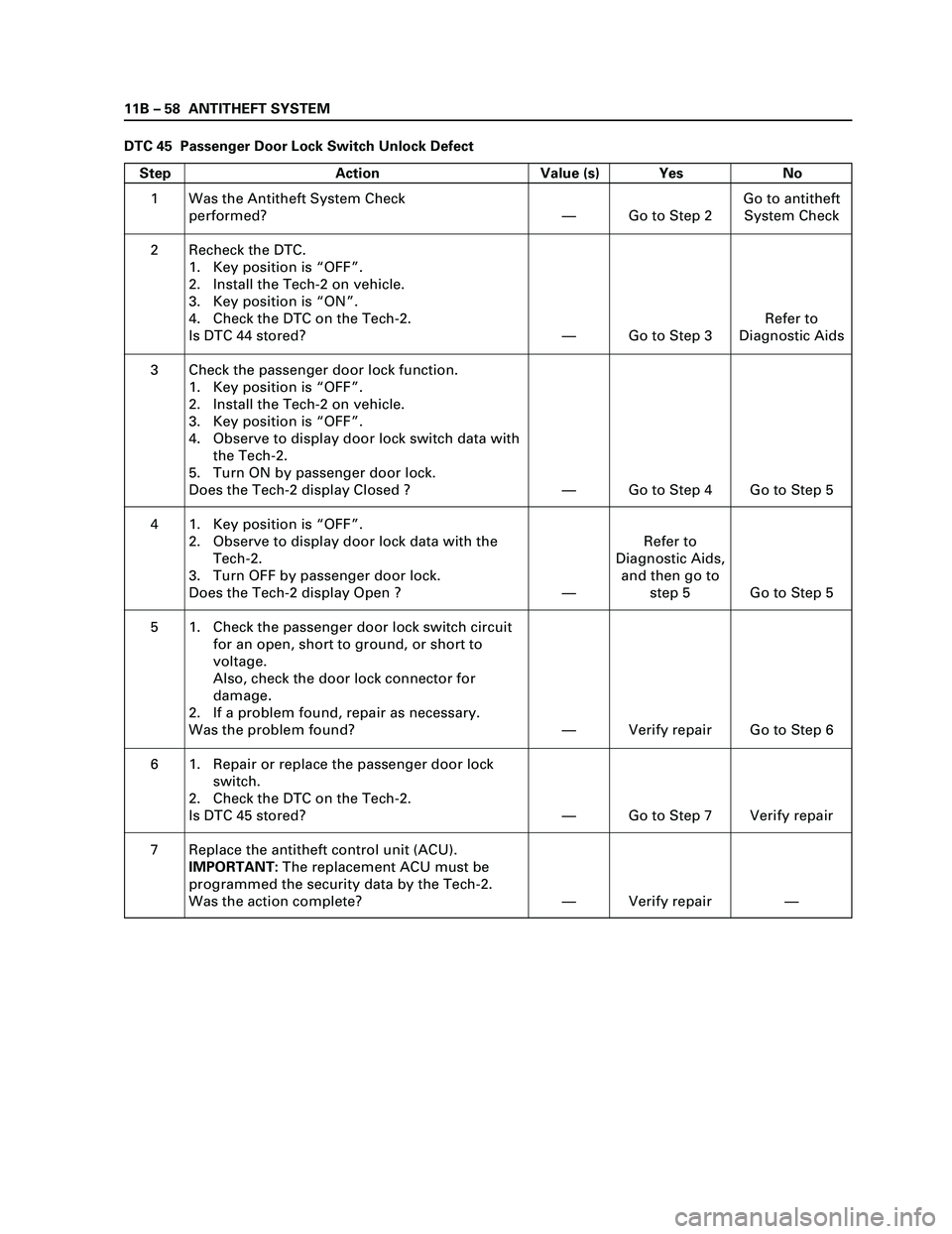
11B – 58 ANTITHEFT SYSTEM
DTC 45 Passenger Door Lock Switch Unlock Defect
Step Action Value (s) Yes No
1
2
3
4
5
6
7Was the Antitheft System Check
performed?
Recheck the DTC.
1. Key position is “OFF”.
2. Install the Tech-2 on vehicle.
3. Key position is “ON”.
4. Check the DTC on the Tech-2.
Is DTC 44 stored?
Check the passenger door lock function.
1. Key position is “OFF”.
2. Install the Tech-2 on vehicle.
3. Key position is “OFF”.
4. Observe to display door lock switch data with
the Tech-2.
5. Turn ON by passenger door lock.
Does the Tech-2 display Closed ?
1. Key position is “OFF”.
2. Observe to display door lock data with the
Tech-2.
3. Turn OFF by passenger door lock.
Does the Tech-2 display Open ?
1. Check the passenger door lock switch circuit
for an open, short to ground, or short to
voltage.
Also, check the door lock connector for
damage.
2. If a problem found, repair as necessary.
Was the problem found?
1. Repair or replace the passenger door lock
switch.
2. Check the DTC on the Tech-2.
Is DTC 45 stored?
Replace the antitheft control unit (ACU).
IMPORTANT:The replacement ACU must be
programmed the security data by the Tech-2.
Was the action complete?—
—
—
—
—
—
—Go to Step 2
Go to Step 3
Go to Step 4
Refer to
Diagnostic Aids,
and then go to
step 5
Verify repair
Go to Step 7
Verify repairGo to antitheft
System Check
Refer to
Diagnostic Aids
Go to Step 5
Go to Step 5
Go to Step 6
Verify repair
—