Page 3375 of 4264
ANTITHEFT SYSTEM 11B – 29
Programming
Programming antitheft function is used to input
security code for the antitheft system by tech 2.
If the remote key or ECU replaced, program as
necessary.
Erase Remote Keys
1. Select “Body” and “Antitheft”.
2. Select “Programming”.
3. Select “Erase Remote Keys”.
4. The following screen shows up.4. Confirm the following screen shows up.
Programming
F0; Erase Remote Keys
F1; Program Remote Key
F2; Program Anti Theft Warning
F3; Program Country Code
F4; Program Vehicle Option
RAW4B0SH000601
Not
OkayOkay Security Code
0000
Press ENTER Key to continue
060R200284
ConfirmSee Checking Procedure Before
Programming!
060R200289
Page 3376 of 4264
11B – 30 ANTITHEFT SYSTEM
Program Remote Keys
1. Select “Body” and “Antitheft”.
2. Select “Programming”.
3. Select “Program Remote Keys”.
4. The following screen shows up.4. Confirm the following screen shows up.
5. Input the security code.
Programming
F0; Erase Remote Keys
F1; Program Remote Key
F2; Program Anti Theft Warning
F3; Program Country Code
F4; Program Vehicle Option
RAW4B0SH000601
Not
OkayOkay Security Code
0000
Press ENTER Key to continue
060R200284
ConfirmSee Checking Procedure Before
Programming!
060R200289
Page 3377 of 4264
ANTITHEFT SYSTEM 11B – 31
Program Antitheft Warning
1. Select “Body” and “Antitheft”.
2. Select “Programming”.
3. Select “Program Antitheft Warning”.
4. The following screen shows up.4. Confirm the following screen shows up.
5. Input the security code.
Programming
F0; Erase Remote Keys
F1; Program Remote Key
F2; Program Anti Theft Warning
F3; Program Country Code
F4; Program Vehicle Option
RAW4B0SH000601
Not
OkayOkay Security Code
0000
Press ENTER Key to continue
060R200284
ConfirmSee Checking Procedure Before
Programming!
060R200289
Page 3379 of 4264
ANTITHEFT SYSTEM 11B – 33
Program Vehicle Options
1. Select “Body” and “Antitheft”.
2. Select “Programming”.
3. Select “Program Vehicle Options ”.
4. The following screen shows up.4. Confirm the following screen shows up.
5. Input the vehicle options.
Programming
F0; Erase Remote Keys
F1; Program Remote Key
F2; Program Anti Theft Warning
F3; Program Country Code
F4; Program Vehicle Option
RAW4B0SH000601
Not
OkayOkay Security Code
0000
Press ENTER Key to continue
060R200284
ConfirmSee Checking Procedure Before
Programming!
060R200289
Page 3436 of 4264
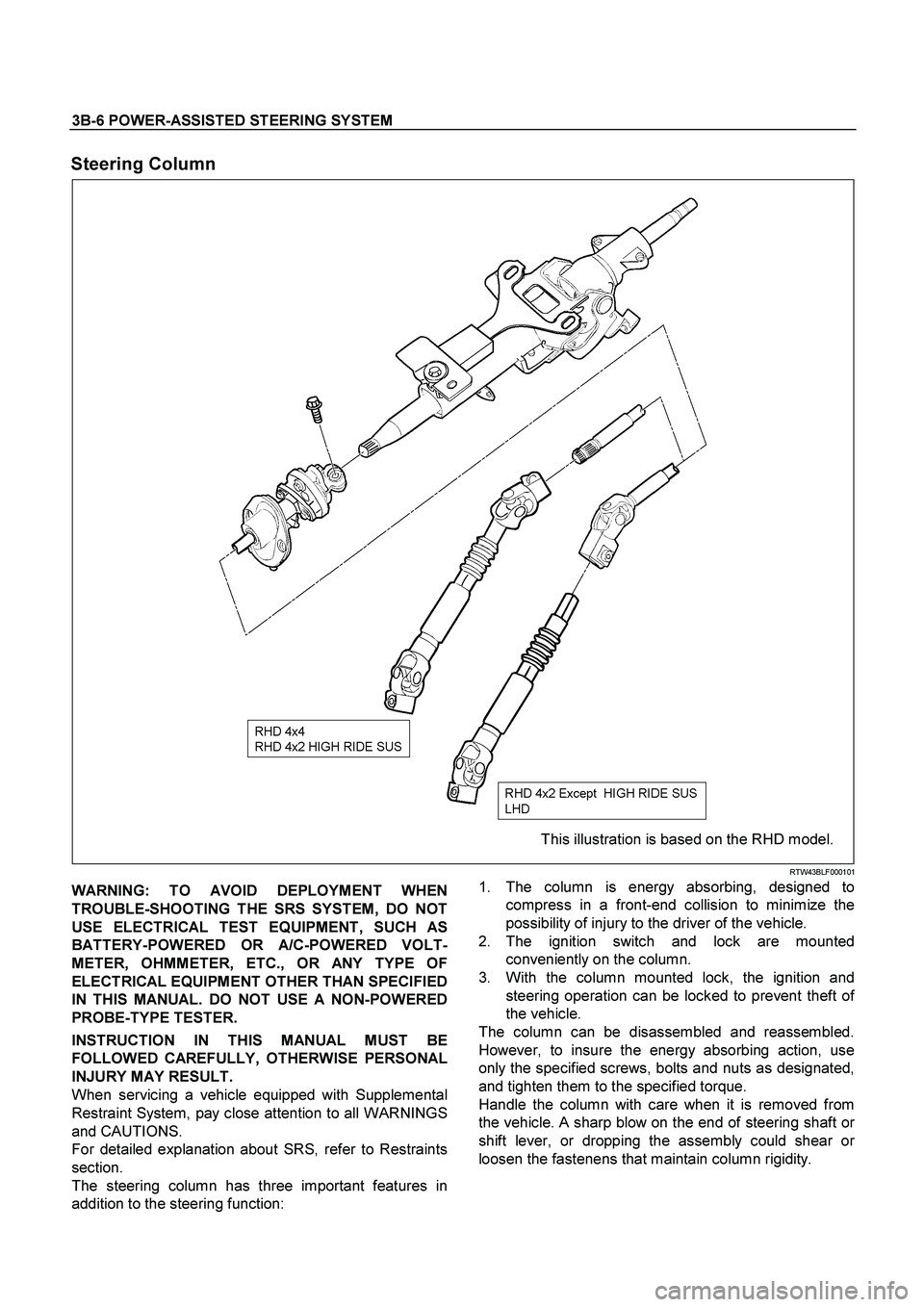
3B-6 POWER-ASSISTED STEERING SYSTEM
Steering Column
This illustration is based on the RHD model.
RTW43BLF000101
WARNING: TO AVOID DEPLOYMENT WHEN
TROUBLE-SHOOTING THE SRS SYSTEM, DO NOT
USE ELECTRICAL TEST EQUIPMENT, SUCH AS
BATTERY-POWERED OR A/C-POWERED VOLT-
METER, OHMMETER, ETC., OR ANY TYPE OF
ELECTRICAL EQUIPMENT OTHER THAN SPECIFIED
IN THIS MANUAL. DO NOT USE A NON-POWERED
PROBE-TYPE TESTER.
INSTRUCTION IN THIS MANUAL MUST BE
FOLLOWED CAREFULLY, OTHERWISE PERSONAL
INJURY MAY RESULT.
When servicing a vehicle equipped with Supplemental
Restraint System, pay close attention to all WARNINGS
and CAUTIONS.
For detailed explanation about SRS, refer to Restraints
section.
The steering column has three important features in
addition to the steering function:
1. The column is energy absorbing, designed to
compress in a front-end collision to minimize the
possibility of injury to the driver of the vehicle.
2. The ignition switch and lock are mounted
conveniently on the column.
3. With the column mounted lock, the ignition and
steering operation can be locked to prevent theft o
f
the vehicle.
The column can be disassembled and reassembled.
However, to insure the energy absorbing action, use
only the specified screws, bolts and nuts as designated,
and tighten them to the specified torque.
Handle the column with care when it is removed from
the vehicle. A sharp blow on the end of steering shaft o
r
shift lever, or dropping the assembly could shear o
r
loosen the fastenens that maintain column rigidity.
Page 3461 of 4264
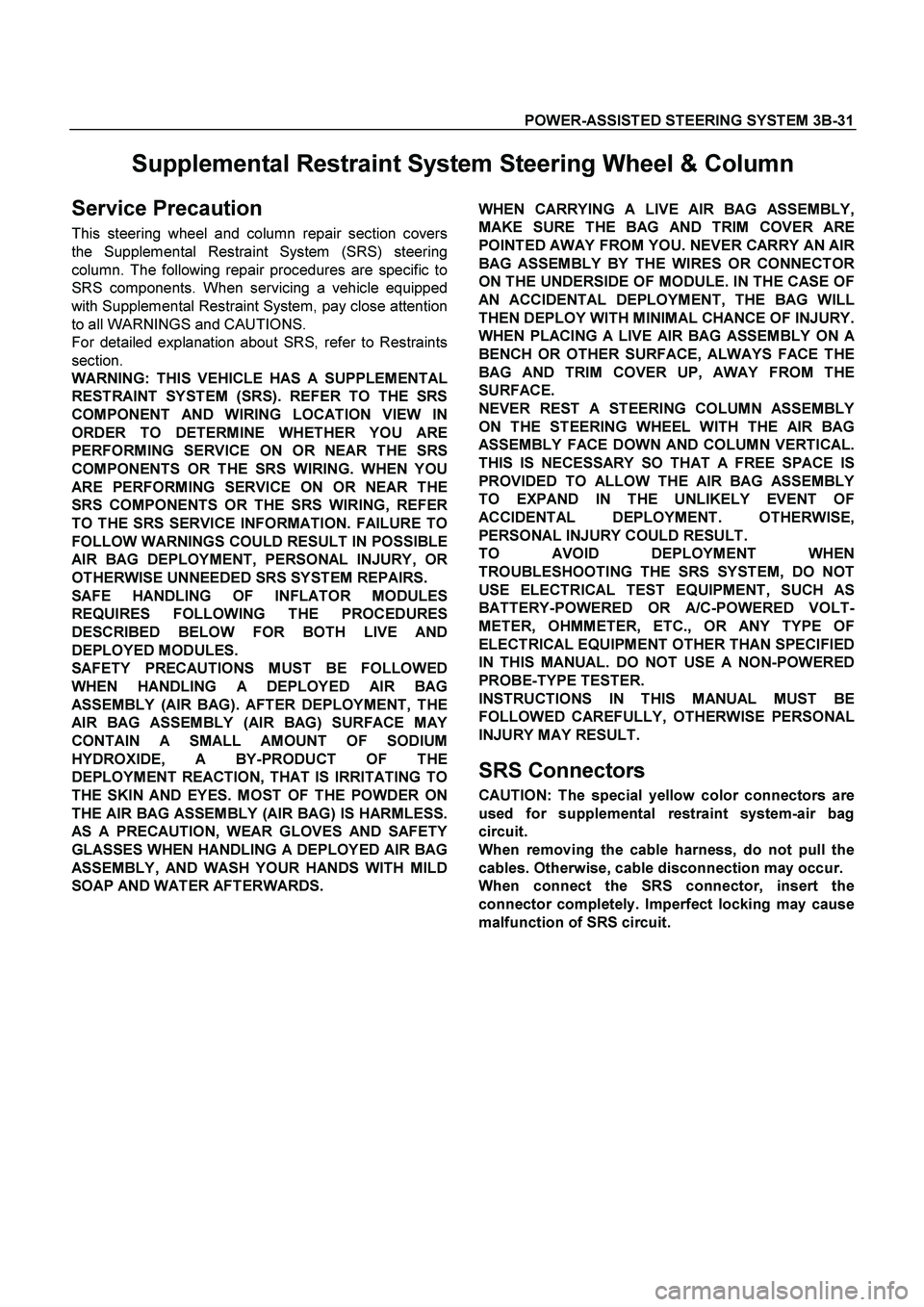
POWER-ASSISTED STEERING SYSTEM 3B-31
Supplemental Restraint System Steering Wheel & Column
Service Precaution
This steering wheel and column repair section covers
the Supplemental Restraint System (SRS) steering
column. The following repair procedures are specific to
SRS components. When servicing a vehicle equipped
with Supplemental Restraint System, pay close attention
to all WARNINGS and CAUTIONS.
For detailed explanation about SRS, refer to Restraints
section.
WARNING: THIS VEHICLE HAS A SUPPLEMENTAL
RESTRAINT SYSTEM (SRS). REFER TO THE SRS
COMPONENT AND WIRING LOCATION VIEW IN
ORDER TO DETERMINE WHETHER YOU ARE
PERFORMING SERVICE ON OR NEAR THE SRS
COMPONENTS OR THE SRS WIRING. WHEN YOU
ARE PERFORMING SERVICE ON OR NEAR THE
SRS COMPONENTS OR THE SRS WIRING, REFE
R
TO THE SRS SERVICE INFORMATION. FAILURE TO
FOLLOW WARNINGS COULD RESULT IN POSSIBLE
AIR BAG DEPLOYMENT, PERSONAL INJURY, O
R
OTHERWISE UNNEEDED SRS SYSTEM REPAIRS.
SAFE HANDLING OF INFLATOR MODULES
REQUIRES FOLLOWING THE PROCEDURES
DESCRIBED BELOW FOR BOTH LIVE AND
DEPLOYED MODULES.
SAFETY PRECAUTIONS MUST BE FOLLOWED
WHEN HANDLING A DEPLOYED AIR BAG
ASSEMBLY (AIR BAG). AFTER DEPLOYMENT, THE
AIR BAG ASSEMBLY (AIR BAG) SURFACE MAY
CONTAIN A SMALL AMOUNT OF SODIUM
HYDROXIDE, A BY-PRODUCT OF THE
DEPLOYMENT REACTION, THAT IS IRRITATING TO
THE SKIN AND EYES. MOST OF THE POWDER ON
THE AIR BAG ASSEMBLY (AIR BAG) IS HARMLESS.
AS A PRECAUTION, WEAR GLOVES AND SAFETY
GLASSES WHEN HANDLING A DEPLOYED AIR BAG
ASSEMBLY, AND WASH YOUR HANDS WITH MILD
SOAP AND WATER AFTERWARDS.
WHEN CARRYING A LIVE AIR BAG ASSEMBLY,
MAKE SURE THE BAG AND TRIM COVER ARE
POINTED AWAY FROM YOU. NEVER CARRY AN AI
R
BAG ASSEMBLY BY THE WIRES OR CONNECTO
R
ON THE UNDERSIDE OF MODULE. IN THE CASE OF
AN ACCIDENTAL DEPLOYMENT, THE BAG WILL
THEN DEPLOY WITH MINIMAL CHANCE OF INJURY.
WHEN PLACING A LIVE AIR BAG ASSEMBLY ON A
BENCH OR OTHER SURFACE, ALWAYS FACE THE
BAG AND TRIM COVER UP, AWAY FROM THE
SURFACE.
NEVER REST A STEERING COLUMN ASSEMBLY
ON THE STEERING WHEEL WITH THE AIR BAG
ASSEMBLY FACE DOWN AND COLUMN VERTICAL.
THIS IS NECESSARY SO THAT A FREE SPACE IS
PROVIDED TO ALLOW THE AIR BAG ASSEMBLY
TO EXPAND IN THE UNLIKELY EVENT OF
ACCIDENTAL DEPLOYMENT. OTHERWISE,
PERSONAL INJURY COULD RESULT.
TO AVOID DEPLOYMENT WHEN
TROUBLESHOOTING THE SRS SYSTEM, DO NOT
USE ELECTRICAL TEST EQUIPMENT, SUCH AS
BATTERY-POWERED OR A/C-POWERED VOLT-
METER, OHMMETER, ETC., OR ANY TYPE OF
ELECTRICAL EQUIPMENT OTHER THAN SPECIFIED
IN THIS MANUAL. DO NOT USE A NON-POWERED
PROBE-TYPE TESTER.
INSTRUCTIONS IN THIS MANUAL MUST BE
FOLLOWED CAREFULLY, OTHERWISE PERSONAL
INJURY MAY RESULT.
SRS Connectors
CAUTION: The special yellow color connectors are
used for supplemental restraint system-air bag
circuit.
When removing the cable harness, do not pull the
cables. Otherwise, cable disconnection may occur.
When connect the SRS connector, insert the
connector completely. Imperfect locking may cause
malfunction of SRS circuit.
Page 3464 of 4264
3B-34 POWER-ASSISTED STEERING SYSTEM
10. Loosen the horn pad fixing screw at the rear of the
steering wheel (without SRS air bag).
430R300009
11. Disconnect the SRS air bag connector and horn
lead connector located behind the air bag assembl
y
and remove the air bag assembly. (with SRS air
bag)
060R300041
12. Remove the horn pad and the horn leads at the
center of the wheel (without SRS air bag).
NOTE: It removes previosly from the spoke bottom.
RTW43BSH000201
WARNING: THE INFLATOR MODULE SHOULD
ALWAYS BE CARRIED WITH THE COVER AWAY
FROM YOUR BODY AND SHOULD ALWAYS BE
LAID ON A FLAT SURFACE WITH THE COVER SIDE
UP. THIS IS NECESSARY BECAUSE A FREE SPACE
IS PROVIDED TO ALLOW THE AIR CUSHION TO
EXPAND IN THE UNLIKELY EVENT OF
ACCIDENTAL DEPLOYMENT. OTHERWISE,
PERSONAL INJURY MAY RESULT. (with SRS ai
r
bag)
430R300007
Page 3466 of 4264
3B-36 POWER-ASSISTED STEERING SYSTEM
3. Align the each snap stud of driver air bag to the hole
of steering wheel. (with SRS air bag)
060R300030
060R300020
4. Push the SRS air bag area1 and area2. At that time
confirm the audible noise of each stud.
060R300036
5. Enable the SRS (Refer to "Enabling the SRS" in this
section). (with SRS air bag)
6. Connect the SRS connector. (with SRS air bag)
7. Connect the battery "-" terminal cable. (with SRS ai
r
bag)
8. Turn the ignition switch to "ON" while watching
warning light and check the light should flash 7 times
and then go off. If lamp does not operate correctly,
refer to Restraints section.