Page 765 of 4264
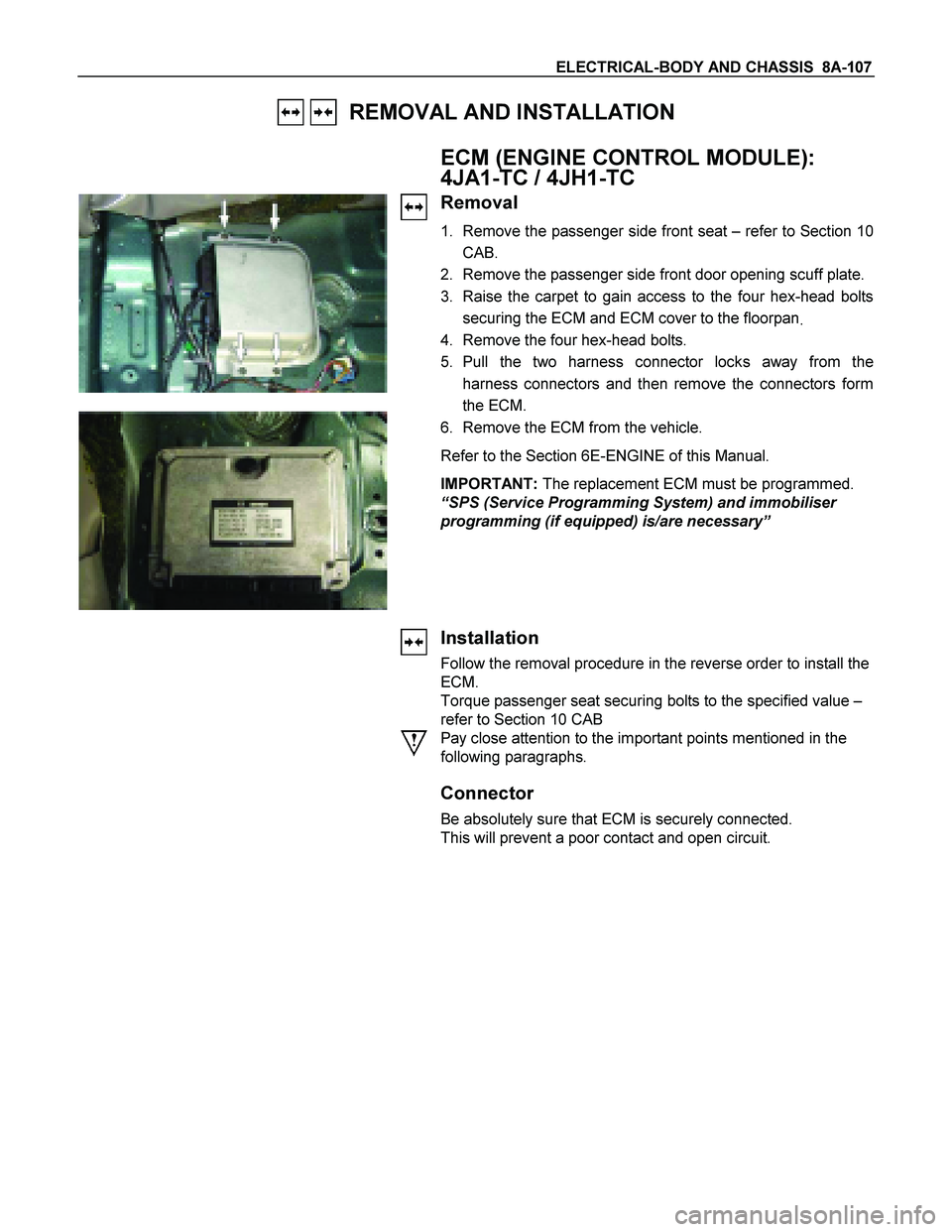
ELECTRICAL-BODY AND CHASSIS 8A-107
REMOVAL AND INSTALLATION
ECM (ENGINE CONTROL MODULE):
4JA1-TC / 4JH1-TC
Removal
1. Remove the passenger side front seat – refer to Section 10
CAB.
2. Remove the passenger side front door opening scuff plate.
3. Raise the carpet to gain access to the four hex-head bolts
securing the ECM and ECM cover to the floorpan
.
4. Remove the four hex-head bolts.
5. Pull the two harness connector locks away from the
harness connectors and then remove the connectors form
the ECM.
6. Remove the ECM from the vehicle.
Refer to the Section 6E-ENGINE of this Manual.
IMPORTANT: The replacement ECM must be programmed.
“SPS (Service Programming System) and immobiliser
programming (if equipped) is/are necessary”
Installation
Follow the removal procedure in the reverse order to install the
ECM.
Torque passenger seat securing bolts to the specified value –
refer to Section 10 CAB
Pay close attention to the important points mentioned in the
following paragraphs.
Connector
Be absolutely sure that ECM is securely connected.
This will prevent a poor contact and open circuit.
Page 786 of 4264
8A-128 ELECTRICAL-BODY AND CHASSIS
LIGHTING SYSTEM
REMOVAL AND INSTALLATION
HEADLIGHT
Removal
1. Remove the radiator grille center bolt.
2. Use a screwdriver to raise the clip and release the lock.
Place a clean rag beneath the screwdriver tip to protect the
body painted surfaces.
3. Remove the radiator grille.
4. Remove the front bumper.
5. Disconnect the headlight connector.
6. Remove the headlight assembly.
7. Remove the headlight cover.
� Remove the gaid.
8. Remove the headlight.
HALOGEN HEADLIGHT
Removal
1. Remove the head light socket.
2. Remove the headlight cover.
3. Out side the lock spring.
4. Remove the bulb.
Page 788 of 4264

8A-130 ELECTRICAL-BODY AND CHASSIS
FRONT TURN LIGHT
Removal
RTW38DSH000601
1. Turn the socket counterclockwise to disconnect it from the
front turn light housing.
2. Pull the bulb from the socket.
Installation
Follow the removal procedure in the reverse order to install the
front turn light.
Pay close attention to the important points mentioned in the
following paragraphs.
Connector
Be absolutely sure that the clearance light connector is
securely connected.
This will prevent a poor contact and an open circuit.
CLEARANCE LIGHT
Removal
RTW38DSH000601
1. Turn the socket counterclockwise to disconnect it from the
clearance light housing.
2. Pull the bulb from the socket.
Installation
Follow the removal procedure in the reverse order to install the
clearance light.
Pay close attention to the important points mentioned in the
following paragraphs.
Connector
Be absolutely sure that the clearance light connector is
securely connected.
This will prevent a poor contact and an open circuit.
Page 800 of 4264
8A-142 ELECTRICAL-BODY AND CHASSIS
FRONT FOG LIGHT
Removal
1. Remove the radiator grille.
2. Remove the front bumper
3. Disconnect the fog light connector.
4. Remove the fog light.
5. Remove the bulb from the socket.
� Remove the socket by turning it counterclockwise.
Installation
Follow the removal procedure in the reverse order to install the
fog light.
Pay close attention to the important points mentioned in the
following paragraphs.
Bulb
Be absolutely sure that the fog light bulb is correctly installed.
This will prevent a poor contact and open circuit.
FRONT FOG LIGHT ADJUSTMENT
Vertical Adjustment
Turn the adjusting screw (1) with a screwdriver to adjust the
aim of the fog light vertically.
RTU4Z0SH000601
FRONT FOG & REAR FOG SWITCH
Page 801 of 4264
ELECTRICAL-BODY AND CHASSIS 8A-143
RTW48ASH000401
Inspection
Check to see if there is any continuity between the terminals of
the front fog light switch.
Replace the switch when the result of inspection is found
abnormal.
Removal
Preparation:
Disconnect the battery ground cable.
1. Ventilation grille
2. Harness connector
3. Front fog light & Rear fog light switch
To remove the switch, push the lock from the back side of
the cluster assembly.
4. Remove the bulb.
RTW48ASH000301
Installation
To install, follow the removal steps in the reverse noting the
following point.
1. Push in the switch with your fingers until it locks securely.
Page 806 of 4264
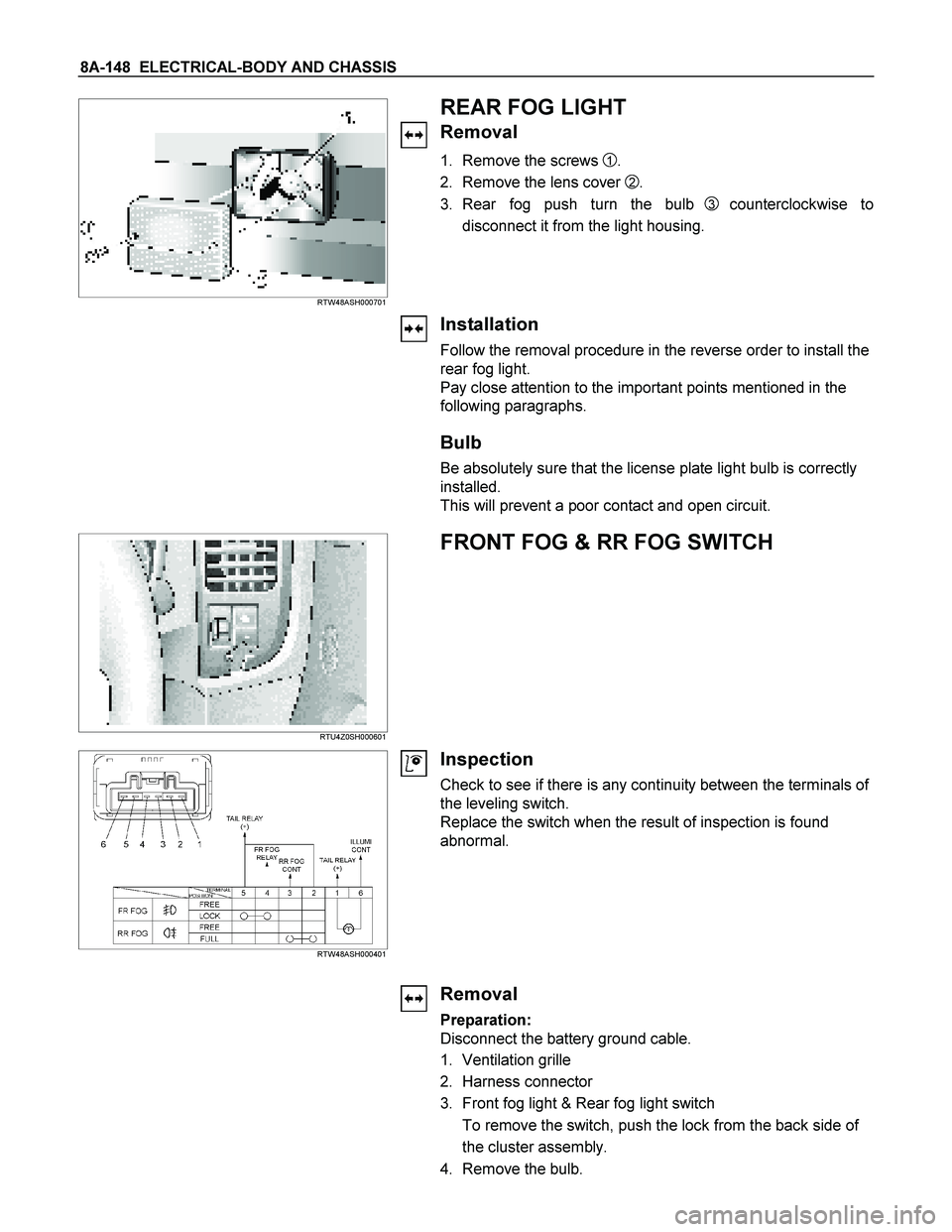
8A-148 ELECTRICAL-BODY AND CHASSIS
RTW48ASH000701
REAR FOG LIGHT
Removal
1. Remove the screws 1.
2. Remove the lens cover
2.
3. Rear fog push turn the bulb
3 counterclockwise to
disconnect it from the light housing.
Installation
Follow the removal procedure in the reverse order to install the
rear fog light.
Pay close attention to the important points mentioned in the
following paragraphs.
Bulb
Be absolutely sure that the license plate light bulb is correctly
installed.
This will prevent a poor contact and open circuit.
RTU4Z0SH000601
FRONT FOG & RR FOG SWITCH
RTW48ASH000401
Inspection
Check to see if there is any continuity between the terminals of
the leveling switch.
Replace the switch when the result of inspection is found
abnormal.
Removal
Preparation:
Disconnect the battery ground cable.
1. Ventilation grille
2. Harness connector
3. Front fog light & Rear fog light switch
To remove the switch, push the lock from the back side of
the cluster assembly.
4. Remove the bulb.
Page 811 of 4264
ELECTRICAL-BODY AND CHASSIS 8A-153
HEADLIGHT LEVELING SWITCH
Incorrect beam angle due to load change can be corrected.
A four position switch, 0-3, can alter the beam angle through
1.7 degrees on the long wheel base model and 2.17 degrees
on the short wheel base model.
825R300049
Inspection
Check to see if there is any continuity between the terminals of
the leveling switch.
Replace the switch when the result of inspection is found
abnormal.
Removal
Preparation:
Disconnect the battery ground cable.
1. Ventilation grille
2. Harness connector
3. Headlight leveling switch
To remove the switch, push the lock from the back side of
the cluster assembly.
Installation
To install, follow the removal steps in the reverse noting the
following point.
1. Push in the switch with your fingers until it locks securely.
Page 818 of 4264
8A-160 ELECTRICAL-BODY AND CHASSIS
RTU4Z0SH000901
ILLUMINATION SWITCH
RTW48ASH000601
Inspection
Check to see if there is any continuity between the terminals of
the switch.
Replace the switch when the result of inspection is found
abnormal.
RTW48ASH000501
Removal
Preparation:
Disconnect the battery ground cable.
1. Instrument panel driver lower cover assembly
Refer to the removal steps Sec.10
2. Harness switch
3. Illumination control
To remove the switch, push the lock from the back side of
the cluster assembly.
4. Remove the bulb.