Page 630 of 4449

AUDIO
AV-39
C
D
E
F
G
H
I
J
L
MA
B
AV
Revision: 2004 November 2004 FX35/FX45
Power Supply Circuit InspectionAKS00BMS
1. CHECK FUSE
�Make sure that the following fuses of the BOSE speaker amp., woofer, and audio unit are not blown.
OK or NG
OK >> GO TO 2
NG >> If fuse is blown, be sure to eliminate cause of malfunction before installing new fuse. Refer to PG-
3, "POWER SUPPLY ROUTING CIRCUIT" .
2. CHECK POWER SUPPLY CIRCUIT
1. Check voltage between the audio unit harness connector terminals and ground.
2. Turn ignition switch OFF.
3. Check voltage between BOSE speaker amp. harness connector
terminal or woofer harness connector terminal and ground.
OK or NG
OK >>�INSPECTION END (Audio unit is OK)
�GO TO 3 (BOSE speaker amp. and woofer).
NG >>
�Repair harness or connector.
Unit Signal Fuse No.
Audio unitBattery power supply 32
ACC power supply 6
BOSE speaker amp. Battery power supply 17
Woofer Battery power supply 32
UnitTerminal No.
Ignition switch Voltage (+)
(-)
Connec-
torTerminal
(Wire
color)
Audio
unitM586 (W/L) Ground OFF Battery voltage
10 (LG/R) Ground ACC Battery voltage
PKIA3814E
UnitTerminal No.
Ignition
switchVoltage (+)
(-)
ConnectorTerminal
(Wire color)
BOSE
speaker
amp.B212 1 (R) Ground OFF Battery voltage
Woofer B223 1 (GY) Ground OFF Battery voltage
SKIA8931E
Page 635 of 4449
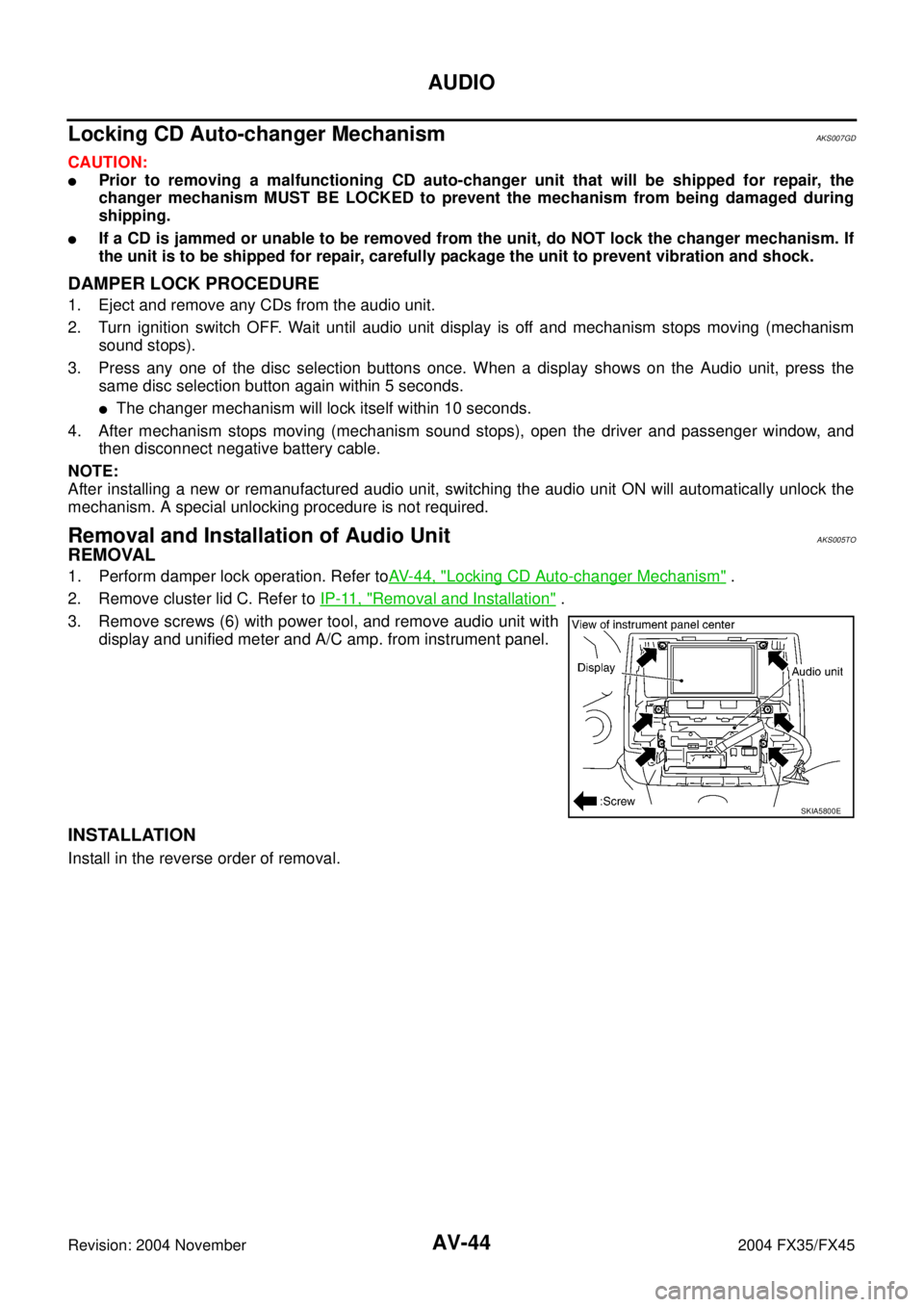
AV-44
AUDIO
Revision: 2004 November 2004 FX35/FX45
Locking CD Auto-changer MechanismAKS007GD
CAUTION:
�Prior to removing a malfunctioning CD auto-changer unit that will be shipped for repair, the
changer mechanism MUST BE LOCKED to prevent the mechanism from being damaged during
shipping.
�If a CD is jammed or unable to be removed from the unit, do NOT lock the changer mechanism. If
the unit is to be shipped for repair, carefully package the unit to prevent vibration and shock.
DAMPER LOCK PROCEDURE
1. Eject and remove any CDs from the audio unit.
2. Turn ignition switch OFF. Wait until audio unit display is off and mechanism stops moving (mechanism
sound stops).
3. Press any one of the disc selection buttons once. When a display shows on the Audio unit, press the
same disc selection button again within 5 seconds.
�The changer mechanism will lock itself within 10 seconds.
4. After mechanism stops moving (mechanism sound stops), open the driver and passenger window, and
then disconnect negative battery cable.
NOTE:
After installing a new or remanufactured audio unit, switching the audio unit ON will automatically unlock the
mechanism. A special unlocking procedure is not required.
Removal and Installation of Audio UnitAKS005TO
REMOVAL
1. Perform damper lock operation. Refer toAV- 4 4 , "Locking CD Auto-changer Mechanism" .
2. Remove cluster lid C. Refer to IP-11, "
Removal and Installation" .
3. Remove screws (6) with power tool, and remove audio unit with
display and unified meter and A/C amp. from instrument panel.
INSTALLATION
Install in the reverse order of removal.
SKIA5800E
Page 642 of 4449
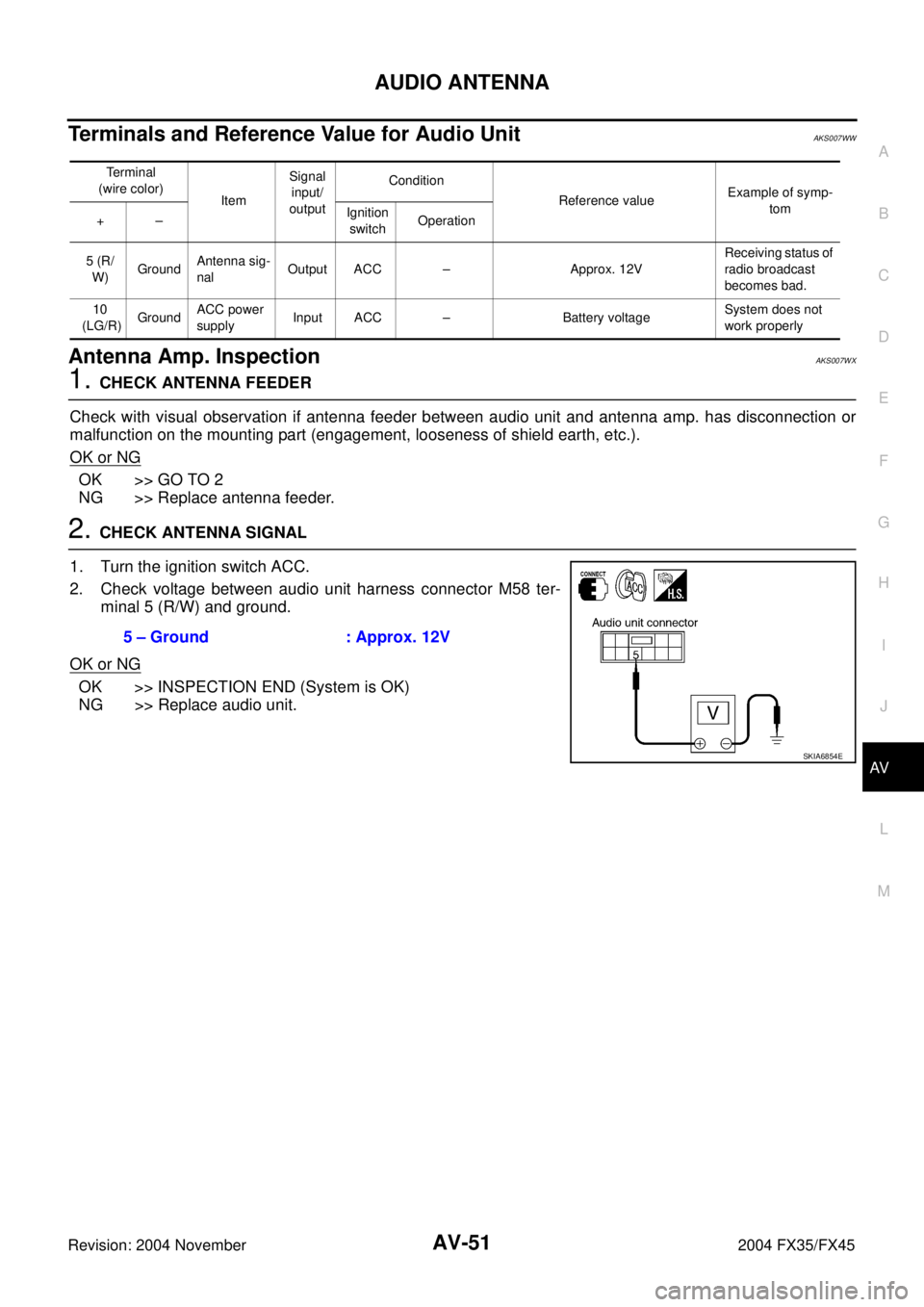
AUDIO ANTENNA
AV-51
C
D
E
F
G
H
I
J
L
MA
B
AV
Revision: 2004 November 2004 FX35/FX45
Terminals and Reference Value for Audio UnitAKS007WW
Antenna Amp. InspectionAKS007WX
1. CHECK ANTENNA FEEDER
Check with visual observation if antenna feeder between audio unit and antenna amp. has disconnection or
malfunction on the mounting part (engagement, looseness of shield earth, etc.).
OK or NG
OK >> GO TO 2
NG >> Replace antenna feeder.
2. CHECK ANTENNA SIGNAL
1. Turn the ignition switch ACC.
2. Check voltage between audio unit harness connector M58 ter-
minal 5 (R/W) and ground.
OK or NG
OK >> INSPECTION END (System is OK)
NG >> Replace audio unit.
Terminal
(wire color)
ItemSignal
input/
outputCondition
Reference valueExample of symp-
tom
+–Ignition
switchOperation
5 (R/
W)GroundAntenna sig-
nalOutput ACC – Approx. 12VReceiving status of
radio broadcast
becomes bad.
10
(LG/R)GroundACC power
supplyInput ACC – Battery voltageSystem does not
work properly
5 – Ground : Approx. 12V
SKIA6854E
Page 647 of 4449
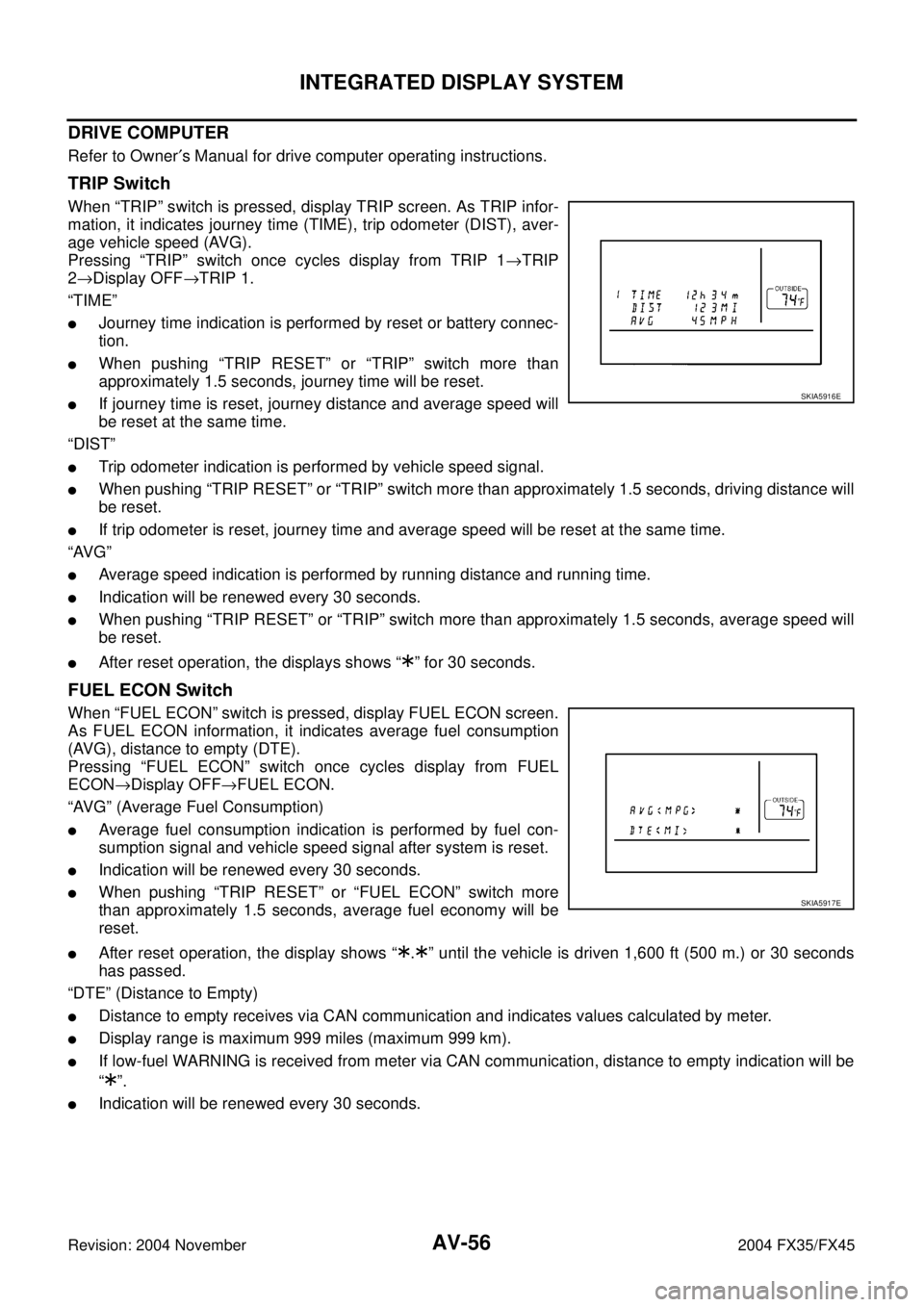
AV-56
INTEGRATED DISPLAY SYSTEM
Revision: 2004 November 2004 FX35/FX45
DRIVE COMPUTER
Refer to Owner′s Manual for drive computer operating instructions.
TRIP Switch
When “TRIP” switch is pressed, display TRIP screen. As TRIP infor-
mation, it indicates journey time (TIME), trip odometer (DIST), aver-
age vehicle speed (AVG).
Pressing “TRIP” switch once cycles display from TRIP 1→TRIP
2→Display OFF→TRIP 1.
“TIME”
�Journey time indication is performed by reset or battery connec-
tion.
�When pushing “TRIP RESET” or “TRIP” switch more than
approximately 1.5 seconds, journey time will be reset.
�If journey time is reset, journey distance and average speed will
be reset at the same time.
“DIST”
�Trip odometer indication is performed by vehicle speed signal.
�When pushing “TRIP RESET” or “TRIP” switch more than approximately 1.5 seconds, driving distance will
be reset.
�If trip odometer is reset, journey time and average speed will be reset at the same time.
“AVG”
�Average speed indication is performed by running distance and running time.
�Indication will be renewed every 30 seconds.
�When pushing “TRIP RESET” or “TRIP” switch more than approximately 1.5 seconds, average speed will
be reset.
�After reset operation, the displays shows “ ” for 30 seconds.
FUEL ECON Switch
When “FUEL ECON” switch is pressed, display FUEL ECON screen.
As FUEL ECON information, it indicates average fuel consumption
(AVG), distance to empty (DTE).
Pressing “FUEL ECON” switch once cycles display from FUEL
ECON→Display OFF→FUEL ECON.
“AVG” (Average Fuel Consumption)
�Average fuel consumption indication is performed by fuel con-
sumption signal and vehicle speed signal after system is reset.
�Indication will be renewed every 30 seconds.
�When pushing “TRIP RESET” or “FUEL ECON” switch more
than approximately 1.5 seconds, average fuel economy will be
reset.
�After reset operation, the display shows “ . ” until the vehicle is driven 1,600 ft (500 m.) or 30 seconds
has passed.
“DTE” (Distance to Empty)
�Distance to empty receives via CAN communication and indicates values calculated by meter.
�Display range is maximum 999 miles (maximum 999 km).
�If low-fuel WARNING is received from meter via CAN communication, distance to empty indication will be
“”.
�Indication will be renewed every 30 seconds.
SKIA5916E
SKIA5917E
Page 663 of 4449

AV-72
INTEGRATED DISPLAY SYSTEM
Revision: 2004 November 2004 FX35/FX45
Terminals and Reference Value for Display UnitAKS00BOD
Terminal No.
(Wire color)
ItemSignal
input/
outputCondition
VoltageExample of
symptom
+–Ignition
switchOperation
1 (W/L) GroundBattery power
supplyInput OFF - Battery voltageSystem does not
work properly.
2 (LG/R) GroundACC power
supplyInput ACC - Battery voltageSystem does not
work properly.
3 (G/R) Ground Ignition signal Input ON - Battery voltageA/C operation is
not possible.
Vehicle informa-
tion setting is not
possible.
4 (R/L) GroundIllumination
signalInput OFFLighting switch is
ON .Approx. 12VScreen does not
switch to night-
time mode after
the lighting switch
is turned ON. Llighting switch is
OFF.Approx. 0V
6 (B) Ground Ground - ON - Approx. 0V -
7 (R/G) GroundVehicle speed
signal (8-pulse)Input ONWhen vehicle
speed is approx.
40 km/h (25 MPH)Drive computer
item is not dis-
played correctly.
8 (LG) Ground Audio TX Output ONOperate audio
volume.Audio does not
operate properly.
9 - Shield ground - - - - -
10 (B/Y) Ground Audio RX Input ONOperate audio
volume.Audio does not
operate properly.
11 (B/R) GroundCommunica-
tion signal (+)Input/
outputON -System does not
work properly.
12 - Shield ground - - - - -
PKIA1935E
SKIA4402E
SKIA4403E
SKIA0175E
Page 664 of 4449

INTEGRATED DISPLAY SYSTEM
AV-73
C
D
E
F
G
H
I
J
L
MA
B
AV
Revision: 2004 November 2004 FX35/FX45
Terminals and Reference Value for A/C and AV SwitchAKS00BOE
13 (W/R) GroundCommunica-
tion signal (-)Input/
outputON -System does not
work properly.
14 (L) - CAN-H - - - - -
15 (B) - Shield ground - - - - -
16 (R) - CAN-L - - - - -Terminal No.
(Wire color)
ItemSignal
input/
outputCondition
Voltag eExample of
symptom
+–Ignition
switchOperation
SKIA0176E
Terminal No.
(Wire color)
ItemSignal
input/
outputCondition
Vo l ta g eExample of
symptom
+–Ignition
switchOperation
1 (W/L) GroundBattery power
suoplyInput OFF - Battery voltageSystem does not
work properly.
2 (LG/R) GroundACC power
supply Input ACC - Battery voltageSystem does not
work properly.
5 (B) Ground Ground - ON - Approx. 0V -
6 (B/R) GroundCommunica-
tion signal (+)Input/
outputON -System does not
work properly.
7 - Shield ground - - - - -
8 (W/R) GroundCommunica-
tion signal (-)Input/
outputON -System does not
work properly.
12 (R/G) GroundRemote con-
troller AInput ONPress MODE
switch. Approx. 0V
Audio steering
wheel switches
do not function. Press SEEK UP
switch.Approx. 1.7V
Press VOL UP
switch.Approx. 3.3V
Except for above Approx. 5V
SKIA0175E
SKIA0176E
Page 670 of 4449

INTEGRATED DISPLAY SYSTEM
AV-79
C
D
E
F
G
H
I
J
L
MA
B
AV
Revision: 2004 November 2004 FX35/FX45
Power Supply and Ground Circuit Check for Display UnitAKS00BOJ
1. CHECK FUSE
Make sure that the following fuses in display unit are not blown.
OK or NG
OK >> GO TO 2.
NG >> If fuse is blown be sure to eliminate case of malfunction before installing new fuse. Refer to PG-3,
"POWER SUPPLY ROUTING CIRCUIT" .
2. CHECK POWER SUPPLY CIRCUIT
Check voltage between display unit harness connector terminals
and ground.
OK or NG
OK >> GO TO 3.
NG >> Repair harness or connector.
3. CHECK GROUND CIRCUIT
1. Turn ignition switch OFF.
2. Disconnect display unit connector.
3. Check continuity between display unit harness connector M62
terminals 6 (B), 15 (B) and ground.
OK or NG
OK >> INSPECTION END
NG >> Repair harness or connector.
Unit Signal Fuse No.
Display unitBattery power supply 32
Ignition switch ACC or ON 6
Terminals Ignition switch position
(+)
(–) OFF ACC ON
ConnectorTerminal
(Wire color)
M621 (W/L) GroundBattery
voltageBattery
voltageBattery
voltage
2 (LG/R) Ground 0VBattery
voltageBattery
voltage
SKIB0373E
6, 15 – ground : Continuity should exist.
SKIA4986E
Page 671 of 4449

AV-80
INTEGRATED DISPLAY SYSTEM
Revision: 2004 November 2004 FX35/FX45
Power Supply and Ground Circuit Check for A/C and AV SwitchAKS00BOK
1. CHECK FUSE
Check if the following fuses in A/C and AV switch are blown.
OK or NG
OK >> GO TO 2.
NG >> If fuse is blown be sure to eliminate case of malfunction before installing new fuse. Refer to PG-3,
"POWER SUPPLY ROUTING CIRCUIT" .
2. CHECK POWER SUPPLY CIRCUIT
1. Check voltage between A/C and AV switch harness connector
terminals and ground.
OK or NG
OK >> GO TO 3.
NG >> Repair harness or connector.
3. CHECK GROUND CIRCUIT
1. Turn ignition switch OFF.
2. Disconnect A/C and AV switch connector.
3. Check continuity between A/C and AV switch harness connector
M64 terminal 5 (B) and ground.
OK or NG
OK >> INSPECTION END
NG >> Repair harness or connector.
Vehicle Speed Signal InspectionAKS00BOL
1. VEHICLE SPEED OPERATION CHECK
Does speedmeter is operated normally?
YES or NO
YES >> GO TO 2.
NO >> Check combination meter trouble diagnosis. Refer to DI-13, "
Diagnosis Flow" .
Unit Power source Fuse No.
A/C and AV switchBattery 32
Ignition switch ACC or ON 6
Terminals Ignition switch position
(+)
(–) OFF ACC ON
ConnectorTerminal
(Wire color)
M641 (W/L) GroundBattery
voltageBattery
voltageBattery
voltage
2 (LG/R) Ground 0VBattery
voltageBattery
voltage
SKIA8937E
5 – Ground : Continuity should exist.
SKIA4988E