Page 3057 of 4449
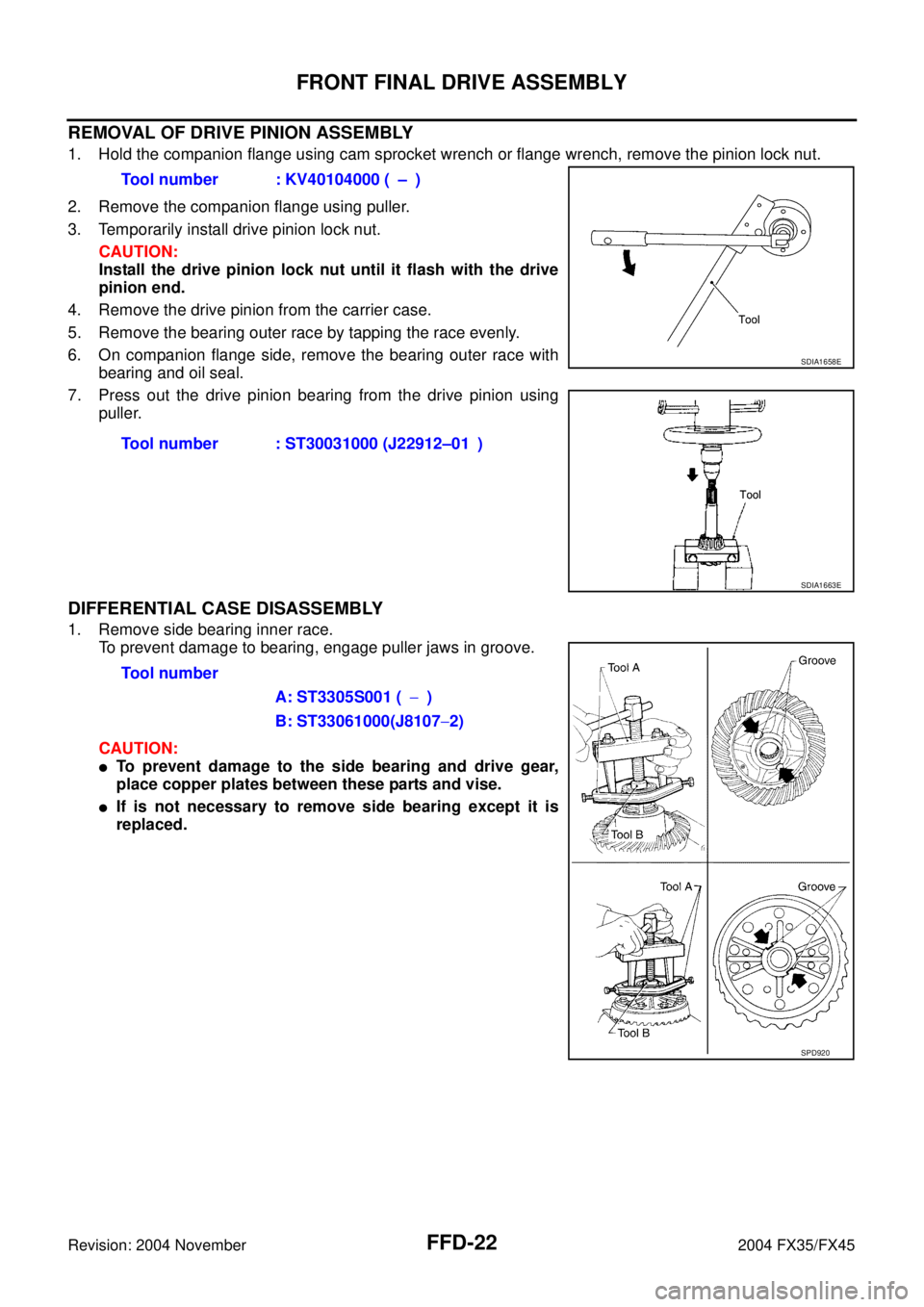
FFD-22
FRONT FINAL DRIVE ASSEMBLY
Revision: 2004 November 2004 FX35/FX45
REMOVAL OF DRIVE PINION ASSEMBLY
1. Hold the companion flange using cam sprocket wrench or flange wrench, remove the pinion lock nut.
2. Remove the companion flange using puller.
3. Temporarily install drive pinion lock nut.
CAUTION:
Install the drive pinion lock nut until it flash with the drive
pinion end.
4. Remove the drive pinion from the carrier case.
5. Remove the bearing outer race by tapping the race evenly.
6. On companion flange side, remove the bearing outer race with
bearing and oil seal.
7. Press out the drive pinion bearing from the drive pinion using
puller.
DIFFERENTIAL CASE DISASSEMBLY
1. Remove side bearing inner race.
To prevent damage to bearing, engage puller jaws in groove.
CAUTION:
�To prevent damage to the side bearing and drive gear,
place copper plates between these parts and vise.
�If is not necessary to remove side bearing except it is
replaced.Tool number : KV40104000 ( – )
Tool number : ST30031000 (J22912–01 )
SDIA1658E
SDIA1663E
Tool number
A: ST3305S001 (−)
B: ST33061000(J8107−2)
SPD920
Page 3058 of 4449
FRONT FINAL DRIVE ASSEMBLY
FFD-23
C
E
F
G
H
I
J
K
L
MA
B
FFD
Revision: 2004 November 2004 FX35/FX45
�Be careful not to confuse left-hand and right-hand parts.
Keep bearing and bearing race for each side together.
2. Loosen drive gear mounting bolt in a crisscross fashion.
3. Tap drive gear off the differential case with a soft hammer.
�Tap evenly all around to keep the drive gear from binding.
4. Disassembly the differential case.
a. Drive out the pinion mate shaft lock pin using punch.
b. Remove the pinion mate shaft.
c. Turn the pinion mate gear, then remove the pinion mate gear,
pinion mate thrust washer, side gear and side gear thrust
washer from the differential case.
SPD022
SDIA0246J
Tool number : KV31100300 ( – )
SDIA1664E
SDIA0031J
SDIA0032J
Page 3059 of 4449
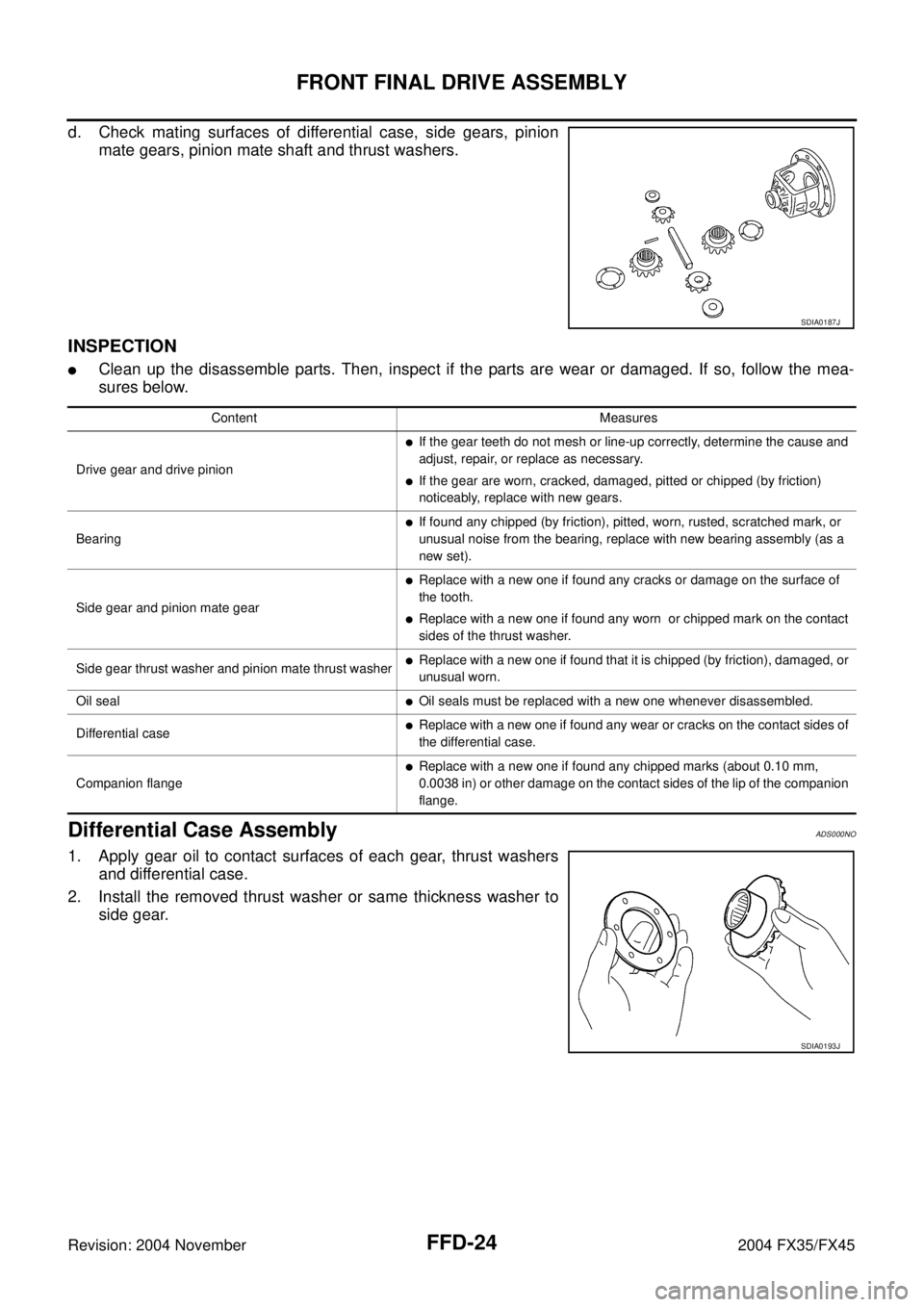
FFD-24
FRONT FINAL DRIVE ASSEMBLY
Revision: 2004 November 2004 FX35/FX45
d. Check mating surfaces of differential case, side gears, pinion
mate gears, pinion mate shaft and thrust washers.
INSPECTION
�Clean up the disassemble parts. Then, inspect if the parts are wear or damaged. If so, follow the mea-
sures below.
Differential Case AssemblyADS000NO
1. Apply gear oil to contact surfaces of each gear, thrust washers
and differential case.
2. Install the removed thrust washer or same thickness washer to
side gear.
SDIA0187J
Content Measures
Drive gear and drive pinion
�If the gear teeth do not mesh or line-up correctly, determine the cause and
adjust, repair, or replace as necessary.
�If the gear are worn, cracked, damaged, pitted or chipped (by friction)
noticeably, replace with new gears.
Bearing
�If found any chipped (by friction), pitted, worn, rusted, scratched mark, or
unusual noise from the bearing, replace with new bearing assembly (as a
new set).
Side gear and pinion mate gear
�Replace with a new one if found any cracks or damage on the surface of
the tooth.
�Replace with a new one if found any worn or chipped mark on the contact
sides of the thrust washer.
Side gear thrust washer and pinion mate thrust washer
�Replace with a new one if found that it is chipped (by friction), damaged, or
unusual worn.
Oil seal
�Oil seals must be replaced with a new one whenever disassembled.
Differential case
�Replace with a new one if found any wear or cracks on the contact sides of
the differential case.
Companion flange
�Replace with a new one if found any chipped marks (about 0.10 mm,
0.0038 in) or other damage on the contact sides of the lip of the companion
flange.
SDIA0193J
Page 3060 of 4449
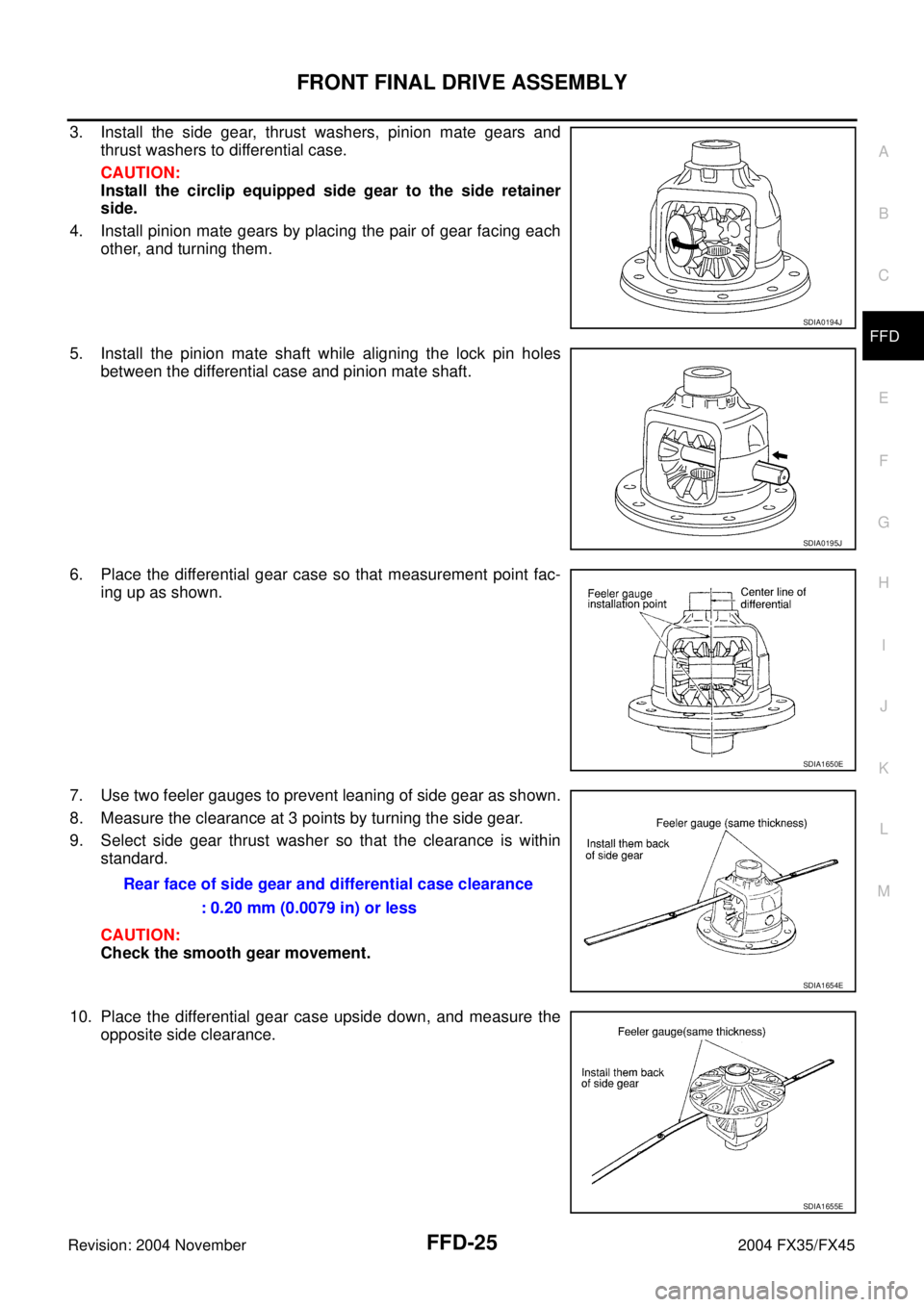
FRONT FINAL DRIVE ASSEMBLY
FFD-25
C
E
F
G
H
I
J
K
L
MA
B
FFD
Revision: 2004 November 2004 FX35/FX45
3. Install the side gear, thrust washers, pinion mate gears and
thrust washers to differential case.
CAUTION:
Install the circlip equipped side gear to the side retainer
side.
4. Install pinion mate gears by placing the pair of gear facing each
other, and turning them.
5. Install the pinion mate shaft while aligning the lock pin holes
between the differential case and pinion mate shaft.
6. Place the differential gear case so that measurement point fac-
ing up as shown.
7. Use two feeler gauges to prevent leaning of side gear as shown.
8. Measure the clearance at 3 points by turning the side gear.
9. Select side gear thrust washer so that the clearance is within
standard.
CAUTION:
Check the smooth gear movement.
10. Place the differential gear case upside down, and measure the
opposite side clearance.
SDIA0194J
SDIA0195J
SDIA1650E
Rear face of side gear and differential case clearance
: 0.20 mm (0.0079 in) or less
SDIA1654E
SDIA1655E
Page 3061 of 4449
FFD-26
FRONT FINAL DRIVE ASSEMBLY
Revision: 2004 November 2004 FX35/FX45
11. If clearance exceed limit, adjust the clearance by selecting adjusting shim.
�If clearance too large, increase thrust washer thickness.
�If clearance too small, decrease thrust washer thickness.
12. Drive the lock pin into the pinion mate shaft using punch.
CAUTION:
Do not reuse the lock pin. Always replace the with a new
one.
13. Apply genuine medium strength locking agent or equivalent to
the drive gear bolt hole thread.
14. Assemble the drive gear and differential case.
15. Apply oil to the mounting bolt seating surface., tighten the bolt in
crisscross pattern to specified torque. Refer to FFD-16, "
COM-
PONENTS (VK45DE)" or FFD-14, "COMPONENTS (VQ35DE)"
.
16. Press-fit side bearing inner race on differential case with tool.Tool number : KV31100300 ( – )
SDIA1670E
SDIA0201J
SDIA0247J
Tool number A: ST33230000 ( – )
B: ST35321000 ( – )
SDIA1678E
Page 3063 of 4449
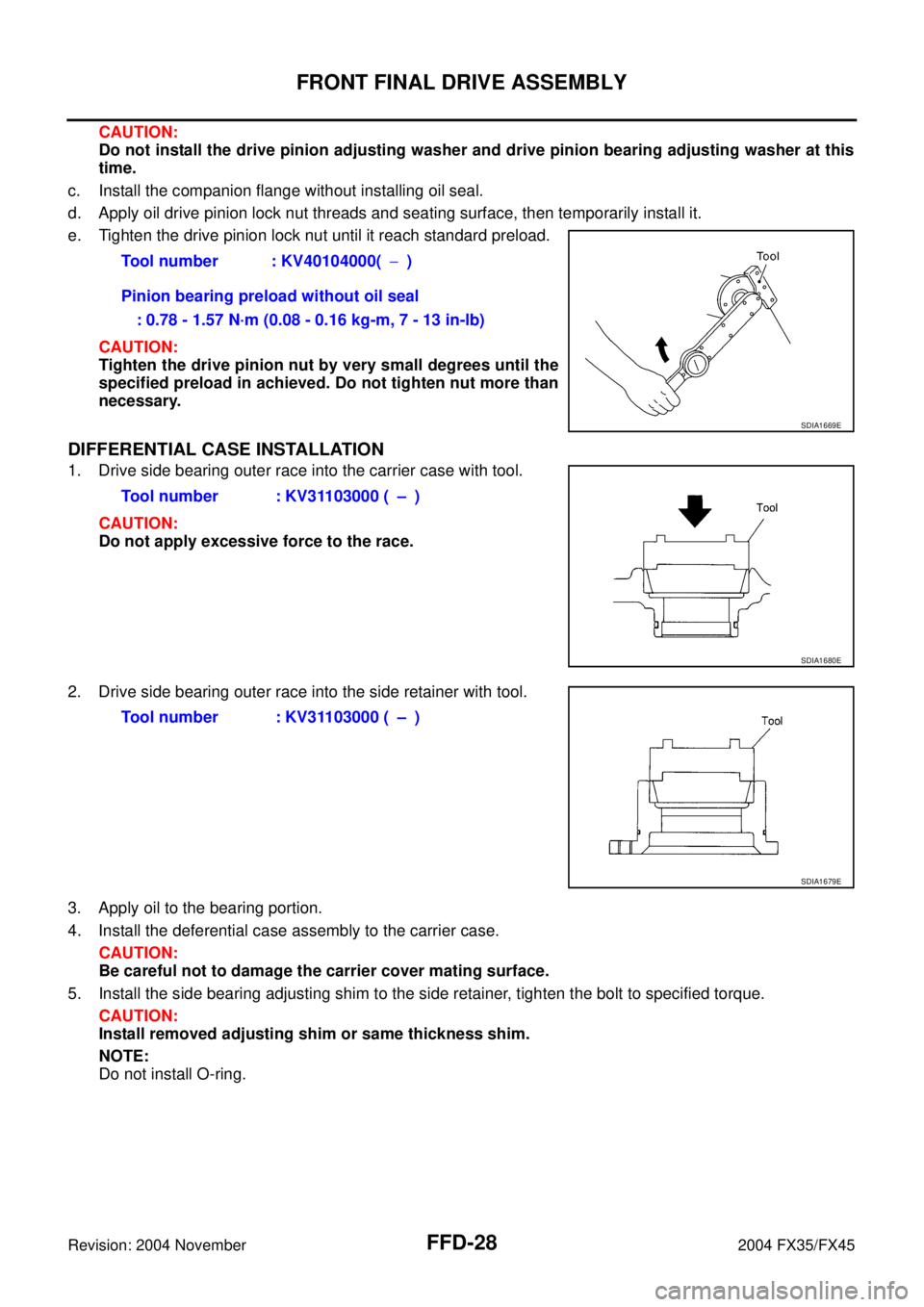
FFD-28
FRONT FINAL DRIVE ASSEMBLY
Revision: 2004 November 2004 FX35/FX45
CAUTION:
Do not install the drive pinion adjusting washer and drive pinion bearing adjusting washer at this
time.
c. Install the companion flange without installing oil seal.
d. Apply oil drive pinion lock nut threads and seating surface, then temporarily install it.
e. Tighten the drive pinion lock nut until it reach standard preload.
CAUTION:
Tighten the drive pinion nut by very small degrees until the
specified preload in achieved. Do not tighten nut more than
necessary.
DIFFERENTIAL CASE INSTALLATION
1. Drive side bearing outer race into the carrier case with tool.
CAUTION:
Do not apply excessive force to the race.
2. Drive side bearing outer race into the side retainer with tool.
3. Apply oil to the bearing portion.
4. Install the deferential case assembly to the carrier case.
CAUTION:
Be careful not to damage the carrier cover mating surface.
5. Install the side bearing adjusting shim to the side retainer, tighten the bolt to specified torque.
CAUTION:
Install removed adjusting shim or same thickness shim.
NOTE:
Do not install O-ring.Tool number : KV40104000(−)
Pinion bearing preload without oil seal
: 0.78 - 1.57 N·m (0.08 - 0.16 kg-m, 7 - 13 in-lb)
SDIA1669E
Tool number : KV31103000 ( – )
SDIA1680E
Tool number : KV31103000 ( – )
SDIA1679E
Page 3068 of 4449
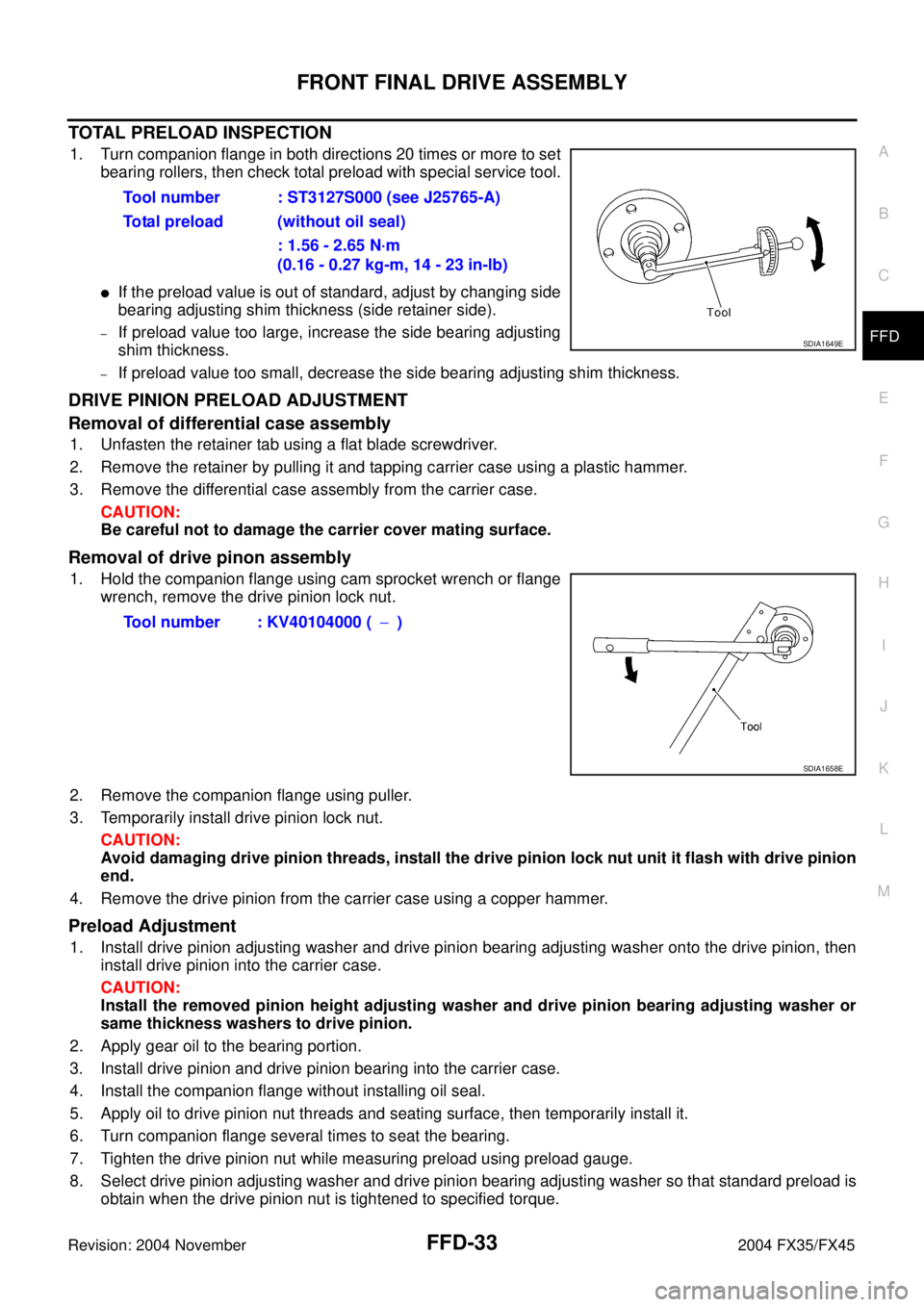
FRONT FINAL DRIVE ASSEMBLY
FFD-33
C
E
F
G
H
I
J
K
L
MA
B
FFD
Revision: 2004 November 2004 FX35/FX45
TOTAL PRELOAD INSPECTION
1. Turn companion flange in both directions 20 times or more to set
bearing rollers, then check total preload with special service tool.
�If the preload value is out of standard, adjust by changing side
bearing adjusting shim thickness (side retainer side).
–If preload value too large, increase the side bearing adjusting
shim thickness.
–If preload value too small, decrease the side bearing adjusting shim thickness.
DRIVE PINION PRELOAD ADJUSTMENT
Removal of differential case assembly
1. Unfasten the retainer tab using a flat blade screwdriver.
2. Remove the retainer by pulling it and tapping carrier case using a plastic hammer.
3. Remove the differential case assembly from the carrier case.
CAUTION:
Be careful not to damage the carrier cover mating surface.
Removal of drive pinon assembly
1. Hold the companion flange using cam sprocket wrench or flange
wrench, remove the drive pinion lock nut.
2. Remove the companion flange using puller.
3. Temporarily install drive pinion lock nut.
CAUTION:
Avoid damaging drive pinion threads, install the drive pinion lock nut unit it flash with drive pinion
end.
4. Remove the drive pinion from the carrier case using a copper hammer.
Preload Adjustment
1. Install drive pinion adjusting washer and drive pinion bearing adjusting washer onto the drive pinion, then
install drive pinion into the carrier case.
CAUTION:
Install the removed pinion height adjusting washer and drive pinion bearing adjusting washer or
same thickness washers to drive pinion.
2. Apply gear oil to the bearing portion.
3. Install drive pinion and drive pinion bearing into the carrier case.
4. Install the companion flange without installing oil seal.
5. Apply oil to drive pinion nut threads and seating surface, then temporarily install it.
6. Turn companion flange several times to seat the bearing.
7. Tighten the drive pinion nut while measuring preload using preload gauge.
8. Select drive pinion adjusting washer and drive pinion bearing adjusting washer so that standard preload is
obtain when the drive pinion nut is tightened to specified torque.Tool number : ST3127S000 (see J25765-A)
Total preload (without oil seal)
: 1.56 - 2.65 N·m
(0.16 - 0.27 kg-m, 14 - 23 in-lb)
SDIA1649E
Tool number : KV40104000 (−)
SDIA1658E
Page 3070 of 4449
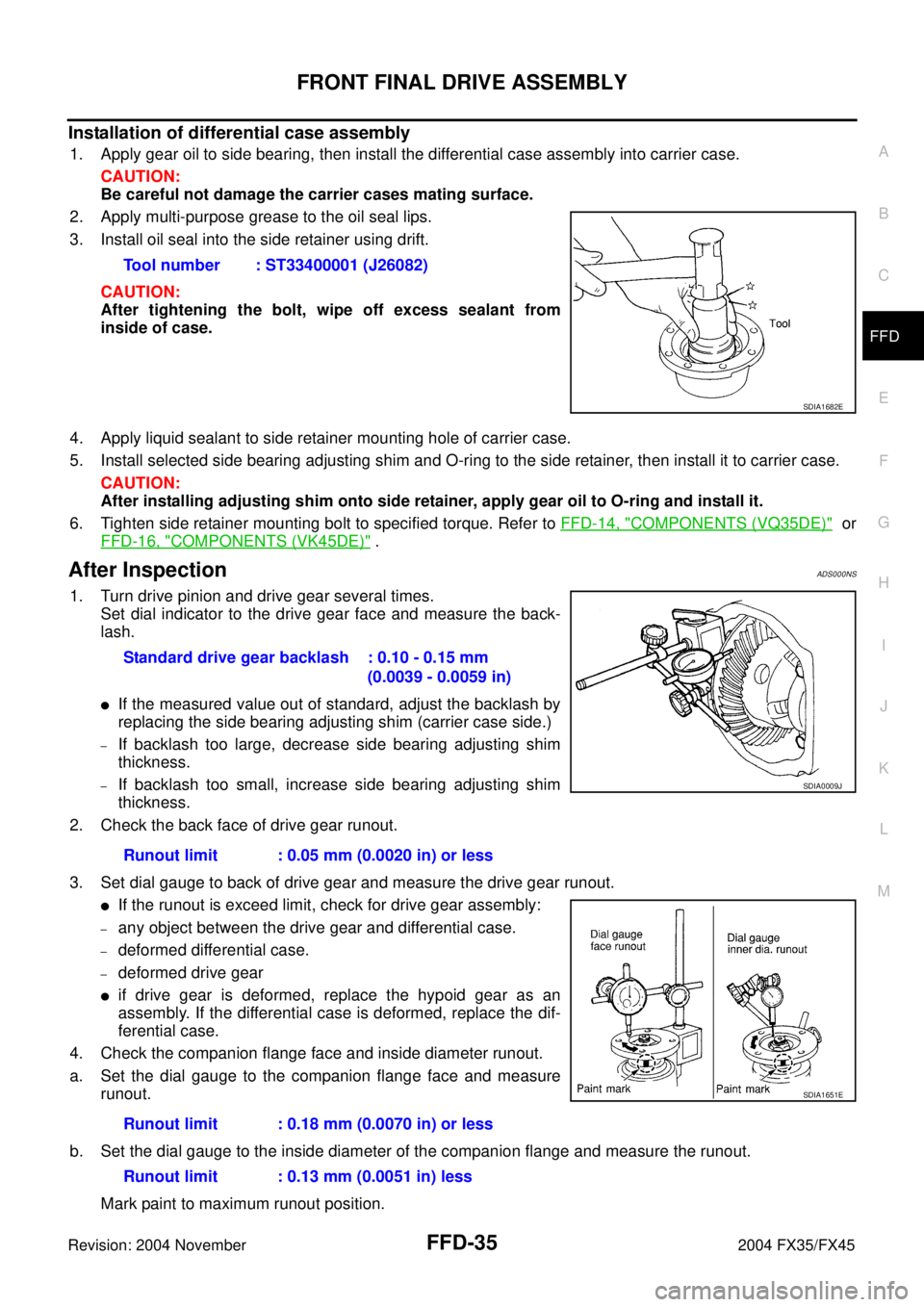
FRONT FINAL DRIVE ASSEMBLY
FFD-35
C
E
F
G
H
I
J
K
L
MA
B
FFD
Revision: 2004 November 2004 FX35/FX45
Installation of differential case assembly
1. Apply gear oil to side bearing, then install the differential case assembly into carrier case.
CAUTION:
Be careful not damage the carrier cases mating surface.
2. Apply multi-purpose grease to the oil seal lips.
3. Install oil seal into the side retainer using drift.
CAUTION:
After tightening the bolt, wipe off excess sealant from
inside of case.
4. Apply liquid sealant to side retainer mounting hole of carrier case.
5. Install selected side bearing adjusting shim and O-ring to the side retainer, then install it to carrier case.
CAUTION:
After installing adjusting shim onto side retainer, apply gear oil to O-ring and install it.
6. Tighten side retainer mounting bolt to specified torque. Refer to FFD-14, "
COMPONENTS (VQ35DE)" or
FFD-16, "
COMPONENTS (VK45DE)" .
After InspectionADS000NS
1. Turn drive pinion and drive gear several times.
Set dial indicator to the drive gear face and measure the back-
lash.
�If the measured value out of standard, adjust the backlash by
replacing the side bearing adjusting shim (carrier case side.)
–If backlash too large, decrease side bearing adjusting shim
thickness.
–If backlash too small, increase side bearing adjusting shim
thickness.
2. Check the back face of drive gear runout.
3. Set dial gauge to back of drive gear and measure the drive gear runout.
�If the runout is exceed limit, check for drive gear assembly:
–any object between the drive gear and differential case.
–deformed differential case.
–deformed drive gear
�if drive gear is deformed, replace the hypoid gear as an
assembly. If the differential case is deformed, replace the dif-
ferential case.
4. Check the companion flange face and inside diameter runout.
a. Set the dial gauge to the companion flange face and measure
runout.
b. Set the dial gauge to the inside diameter of the companion flange and measure the runout.
Mark paint to maximum runout position.Tool number : ST33400001 (J26082)
SDIA1682E
Standard drive gear backlash : 0.10 - 0.15 mm
(0.0039 - 0.0059 in)
Runout limit : 0.05 mm (0.0020 in) or less
Runout limit : 0.18 mm (0.0070 in) or less
Runout limit : 0.13 mm (0.0051 in) less
SDIA0009J
SDIA1651E