2003 PONTIAC GRAND PRIX warning light
[x] Cancel search: warning lightPage 146 of 378
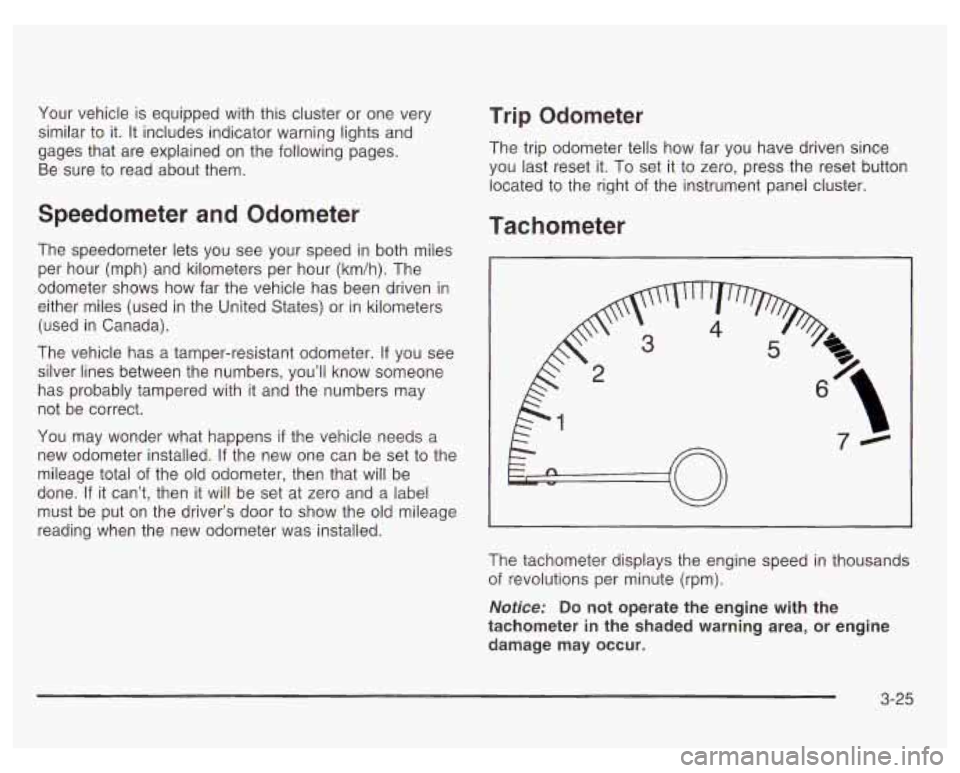
Your vehicle is equipped with this cluster or one very
similar to it. It includes indicator warning lights and
gages that are explained on the following pages.
Be sure to read about them.
Speedometer and Odometer
The speedometer lets you see your speed in both miles
per hour (mph) and kilometers per hour (km/h). The
odometer shows how far the vehicle has been driven in
either miles (used in the United States) or in kilometers
(used in Canada).
The vehicle has a tamper-resistant odometer.
If you see
silver lines between the numbers, you’ll know someone
has probably tampered with
it and the numbers may
not be correct.
You may wonder what happens
if the vehicle needs a
new odometer installed.
If the new one can be set to the
mileage total of the old odometer, then that will be
done.
If it can’t, then it will be set at zero and a label
must be put on the driver’s door to show the old mileage
reading when the new odometer was installed.
Trip Odometer
The trip odometer tells how far you have driven since
you last reset it.
To set it to zero, press the reset button
located to the right of the instrument panel cluster.
Tachometer
The tachometer displays the engine speed in thousands
of revolutions per minute (rpm).
Notice: Do not operate the engine with the
tachometer in the shaded warning area, or engine
damage may occur.
3-25
Page 149 of 378
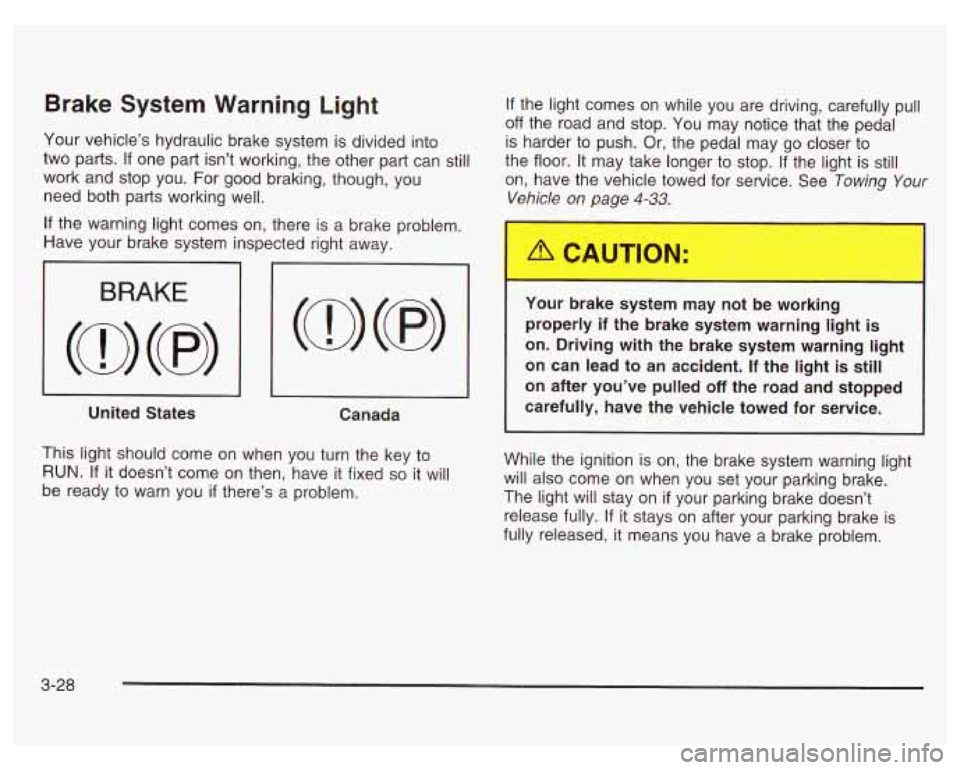
Brake System Warning Light
Your vehicle’s hydraulic brake system is divided into
two parts.
If one part isn’t working, the other part can still
work and stop you. For good braking, though, you
need both parts working well.
If the light comes on while you are driving, carefully pull
off the road and stop. You may notice that the pedal
is harder to push. Or, the pedal may go closer to
the floor. It may take longer to stop.
If the light is still
on, have the vehicle towed for service. See Towing
Your
Vehicle on page 4-33.
If the warning light comes on, there is a brake problem.
Have your brake system inspected right away.
I 3 I I
United States
Canada
This light should come on when you turn the key to
RUN. If it doesn’t come on then, have it fixed so it will
be ready to warn you
if there’s a problem.
Your oraKe system may not be working
properly
if the brake system warning light is
on. Driving with the brake system warning light
on can lead to an accident. If the light is still
on after you’ve pulled off the road and stopped
carefully, have the vehicle towed for service.
While the ignition is on, the brake system warning light
will also come on when you set your parking brake.
The light will stay on
if your parking brake doesn’t
release fully. If it stays on after your parking brake is
fully released, it means you have a brake problem.
3-28
Page 150 of 378
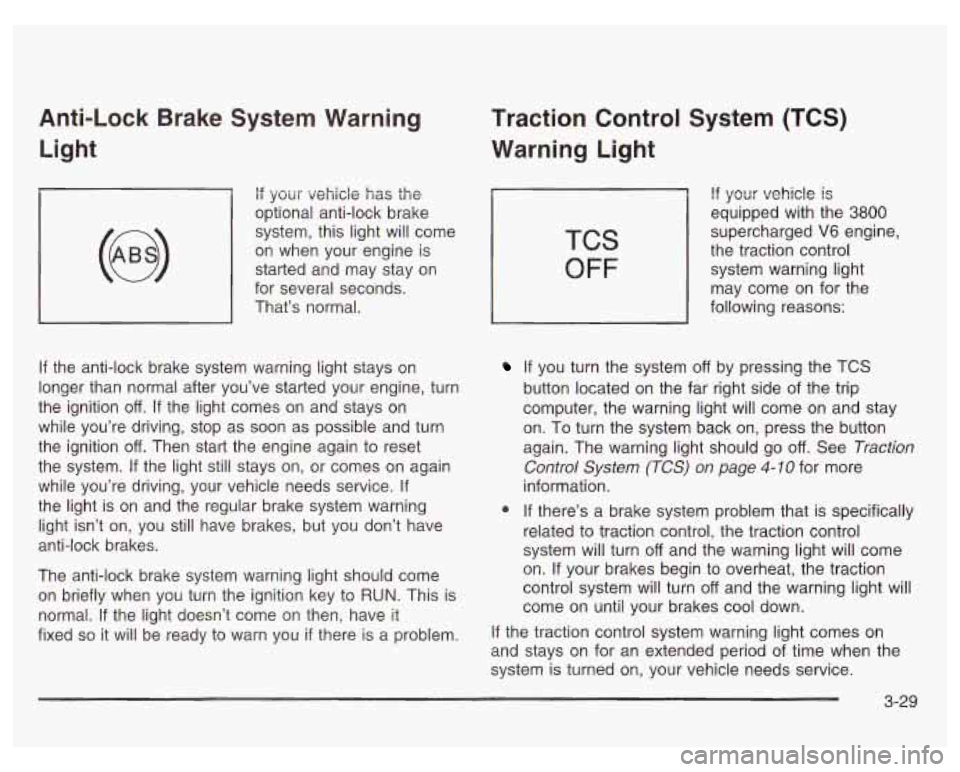
Anti-Lock Brake System Warning Light
if your vehicle has the
optional anti-lock brake
system, this light will come
on when your engine is
started and may stay on
for several seconds.
That’s normal.
If the anti-lock brake system warning light stays on
longer than normal after you’ve started your engine, turn
the ignition
off. If the light comes on and stays on
while you’re driving, stop as soon as possible and turn
the ignition
off. Then start the engine again to reset
the system.
If the light still stays on, or comes on again
while you’re driving, your vehicle needs service.
If
the light is on and the regular brake system warning
light isn’t on, you still have brakes, but you don’t have
anti-lock brakes.
The anti-lock brake system warning light should come
on briefly when you turn the ignition key to
RUN. This is
normal.
If the light doesn’t come on then, have it
fixed
so it will be ready to warn you if there is a problem.
Traction Control System (TCS)
Warning Light
TCS
OFF
If your vehicle is
equipped with the 3800
supercharged V6 engine,
the traction control
system warning light
may come on for the
following reasons:
If you turn the system off by pressing the TCS
button located on the far right side of the trip
computer, the warning light will come on and stay
on. To turn the system back on, press the button
again. The warning light should go
off. See Traction
Control System (TCS) on page
4-10 for more
information.
@ If there’s a brake system problem that is specifically
related to traction control, the traction control
system will turn
off and the warning light will come
on. If your brakes begin to overheat, the traction
control system will turn
off and the warning light will
come on until your brakes cool down.
If the traction control system warning light comes on
and stays on for an extended period of time when the
system
is turned on, your vehicle needs service.
3-29
Page 151 of 378
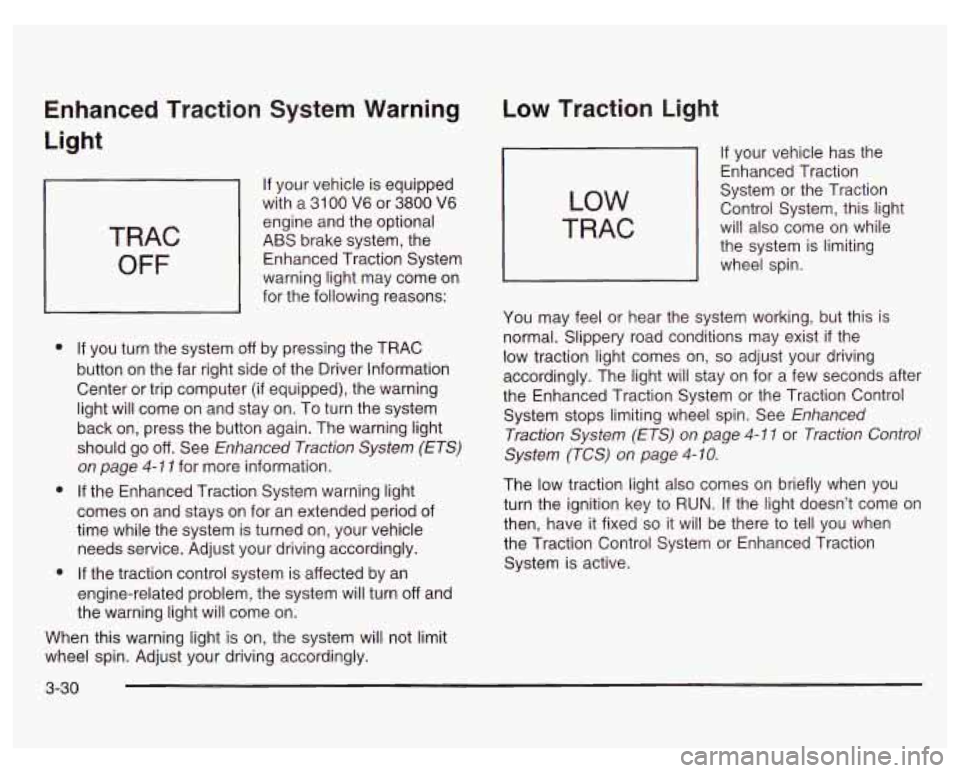
Enhanced Traction System Warning
Light
TRAC
OFF
If your vehicle is equipped
with a
31 00 V6 or 3800 V6
engine and the optional
ABS brake system, the
Enhanced Traction System
warning light may come on
for the following reasons:
e
e
e
If you turn the system off by pressing the TRAC
button on the far right side of the Driver Information
Center or trip computer (if equipped), the warning
light will come on and stay on. To turn the system
back on, press the button again. The warning light
should go
off. See Enhanced Traction System (ETS)
on page 4-1 1 for more information.
If the Enhanced Traction System warning light
comes on and stays on for an extended period of
time while the system is turned on, your vehicle
needs service. Adjust your driving accordingly.
If the traction control system is affected by an
engine-related problem, the system will turn off and
the warning light will come on.
When this warning light is on, the system will not limit
wheel spin. Adjust your driving accordingly.
Low Traction Light
LOW
TRAC
If your vehicle has the
Enhanced Traction
System or the Traction
Control System, this light
will also come on while
the system is limiting
wheel spin.
You may feel or hear the system working, but this is
normal. Slippery road conditions may exist
if the
low traction light comes on,
so adjust your driving
accordingly. The light will stay on for a few seconds after
the Enhanced Traction System or the Traction Control
System stops limiting wheel spin. See Enhanced
Traction System
(ETS) on page 4-1 1 or Traction Control
System (TCS) on page
4- 10.
The low traction light also comes on briefly when you
turn the ignition key to RUN. If the light doesn’t come on
then, have it fixed so it will be there to tell you when
the Traction Control System or Enhanced Traction
System is active.
3-30
Page 152 of 378

Engine Coolant Temperature
Warning Light
TEMP
This light tells goti ihai
the engine coolant has
overheated or the
radiator cooling fan is
not working.
If you have been operating the vehicle under normal
driving conditions, you should pull
of the road, stop the
vehicle and turn
off the engine as soon as possible.
See Engine Overheating on page
5-33.
Engine Coolant Temperature Gage
United States
19
Canada
Your vehicle has a gage that shows the engine coolant
temperature.
If the gage pointer moves into the
shaded area, the engine is too hot.
That reading means the same thing as the warning
light. It means that the engine coolant has overheated.
If you have been operating the vehicle under normal
conditions, you should pull
off the road, stop the vehicle,
and turn
off the engine as soon as possible.
See Engine Overheating
on page 5-33.
3-31
Page 158 of 378
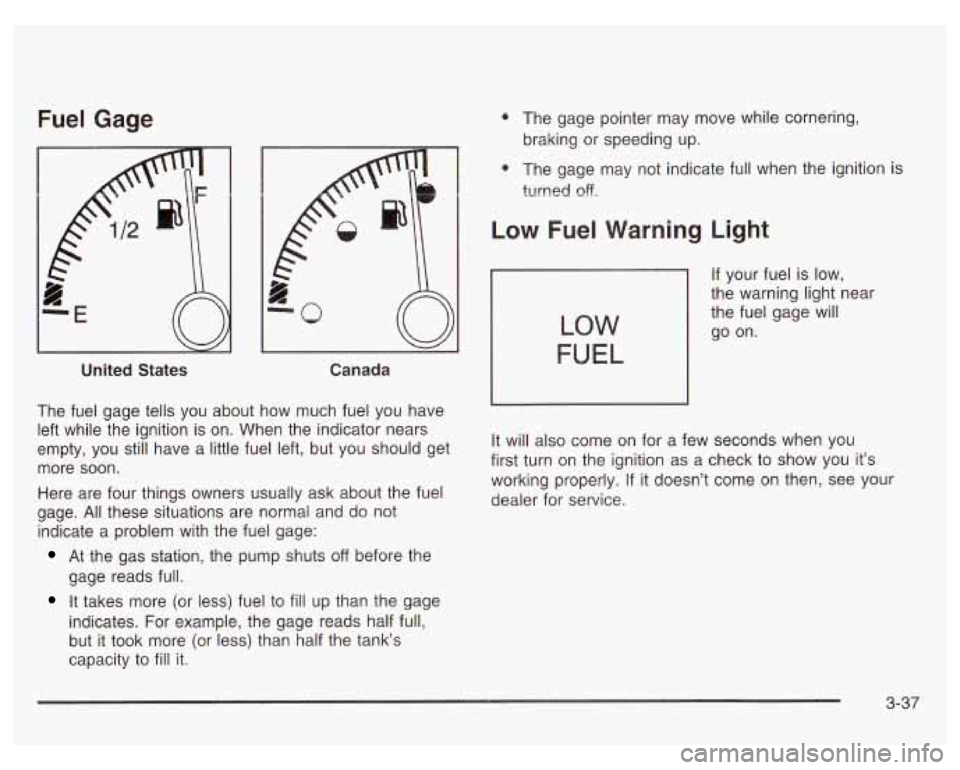
Fuel Gage
United States Canada
The fuel gage tells you about how much fuel you have
left while the ignition is on. When the indicator nears
empty, you still have a little fuel left, but you should get
more soon.
Here are four things owners usually ask about the fuel
gage.
All these situations are normal and do not
indicate a problem with the fuel gage:
At the gas station, the pump shuts off before the
gage reads full.
It takes more (or less) fuel to fill up than the gage
indicates. For example, the gage reads half full,
but it took more (or less) than half the tank‘s
capacity to
fill it.
0 The gage pointer may move while cornering,
braking or speeding up.
0 The gage may not indicate full when the ignition i?
turned off.
Low Fuel Warning Light
If your fuel is low,
the warning light near
the fuel gage will
go on.
LOW
FUEL
It will also come on for a few seconds when you
first turn on the ignition as a check to show you it’s
working properly.
If it doesn’t come on then, see your
dealer for service.
3-37
Page 160 of 378

The Driver Information Center (DIC) gives you important
safety and maintenance facts. When you turn the
ignition on, all of the DIC lights illuminate for a few
seconds. After this, the DIC will begin working.
Functions
__ (Door Ajar): If one of the doors is ajar, this light
will appear next to that door on the vehicle outline.
CHANGE OIL SOON: This light will appear when the
system indicates that it’s time for an oil change. The
system predicts remaining oil life using data from length
of drives, coolant temperature, engine rpm and
vehicle speed. It alerts you to change the oil on a
schedule consistent with the vehicle’s driving conditions.
After changing the oil, the system must be reset. See
How to Reset the GM
Oil Life SystemTM under
Engine
Oil on page 5- 18.
e LOW: This light will come on when the ignition is
on and the fluid in the washer fluid container is low.
AJAR: This light alerts you that the trunk is not
fully closed.
LOW TRAC (Low Traction): If your vehicle is equipped
with anti-lock brakes, this light will come on when the
enhanced traction system is limiting wheel spin. See Enhanced Traction System (ETS) on page 4-
I I or
Low Traction Light on page 3-30.
TRAC OFF (Traction Off): If your vehicle is equipped
with anti-lock brakes, this light lets you know that
the enhanced traction system has been disabled and
will not limit wheel spin. See Enhanced Traction System
Warning Light
on page 3-30 or Low Traction Light on
page 3-30.
TRAC (Traction): If the vehicle has anti-lock brakes
and the enhanced traction system, you will have a
disable button on the far right side of the DIC.
The enhanced traction system is automatically activated
when you turn the ignition on. This button will
activate/deactivate the system. If you need to disable
the system, such
as when you are stuck and are rocking
the vehicle back and forth, push this button. See If
You Are Stuck: in Sand, Mud, Ice or Snow on
page 4-32.
3-39
Page 164 of 378
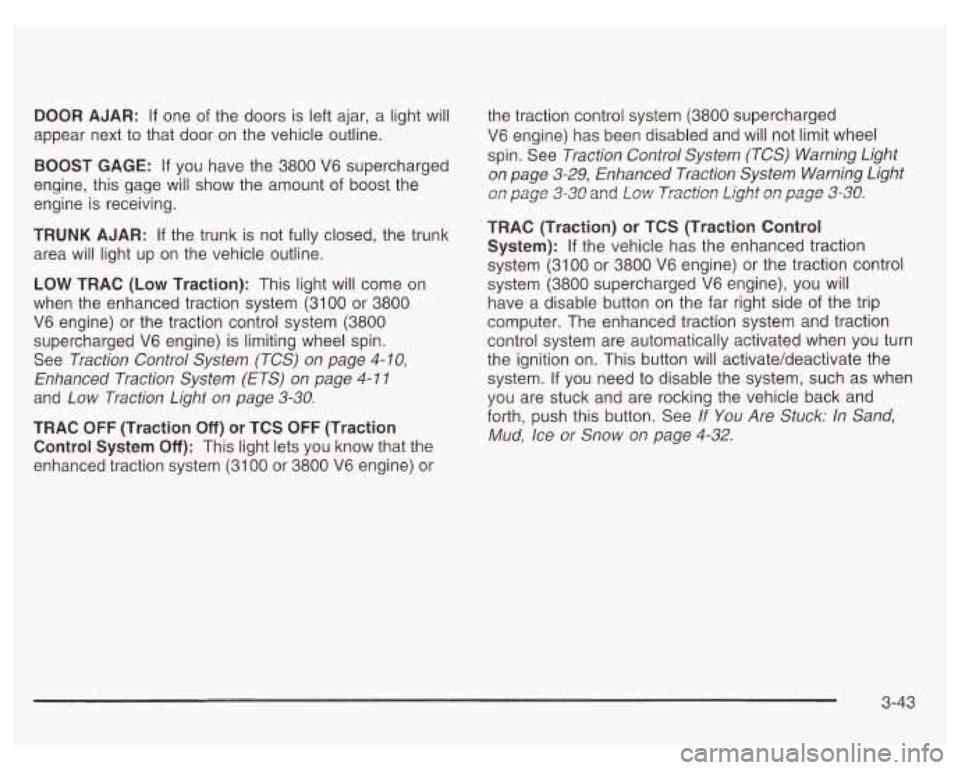
DOOR AJAR: If one of the doors is left ajar, a light will
appear next to that door on the vehicle outline.
BOOST GAGE: If you have the 3800 V6 supercharged
engine, this gage will show the amount
of boost the
engine is receiving.
TRUNK AJAR: If the trunk is not fully closed, the trunk
area will light up on the vehicle outline.
LOW TRAC (Low Traction): This light will come on
when the enhanced traction system (3100 or 3800
V6 engine) or the traction control system (3800
supercharged V6 engine) is limiting wheel spin.
See Traction Control System (TCS)
on page 4- IO,
Enhanced Traction System (ETS) on page 4- 1 I
and Low Traction Light on page 3-30.
TRAC OFF (Traction Off) or TCS OFF (Traction
Control System
Off): This light lets you know that the
enhanced traction system (31
00 or 3800 V6 engine) or the
traction control system (3800 supercharged
V6 engine) has been disabled and will not limit wheel
spin. See Traction Control System (TCS) Warning Light
on page 3-29, Enhanced Traction System Warning Light
on page 3=30 and Low Trxti=n Light a1 page 3-38.
TRAC (Traction) or TCS (Traction Control
System):
If the vehicle has the enhanced traction
system (3100 or 3800 V6 engine) or the traction control
system (3800 supercharged V6 engine), you will
have a disable button on the far right side of the trip
computer. The enhanced traction system and traction
control system are automatically activated when you turn
the ignition on. This button will activate/deactivate the
system.
If you need to disable the system, such as when
you are stuck and are rocking the vehicle back and
forth, push this button. See If
You Are Stuck: In Sand,
Mud, Ice or Snow on page 4-32.
3-43