2003 Oldsmobile Alero lock
[x] Cancel search: lockPage 124 of 354
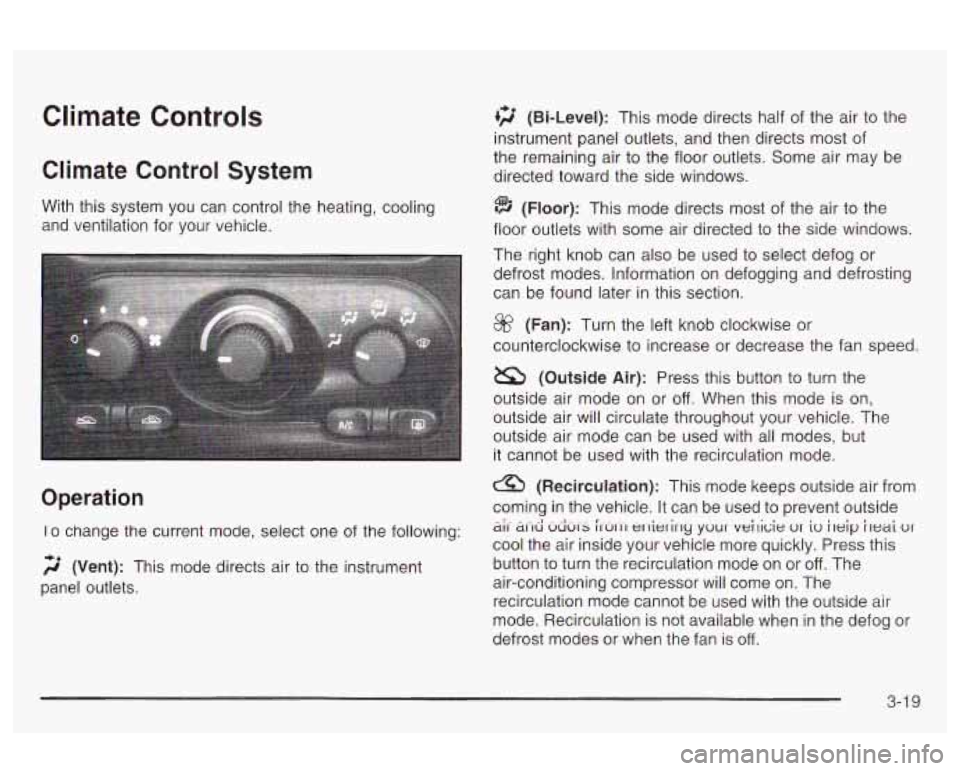
Climate Controls
Climate Control System
With this system you can control the heating, cooling
and ventilation for your vehicle.
Operation
Io change the current mode, select one of the following:
2 (Vent): This mode directs air to the instrument
panel outlets.
+2 (Bi-Level): This mode directs half of the air to the
instrument panel outlets, and then directs most of
the remaining air to the floor outlets. Some air may be
directed toward the side windows.
(Floor): This mode directs most of the air to the
floor outlets with some air directed to the side windows.
The right knob can also be used to select defog or
defrost modes. Information on defogging and defrosting
can be found later in this section.
@? (Fan): Turn the left knob clockwise or
counterclockwise to increase or decrease the fan speed.
a (Outside Air): Press this button to turn the
outside air mode on or
off. When this mode is on,
outside air will circulate throughout your vehicle. The
outside air mode can be used with all modes, but
it cannot be used with the recirculation mode.
(Recirculation): This mode keeps outside air from
coming in the vehicle. It can be used
to prevent outside
cool the air inside your vehicle more quickly. Press this
button to turn the recirculation mode on or
off. The
air-conditioning compressor will come on. The
recirculation mode cannot be used with the outside air
mode. Recirculation is not available when
in the defog or
defrost modes or when the fan
is off.
5i-d UdUI-s ~IUI-II er-lietirly ywur veilicie ur iw ileip i~eai ur
3-1 9
Page 125 of 354

When you switch to the defog or defrost modes the
system will automatically move from recirculation to
outside air. When you move the mode knob back to
another mode, the system will move back into
recirculation. When the car is turned off and back on the
system will default to outside air automatically.
Temperature Control: Turn the center knob clockwise
or counterclockwise to manually increase or decrease
the temperature inside your vehicle.
When it’s cold outside
0°F (-18°C) or lower, use the
engine coolant heater,
if equipped, to provide warmer air
faster to your vehicle. An engine coolant heater warms
the coolant that the engine uses to provide heat to
warm the inside of your vehicle. For more information,
see
Engine Coolant Heater on page 2-20.
A/C (Air Conditioning): Press this button to turn the
air-conditioning system on or off. When
A/C is pressed,
an indicator light in the button will come on to let you
know that air conditioning is activated.
The fan knob must be set to a speed for the air
conditioning to operate.
On hot days, open the windows to let hot inside air
escape; then close them. This helps to reduce the time
it takes for your vehicle to cool down. It also helps
the system to operate more efficiently. For
quick cool down
on hot days:
1. Select the vent mode.
2. Select the highest fan speed.
3. Select A/C.
4. Select the recirculation mode.
5. Select the coolest temperature.
Using these settings together for long periods of time
may cause the air inside of your vehicle to become too
dry. To prevent this from happening, after the air in
your vehicle is cooled, turn the recirculation mode off.
The air-conditioning system removes moisture from
the air,
so you may sometimes notice a small amount of
water dripping underneath your vehicle while idling or
after turning off the engine. This is normal.
Defogging and Defrosting
There are two modes to choose from to clear fog or
frost from your windshield. Use the defog mode to clear
the windows of fog or moisture and warm the
passengers. Use the defrost mode to remove fog or
frost from the windshield more quickly.
Turn the right knob to select the defog or defrost mode.
3-20
Page 127 of 354
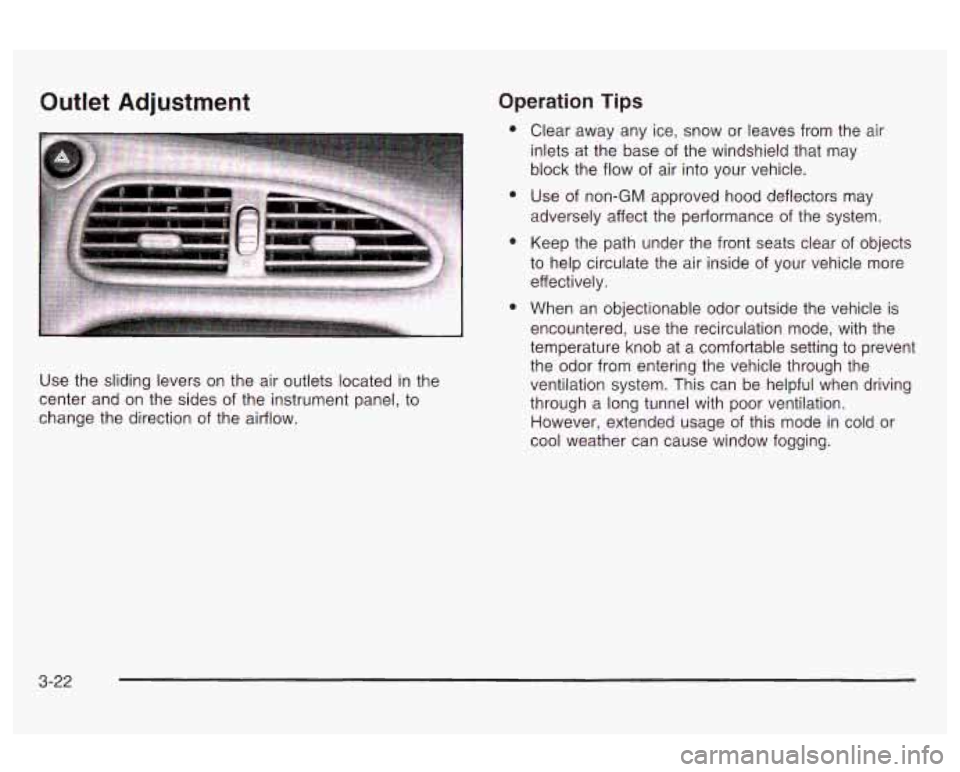
Outlet Adjustment
Use the sliding levers on the air outlets located in the
center and on the sides of the instrument panel, to
change the direction of the airflow.
Operation Tips
a
a
Clear away any ice, snow or leaves from the air
inlets at the base of the windshield that may
block the flow of air into your vehicle.
Use of non-GM approved hood deflectors may
adversely affect the performance of the system.
Keep the path under the front seats clear of objects
to help circulate the air inside of your vehicle more
effectively.
When an objectionable odor outside the vehicle is
encountered, use the recirculation mode, with the
temperature knob at a comfortable setting to prevent
the odor from entering the vehicle through the
ventilation system. This can be helpful when driving
through a long tunnel with poor ventilation.
However, extended usage of this mode in cold or
cool weather can cause window fogging.
3-22
Page 134 of 354
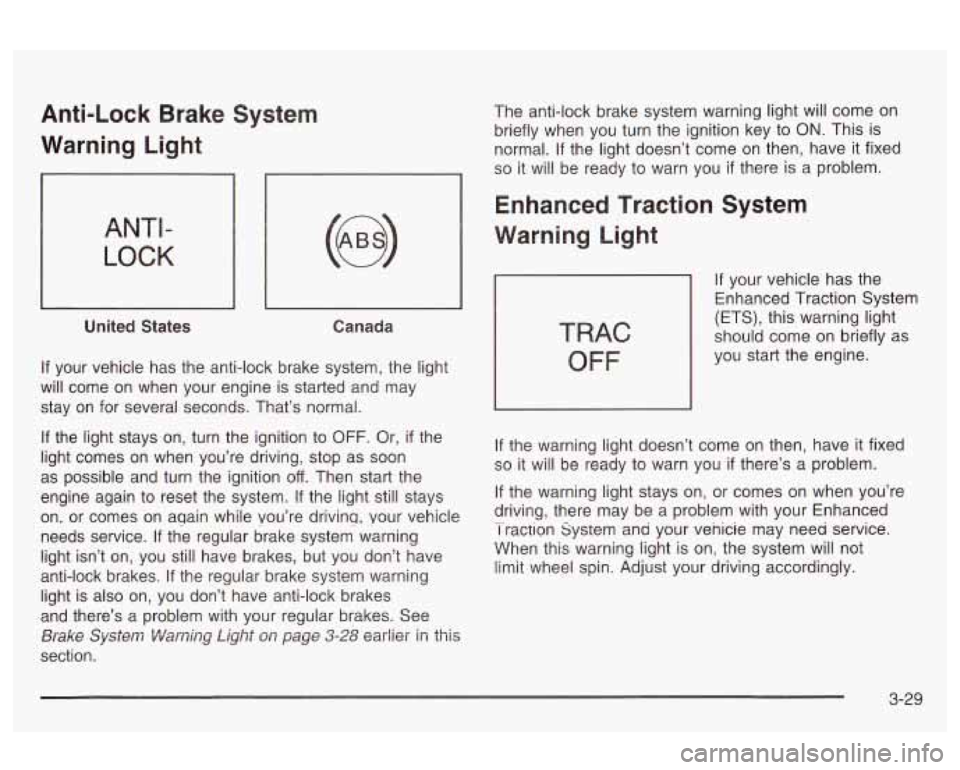
Anti-Lock Brake System
Warning Light
ANTI -
LOCK
United States Canada
If your vehicle has the anti-lock brake system, the light
will come on when your engine is started and may
stay on for several seconds. That’s normal.
If the light stays on, turn the ignition to OFF. Or, if the
light comes on when you’re driving, stop as soon
as possible and turn the ignition
off. Then start the
engine again to reset the system.
If the light still stays
on, or comes on aqain while Vou’re drivinq, your vehicle
needs service. If the regular brake system warning
light isn’t on, you still have brakes, but you don’t have
anti-lock brakes. If the regular brake system warning
light is also on, you don’t have anti-lock brakes
and there’s a problem with your regular brakes. See
section.
Brake Sy~Sei~7 Viamj~~ Light O/T page 3-28 earlier in this
The anti-lock brake system warning light will come on
briefly when you turn the ignition key to
ON. This is
normal.
If the light doesn’t come on then, have it fixed
so it will be ready to warn you if there is a problem.
Enhanced Traction System
Warning Light
TRAC
OFF
If your vehicle has the
Enhanced Traction System
(ETS), this warning light
should come on briefly as
you start the engine.
If the warning light doesn’t come on then, have it fixed
so it will be ready to warn you if there’s a problem.
If the warning light stays on, or comes on when you’re
driving, there may be a problem with your Enhanced
I raction system ana your venicie may need service.
When this warning light is on, the system will not
limit wheel spin. Adjust your driving accordingly. -
3-29
Page 141 of 354
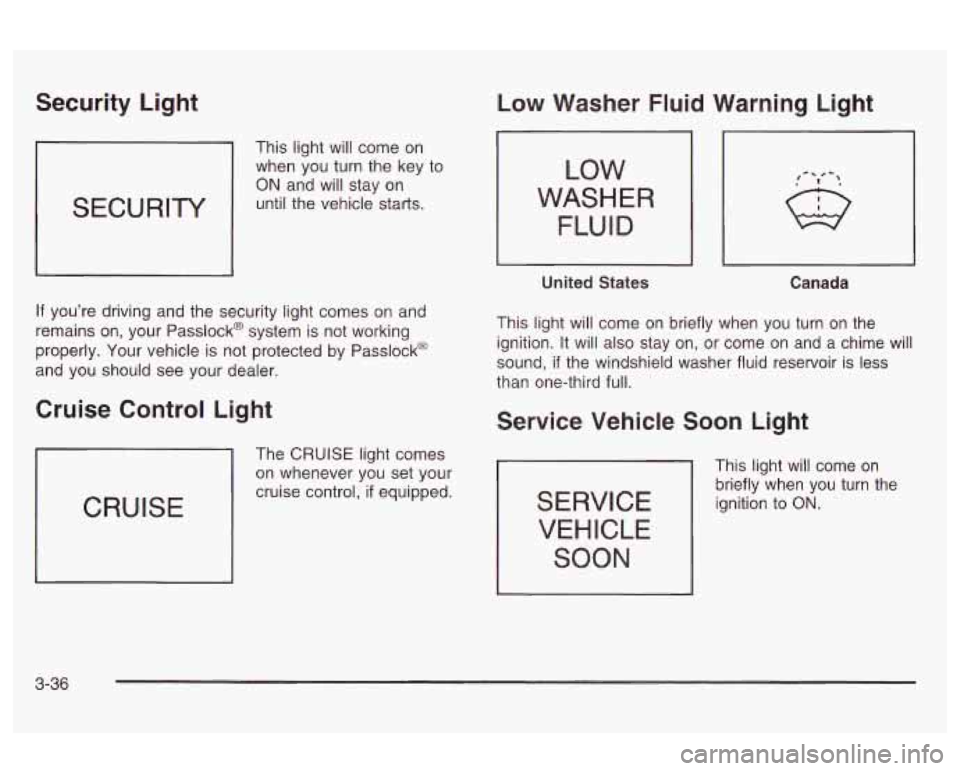
Security Light
SECURITY
This light will come on
when you turn the key to
ON and will stay on
until the vehicle starts.
If you’re driving and the security light comes on and
remains on, your Passlock@ system is not working
properly. Your vehicle is not protected by Passlock@
and you should see your dealer.
Cruise Control Light
CRUISE
The CRUISE light comes
on whenever you set your
cruise control,
if equipped.
Low Washer Fluid Warning Light
LOW
WASHER
FLUID
United States Canada
This light will come on briefly when you turn on the
ignition. It will also stay on, or come on and a chime will
sound,
if the windshield washer fluid reservoir is less
than one-third full.
Service Vehicle Soon Light
SERVICE VEHICLE
SOON
This light will come on
briefly when you turn the
ignition
to ON.
3-36
Page 146 of 354
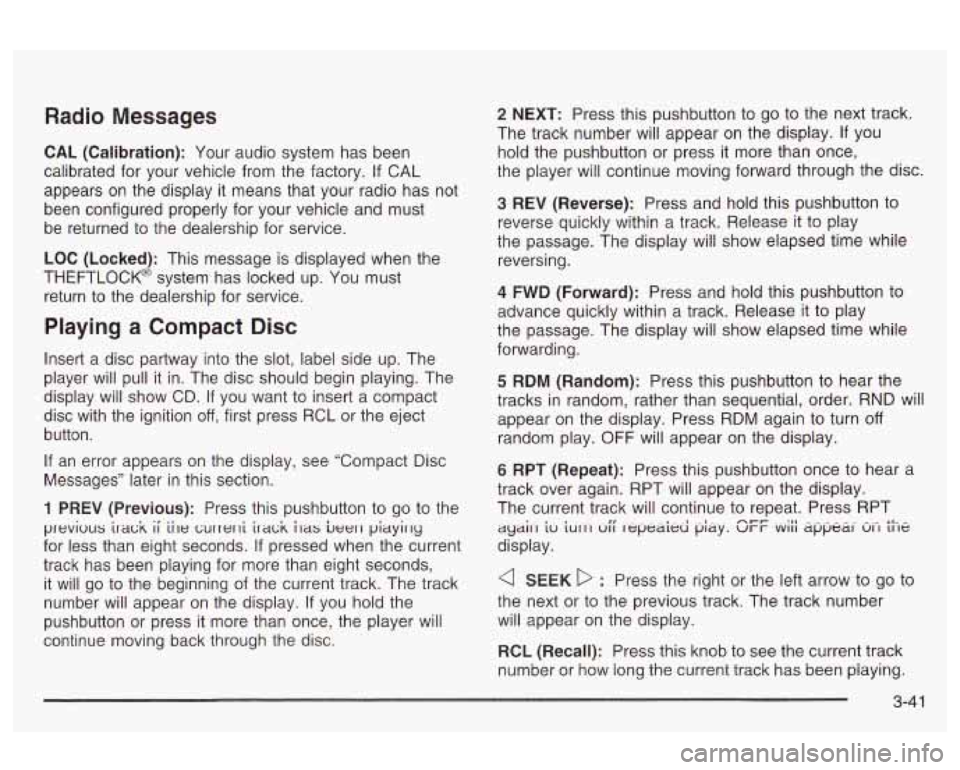
Radio Messages
CAL (Calibration): Your audio system has been
calibrated for your vehicle from the factory.
If CAL
appears on the display it means that your radio has not
been configured properly for your vehicle and must
be returned to the dealership for service.
LOC (Locked): This message is displayed when the
THEFTLOCK@ system has locked up. You must
return to the dealership for service.
Playing a Compact Disc
Insert a disc partway into the slot, label side up. The
player will pull it in. The disc should begin playing. The
display will show CD. If you want to insert a compact
disc with the ignition
off, first press RCL or the eject
button.
If an error appears on the display, see “Compact Disc
Messages” later in this section.
1 PREV (Previous): Press this pushbutton to go to the
previuus ira& ii iile currerli ira& ilas beer1 piayirly
for less than eight seconds. If pressed when the current
track has been playing for more than eight seconds,
it
will go to the beginning of the current track. The track
number will appear on the display.
If you hold the
pushbutton or press it more than once, the player will
continue moving back through the disc.
2 NEXT: Press this pushbutton to go to the next track.
The track number will appear on the display.
If you
hold the pushbutton or press it more than once,
the player will continue moving forward through the disc.
3 REV (Reverse): Press and hold this pushbutton to
reverse quickly within a track. Release it to play
the passage. The display will show elapsed time while
reversing.
4 FWD (Forward): Press and hold this pushbutton to
advance quickly within a track. Release it to play
the passage. The display will show elapsed time while
forwarding.
5 RDM (Random): Press this pushbutton to hear the
tracks in random, rather than sequential, order.
RND will
appear on the display. Press RDM again to turn
off
random play. OFF will appear on the display.
6 RPT (Repeat): Press this pushbutton once to hear a
track over again. RPT will appear on the display.
The current track will continue to repeat. Press RPT
display.
ayail.1 iu ~UIII uii repeated pky. ur-r WIII dppe&I 61-1 the nt-t- . . .:II - .- .-
a SEEK D : Press the right or the left arrow to go to
the next or to the previous track. The track number
will appear on the display.
RCL (Recall): Press this knob to see the current track
number
or how long the current track has been playing.
3-41
Page 154 of 354
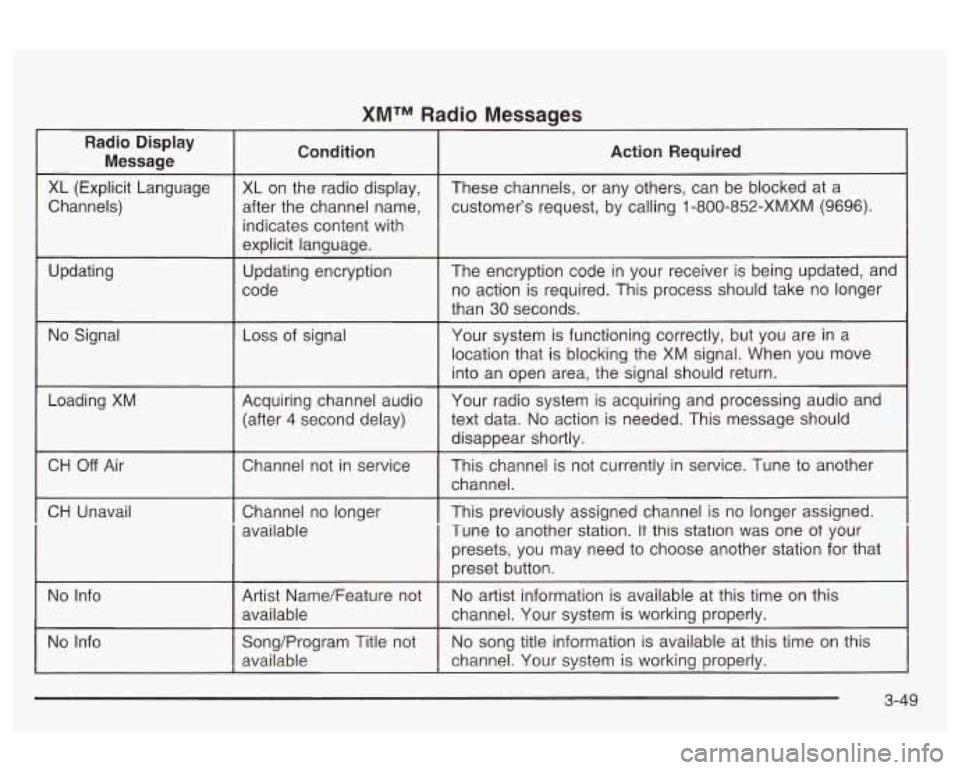
XMTM Radio Messages
Radio Display
Message Condition
Action
Required
XL (Explicit Language Channels)
Updating XL on
the radio display,
after the channel name,
indicates content with
explicit language.
Updating encryption
code These channels,
or any others, can be blocked at a
customer’s request, by calling
1 -800-852-XMXM (9696).
The encryption code in your receiver is being updated, and
no action is required. This process should take
no longer
than 30 seconds.
No Signal
Loss of signal
Your system is functioning correctly, but you are in a
location that is blocking the XM signal. When you move
into an open area, the signal should return.
Loading XM
I
CH Off Air Acquiring channel audio
Your radio system is acquiring and processing audio and
(after 4 second delay) text
data.
No action is needed. This message should
Channel not in service This channel is not currently in service. Tune to another
~~
disappear shortly.
channel.
CH Unavail
No Info
I
Channel no longer I This previously assigned channel is no longer assigned.
available Tune to another station.
It this station was one ot your
Song/Program Title not
No song title information is available at this time on this
available channel. Your system is working properly.
3-49
Page 155 of 354
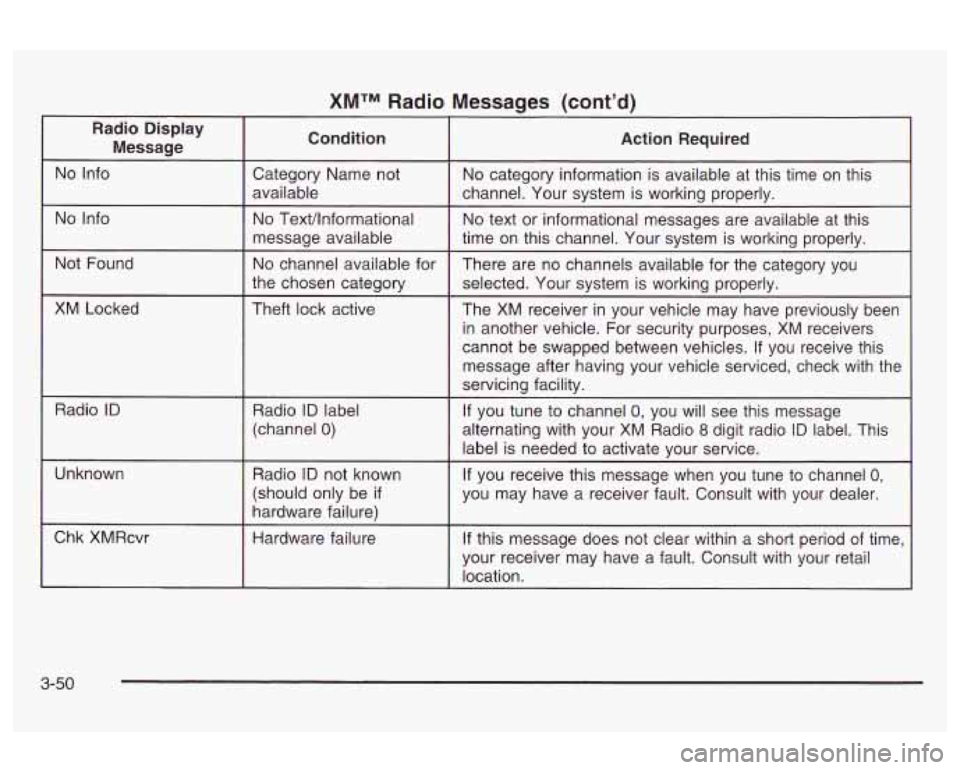
XMTM Radio Messages (cont’d) -
Radio Display
Message Condition Action Required
I
Not Found
XM Locked Category Name
not
No category information is available at this time on this
available channel. Your system is working properly.
No TexVlnformational No text or informational messages are available at this
message available
time on this channel. Your system is working properly.
No channel available for
There are no channels available for the category you
the chosen category
selected. Your system is working properly.
Theft lock active The XM receiver in your vehicle may have previously been
in another vehicle. For security purposes,
XM receivers
cannot be swapped between vehicles. If you receive this
message after having your vehicle serviced, check with the
servicing facility.
Radio
ID Radio ID label
(channel
0)
Unknown Radio ID not known
(should only be
if
hardware failure) If
you tune to channel
0, you will see this message
alternating with your XM Radio
8 digit radio ID label. This
label is needed to activate your service.
~~ ~~ ~ ~ ~~~~~~
If you receive this message when you tune to channel 0,
you may have a receiver fault. Consult with your dealer.
~ ~~~ ~~~
Chk XMRcvr
Hardware failure
If this message does not clear within a short period of time,
your receiver may have a fault. Consult with your retail
location.
3-50