Page 775 of 3502
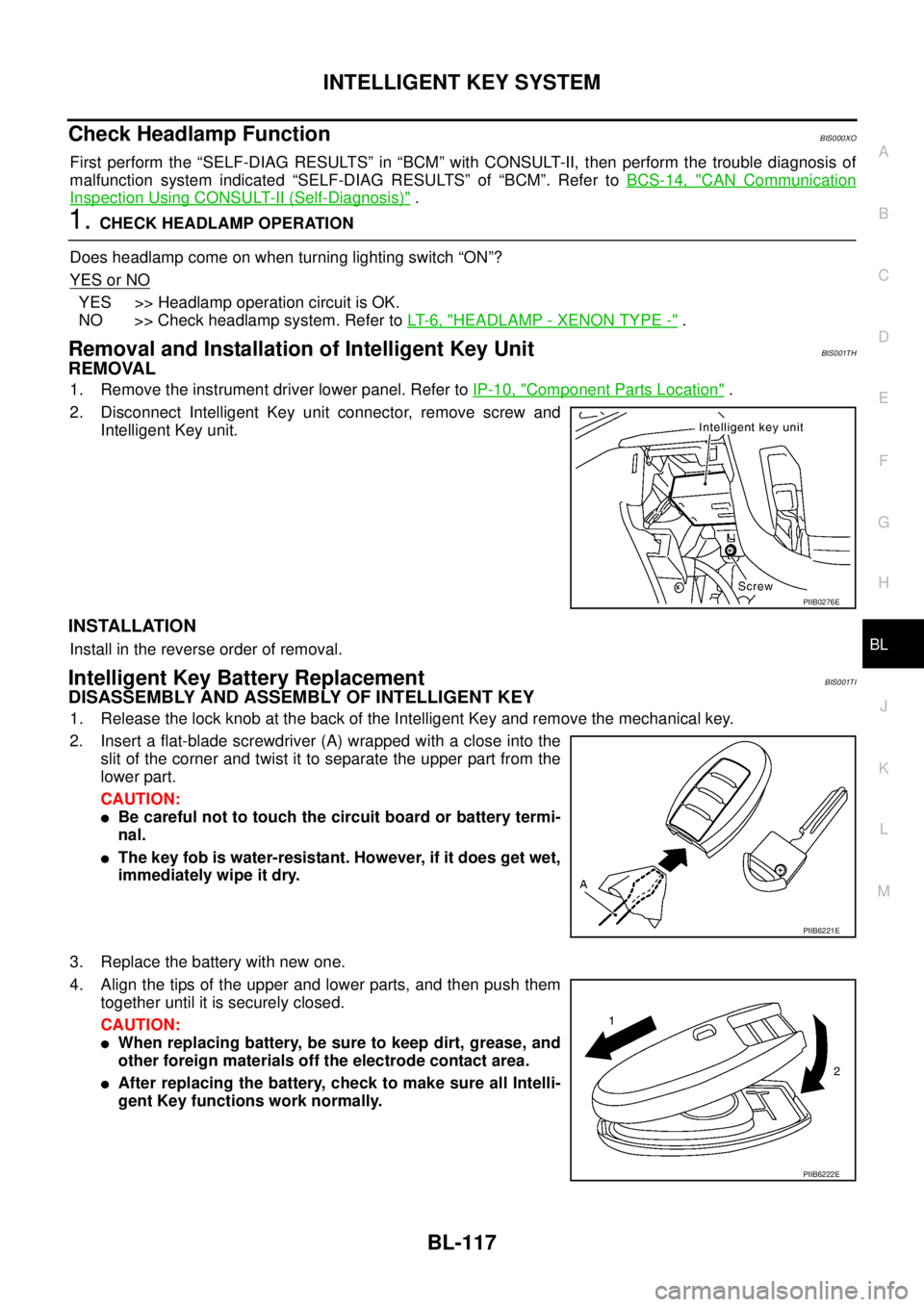
INTELLIGENT KEY SYSTEM
BL-117
C
D
E
F
G
H
J
K
L
MA
B
BL
Check Headlamp FunctionBIS000XO
First perform the “SELF-DIAG RESULTS” in “BCM” with CONSULT-II, then perform the trouble diagnosis of
malfunction system indicated “SELF-DIAG RESULTS” of “BCM”. Refer to BCS-14, "
CAN Communication
Inspection Using CONSULT-II (Self-Diagnosis)" .
1. CHECK HEADLAMP OPERATION
Does headlamp come on when turning lighting switch “ON”?
YES or NO
YES >> Headlamp operation circuit is OK.
NO >> Check headlamp system. Refer to LT- 6 , "
HEADLAMP - XENON TYPE -" .
Removal and Installation of Intelligent Key UnitBIS001TH
REMOVAL
1. Remove the instrument driver lower panel. Refer to IP-10, "Component Parts Location" .
2. Disconnect Intelligent Key unit connector, remove screw and
Intelligent Key unit.
INSTALLATION
Install in the reverse order of removal.
Intelligent Key Battery ReplacementBIS001TI
DISASSEMBLY AND ASSEMBLY OF INTELLIGENT KEY
1. Release the lock knob at the back of the Intelligent Key and remove the mechanical key.
2. Insert a flat-blade screwdriver (A) wrapped with a close into the
slit of the corner and twist it to separate the upper part from the
lower part.
CAUTION:
�Be careful not to touch the circuit board or battery termi-
nal.
�The key fob is water-resistant. However, if it does get wet,
immediately wipe it dry.
3. Replace the battery with new one.
4. Align the tips of the upper and lower parts, and then push them
together until it is securely closed.
CAUTION:
�When replacing battery, be sure to keep dirt, grease, and
other foreign materials off the electrode contact area.
�After replacing the battery, check to make sure all Intelli-
gent Key functions work normally.
PIIB0276E
PIIB6221E
PIIB6222E
Page 892 of 3502
BRC-32
[ABS]
TROUBLE DIAGNOSIS FOR SYMPTOMS
2. SYMPTOM CHECK 2
Check symptoms when electrical component (headlamps, etc.) switches are operated.
Do symptoms occur?
YES >> Check if there is a radio, antenna, antenna lead wire, or wiring close to the control unit. If there is,
move it farther away.
NO >> GO TO 3. Check Wheel Sensor and Sensor Rotor. Refer to BRC-30, "
Excessive ABS Function
Operation Frequency" .
Page 944 of 3502
![NISSAN TEANA 2003 Service Manual BRC-84
[VDC/TCS/ABS]
TROUBLE DIAGNOSIS FOR SYMPTOMS
ABS Function Does Not OperateBFS000EN
CAUTION:
ABS does not operate when speed is 10 km/h (6 MPH) or lower.
1. CHECK ABS WARNING LAMP DISPLAY
Make NISSAN TEANA 2003 Service Manual BRC-84
[VDC/TCS/ABS]
TROUBLE DIAGNOSIS FOR SYMPTOMS
ABS Function Does Not OperateBFS000EN
CAUTION:
ABS does not operate when speed is 10 km/h (6 MPH) or lower.
1. CHECK ABS WARNING LAMP DISPLAY
Make](/manual-img/5/57392/w960_57392-943.png)
BRC-84
[VDC/TCS/ABS]
TROUBLE DIAGNOSIS FOR SYMPTOMS
ABS Function Does Not OperateBFS000EN
CAUTION:
ABS does not operate when speed is 10 km/h (6 MPH) or lower.
1. CHECK ABS WARNING LAMP DISPLAY
Make sure that the warning lamp turns off approximately 2 second after the ignition switch is turned on or
when driving.
OK or NG
OK >> GO TO 3. Check Wheel Sensor and Sensor Rotor. Refer to BRC-82, "Excessive ABS Function
Operation Frequently" .
NG >> Perform self-diagnosis. Refer to BRC-58, "
Self-Diagnosis" .
Pedal Vibration and ABS Operation Sound OccursBFS000EO
CAUTION:
Under the following conditions, ABS is activated and vibration is felt when brake pedal is lightly
depressed (just place a foot on it). However, this is normal.
�When shifting gears
�When driving on slippery road
�During cornering at high speed
�When passing over bumps or grooves [at approximately 50 mm (1.97 in) or more]
�When pulling away just after starting engine [at approximately 10 km/h (6 MPH) or more]
1. SYMPTOM CHECK 1
Check if there is pedal vibration and operation sound when the engine is started.
OK or NG
OK >> GO TO 2.
NG >> Perform self-diagnosis. Refer to BRC-58, "
Self-Diagnosis" .
2. SYMPTOM CHECK 2
Check symptoms when electrical component (headlamps, etc.) switches are operated.
Do symptoms occur?
YES >> Check if there is a radio, antenna, antenna lead wire, or wiring close to the control unit. If there is,
move it farther away.
NO >> GO TO 3. Check Wheel Sensor and Sensor Rotor. Refer to BRC-82, "
Excessive ABS Function
Operation Frequently" .
Page 1263 of 3502
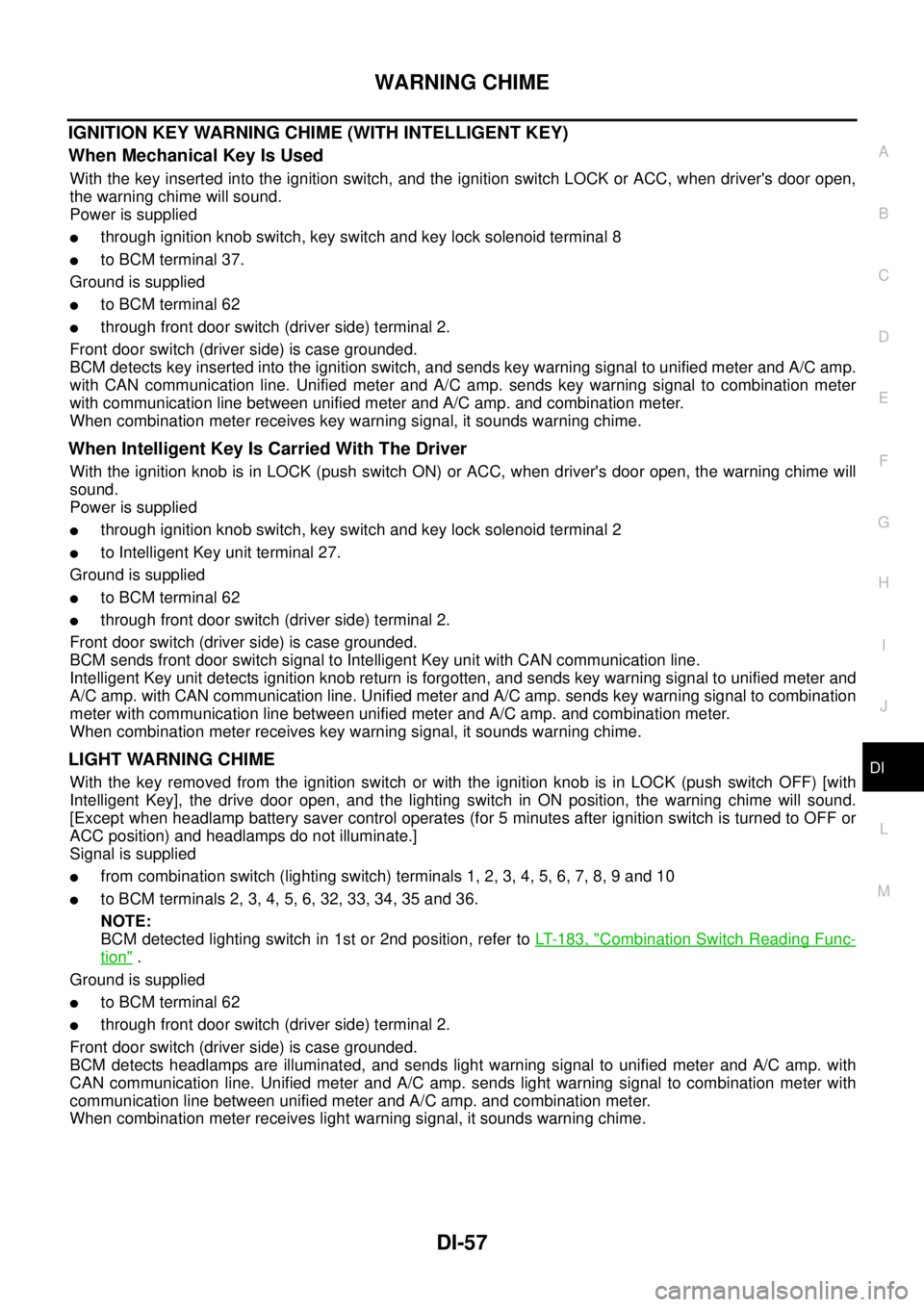
WARNING CHIME
DI-57
C
D
E
F
G
H
I
J
L
MA
B
DI
IGNITION KEY WARNING CHIME (WITH INTELLIGENT KEY)
When Mechanical Key Is Used
With the key inserted into the ignition switch, and the ignition switch LOCK or ACC, when driver's door open,
the warning chime will sound.
Power is supplied
�through ignition knob switch, key switch and key lock solenoid terminal 8
�to BCM terminal 37.
Ground is supplied
�to BCM terminal 62
�through front door switch (driver side) terminal 2.
Front door switch (driver side) is case grounded.
BCM detects key inserted into the ignition switch, and sends key warning signal to unified meter and A/C amp.
with CAN communication line. Unified meter and A/C amp. sends key warning signal to combination meter
with communication line between unified meter and A/C amp. and combination meter.
When combination meter receives key warning signal, it sounds warning chime.
When Intelligent Key Is Carried With The Driver
With the ignition knob is in LOCK (push switch ON) or ACC, when driver's door open, the warning chime will
sound.
Power is supplied
�through ignition knob switch, key switch and key lock solenoid terminal 2
�to Intelligent Key unit terminal 27.
Ground is supplied
�to BCM terminal 62
�through front door switch (driver side) terminal 2.
Front door switch (driver side) is case grounded.
BCM sends front door switch signal to Intelligent Key unit with CAN communication line.
Intelligent Key unit detects ignition knob return is forgotten, and sends key warning signal to unified meter and
A/C amp. with CAN communication line. Unified meter and A/C amp. sends key warning signal to combination
meter with communication line between unified meter and A/C amp. and combination meter.
When combination meter receives key warning signal, it sounds warning chime.
LIGHT WARNING CHIME
With the key removed from the ignition switch or with the ignition knob is in LOCK (push switch OFF) [with
Intelligent Key], the drive door open, and the lighting switch in ON position, the warning chime will sound.
[Except when headlamp battery saver control operates (for 5 minutes after ignition switch is turned to OFF or
ACC position) and headlamps do not illuminate.]
Signal is supplied
�from combination switch (lighting switch) terminals 1, 2, 3, 4, 5, 6, 7, 8, 9 and 10
�to BCM terminals 2, 3, 4, 5, 6, 32, 33, 34, 35 and 36.
NOTE:
BCM detected lighting switch in 1st or 2nd position, refer to LT- 1 8 3 , "
Combination Switch Reading Func-
tion" .
Ground is supplied
�to BCM terminal 62
�through front door switch (driver side) terminal 2.
Front door switch (driver side) is case grounded.
BCM detects headlamps are illuminated, and sends light warning signal to unified meter and A/C amp. with
CAN communication line. Unified meter and A/C amp. sends light warning signal to combination meter with
communication line between unified meter and A/C amp. and combination meter.
When combination meter receives light warning signal, it sounds warning chime.
Page 1322 of 3502
![NISSAN TEANA 2003 Service Manual EC-40
[QR]
BASIC SERVICE PROCEDURE
BASIC SERVICE PROCEDUREPFP:00018
Basic InspectionBBS005BT
1. INSPECTION START
1. Check service records for any recent repairs that may indicate a related malfuncti NISSAN TEANA 2003 Service Manual EC-40
[QR]
BASIC SERVICE PROCEDURE
BASIC SERVICE PROCEDUREPFP:00018
Basic InspectionBBS005BT
1. INSPECTION START
1. Check service records for any recent repairs that may indicate a related malfuncti](/manual-img/5/57392/w960_57392-1321.png)
EC-40
[QR]
BASIC SERVICE PROCEDURE
BASIC SERVICE PROCEDUREPFP:00018
Basic InspectionBBS005BT
1. INSPECTION START
1. Check service records for any recent repairs that may indicate a related malfunction, or a current need for
scheduled maintenance.
2. Open engine hood and check the following:
–Harness connectors for improper connections
–Wiring harness for improper connections, pinches and cut
–Vacuum hoses for splits, kinks and improper connections
–Hoses and ducts for leaks
–Air cleaner clogging
–Gasket
3. Confirm that electrical or mechanical loads are not applied.
–Headlamp switch is OFF.
–Air conditioner switch is OFF.
–Rear window defogger switch is OFF.
–Steering wheel is in the straight-ahead position, etc.
4. Start engine and warm it up until engine coolant temperature
indicator points the middle of gauge.
Ensure engine stays below 1,000 rpm.
5. Run engine at about 2,000 rpm for about 2 minutes under no-
load.
6. Make sure that no DTC is displayed with CONSULT-II.
OK or NG
OK >> GO TO 3.
NG >> GO TO 2.
2. REPAIR OR REPLACE
Repair or replace components as necessary according to corresponding Diagnostic Procedure.
>> GO TO 3
SEF983U
SEF976U
SEF977U
Page 1562 of 3502
![NISSAN TEANA 2003 Service Manual EC-280
[QR]
ELECTRICAL LOAD SIGNAL
ELECTRICAL LOAD SIGNALPFP:25350
DescriptionBBS005I7
The electrical load signal (Headlamp switch signal, rear window defogger switch signal, etc.) is transferred
th NISSAN TEANA 2003 Service Manual EC-280
[QR]
ELECTRICAL LOAD SIGNAL
ELECTRICAL LOAD SIGNALPFP:25350
DescriptionBBS005I7
The electrical load signal (Headlamp switch signal, rear window defogger switch signal, etc.) is transferred
th](/manual-img/5/57392/w960_57392-1561.png)
EC-280
[QR]
ELECTRICAL LOAD SIGNAL
ELECTRICAL LOAD SIGNALPFP:25350
DescriptionBBS005I7
The electrical load signal (Headlamp switch signal, rear window defogger switch signal, etc.) is transferred
through the CAN communication line from BCM to ECM via IPDM E/R.
CONSULT-II Reference Value in Data Monitor ModeBBS005I8
Specification data are reference values.
Diagnostic ProcedureBBS005I9
1. CHECK LOAD SIGNAL CIRCUIT OVERALL FUNCTION-I
1. Turn ignition switch ON.
2. Connect CONSULT-II and select “DATA MONITOR” mode.
3. Select “LOAD SIGNAL” and check indication under the following
conditions.
OK or NG
OK >> GO TO 2.
NG >> GO TO 4.
2. CHECK LOAD SIGNAL CIRCUIT OVERALL FUNCTION-II
Check “LOAD SIGNAL” indication under the following conditions.
OK or NG
OK >> GO TO 3.
NG >> GO TO 5.
MONITOR ITEM CONDITION SPECIFICATION
LOAD SIGNAL
�Ignition switch: ONRear window defogger switch: ON
and/or
Lighting switch: 2ndON
Rear window defogger switch and
lighting switch: OFFOFF
HEATER FAN SW
�Ignition switch: ONHeater fan switch: ON ON
Heater fan switch: OFF OFF
Condition Indication
Rear window defogger switch: ON ON
Rear window defogger switch: OFF OFF
PBIB0103E
Condition Indication
Lighting switch: ON at 2nd position ON
Lighting switch: OFF OFF
PBIB0103E
Page 1563 of 3502
ELECTRICAL LOAD SIGNAL
EC-281
[QR]
C
D
E
F
G
H
I
J
K
L
MA
EC
3. CHECK HEATER FAN SIGNAL CIRCUIT OVERALL FUNCTION
Check “HEATER FAN SW” indication under the following conditions.
OK or NG
OK >>INSPECTION END
NG >> GO TO 6.
4. CHECK REAR WINDOW DEFOGGER SYSTEM
Refer to GW-54, "
REAR WINDOW DEFOGGER" .
>>INSPECTION END
5. CHECK HEADLAMP SYSTEM
Refer to LT- 6 , "
HEADLAMP - XENON TYPE -" or LT- 3 8 , "HEADLAMP - HALOGEN TYPE -" .
>>INSPECTION END
6. CHECK HEATER FAN CONTROL SYSTEM
Refer to AT C - 3 4 , "
TROUBLE DIAGNOSIS" .
>>INSPECTION END
Condition Indication
Heater fan control switch: ON ON
Heater fan control switch: OFF OFF
PBIB1995E
Page 1663 of 3502
![NISSAN TEANA 2003 Service Manual BASIC SERVICE PROCEDURE
EC-381
[VQ]
C
D
E
F
G
H
I
J
K
L
MA
EC
BASIC SERVICE PROCEDUREPFP:00018
Basic InspectionBBS004Y0
1. INSPECTION START
1. Check service records for any recent repairs that may i NISSAN TEANA 2003 Service Manual BASIC SERVICE PROCEDURE
EC-381
[VQ]
C
D
E
F
G
H
I
J
K
L
MA
EC
BASIC SERVICE PROCEDUREPFP:00018
Basic InspectionBBS004Y0
1. INSPECTION START
1. Check service records for any recent repairs that may i](/manual-img/5/57392/w960_57392-1662.png)
BASIC SERVICE PROCEDURE
EC-381
[VQ]
C
D
E
F
G
H
I
J
K
L
MA
EC
BASIC SERVICE PROCEDUREPFP:00018
Basic InspectionBBS004Y0
1. INSPECTION START
1. Check service records for any recent repairs that may indicate a related malfunction, or a current need for
scheduled maintenance.
2. Open engine hood and check the following:
–Harness connectors for improper connections
–Wiring harness for improper connections, pinches and cut
–Vacuum hoses for splits, kinks and improper connections
–Hoses and ducts for leaks
–Air cleaner clogging
–Gasket
3. Confirm that electrical or mechanical loads are not applied.
–Headlamp switch is OFF.
–Air conditioner switch is OFF.
–Rear window defogger switch is OFF.
–Steering wheel is in the straight-ahead position, etc.
4. Start engine and warm it up until engine coolant temperature
indicator points the middle of gauge.
Ensure engine stays below 1,000 rpm.
5. Run engine at about 2,000 rpm for about 2 minutes under no
load.
6. Make sure that no DTC is displayed with CONSULT-II or ECM
[Diagnostic Test Mode II (Self-diagnostic results)]
OK or NG
OK >> GO TO 3.
NG >> GO TO 2.
2. REPAIR OR REPLACE
Repair or replace components as necessary according to corresponding Diagnostic Procedure.
>> GO TO 3.
SEF983U
SEF976U
SEF977U