Page 3752 of 4323
EM6656
AC3GT±02
± AIR CONDITIONINGDRIVE BELT
AC±17
3744 Author�: Date�:
2005 SEQUOIA (RM1146U)
INSTALLATION
INSTALL DRIVE BELT
Turn the drive belt tensioner counterclockwise then install the
drive belt.
Page 3863 of 4323
05_SEQUOIA_U (L/O 0408)
4
2005 SEQUOIA from Aug. '04 Prod. (OM34424U)
1. Power back window switch
2. Driving position memory switches
3. Headlight, turn signal and front fog
light switches
4. Ignition switch
5. Wiper and washer switches
6. Automatic transmission selector lever
7. Emergency flasher switch
8. Automatic transmission shift position
ªLº switch (ªSHIFT Lº switch)
9. Audio system or navigation system
including audio system (For the
navigation system, see the separate
ªNavigation System Owner 's Manualº.)
10. Air conditioning controls
11. Front passenger occupant classification
indicator light/front passenger 's seat
belt reminder light
12. Back window and outside rear view
mirror defogger switch
13. Clock
14. Cup holder
15. Glass breakage sensor
16. Power outlet main switch
17. Rear height control air suspension
switches �View B (two±wheel drive models)
Page 3865 of 4323
05_SEQUOIA_U (L/O 0408)
6
2005 SEQUOIA from Aug. '04 Prod. (OM34424U)
1. Power back window switch
2. Driving position memory switches
3. Headlight, turn signal and front fog
light switches
4. Ignition switch
5. Wiper and washer switches
6. Automatic transmission selector lever
7. Emergency flasher switch
8. Automatic transmission shift position
ªLº switch (ªSHIFT Lº switch)
9. Audio system or navigation system
including audio system (For the
navigation system, see the separate
ªNavigation System Owner 's Manualº.)
10. Air conditioning controls
11. Front passenger occupant classification
indicator light/front passenger 's seat
belt reminder light
12. Back window and outside rear view
mirror defogger switch
13. Clock
14. Cup holder
15. Glass breakage sensor
16. Power outlet main switch
17. Rear height control air suspension
switches �View B (four±wheel drive models)
Page 3892 of 4323
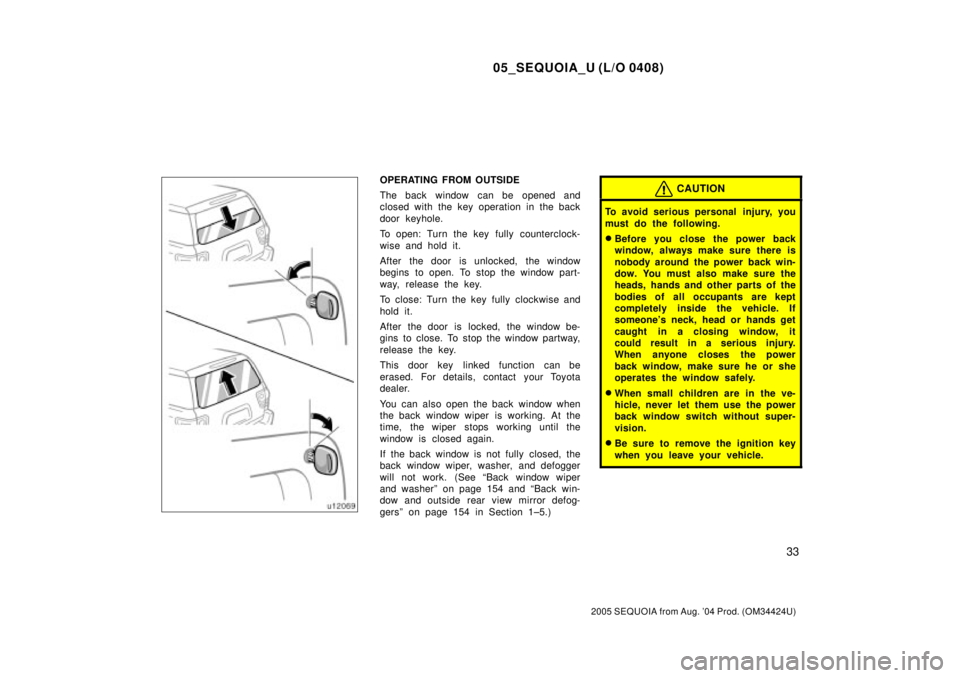
05_SEQUOIA_U (L/O 0408)
33
2005 SEQUOIA from Aug. '04 Prod. (OM34424U)
OPERATING FROM OUTSIDE
The back window can be opened and
closed with the key operation in the back
door keyhole.
To open: Turn the key fully counterclock-
wise and hold it.
After the door is unlocked, the window
begins to open. To stop the window part-
way, release the key.
To close: Turn the key fully clockwise and
hold it.
After the door is locked, the window be-
gins to close. To stop the window partway,
release the key.
This door key linked function can be
erased. For details, contact your Toyota
dealer.
You can also open the back window when
the back window wiper is working. At the
time, the wiper stops working until the
window is closed again.
If the back window is not fully closed, the
back window wiper, washer, and defogger
will not work. (See ªBack window wiper
and washerº on page 154 and ªBack win-
dow and outside rear view mirror defog-
gersº on page 154 in Section 1±5.)CAUTION
To avoid serious personal injury, you
must do the following.
�Before you close the power back
window, always make sure there is
nobody around the power back win-
dow. You must also make sure the
heads, hands and other parts of the
bodies of all occupants are kept
completely inside the vehicle. If
someone's neck, head or hands get
caught in a closing window, it
could result in a serious injury.
When anyone closes the power
back window, make sure he or she
operates the window safely.
�When small children are in the ve-
hicle, never let them use the power
back window switch without super-
vision.
�Be sure to remove the ignition key
when you leave your vehicle.
Page 3893 of 4323
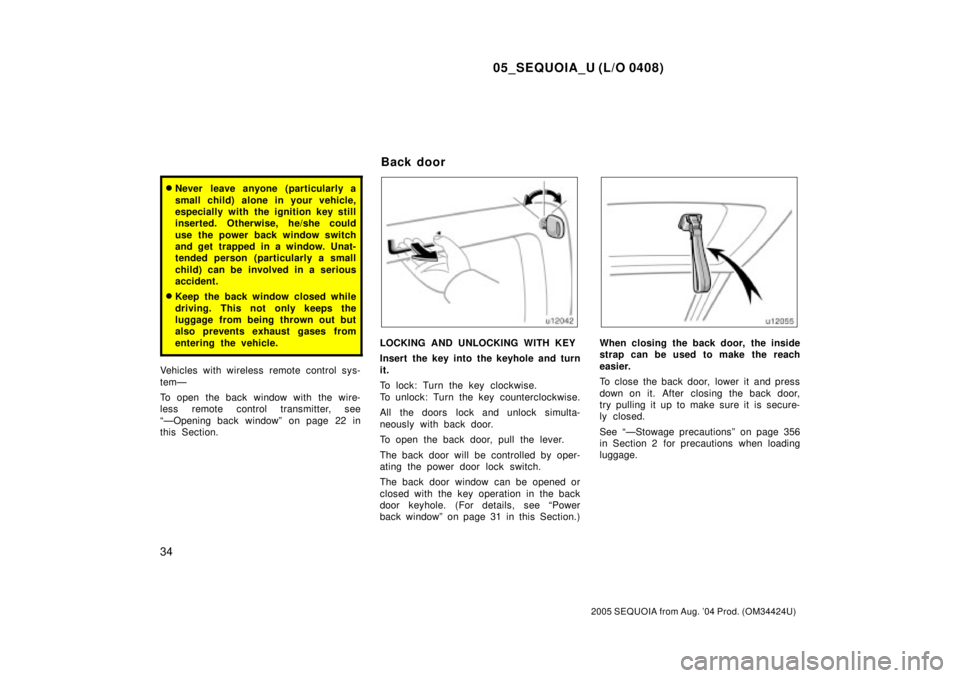
05_SEQUOIA_U (L/O 0408)
34
2005 SEQUOIA from Aug. '04 Prod. (OM34424U)
�Never leave anyone (particularly a
small child) alone in your vehicle,
especially with the ignition key still
inserted. Otherwise, he/she could
use the power back window switch
and get trapped in a window. Unat-
tended person (particularly a small
child) can be involved in a serious
accident.
�Keep the back window closed while
driving. This not only keeps the
luggage from being thrown out but
also prevents exhaust gases from
entering the vehicle.
Vehicles with wireless remote control sys-
temÐ
To open the back window with the wire-
less remote control transmitter, see
ªÐOpening back windowº on page 22 in
this Section.
LOCKING AND UNLOCKING WITH KEY
Insert the key into the keyhole and turn
it.
To lock: Turn the key clockwise.
To unlock: Turn the key counterclockwise.
All the doors lock and unlock simulta-
neously with back door.
To open the back door, pull the lever.
The back door will be controlled by oper-
ating the power door lock switch.
The back door window can be opened or
closed with the key operation in the back
door keyhole. (For details, see ªPower
back windowº on page 31 in this Section.)When closing the back door, the inside
strap can be used to make the reach
easier.
To close the back door, lower it and press
down on it. After closing the back door,
try pulling it up to make sure it is secure-
ly closed.
See ªÐStowage precautionsº on page 356
in Section 2 for precautions when loading
luggage.
Back door
Page 3898 of 4323
05_SEQUOIA_U (L/O 0408)
39
2005 SEQUOIA from Aug. '04 Prod. (OM34424U)
1. To open the fuel filler door, pull the
lever.
When refueling, turn off the engine.
CAUTION
�Do not smoke, cause sparks or al-
low open flames when refueling.
The fumes are flammable.
�When opening the cap, do not re-
move the cap quickly. In hot weath-
er, fuel under pressure could cause
injury by spraying out of the filler
neck if the cap is suddenly re-
moved.
2. To remove the fuel tank cap, turn
the cap counterclockwise by 90 de-
grees (to the pressure point 1), and
then turn it an additional 30 degrees
(to point 2). Pause slightly before
removing it.
It is not unusual to hear a slight swoosh
when the cap is opened.3. The removed cap can be stored on
the back side of the fuel filler door.
Position the cap so that the hooks point
to the left and right, and set it in the
receptacle on the back side of the door.
Page 3899 of 4323
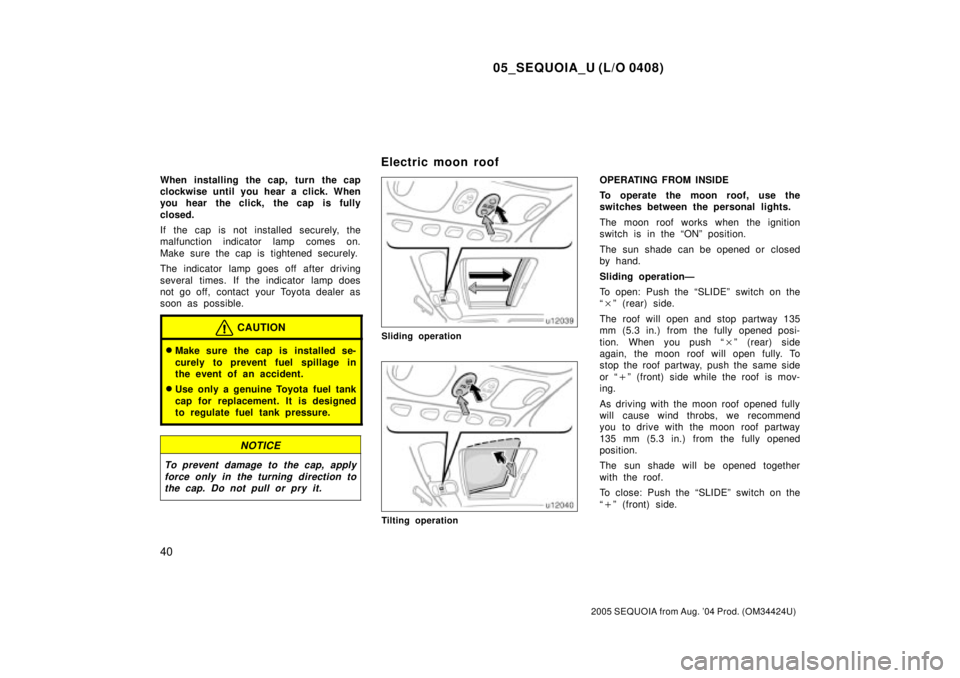
05_SEQUOIA_U (L/O 0408)
40
2005 SEQUOIA from Aug. '04 Prod. (OM34424U)
When installing the cap, turn the cap
clockwise until you hear a click. When
you hear the click, the cap is fully
closed.
If the cap is not installed securely, the
malfunction indicator lamp comes on.
Make sure the cap is tightened securely.
The indicator lamp goes off after driving
several times. If the indicator lamp does
not go off, contact your Toyota dealer as
soon as possible.
CAUTION
�Make sure the cap is installed se-
curely to prevent fuel spillage in
the event of an accident.
�Use only a genuine Toyota fuel tank
cap for replacement. It is designed
to regulate fuel tank pressure.
NOTICE
To prevent damage to the cap, apply
force only in the turning direction to
the cap. Do not pull or pry it.
Sliding operation
Tilting operation
OPERATING FROM INSIDE
To operate the moon roof, use the
switches between the personal lights.
The moon roof works when the ignition
switch is in the ªONº position.
The sun shade can be opened or closed
by hand.
Sliding operationÐ
To open: Push the ªSLIDEº switch on the
ª�º (rear) side.
The roof will open and stop partway 135
mm (5.3 in.) from the fully opened posi-
tion. When you push ª�º (rear) side
again, the moon roof will open fully. To
stop the roof partway, push the same side
or ª�º (front) side while the roof is mov-
ing.
As driving with the moon roof opened fully
will cause wind throbs, we recommend
you to drive with the moon roof partway
135 mm (5.3 in.) from the fully opened
position.
The sun shade will be opened together
with the roof.
To close: Push the ªSLIDEº switch on the
ª�º (front) side.
Electric moon roof
Page 4074 of 4323
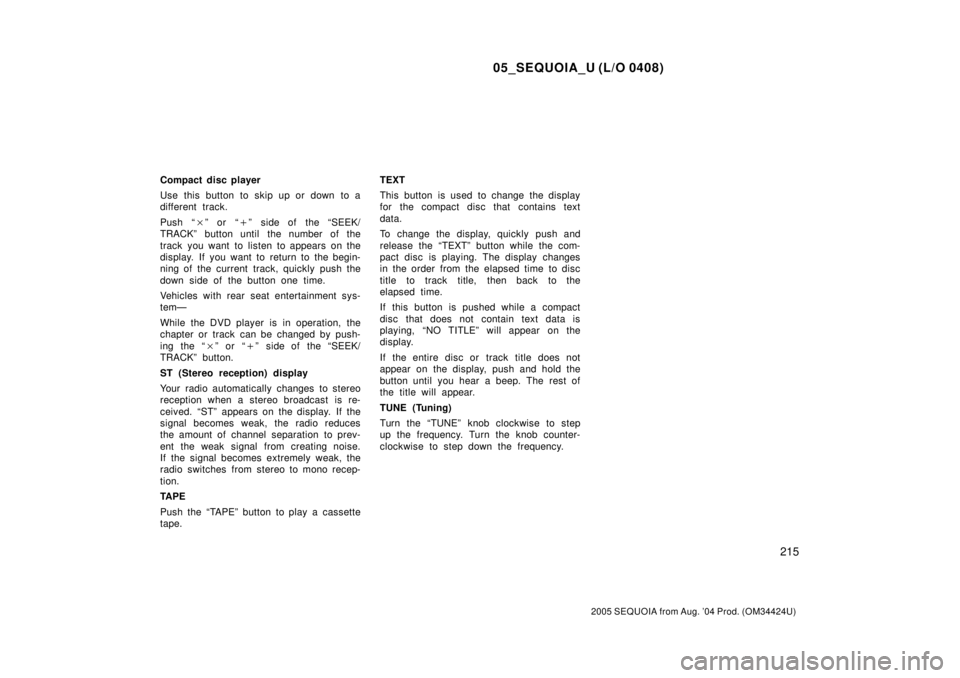
05_SEQUOIA_U (L/O 0408)
215
2005 SEQUOIA from Aug. '04 Prod. (OM34424U)
Compact disc player
Use this button to skip up or down to a
different track.
Push ª�º or ª�º side of the ªSEEK/
TRACKº button until the number of the
track you want to listen to appears on the
display. If you want to return to the begin-
ning of the current track, quickly push the
down side of the button one time.
Vehicles with rear seat entertainment sys-
temÐ
While the DVD player is in operation, the
chapter or track can be changed by push-
ing the ª�º or ª�º side of the ªSEEK/
TRACKº button.
ST (Stereo reception) display
Your radio automatically changes to stereo
reception when a stereo broadcast is re-
ceived. ªSTº appears on the display. If the
signal becomes weak, the radio reduces
the amount of channel separation to prev-
ent the weak signal from creating noise.
If the signal becomes extremely weak, the
radio switches from stereo to mono recep-
tion.
TA P E
Push the ªTAPEº button to play a cassette
tape.TEXT
This button is used to change the display
for the compact disc that contains text
data.
To change the display, quickly push and
release the ªTEXTº button while the com-
pact disc is playing. The display changes
in the order from the elapsed time to disc
title to track title, then back to the
elapsed time.
If this button is pushed while a compact
disc that does not contain text data is
playing, ªNO TITLEº will appear on the
display.
If the entire disc or track title does not
appear on the display, push and hold the
button until you hear a beep. The rest of
the title will appear.
TUNE (Tuning)
Turn the ªTUNEº knob clockwise to step
up the frequency. Turn the knob counter-
clockwise to step down the frequency.