Page 1338 of 4323
DI±1136
± DIAGNOSTICSSUPPLEMENTAL RESTRAINT SYSTEM
1330 Author�: Date�:
2005 SEQUOIA (RM1146U)O7±11 (SVC1) ±
O7±1 (SGD1)
V ± O
Occupant classification
sensor front LH power sup-
ply lineIgnition switch ON, a load
is applied to occupant clas-
sification sensor front LH
4.5 to 5.1 V
O7±12 (SVC2) ±
O7±2 (SGD2)P ± B±Y
Occupant classification
sensor front RH power
supply lineIgnition switch ON, a load
is applied to occupant clas-
sification sensor front RH
4.5 to 5.1 V
Page 1340 of 4323
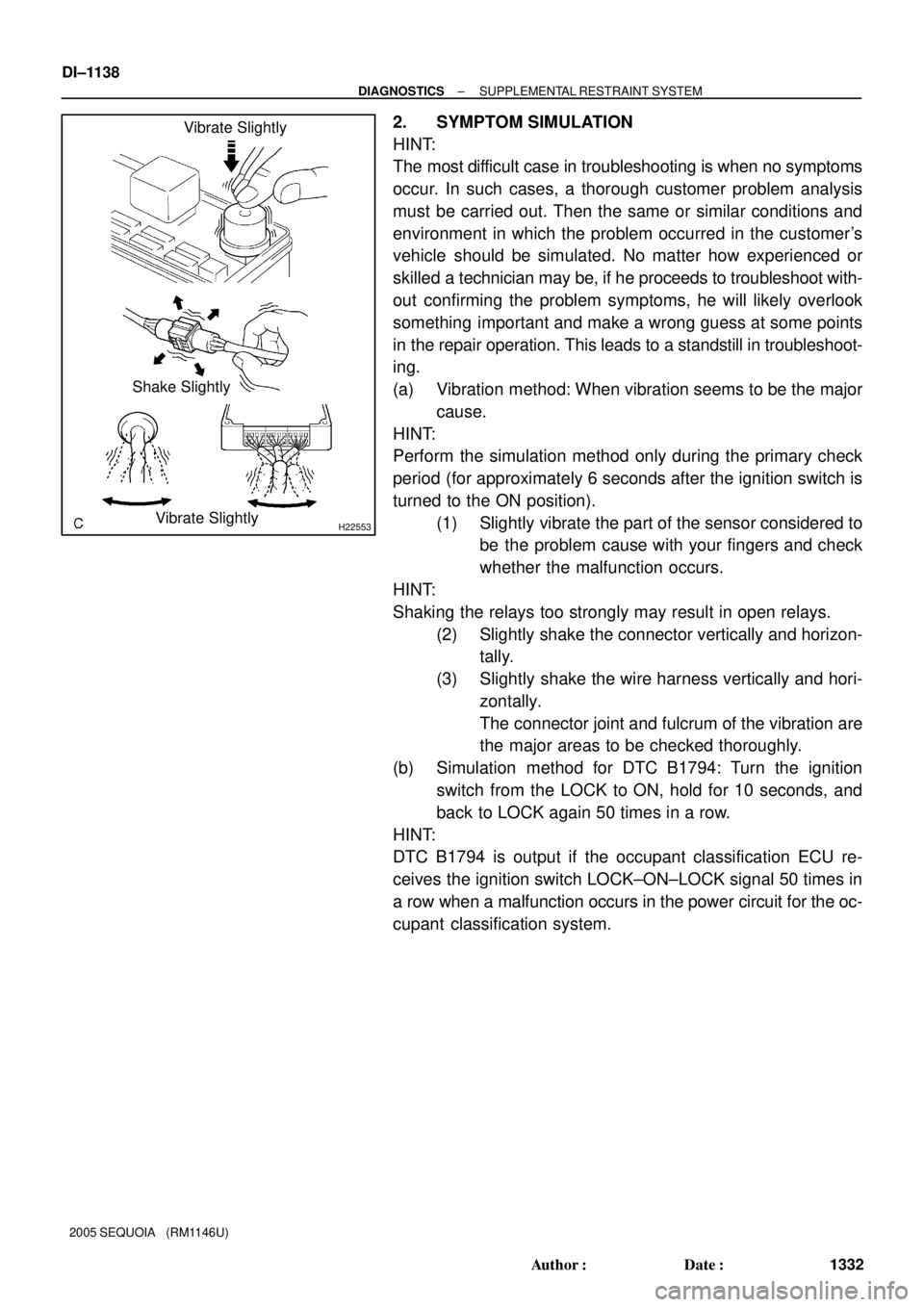
H22553
Vibrate Slightly
Shake Slightly
Vibrate Slightly DI±1138
± DIAGNOSTICSSUPPLEMENTAL RESTRAINT SYSTEM
1332 Author�: Date�:
2005 SEQUOIA (RM1146U)
2. SYMPTOM SIMULATION
HINT:
The most difficult case in troubleshooting is when no symptoms
occur. In such cases, a thorough customer problem analysis
must be carried out. Then the same or similar conditions and
environment in which the problem occurred in the customer's
vehicle should be simulated. No matter how experienced or
skilled a technician may be, if he proceeds to troubleshoot with-
out confirming the problem symptoms, he will likely overlook
something important and make a wrong guess at some points
in the repair operation. This leads to a standstill in troubleshoot-
ing.
(a) Vibration method: When vibration seems to be the major
cause.
HINT:
Perform the simulation method only during the primary check
period (for approximately 6 seconds after the ignition switch is
turned to the ON position).
(1) Slightly vibrate the part of the sensor considered to
be the problem cause with your fingers and check
whether the malfunction occurs.
HINT:
Shaking the relays too strongly may result in open relays.
(2) Slightly shake the connector vertically and horizon-
tally.
(3) Slightly shake the wire harness vertically and hori-
zontally.
The connector joint and fulcrum of the vibration are
the major areas to be checked thoroughly.
(b) Simulation method for DTC B1794: Turn the ignition
switch from the LOCK to ON, hold for 10 seconds, and
back to LOCK again 50 times in a row.
HINT:
DTC B1794 is output if the occupant classification ECU re-
ceives the ignition switch LOCK±ON±LOCK signal 50 times in
a row when a malfunction occurs in the power circuit for the oc-
cupant classification system.
Page 1341 of 4323
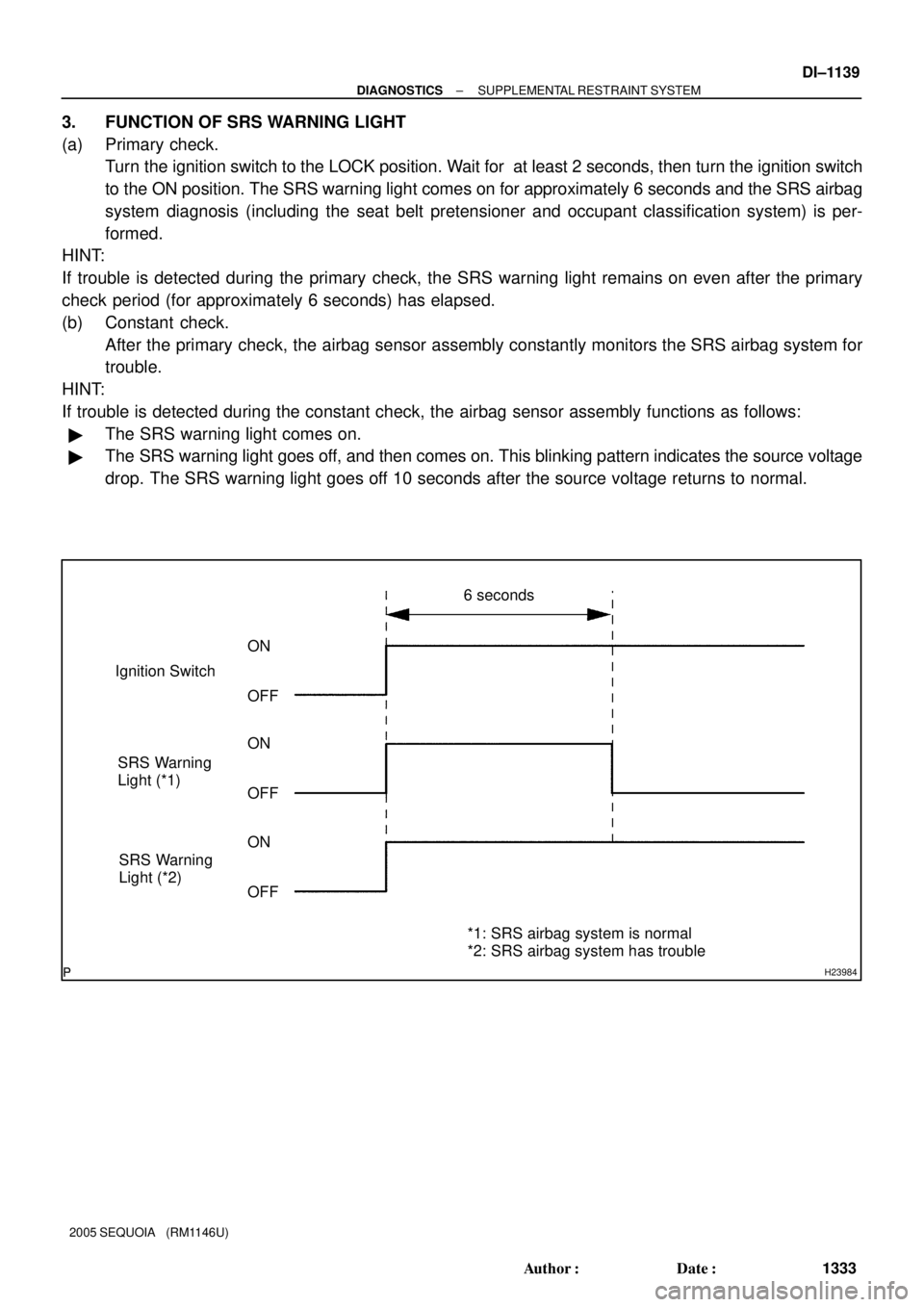
H23984
6 seconds
Ignition Switch
SRS Warning
Light (*1)
SRS Warning
Light (*2)
*1: SRS airbag system is normal
*2: SRS airbag system has trouble ON
OFF
ON
OFF
ON
OFF
± DIAGNOSTICSSUPPLEMENTAL RESTRAINT SYSTEM
DI±1139
1333 Author�: Date�:
2005 SEQUOIA (RM1146U)
3. FUNCTION OF SRS WARNING LIGHT
(a) Primary check.
Turn the ignition switch to the LOCK position. Wait for at least 2 seconds, then turn the ignition switch
to the ON position. The SRS warning light comes on for approximately 6 seconds and the SRS airbag
system diagnosis (including the seat belt pretensioner and occupant classification system) is per-
formed.
HINT:
If trouble is detected during the primary check, the SRS warning light remains on even after the primary
check period (for approximately 6 seconds) has elapsed.
(b) Constant check.
After the primary check, the airbag sensor assembly constantly monitors the SRS airbag system for
trouble.
HINT:
If trouble is detected during the constant check, the airbag sensor assembly functions as follows:
�The SRS warning light comes on.
�The SRS warning light goes off, and then comes on. This blinking pattern indicates the source voltage
drop. The SRS warning light goes off 10 seconds after the source voltage returns to normal.
Page 1342 of 4323
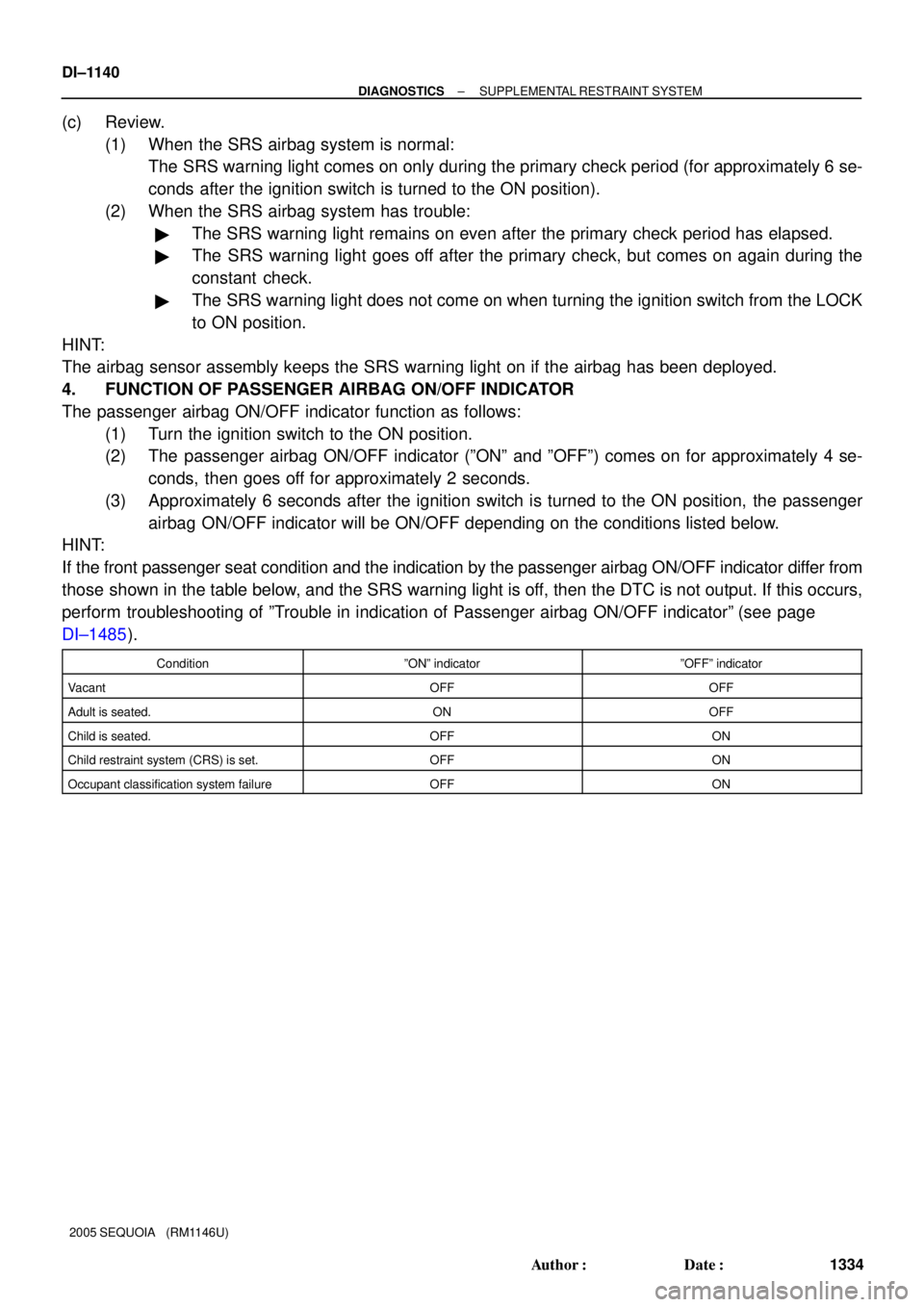
DI±1140
± DIAGNOSTICSSUPPLEMENTAL RESTRAINT SYSTEM
1334 Author�: Date�:
2005 SEQUOIA (RM1146U)
(c) Review.
(1) When the SRS airbag system is normal:
The SRS warning light comes on only during the primary check period (for approximately 6 se-
conds after the ignition switch is turned to the ON position).
(2) When the SRS airbag system has trouble:
�The SRS warning light remains on even after the primary check period has elapsed.
�The SRS warning light goes off after the primary check, but comes on again during the
constant check.
�The SRS warning light does not come on when turning the ignition switch from the LOCK
to ON position.
HINT:
The airbag sensor assembly keeps the SRS warning light on if the airbag has been deployed.
4. FUNCTION OF PASSENGER AIRBAG ON/OFF INDICATOR
The passenger airbag ON/OFF indicator function as follows:
(1) Turn the ignition switch to the ON position.
(2) The passenger airbag ON/OFF indicator (ºONº and ºOFFº) comes on for approximately 4 se-
conds, then goes off for approximately 2 seconds.
(3) Approximately 6 seconds after the ignition switch is turned to the ON position, the passenger
airbag ON/OFF indicator will be ON/OFF depending on the conditions listed below.
HINT:
If the front passenger seat condition and the indication by the passenger airbag ON/OFF indicator differ from
those shown in the table below, and the SRS warning light is off, then the DTC is not output. If this occurs,
perform troubleshooting of ºTrouble in indication of Passenger airbag ON/OFF indicatorº (see page
DI±1485).
ConditionºONº indicatorºOFFº indicator
VacantOFFOFF
Adult is seated.ONOFF
Child is seated.OFFON
Child restraint system (CRS) is set.OFFON
Occupant classification system failureOFFON
Page 1346 of 4323
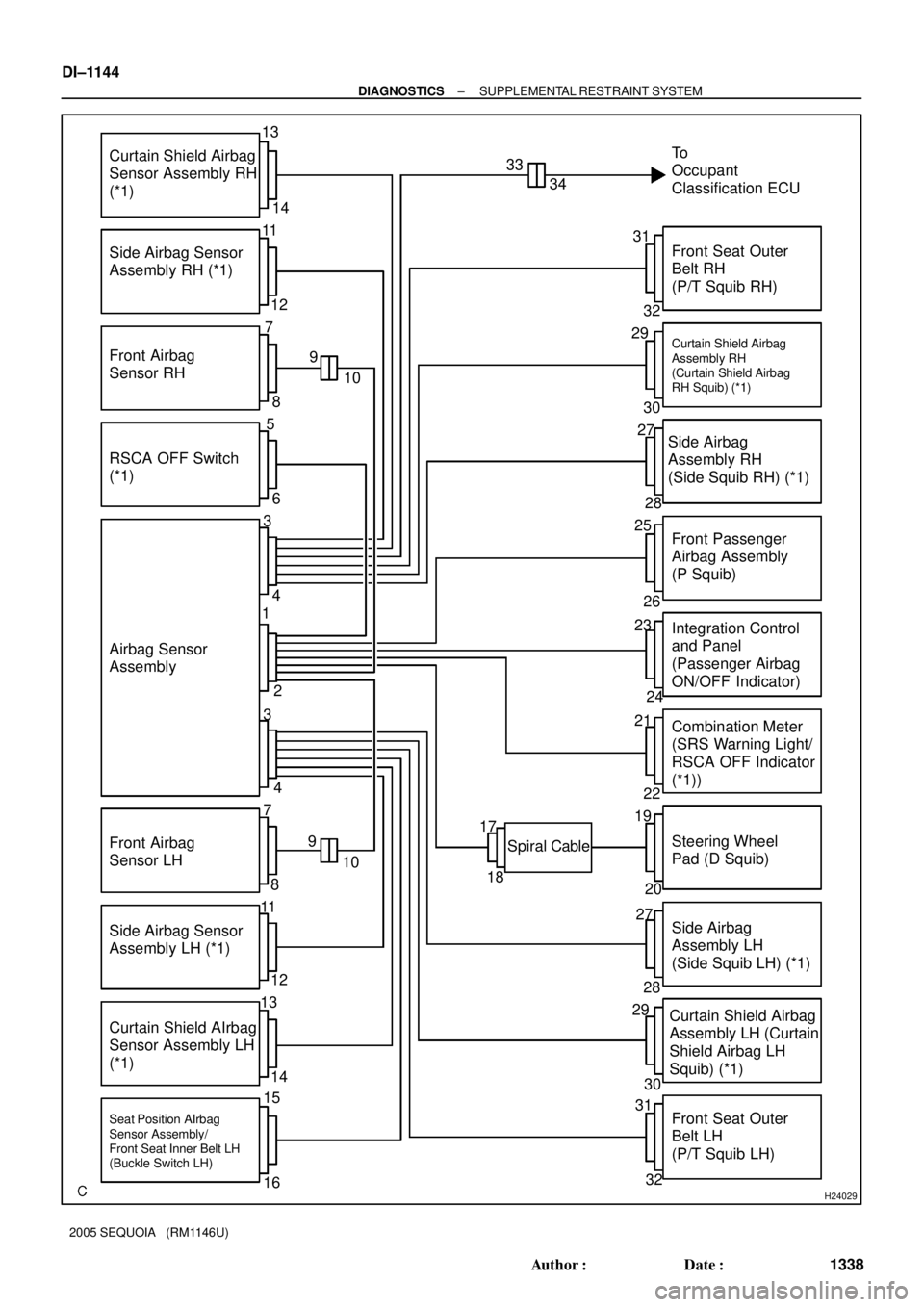
H24029
Curtain Shield Airbag
Sensor Assembly RH
(*1)
Side Airbag Sensor
Assembly RH (*1)
Front Airbag
Sensor RH
RSCA OFF Switch
(*1)
Airbag Sensor
Assembly
Front Airbag
Sensor LH
Side Airbag Sensor
Assembly LH (*1)
Curtain Shield AIrbag
Sensor Assembly LH
(*1)Spiral CableTo
Occupant
Classification ECU
Front Seat Outer
Belt RH
(P/T Squib RH)
Side Airbag
Assembly RH
(Side Squib RH) (*1)
Front Passenger
Airbag Assembly
(P Squib)
Integration Control
and Panel
(Passenger Airbag
ON/OFF Indicator)
Combination Meter
(SRS Warning Light/
RSCA OFF Indicator
(*1))
Steering Wheel
Pad (D Squib)
Side Airbag
Assembly LH
(Side Squib LH) (*1)
Curtain Shield Airbag
Assembly LH (Curtain
Shield Airbag LH
Squib) (*1)
Front Seat Outer
Belt LH
(P/T Squib LH)
Seat Position AIrbag
Sensor Assembly/
Front Seat Inner Belt LH
(Buckle Switch LH)Curtain Shield Airbag
Assembly RH
(Curtain Shield Airbag
RH Squib) (*1)
9 13
10 14
11
1512
16 15
2 6
37
4 8
25 29
26 30
27 33
28 34
1721
1822
19 23
2024
3
4
7
89
10
13
14 11
1227
28
29
30 31
32
31
32 DI±1144
± DIAGNOSTICSSUPPLEMENTAL RESTRAINT SYSTEM
1338 Author�: Date�:
2005 SEQUOIA (RM1146U)
Page 1347 of 4323
H23825
Occupant
Classification ECUFront Seat Inner
Belt RH
(Buckle Switch RH)
Occupant
Classification
Sensor Front LH
Occupant
Classification
Sensor Front RH
Occupant
Classification
Sensor Rear LH
Occupant
Classification
Sensor Rear RH 35
36
37
3839
40
41
42
40
41
40
41
40
41 From
Airbag Sensor Assembly
± DIAGNOSTICSSUPPLEMENTAL RESTRAINT SYSTEM
DI±1145
1339 Author�: Date�:
2005 SEQUOIA (RM1146U)
Page 1348 of 4323
H24030
Airbag Sensor Assembly Connector
24 4
Short SpringShort Spring Short Spring
Before Release
After Release
Short Spring
Paper
Short Spring
Paper
Connector18
Short SpringShort SpringShort Spring
PaperPaper
Before Release After Release
Connector26
Short Spring
Short SpringShort Spring
PaperPaperBefore Release After Release
Connector28
Short Spring
Before Release After Release
Short Spring
Short SpringPaperPaper
DI±1146
± DIAGNOSTICSSUPPLEMENTAL RESTRAINT SYSTEM
1340 Author�: Date�:
2005 SEQUOIA (RM1146U)
Page 1349 of 4323
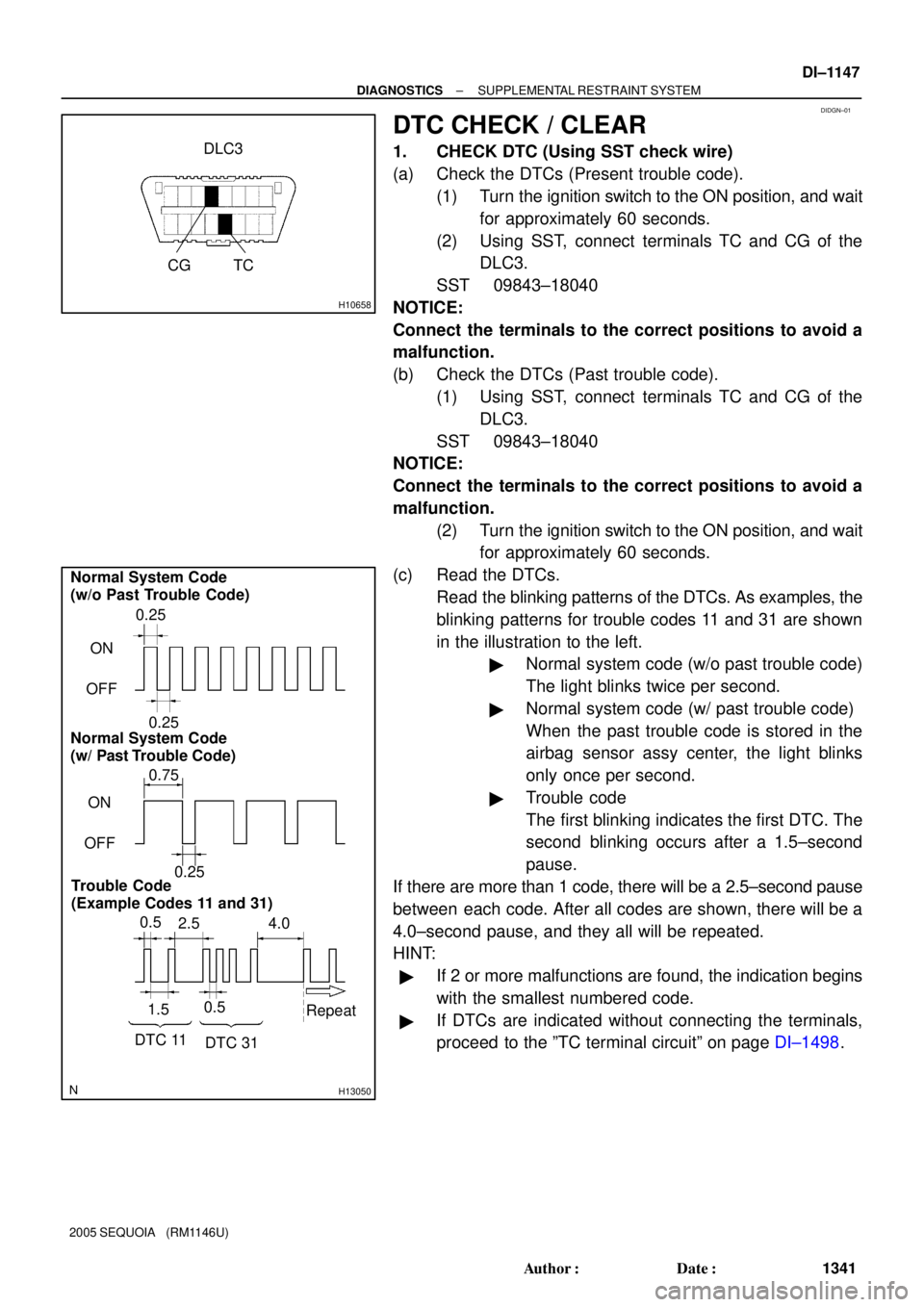
DIDGN±01
H10658
DLC3
TC CG
H13050
0.5
2.5 4.0
1.50.5
DTC 11
DTC 31Repeat 0.75
ON
OFF0.25 0.25
ON
OFF
0.25 Normal System Code
(w/o Past Trouble Code)
Normal System Code
(w/ Past Trouble Code)
Trouble Code
(Example Codes 11 and 31)
± DIAGNOSTICSSUPPLEMENTAL RESTRAINT SYSTEM
DI±1147
1341 Author�: Date�:
2005 SEQUOIA (RM1146U)
DTC CHECK / CLEAR
1. CHECK DTC (Using SST check wire)
(a) Check the DTCs (Present trouble code).
(1) Turn the ignition switch to the ON position, and wait
for approximately 60 seconds.
(2) Using SST, connect terminals TC and CG of the
DLC3.
SST 09843±18040
NOTICE:
Connect the terminals to the correct positions to avoid a
malfunction.
(b) Check the DTCs (Past trouble code).
(1) Using SST, connect terminals TC and CG of the
DLC3.
SST 09843±18040
NOTICE:
Connect the terminals to the correct positions to avoid a
malfunction.
(2) Turn the ignition switch to the ON position, and wait
for approximately 60 seconds.
(c) Read the DTCs.
Read the blinking patterns of the DTCs. As examples, the
blinking patterns for trouble codes 11 and 31 are shown
in the illustration to the left.
�Normal system code (w/o past trouble code)
The light blinks twice per second.
�Normal system code (w/ past trouble code)
When the past trouble code is stored in the
airbag sensor assy center, the light blinks
only once per second.
�Trouble code
The first blinking indicates the first DTC. The
second blinking occurs after a 1.5±second
pause.
If there are more than 1 code, there will be a 2.5±second pause
between each code. After all codes are shown, there will be a
4.0±second pause, and they all will be repeated.
HINT:
�If 2 or more malfunctions are found, the indication begins
with the smallest numbered code.
�If DTCs are indicated without connecting the terminals,
proceed to the ºTC terminal circuitº on page DI±1498.