Page 2486 of 4323
I36938I28293
Stereo Component Amplifier Assy
Wire Harness View:
RR+
FL+RL+
WFL+
RR±FL±
RL± WFL± WFR±
WFR+
FR± FR+
S9
I28355
Rear Speaker Connector Front View:
R10
R9
I28757
Front Door Speaker Assy and Woofer
Connector Front View:
F14
F15
I28758
Tweeter Connector Front View:
T12
T13
DI±2284
± DIAGNOSTICSNAVIGATION SYSTEM
2478 Author�: Date�:
2005 SEQUOIA (RM1146U)
INSPECTION PROCEDURE
1 Check harness and connector (Stereo component amplifier assy ± speaker
assy).
PREPARATION:
Disconnect the connectors from the stereo component amplifi-
er assy and speakers.
CHECK:
Measure the resistance between the speaker and the stereo
component amplifier to check for an open circuit in the wire har-
ness.
OK:
Below 1 W
CHECK:
Measure the resistance between the speaker and body ground
to check for a short circuit in wire harness.
OK:
10 kW or higher
NG Repair or replace harness or connector.
OK
Page 2487 of 4323
I28759
Connector Front View:
F14
F15
± DIAGNOSTICSNAVIGATION SYSTEM
DI±2285
2479 Author�: Date�:
2005 SEQUOIA (RM1146U)
2 Inspect front door speaker and woofer.
CHECK:
Measure the resistance according to the value(s) in the table
below.
NOTICE:
The speaker should not be removed for checking.
OK:
Tester connectionSpecified condition
1 ± 2Approx. 3.15 W
3 ± 4Approx. 2.78 W
NG Replace front door speaker and woofer.
OK
3 Inspect tweeter.
CHECK:
Check that the malfunction disappears when another tweeter in good condition is installed.
OK:
Malfunction disappears.
HINT:
�Connect all the connectors to the speakers.
�When there is a possibility that either right or left front speaker is defective, inspect by interchanging
the right one with the left one.
OK Replace tweeter.
NG
Page 2488 of 4323
DI±2286
± DIAGNOSTICSNAVIGATION SYSTEM
2480 Author�: Date�:
2005 SEQUOIA (RM1146U)
4 Inspect rear speaker assy.
CHECK:
Measure the resistance between the terminals of the speaker.
NOTICE:
The speaker should not be removed for checking.
OK:
2.6 ± 0.2 W
NG Replace rear speaker assy.
OK
Proceed to next circuit inspection shown in problem symptoms table (See page DI±2184).
Page 3570 of 4323
BO45L±02
H16656
Upper Window Frame Moulding
Door Glass Run
Front Door Weatherstrip
Door Glass
Rear Lower
FrameTweeter Speaker
Lower Frame
Bracket Garnish
No. 2 Glass Run
Front Lower
Frame
Door Belt Moulding
Outside Rear View Mirror No. 2 Front Door
Weatherstrip
Outside Handle
Lock Cylinder
Cable Protector
Door Lock
Door Lock Outer Cover
Window Regular
MotorWindow Regular
Sub±Assembly
Service Hole Cover
Inside Handle
Upper Armrest base panel
Power Window Switch
Speaker
Courtesy Light
� Precoated part Inside Handle Bezel Door TrimInner WeatherstripDoor Hinge
Door
Check
Door Hinge
5.0 (51, 44 in.´lbf)
5.0 (51, 44 in.´lbf)
5.5 (56, 49 in.´lbf)
8.0 (82, 71 in.´lbf)
8.0 (82, 71 in.´lbf)
8.0 (82, 71 in.´lbf)
23 (235, 17)
23 (235, 17)
30 (306, 22)
: Specified torque
�
N´m (kgf´cm, ft´lbf)
± BODYFRONT DOOR
BO±9
3562 Author�: Date�:
2005 SEQUOIA (RM1146U)
FRONT DOOR
COMPONENTS
Page 3572 of 4323
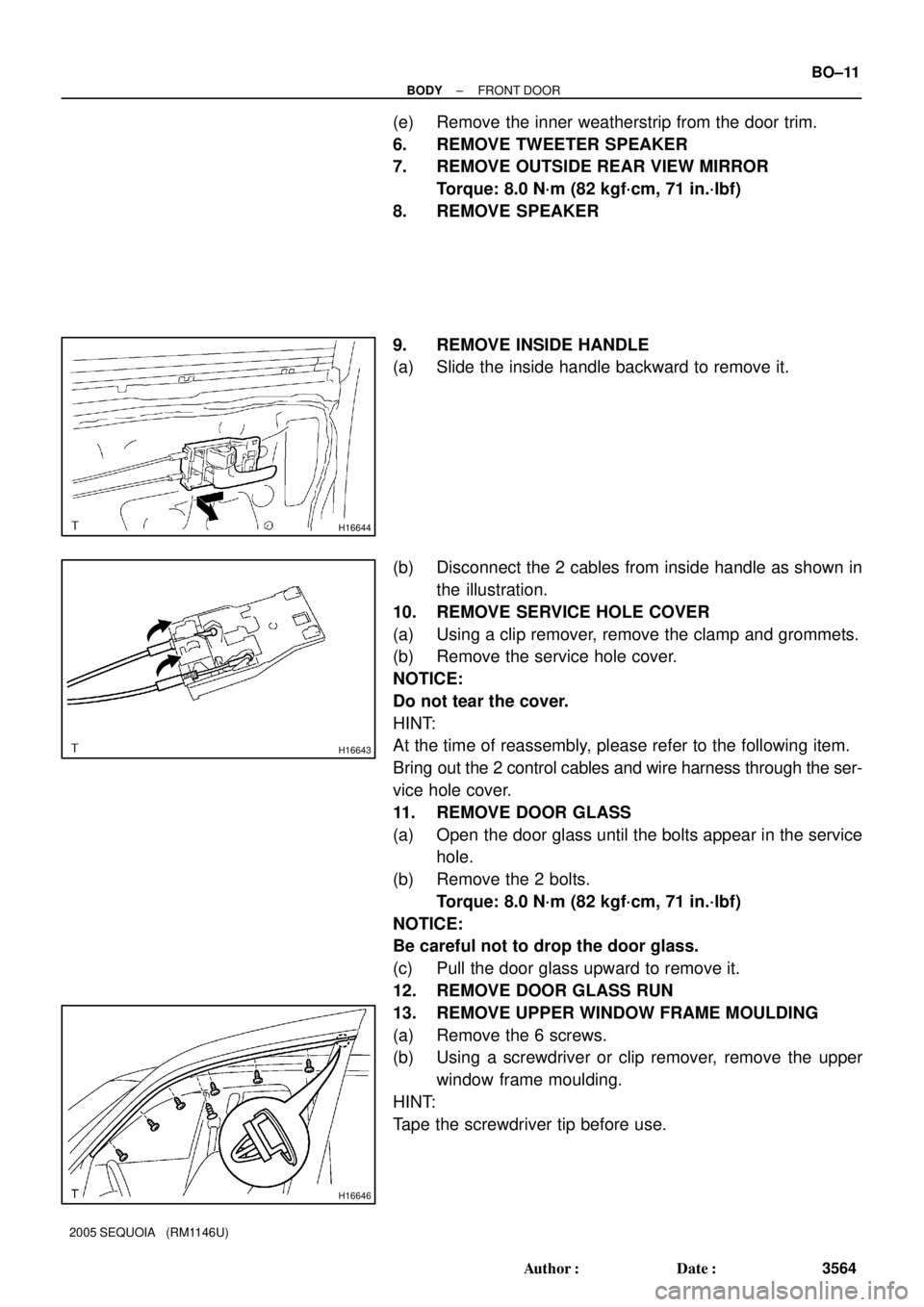
H16644
H16643
H16646
± BODYFRONT DOOR
BO±11
3564 Author�: Date�:
2005 SEQUOIA (RM1146U)
(e) Remove the inner weatherstrip from the door trim.
6. REMOVE TWEETER SPEAKER
7. REMOVE OUTSIDE REAR VIEW MIRROR
Torque: 8.0 N´m (82 kgf´cm, 71 in.´lbf)
8. REMOVE SPEAKER
9. REMOVE INSIDE HANDLE
(a) Slide the inside handle backward to remove it.
(b) Disconnect the 2 cables from inside handle as shown in
the illustration.
10. REMOVE SERVICE HOLE COVER
(a) Using a clip remover, remove the clamp and grommets.
(b) Remove the service hole cover.
NOTICE:
Do not tear the cover.
HINT:
At the time of reassembly, please refer to the following item.
Bring out the 2 control cables and wire harness through the ser-
vice hole cover.
11. REMOVE DOOR GLASS
(a) Open the door glass until the bolts appear in the service
hole.
(b) Remove the 2 bolts.
Torque: 8.0 N´m (82 kgf´cm, 71 in.´lbf)
NOTICE:
Be careful not to drop the door glass.
(c) Pull the door glass upward to remove it.
12. REMOVE DOOR GLASS RUN
13. REMOVE UPPER WINDOW FRAME MOULDING
(a) Remove the 6 screws.
(b) Using a screwdriver or clip remover, remove the upper
window frame moulding.
HINT:
Tape the screwdriver tip before use.
Page 3578 of 4323
BO45P±01
H16670
Rear Door
Quarter Window GlassUpper Window Frame Moulding
Door Glass Run
Division Bar
Rear Door Weatherstrip
Door Glass Quarter Window
Weatherstrip
Door Lock Striker
Outside Handle
Door Lock Outer Cover
Window Regulator Motor
No. 2 Rear Door
Weatherstrip
Door Hinge
Child Protection Cover
Door Lock
Cable Protection
Door Belt Moulding
Inner Weatherstrip
Door Trim
Courtesy Light Inside Handle BezelSpeaker Upper Armrest Base PanelPower Window SwitchService Hole Cover
Inside Handle
Ash Tray Window Regulator
Sub±assemblyDoor HingeDoor Check
� Precoated part: Specified torque
N´m (kgf´cm, ft´lbf)
�
23 (230, 17)
23 (230, 17)
23 (230, 17)
23 (230, 17)
23 (230, 17)
30 (306, 22)
5.5 (56, 49 in.´lbf)
5.5 (56, 49 in.´lbf)
8.0 (82, 71 in.´lbf)
5.0 (51, 44 in.´lbf)
5.5 (56, 49 in.´lbf)
± BODYREAR DOOR
BO±17
3570 Author�: Date�:
2005 SEQUOIA (RM1146U)
REAR DOOR
COMPONENTS
Page 3579 of 4323
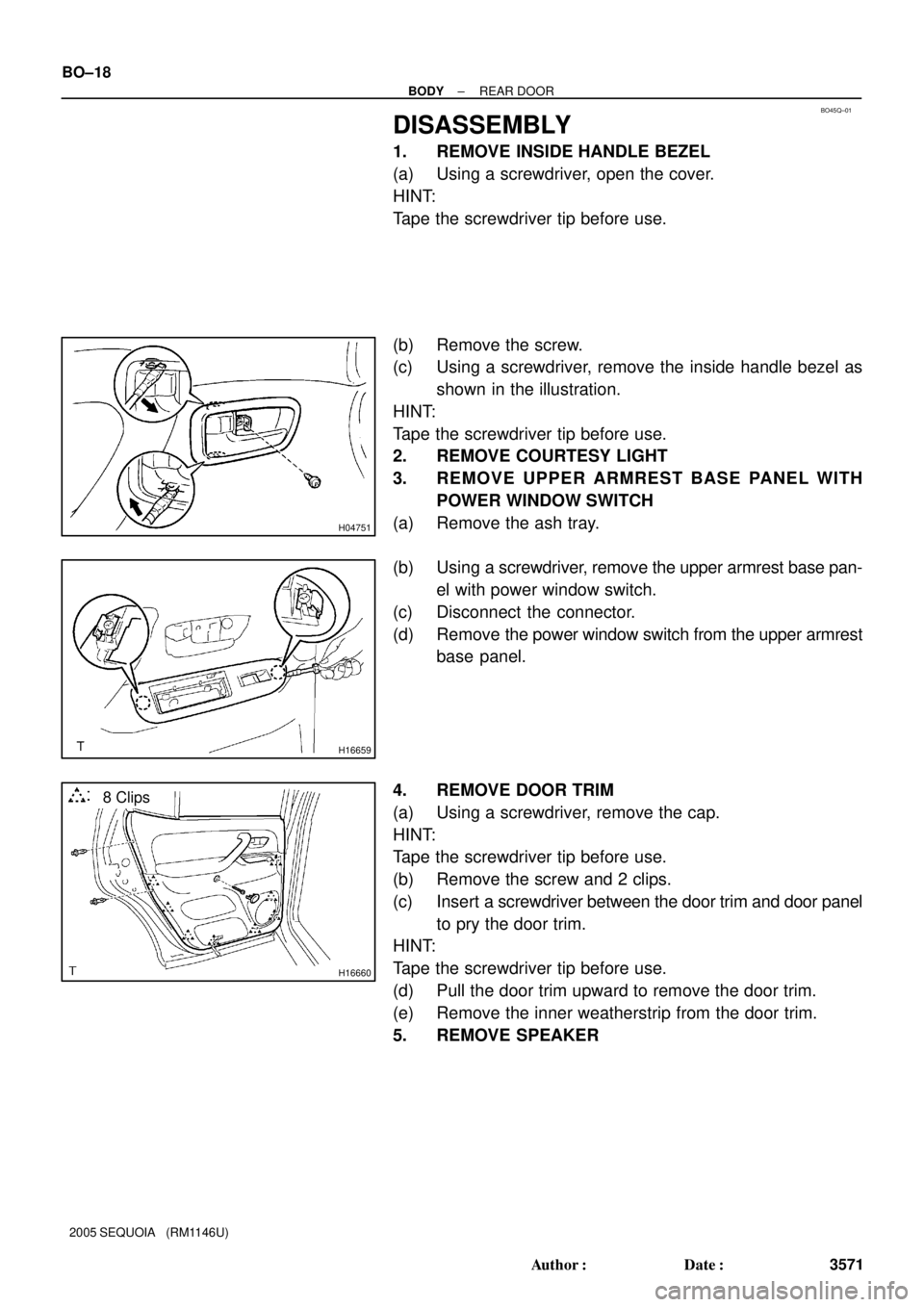
BO45Q±01
H04751
H16659
H16660
8 Clips BO±18
± BODYREAR DOOR
3571 Author�: Date�:
2005 SEQUOIA (RM1146U)
DISASSEMBLY
1. REMOVE INSIDE HANDLE BEZEL
(a) Using a screwdriver, open the cover.
HINT:
Tape the screwdriver tip before use.
(b) Remove the screw.
(c) Using a screwdriver, remove the inside handle bezel as
shown in the illustration.
HINT:
Tape the screwdriver tip before use.
2. REMOVE COURTESY LIGHT
3. REMOVE UPPER ARMREST BASE PANEL WITH
POWER WINDOW SWITCH
(a) Remove the ash tray.
(b) Using a screwdriver, remove the upper armrest base pan-
el with power window switch.
(c) Disconnect the connector.
(d) Remove the power window switch from the upper armrest
base panel.
4. REMOVE DOOR TRIM
(a) Using a screwdriver, remove the cap.
HINT:
Tape the screwdriver tip before use.
(b) Remove the screw and 2 clips.
(c) Insert a screwdriver between the door trim and door panel
to pry the door trim.
HINT:
Tape the screwdriver tip before use.
(d) Pull the door trim upward to remove the door trim.
(e) Remove the inner weatherstrip from the door trim.
5. REMOVE SPEAKER
Page 4071 of 4323
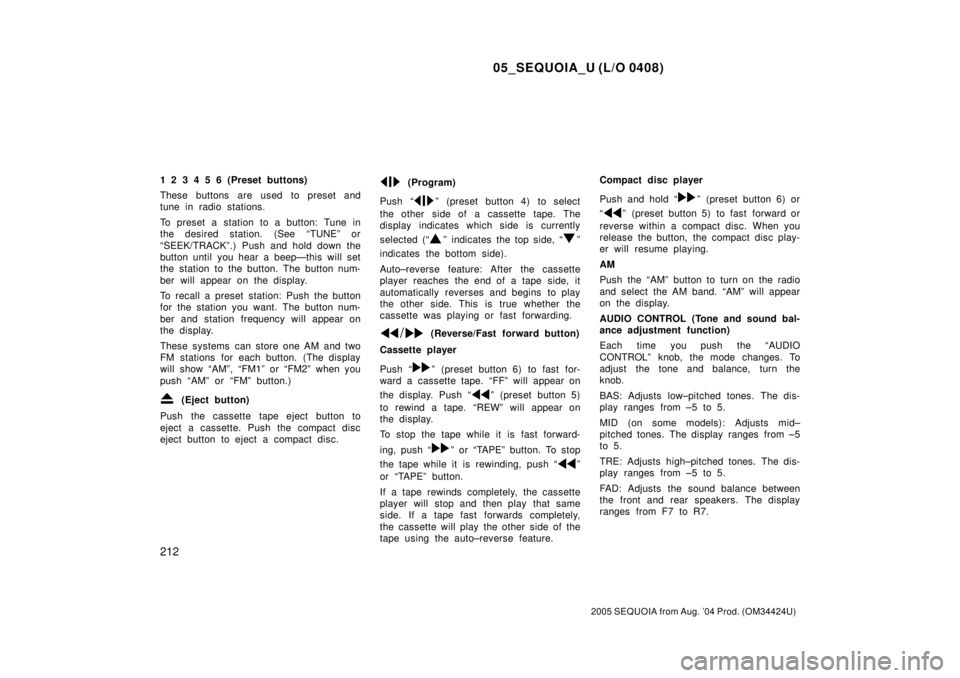
05_SEQUOIA_U (L/O 0408)
212
2005 SEQUOIA from Aug. '04 Prod. (OM34424U)
1 2 3 4 5 6 (Preset buttons)
These buttons are used to preset and
tune in radio stations.
To preset a station to a button: Tune in
the desired station. (See ªTUNEº or
ªSEEK/TRACKº.) Push and hold down the
button until you hear a beepÐthis will set
the station to the button. The button num-
ber will appear on the display.
To recall a preset station: Push the button
for the station you want. The button num-
ber and station frequency will appear on
the display.
These systems can store one AM and two
FM stations for each button. (The display
will show ªAMº, ªFM1º or ªFM2º when you
push ªAMº or ªFMº button.)
(Eject button)
Push the cassette tape eject button to
eject a cassette. Push the compact disc
eject button to eject a compact disc.
(Program)
Push ª
º (preset button 4) to select
the other side of a cassette tape. The
display indicates which side is currently
selected (ª
º indicates the top side, ªº
indicates the bottom side).
Auto±reverse feature: After the cassette
player reaches the end of a tape side, it
automatically reverses and begins to play
the other side. This is true whether the
cassette was playing or fast forwarding.
(Reverse/Fast forward button)
Cassette player
Push ª
º (preset button 6) to fast for-
ward a cassette tape. ªFFº will appear on
the display. Push ª
º (preset button 5)
to rewind a tape. ªREWº will appear on
the display.
To stop the tape while it is fast forward-
ing, push ª
º or ªTAPEº button. To stop
the tape while it is rewinding, push ª
º
or ªTAPEº button.
If a tape rewinds completely, the cassette
player will stop and then play that same
side. If a tape fast forwards completely,
the cassette will play the other side of the
tape using the auto±reverse feature.Compact disc player
Push and hold ª
º (preset button 6) or
ª
º (preset button 5) to fast forward or
reverse within a compact disc. When you
release the button, the compact disc play-
er will resume playing.
AM
Push the ªAMº button to turn on the radio
and select the AM band. ªAMº will appear
on the display.
AUDIO CONTROL (Tone and sound bal-
ance adjustment function)
Each time you push the ªAUDIO
CONTROLº knob, the mode changes. To
adjust the tone and balance, turn the
knob.
BAS: Adjusts low±pitched tones. The dis-
play ranges from ±5 to 5.
MID (on some models): Adjusts mid±
pitched tones. The display ranges from ±5
to 5.
TRE: Adjusts high±pitched tones. The dis-
play ranges from ±5 to 5.
FAD: Adjusts the sound balance between
the front and rear speakers. The display
ranges from F7 to R7.