Page 3918 of 4323
05_SEQUOIA_U (L/O 0408)
59
2005 SEQUOIA from Aug. '04 Prod. (OM34424U)
The removed head restraint can be
stored in the auxiliary box on the rear
left side panel. For details, see ªHead
restraintsº on page 66 in this Section.
Store the head restraint in the auxiliary
box when it is not in use.
2. Lower the outside head restraint to
the lowest position.
Page 3922 of 4323
05_SEQUOIA_U (L/O 0408)
63
2005 SEQUOIA from Aug. '04 Prod. (OM34424U)
REMOVING THIRD SEATS
1. Remove the center head restraint.
The removed head restraint can be
stored in the auxiliary box on the rear
left side panel. For details, see ªHead
restraintsº on page 66 in this Section.
Store the head restraint in the auxiliary
box when it is not in use.
Page 3926 of 4323
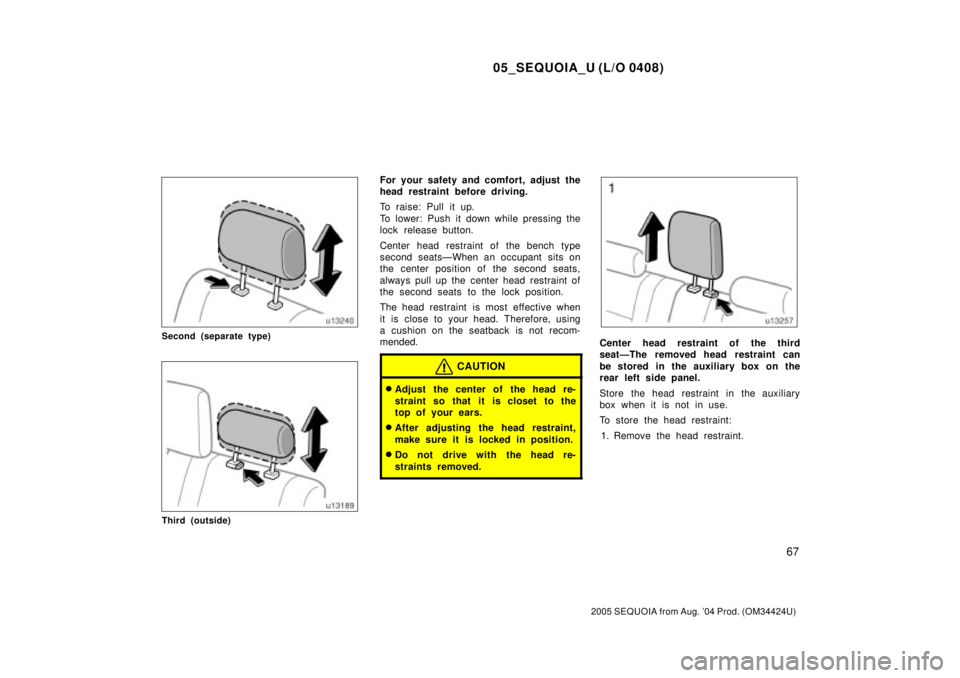
05_SEQUOIA_U (L/O 0408)
67
2005 SEQUOIA from Aug. '04 Prod. (OM34424U)
Second (separate type)
Third (outside)
For your safety and comfort, adjust the
head restraint before driving.
To raise: Pull it up.
To lower: Push it down while pressing the
lock release button.
Center head restraint of the bench type
second seatsÐWhen an occupant sits on
the center position of the second seats,
always pull up the center head restraint of
the second seats to the lock position.
The head restraint is most effective when
it is close to your head. Therefore, using
a cushion on the seatback is not recom-
mended.
CAUTION
�Adjust the center of the head re-
straint so that it is closet to the
top of your ears.
�After adjusting the head restraint,
make sure it is locked in position.
�Do not drive with the head re-
straints removed.
Center head restraint of the third
seatÐThe removed head restraint can
be stored in the auxiliary box on the
rear left side panel.
Store the head restraint in the auxiliary
box when it is not in use.
To store the head restraint:
1. Remove the head restraint.
Page 3927 of 4323
05_SEQUOIA_U (L/O 0408)
68
2005 SEQUOIA from Aug. '04 Prod. (OM34424U)
2. Remove the auxiliary box lid on the
rear left side panel.3. Store the head restraint, with its legs
in the hole, in the auxiliary box.4. Attach the straps.
Make sure the head restraint is securely
held in place.
Page 3986 of 4323
05_SEQUOIA_U (L/O 0408)
127
2005 SEQUOIA from Aug. '04 Prod. (OM34424U)
The removed head restraint can be
stored in the auxiliary box on the rear
left side panel. For details, see ªHead
restraintsº on page 66 in this Section.
Store the head restraint in the auxiliary
box when it is not in use.
2. Fix the child restraint system with
the seat belt.
Latch the hook onto the anchor
bracket and tighten the top strap.
For instructions to install the child re-
straint system, see ªChild restraintº on
page 107 in this section.
Page 4072 of 4323
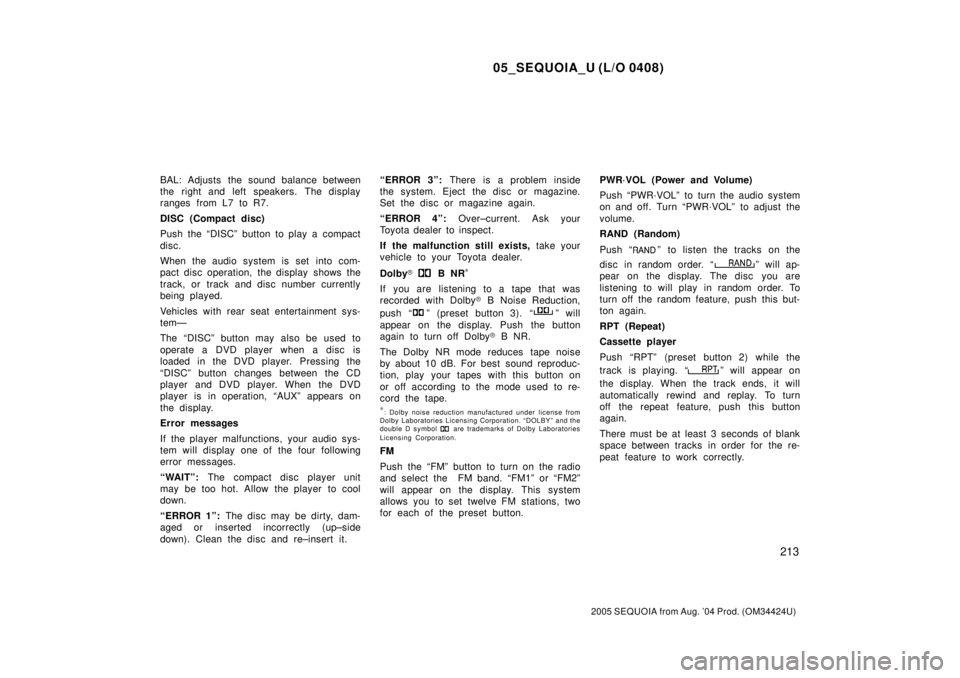
05_SEQUOIA_U (L/O 0408)
213
2005 SEQUOIA from Aug. '04 Prod. (OM34424U)
BAL: Adjusts the sound balance between
the right and left speakers. The display
ranges from L7 to R7.
DISC (Compact disc)
Push the ªDISCº button to play a compact
disc.
When the audio system is set into com-
pact disc operation, the display shows the
track, or track and disc number currently
being played.
Vehicles with rear seat entertainment sys-
temÐ
The ªDISCº button may also be used to
operate a DVD player when a disc is
loaded in the DVD player. Pressing the
ªDISCº button changes between the CD
player and DVD player. When the DVD
player is in operation, ªAUXº appears on
the display.
Error messages
If the player malfunctions, your audio sys-
tem will display one of the four following
error messages.
ªWAITº: The compact disc player unit
may be too hot. Allow the player to cool
down.
ªERROR 1º: The disc may be dirty, dam-
aged or inserted incorrectly (up±side
down). Clean the disc and re±insert it.ªERROR 3º: There is a problem inside
the system. Eject the disc or magazine.
Set the disc or magazine again.
ªERROR 4º: Over±current. Ask your
Toyota dealer to inspect.
If the malfunction still exists, take your
vehicle to your Toyota dealer.
Dolby�
B NR*
If you are listening to a tape that was
recorded with Dolby� B Noise Reduction,
push ª
º (preset button 3). ªº will
appear on the display. Push the button
again to turn off Dolby� B NR.
The Dolby NR mode reduces tape noise
by about 10 dB. For best sound reproduc-
tion, play your tapes with this button on
or off according to the mode used to re-
cord the tape.
*: Dolby noise reduction manufactured under license from
Dolby Laboratories Licensing Corporation. ªDOLBYº and the
double D symbol
are trademarks of Dolby Laboratories
Licensing Corporation.
FM
Push the ªFMº button to turn on the radio
and select the FM band. ªFM1º or ªFM2º
will appear on the display. This system
allows you to set twelve FM stations, two
for each of the preset button.PWR´VOL (Power and Volume)
Push ªPWR´VOLº to turn the audio system
on and off. Turn ªPWR´VOLº to adjust the
volume.
RAND (Random)
Push ª
º to listen the tracks on the
disc in random order. ª
º will ap-
pear on the display. The disc you are
listening to will play in random order. To
turn off the random feature, push this but-
ton again.
RPT (Repeat)
Cassette player
Push ªRPTº (preset button 2) while the
track is playing. ª
º will appear on
the display. When the track ends, it will
automatically rewind and replay. To turn
off the repeat feature, push this button
again.
There must be at least 3 seconds of blank
space between tracks in order for the re-
peat feature to work correctly.
Page 4077 of 4323
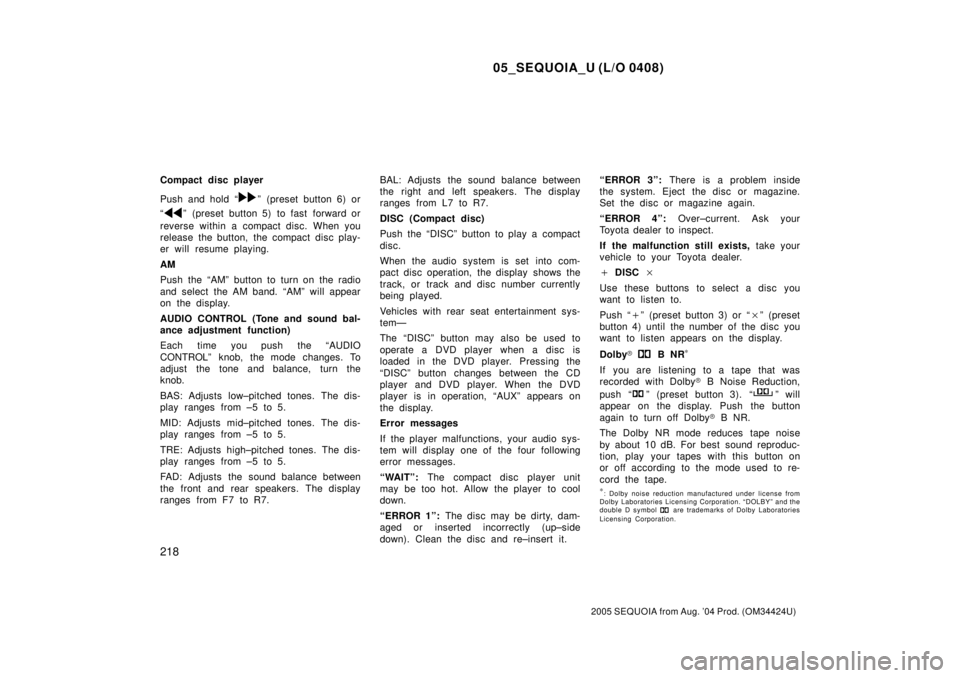
05_SEQUOIA_U (L/O 0408)
218
2005 SEQUOIA from Aug. '04 Prod. (OM34424U)
Compact disc player
Push and hold ª
º (preset button 6) or
ª
º (preset button 5) to fast forward or
reverse within a compact disc. When you
release the button, the compact disc play-
er will resume playing.
AM
Push the ªAMº button to turn on the radio
and select the AM band. ªAMº will appear
on the display.
AUDIO CONTROL (Tone and sound bal-
ance adjustment function)
Each time you push the ªAUDIO
CONTROLº knob, the mode changes. To
adjust the tone and balance, turn the
knob.
BAS: Adjusts low±pitched tones. The dis-
play ranges from ±5 to 5.
MID: Adjusts mid±pitched tones. The dis-
play ranges from ±5 to 5.
TRE: Adjusts high±pitched tones. The dis-
play ranges from ±5 to 5.
FAD: Adjusts the sound balance between
the front and rear speakers. The display
ranges from F7 to R7.BAL: Adjusts the sound balance between
the right and left speakers. The display
ranges from L7 to R7.
DISC (Compact disc)
Push the ªDISCº button to play a compact
disc.
When the audio system is set into com-
pact disc operation, the display shows the
track, or track and disc number currently
being played.
Vehicles with rear seat entertainment sys-
temÐ
The ªDISCº button may also be used to
operate a DVD player when a disc is
loaded in the DVD player. Pressing the
ªDISCº button changes between the CD
player and DVD player. When the DVD
player is in operation, ªAUXº appears on
the display.
Error messages
If the player malfunctions, your audio sys-
tem will display one of the four following
error messages.
ªWAITº: The compact disc player unit
may be too hot. Allow the player to cool
down.
ªERROR 1º: The disc may be dirty, dam-
aged or inserted incorrectly (up±side
down). Clean the disc and re±insert it.ªERROR 3º: There is a problem inside
the system. Eject the disc or magazine.
Set the disc or magazine again.
ªERROR 4º: Over±current. Ask your
Toyota dealer to inspect.
If the malfunction still exists, take your
vehicle to your Toyota dealer.
� DISC �
Use these buttons to select a disc you
want to listen to.
Push ª�º (preset button 3) or ª�º (preset
button 4) until the number of the disc you
want to listen appears on the display.
Dolby�
B NR*
If you are listening to a tape that was
recorded with Dolby� B Noise Reduction,
push ª
º (preset button 3). ªº will
appear on the display. Push the button
again to turn off Dolby� B NR.
The Dolby NR mode reduces tape noise
by about 10 dB. For best sound reproduc-
tion, play your tapes with this button on
or off according to the mode used to re-
cord the tape.
*: Dolby noise reduction manufactured under license from
Dolby Laboratories Licensing Corporation. ªDOLBYº and the
double D symbol
are trademarks of Dolby Laboratories
Licensing Corporation.
Page 4160 of 4323
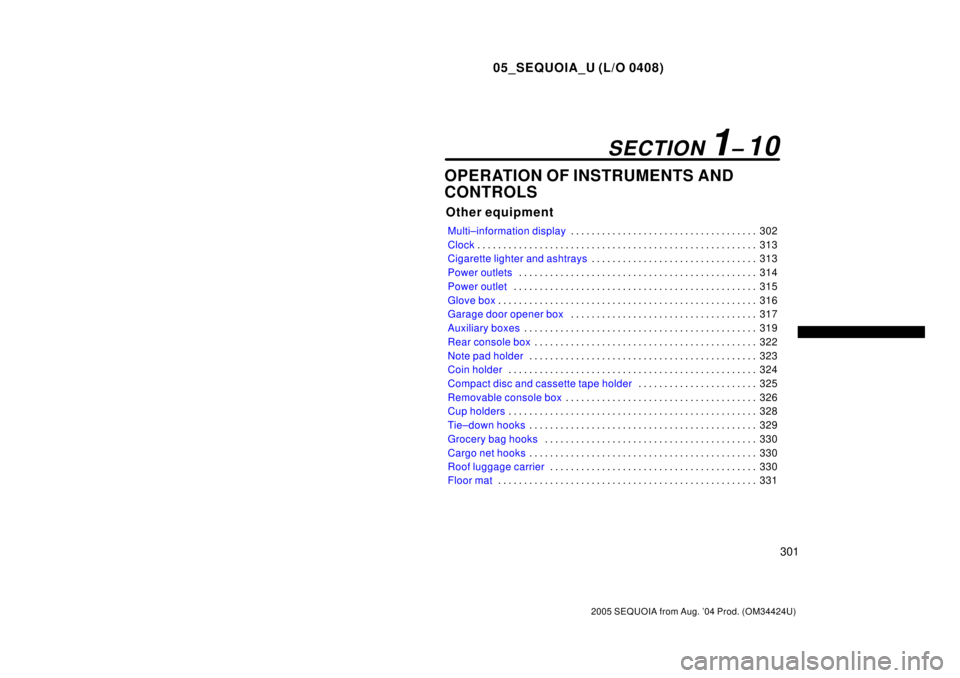
05_SEQUOIA_U (L/O 0408)
301
2005 SEQUOIA from Aug. '04 Prod. (OM34424U)
OPERATION OF INSTRUMENTS AND
CONTROLS
Other equipment
Multi±information display302 . . . . . . . . . . . . . . . . . . . . . . . . . . . . . . . . . . . .
Clock313 . . . . . . . . . . . . . . . . . . . . . . . . . . . . . . . . . . . . . . . . . . . . . . . . . . . . . .
Cigarette lighter and ashtrays313 . . . . . . . . . . . . . . . . . . . . . . . . . . . . . . . .
Power outlets314 . . . . . . . . . . . . . . . . . . . . . . . . . . . . . . . . . . . . . . . . . . . . . .
Power outlet315 . . . . . . . . . . . . . . . . . . . . . . . . . . . . . . . . . . . . . . . . . . . . . . .
Glove box316 . . . . . . . . . . . . . . . . . . . . . . . . . . . . . . . . . . . . . . . . . . . . . . . . . .
Garage door opener box317 . . . . . . . . . . . . . . . . . . . . . . . . . . . . . . . . . . . .
Auxiliary boxes319 . . . . . . . . . . . . . . . . . . . . . . . . . . . . . . . . . . . . . . . . . . . . .
Rear console box322 . . . . . . . . . . . . . . . . . . . . . . . . . . . . . . . . . . . . . . . . . . .
Note pad holder323 . . . . . . . . . . . . . . . . . . . . . . . . . . . . . . . . . . . . . . . . . . . .
Coin holder324 . . . . . . . . . . . . . . . . . . . . . . . . . . . . . . . . . . . . . . . . . . . . . . . .
Compact disc and cassette tape holder325 . . . . . . . . . . . . . . . . . . . . . . .
Removable console box326 . . . . . . . . . . . . . . . . . . . . . . . . . . . . . . . . . . . . .
Cup holders328 . . . . . . . . . . . . . . . . . . . . . . . . . . . . . . . . . . . . . . . . . . . . . . . .
Tie±down hooks329 . . . . . . . . . . . . . . . . . . . . . . . . . . . . . . . . . . . . . . . . . . . .
Grocery bag hooks330 . . . . . . . . . . . . . . . . . . . . . . . . . . . . . . . . . . . . . . . . .
Cargo net hooks330 . . . . . . . . . . . . . . . . . . . . . . . . . . . . . . . . . . . . . . . . . . . .
Roof luggage carrier330 . . . . . . . . . . . . . . . . . . . . . . . . . . . . . . . . . . . . . . . .
Floor mat331 . . . . . . . . . . . . . . . . . . . . . . . . . . . . . . . . . . . . . . . . . . . . . . . . . .
SECTION 1± 10