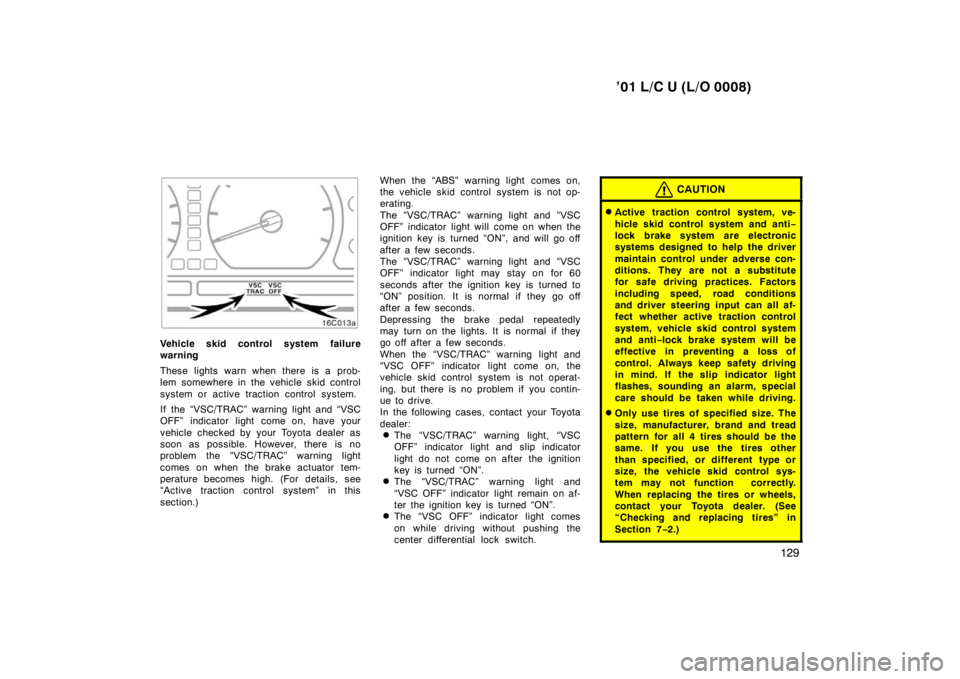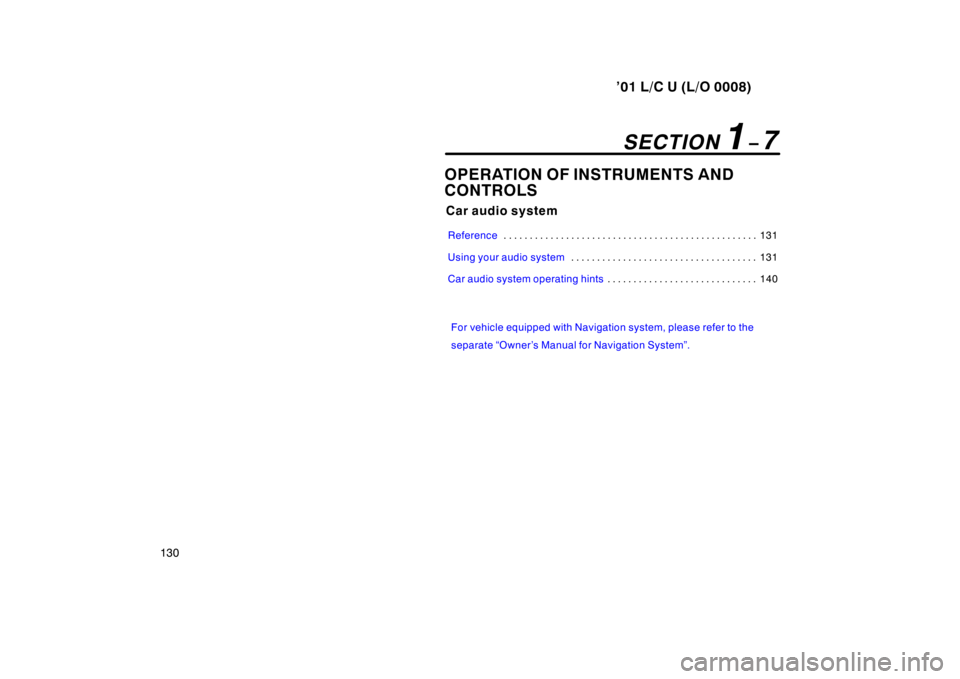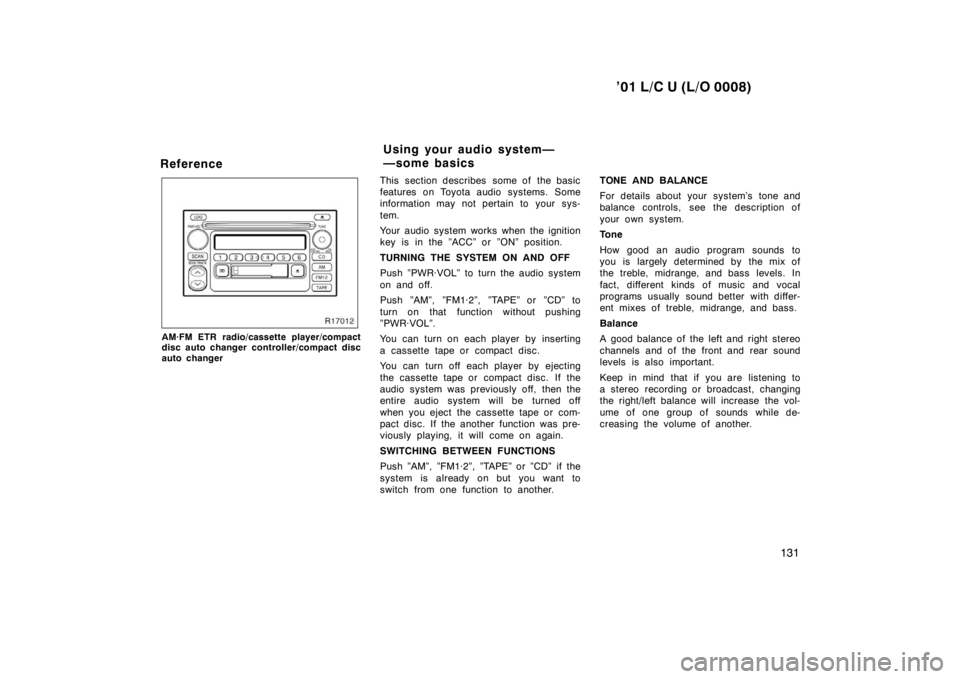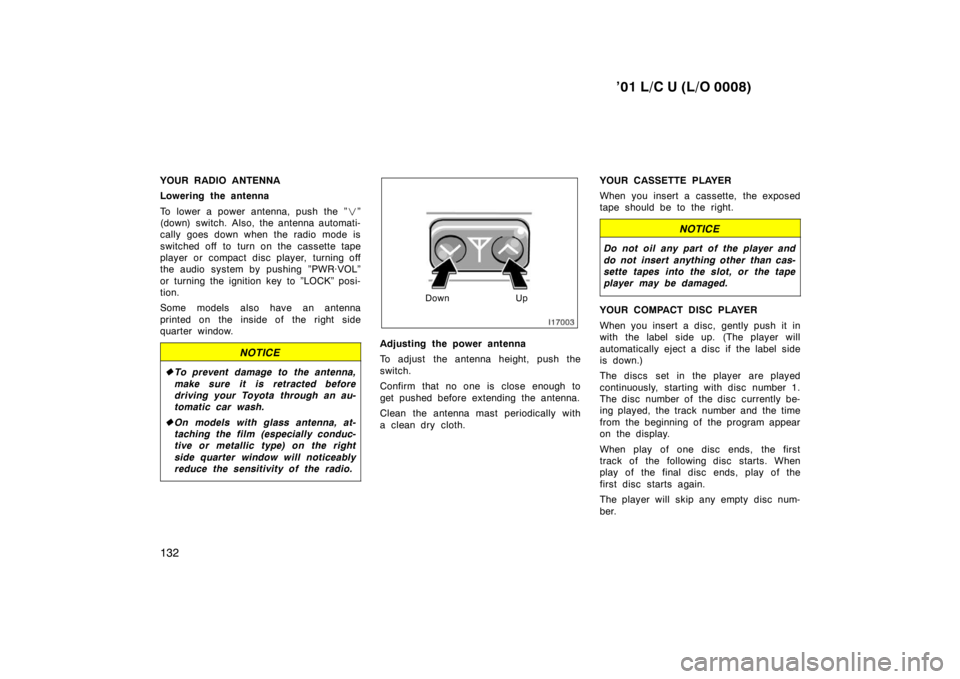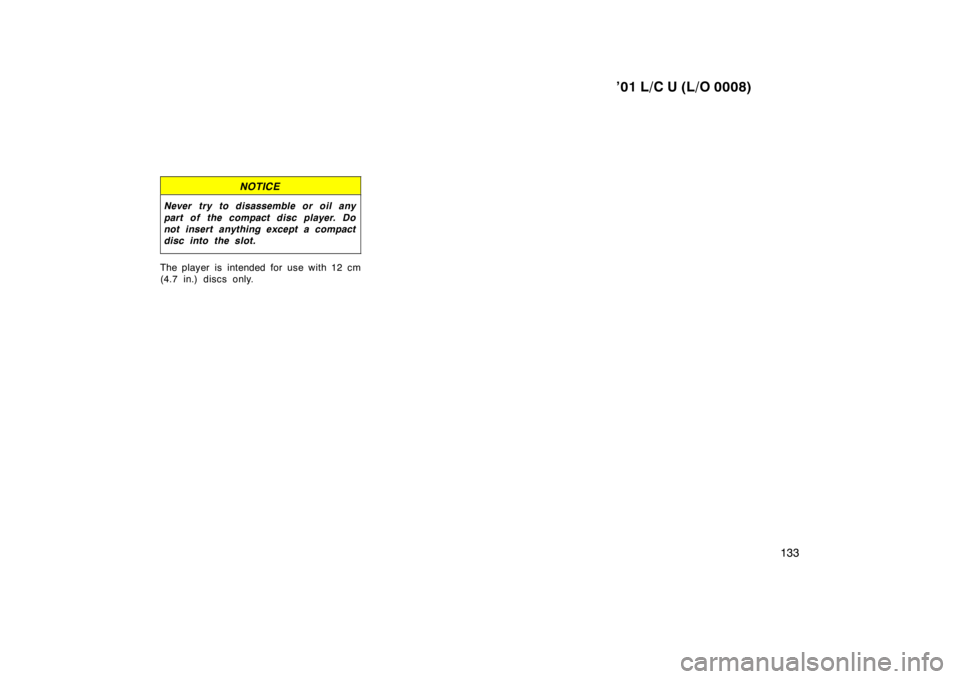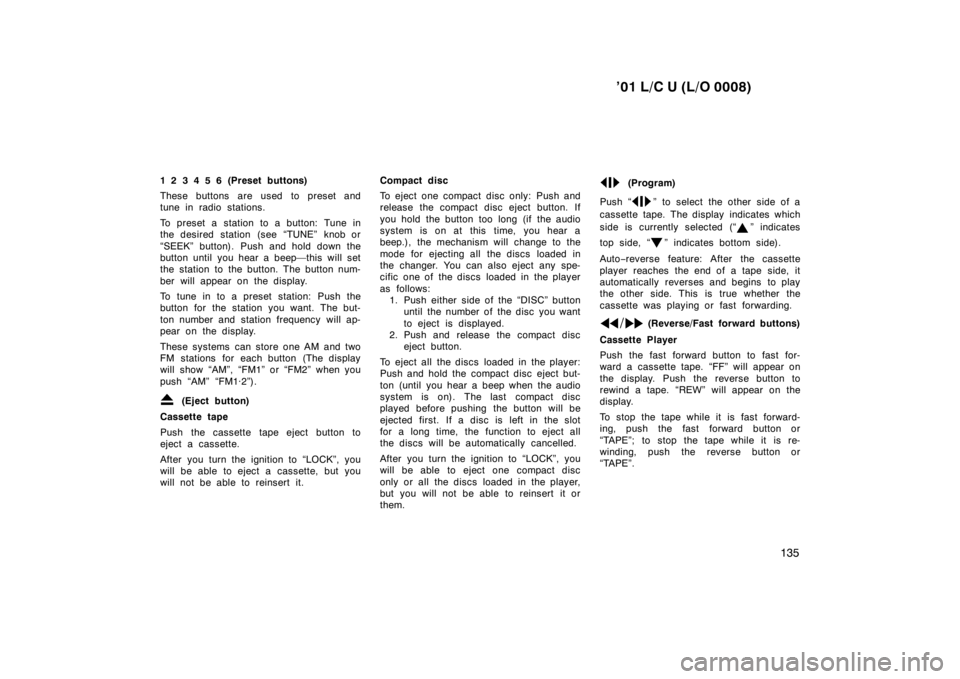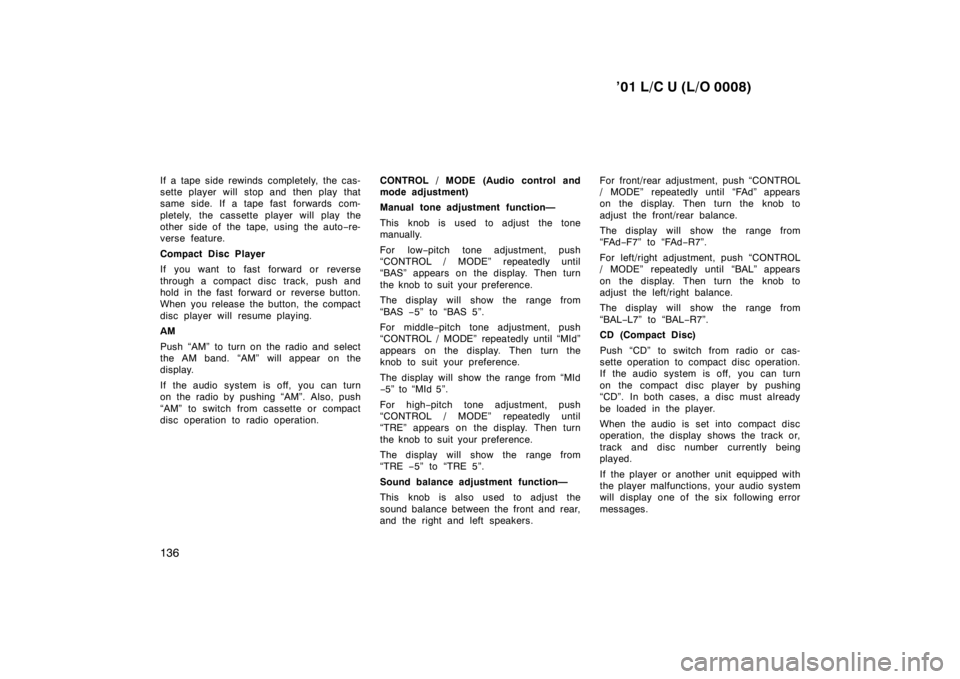Page 49 of 142
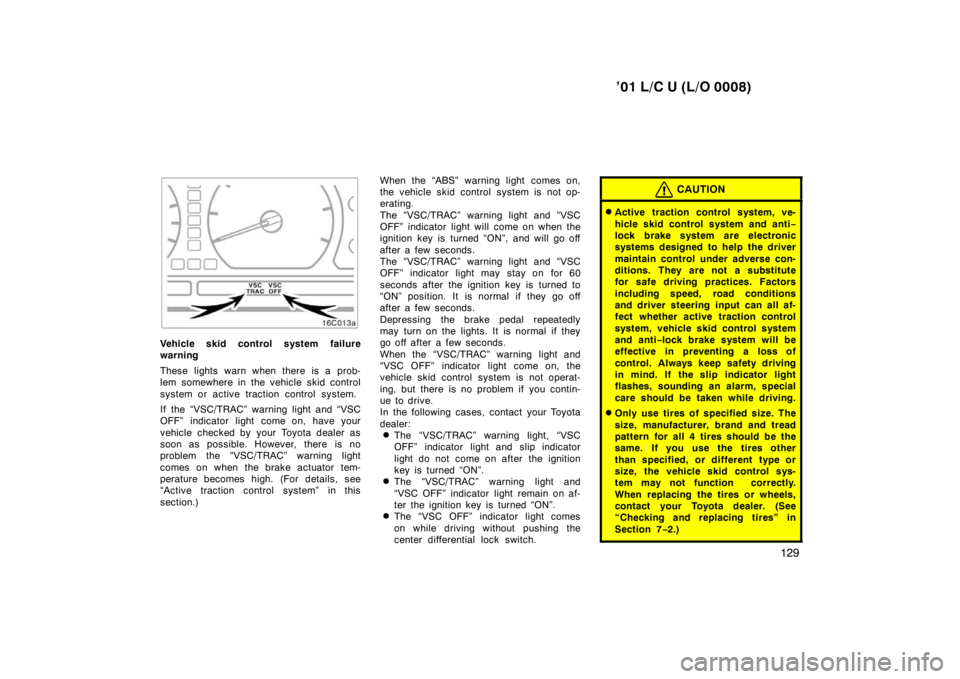
’01 L/C U (L/O 0008)129
Vehicle skid control system failure
warning
These lights warn when there is a prob-
lem somewhere in the vehicle skid control
system or active traction control system.
If the “VSC/TRAC” warning light and “VSC
OFF” indicator light come on, have your
vehicle checked by your Toyota dealer as
soon as possible. However, there is no
problem the “VSC/TRAC” warning light
comes on when the brake actuator tem-
perature becomes high. (For details, see
“Active traction control system” in this
section.) When the “ABS” warning light comes on,
the vehicle skid control system is not op-
erating.
The “VSC/TRAC” warning light and “VSC
OFF” indicator light will come on when the
ignition key is turned “ON”, and will go off
after a few seconds.
The “VSC/TRAC” warning light and “VSC
OFF” indicator light may stay on for 60
seconds after the ignition key is turned to
“ON” position. It is normal if they go off
after a few seconds.
Depressing the brake pedal repeatedly
may turn on the lights. It is normal if they
go off after a few seconds.
When the “VSC/TRAC” warning light and
“VSC OFF” indicator light come on, the
vehicle skid control system is not operat-
ing, but there is no problem if you contin-
ue to drive.
In the following cases, contact your Toyota
dealer:
� The “VSC/TRAC” warning light, “VSC
OFF” indicator light and slip indicator
light do not come on after the ignition
key is turned “ON”.
� The “VSC/TRAC” warning light and
“VSC OFF” indicator light remain on af-
ter the ignition key is turned “ON”.
� The “VSC OFF” indicator light comes
on while driving without pushing the
center differential lock switch.
CAUTION
�Active traction control system, ve-
hicle skid control system and anti −
lock brake system are electronic
systems designed to help the driver
maintain control under adverse con-
ditions. They are not a substitute
for safe driving practices. Factors
including speed, road conditions
and driver steering input can all af-
fect whether active traction control
system, vehicle skid control system
and anti −lock brake system will be
effective in preventing a loss of
control. Always keep safety driving
in mind. If the slip indicator light
flashes, sounding an alarm, special
care should be taken while driving.
� Only use tires of specified size. The
size, manufacturer, brand and tread
pattern for all 4 tires should be the
same. If you use the tires other
than specified, or different type or
size, the vehicle skid control sys-
tem may not function correctly.
When replacing the tires or wheels,
contact your Toyota dealer. (See
“Checking and replacing tires” in
Section 7 −2.)
Page 50 of 142
’01 L/C U (L/O 0008)
130 OPERATION OF INSTRUMENTS AND
CONTROLS
Car audio system
Reference131
. . . . . . . . . . . . . . . . . . . . . . . . . . . . . . . . . . . . . . . . . . . . . . . . .
Using your audio system131
. . . . . . . . . . . . . . . . . . . . . . . . . . . . . . . . . . . .
Car audio system operating hints140
. . . . . . . . . . . . . . . . . . . . . . . . . . . . .
For vehicle equipped with Navigation system, please refer to the
separate “Owner’s Manual for Navigation System”.
SECTION 1− 7
Page 51 of 142
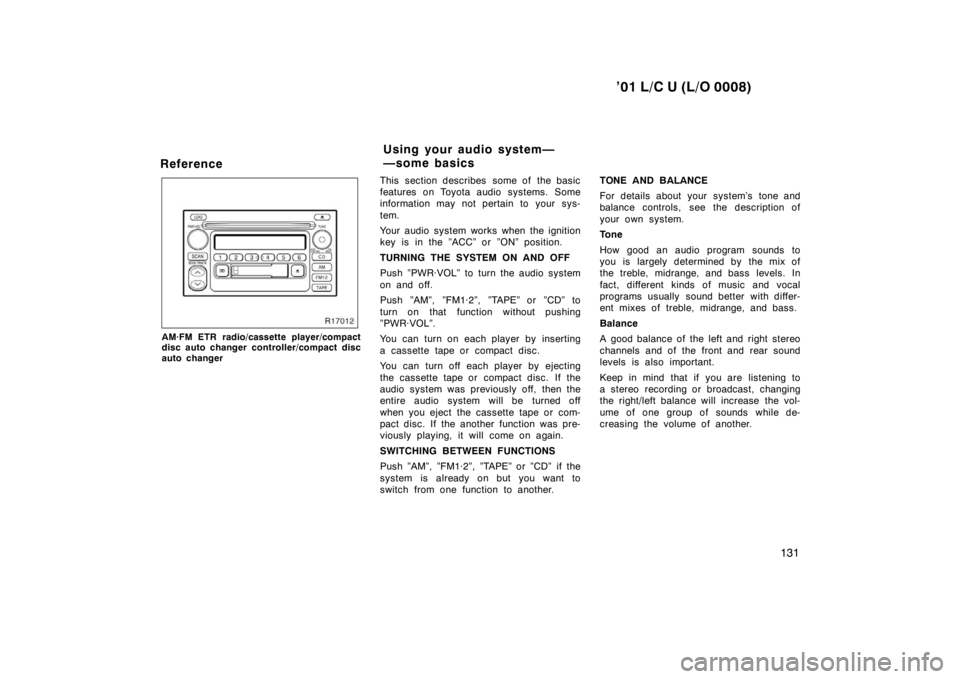
’01 L/C U (L/O 0008)131
Reference
AM·FM ETR radio/cassette player/compact
disc auto changer controller/compact disc
auto changer
This section describes some of the basic
features on Toyota audio systems. Some
information may not pertain to your sys-
tem.
Your audio system works when the ignition
key is in the ”ACC” or ”ON” position.
TURNING THE SYSTEM ON AND OFF
Push ”PWR·VOL” to turn the audio system
on and off.
Push ”AM”, ”FM1·2”, ”TAPE” or ”CD” to
turn on that function without pushing
”PWR·VOL”.
You can turn on each player by inserting
a cassette tape or compact disc.
You can turn off each player by ejecting
the cassette tape or compact disc. If the
audio system was previously off, then the
entire audio system will be turned off
when you eject the cassette tape or com-
pact disc. If the another function was pre-
viously playing, it will come on again.
SWITCHING BETWEEN FUNCTIONS
Push ”AM”, ”FM1·2”, ”TAPE” or ”CD” if the
system is alr
eady on but you want to
switch from one function to another. TONE AND BALANCE
For details about your system’s tone and
balance controls, see the description of
your own system.
Tone
How good an audio program sounds to
you is largely determined by the mix of
the treble, midrange, and bass levels. In
fact, different kinds of music and vocal
programs usually sound better with differ-
ent mixes of treble, midrange, and bass.
Balance
A good balance of the left and right stereo
channels and of the front and rear sound
levels is also important.
Keep in mind that if you are listening to
a stereo recording or broadcast, changing
the right/left balance will increase the vol-
ume of one group of sounds while de-
creasing the volume of another.
Using your audio system—
—some basics
Page 52 of 142
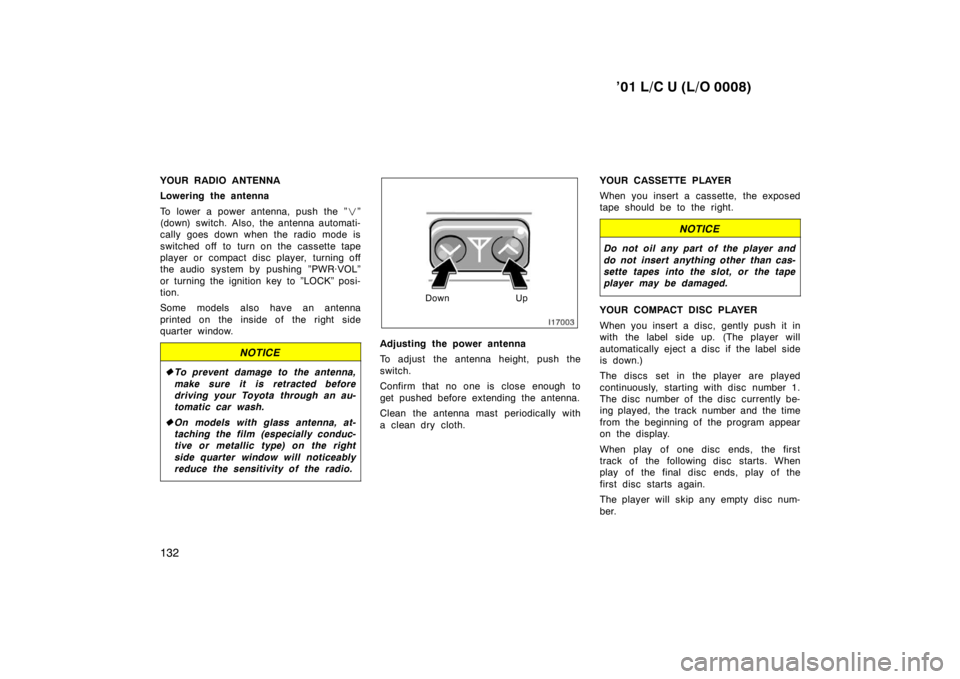
’01 L/C U (L/O 0008)
132
YOUR RADIO ANTENNA
Lowering the antenna
To lower a power antenna, push the ”
�”
(down) switch. Also, the antenna automati-
cally goes down when the radio mode is
switched off to turn on the cassette tape
player or compact disc player, turning off
the audio system by pushing ”PWR·VOL”
or turning the ignition key to ”LOCK” posi-
tion.
Some models also have an antenna
printed on the inside of the right side
quarter window.
NOTICE
� To prevent damage to the antenna,
make sure it is retracted before
driving your Toyota through an au-
tomatic car wash.
� On models with glass antenna, at-
taching the film (especially conduc-
tive or metallic type) on the right
side quarter window will noticeably
reduce the sensitivity of the radio.
Down Up
Adjusting the power antenna
To adjust the antenna height, push the
switch.
Confirm that no one is close enough to
get pushed before extending the antenna.
Clean the antenna mast periodically with
a clean dry cloth. YOUR CASSETTE PLAYER
When you insert a cassette, the exposed
tape should be to the right.
NOTICE
Do not oil any part of the player and
do not insert anything other than cas-
sette tapes into the slot, or the tape
player may be damaged.
YOUR COMPACT DISC PLAYER
When you insert a disc, gently push it in
with the label side up. (The player will
automatically eject a disc if the label side
is down.)
The discs set in the player are played
continuously, starting with disc number 1.
The disc number of the disc currently be-
ing played, the track number and the time
from the beginning of the program appear
on the display.
When play of one disc ends, the first
track of the following disc starts. When
play of the final disc ends, play of the
first disc starts again.
The player will skip any empty disc num-
ber.
Page 53 of 142
’01 L/C U (L/O 0008)133
NOTICE
Never try to disassemble or oil any
part of the compact disc player. Do
not insert anything except a compact
disc into the slot.
The player is intended for use with 12 cm
(4.7 in.) discs only.
Page 54 of 142
’01 L/C U (L/O 0008)
134
—Controls and features
Details of specific buttons, controls, and
features are described in the alphabetical
listing that follows.
Page 55 of 142
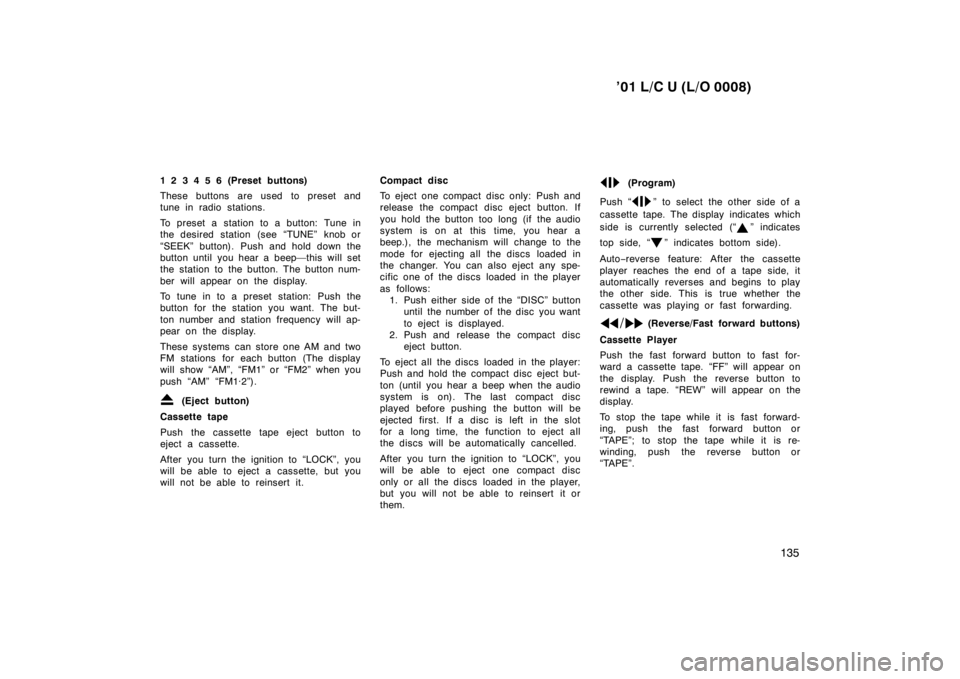
’01 L/C U (L/O 0008)135
1 2 3 4 5 6 (Preset buttons)
These buttons are used to preset and
tune in radio stations.
To preset a station to a button: Tune in
the desired station (see “TUNE” knob or
“SEEK” button). Push and hold down the
button until you hear a beep—this will set
the station to the button. The button num-
ber will appear on the display.
To tune in to a preset station: Push the
button for the station you want. The but-
ton number and station frequency will ap-
pear on the display.
These systems can store one AM and two
FM stations for each button (The display
will show “AM”, “FM1” or “FM2” when you
push “AM” “FM1·2”).
(Eject button)
Cassette tape
Push the cassette tape eject button to
eject a cassette.
After you turn the ignition to “LOCK”, you
will be able to eject a cassette, but you
will not be able to reinsert it. Compact disc
To eject one compact disc only: Push and
release the compact disc eject button. If
you hold the button too long (if the audio
system is on at this time, you hear a
beep.), the mechanism will change to the
mode for ejecting all the discs loaded in
the changer. You can also eject any spe-
cific one of the discs loaded in the player
as follows:
1. Push either side of the “DISC” button until the number of the disc you want
to eject is displayed.
2. Push and release the compact disc eject button.
To eject all the discs loaded in the player:
Push and hold the compact disc eject but-
ton (until you hear a beep when the audio
system is on). The last compact disc
played before pushing the button will be
ejected first. If a disc is left in the slot
for a long time, the function to eject all
the discs will be automatically cancelled.
After you turn the ignition to “LOCK”, you
will be able to eject one compact disc
only or all the discs loaded in the player,
but you will not be able to reinsert it or
them.
(Program)
Push “
” to select the other side of a
cassette tape. The display indicates which
side is currently selected (“
” indicates
top side, “
” indicates bottom side).
Auto −reverse feature: After the cassette
player reaches the end of a tape side, it
automatically reverses and begins to play
the other side. This is true whether the
cassette was playing or fast forwarding.
(Reverse/Fast forward buttons)
Cassette Player
Push the fast forward button to fast for-
ward a cassette tape. “FF” will appear on
the display. Push the reverse button to
rewind a tape. “REW” will appear on the
display.
To stop the tape while it is fast forward-
ing, push the fast forward button or
“TAPE”; to stop the tape while it is re-
winding, push the reverse button or
“TAPE”.
Page 56 of 142
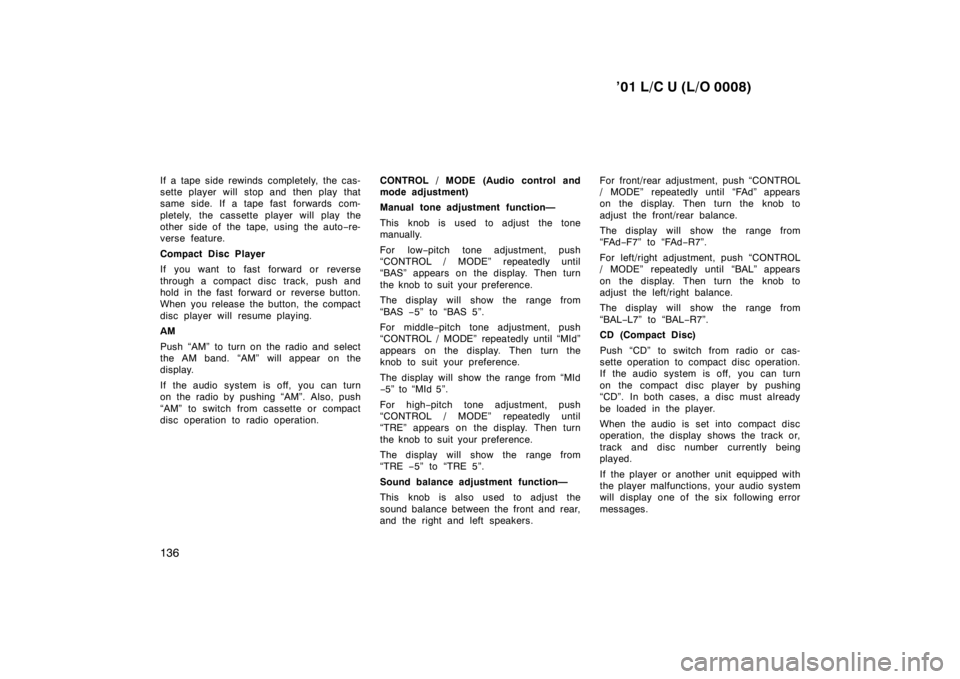
’01 L/C U (L/O 0008)
136
If a tape side rewinds completely, the cas-
sette player will stop and then play that
same side. If a tape fast forwards com-
pletely, the cassette player will play the
other side of the tape, using the auto
−re-
verse feature.
Compact Disc Player
If you want to fast forward or reverse
through a compact disc track, push and
hold in the fast forward or reverse button.
When you release the button, the compact
disc player will resume playing. AM
Push “AM” to turn on the radio and select
the AM band. “AM” will appear on the
display.
If the audio system is off, you can turn
on the radio by pushing “AM”. Also, push
“AM” to switch from cassette or compact
disc operation to radio operation. CONTROL / MODE (Audio control and
mode adjustment)
Manual tone adjustment function—
This knob is used to adjust the tone
manually.
For low
−pitch tone adjustment, push
“CONTROL / MODE” repeatedly until
“BAS” appears on the display. Then turn
the knob to suit your preference.
The display will show the range from
“BAS −5” to “BAS 5”.
For middle −pitch tone adjustment, push
“CONTROL / MODE” repeatedly until “MId”
appears on the display. Then turn the
knob to suit your preference.
The display will show the range from “MId − 5” to “MId 5”.
For high −pitch tone adjustment, push
“CONTROL / MODE” repeatedly until
“TRE” appears on the display. Then turn
the knob to suit your preference.
The display will show the range from
“TRE −5” to “TRE 5”.
Sound balance adjustment function—
This knob is also used to adjust the
sound balance between the front and rear,
and the right and left speakers. For front/rear adjustment, push “CONTROL
/ MODE” repeatedly until “FAd” appears
on the display. Then turn the knob to
adjust the front/rear balance.
The display will show the range from
“FAd
−F7” to “FAd −R7”.
For left/right adjustment, push “CONTROL
/ MODE” repeatedly until “BAL” appears
on the display. Then turn the knob to
adjust the left/right balance.
The display will show the range from
“BAL −L7” to “BAL −R7”.
CD (Compact Disc)
Push “CD” to switch from radio or cas-
sette operation to compact disc operation.
If the audio system is off, you can turn
on the compact disc player by pushing
“CD”. In both cases, a disc must already
be loaded in the player.
When the audio is set into compact disc
operation, the display shows the track or,
track and disc number currently being
played.
If the player or another unit equipped with
the player malfunctions, your audio system
will display one of the six following error
messages.
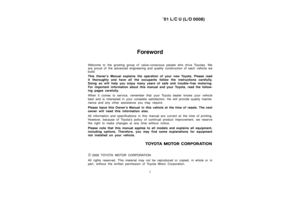 1
1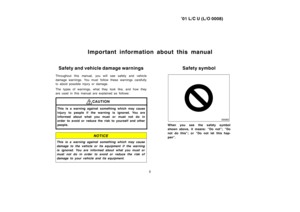 2
2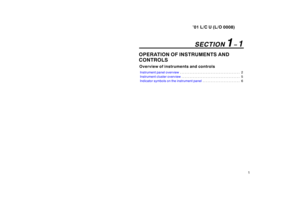 3
3 4
4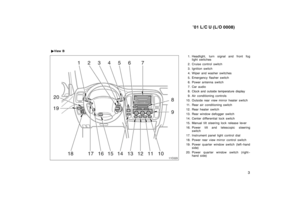 5
5 6
6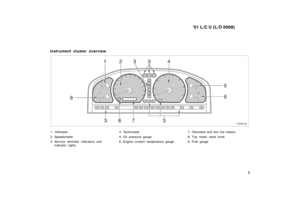 7
7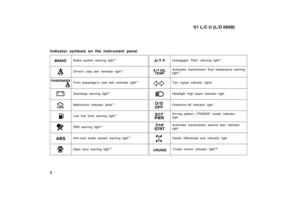 8
8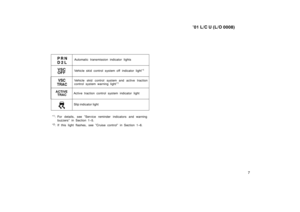 9
9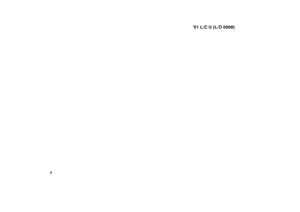 10
10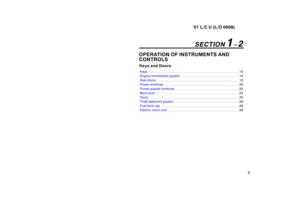 11
11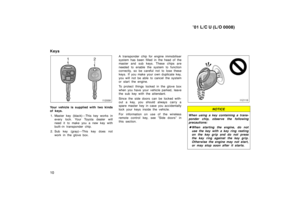 12
12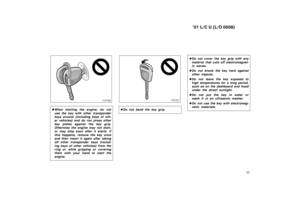 13
13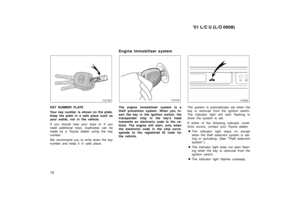 14
14 15
15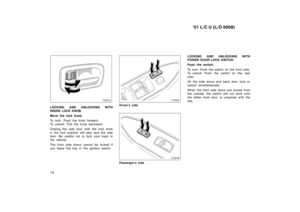 16
16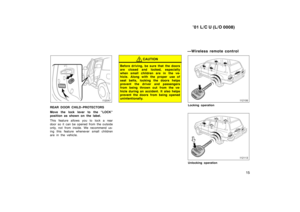 17
17 18
18 19
19 20
20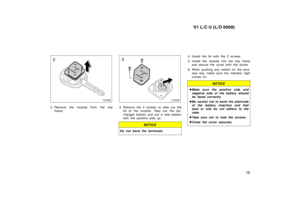 21
21 22
22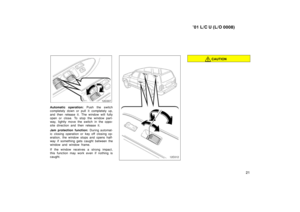 23
23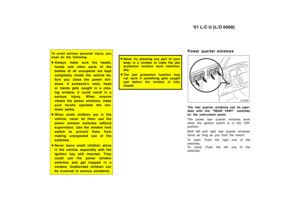 24
24 25
25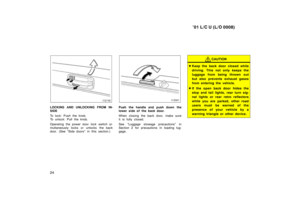 26
26 27
27 28
28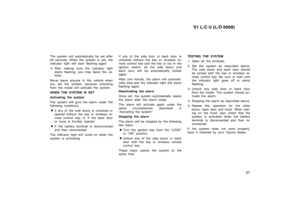 29
29 30
30 31
31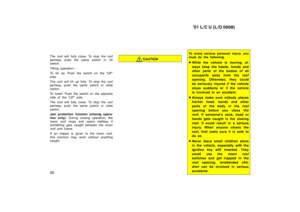 32
32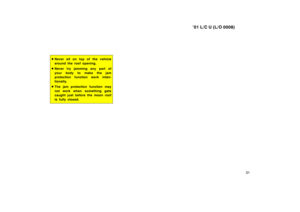 33
33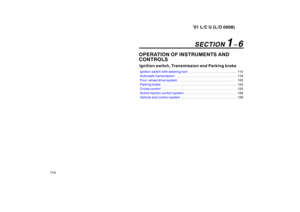 34
34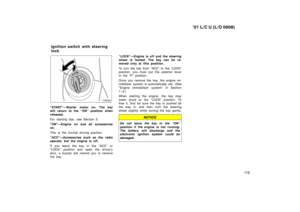 35
35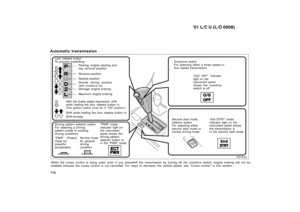 36
36 37
37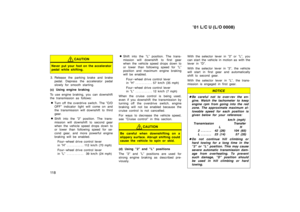 38
38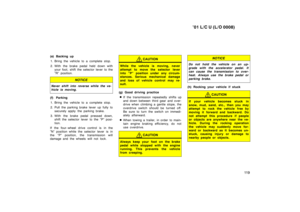 39
39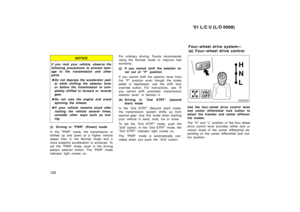 40
40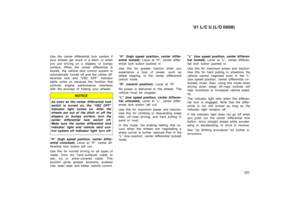 41
41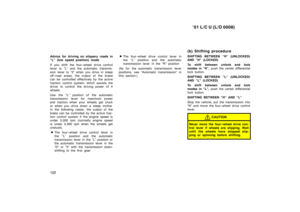 42
42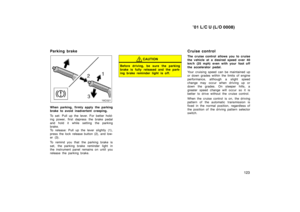 43
43 44
44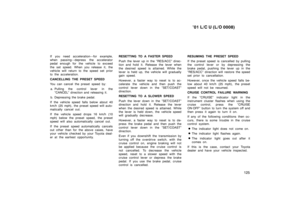 45
45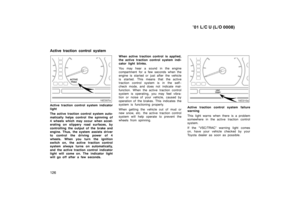 46
46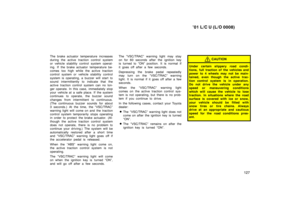 47
47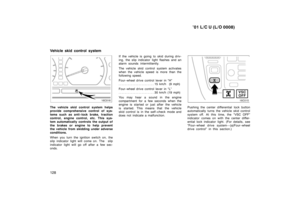 48
48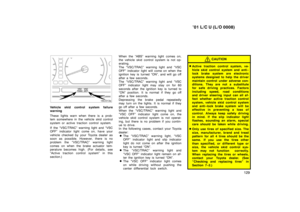 49
49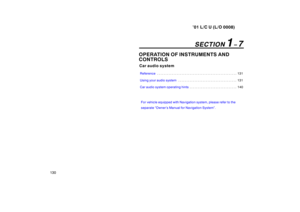 50
50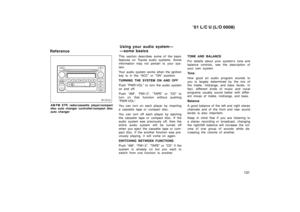 51
51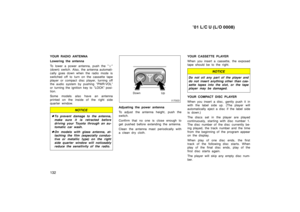 52
52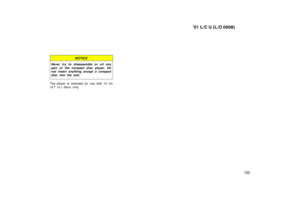 53
53 54
54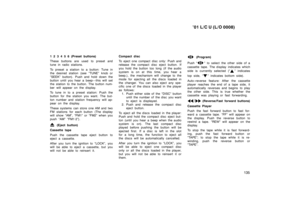 55
55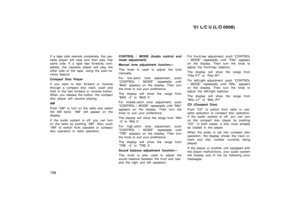 56
56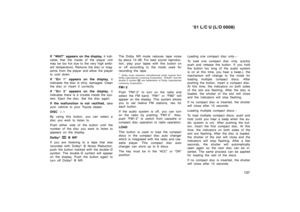 57
57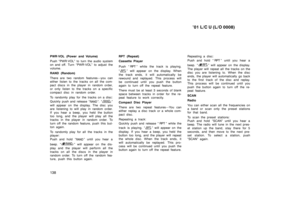 58
58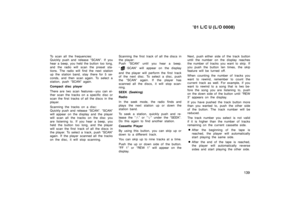 59
59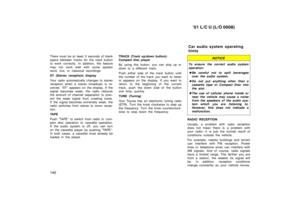 60
60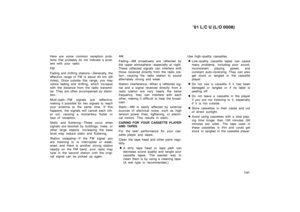 61
61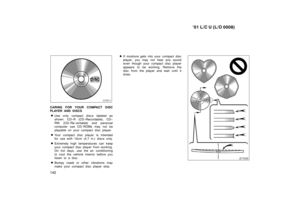 62
62 63
63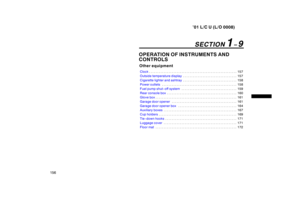 64
64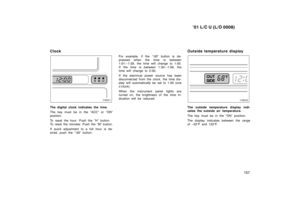 65
65 66
66 67
67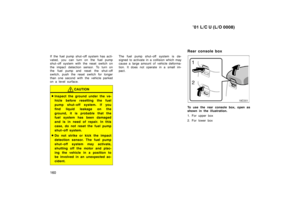 68
68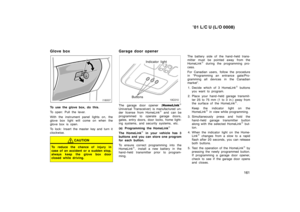 69
69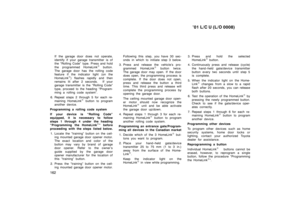 70
70 71
71 72
72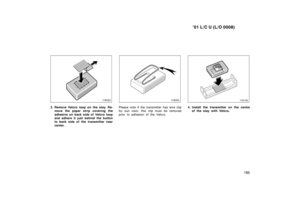 73
73 74
74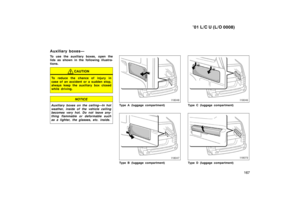 75
75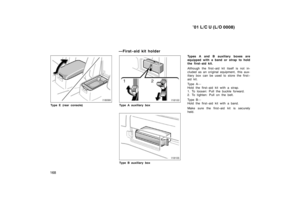 76
76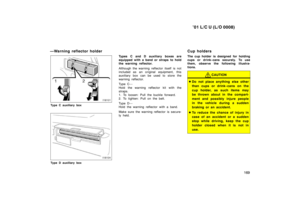 77
77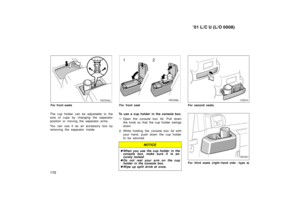 78
78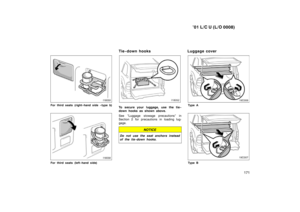 79
79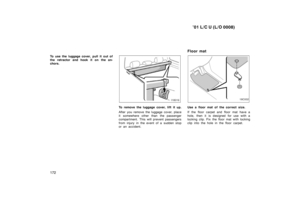 80
80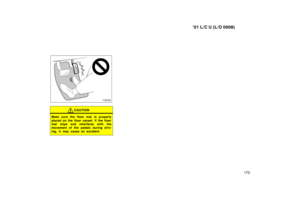 81
81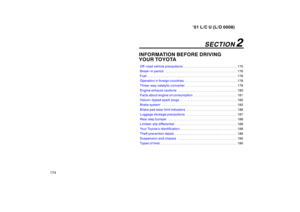 82
82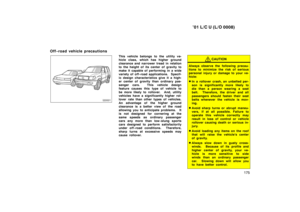 83
83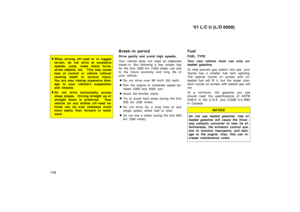 84
84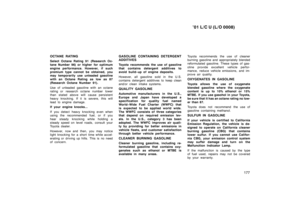 85
85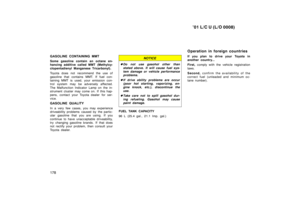 86
86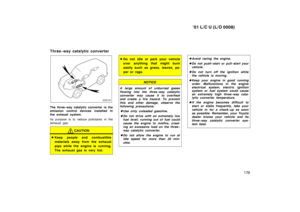 87
87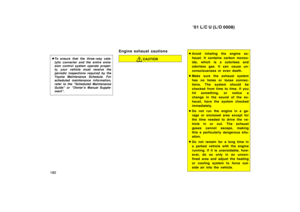 88
88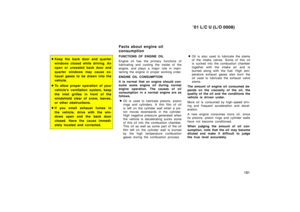 89
89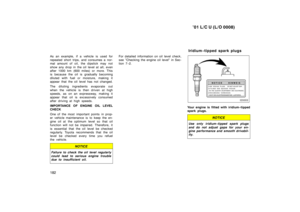 90
90 91
91 92
92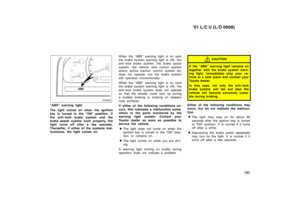 93
93 94
94 95
95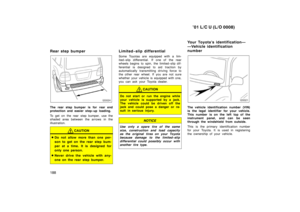 96
96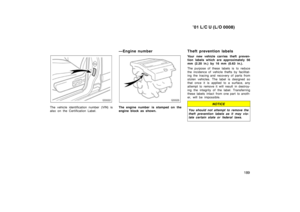 97
97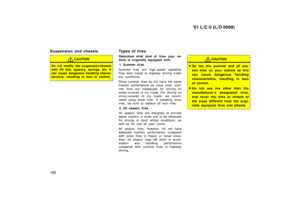 98
98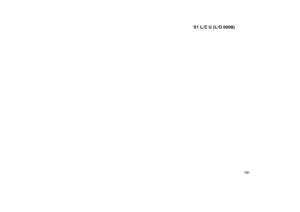 99
99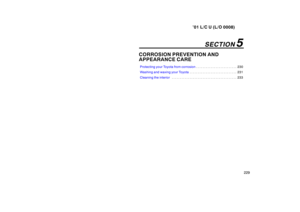 100
100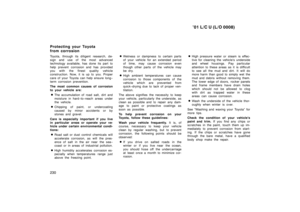 101
101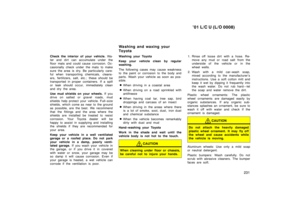 102
102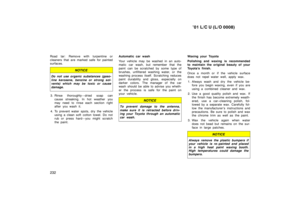 103
103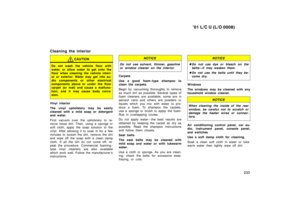 104
104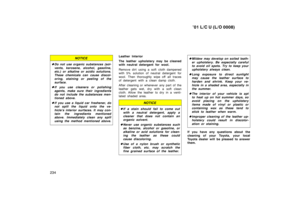 105
105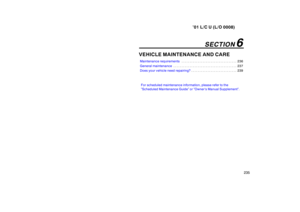 106
106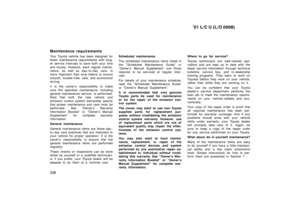 107
107 108
108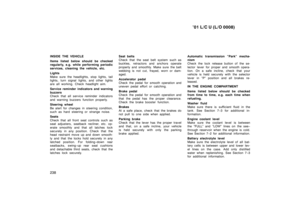 109
109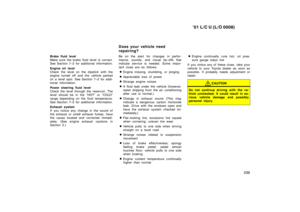 110
110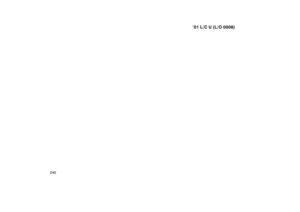 111
111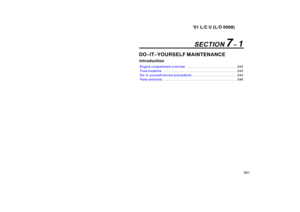 112
112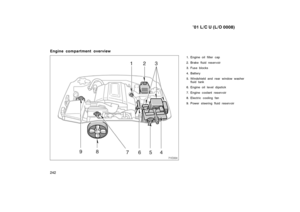 113
113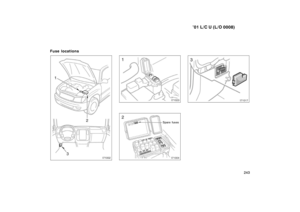 114
114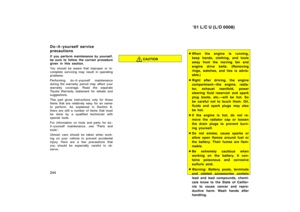 115
115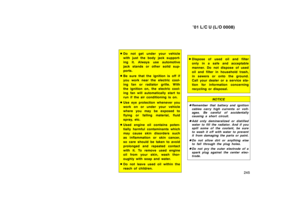 116
116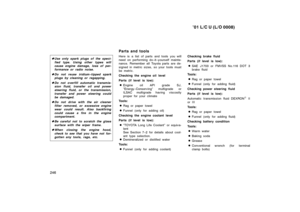 117
117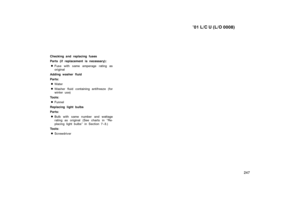 118
118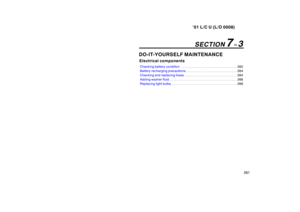 119
119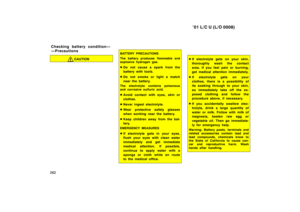 120
120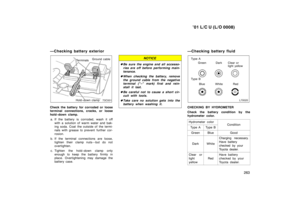 121
121 122
122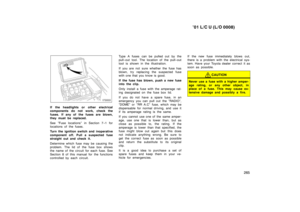 123
123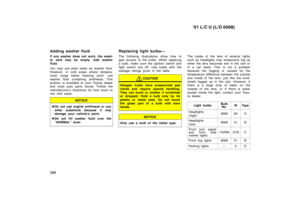 124
124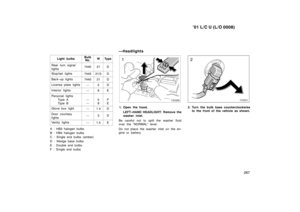 125
125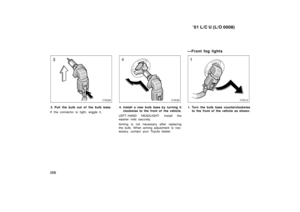 126
126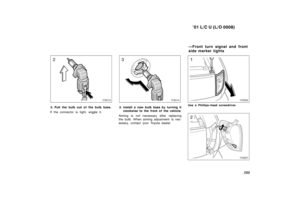 127
127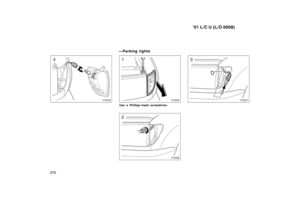 128
128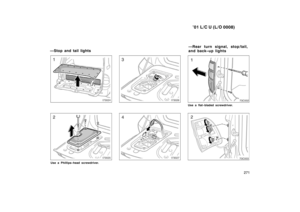 129
129 130
130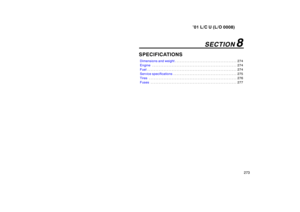 131
131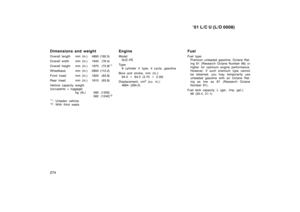 132
132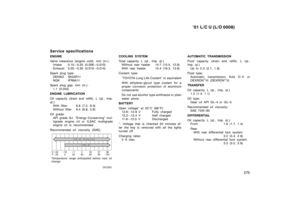 133
133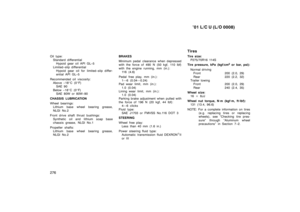 134
134 135
135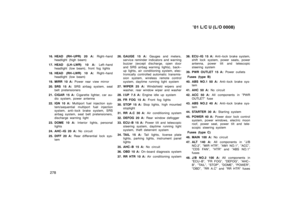 136
136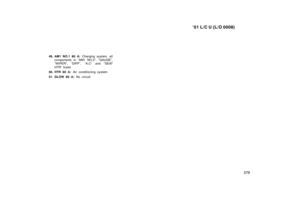 137
137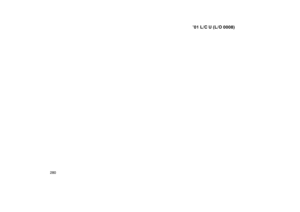 138
138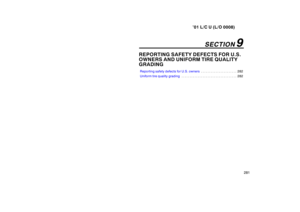 139
139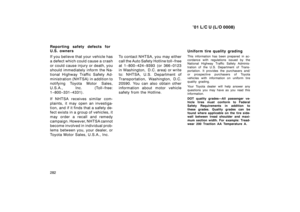 140
140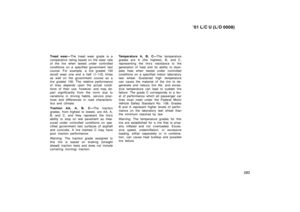 141
141