Page 1554 of 2395
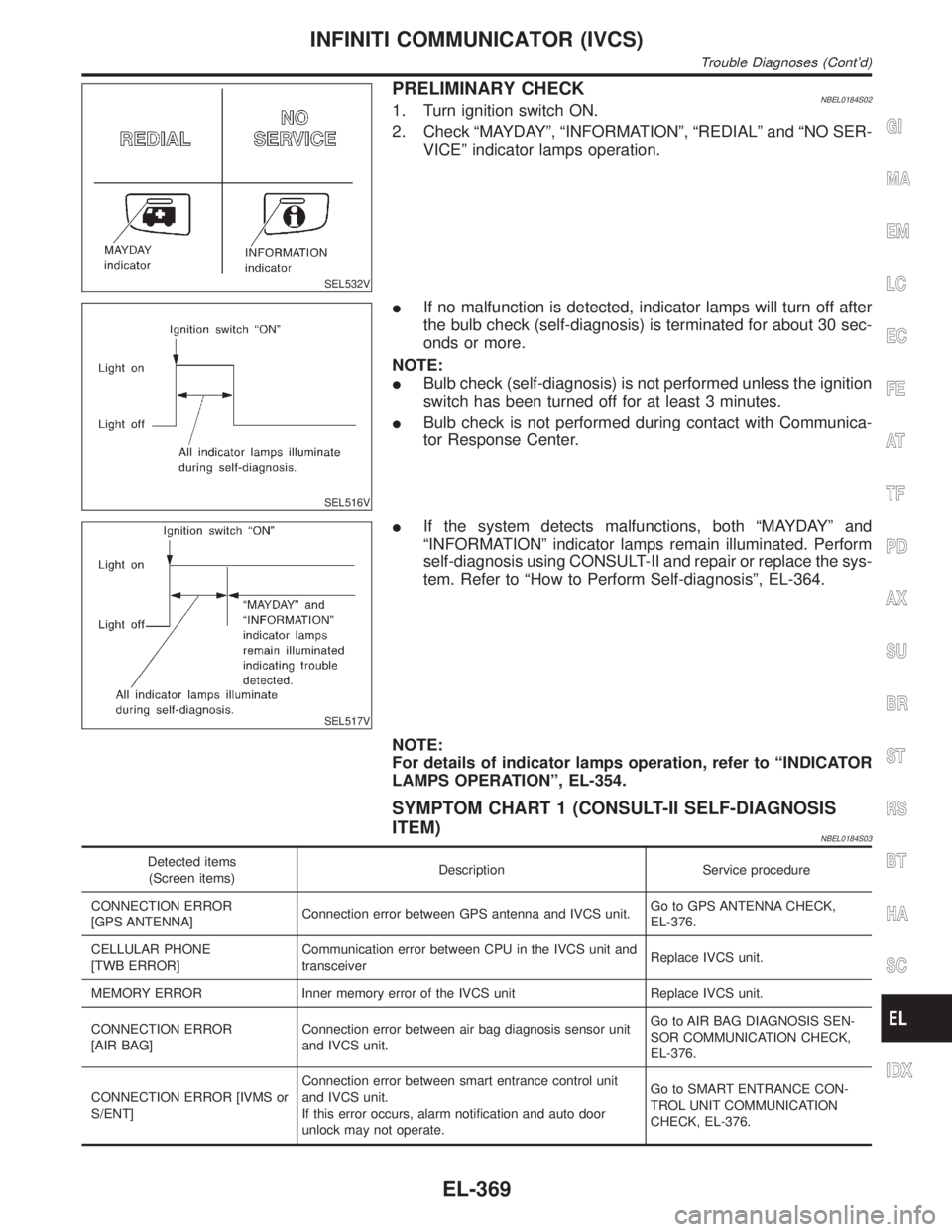
SEL532V
PRELIMINARY CHECKNBEL0184S021. Turn ignition switch ON.
2. Check ªMAYDAYº, ªINFORMATIONº, ªREDIALº and ªNO SER-
VICEº indicator lamps operation.
SEL516V
IIf no malfunction is detected, indicator lamps will turn off after
the bulb check (self-diagnosis) is terminated for about 30 sec-
onds or more.
NOTE:
IBulb check (self-diagnosis) is not performed unless the ignition
switch has been turned off for at least 3 minutes.
IBulb check is not performed during contact with Communica-
tor Response Center.
SEL517V
IIf the system detects malfunctions, both ªMAYDAYº and
ªINFORMATIONº indicator lamps remain illuminated. Perform
self-diagnosis using CONSULT-II and repair or replace the sys-
tem. Refer to ªHow to Perform Self-diagnosisº, EL-364.
NOTE:
For details of indicator lamps operation, refer to ªINDICATOR
LAMPS OPERATIONº, EL-354.
SYMPTOM CHART 1 (CONSULT-II SELF-DIAGNOSIS
ITEM)
NBEL0184S03
Detected items
(Screen items)Description Service procedure
CONNECTION ERROR
[GPS ANTENNA]Connection error between GPS antenna and IVCS unit.Go to GPS ANTENNA CHECK,
EL-376.
CELLULAR PHONE
[TWB ERROR]Communication error between CPU in the IVCS unit and
transceiverReplace IVCS unit.
MEMORY ERROR Inner memory error of the IVCS unit Replace IVCS unit.
CONNECTION ERROR
[AIR BAG]Connection error between air bag diagnosis sensor unit
and IVCS unit.Go to AIR BAG DIAGNOSIS SEN-
SOR COMMUNICATION CHECK,
EL-376.
CONNECTION ERROR [IVMS or
S/ENT]Connection error between smart entrance control unit
and IVCS unit.
If this error occurs, alarm notification and auto door
unlock may not operate.Go to SMART ENTRANCE CON-
TROL UNIT COMMUNICATION
CHECK, EL-376.
GI
MA
EM
LC
EC
FE
AT
TF
PD
AX
SU
BR
ST
RS
BT
HA
SC
IDX
INFINITI COMMUNICATOR (IVCS)
Trouble Diagnoses (Cont'd)
EL-369
Page 1558 of 2395
IVCS SWITCH CHECK=NBEL0184S07
1 CHECK IVCS SWITCH INPUT SIGNAL
1. Turn ignition switch ªONº.
2. Select ªSWITCH MONITORº in ªDATA MONITORº mode.
3. Check each switch signal.
Condition:
When MAYDAY/INFORMATION switch is pushed:
MAYDAY/INFORMATION ON
When MAYDAY/INFORMATION switch is released:
MAYDAY/INFORMATION OFF
NOTE:
When CONSULT-II ªDATA MONITORº mode is operating, INFINITI Communicator does not dial to Communicator
Response Center when the switches are operated.
OK or NG
OK©IVCS switch is OK.
NG©GO TO 2.
2 CHECK IVCS SWITCH.
1. Disconnect IVCS switch.
2. Check continuity between IVCS switch terminals.
SEL374X
OK or NG
OK©Check the following.
IIVCS switch ground circuit
IHarness for open or short between IVCS switch and IVCS unit
NG©Replace IVCS switch assembly.
GI
MA
EM
LC
EC
FE
AT
TF
PD
AX
SU
BR
ST
RS
BT
HA
SC
IDX
INFINITI COMMUNICATOR (IVCS)
Trouble Diagnoses (Cont'd)
EL-373
Page 1559 of 2395
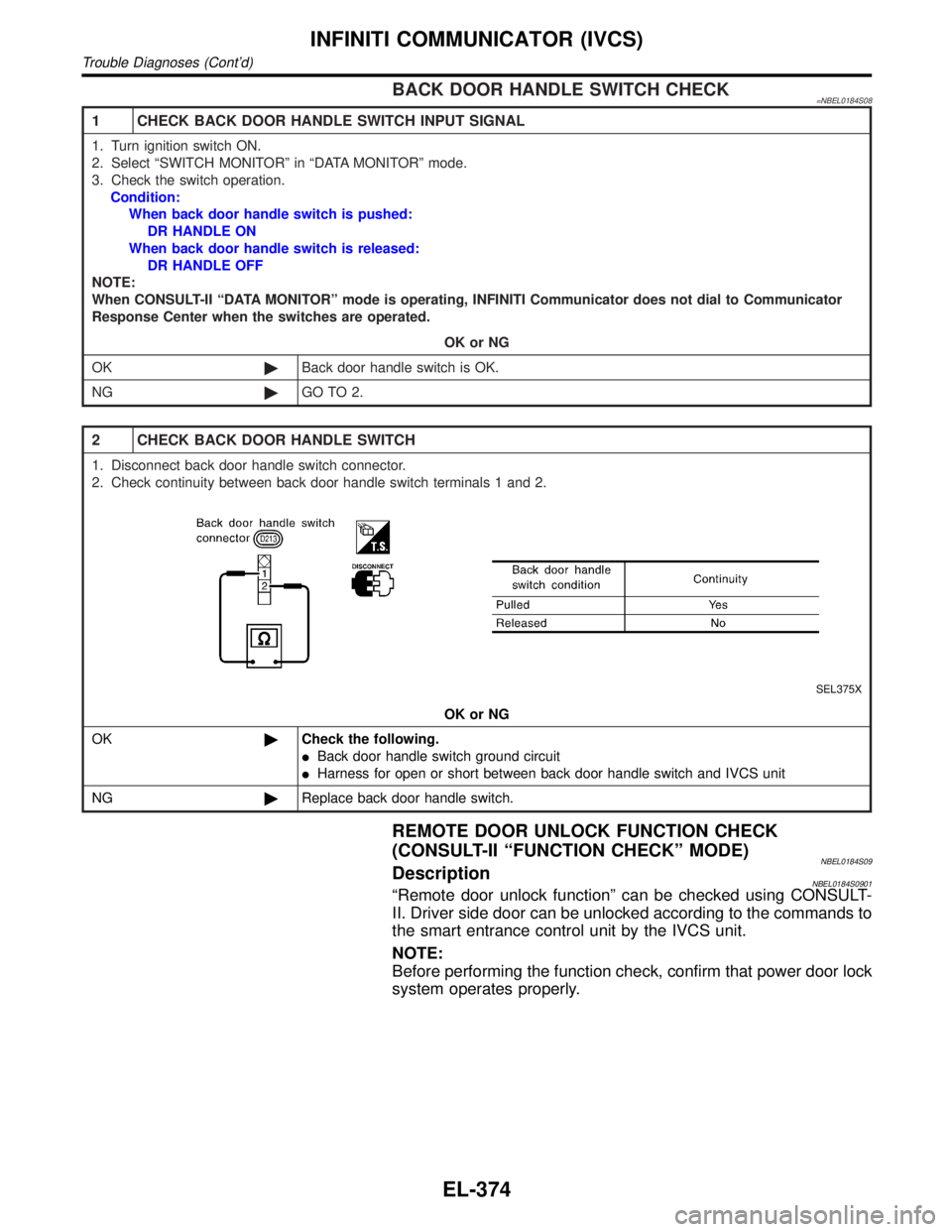
BACK DOOR HANDLE SWITCH CHECK=NBEL0184S08
1 CHECK BACK DOOR HANDLE SWITCH INPUT SIGNAL
1. Turn ignition switch ON.
2. Select ªSWITCH MONITORº in ªDATA MONITORº mode.
3. Check the switch operation.
Condition:
When back door handle switch is pushed:
DR HANDLE ON
When back door handle switch is released:
DR HANDLE OFF
NOTE:
When CONSULT-II ªDATA MONITORº mode is operating, INFINITI Communicator does not dial to Communicator
Response Center when the switches are operated.
OK or NG
OK©Back door handle switch is OK.
NG©GO TO 2.
2 CHECK BACK DOOR HANDLE SWITCH
1. Disconnect back door handle switch connector.
2. Check continuity between back door handle switch terminals 1 and 2.
SEL375X
OK or NG
OK©Check the following.
IBack door handle switch ground circuit
IHarness for open or short between back door handle switch and IVCS unit
NG©Replace back door handle switch.
REMOTE DOOR UNLOCK FUNCTION CHECK
(CONSULT-II ªFUNCTION CHECKº MODE)
NBEL0184S09DescriptionNBEL0184S0901ªRemote door unlock functionº can be checked using CONSULT-
II. Driver side door can be unlocked according to the commands to
the smart entrance control unit by the IVCS unit.
NOTE:
Before performing the function check, confirm that power door lock
system operates properly.
INFINITI COMMUNICATOR (IVCS)
Trouble Diagnoses (Cont'd)
EL-374
Page 1560 of 2395
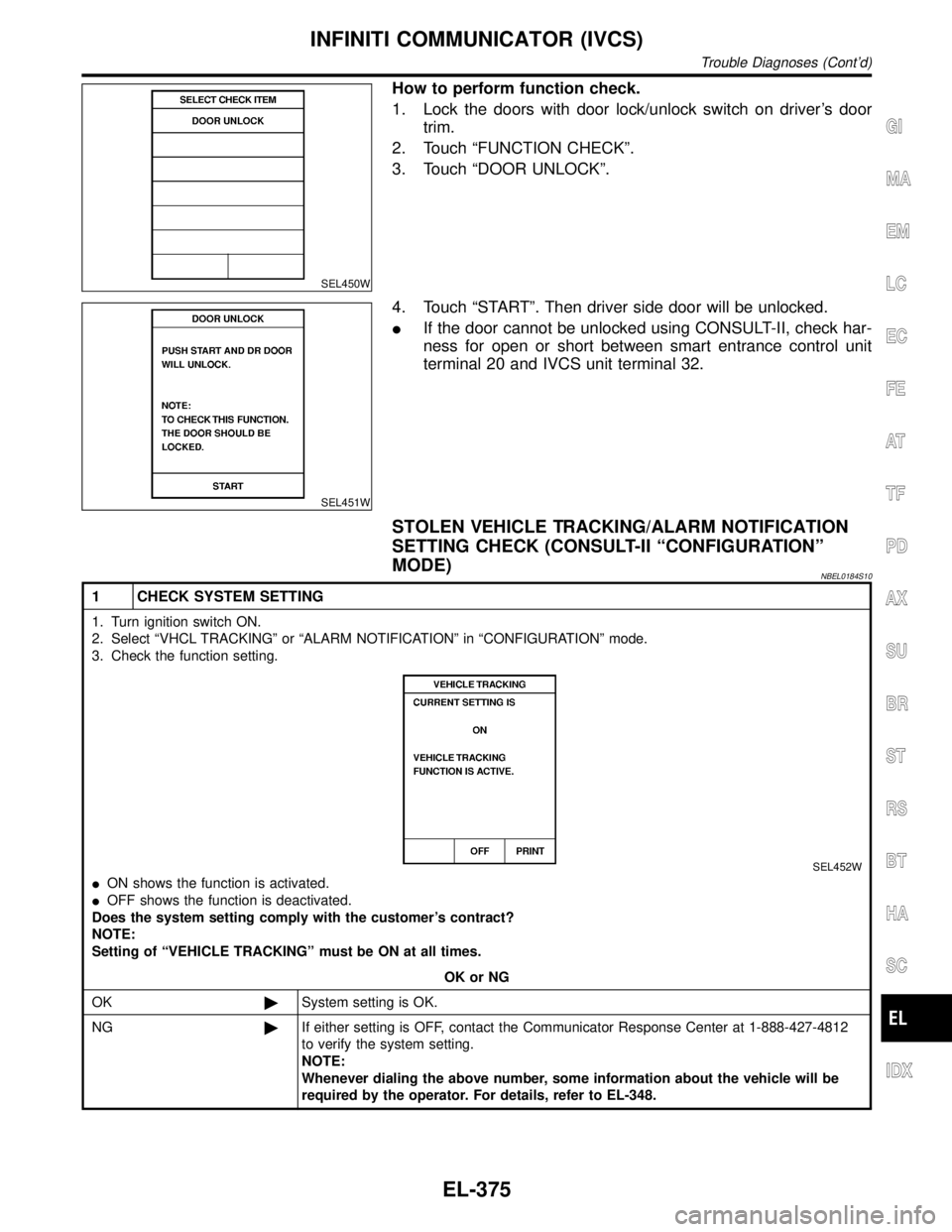
SEL450W
How to perform function check.
1. Lock the doors with door lock/unlock switch on driver's door
trim.
2. Touch ªFUNCTION CHECKº.
3. Touch ªDOOR UNLOCKº.
SEL451W
4. Touch ªSTARTº. Then driver side door will be unlocked.
IIf the door cannot be unlocked using CONSULT-II, check har-
ness for open or short between smart entrance control unit
terminal 20 and IVCS unit terminal 32.
STOLEN VEHICLE TRACKING/ALARM NOTIFICATION
SETTING CHECK (CONSULT-II ªCONFIGURATIONº
MODE)
NBEL0184S10
1 CHECK SYSTEM SETTING
1. Turn ignition switch ON.
2. Select ªVHCL TRACKINGº or ªALARM NOTIFICATIONº in ªCONFIGURATIONº mode.
3. Check the function setting.
SEL452W
ION shows the function is activated.
IOFF shows the function is deactivated.
Does the system setting comply with the customer's contract?
NOTE:
Setting of ªVEHICLE TRACKINGº must be ON at all times.
OK or NG
OK©System setting is OK.
NG©If either setting is OFF, contact the Communicator Response Center at 1-888-427-4812
to verify the system setting.
NOTE:
Whenever dialing the above number, some information about the vehicle will be
required by the operator. For details, refer to EL-348.
GI
MA
EM
LC
EC
FE
AT
TF
PD
AX
SU
BR
ST
RS
BT
HA
SC
IDX
INFINITI COMMUNICATOR (IVCS)
Trouble Diagnoses (Cont'd)
EL-375
Page 1564 of 2395
Demonstration ModeNBEL0186DESCRIPTIONNBEL0186S01By setting up the system in the demonstration mode, automatic
dialing operation can be confirmed by ªMAYDAYº emergency and
ªINFORMATIONº switch operation.
Automatic dialing in this mode is connected to the demonstration
center of Communicator Response Center, and is different from the
normal service.
When the contract with Communicator Response Center is not
concluded, all the INFINITI Communicator operations are con-
nected to the demonstration center.
Connection to Communicator Response Center in this mode will
not be charged by Communicator Response Center nor will the call
be handled as an emergency.
SEL453W
SYSTEM OPERATION CHECKNBEL0186S021. Touch ªCONFIGURATIONº.
SEL454W
2. Touch ªDEMO MODEº.
SEL455W
3. Touch ªONº. Now, the system is in demonstration mode. (To
return to normal mode, touch ªOFFº.)
GI
MA
EM
LC
EC
FE
AT
TF
PD
AX
SU
BR
ST
RS
BT
HA
SC
IDX
INFINITI COMMUNICATOR (IVCS)
Demonstration Mode
EL-379
Page 1565 of 2395
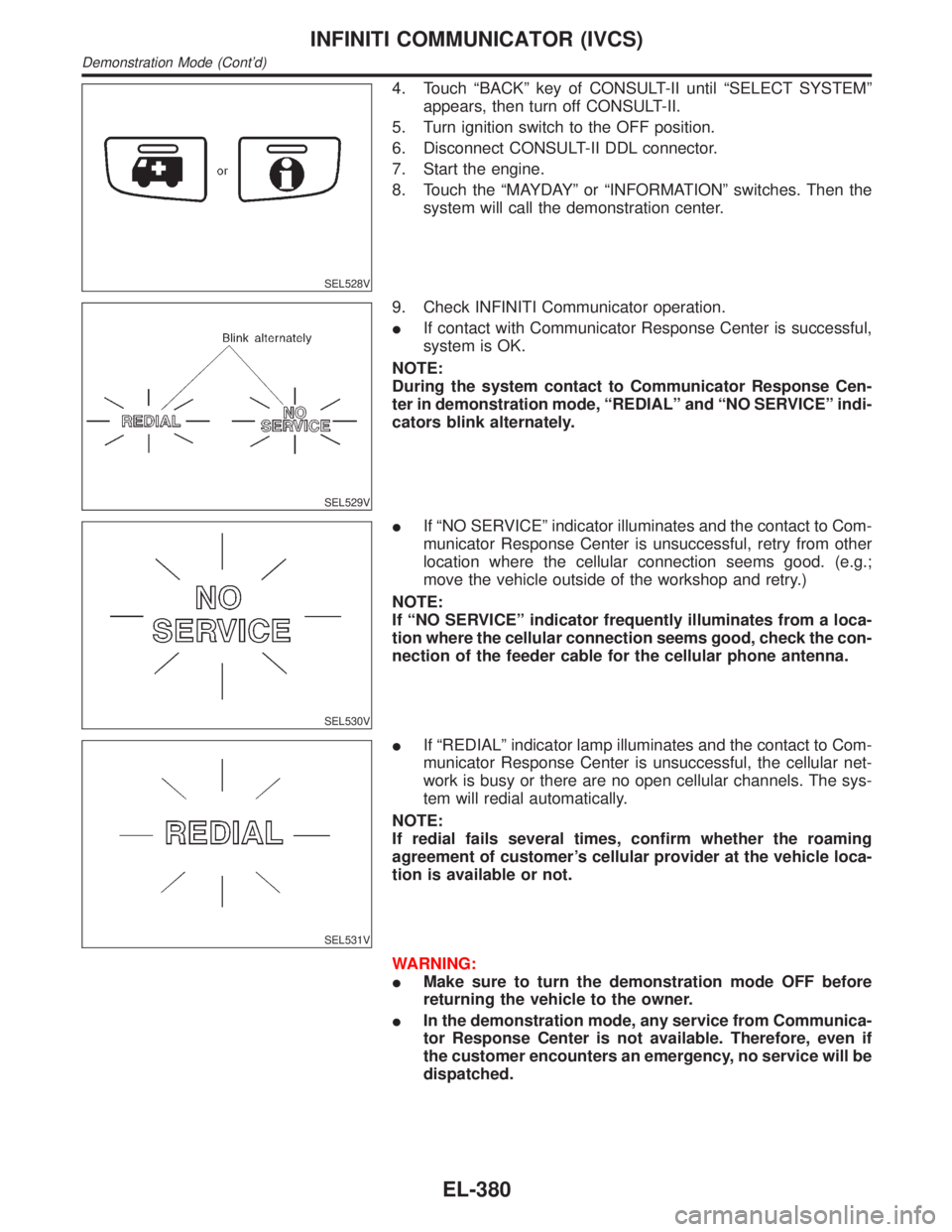
SEL528V
4. Touch ªBACKº key of CONSULT-II until ªSELECT SYSTEMº
appears, then turn off CONSULT-II.
5. Turn ignition switch to the OFF position.
6. Disconnect CONSULT-II DDL connector.
7. Start the engine.
8. Touch the ªMAYDAYº or ªINFORMATIONº switches. Then the
system will call the demonstration center.
SEL529V
9. Check INFINITI Communicator operation.
IIf contact with Communicator Response Center is successful,
system is OK.
NOTE:
During the system contact to Communicator Response Cen-
ter in demonstration mode, ªREDIALº and ªNO SERVICEº indi-
cators blink alternately.
SEL530V
IIf ªNO SERVICEº indicator illuminates and the contact to Com-
municator Response Center is unsuccessful, retry from other
location where the cellular connection seems good. (e.g.;
move the vehicle outside of the workshop and retry.)
NOTE:
If ªNO SERVICEº indicator frequently illuminates from a loca-
tion where the cellular connection seems good, check the con-
nection of the feeder cable for the cellular phone antenna.
SEL531V
IIf ªREDIALº indicator lamp illuminates and the contact to Com-
municator Response Center is unsuccessful, the cellular net-
work is busy or there are no open cellular channels. The sys-
tem will redial automatically.
NOTE:
If redial fails several times, confirm whether the roaming
agreement of customer's cellular provider at the vehicle loca-
tion is available or not.
WARNING:
IMake sure to turn the demonstration mode OFF before
returning the vehicle to the owner.
IIn the demonstration mode, any service from Communica-
tor Response Center is not available. Therefore, even if
the customer encounters an emergency, no service will be
dispatched.
INFINITI COMMUNICATOR (IVCS)
Demonstration Mode (Cont'd)
EL-380
Page 1566 of 2395
System Setting (When IVCS Unit is Replaced)NBEL0187DESCRIPTIONNBEL0187S01When the IVCS unit is replaced, carry out the following data set-
tings.
IPhone setup Ð Data setting regarding NAM (Number Assign-
ment Module)
IPhone number Ð Phone number setting
NOTE:
IData must not be updated without prior approval from the
customer.
INAM and phone number can be programed by using hand-
set. For details, refer to the handset operation manual.
IThe IVCS unit does not permit updating of NAM more than
15 times.
WORK FLOWNBEL0187S02
SEL108WC
*1: EL-382 *2: EL-383 *3: EL-384
NOTE:
IIf a Communicator Response Center operator does not
come on line even though the system activates, the sys-
tem may not be properly configured. Call the Communica-
tor Response Center at 1-888-427-4812 to verify the con-
figuration information.
GI
MA
EM
LC
EC
FE
AT
TF
PD
AX
SU
BR
ST
RS
BT
HA
SC
IDX
INFINITI COMMUNICATOR (IVCS)
System Setting (When IVCS Unit is Replaced)
EL-381
Page 1567 of 2395
IWhenever dialing the above number, information about
the vehicle is required by the operator. For details, refer to
EL-348.
INever release the vehicle to the customer unless INFINITI
Communicator system operation is verified by a Commu-
nicator Response Center operator coming on line.
SEL456W
PHONE NUMBER SETTINGNBEL0187S031. Touch ªCONFIGURATIONº.
2. Touch ªPHONE NUMBERº.
SEL715W
3. Touch ªWRITEº or ªREWRITEº.
IIf no phone number is previously memorized, the display
shows ªThis unit has no cellular phone number programmedº.
SEL458W
IIf the phone number is previously memorized, the display
shows the current phone number.
ITo erase the phone number, touch ªERASEº.
SEL459W
4. Input new phone number.
5. Touch ªENTERº.
INFINITI COMMUNICATOR (IVCS)
System Setting (When IVCS Unit is Replaced) (Cont'd)
EL-382