Page 4664 of 4770
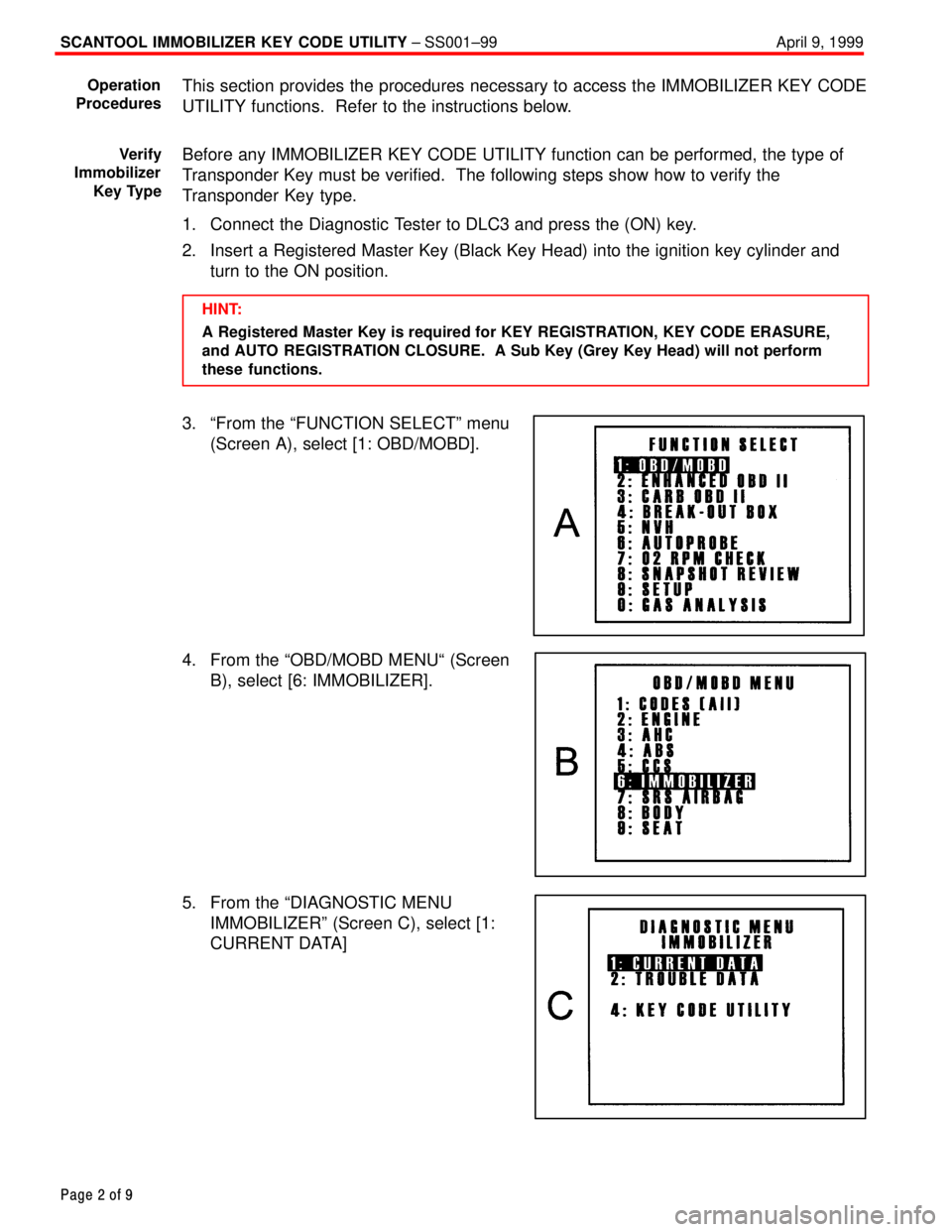
SCANTOOL IMMOBILIZER KEY CODE UTILITY ± SS001±99 April 9, 1999
Page 2 of 9
This section provides the procedures necessary to access the IMMOBILIZER KEY CODE
UTILITY functions. Refer to the instructions below.
Before any IMMOBILIZER KEY CODE UTILITY function can be performed, the type of
Transponder Key must be verified. The following steps show how to verify the
Transponder Key type.
1. Connect the Diagnostic Tester to DLC3 and press the (ON) key.
2. Insert a Registered Master Key (Black Key Head) into the ignition key cylinder and
turn to the ON position.
HINT:
A Registered Master Key is required for KEY REGISTRATION, KEY CODE ERASURE,
and AUTO REGISTRATION CLOSURE. A Sub Key (Grey Key Head) will not perform
these functions.
3. ªFrom the ªFUNCTION SELECTº menu
(Screen A), select [1: OBD/MOBD].
4. From the ªOBD/MOBD MENUª (Screen
B), select [6: IMMOBILIZER].
5. From the ªDIAGNOSTIC MENU
IMMOBILIZERº (Screen C), select [1:
CURRENT DATA]
Operation
Procedures
Verify
Immobilizer
Key Type
Page 4665 of 4770
SCANTOOL IMMOBILIZER KEY CODE UTILITY ± SS001±99 April 9, 1999
Page 3 of 9
6. From the ªCURRENT DATA MENU
IMMOBILIZERº (Screen D), select [1:
DATA LIST].
7. From the ªSELECT DATAª menu
(Screen E), select [ALL].
8. The Transponder Key Type in the ignition
cylinder will be displayed (Screen F).
[MASTER] = Registered Master Key
[SUB] = Registered Sub Key
[NO] = Not a Registered Key,
or Vehicle is not
equipped with
Immobilizer.
NOTE:
If the Transponder Key is a Master Key, proceed to [4: KEY CODE UTILITY] by
pressing the (EXIT) key back to the ªDIAGNOSTIC MENU IMMOBILIZERª (Screen C).
From the ªDIAGNOSTIC MENU IMMOBILIZERª (Screen C), select [4: KEY CODE
UTILITY] Verify
Immobilizer
Key Type
(Continued)
Page 4666 of 4770
SCANTOOL IMMOBILIZER KEY CODE UTILITY ± SS001±99 April 9, 1999
Page 4 of 9
9. From the ªKEY CODE UTILITYº menu
(Screen G), the functions listed are
outlined in the next sections.
This function allows the registration of additional Key Codes for Transponder Keys
(Master/Sub Keys) using a Registered Master Key. The following screens show how to
perform Key Registration.
NOTE:
This function requires the use of one Registered Master Key. The use of a Sub Key
will NOT complete Key Registration.
1. From the ªKEY CODE UTILITYª menu
(Screen A), select [1: KEY
REGISTRATION].
2. Confirm the instruction on Screen B
and press the (ENTER) key.
Verify
Immobilizer
Key Type
(Continued)
Key
Registration
Page 4667 of 4770
SCANTOOL IMMOBILIZER KEY CODE UTILITY ± SS001±99 April 9, 1999
Page 5 of 9
3. From the ªKEY SELECTIONº menu
(Screen C), select the Transponder
Key type to be registered and press
the (ENTER) key.
NOTE:
Do not register a SUB KEY as a
MASTER KEY. The SUB KEY is
typically left with an attendant when
the vehicle is parked. A Registered
Master Key allows the user to
add/erase transponder keys.
4. From ªKEY SELECTIONº (Screen D),
confirm the type of Transponder Key
to be registered and press the
(ENTER) key.
5. After pressing the (YES) key, remove
the Registered Master Key from the
Ignition Cylinder within 20 seconds.
After removing the key, press the
(ENTER) key.
6. Insert the New Transponder Key into
the Ignition Cylinder within 10
seconds and press the (ENTER) key.
HINT:
Look at the Security Indicator Light. It
will begin to flash as the New
Transponder Key is inserted.
Page 4668 of 4770
SCANTOOL IMMOBILIZER KEY CODE UTILITY ± SS001±99 April 9, 1999
Page 6 of 9
7. The registration of the New
Transponder Key will be completed in
approximately 60 seconds.
HINT:
The Security Indicator continues to
flash during registration.
8. Screen H will be shown at completion
of registration. Confirm the Security
Indicator turns OFF and press the
(ENTER) key.
HINT:
The Security Indicator will stop
flashing when Key Registration is
complete.
9. Insert the New Registered Master Key
into the Ignition Cylinder and turn to
the ON position and press the
(ENTER) key.
This function allows the user to erase all the Key Codes for Transponder Keys except the
Registered Master Key used during this function. The following screens show how to
perform Key Code Erasure.
HINT:
This function requires the use of one Registered Master Key. The use of a Sub Key
will NOT complete Key Code Erasure. Key
Registration
(Continued)
Key Code
Erasure
Page 4669 of 4770
SCANTOOL IMMOBILIZER KEY CODE UTILITY ± SS001±99 April 9, 1999
Page 7 of 9
1. From the ªKEY CODE UTILITYª menu
(Screen A), select [2: KEY CODE
ERASURE].
2. Confirm the instruction on Screen B
and press the (ENTER) key.
3. Confirm the instruction on Screen C
and press the (YES) key.
NOTE:
By pressing the (YES) key, all
Transponder Key Codes will be erased
except the Registered Master Key in
the Ignition Cylinder.
HINT:
After pressing the (YES) key, the
Security Indicator will start to flash.
4. Pull out the Registered Master Key
from the Ignition Cylinder within 10
seconds (Screen D).
HINT:
Security Indicator continues to flash. Key Code
Erasure
(Continued)
Page 4670 of 4770

SCANTOOL IMMOBILIZER KEY CODE UTILITY ± SS001±99 April 9, 1999
Page 8 of 9
5. If Step 4 was completed correctly,
Screen E will confirm ERASURE was
sucessful.
HINT:
If the Erasure completed, the security
indicator should still be blinking.
6. Insert the Registered Master Key into
the Ignition Cylinder and turn to the
ON position and press the (ENTER)
key.
HINT:
Look at the Security Indicator Light.
Inserting a Registered Master Key
causes the Security Indicator to
immediately stop blinking.
This function allows the user to close Auto Registration Mode when less than three keys
have been registered.
NOTE:
When a New ECU is installed, it is in the Auto Registration Mode. This mode allows
the Transponder Keys to automatically register as they are inserted into the Ignition
Cylinder. See the Repair Manual for further details.
CAUTION:
This function requires the use of one Registered Master Key. The use of a Sub Key
will NOT complete Auto Registration Closure. The use of a non±transponder
key
during this function may damage the ECU
.
1. From the ªKEY CODE UTILITYª menu
(Screen A), select [3: AUTO REG
CLOSURE].
Key Code
Erasure
(Continued)
Auto
Registration
Closure
Page 4671 of 4770
SCANTOOL IMMOBILIZER KEY CODE UTILITY ± SS001±99 April 9, 1999
Page 9 of 9
2. Confirm the instruction on Screen B
and press the (ENTER) key.
3. At ªAUTO REGIST. CLOSUREº
(Screen C), the Auto Registration
Closure Information will be displayed.
Press the (ENTER) key to finish.Auto
Registration
Closure
(Continued)